Page 188 of 660
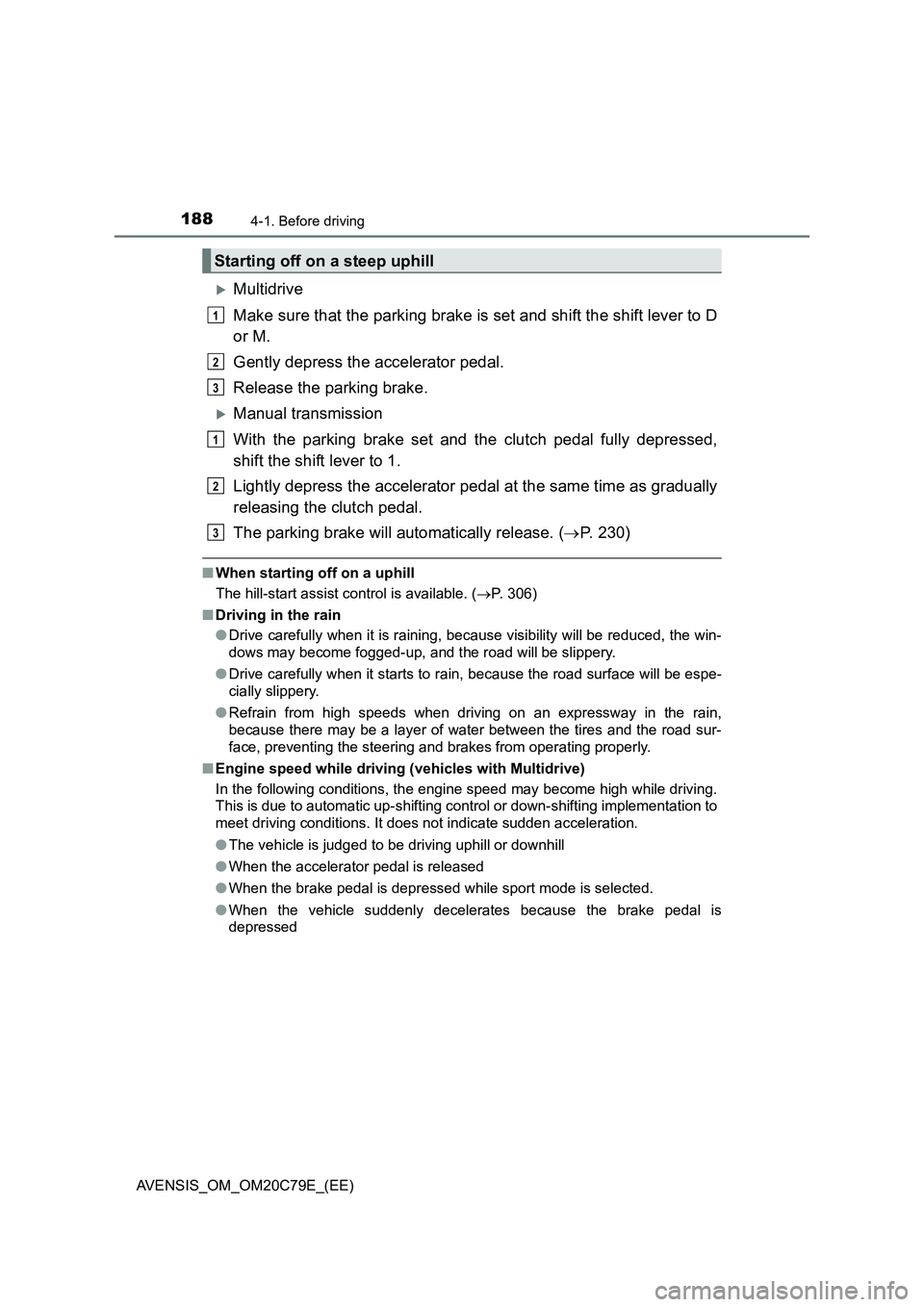
1884-1. Before driving
AVENSIS_OM_OM20C79E_(EE)
Multidrive
Make sure that the parking brake is set and shift the shift lever to D
or M.
Gently depress the accelerator pedal.
Release the parking brake.
Manual transmission
With the parking brake set and the clutch pedal fully depressed,
shift the shift lever to 1.
Lightly depress the accelerator pedal at the same time as gradually
releasing the clutch pedal.
The parking brake will automatically release. (P. 230)
■When starting off on a uphill
The hill-start assist control is available. (P. 306)
■Driving in the rain
●Drive carefully when it is raining, because visibility will be reduced, the win-
dows may become fogged-up, and the road will be slippery.
●Drive carefully when it starts to rain, because the road surface will be espe-
cially slippery.
●Refrain from high speeds when driving on an expressway in the rain,
because there may be a layer of water between the tires and the road sur-
face, preventing the steering and brakes from operating properly.
■Engine speed while driving (vehicles with Multidrive)
In the following conditions, the engine speed may become high while driving.
This is due to automatic up-shifting control or down-shifting implementation to
meet driving conditions. It does not indicate sudden acceleration.
●The vehicle is judged to be driving uphill or downhill
●When the accelerator pedal is released
●When the brake pedal is depressed while sport mode is selected.
●When the vehicle suddenly decelerates because the brake pedal is
depressed
Starting off on a steep uphill
1
2
3
1
2
3
Page 239 of 660
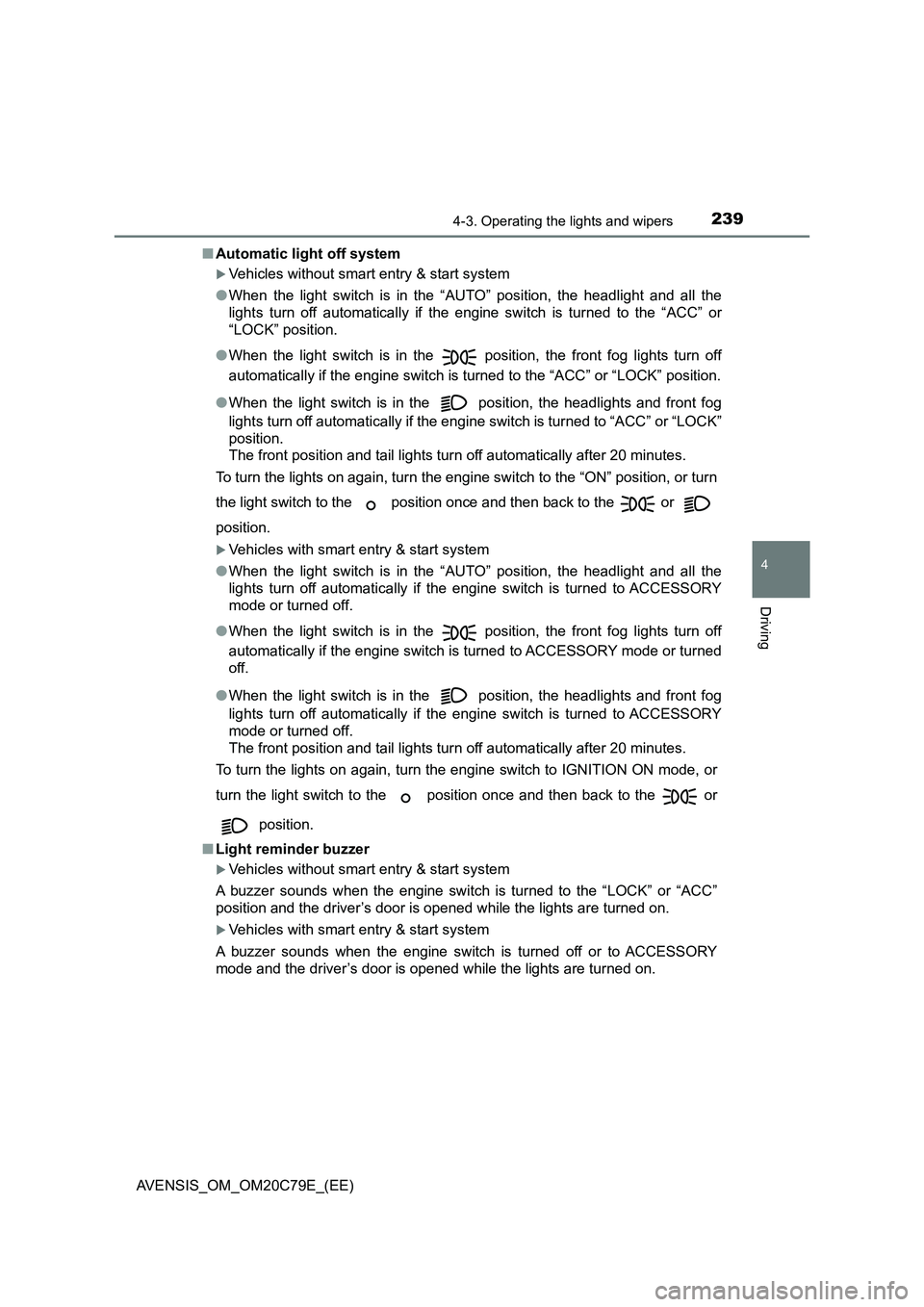
2394-3. Operating the lights and wipers
4
Driving
AVENSIS_OM_OM20C79E_(EE)■Automatic light off system
Vehicles without smart entry & start system
●When the light switch is in the “AUTO” position, the headlight and all the
lights turn off automatically if the engine switch is turned to the “ACC” or
“LOCK” position.
●When the light switch is in the position, the front fog lights turn off
automatically if the engine switch is turned to the “ACC” or “LOCK” position.
●When the light switch is in the
position, the headlights and front fog
lights turn off automatically if the engine switch is turned to “ACC” or “LOCK”
position.
The front position and tail lights turn off automatically after 20 minutes.
To turn the lights on again, turn the engine switch to the “ON” position, or turn
the light switch to the position once and then back to the or
position.
Vehicles with smart entry & start system
●When the light switch is in the “AUTO” position, the headlight and all the
lights turn off automatically if the engine switch is turned to ACCESSORY
mode or turned off.
●When the light switch is in the position, the front fog lights turn off
automatically if the engine switch is turned to ACCESSORY mode or turned
off.
●When the light switch is in the
position, the headlights and front fog
lights turn off automatically if the engine switch is turned to ACCESSORY
mode or turned off.
The front position and tail lights turn off automatically after 20 minutes.
To turn the lights on again, turn the engine switch to IGNITION ON mode, or
turn the light switch to the position once and then back to the or
position.
■Light reminder buzzer
Vehicles without smart entry & start system
A buzzer sounds when the engine switch is turned to the “LOCK” or “ACC”
position and the driver’s door is opened while the lights are turned on.
Vehicles with smart entry & start system
A buzzer sounds when the engine switch is turned off or to ACCESSORY
mode and the driver’s door is opened while the lights are turned on.
Page 241 of 660
241
4
4-3. Operating the lights and wipers
Driving
AVENSIS_OM_OM20C79E_(EE)
Fog light switch
Front and rear fog light switch
The front and rear fog
lights turn off.
The front fog lights turn on.
Both front and rear fog
lights turn on.
Releasing the switch ring
returns it to .
Operating the switch ring
again turns only the rear fog
light off.
: If equipped
The fog lights secure excellent visibility in difficult driving con-
ditions, such as in rain or fog.
1
2
3
Page 242 of 660
2424-3. Operating the lights and wipers
AVENSIS_OM_OM20C79E_(EE)
Rear fog light switch
Rear fog light turns off.
Rear fog light turns on.
Releasing the switch ring
returns it to .
Operating the switch ring
again turns the rear fog light
off.
■ Fog lights can be used when
Vehicles with a front and rear fog light switch
Front fog lights: The headlights or front position lights are turned on.
Rear fog light: The front fog lights are turned on.
Vehicles with a rear fog light switch
The headlights or front position lights are turned on.
1
2
Page 246 of 660
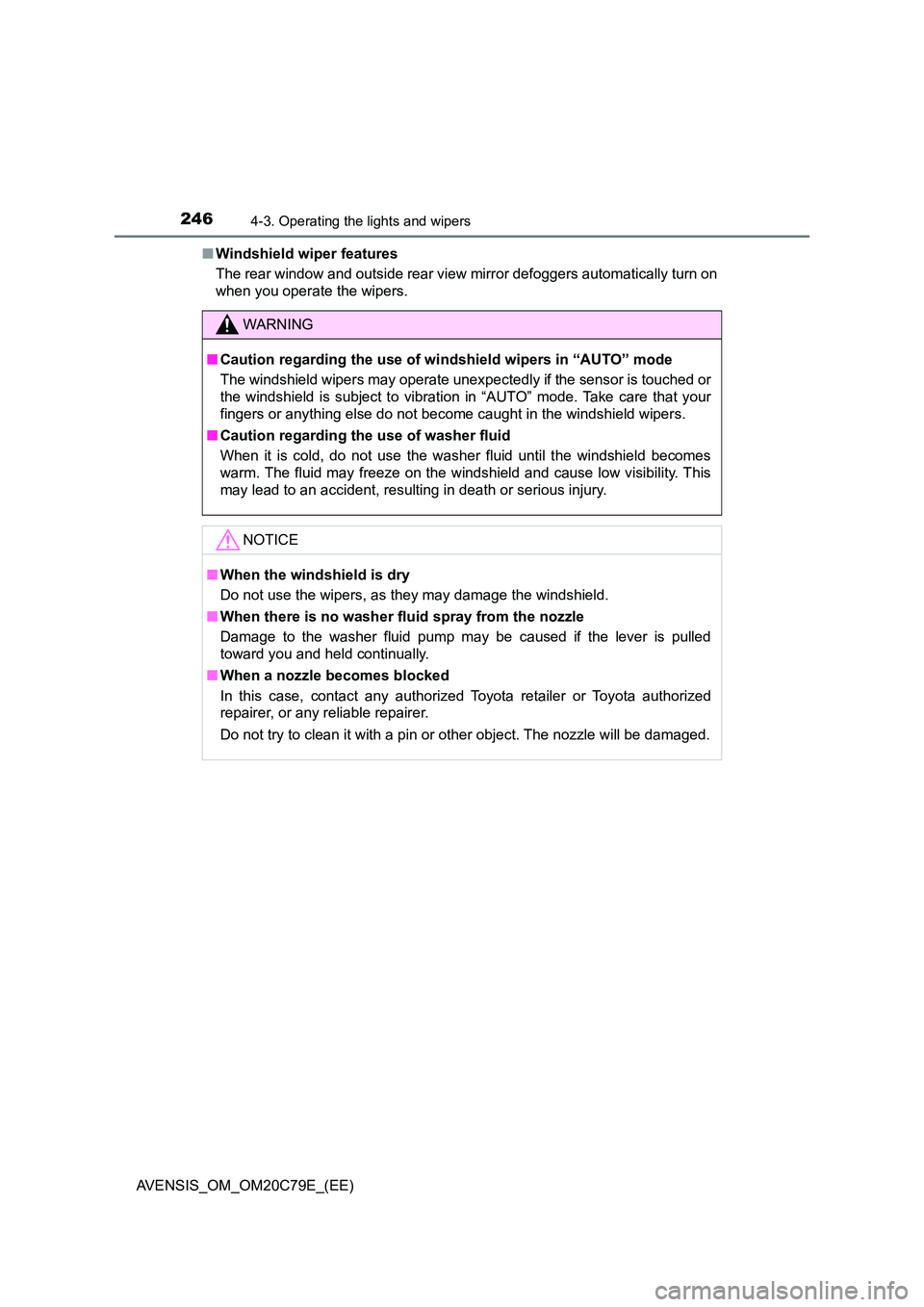
2464-3. Operating the lights and wipers
AVENSIS_OM_OM20C79E_(EE)
■ Windshield wiper features
The rear window and outside rear view mirror defoggers automatically turn on
when you operate the wipers.
WARNING
■ Caution regarding the use of windshield wipers in “AUTO” mode
The windshield wipers may operate unexpectedly if the sensor is touched or
the windshield is subject to vibration in “AUTO” mode. Take care that your
fingers or anything else do not become caught in the windshield wipers.
■ Caution regarding the use of washer fluid
When it is cold, do not use the washer fluid until the windshield becomes
warm. The fluid may freeze on the windshield and cause low visibility. This
may lead to an accident, resulting in death or serious injury.
NOTICE
■ When the windshield is dry
Do not use the wipers, as they may damage the windshield.
■ When there is no washer fluid spray from the nozzle
Damage to the washer fluid pump may be caused if the lever is pulled
toward you and held continually.
■ When a nozzle becomes blocked
In this case, contact any authorized Toyota retailer or Toyota authorized
repairer, or any reliable repairer.
Do not try to clean it with a pin or other object. The nozzle will be damaged.
Page 256 of 660
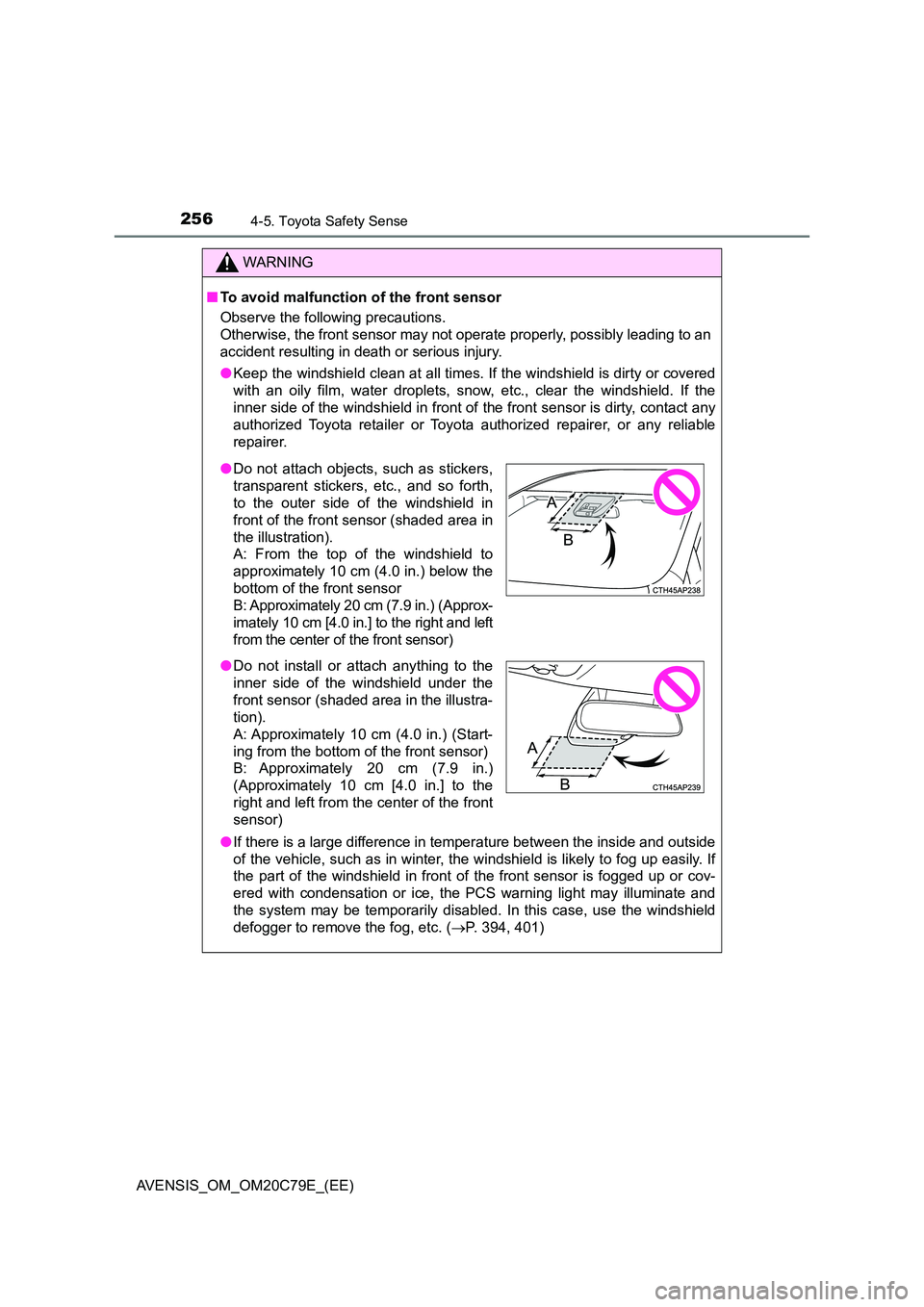
2564-5. Toyota Safety Sense
AVENSIS_OM_OM20C79E_(EE)
WARNING
■To avoid malfunction of the front sensor
Observe the following precautions.
Otherwise, the front sensor may not operate properly, possibly leading to an
accident resulting in death or serious injury.
● Keep the windshield clean at all times. If the windshield is dirty or covered
with an oily film, water droplets, snow, etc., clear the windshield. If the
inner side of the windshield in front of the front sensor is dirty, contact any
authorized Toyota retailer or Toyota authorized repairer, or any reliable
repairer.
● If there is a large difference in temperature between the inside and outside
of the vehicle, such as in winter, t he windshield is likely to fog up easily. If
the part of the windshield in front of the front sensor is fogged up or cov-
ered with condensation or ice, the PCS warning light may illuminate and
the system may be temporarily disabled. In this case, use the windshield
defogger to remove the fog, etc. ( P. 394, 401)
●Do not attach objects, such as stickers,
transparent stickers, etc., and so forth,
to the outer side of the windshield in
front of the front sensor (shaded area in
the illustration).
A: From the top of the windshield to
approximately 10 cm (4.0 in.) below the
bottom of the front sensor
B: Approximately 20 cm (7.9 in.) (Approx-
imately 10 cm [4.0 in.] to the right and left
from the center of the front sensor)
● Do not install or attach anything to the
inner side of the windshield under the
front sensor (shaded area in the illustra-
tion).
A: Approximately 10 cm (4.0 in.) (Start-
ing from the bottom of the front sensor)
B: Approximately 20 cm (7.9 in.)
(Approximately 10 cm [4.0 in.] to the
right and left from the center of the front
sensor)
Page 269 of 660
2694-5. Toyota Safety Sense
4
Driving
AVENSIS_OM_OM20C79E_(EE)
• When the vehicle is hit by water, snow, dust, etc. from a vehicle ahead
• When driving through steam or smoke that may obscure vehicles ahead
• When driving in a place where the surrounding brightness changes sud-
denly, such as at the entrance or exit of a tunnel
• While driving on a curve and for a certain amount of time after driving on
a curve
• When a vehicle ahead is not directly
in front of your vehicle
• When driving in inclement weather
such as heavy rain, fog, snow or a
sand storm
• When a very bright light, such as the
sun or the headlights of oncoming
traffic, shines directly into the front
sensor
• When the surrounding area is dim,
such as at dawn or dusk, or while at
night or in a tunnel
Page 271 of 660

2714-5. Toyota Safety Sense
4
Driving
AVENSIS_OM_OM20C79E_(EE)■If the PCS warning light flashes or illuminates and a warning message is
displayed on the multi-information display
The pre-crash safety system may be temporarily unavailable or there may be
a malfunction in the system.
●In the following situations, the warning light will turn off, the message will
disappear and the system will become operational when normal operating
conditions return:
• When the area around the front sensor is hot, such as in the sun
• When the windshield is fogged up or covered with condensation or ice
(P. 394, 401)
• When driving in conditions where the front sensor cannot detect an
object, such as in the dark (at night on a road without street lights or other
lights, etc.), when bright light is shining into the sensor, or in snow or fog.
• When the front sensor or the area around either sensor is cold, such as in
an extremely cold environment
• If the area in front of the front sensor is obstructed, such as when the
hood is open
●If the PCS warning light continues to flash or illuminate or the warning mes-
sage does not disappear, the system may be malfunctioning. Have the vehi-
cle inspected by any authorized Toyota retailer or Toyota authorized
repairer, or any reliable repairer immediately.
■If VSC is disabled
●If TRC and VSC are disabled (P. 308), the pre-crash brake assist and pre-
crash braking functions are also disabled. However, the pre-crash warning
function will still operate.
●The PCS warning light will turn on and a warning message will be displayed
on the multi-information display. (P. 544)