2018 TOYOTA AVENSIS fog light
[x] Cancel search: fog lightPage 275 of 660

2754-5. Toyota Safety Sense
4
Driving
AVENSIS_OM_OM20C79E_(EE)■Conditions in which the function may not operate correctly
In the following situations, the front sensor may be unable to recognize lane
markers causing the lane departure warning function to operate incorrectly.
However, this does not indicate a malfunction.
●When driving through an area, such as a tollbooth, a crossing or before a
ticket checkpoint
●When driving on a sharp curve
●When lane markers are extremely narrow or extremely wide
●When the vehicle leans to one side an unusual amount due to a heavy load
or improper tire inflation pressure
●When the following distance between your vehicle and the vehicle ahead is
extremely short
●When the lane markers are yellow (These may be more difficult for the sys-
tem to recognize compared to white markers.)
●When the lane markers are broken, Botts’ dots (raised pavement markers)
or stones
●When the lane markers are on a curb etc.
●When lane markers are obscured or partially obscured by sand, dirt, etc.
●When there are shadows on the road running parallel with lane markers, or
if a shadow covers the lane markers
●When driving on a particularly bright road surface, such as concrete
●When driving on a road surface that is bright due to reflected light
●When driving in a location where the light level changes rapidly, such as the
entrance to or exit from a tunnel
●When sunlight or the headlights of oncoming vehicles are shining directly
into the camera lens
●When driving on roads that are branching or merging
●When driving on a road surface that is wet due to rain, previous rainfall,
standing water, etc.
●When the vehicle experiences strong up-and-down motion such as when
driving on an extremely rough road or on a seam in the pavement
●When headlight brightness at nighttime is reduced due to dirt on the lenses,
or when the headlights are misaligned
●When driving on winding roads or roads that are uneven
●When driving on rough or unpaved roads
●When the windshield is dirty, or if raindrops, condensation or ice are adher-
ing to the windshield.
●When the heater is blowing to the feet, the upper part of the windshield may
get fogged up and have a negative effect.
●When cleaning the inside of the windshield, touching the lens or getting
glass cleaner on the lens may have a negative effect.
Page 277 of 660
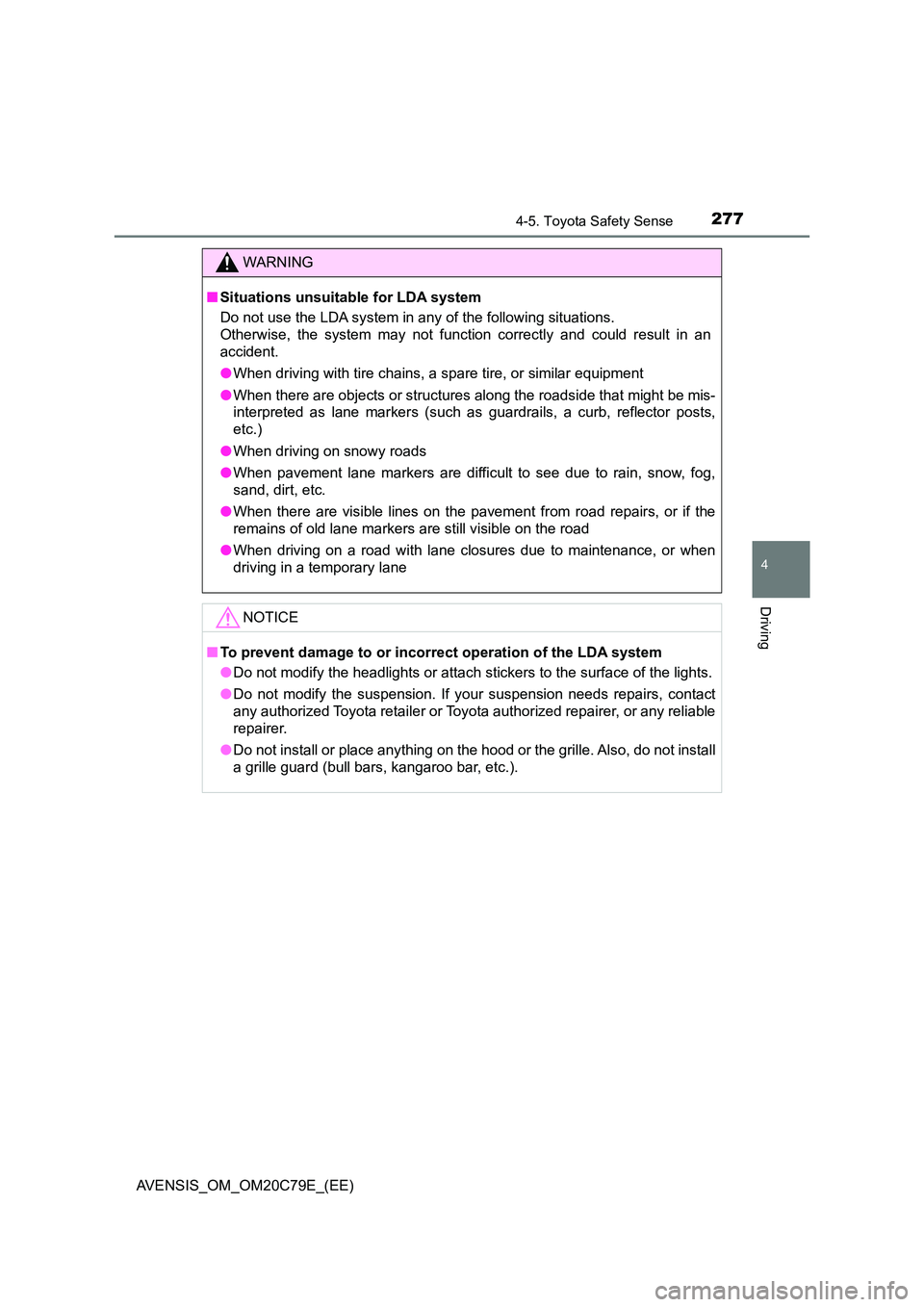
2774-5. Toyota Safety Sense
4
Driving
AVENSIS_OM_OM20C79E_(EE)
WARNING
■Situations unsuitable for LDA system
Do not use the LDA system in any of the following situations.
Otherwise, the system may not function correctly and could result in an
accident.
● When driving with tire chains, a spare tire, or similar equipment
● When there are objects or structures along the roadside that might be mis-
interpreted as lane markers (such as guardrails, a curb, reflector posts,
etc.)
● When driving on snowy roads
● When pavement lane markers are difficult to see due to rain, snow, fog,
sand, dirt, etc.
● When there are visible lines on the pavement from road repairs, or if the
remains of old lane markers are still visible on the road
● When driving on a road with lane closures due to maintenance, or when
driving in a temporary lane
NOTICE
■ To prevent damage to or incorrect operation of the LDA system
● Do not modify the headlights or attach stickers to the surface of the lights.
● Do not modify the suspension. If your suspension needs repairs, contact
any authorized Toyota retailer or Toyota authorized repairer, or any reliable
repairer.
● Do not install or place anything on the hood or the grille. Also, do not install
a grille guard (bull bars, kangaroo bar, etc.).
Page 281 of 660
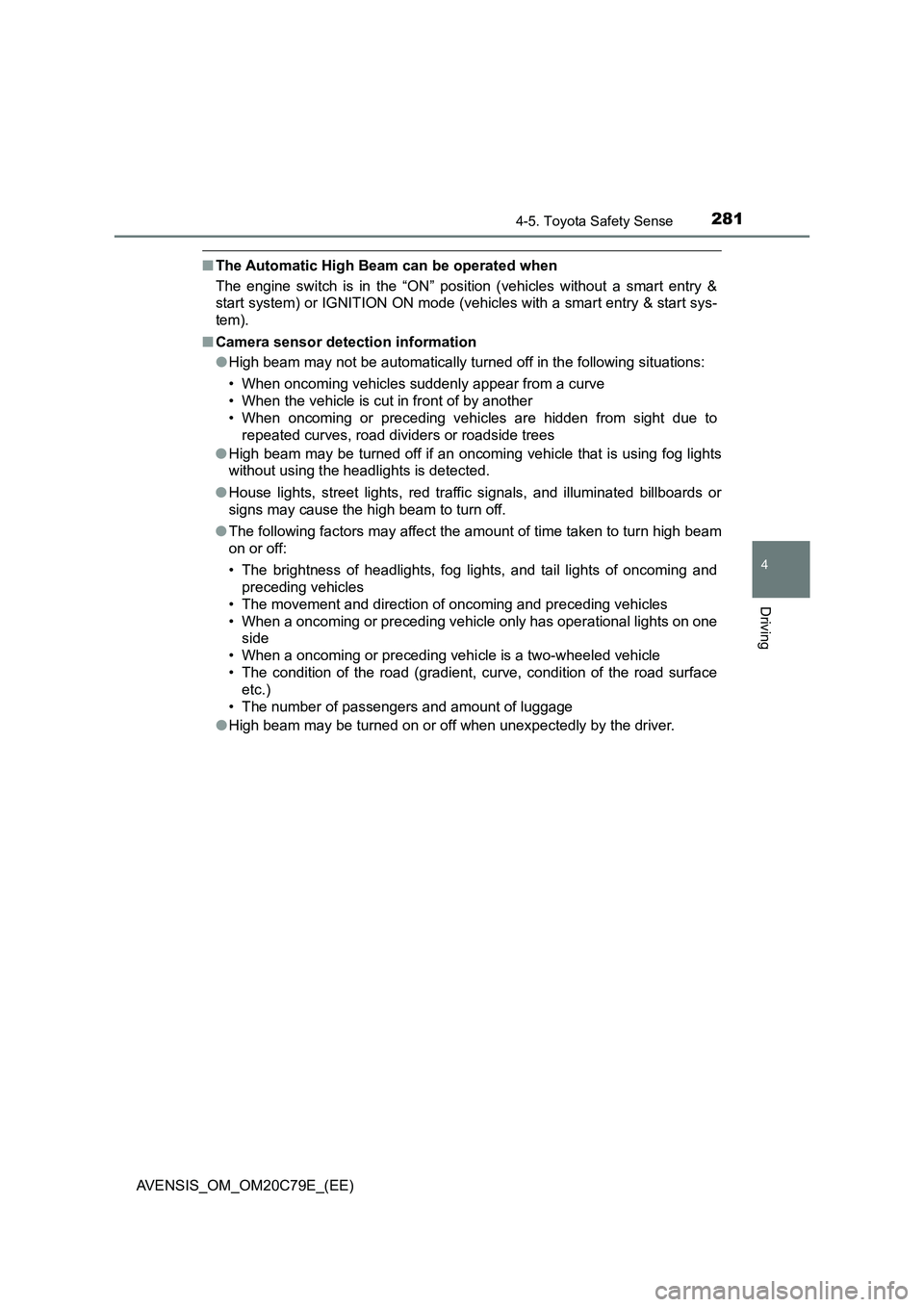
2814-5. Toyota Safety Sense
4
Driving
AVENSIS_OM_OM20C79E_(EE)
■The Automatic High Beam can be operated when
The engine switch is in the “ON” position (vehicles without a smart entry &
start system) or IGNITION ON mode (vehicles with a smart entry & start sys-
tem).
■Camera sensor detection information
●High beam may not be automatically turned off in the following situations:
• When oncoming vehicles suddenly appear from a curve
• When the vehicle is cut in front of by another
• When oncoming or preceding vehicles are hidden from sight due to
repeated curves, road dividers or roadside trees
●High beam may be turned off if an oncoming vehicle that is using fog lights
without using the headlights is detected.
●House lights, street lights, red traffic signals, and illuminated billboards or
signs may cause the high beam to turn off.
●The following factors may affect the amount of time taken to turn high beam
on or off:
• The brightness of headlights, fog lights, and tail lights of oncoming and
preceding vehicles
• The movement and direction of oncoming and preceding vehicles
• When a oncoming or preceding vehicle only has operational lights on one
side
• When a oncoming or preceding vehicle is a two-wheeled vehicle
• The condition of the road (gradient, curve, condition of the road surface
etc.)
• The number of passengers and amount of luggage
●High beam may be turned on or off when unexpectedly by the driver.
Page 282 of 660

2824-5. Toyota Safety Sense
AVENSIS_OM_OM20C79E_(EE)●In the situations below, the system may not be able to correctly detect the
surrounding brightness levels, and may flash or expose nearby pedestrians
to the high beam. Therefore, you should consider turning the high beams on
or off manually rather than relying on the Automatic High Beam system.
• In bad weather (rain, snow, fog, sandstorms etc.)
• The windshield is obscured by fog, mist, ice, dirt etc.
• The windshield is cracked or damaged.
• The front sensor is deformed or dirty.
• The front sensor temperature is extremely high.
• Surrounding brightness levels are equal to those of headlights, tail lights
or fog lights.
• Vehicles ahead have headlights or tail lights that are either switched off,
dirty, are changing color, or are not aimed properly.
• When driving through an area of intermittently changing brightness and
darkness.
• When frequently and repeatedly driving ascending/descending roads, or
roads with rough, bumpy or uneven surfaces (such as stone-paved
roads, gravel tracks etc.).
• When frequently and repeatedly taking curves or driving on a winding
road.
• There is a highly reflective object ahead of the vehicle, such as a sign or
a mirror.
• The back of a vehicle ahead is highly reflective, such as a container on a
truck.
• The vehicle’s headlights are damaged or dirty.
• The vehicle is listing or tilting, due to a flat tire, a trailer being towed etc.
• The driver believes that the high beam may be causing problems or dis-
tress to other drivers or pedestrians nearby.
Page 287 of 660
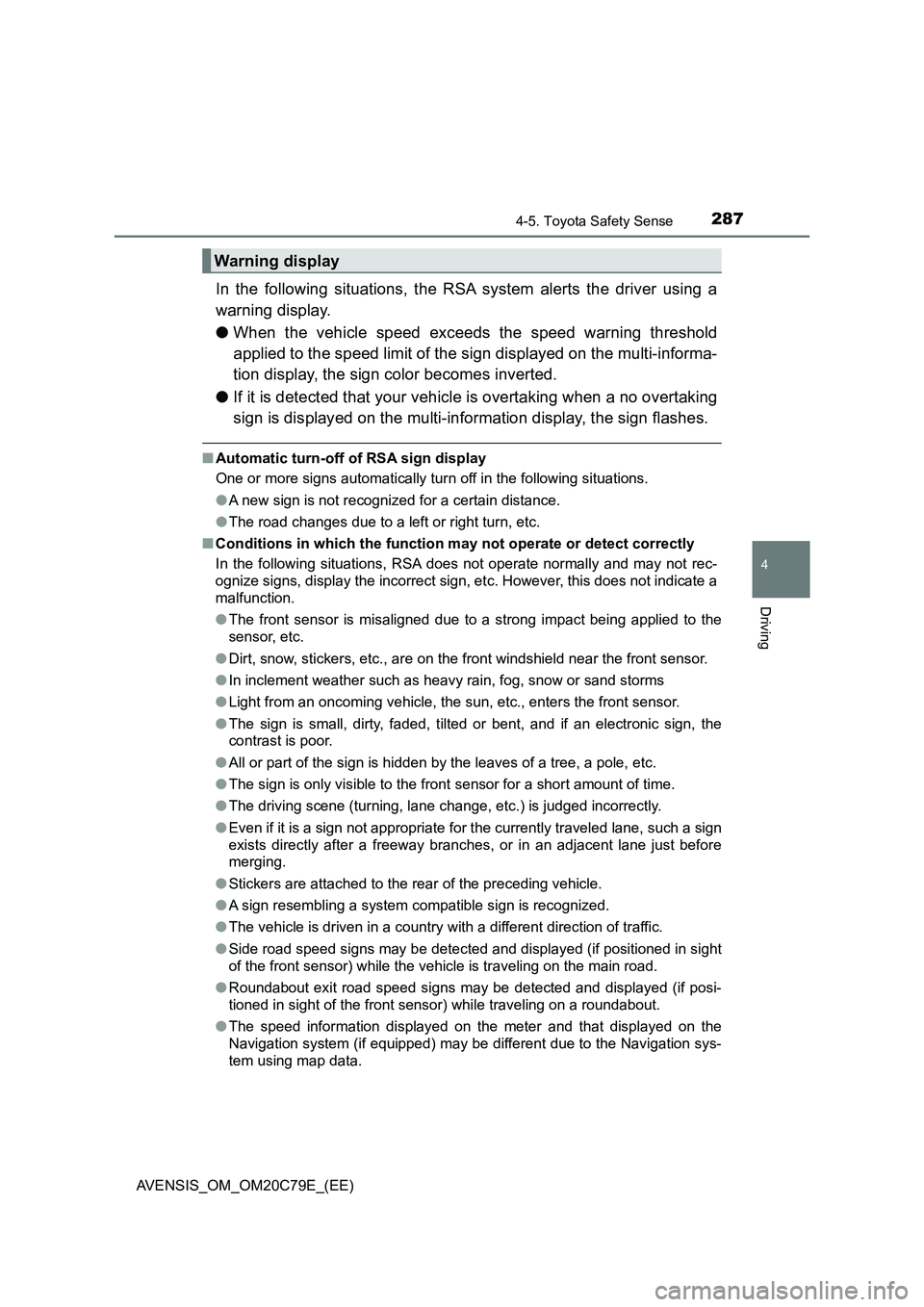
2874-5. Toyota Safety Sense
4
Driving
AVENSIS_OM_OM20C79E_(EE)
In the following situations, the RSA system alerts the driver using a
warning display.
●When the vehicle speed exceeds the speed warning threshold
applied to the speed limit of the sign displayed on the multi-informa-
tion display, the sign color becomes inverted.
●If it is detected that your vehicle is overtaking when a no overtaking
sign is displayed on the multi-information display, the sign flashes.
■Automatic turn-off of RSA sign display
One or more signs automatically turn off in the following situations.
●A new sign is not recognized for a certain distance.
●The road changes due to a left or right turn, etc.
■Conditions in which the function may not operate or detect correctly
In the following situations, RSA does not operate normally and may not rec-
ognize signs, display the incorrect sign, etc. However, this does not indicate a
malfunction.
●The front sensor is misaligned due to a strong impact being applied to the
sensor, etc.
●Dirt, snow, stickers, etc., are on the front windshield near the front sensor.
●In inclement weather such as heavy rain, fog, snow or sand storms
●Light from an oncoming vehicle, the sun, etc., enters the front sensor.
●The sign is small, dirty, faded, tilted or bent, and if an electronic sign, the
contrast is poor.
●All or part of the sign is hidden by the leaves of a tree, a pole, etc.
●The sign is only visible to the front sensor for a short amount of time.
●The driving scene (turning, lane change, etc.) is judged incorrectly.
●Even if it is a sign not appropriate for the currently traveled lane, such a sign
exists directly after a freeway branches, or in an adjacent lane just before
merging.
●Stickers are attached to the rear of the preceding vehicle.
●A sign resembling a system compatible sign is recognized.
●The vehicle is driven in a country with a different direction of traffic.
●Side road speed signs may be detected and displayed (if positioned in sight
of the front sensor) while the vehicle is traveling on the main road.
●Roundabout exit road speed signs may be detected and displayed (if posi-
tioned in sight of the front sensor) while traveling on a roundabout.
●The speed information displayed on the meter and that displayed on the
Navigation system (if equipped) may be different due to the Navigation sys-
tem using map data.
Warning display
Page 299 of 660

2994-6. Using the driving support systems
4
Driving
AVENSIS_OM_OM20C79E_(EE)■When to use the Stop & Start system
●If the engine is stopped by the Stop & Start system and the shift lever is
shifted into a position other than N with the clutch pedal released, a buzzer
will sound and Stop & Start indicator will flash. This indicates that the engine
is only stopped by the Stop & Start system, not that the engine has been
turned off completely.
●Use the Stop & Start system when stopping the vehicle temporarily at red
lights, intersections, etc. When stopping the vehicle for a longer period of
time, turn off the engine completely.
●When the system cannot operate, is canceled, or is malfunctioning, warning
messages and the warning buzzer are used to inform the driver. (P. 539)
●Vehicles with smart entry and start system: Even if the engine switch is
pressed during an engine stop, the engine does not restart. Start the engine
by shifting the shift lever to N and performing a normal engine start opera-
tion.
●When the engine restarts after having been stopped by the Stop & Start sys-
tem, the power outlet may be temporarily unusable, but this does not indi-
cate a malfunction.
●Installation and removal of electrical components and wireless devices may
affect the Stop & Start system, contact any authorized Toyota retailer or
Toyota authorized repairer, or any reliable repairer.
■If the windshield is fogged up while the engine is stopped by the Stop &
Start system
Turn the windshield defogger on. (The engine will start due to the automatic
engine start function.) (P. 394, 401)
If the windshield fogs up frequently, press the Stop & Start cancel switch to
deactivate the system.
■Air conditioning system while the engine is stopped by the Stop & Start
system (vehicles with an air conditioning system)
While the engine is stopped by the Stop & Start system, the air conditioning
system (cooling, heating and dehumidifying functions) is cancelled and it only
blows air or stops blowing air. In order to prevent the air conditioning system
from being cancelled, deactivate the Stop & Start system by pressing the Stop
& Start cancel switch.
Page 391 of 660
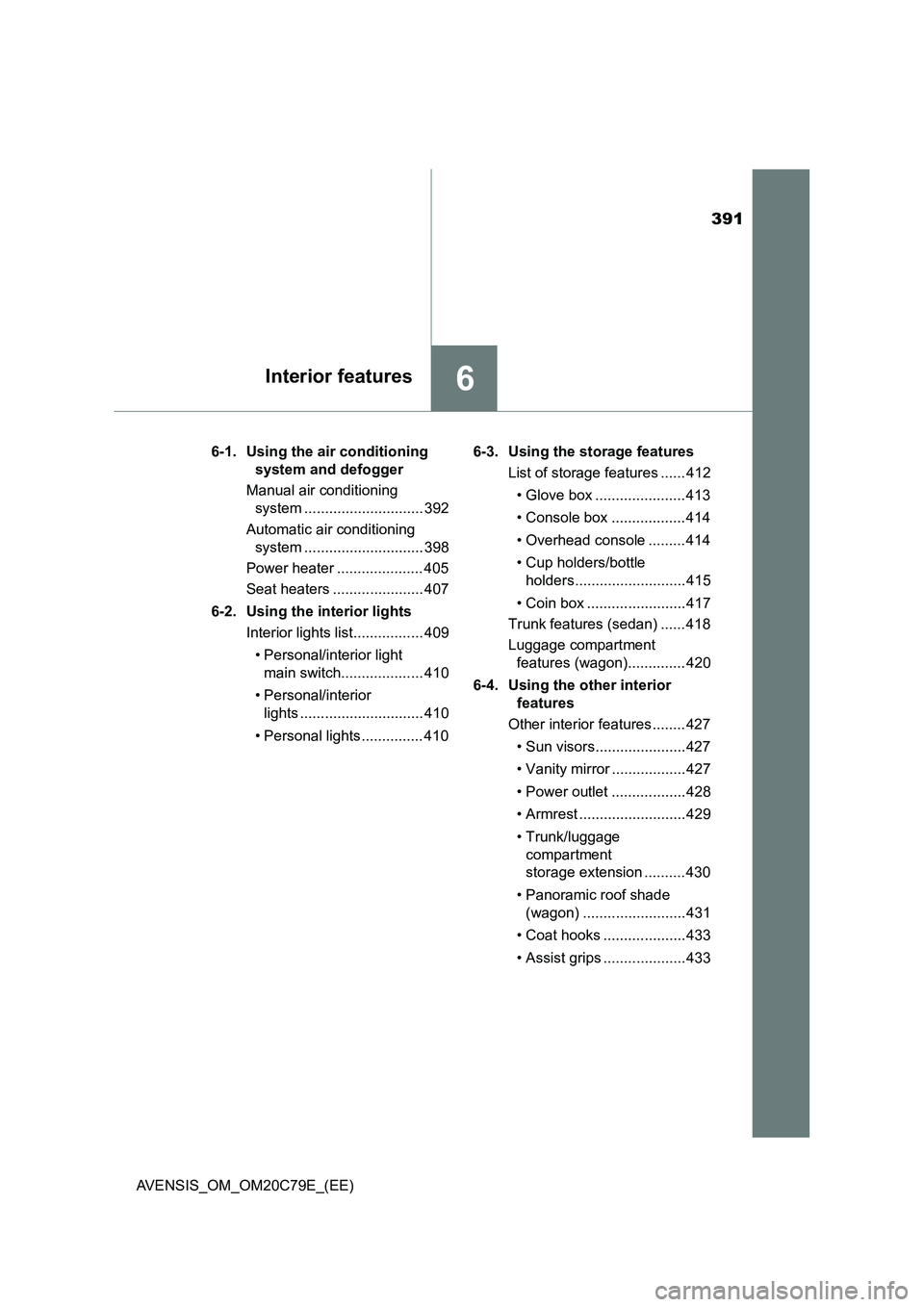
391
6Interior features
AVENSIS_OM_OM20C79E_(EE)6-1. Using the air conditioning
system and defogger
Manual air conditioning
system ............................. 392
Automatic air conditioning
system ............................. 398
Power heater ..................... 405
Seat heaters ...................... 407
6-2. Using the interior lights
Interior lights list................. 409
• Personal/interior light
main switch.................... 410
• Personal/interior
lights .............................. 410
• Personal lights ............... 4106-3. Using the storage features
List of storage features ...... 412
• Glove box ...................... 413
• Console box .................. 414
• Overhead console ......... 414
• Cup holders/bottle
holders........................... 415
• Coin box ........................ 417
Trunk features (sedan) ...... 418
Luggage compartment
features (wagon).............. 420
6-4. Using the other interior
features
Other interior features ........ 427
• Sun visors...................... 427
• Vanity mirror .................. 427
• Power outlet .................. 428
• Armrest .......................... 429
• Trunk/luggage
compartment
storage extension .......... 430
• Panoramic roof shade
(wagon) ......................... 431
• Coat hooks .................... 433
• Assist grips .................... 433
Page 405 of 660
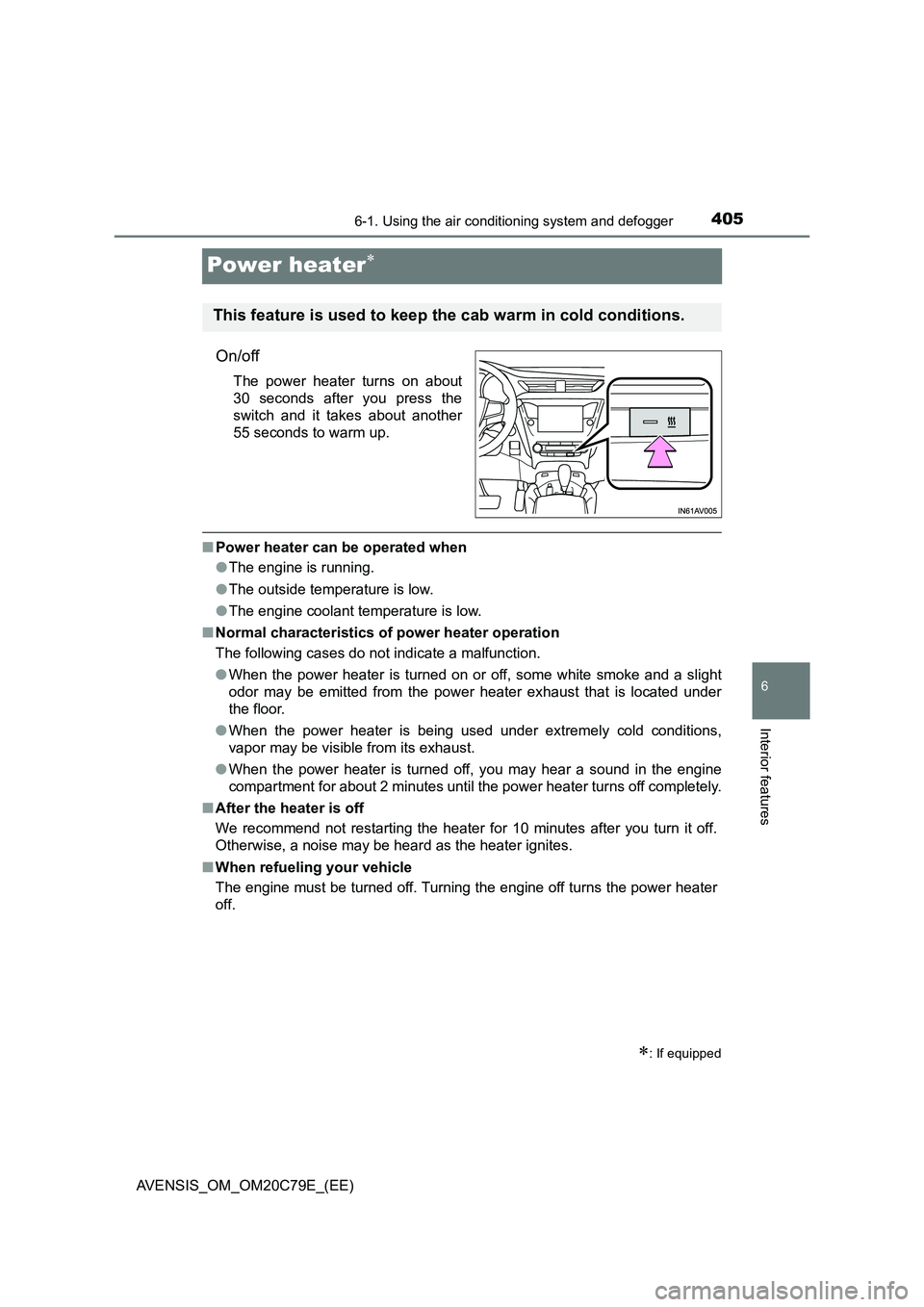
4056-1. Using the air conditioning system and defogger
AVENSIS_OM_OM20C79E_(EE)
6
Interior features
Power heater
On/off
The power heater turns on about
30 seconds after you press the
switch and it takes about another
55 seconds to warm up.
■Power heater can be operated when
●The engine is running.
●The outside temperature is low.
●The engine coolant temperature is low.
■Normal characteristics of power heater operation
The following cases do not indicate a malfunction.
●When the power heater is turned on or off, some white smoke and a slight
odor may be emitted from the power heater exhaust that is located under
the floor.
●When the power heater is being used under extremely cold conditions,
vapor may be visible from its exhaust.
●When the power heater is turned off, you may hear a sound in the engine
compartment for about 2 minutes until the power heater turns off completely.
■After the heater is off
We recommend not restarting the heater for 10 minutes after you turn it off.
Otherwise, a noise may be heard as the heater ignites.
■When refueling your vehicle
The engine must be turned off. Turning the engine off turns the power heater
off.
: If equipped
This feature is used to keep the cab warm in cold conditions.