2018 SUBARU CROSSTREK key
[x] Cancel search: keyPage 200 of 474
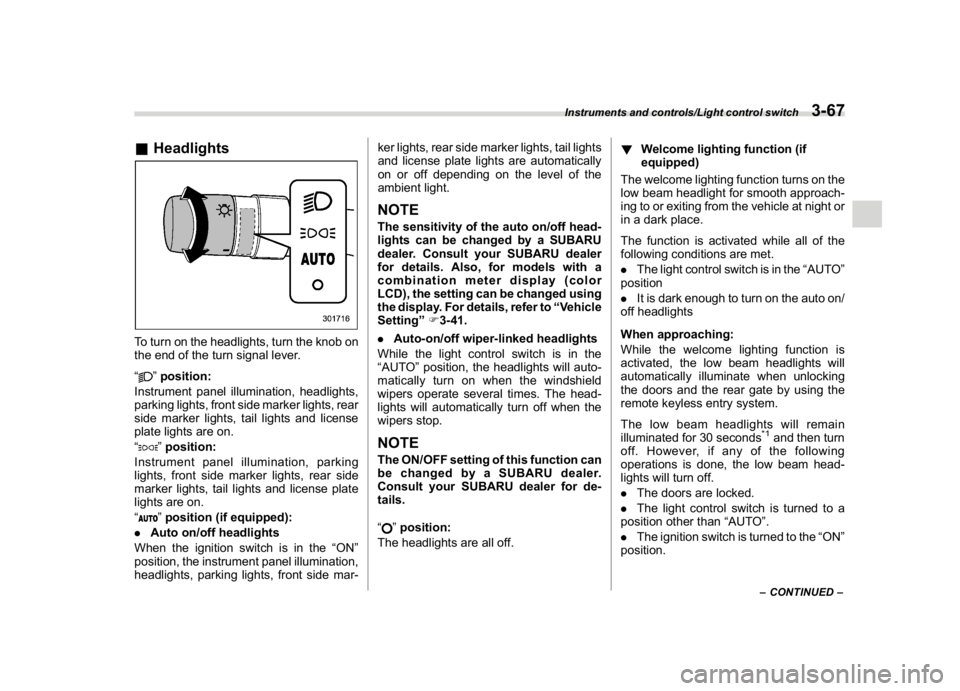
(205,1)
北米Model "A1320BE-C" EDITED: 2017/ 10/ 10
&HeadlightsTo turn on the headlights, turn the knob on
the end of the turn signal lever.
“
”position:
Instrument panel illumination, headlights,
parking lights, front side marker lights, rear
side marker lights, tail lights and license
plate lights are on.
“”position:
Instrument panel illumination, parking
lights, front side marker lights, rear side
marker lights, tail lights and license plate
lights are on.
“”position (if equipped):
.Auto on/off headlights
When the ignition switch is in the“ON”
position, the instrument panel illumination,
headlights, parking lights, front side mar-ker lights, rear side marker lights, tail lights
and license plate lights are automatically
on or off depending on the level of the
ambient light.
NOTEThe sensitivity of the auto on/off head-
lights can be changed by a SUBARU
dealer. Consult your SUBARU dealer
for details. Also, for models with a
combination meter display (color
LCD), the setting can be changed using
the display. For details, refer to“Vehicle
Setting”F3-41.
.Auto-on/off wiper-linked headlights
While the light control switch is in the
“AUTO”position, the headlights will auto-
matically turn on when the windshield
wipers operate several times. The head-
lights will automatically turn off when the
wipers stop.NOTEThe ON/OFF setting of this function can
be changed by a SUBARU dealer.
Consult your SUBARU dealer for de-
tails.
“
”position:
The headlights are all off.!Welcome lighting function (if
equipped)
The welcome lighting function turns on the
low beam headlight for smooth approach-
ing to or exiting from the vehicle at night or
in a dark place.
The function is activated while all of the
following conditions are met.
.The light control switch is in the“AUTO”
position
.It is dark enough to turn on the auto on/
off headlights
When approaching:
While the welcome lighting function is
activated, the low beam headlights will
automatically illuminate when unlocking
the doors and the rear gate by using the
remote keyless entry system.
The low beam headlights will remain
illuminated for 30 seconds
*1and then turn
off. However, if any of the following
operations is done, the low beam head-
lights will turn off.
.The doors are locked.
.The light control switch is turned to a
position other than“AUTO”.
.The ignition switch is turned to the“ON”
position.
–CONTINUED–
Instruments and controls/Light control switch
3-67
3
Page 201 of 474

(206,1)
北米Model "A1320BE-C" EDITED: 2017/ 10/ 10
When exiting:
While the welcome lighting function is
activated, the low beam headlights will
remain illuminated even when either of the
following operation is done.
.The push-button ignition switch is
turned to the“OFF”status (models with
“keyless access with push-button start
system”)
.The key is pulled out from the ignition
switch (models without“keyless access
with push-button start system”)
The low beam headlights will turn off under
any of the following conditions.
.3 minutes have passed since the low
beam headlights were illuminated by the
welcome lighting function.
.30 seconds have passed since the door
is opened and closed.
*1
.The light control switch is turned to a
position other than“AUTO”.
.The locking procedure is performed
twice. When performing the unlocking
procedure after performing the locking
procedure, perform the locking procedure
twice again.*1: The setting for the period of time in which the
low beam headlights remain on by the welcome
lighting function can be changed by a SUBARU
dealer. Contact your SUBARU dealer for de-tails.
!Sensor for the auto on/off head-
lights (if equipped)The sensor is on the instrument panel as
shown in the illustration.
CAUTION
If any object is placed on or near the
sensor, the sensor may not detect
the level of the ambient light cor-
rectly and the auto on/off headlights
may not operate properly.
&High/low beam change
(dimmer)1) High beam
2) Low beamWhen the headlights are on high beam, the
high beam indicator light“
”on the
combination meter is also on.
Instruments and controls/Light control switch
3-68
Page 245 of 474
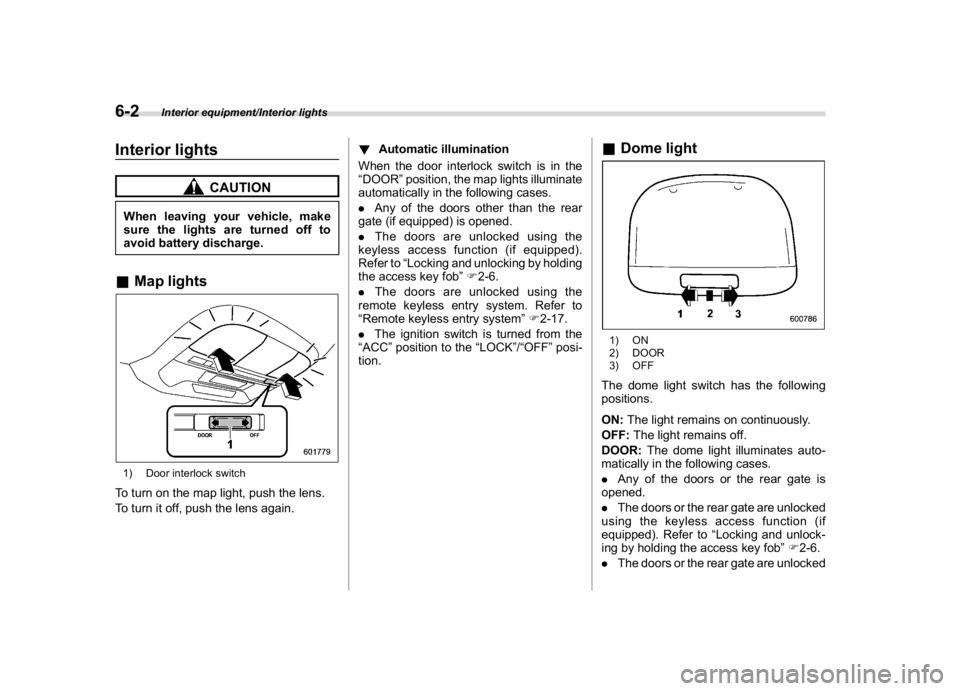
(252,1)
北米Model "A1320BE-C" EDITED: 2017/ 10/ 10
Interior lights
CAUTION
When leaving your vehicle, make
sure the lights are turned off to
avoid battery discharge.&Map lights1) Door interlock switchTo turn on the map light, push the lens.
To turn it off, push the lens again.!Automatic illumination
When the door interlock switch is in the
“DOOR”position, the map lights illuminate
automatically in the following cases.
.Any of the doors other than the rear
gate (if equipped) is opened.
.The doors are unlocked using the
keyless access function (if equipped).
Refer to“Locking and unlocking by holding
the access key fob”F2-6.
.The doors are unlocked using the
remote keyless entry system. Refer to
“Remote keyless entry system”F2-17.
.The ignition switch is turned from the
“ACC”position to the“LOCK”/“OFF”posi-
tion.
&Dome light1) ON
2) DOOR
3) OFFThe dome light switch has the following
positions.
ON:The light remains on continuously.
OFF:The light remains off.
DOOR:The dome light illuminates auto-
matically in the following cases.
.Any of the doors or the rear gate is
opened.
.The doors or the rear gate are unlocked
using the keyless access function (if
equipped). Refer to“Locking and unlock-
ing by holding the access key fob”F2-6.
.The doors or the rear gate are unlocked
Interior equipment/Interior lights
6-2
Page 246 of 474

(253,1)
北米Model "A1320BE-C" EDITED: 2017/ 10/ 10
using the remote keyless entry transmitter.
Refer to“Remote keyless entry system”
F2-17.
.The ignition switch is turned from the
“ACC”position to the“LOCK”/“OFF”posi-
tion.&Cargo area light1) DOOR
2) OFFDOOR: The light illuminates when the rear
gate is opened. The light remains illumi-
nated for several seconds and gradually
turns off after the rear gate is closed.
OFF: The light remains off.
&OFF delay timerThe following lights have an automatic
illumination function.
.dome light
.map light
.cargo area light
When the interior light switch is set to the
“DOOR”position, the light will automati-
cally turn on and turn off depending on the
locking and unlocking of the doors, the
opening and closing of the doors, as well
as the position of the ignition switch.NOTEThe setting for the period of time in
which the lights remain on (OFF delay
timer) can be changed by a SUBARU
dealer. Contact your SUBARU dealer
for details. For models with the combi-
nation meter display (color LCD), the
setting can also be changed by operat-
ing the combination meter display
(color LCD). For details, refer to“Vehi-
cle Setting”F3-41.
Sun visorsTo block out glare, swing down the visors.
To use the sun visor at a side window,
swing it down and move it sideways.
–CONTINUED–
Interior equipment/Sun visors
6-3
6
Page 248 of 474
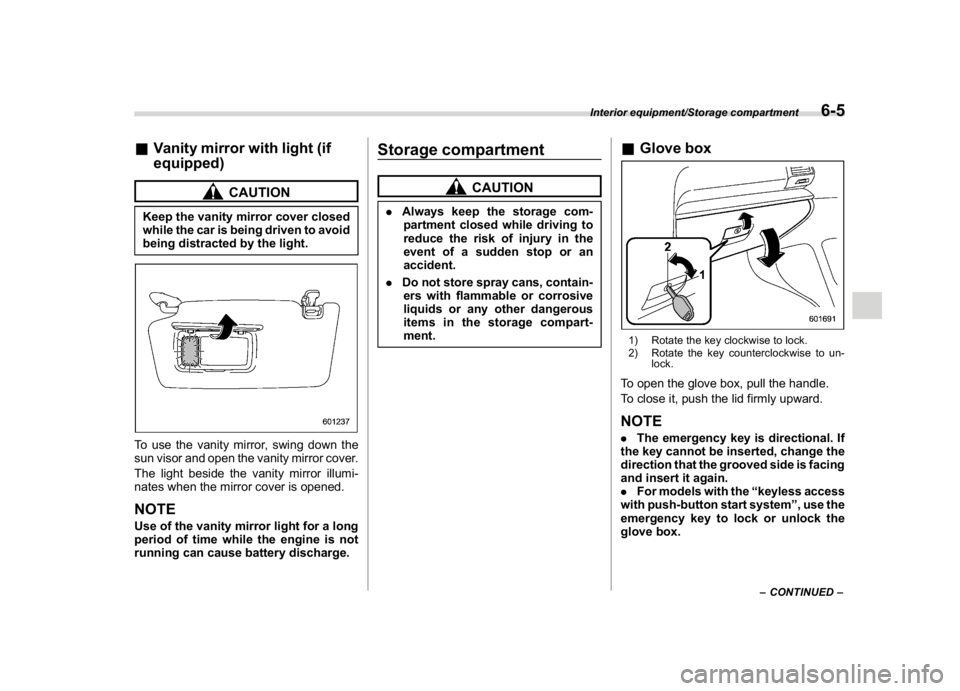
(255,1)
北米Model "A1320BE-C" EDITED: 2017/ 10/ 10
&Vanity mirror with light (if
equipped)
CAUTION
Keep the vanity mirror cover closed
while the car is being driven to avoid
being distracted by the light.To use the vanity mirror, swing down the
sun visor and open the vanity mirror cover.
The light beside the vanity mirror illumi-
nates when the mirror cover is opened.NOTEUse of the vanity mirror light for a long
period of time while the engine is not
running can cause battery discharge.
Storage compartment
CAUTION
.Always keep the storage com-
partment closed while driving to
reduce the risk of injury in the
event of a sudden stop or an
accident.
.Do not store spray cans, contain-
ers with flammable or corrosive
liquids or any other dangerous
items in the storage compart-
ment.
&Glove box1) Rotate the key clockwise to lock.
2) Rotate the key counterclockwise to un-
lock.To open the glove box, pull the handle.
To close it, push the lid firmly upward.NOTE.The emergency key is directional. If
the key cannot be inserted, change the
direction that the grooved side is facing
and insert it again.
.For models with the“keyless access
with push-button start system”, use the
emergency key to lock or unlock the
glove box.
–CONTINUED–
Interior equipment/Storage compartment
6-5
6
Page 258 of 474
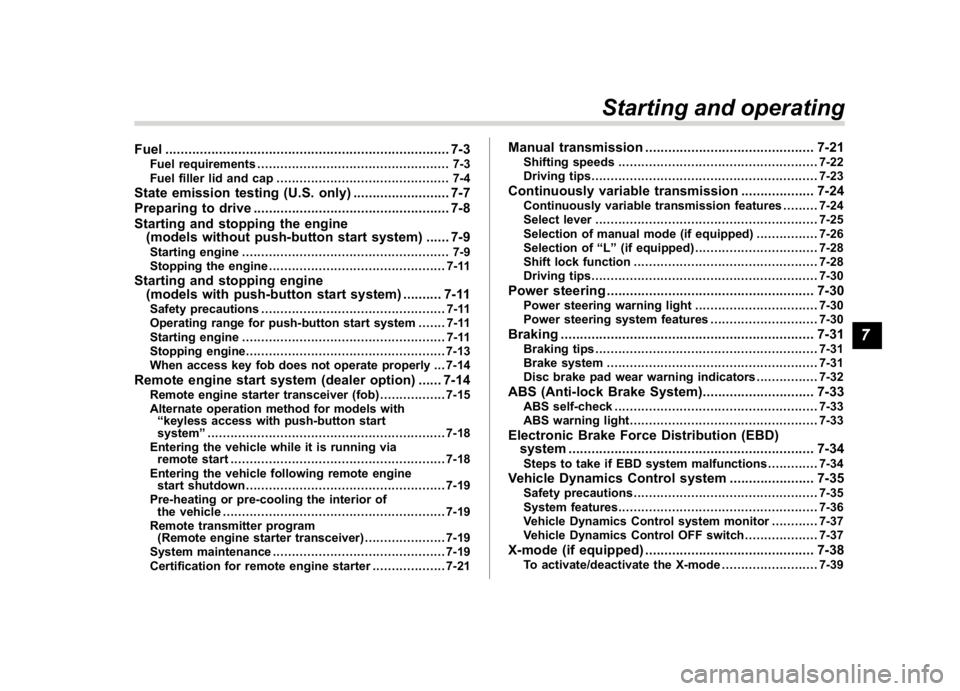
(267,1)
北米Model "A1320BE-C" EDITED: 2017/ 10/ 10
Fuel..........................................................................7-3
Fuel requirements.................................................. 7-3
Fuel filler lid and cap............................................. 7-4
State emission testing (U.S.only).........................7-7
Preparing to drive...................................................7-8
Starting and stopping the engine
(models without push-button startsystem)...... 7-9
Starting engine...................................................... 7-9
Stopping the engine.............................................. 7-11
Starting and stopping engine
(models with push-button startsystem).......... 7-11
Safety precautions................................................ 7-11
Operating range for push-button start system....... 7-11
Starting engine..................................................... 7-11
Stopping engine....................................................7-13
When access key fob does not operate properly ... 7-14
Remote engine start system(dealer option)...... 7-14
Remote engine starter transceiver (fob) .................7-15
Alternate operation method for models with
“keyless access with push-button start
system”..............................................................7-18
Entering the vehicle while it is running via
remote start........................................................7-18
Entering the vehicle following remote engine
start shutdown....................................................7-19
Pre-heating or pre-cooling the interior of
the vehicle..........................................................7-19
Remote transmitter program
(Remote engine starter transceiver).....................7-19
System maintenance.............................................7-19
Certification for remote engine starter...................7-21
Manual transmission............................................7-21
Shifting speeds....................................................7-22
Driving tips...........................................................7-23
Continuously variable transmission...................7-24
Continuously variable transmission features.........7-24
Select lever..........................................................7-25
Selection of manual mode (if equipped)................7-26
Selection of“L”(if equipped) ................................7-28
Shift lock function................................................7-28
Driving tips...........................................................7-30
Power steering......................................................7-30
Power steering warning light ................................7-30
Power steering system features............................7-30
Braking..................................................................7-31
Braking tips..........................................................7-31
Brake system.......................................................7-31
Disc brake pad wear warning indicators................7-32
ABS (Anti-lock BrakeSystem).............................7-33
ABS self-check.....................................................7-33
ABS warning light.................................................7-33
Electronic Brake Force Distribution (EBD)
system................................................................7-34
Steps to take if EBD system malfunctions .............7-34
Vehicle Dynamics Controlsystem......................7-35
Safety precautions................................................7-35
System features....................................................7-36
Vehicle Dynamics Control system monitor ............7-37
Vehicle Dynamics Control OFF switch...................7-37
X-mode (if equipped)............................................7-38
To activate/deactivate the X-mode.........................7-39
Starting and operating
7
Page 267 of 474
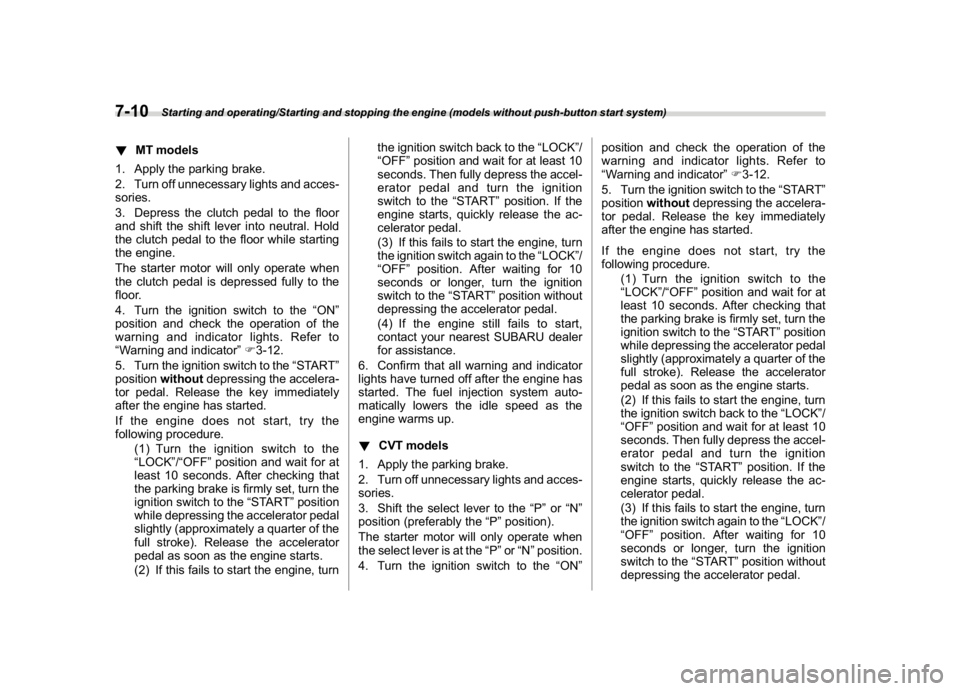
(276,1)
北米Model "A1320BE-C" EDITED: 2017/ 10/ 10
!MT models
1. Apply the parking brake.
2. Turn off unnecessary lights and acces-
sories.
3. Depress the clutch pedal to the floor
and shift the shift lever into neutral. Hold
the clutch pedal to the floor while starting
the engine.
The starter motor will only operate when
the clutch pedal is depressed fully to the
floor.
4. Turn the ignition switch to the“ON”
position and check the operation of the
warning and indicator lights. Refer to
“Warning and indicator”F3-12.
5. Turn the ignition switch to the“START”
positionwithoutdepressing the accelera-
tor pedal. Release the key immediately
after the engine has started.
If the engine does not start, try the
following procedure.
(1) Turn the ignition switch to the
“LOCK”/“OFF”position and wait for at
least 10 seconds. After checking that
the parking brake is firmly set, turn the
ignition switch to the“START”position
while depressing the accelerator pedal
slightly (approximately a quarter of the
full stroke). Release the accelerator
pedal as soon as the engine starts.
(2) If this fails to start the engine, turnthe ignition switch back to the“LOCK”/
“OFF”position and wait for at least 10
seconds. Then fully depress the accel-
erator pedal and turn the ignition
switch to the“START”position. If the
engine starts, quickly release the ac-
celerator pedal.
(3) If this fails to start the engine, turn
the ignition switch again to the“LOCK”/
“OFF”position. After waiting for 10
seconds or longer, turn the ignition
switch to the“START”position without
depressing the accelerator pedal.
(4) If the engine still fails to start,
contact your nearest SUBARU dealer
for assistance.
6. Confirm that all warning and indicator
lights have turned off after the engine has
started. The fuel injection system auto-
matically lowers the idle speed as the
engine warms up.
!CVT models
1. Apply the parking brake.
2. Turn off unnecessary lights and acces-
sories.
3. Shift the select lever to the“P”or“N”
position (preferably the“P”position).
The starter motor will only operate when
the select lever is at the“
P”or“N”position.
4. Turn the ignition switch to the“ON”position and check the operation of the
warning and indicator lights. Refer to
“Warning and indicator”F3-12.
5. Turn the ignition switch to the“START”
positionwithoutdepressing the accelera-
tor pedal. Release the key immediately
after the engine has started.
If the engine does not start, try the
following procedure.
(1) Turn the ignition switch to the
“LOCK”/“OFF”position and wait for at
least 10 seconds. After checking that
the parking brake is firmly set, turn the
ignition switch to the“START”position
while depressing the accelerator pedal
slightly (approximately a quarter of the
full stroke). Release the accelerator
pedal as soon as the engine starts.
(2) If this fails to start the engine, turn
the ignition switch back to the“LOCK”/
“OFF”position and wait for at least 10
seconds. Then fully depress the accel-
erator pedal and turn the ignition
switch to the“START”position. If the
engine starts, quickly release the ac-
celerator pedal.
(3) If this fails to start the engine, turn
the ignition switch again to the“LOCK”/
“OFF”position. After waiting for 10
seconds or longer, turn the ignition
switch to the“START”position without
depressing the accelerator pedal.
Starting and operating/Starting and stopping the engine (models without push-button start system)
7-10
Page 270 of 474
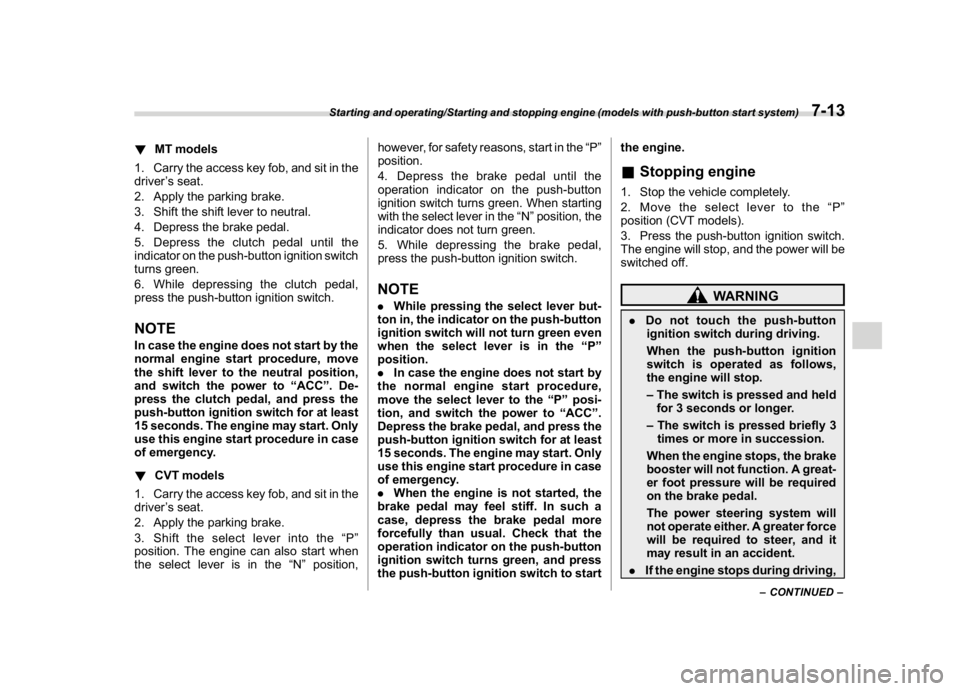
(279,1)
北米Model "A1320BE-C" EDITED: 2017/ 10/ 10
!MT models
1. Carry the access key fob, and sit in the
driver’s seat.
2. Apply the parking brake.
3. Shift the shift lever to neutral.
4. Depress the brake pedal.
5. Depress the clutch pedal until the
indicator on the push-button ignition switch
turns green.
6. While depressing the clutch pedal,
press the push-button ignition switch.NOTEIn case the engine does not start by the
normal engine start procedure, move
the shift lever to the neutral position,
and switch the power to“ACC”. De-
press the clutch pedal, and press the
push-button ignition switch for at least
15 seconds. The engine may start. Only
use this engine start procedure in case
of emergency.
!CVT models
1. Carry the access key fob, and sit in the
driver’s seat.
2. Apply the parking brake.
3. Shift the select lever into the“P”
position. The engine can also start when
the select lever is in the“N”position,however, for safety reasons, start in the“P”
position.
4. Depress the brake pedal until the
operation indicator on the push-button
ignition switch turns green. When starting
with the select lever in the“N”position, the
indicator does not turn green.
5. While depressing the brake pedal,
press the push-button ignition switch.
NOTE.While pressing the select lever but-
ton in, the indicator on the push-button
ignition switch will not turn green even
when the select lever is in the“P”
position.
.In case the engine does not start by
the normal engine start procedure,
move the select lever to the“P”posi-
tion, and switch the power to“ACC”.
Depress the brake pedal, and press the
push-button ignition switch for at least
15 seconds. The engine may start. Only
use this engine start procedure in case
of emergency.
.When the engine is not started, the
brake pedal may feel stiff. In such a
case, depress the brake pedal more
forcefully than usual. Check that the
operation indicator on the push-button
ignition switch turns green, and press
the push-button ignition switch to startthe engine.
&Stopping engine1. Stop the vehicle completely.
2. Move the select lever to the“P”
position (CVT models).
3. Press the push-button ignition switch.
The engine will stop, and the power will be
switched off.
WARNING
.Do not touch the push-button
ignition switch during driving.
When the push-button ignition
switch is operated as follows,
the engine will stop.
–The switch is pressed and held
for 3 seconds or longer.
–The switch is pressed briefly 3
times or more in succession.
When the engine stops, the brake
booster will not function. A great-
er foot pressure will be required
on the brake pedal.
The power steering system will
not operate either. A greater force
will be required to steer, and it
may result in an accident.
.If the engine stops during driving,
–CONTINUED–
Starting and operating/Starting and stopping engine (models with push-button start system)
7-13
7