Page 197 of 416
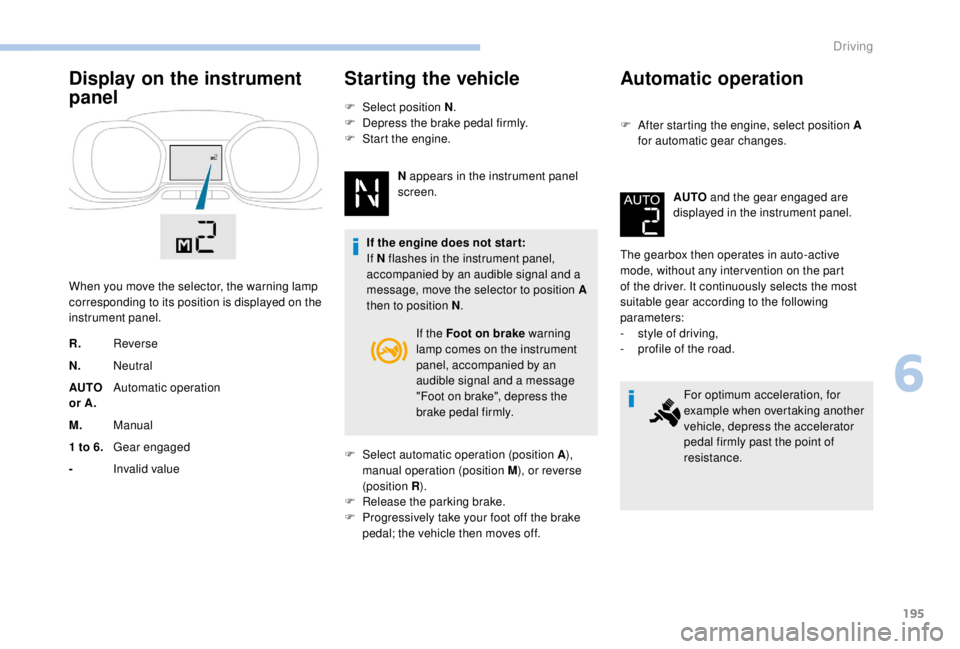
195
Display on the instrument
panelStarting the vehicle
F Select position N
.
F D epress the brake pedal firmly.
F
S
tart the engine.
N appears in the instrument panel
screen.
If the engine does not star t:
If N flashes in the instrument panel,
accompanied by an audible signal and a
message, move the selector to position A
then to position N .
F
Sel
ect automatic operation (position A ),
manual operation (position M ), or reverse
(position R ).
F
R
elease the parking brake.
F
P
rogressively take your foot off the brake
pedal; the vehicle then moves off.
Automatic operation
F After starting the engine, select position A for automatic gear changes.
AUTO and the gear engaged are
displayed in the instrument panel.
The gearbox then operates in auto-active
mode, without any inter vention on the part
of the driver. It continuously selects the most
suitable gear according to the following
parameters:
-
s
tyle of driving,
-
p
rofile of the road. For optimum acceleration, for
example when overtaking another
vehicle, depress the accelerator
pedal firmly past the point of
resistance.
When you move the selector, the warning lamp
corresponding to its position is displayed on the
instrument panel.
R.
Reverse
N. Neutral
AUTO
or A. Automatic operation
M. Manual
1
to 6. Gear engaged
- Invalid value If the Foot on brake warning
lamp comes on the instrument
panel, accompanied by an
audible signal and a message
"Foot on brake", depress the
brake pedal firmly.
6
Driving
Page 202 of 416
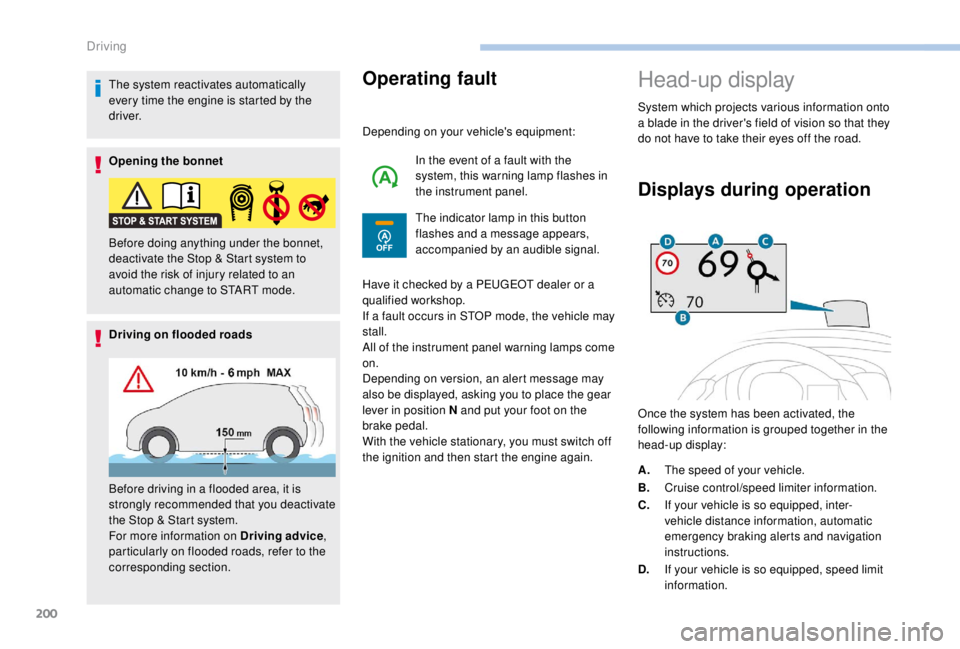
200
The system reactivates automatically
every time the engine is started by the
driver.
Opening the bonnet
Driving on flooded roadsOperating fault
Depending on your vehicle's equipment:In the event of a fault with the
system, this warning lamp flashes in
the instrument panel.
The indicator lamp in this button
flashes and a message appears,
accompanied by an audible signal.
Have it checked by a PEUGEOT dealer or a
qualified workshop.
If a fault occurs in STOP mode, the vehicle may
stall.
All of the instrument panel warning lamps come
on.
Depending on version, an alert message may
also be displayed, asking you to place the gear
lever in position N and put your foot on the
brake pedal.
With the vehicle stationary, you must switch off
the ignition and then start the engine again.
Head-up display
System which projects various information onto
a blade in the driver's field of vision so that they
do not have to take their eyes off the road.
Displays during operation
Once the system has been activated, the
following information is grouped together in the
head-up display:
Before doing anything under the bonnet,
deactivate the Stop & Start system to
avoid the risk of injury related to an
automatic change to START mode.
Before driving in a flooded area, it is
strongly recommended that you deactivate
the Stop & Start system.
For more information on Driving advice
,
particularly on flooded roads, refer to the
corresponding section. A.
The speed of your vehicle.
B. Cruise control/speed limiter information.
C. If your vehicle is so equipped, inter-
vehicle distance information, automatic
emergency braking alerts and navigation
instructions.
D. If your vehicle is so equipped, speed limit
information.
Driving
Page 204 of 416

202
Memorising speeds
This function allows speed settings to
be stored that will then be offered for
configuration of two systems: speed limiter
or cruise control.
You can memorise up to six speed settings for
each system.
Programming
The speed settings can be adjusted in the
touch screen.F
I
n the "Driving/Vehicle " menu,
select " Adjust speed settings ".
F
S
elect the system for which you want to
memorise new speed settings:
•
sp
eed limiter
or •
c
ruise control. F
E
nter the new value using the numerical
keypad and confirm.
F C onfirm to store the changes and exit the
menu.
Memorised speeds are recalled
by pressing this button.
Recognition of
speed limit signs and
recommendation
This system allows the speed limit detected by
the camera to be displayed in the instrument
panel.
Specific speed limits, such as those for heavy
goods vehicles, are not displayed.
The display of the speed limit in the instrument
panel is updated as you pass a speed limit sign
intended for cars (light vehicles).
The units for the speed limits (mph or
km/h) depend on the country you are
driving in.
It should be taken into account so that you
obser ve the speed limit.
For the system to operate correctly when
you change country, the units for speed in
the instrument panel must be those for the
country you are driving in.
F
P
ress the button corresponding to the
speed setting you want to modify.
Driving
Page 207 of 416
205
Display on the instrument panelHead-up display
3.
Speed limit indication.
4. Memorise the speed.
5. Current speed setting.
Memorisation
For more information on the Speed
limiter , Cruise control or Adaptive
cruise control , refer to the corresponding
sections.
Steering mounted controls
1. Select speed limiter/cruise control mode.
2. Memorise a speed setting.
F
W
hen the speed limiter/cruise control is
switched on, the corresponding information
is displayed. On detection of a speed limit sign, the system
displays the speed limit value and offers to
make it the speed setting.
"
MEM " flashes in the screen for a few seconds.
F
M
ake an initial press on this
button to display the suggested
limit speed.
F
P
ress this button again to
confirm the new speed setting.
6
Driving
Page 208 of 416
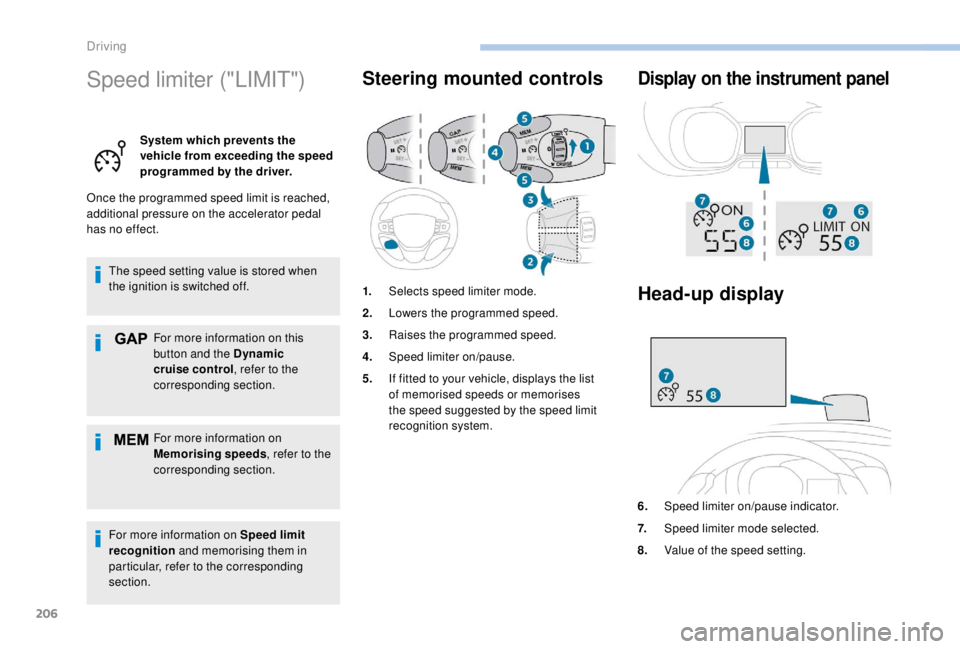
206
Speed limiter ("LIMIT")
System which prevents the
vehicle from exceeding the speed
programmed by the driver.
Once the programmed speed limit is reached,
additional pressure on the accelerator pedal
has no effect.
The speed setting value is stored when
the ignition is switched off.
For more information on this
button and the Dynamic
cruise control , refer to the
corresponding section.
For more information on
Memorising speeds , refer to the
corresponding section.
For more information on Speed limit
recognition and memorising them in
particular, refer to the corresponding
section.
Steering mounted controls Display on the instrument panel
Head-up display
6. Speed limiter on/pause indicator.
7. Speed limiter mode selected.
8. Value of the speed setting.
1.
Selects speed limiter mode.
2. Lowers the programmed speed.
3. Raises the programmed speed.
4. Speed limiter on/pause.
5. If fitted to your vehicle, displays the list
of memorised speeds or memorises
the speed suggested by the speed limit
recognition system.
Driving
Page 210 of 416
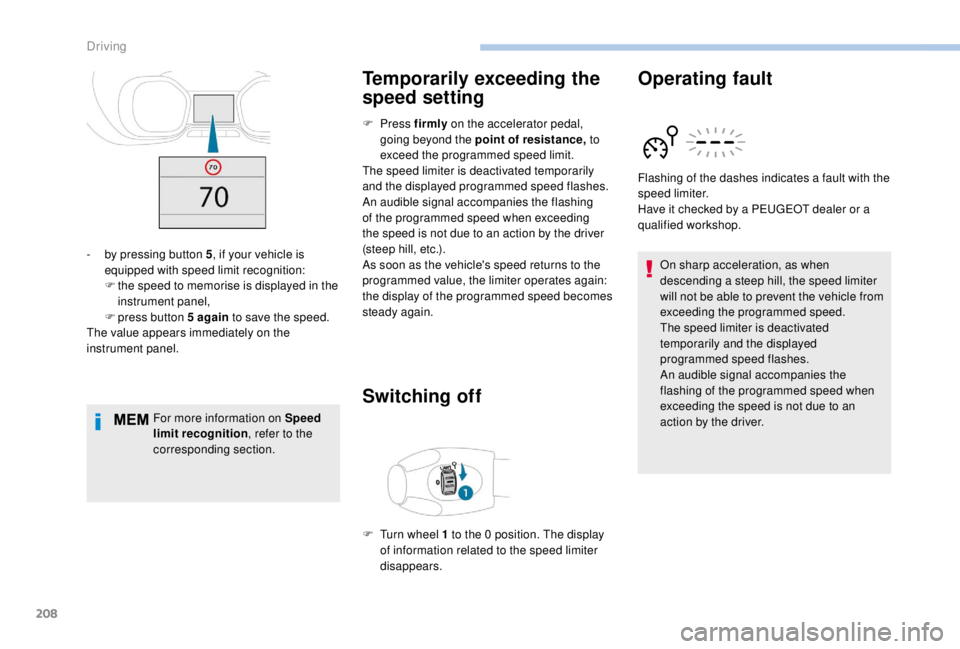
208
For more information on Speed
limit recognition, refer to the
corresponding section.
Temporarily exceeding the
speed setting
F Press firmly on the accelerator pedal,
going beyond the point of resistance, to
exceed the programmed speed limit.
The speed limiter is deactivated temporarily
and the displayed programmed speed flashes.
An audible signal accompanies the flashing
of the programmed speed when exceeding
the speed is not due to an action by the driver
(steep hill, etc.).
As soon as the vehicle's speed returns to the
programmed value, the limiter operates again:
the display of the programmed speed becomes
steady again.
Switching off Operating fault
On sharp acceleration, as when
descending a steep hill, the speed limiter
will not be able to prevent the vehicle from
exceeding the programmed speed.
The speed limiter is deactivated
temporarily and the displayed
programmed speed flashes.
An audible signal accompanies the
flashing of the programmed speed when
exceeding the speed is not due to an
action by the driver.
-
b
y pressing button 5
, if your vehicle is
equipped with speed limit recognition:
F
t
he speed to memorise is displayed in the
instrument panel,
F
press button 5
again to save the speed.
The value appears immediately on the
instrument panel.
F
T
urn wheel 1
to the 0
position. The display
of information related to the speed limiter
disappears. Flashing of the dashes indicates a fault with the
speed limiter.
Have it checked by a PEUGEOT dealer or a
qualified workshop.
Driving
Page 211 of 416
209
Cruise control ("CRUISE")
System which automatically
maintains the speed of the
vehicle at the value programmed
by the driver, without any action
on the accelerator pedal.
Switching off the ignition cancels any
programmed speed setting.
For more information on
Memorising speeds , refer to the
corresponding section.
For more information on Speed
limit recognition , refer to the
corresponding section.
Steering mounted controls Display on the instrument
panel
Head-up display
1. Selects cruise control mode.
2. Programme a speed/Decrease the value.
3. Programme a speed/Increase the value.
4. Pause/resume cruise control.
5. If fitted to your vehicle, display the list
of memorised speeds or memorise the
speed suggested by the speed limit
recognition system.
6.Cruise control pause/resume indication.
7. Cruise control selection indication.
8. Value of the speed setting.
6
Driving
Page 213 of 416
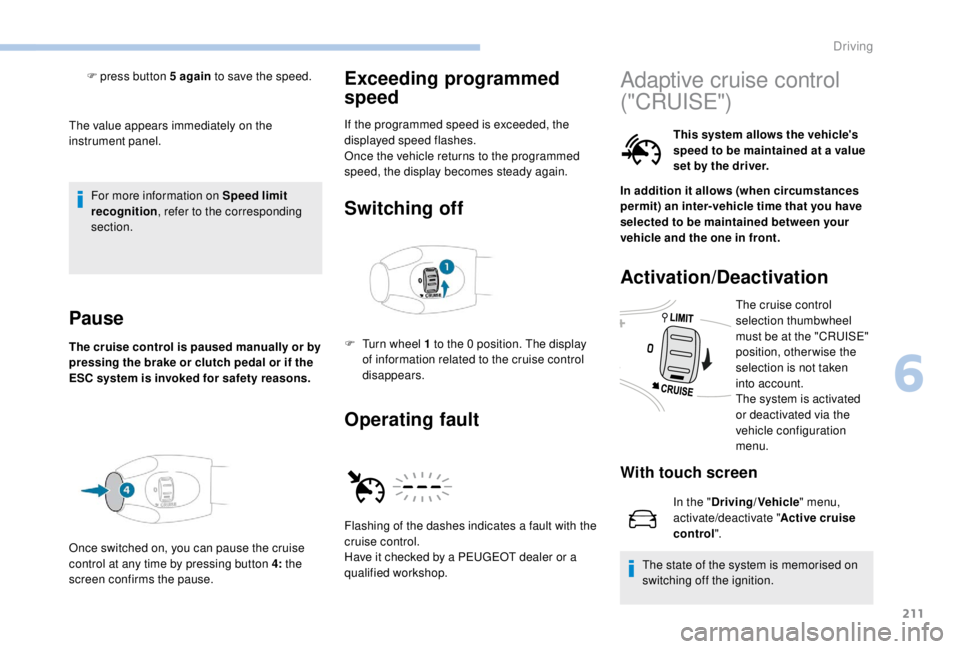
211
The value appears immediately on the
instrument panel.For more information on Speed limit
recognition , refer to the corresponding
section.
Pause
The cruise control is paused manually or by
pressing the brake or clutch pedal or if the
ESC system is invoked for safety reasons.
Exceeding programmed
speed
If the programmed speed is exceeded, the
displayed speed flashes.
Once the vehicle returns to the programmed
speed, the display becomes steady again.
Switching off
F press button 5 again to save the speed.
Once switched on, you can pause the cruise
control at any time by pressing button 4: the
screen confirms the pause.
Operating fault
F Turn wheel 1 to the 0 position. The display
of information related to the cruise control
disappears.
Flashing of the dashes indicates a fault with the
cruise control.
Have it checked by a PEUGEOT dealer or a
qualified workshop.
Adaptive cruise control
("CRUISE")
This system allows the vehicle's
speed to be maintained at a value
set by the driver.
In addition it allows (when circumstances
permit) an inter-vehicle time that you have
selected to be maintained between your
vehicle and the one in front.
Activation/Deactivation
The cruise control
selection thumbwheel
must be at the "CRUISE"
position, otherwise the
selection is not taken
into account.
The system is activated
or deactivated via the
vehicle configuration
menu.
With touch screen
In the " Driving/Vehicle " menu,
activate/deactivate " Active cruise
control".
The state of the system is memorised on
switching off the ignition.
6
Driving