2018 MERCEDES-BENZ G-CLASS park assist
[x] Cancel search: park assistPage 6 of 294

1, 2, 3 ...
4ETS (Electronic Traction System).... 59
12 V socket
see Socket (12 V)
115 V socket ...................................... 218
A
ABS (Anti-lock Braking System)
Display message ............................ 175
Function/notes ................................ 58
Warning lamp ................................ .194
Accident
Automatic measures after an acci-
dent ................................................. 50
Activating media mode
General notes ................................ 208
ADAPTIVE BRAKE ................................. 61
Additives (engine oil) ........................ 286
Address book
see also Digital Operator's Man-
ual ..................................................2 03
Adjustable damping .......................... 111
Adjusting the volume
Multimedia system ........................ 204
Air bags
Deployment ..................................... 47
Display message ............................ 179
Front air bag (driver, front
passenger) ....................................... 45
Important safety notes .................... 44
Introduction ..................................... 44
PASSENGER AIR BAG OFF indica-
tor lamp ...........................................3 9
Pelvis air bag ................................... 46
Side impact air bag .......................... 45
Window curtain air bag .................... 46
Air vents
Important safety notes .................. 102
Rear ............................................... 103
Setting ...........................................1 02
Setting the center air vents ........... 103
Setting the side air vents ...............1 03
Air-conditioning system
see Climate control
Alarm
ATA (Anti-Theft Alarm system) ......... 62 Switching off (ATA) .......................... 62
Switching the function on/off
(ATA) ................................................ 62
Alarm system
see ATA (Anti
-Theft Alarm system)
All-wheel drive
Transfer case ................................. 149
AMG menu (on-board computer) ..... 171
Anti-theft alarm system
see ATA (Anti-Theft Alarm system)
Approach/departure angle .............. 132
Ashtray ............................................... 216
Assistance display (on-board com-
puter) ..................................................1 67
Assistance menu (on-board com-
puter) ..................................................1 67
ASSYST service interval display
Service messages .......................... 235
ATA (Anti-Theft Alarm system)
Activating/deactivating ................... 62
Function ...........................................6 2
Switching off the alarm .................... 62
Authorized Mercedes-Benz Center
see Qualified specialist workshop
AUTO lights
Display message ............................ 180
see Lights
Automatic car wash (care) ............... 236
Automatic engine start (ECO start/
stop function) .................................... 109
Automatic engine switch-off (ECO
start/stop function) .......................... 108
Automatic headlamp mode ................ 87
Automatic transmission
Display message ............................ 190
Drive position (ECO start/stop
function) ........................................ 113
Drive program ................................ 116
Driving tips .................................... 114
Emergency running mode .............. 119
Engaging drive position .................. 113
Engaging neutral ............................ 113
Engaging reverse gear ................... 112
Engaging the park position ............ 112
Important safety notes .................. 111
Kickdown ....................................... 114
Manual shifting .............................. 117
4Index
Page 7 of 294

Neutral (ECO start/stop func-
tion) ............................................... 113
Overview ........................................ 111
Problem (malfunction) ................... 119
Program selector button ................ 115
Pulling away ................................... 106
Selector lever ................................ 112
Shift ranges ................................... 116
Steering wheel paddle shifters ...... 116
Trailer towing ................................. 115
Transmission position display ........ 112
Automatic transmission emer-
gency mode ....................................... 119
Axle load, permissible (trailer tow-
ing) ...................................................... 291
B
BabySmart™
Air bag deactivation system ............. 53
Back button ....................................... 204
Backup lamp
Replacing bulbs ............................... 92
Ball coupling
Installing ........................................ 156
BAS (Brake Assist System) ................. 59
Battery (SmartKey)
Checking .......................................... 65
Important safety notes .................... 64
Replacing ......................................... 65
Battery (vehicle)
Charging ........................................ 248
Display message ............................ 182
Important safety notes .................. 246
Jump starting ................................. 249
Overview ........................................ 246
Belt warning ......................................... 43
Blind Spot Assist
Activating/deactivating ................. 167
Activating/deactivating (on-
board computer) ............................ 167
Display message ............................ 185
Notes/function .............................. 140
Bluetooth
®
Searching for a mobile phone ........ 207
see also Digital Operator's Man-
ual .................................................. 203
Telephony ...................................... 206 Brake fluid
Display message ............................ 177
Notes ............................................. 286
Brake fluid level ................................ 235
Brake force distribution
see EBD (electronic brake force
distribution)
Brake lamp
Replacing bulbs ............................... 92
Brake lamps
Display message ............................ 180
Brakes
ABS .................................................. 58
BAS .................................................. 59
Brake fluid (notes) ......................... 286
Display message ............................ 175
EBD .................................................. 61
High-performance brake system .... 127
Hill start assist ............................... 107
HOLD function ............................... 142
Important safety notes .................. 125
Maintenance .................................. 126
Parking brake ................................ 123
Riding tips ...................................... 125
Warning lamp ................................. 193
Breakdown
see Flat tire
see Towing away
Brightness control (instrument
cluster lighting) ................................... 32
Brush guard ....................................... 226
Bulbs
Backup lamp .................................... 90
Brake lamp ...................................... 90
Rear fog lamp .................................. 90
Standing lamps (rear) ...................... 90
T
ail lamp .......................................... 90
Turn signal lamp (front) .................... 90
Turn signal lamp (rear) ..................... 90
see Replacing bulbs
C
California
Important notice for retail cus-
tomers and lessees .......................... 24
Calling up a malfunction
see Display messages
Index5
Page 10 of 294

Driving systems ............................. 183
Engine ............................................ 180
General notes ................................ 173
Hiding (on-board computer) ........... 173
Lights ............................................. 180
Safety systems .............................. 175
Service interval display .................. 235
SmartKey ....................................... 191
Tires ............................................... 187
Vehicle ........................................... 190
Distance recorder
see Odometer
see Trip odometer
Distance warning (warning lamp) .... 201
DISTRONIC PLUS
Activating ....................................... 136
Activation conditions ..................... 136
Cruise control lever ....................... 136
Deactivating ................................... 139
Display message ............................ 185
Displays in the instrument cluster. .139
Displays in the multifunction dis-
play ................................................ 139
Driving tips .................................... 140
Driving with DISTRONIC PLUS ....... 137
Function/notes ............................. 134
Important safety notes .................. 135
Setting a speed .............................. 138
Setting the specified minimum
distance ......................................... 138
Stopping ........................................ 137
Warning lamp ................................. 201
Doors
Automatic locking (on-board com-
puter) ............................................. 170
Automatic locking (switch) ............... 67
Central locking/unlocking
(SmartKey) ....................................... 63
Control panel ................................... 37
Display message ............................ 190
Emergency locking ........................... 68
Emergency unlocking ....................... 68
Important safety notes .................... 66
Opening (from inside) ...................... 67
Overview .......................................... 66
Drinking and driving ......................... 125
Drive program
Automatic transmission ................. 116 Display ........................................... 112
SETUP (on-board computer,
Mercedes-AMG vehicles) ............... 171
Driver's door
see Doors
Driving downhill ................................ 132
Drivin g i
n mountainous terrain
Approach/departure angle ............ 132
Driving downhill ............................. 132
Gradient-climbing capability
(maximum) ..................................... 132
Driving lamps
see Daytime running lamps
Driving off-road
Driving downhill ............................. 132
see Off-road driving
Driving on flooded roads .................. 128
Driving safety systems
ABS (Anti-lock Braking System) ....... 58
ADAPTIVE BRAKE ............................. 61
BAS (Brake Assist System) .............. 59
EBD (electronic brake force distri-
bution) ............................................. 61
ESP
®(Electronic Stability Pro-
gram) ............................................... 59
Important safety information ........... 58
Overview .......................................... 58
Driving systems
Blind Spot Assist ............................ 140
Cruise control ................................ 133
Display message ............................ 183
DISTRONIC PLUS ........................... 134
HOLD function ............................... 142
PARKTRONIC ................................. 143
Rear view camera .......................... 146
Driving tips
Automatic transmission ................. 114
Brakes ........................................... 125
Break-in period .............................. 104
DISTRONIC PLUS ........................... 140
Downhill gradient ........................... 125
Drinking and driving ....................... 125
Driving in winter ............................. 128
Driving on flooded roads ................ 128
Driving on sand .............................. 131
Driving on wet roads ...................... 127
Driving over obstacles ................... 131
Exhaust check ............................... 125
8Index
Page 14 of 294

General notes .................................. 86
Hazard warning lamps .....................88
High beam flasher ............................ 88
High-beam headlamps ..................... 88
Light switch .....................................8 6
Low-beam headlamps ...................... 86
Parking lamps .................................. 87
Rear fog lamp .................................. 87
Standing lamps ................................ 87
Switching the daytime running
lamps on/off (on-board com-
puter) ............................................. 169
Switching the daytime running
lamps on/off (switch) ...................... 86
Switching the exterior lighting
delayed switch-off on/off (on-
board computer) ............................ 169
Switching the surround lighting
on/off (on-board computer) .......... 169
Turn signals ..................................... 88
see Interior lighting
see Replacing bulbs
Load anchorage ................................. 213
Loading guidelines ............................ 209
Locking
see Central locking
Locking (doors)
Automatic ........................................ 67
Emergency locking ........................... 68
From inside (central locking but-
ton) .................................................. 67
Locking centrally
see Central locking
Locking verification signal (on-
board computer) ............................... 170
LOW RANGE off-road gear ................ 149
Low-beam headlamps
Display message ............................ 180
Switching on/off .............................. 86
Lumbar support
Adjusting the 4-way lumbar sup-
port .................................................. 78
Luxury head restraints ....................... 76
M
M+S tires............................................ 259 Malfunction message
see Display messages
Matte finish (cleaning instruc-
tions) .................................................. 238
mbrace
Call priority .................................... 223
Display message ............................ 177
Downloading destinations
(COMAND) ..................................... 223
Downloading routes ....................... 226
Emergency call .............................. 220
General notes ................................ 219
Geo fencing ................................... 226
Info call button .............................. 222
Locating a stolen vehicle ............... 225
Remote fault diagnosis .................. 225
Remote vehicle locking .................. 224
Roadside assistance button ........... 221
Search & Send ............................... 223
Self-test ......................................... 220
Speed alert .................................... 226
System .......................................... 220
Triggering the vehicle alarm ........... 226
Vehicle remote unlocking .............. 224
Mechanical key
Function/notes ................................ 64
General notes .................................. 64
Inserting .......................................... 64
Locking vehicle ................................ 68
Removing ......................................... 64
Unlocking the driver's door .............. 68
Memory card (audio) ......................... 165
Memory function ................................. 84
Mercedes-Benz Intelligent Drive
DISTRONIC PLUS ........................... 134
Message memory (on-board com-
puter) .................................................. 174
Messages
see Display messages
Mirror turn signal
Cleaning ......................................... 239
Mirrors
Sun visor ........................................ 216
see Exterior mirrors
see Rear-view mirror
12Index
Page 16 of 294

Lighting submenu .......................... 169
Menu overview .............................. 162
Message memory .......................... 174
Navigation menu ............................ 164
Operation ....................................... 161
RACETIMER ................................... 172
Selecting the language .................. 168
Service menu .................................167
Settings menu ............................... 168
Standard display ............................ 163
Telephone menu ............................ 166
Time ............................................... 169
Time/Date submenu ..................... 168
Trip menu ...................................... 163
TV operation .................................. 166
Vehicle submenu ........................... 170
Video DVD operation ..................... 166
Operating safety
Declaration of conformity ................ 26
Important safety notes .................... 26
Operating system
see On-board computer
Operation
Digital Operator's Manual ................ 22
Operator's Manual
Vehicle equipment ........................... 24
Outside temperature display ........... 160
Overhead control panel ...................... 36
Override feature
Rear side windows ........................... 57
P
Paint code number ............................ 282
Paintwork (cleaning instructions) ... 238
Panic alarm .......................................... 38
Parking
Engaging park position .................. 112
Important safety notes .................. 122
Parking brake ................................ 123
Position of exterior mirror, front-
passenger side ................................. 83
Rear view camera .......................... 146
Switching off the engine ................ 123
see PARKTRONIC
Parking aid
see Exterior mirrors
see PARKTRONIC see Rear view camera
Parking brake
Applying ......................................... 123
Display message ............................ 176
Emergency braking ........................ 123
Warning lamp ................................. 194
Parking lamps
Switching on/off .............................. 87
PARKTRONIC
Deactivating/activating ................. 145
Driving system ............................... 143
Function/notes ............................. 143
Important safety notes .................. 143
Problem (malfunction) ................... 146
Range of the sensors ..................... 144
Trailer towing ................................. 145
Warning display ............................. 145
PASSENGER AIR BAG OFF
Indicator lamp .................................. 39
Problems (malfunctions) .................. 56
Permanent all-wheel drive
Off-road system ............................. 143
Pets in the vehicle ............................... 57
Phone book
see also Digital Operator's Man-
ual .................................................. 203
Plastic trim (cleaning instruc-
tions) .................................................. 241
Power supply (trailer) ....................... 159
Power washers .................................. 237
Program selector button .................. 115
Protection against theft
ATA (Anti-Theft Alarm system) ......... 62
Immobilizer ...................................... 62
Protection of the environment
General notes .................................. 23
Pulling away
Automatic transmission ................. 106
General notes ................................ 106
Hill start assist ............................... 107
Trailer ............................................ 107
Q
QR codeMercedes-Benz Guide App ................. 1
Rescue card ..................................... 28
Qualified specialist workshop ........... 27
14Index
Page 92 of 294

the Xenon bulb and touch the electrical con-
tacts. There is a risk of fatal injury.
Never touch the parts or the electrical con-
tacts of the Xenon bulb. Always have work onthe Xenon bulbs carried out at a qualified spe-
cialist workshop.
GWARNING
Bulbs, lamps and connectors can get very hot
when operating. If you change a bulb, you
could burn yourself on these components.
There is a risk of injury.
Allow these components to cool down before
changing a bulb.
Do not use a bulb if it has been dropped or if its glass tube has been scratched.
The bulb may explode if:
Ryou touch it
Rit is hot
Ryou drop it
Ryou scratch it
Use bulbs only in closed lamps that have been
designed for this purpose. Only install spare
bulbs of the same type and the specified volt-
age.
Marks on the glass tube reduce the service life
of the bulbs. Do not touch the glass tube with
your bare hands. If necessary, clean the glass
tube when cold with alcohol or spirit and rub it
off with a lint-free cloth.
Protect bulbs from moisture during operation.
Do not allow bulbs to come into contact with
liquids.
Xenon bulbs and LED modules: in addition to
the Xenon bulbs, there are LED modules which
you cannot change yourself.
Have the following bulbs replaced at a qualified
specialist workshop:
RHigh-mounted brake lamp
RAdditional turn signals in the exterior mirrors
RParking lamps/standing lamps (front)
RHigh-beam/low-beam headlamps (Xenon
headlamps)
RDaytime running lamps
RLicense plate lamp
RSide marker lamps
iIndividual segments of the license plate
lamp LEDs may fail without a display message
appearing in the multifunction display. Regu-
larly check the license plate lamp. If neces-
sary, visit a qualified specialist workshop.
You can replace the following bulbs:
RTurn signal lamp (front)
RBrake/tail lamp
RTurn signal lamp (rear)
RTail lamps/standing lamps
RBackup lamp
RRear fog lamp
Replace only the bulbs listed (
Ypage 90).
Have the bulbs that you cannot change yourself
replaced at a qualified specialist workshop.
If you require assistance replacing bulbs, con-
sult a qualified specialist workshop.
If the new bulb still does not light up, consult a
qualified specialist workshop.
Headlamps and lights are an important aspect of
vehicle safety. You must therefore make sure
that these function correctly at all times. Have
the headlamp setting checked regularly.
Overview of bulb types
Front bulbs
You can replace the following bulbs. The bulb
type can be found in the legend.
:Turn signal lamp: 1156 NA
Rear bulbs
You can replace the following bulbs. The bulb
type can be found in the legend.
90Replacing bulbs
Lights and windshield wiper s
Page 109 of 294

verter to reach its operating temperature
more quickly.
Pulling away with a trailer
To ensure that you do not roll back when pulling
away on an uphill slope, apply the parking brake.
XDepress the brake pedal and keep it
depressed.
XShift the automatic transmission to position
hork.
iAlways wait until the shifting process is
complete before driving off.
XRelease the parking brake (Ypage 123).
XRelease the brake pedal.
XCarefully depress the accelerator pedal.
Hill start assist
Hill start assist helps you when pulling away
forward or in reverse on an uphill gradient. It
holds the vehicle for a short time after you have
removed your foot from the brake pedal. This
gives you enough time to move your foot from
the brake pedal to the accelerator pedal and to
depress it before the vehicle begins to roll.
GWARNING
After a short time, hill start assist will no lon-
ger brake your vehicle and it could roll away.
There is a risk of an accident and injury.
Therefore, quickly move your foot from the
brake pedal to the accelerator pedal. Never
leave the vehicle when it is held by hill start
assist.
Hill start assist will not function if:
Ryou are pulling away on a level road or on a
downhill gradient
Rthe transmission is in position i
Rthe parking brake is applied
RESP®is malfunctioning
ECO start/stop function
Important safety notes
GWARNING
If the engine is switched off automatically and
you exit the vehicle, the engine is restarted
automatically. The vehicle may begin moving.
There is a risk of accident and injury.
If you wish to exit the vehicle, always turn off
the ignition and secure the vehicle against
rolling away.
General notes
The ECO start/stop function switches the
engine off automatically when the vehicle stops
moving.
The engine starts automatically when the driver
wants to pull away again. The ECO start/stop
function thereby helps you to reduce the fuel
consumption and emissions of your vehicle.
The ECO start/stop function is activated each
time the engine is switched on or when you
switch the drive program (except Mercedes-
AMG vehicles).
Mercedes-AMG vehicles: the ECO start/stop
function is activated after the engine is restarted
and is only available in drive program C. When
drive program Sor Mis selected, the ECO start/
stop function is deactivated.
The system is operational if all conditions for
automatic engine switch-off have been fulfilled
(
Ypage 108) and the èsymbol is shown in
green in the multifunction display.
If not all conditions for automatic engine switch-
off are fulfilled (
Ypage 108), the èECO
symbol is shown in yellow in the multifunction
display.
If the ECO start/stop function has been man-
ually deactivated (
Ypage 108) or a malfunction
has caused the system to be deactivated, the
è ECO symbol is not displayed.
Driving107
Driving and parking
Z
Page 120 of 294
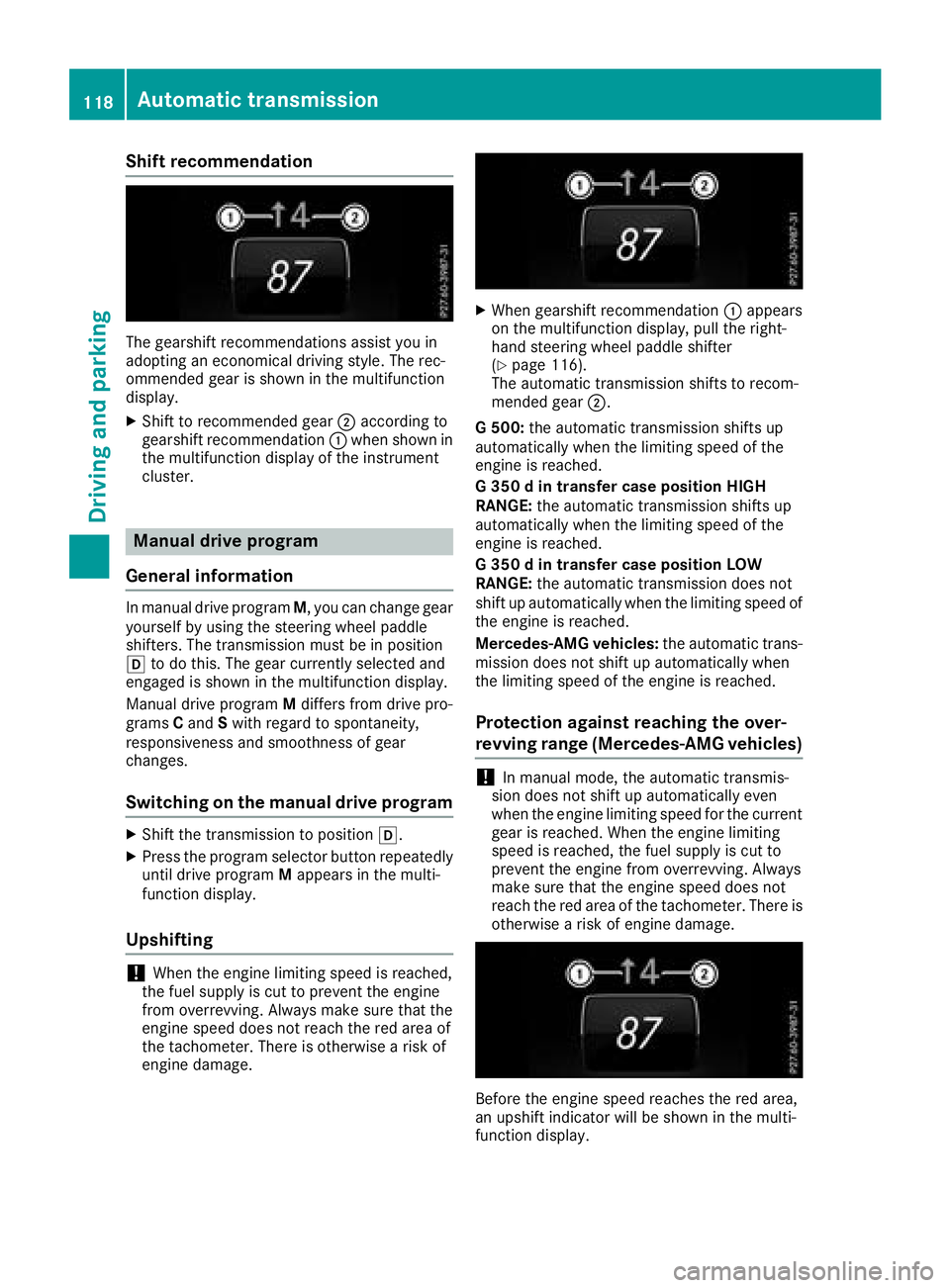
Shift recommendation
The gearshift recommendations assist you in
adopting an economical driving style. The rec-
ommended gear is shown in the multifunction
display.
XShift to recommended gear;according to
gearshift recommendation :when shown in
the multifunction display of the instrument
cluster.
Manual drive program
General information
In manual drive program M, you can change gear
yourself by using the steering wheel paddle
shifters. The transmission must be in position
h to do this. The gear currently selected and
engaged is shown in the multifunction display.
Manual drive program Mdiffers from drive pro-
grams Cand Swith regard to spontaneity,
responsiveness and smoothness of gear
changes.
Switching on the manual drive program
XShift the transmission to position h.
XPress the program selector button repeatedly
until drive programMappears in the multi-
function display.
Upshifting
!When the engine limiting speed is reached,
the fuel supply is cut to prevent the engine
from overrevving. Always make sure that the
engine speed does not reach the red area of
the tachometer. There is otherwise a risk of
engine damage.
XWhen gearshift recommendation :appears
on the multifunction display, pull the right-
hand steering wheel paddle shifter
(
Ypage 116).
The automatic transmission shifts to recom-
mended gear ;.
G 500: the automatic transmission shifts up
automatically when the limiting speed of the
engine is reached.
G 350 d in transfer case position HIGH
RANGE: the automatic transmission shifts up
automatically when the limiting speed of the
engine is reached.
G 350 d in transfer case position LOW
RANGE: the automatic transmission does not
shift up automatically when the limiting speed of
the engine is reached.
Mercedes-AMG vehicles: the automatic trans-
mission does not shift up automatically when
the limiting speed of the engine is reached.
Protection against reaching the over-
revving range (Mercedes-AMG vehicles)
!In manual mode, the automatic transmis-
sion does not shift up automatically even
when the engine limiting speed for the current
gear is reached. When the engine limiting
speed is reached, the fuel supply is cut to
prevent the engine from overrevving. Always
make sure that the engine speed does not
reach the red area of the tachometer. There is
otherwise a risk of engine damage.
Before the engine speed reaches the red area,
an upshift indicator will be shown in the multi-
function display.
118Automatic transmission
Driving and parking