2018 MERCEDES-BENZ G-CLASS odometer
[x] Cancel search: odometerPage 10 of 294

Driving systems ............................. 183
Engine ............................................ 180
General notes ................................ 173
Hiding (on-board computer) ........... 173
Lights ............................................. 180
Safety systems .............................. 175
Service interval display .................. 235
SmartKey ....................................... 191
Tires ............................................... 187
Vehicle ........................................... 190
Distance recorder
see Odometer
see Trip odometer
Distance warning (warning lamp) .... 201
DISTRONIC PLUS
Activating ....................................... 136
Activation conditions ..................... 136
Cruise control lever ....................... 136
Deactivating ................................... 139
Display message ............................ 185
Displays in the instrument cluster. .139
Displays in the multifunction dis-
play ................................................ 139
Driving tips .................................... 140
Driving with DISTRONIC PLUS ....... 137
Function/notes ............................. 134
Important safety notes .................. 135
Setting a speed .............................. 138
Setting the specified minimum
distance ......................................... 138
Stopping ........................................ 137
Warning lamp ................................. 201
Doors
Automatic locking (on-board com-
puter) ............................................. 170
Automatic locking (switch) ............... 67
Central locking/unlocking
(SmartKey) ....................................... 63
Control panel ................................... 37
Display message ............................ 190
Emergency locking ........................... 68
Emergency unlocking ....................... 68
Important safety notes .................... 66
Opening (from inside) ...................... 67
Overview .......................................... 66
Drinking and driving ......................... 125
Drive program
Automatic transmission ................. 116 Display ........................................... 112
SETUP (on-board computer,
Mercedes-AMG vehicles) ............... 171
Driver's door
see Doors
Driving downhill ................................ 132
Drivin g i
n mountainous terrain
Approach/departure angle ............ 132
Driving downhill ............................. 132
Gradient-climbing capability
(maximum) ..................................... 132
Driving lamps
see Daytime running lamps
Driving off-road
Driving downhill ............................. 132
see Off-road driving
Driving on flooded roads .................. 128
Driving safety systems
ABS (Anti-lock Braking System) ....... 58
ADAPTIVE BRAKE ............................. 61
BAS (Brake Assist System) .............. 59
EBD (electronic brake force distri-
bution) ............................................. 61
ESP
®(Electronic Stability Pro-
gram) ............................................... 59
Important safety information ........... 58
Overview .......................................... 58
Driving systems
Blind Spot Assist ............................ 140
Cruise control ................................ 133
Display message ............................ 183
DISTRONIC PLUS ........................... 134
HOLD function ............................... 142
PARKTRONIC ................................. 143
Rear view camera .......................... 146
Driving tips
Automatic transmission ................. 114
Brakes ........................................... 125
Break-in period .............................. 104
DISTRONIC PLUS ........................... 140
Downhill gradient ........................... 125
Drinking and driving ....................... 125
Driving in winter ............................. 128
Driving on flooded roads ................ 128
Driving on sand .............................. 131
Driving on wet roads ...................... 127
Driving over obstacles ................... 131
Exhaust check ............................... 125
8Index
Page 15 of 294

Mobile phoneConnecting (Bluetooth®inter-
face) ..............................................2 06
Frequencies ................................... 281
Installation ..................................... 281
Menu (on-board computer) ............ 166
Transmission output (maximum) .... 281
Modifying the programming
(SmartKey) ...........................................6 4
Mounting wheels
Lowering the vehicle ...................... 278
Mounting a new wheel ................... 278
Preparing the vehicle .....................2 76
Raising the vehicle ......................... 276
Removing a wheel .......................... 278
Securing the vehicle against roll-
ing away ........................................ 276
MP3
Operation ....................................... 165
see also Digital Operator's Man-
ual ..................................................2 03
see separate operating instructions
Multifunction display
Function/notes .............................1 62
Permanent display ......................... 168
Multifunction steering wheel
Operating the on-board computer .. 161Overview .......................................... 33
Multimedia system
Switching on and off ......................2 04
Music files
see also Digital Operator's Man-
ual .................................................. 203
N
NavigationEntering a destination .................... 205
Menu (on-board computer) ............ 164
see also Digital Operator's Man-
ual .................................................. 203
see separate operating instructions
NECK-PRO head restraints
Operation ......................................... 48
Resetting triggered .......................... 49
NECK-PRO luxury head restraints
Important safety notes .................... 48
Operation ......................................... 48 Resetting when triggered ................. 49
Notes on breaking-in a new vehi-
cle ....................................................... 104
O
Occupant safety
Air bags ........................................... 44
Automatic measures after an acci-
dent ................................................. 50
BabySmart™ air bag deactivation
system ............................................. 53
Belt warning ..................................... 43
Children in the vehicle ..................... 50
Important safety notes .................... 38
Introduction to the restraint sys-
tem .................................................. 38
PASSENGER AIR BAG indicator
lamps ............................................... 39
Pets in the vehicle ........................... 57
Restraint system warning lamp ........ 38
Seat belt .......................................... 39
Odometer ........................................... 163
Off-road
Differential locks ............................ 151
Off-road ABS .................................... 59
Off-road driving
Checklist after driving off-road ...... 131
Checklist before driving off-road .... 130
Driving on sand .............................. 131
General information ....................... 130
Important safety notes .................. 129
Traveling uphill ............................... 132
Off-road fording ................................. 128
Off-road system
Permanent all-wheel drive ............. 143
Oil
see Engine oil
On-board computer
AMG menu ..................................... 171
Assistance menu ........................... 167
Audio menu ................................... 165
Convenience submenu .................. 170
Display messages .......................... 173
DISTRONIC PLUS ........................... 139
Factory settings submenu ............. 171
Important safety notes .................. 160
Instrument cluster submenu .......... 168
Index13
Page 22 of 294
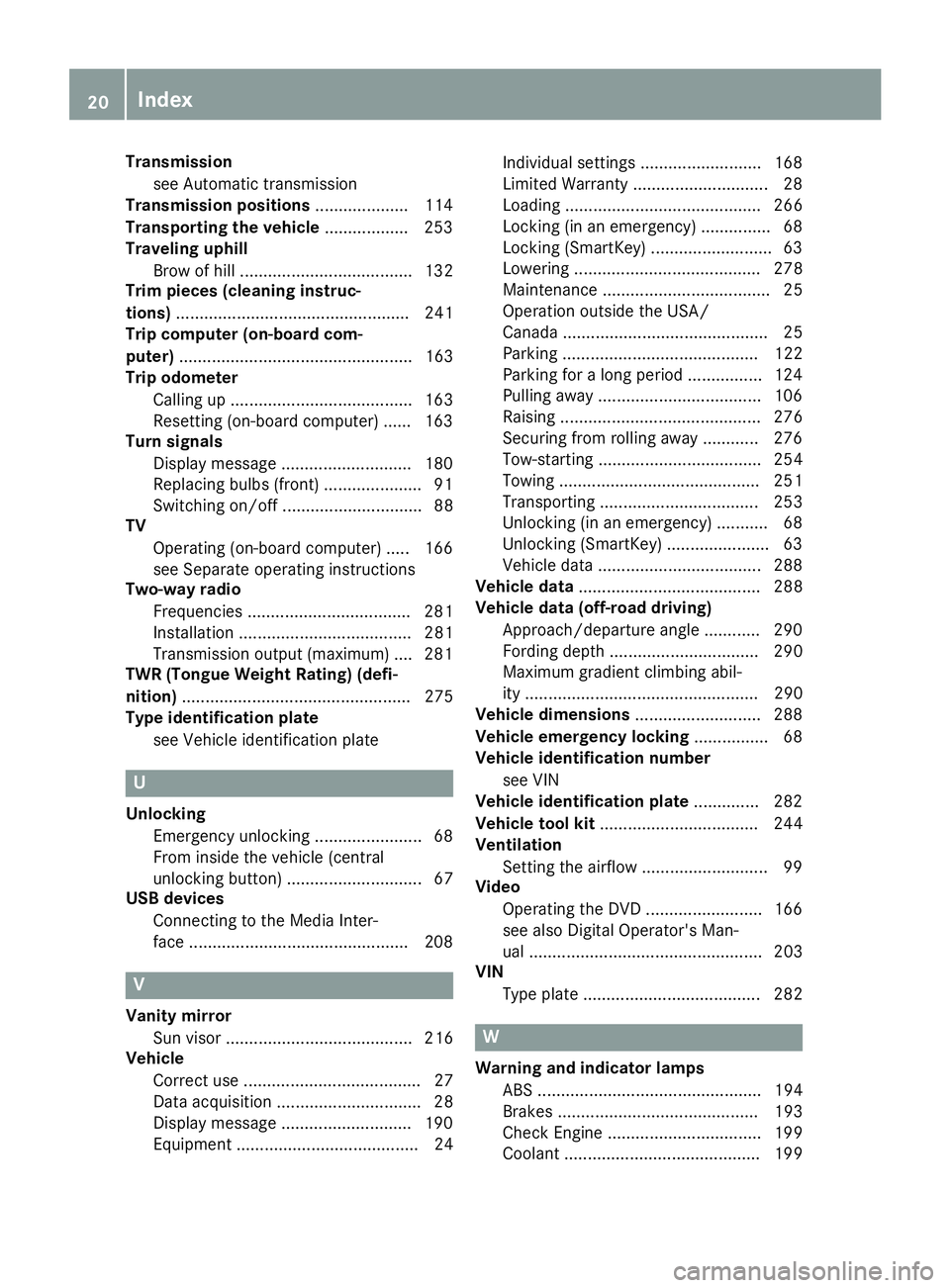
Transmissionsee Automatic transmission
Transmission positions .................... 114
Transporting the vehicle .................. 253
Traveling uphill
Brow of hill ..................................... 132
Trim pieces (cleaning instruc-
tions) .................................................. 241
Trip computer (on-board com-
puter) .................................................. 163
Trip odometer
Calling up ....................................... 163
Resetting (on-board computer) ...... 163
Turn signals
Display message ............................ 180
Replacing bulbs (front) ..................... 91
Switching on/off .............................. 88
TV
Operating (on-board computer) ..... 166
see Separate operating instructions
Two-way radio
Frequencies ................................... 281
Installation ..................................... 281
Transmission output (maximum) .... 281
TWR (Tongue Weight Rating) (defi-
nition) ................................................. 275
Type identification plate
see Vehicle identification plate
U
UnlockingEmergency unlocking ....................... 68
From inside the vehicle (central
unlocking button) ............................. 67
USB devices
Connecting to the Media Inter-
face ...............................................2 08
V
Vanity mirror
Sun visor ........................................ 216
Vehicle
Correct use ...................................... 27
Data acquisition ............................... 28
Display message ............................ 190
Equipment ....................................... 24 Individual settings .......................... 168
Limited Warranty .............................2
8
Loading .......................................... 266
Locking (in an emergency) ............... 68
Locking (SmartKey) .......................... 63
Lowering ........................................ 278
Maintenance .................................... 25
Operation outside the USA/
Canada ............................................ 25
Parking .......................................... 122
Parking for a long period ................ 124
Pulling away ................................... 106
Raising ........................................... 276
Securing from rolling away ............ 276
Tow-starting ................................... 254
Towing ........................................... 251
Transporting .................................. 253
Unlocking (in an emergency) ........... 68
Unlocking (SmartKey) ...................... 63
Vehicle data ................................... 288
Vehicle data ....................................... 288
Vehicle data (off-road driving)
Approach/departure angle ............ 290
Fording depth ................................ 290
Maximum gradient climbing abil-
ity .................................................. 290
Vehicle dimensions ........................... 288
Vehicle emergency locking ................ 68
Vehicle identification number
see VIN
Vehicle identification plate .............. 282
Vehicle tool kit .................................. 244
Ventilation
Setting the airflow ........................... 99
Video
Operating the DVD ......................... 166
see also Digital Operator's Man-
ual .................................................. 203
VIN
Type plate ...................................... 282
W
Warning and indicator lampsABS ................................................ 194
Brakes ........................................... 193
Check Engine ................................. 199
Coolant .......................................... 199
20Index
Page 26 of 294
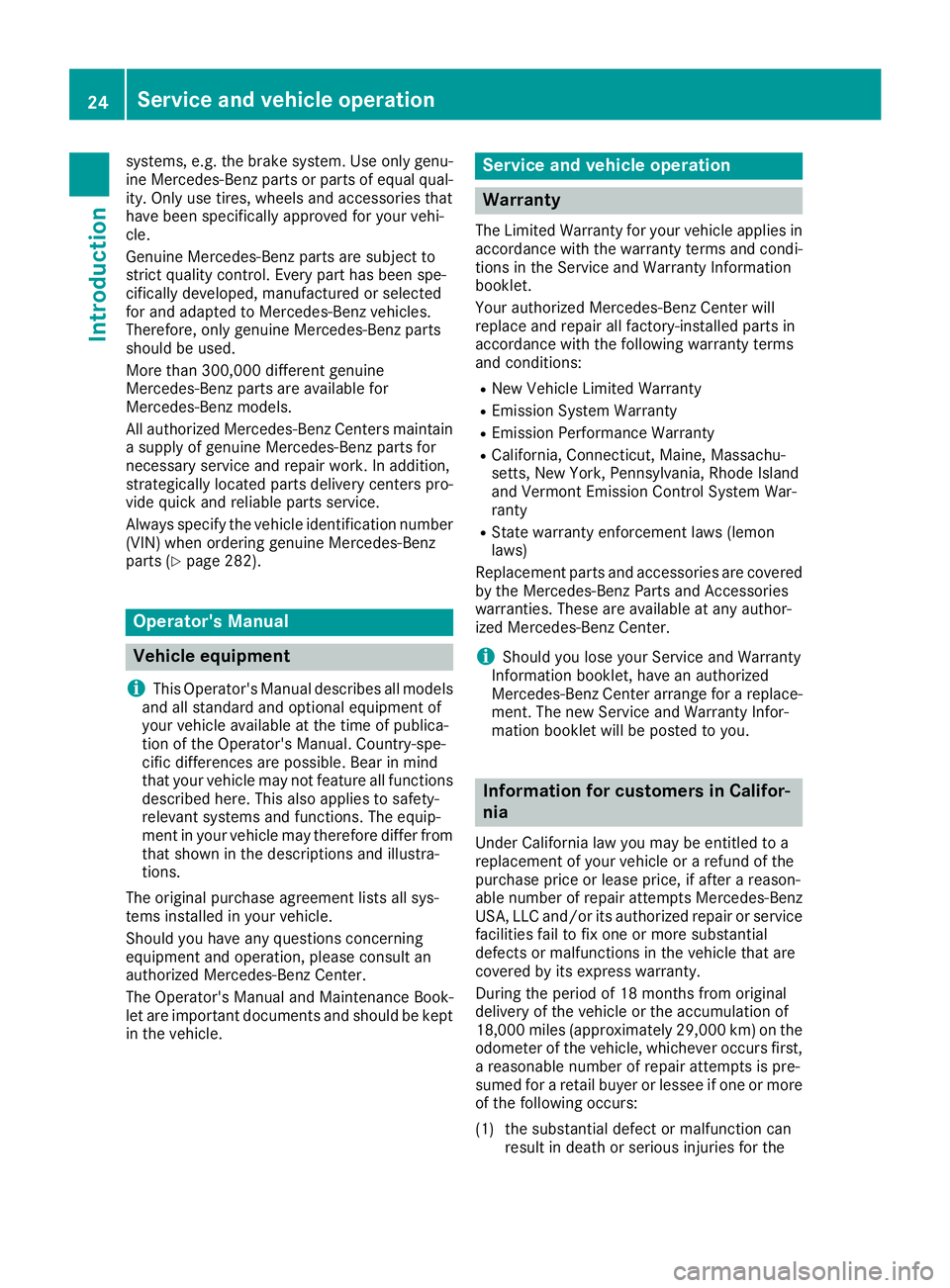
systems, e.g. the brake system. Use only genu-
ine Mercedes-Benz parts or parts of equal qual-ity. Only use tires, wheels and accessories that
have been specifically approved for your vehi-
cle.
Genuine Mercedes-Benz parts are subject to
strict quality control. Every part has been spe-
cifically developed, manufactured or selected
for and adapted to Mercedes-Benz vehicles.
Therefore, only genuine Mercedes-Benz parts
should be used.
More than 300,000 different genuine
Mercedes-Benz parts are available for
Mercedes-Benz models.
All authorized Mercedes-Benz Centers maintain
a supply of genuine Mercedes-Benz parts for
necessary service and repair work. In addition,
strategically located parts delivery centers pro-
vide quick and reliable parts service.
Always specify the vehicle identification number
(VIN) when ordering genuine Mercedes-Benz
parts (
Ypage 282).
Operator's Manual
Vehicle equipment
i
This Operator's Manual describes all models
and all standard and optional equipment of
your vehicle available at the time of publica-
tion of the Operator's Manual. Country-spe-
cific differences are possible. Bear in mind
that your vehicle may not feature all functions
described here. This also applies to safety-
relevant systems and functions. The equip-
ment in your vehicle may therefore differ from
that shown in the descriptions and illustra-
tions.
The original purchase agreement lists all sys-
tems installed in your vehicle.
Should you have any questions concerning
equipment and operation, please consult an
authorized Mercedes-Benz Center.
The Operator's Manual and Maintenance Book-
let are important documents and should be kept
in the vehicle.
Service and vehicle operation
Warranty
The Limited Warranty for your vehicle applies in
accordance with the warranty terms and condi-
tions in the Service and Warranty Information
booklet.
Your authorized Mercedes-Benz Center will
replace and repair all factory-installed parts in
accordance with the following warranty terms
and conditions:
RNew Vehicle Limited Warranty
REmission System Warranty
REmission Performance Warranty
RCalifornia, Connecticut, Maine, Massachu-
setts, New York, Pennsylvania, Rhode Island
and Vermont Emission Control System War-
ranty
RState warranty enforcement laws (lemon
laws)
Replacement parts and accessories are covered
by the Mercedes-Benz Parts and Accessories
warranties. These are available at any author-
ized Mercedes-Benz Center.
iShould you lose your Service and Warranty
Information booklet, have an authorized
Mercedes-Benz Center arrange for a replace-
ment. The new Service and Warranty Infor-
mation booklet will be posted to you.
Information for customers in Califor-
nia
Under California law you may be entitled to a
replacement of your vehicle or a refund of the
purchase price or lease price, if after a reason-
able number of repair attempts Mercedes-Benz
USA, LLC and/or its authorized repair or service
facilities fail to fix one or more substantial
defects or malfunctions in the vehicle that are
covered by its express warranty.
During the period of 18 months from original
delivery of the vehicle or the accumulation of
18,000 miles (approximately 29,000 km) on the
odometer of the vehicle, whichever occurs first,
a reasonable number of repair attempts is pre-
sumed for a retail buyer or lessee if one or more
of the following occurs:
(1) the substantial defect or malfunction can result in death or serious injuries for the
24Service and vehicle operation
Introduction
Page 165 of 294
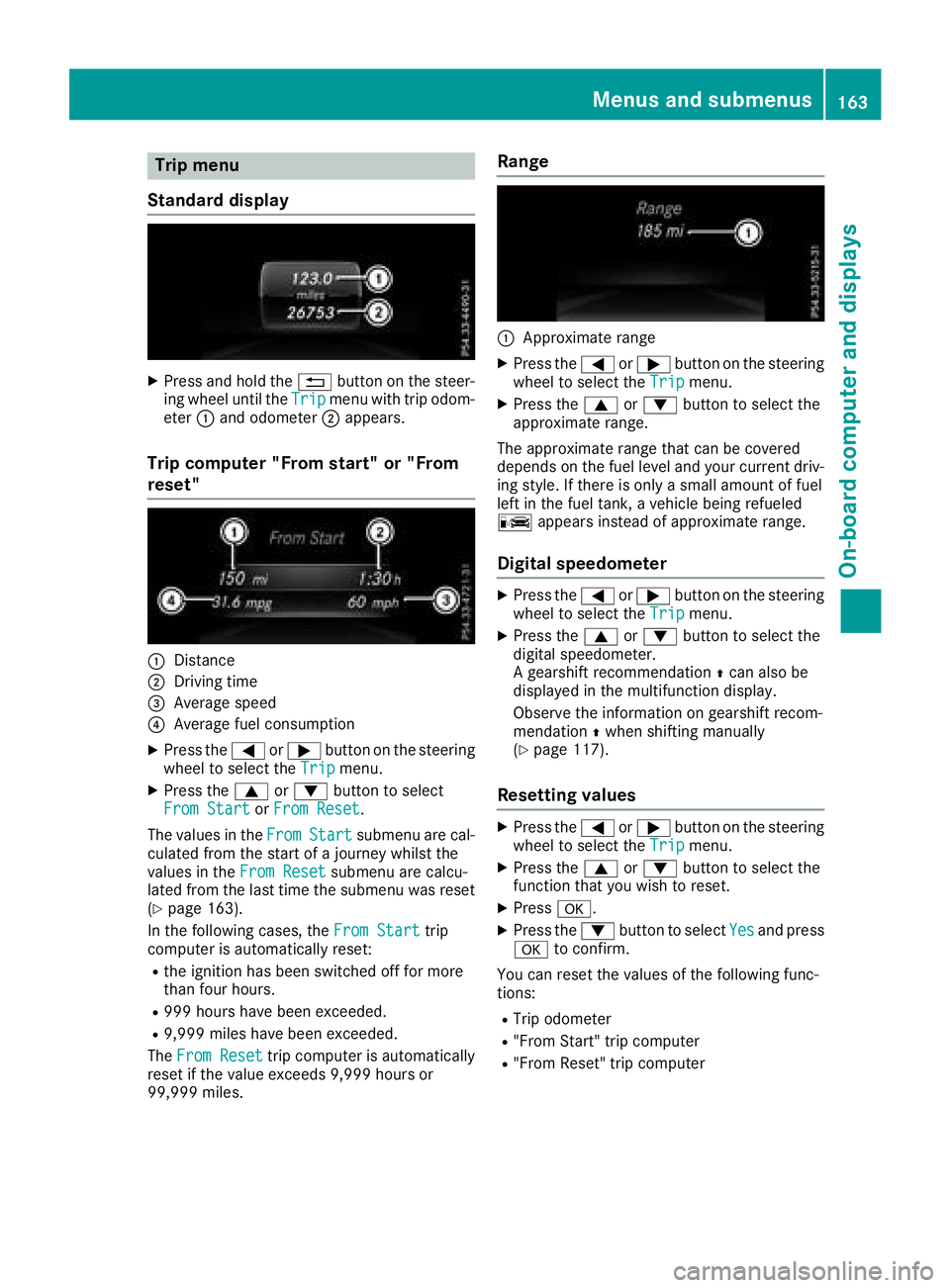
Trip menu
Standard display
XPress and hold the %button on the steer-
ing wheel until the Tripmenu with trip odom-
eter :and odometer ;appears.
Trip computer "From start" or "From
reset"
:Distance
;Driving time
=Average speed
?Average fuel consumption
XPress the =or; button on the steering
wheel to select the Tripmenu.
XPress the9or: button to select
From Startor From Reset.
The values in the From
Startsubmenu are cal-
culated from the start of a journey whilst the
values in the From Reset
submenu are calcu-
lated from the last time the submenu was reset
(
Ypage 163).
In the following cases, the From Start
trip
computer is automatically reset:
Rthe ignition has been switched off for more
than four hours.
R999 hours have been exceeded.
R9,999 miles have been exceeded.
The From Reset
trip computer is automatically
reset if the value exceeds 9,999 hours or
99,999 miles.
Range
:Approximate range
XPress the =or; button on the steering
wheel to select the Tripmenu.
XPress the9or: button to select the
approximate range.
The approximate range that can be covered
depends on the fuel level and your current driv-
ing style. If there is only a small amount of fuel
left in the fuel tank, a vehicle being refueled
C appears instead of approximate range.
Digital speedometer
XPress the =or; button on the steering
wheel to select the Tripmenu.
XPress the9or: button to select the
digital speedometer.
A gearshift recommendation Zcan also be
displayed in the multifunction display.
Observe the information on gearshift recom-
mendation Zwhen shifting manually
(
Ypage 117).
Resetting values
XPress the =or; button on the steering
wheel to select the Tripmenu.
XPress the9or: button to select the
function that you wish to reset.
XPress a.
XPress the :button to select Yesand press
a to confirm.
You can reset the values of the following func-
tions:
RTrip odometer
R"From Start" trip computer
R"From Reset" trip computer
Menus and submenus163
On-board computer and displays
Z
Page 170 of 294
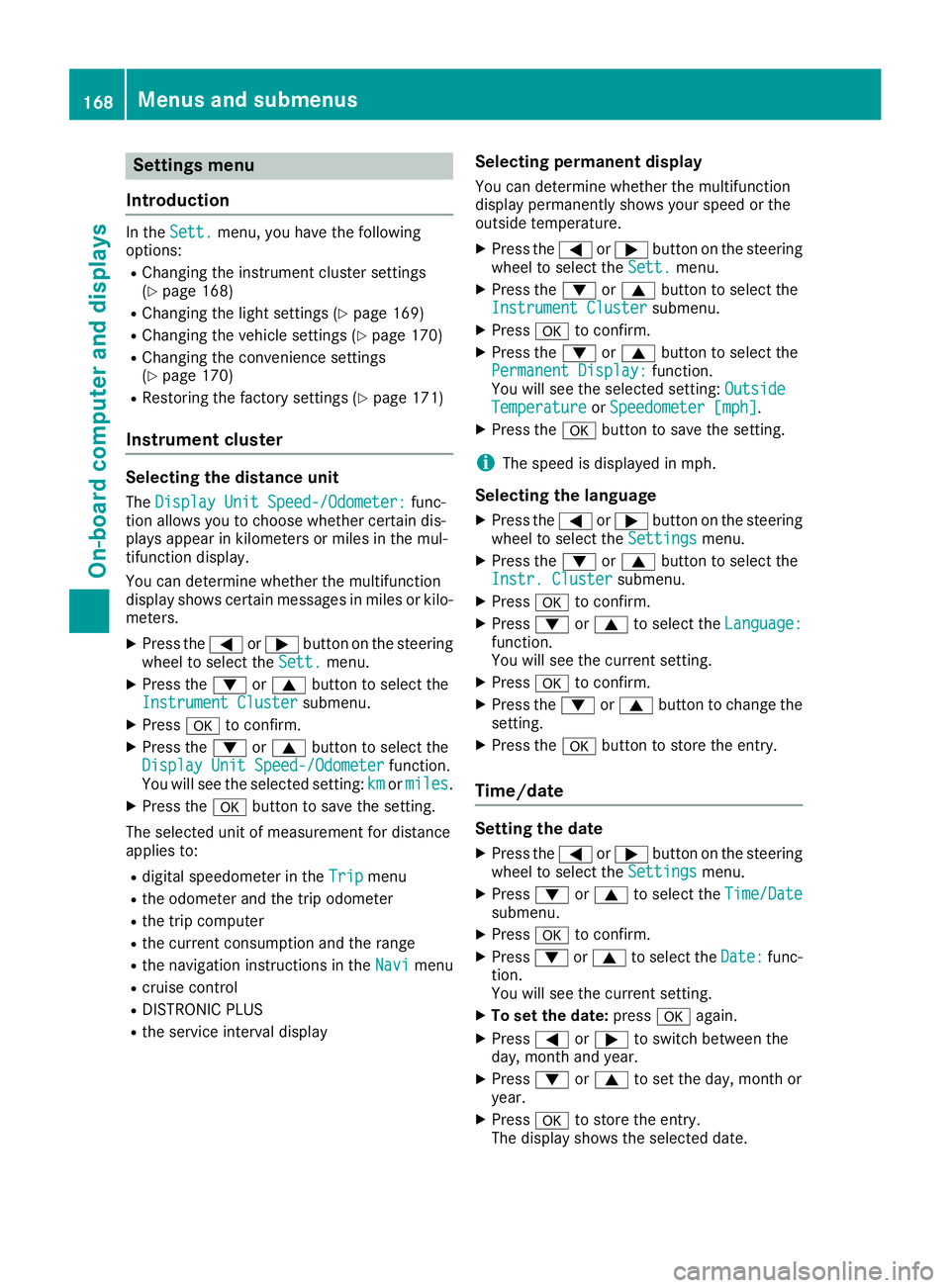
Settings menu
Introduction
In the Sett.menu, you have the following
options:
RChanging the instrument cluster settings
(Ypage 168)
RChanging the light settings (Ypage 169)
RChanging the vehicle settings (Ypage 170)
RChanging the convenience settings
(Ypage 170)
RRestoring the factory settings (Ypage 171)
Instrument cluster
Selecting the distance unit
The Display Unit Speed-/Odometer:func-
tion allows you to choose whether certain dis-
plays appear in kilometers or miles in the mul-
tifunction display.
You can determine whether the multifunction
display shows certain messages in miles or kilo-
meters.
XPress the =or; button on the steering
wheel to select the Sett.menu.
XPress the:or9 button to select the
Instrument Clustersubmenu.
XPress ato confirm.
XPress the :or9 button to select the
Display Unit Speed-/Odometerfunction.
You will see the selected setting: kmormiles.
XPress the abutton to save the setting.
The selected unit of measurement for distance
applies to:
Rdigital speedometer in the Tripmenu
Rthe odometer and the trip odometer
Rthe trip computer
Rthe current consumption and the range
Rthe navigation instructions in the Navimenu
Rcruise control
RDISTRONIC PLUS
Rthe service interval display
Selecting permanent display
You can determine whether the multifunction
display permanently shows your speed or the
outside temperature.
XPress the=or; button on the steering
wheel to select the Sett.menu.
XPress the:or9 button to select the
Instrument Clustersubmenu.
XPress ato confirm.
XPress the :or9 button to select the
Permanent Display:function.
You will see the selected setting: Outside
TemperatureorSpeedometer [mph].
XPress the abutton to save the setting.
iThe speed is displayed in mph.
Selecting the language
XPress the =or; button on the steering
wheel to select the Settingsmenu.
XPress the:or9 button to select the
Instr. Clustersubmenu.
XPress ato confirm.
XPress :or9 to select the Language:function.
You will see the current setting.
XPressato confirm.
XPress the :or9 button to change the
setting.
XPress the abutton to store the entry.
Time/date
Setting the date
XPress the =or; button on the steering
wheel to select the Settingsmenu.
XPress:or9 to select the Time/Datesubmenu.
XPressato confirm.
XPress :or9 to select the Date:func-
tion.
You will see the current setting.
XTo set the date: pressaagain.
XPress =or; to switch between the
day, month and year.
XPress :or9 to set the day, month or
year.
XPress ato store the entry.
The display shows the selected date.
168Menus and submenus
On-board computer and displays