2018 MERCEDES-BENZ CLA COUPE lights
[x] Cancel search: lightsPage 162 of 326

Sport mode
The firmer settingofthe suspension tuning in
Sport mode ensures even better contact with
the road. Select this mode when employing a
sporty driving style, e.g. on winding country
roads.
XPress button :.
Indicator lamp ;lights up. You have selected
Sport mode.
The AMG Suspension System SPORT
mes-
sage appears in the multifunction display.
Comfort mode
In Comfort mode, the driving characteristics of
your vehicle are more comfortable. Select this
mode if you favor amore comfortable driving
style, but also when driving fast on straight
roads, e.g. highways.
XPress button :again so that indicator
lamp ;goes out.
You have selected Comfortmode.
The AMG
SuspensionSystemCOMFORTmes-
sage appears in the multifunction display.
4MATIC
!
Never tow the vehicle with one axle raised.
This may damage the differential. Damage of
this sort is not covered by the Mercedes-Benz
Limited Warranty. All wheels must remain
either on the ground or be fully raised.
Observe the instructions for towing the vehi-
cle with all wheels in full contact with the
ground.
4MATIC, together with ESP
®,i mproves the trac-
tion of your vehicle whenever adrive wheel
spins due to insufficient grip. If you fail to adapt your driving style, 4MATIC can
neither reduce the risk of accident nor override
the laws of physics. 4MATIC cannot take
account of road, weather and traffic conditions.
4MATIC is only an aid. You are responsible for
the distance to the vehicle in front,f or vehicle
speed, for braking in good time and for staying in
your lane.
If ad rive wheel spins due to insufficient grip:
ROnly depress the accelerator pedal as far as
necessary when pulling away.
RAccelerate less when driving.
iIn wintry driving conditions, the maximum
effect of 4MATIC can only be achieved if you
use winter tires (M+S tires), with snow chains
if necessary.
DYNAMIC BODY CONTROL
General notes
DYNAMICB ODY CONTROL offers improved
driving comfort and continuously controls the
calibration of the dampers. The
damping characteristics adapt to the current
operating and driving situation.
The damping is tuned individually to each wheel
and depends on:
Ryour driving style, e.g. sporty
Rthe road surface conditions
Rthe drive program selected
The drive program can be set using the
DYNAMICS ELECT button (
Ypage 128).
Selecting Comfort mode
In theComfort drive program, the driving char-
acteristic sofyour vehicle are more comforta-
ble. Therefore, select this drive program if you
prefer amore comfortable driving style. Also
select the Comfortdrive program when driving
fast on straight roads, e.g. on straight stretches of highway.
XPress DYNAMICS ELECT button (Ypage 128)
as many times as necessary until the Com-
fort drive program is selected.
160Driving systems
Driving and parking
Page 165 of 326

becomes.When the minimum distance is
reached, you hear acontinuous warning tone.
Deactivating or activating Parking
Assist PARKTRONIC
:Indicator lamp
;Deactivates or activates Parkin gAssist
PARKTRONIC If indicator lamp
:is lit, Parkin gAssist
PARKTRONI Cisd eactivated.
iParkin gAssist PARKTRONI Cisautomati-
cally activated when you turn the SmartKey to
position 2in the ignition lock.
Problems with Parking Assist PARKTRONIC
ProblemPossible causes/consequences and MSolutions
Only the red segments in
the ParkingAssist
PARKTRONI Cwarning
displays are lit. You also
hear awarning ton efor
approximately two sec-
onds.
Parkin gAssist
PARKTRONI Cisthen
deactivated and the indi-
cator lamp on the
PARKTRONI Cbutton
lights up.Parkin gAssist PARKTRONI Chas malfunctioned and has been deacti-
vated.
XIf problems persist,h ave ParkingAssist PARKTRONI Cchecked at a
qualified specialist workshop.
Only the red segments in
the Parkin gAssist
PARKTRONI Cwarning
displays are lit. Parking
Assist PARKTRONI Cis
then deactivated.The Parkin gAssist PARKTRONI Csensor sare dirty or ther eisinter-
ference.
XClean the Parkin gAssist PARKTRONI Csensor s(Ypage 265).
XSwitchthe ignition back on.
The problem may be caused by an external source of radio or ultra-
sound waves.
XCheck to see if Parkin gAssist PARKTRONI Cworks at adifferent
location.
Driving systems163
Driving and parking
Z
Page 169 of 326
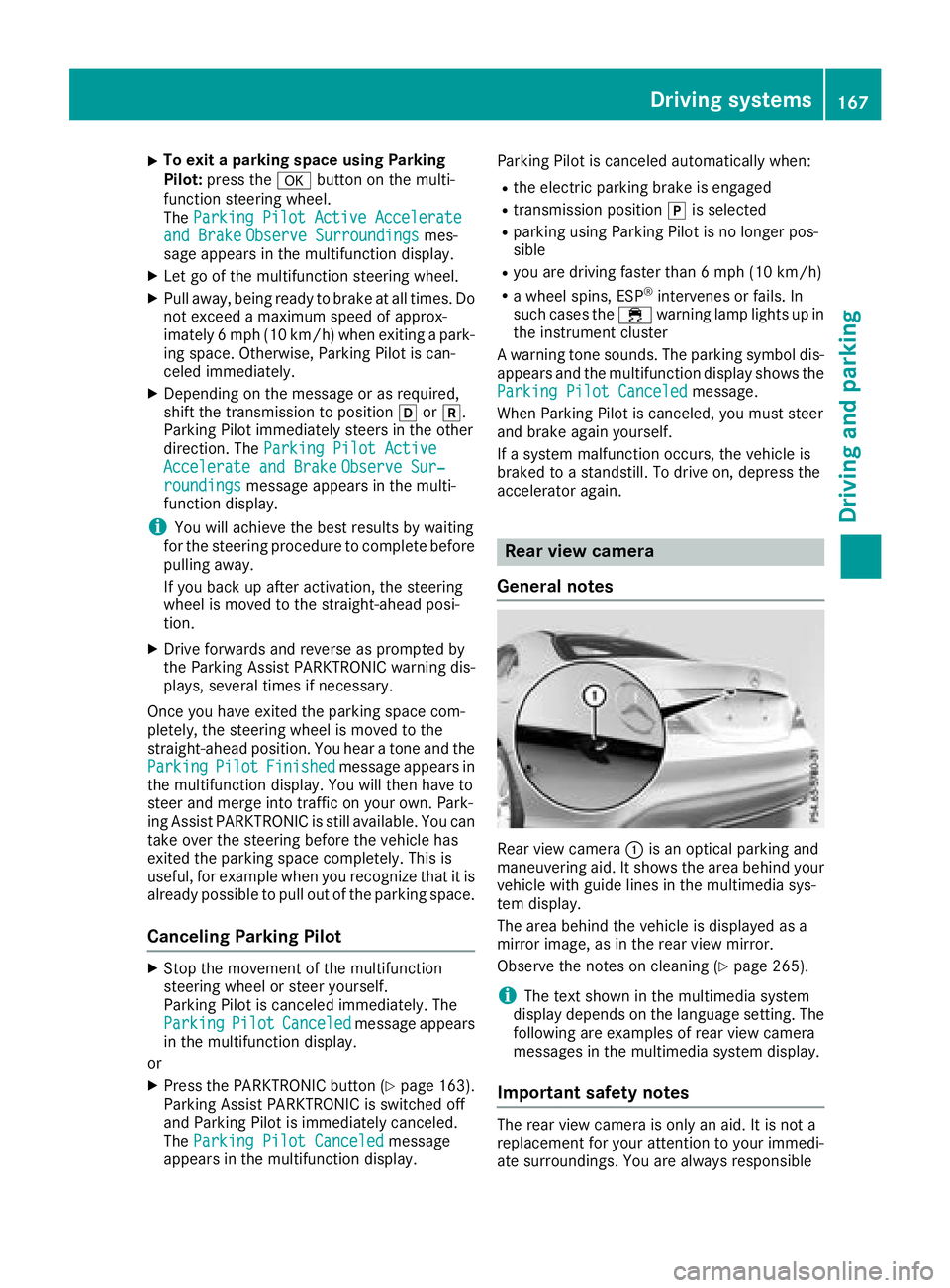
XTo exitaparking spaceu sing Parking
Pilot: press the abutton on the multi-
functio nsteering wheel.
The ParkingP ilot Active Accelerate
and BrakeObserveSurroundingsmes-
sage appears in the multifunctio ndisplay.
XLet go of the multifunctio nsteering wheel.
XPull away ,being ready to brake at al ltimes. Do
not exceed amaximu mspeed of approx-
imately6m ph (10 km/h )whene xiting apark-
ing space. Otherwise, Parking Pilo tisc an-
celed immediately.
XDepending on the message or as required,
shift the transmission to position hork.
Parking Pilo timmediatelys teers in the other
direction. The ParkingPilot Active
Acceleratea nd BrakeObserveSur‐roundingsmessage appears in the multi-
functio ndisplay.
iYo uw illa chieve the best results by waiting
for the steering procedur etocomplete before
pulling away.
If yo ubacku pa fteractivation, the steering
whee lism ovedtot he straight-ahea dposi-
tion.
XDriv eforward sand reverse as prompte dby
the Parking Assist PARKTRONIC warning dis-
plays, severa ltime sifn ecessary.
Once yo uhavee xited the parking space com-
pletely, the steering whee lismovedtot he
straight-ahea dposition. Youh earat one and the
Parking
PilotFinishedmessage appears in
the multifunctio ndisplay .You will then have to
steera nd merge into traffic on your own. Park-
ing Assist PARKTRONIC is stil lavailable .You can
take overt he steering before the vehicl ehas
exited the parking space completely. Thi sis
useful, for exampl ewheny ou recognize thatiti s
already possibl etopullo ut of the parking space.
Canceling Parking Pilot
XStop the movement of the multifunction
steering whee lorsteeryours elf.
Parking Pilo tisc ancele dimmediately. The
Parking
PilotCanceledmessage appears
in the multifunctio ndisplay.
or
XPress the PARKTRONIC button (Ypage 163).
Parking Assist PARKTRONIC is switched off
and Parking Pilo tisi mmediatelyc anceled.
The ParkingP ilot Canceled
message
appears in the multifunctio ndisplay. Parking Pilo
tisc ancele dautomaticall ywhen:
Rthe electri cparking brake is engaged
Rtransmission position jis selected
Rparking using Parking Pilo tisnol onger pos-
sible
Ryo ua re driving faster than6 mph (10 km/h)
Rawheel spins, ESP®intervene sorfails.In
such cases the ÷warning lamp lights up in
the instrument cluster
Aw arning tone sounds. The parking symbo ldis-
appears and the multifunctio ndisplay shows the
ParkingP ilot Canceled
message.
Whe nParking Pilo tisc anceled, yo umusts teer
and brake agai nyours elf.
If as ystem malfunctio noccurs, the vehicl eis
braked to astandstill .Todrive on, depress the
accelerato ragain .
Rear view camera
General notes
Rear vie wcamera :is an optica lparking and
maneuvering aid. It shows the are abehin dyour
vehicl ewithg uide lines in the multimedia sys-
tem display.
The are abehin dthe vehicl eisdisplayed as a
mirror image, as in the rearv iewm irror.
Observe the notes on cleaning (
Ypage 265).
iThe text shown in the multimedia system
display depends on the languag esetting. The
following are examples of rearv iewc amera
messages in the multimedia system display.
Important safety notes
The rearv iewc amera is onlyana id.Itisn ot a
replacement for your attentio ntoyourimmedi-
ate surroundings. Yo uare always responsible
Driving systems167
Driving an dparking
Z
Page 175 of 326
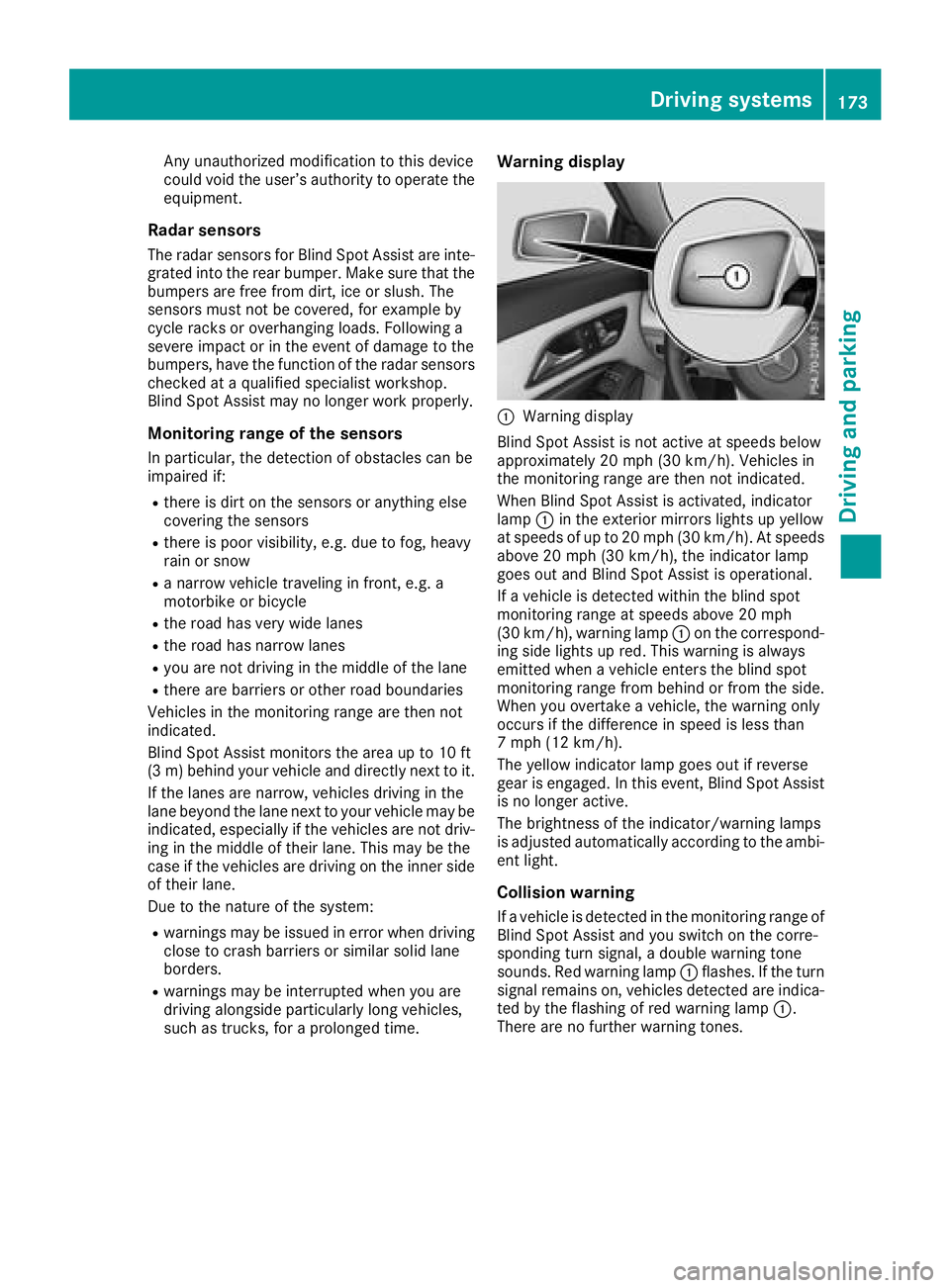
Any unauthorized modification to thisdevice
could voidt he user’sauthority to operate the
equipment.
Radar sensors
The rada rsensors for Blind Spo tAssist ar einte-
grated into the rea rbum per. Make sure thatt he
bumpers ar efreef rom dirt, ice or slush. The
sensors must not be covered ,for exampl eby
cycle racks or overhanging loads. Following a
severe impact or in the event of damage to the
bumpers, have the functio nofthe rada rsensors
checked at aquali fied specialist workshop.
Blind Spo tAssist maynol ongerw orkp roperly.
Monitorin grang eoft he sensors
In particular, the detection of obstacle scan be
impaired if:
Rther eisd irtont he sensors or anything else
covering the sensors
Rther eisp oorvisibility ,e.g.d ue to fog ,heavy
rain or snow
Ran arrow vehicl etraveling in front, e.g .a
motorbike or bicycle
Rthe roadh asver yw idel an es
Rthe roadh asnarrow lanes
Ryoua renot driving in the middl eofthe lane
Rtherearebarriers or othe rroadb oundaries
Vehicles in the monitoring range ar ethen not
indicated.
Blind Spo tAssist monitors the area up to 10 ft
(3 m) behind your vehicl eand directl ynext to it.
If the lanes ar enarrow,v ehicles driving in the
lane bey
ond the lane next to your vehicl
emaybe
indicated,e specially if the vehicles ar enot driv-
ing in the middl eoftheirlan e. Thi smaybe the
cas eift he vehicles ar edriving on the inne rside
of thei rlan e.
Due to the nature of the system:
Rwarning smaybe issued in error when driving
close to crash barriers or similar solid lane
borders.
Rwarning smaybe interrupte dwheny ou are
driving alongsid eparticularly long vehicles,
such as trucks, for aprolongedt ime.
Warning display
:Warning display
Blind Spo tAssist is not active at speed sbelow
approximately20m ph (30 km/h). Vehicles in
the monitoring range ar ethen not indicated.
Whe nBlind Spo tAssist is activated,i ndicator
lamp :in the exterio rmirrors lights up yellow
at speed sofupto20m ph (30 km/h). At speeds
above 20 mph (30 km/h), the indicator lamp
goe soutand Blind Spo tAssist is operational.
If av ehicl eisd etectedw ithint he blind spot
monitoring range at speed sabove 20 mph
(30 km/h), warning lamp :on the correspond-
ing side lights up red .Thisw arning is always
emitted when avehicl eenters the blind spot
monitoring range from behind or from the side.
Whe nyou overtake avehicle, the warning only
occurs if the difference in speed is less than
7m ph (12 km/h).
The yellow indicator lamp goe soutif reverse
gear is engaged .Inthise vent, Blind Spo tAssist
is no longera ctive.
The brightness of the indicator/warning lamps
is adjusted automaticall yaccording to the ambi-
ent light.
Collisio nwarning
Ifav ehicl eisd etectedint he monitoring range of
Blind Spo tAssist and yo uswitch on the corre-
sponding turn signal, adouble warning tone
sounds. Re dwarning lamp :flashes. If the turn
signalr emains on, vehi
cles detecteda
reindica-
ted by the flashing of red warning lamp :.
There ar enofurtherw arning tones.
Driving systems173
Driving an dparking
Z
Page 187 of 326

Displaying theassistance graphic
XPress th e= or; buttononthesteerin g
whee ltos elec tthe DriveAssistmenu.
XPress 9or: to selec tAssist .Graphic.
XPressato confirm .
The multifunction display shows th eDistance
Pilo tDISTR ONIC distanc edisplay in th eassis-
tanc egraphi cdisplay.
The assistanc egraphi cdisplays th estatu sof
and information from th efollowin gdrivin g
systems or drivin gsafet ysystems :
RDistanc ePilotD ISTR ONIC (Ypage 151)
RActive Brak eAssist(Ypage 62)
RATTENTION ASSIST (Ypage 171)
RLaneKeepin gAssist(Ypage 174)
XPress :to display th eATTEN TION ASSIST
assessment.
Deactivating/activating ESP®
Observ ethe important safet ynotes on ES P®
(Ypage 64) .
GWARNING
If you deactivat eESP
®,ESP®no longer sta-
bilizes th evehicle. There is an increase drisk
of skidding and an accident.
Only deactivat eESP
®in th esituation sdescri-
bed in th efollowing.
It may be bes ttodeactivat eESP
®in th efollow -
in gs ituations:
Rwhen usin gsnowc hains
Rin dee psnow
Ron san dorgrave l
Deactivating/activatin gESP®in Mercedes -
AM Gvehicles (Ypage 66).
Fo rfurther information about ES P®,see
(Ypage 64).
XStart th eengine.
XPress th e= or; buttononthesteerin g
whee ltos elec tthe DriveAssistmenu.
XPress 9or: to selec tESP.
XPress ato confirm .
The curren tselection appears .
XTo activate/deactivate :press th ea but-
to na gain .
ES P
®is deactivated if th eå warnin glamp
in th einstrument cluster lights up continu-
ousl ywhen th eengineisr unning .
If th e÷ andå warnin glamp sligh tup
continuously, ES P
®is notavailable due to amal-
function .
Observ ethe information on warnin glamp s
(
Ypage 221).
Observ ethe information on display messages
(
Ypage 192).
Activating/deactivating Active Brak e
Assis t
XPress th e= or; buttononthesteerin g
whee ltos elec tthe DriveAssistmenu.
XPress th e9 or: buttontos elect
Brake Assist.
XPress ato confirm .
The curren tselection appears .
XTo activate/deactivate :press th ea but-
to na gain .
Whe nActiv eBrake Assis tisdeactivated, th e
æ symbol appears in th emultifunction dis -
play in th eassistanc egraphi cdisplay.
Further information on Active Brak eAssist
(
Ypage 62) .
Activating/deactivating ATTENTIO N
ASSIS T
XPress th e= or; buttononthesteerin g
whee ltos elec tthe DriveAssistmenu.
XPress th e9 or: buttontos elect
Attention Assist.
XPress ato confirm .
The curren tselection appears .
XPressato confirm .
Menus an dsubmenus185
On-board computera nd displays
Z
Page 189 of 326
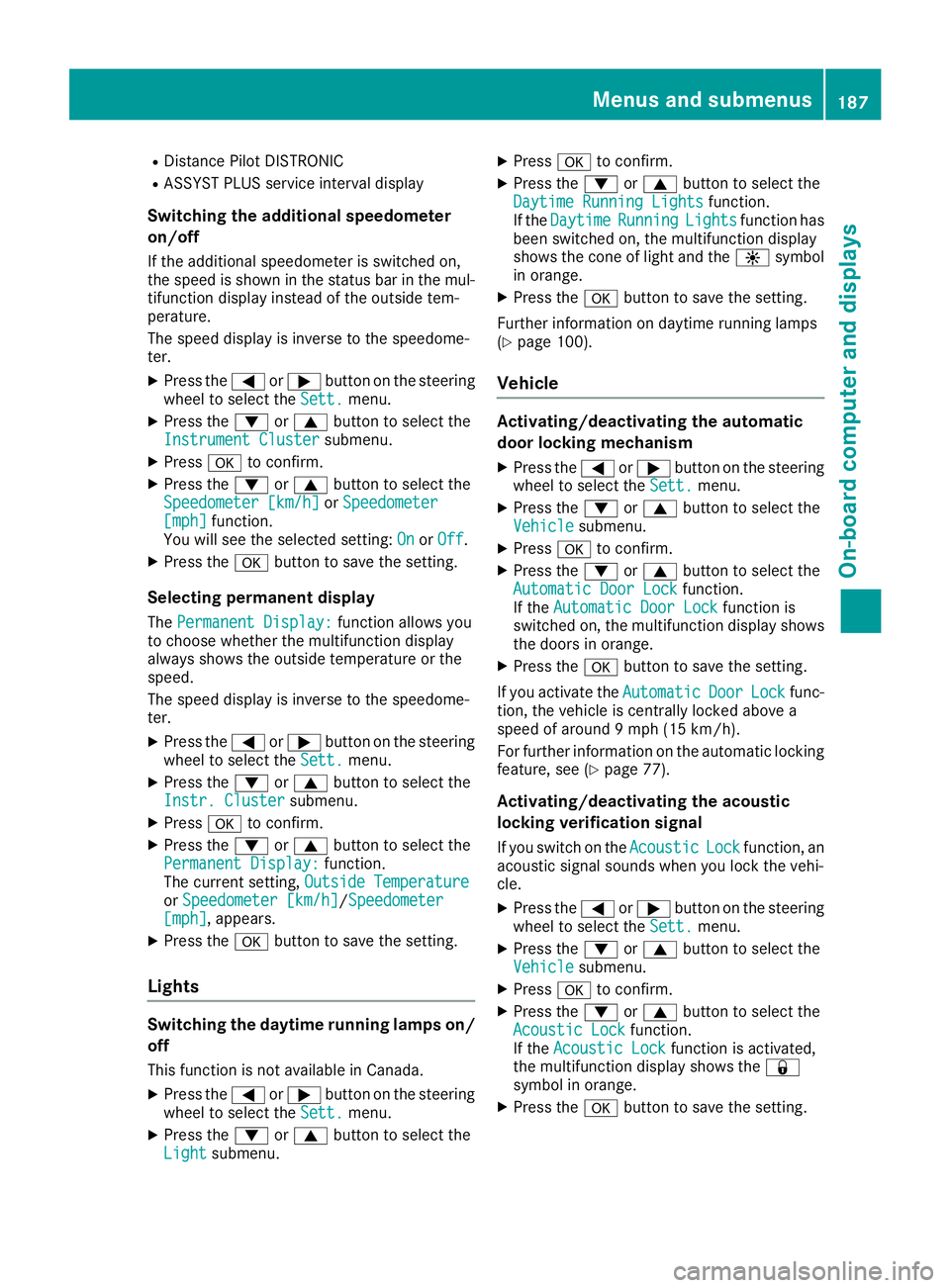
RDistance PilotDISTRONIC
RASSYST PLU Sservic eintervald isplay
Switchin gthe additional speedometer
on/off
If the additional speedomete risswitched on,
the spee disshown in the status ba rinthe mul-
tifunctio ndisplay insteadofthe outside tem-
perature.
The spee ddisplay is invers etothe speedome-
ter.
XPress the =or; button on the steering
whee ltoselect the Sett.menu.
XPress the :or9 button to select the
InstrumentC lustersubmenu.
XPressato confirm.
XPress the :or9 button to select the
Speedometer [km/h]or Speedometer[mph]function.
Yo uw ills ee the selecte dsetting: OnorOff.
XPress the abutton to save the setting.
Selecting permanent display
ThePermanent Display:functio nallow syou
to choose whether the multifunctio ndisplay
always shows the outside temperatur eorthe
speed.
The spee ddisplay is invers etothe speedome-
ter.
XPress the =or; button on the steering
whee ltoselect the Sett.menu.
XPress the :or9 button to select the
Instr. Clustersubmenu.
XPress ato confirm.
XPress the :or9 button to select the
Permanent Display:function.
The current setting, OutsideTemperature
orSpeedometer [km/h]/Speedometer[mph],a ppears .
XPress the abutton to save the setting.
Lights
Switchin gthe daytime runnin glamps on/
off
Thi sfun ctio nisn ot availabl einCanada.
XPress the =or; button on the steering
whee ltoselect the Sett.menu.
XPress the :or9 button to select the
Lightsubmenu.
XPress ato confirm.
XPress the :or9 button to select the
DaytimeR unningLightsfunction.
If the DaytimeRunningLightsfunctio nhas
been switched on, the multifunctio ndisplay
shows the cone of light and the Wsymbol
in orange.
XPress the abutton to save the setting.
Furtheri nformatio nondaytime running lamps
(
Ypage 100).
Vehicle
Activating/deactivating the automatic
doo rlocking mechanism
XPress the =or; button on the steering
whee ltoselect the Sett.menu.
XPress the :or9 button to select the
Vehiclesubmenu.
XPress ato confirm.
XPress the :or9 button to select the
Automatic DoorL ockfunction.
If the Automatic DoorL ockfunctionis
switched on, the multifunctio ndisplay shows
the doors in orange.
XPress the abutton to save the setting.
If yo uactivate the Automatic
DoorLockfunc-
tion, the vehicl eiscentrall yloc ked above a
spee dofa round 9mph (15 km/h).
For furtheri nformationonthe automatic locking
feature, see (
Ypage 77).
Activating/deactivating the acoustic
lockin gverificatio nsigna l
If youswitch on the AcousticLockfunction, an
acoustic signa lsounds when yo uloc kt he vehi-
cle.
XPress the =or; button on the steering
whee ltoselect the Sett.menu.
XPress the :or9 button to select the
Vehiclesubmenu.
XPress ato confirm.
XPress the :or9 button to select the
Acoustic Lockfunction.
If the Acoustic Lockfunctio nisa ctivated,
the multifunctio ndisplay shows the &
symbo linorange.
XPress the abutton to save the setting.
Menus and submenus187
On-board computer and displays
Z
Page 190 of 326

Comfort
Switching thefold-in mirror swhen lock-
ing feature on/off
This function is only available in Canada.
This function is only available when th evehicle is
equipped witht heelectrical fold-in function.
When you activat ethe Auto.
MirrorFoldingfunction,t heexterior mirror sare folded in when
th ev ehicle is locked. If you unlock th evehicle
and then open th edriver'sorf ront-passenger
door,t heexterior mirror sfold out again.
If you have switched on the Auto. Mirror
Foldingfunction and you fold in theexteri or
mirror susingt hebutto nont hedoor
(
Ypage 97), they will no tfold out automatically.
The exterior mirror scan then only be folded out
usingt hebutto nont hedoor.
XPress the =or; buttononthesteering
wheel to selectt heSett.menu.
XPress the :or9 buttontos electt he
Conveniencesubmenu.
XPress ato confirm.
XPress the :or9 buttontos electt he
Auto. Mirror Foldingfunction.
If the Auto. Mirror Foldingfunction is
switched on,t hemultifunction display shows
th ee xteri or mirror in orange.
XPress the abuttontos ave th esetting.
Restoring th efactor ysettings
XPress the =or; buttononthesteering
wheel to selectt heSett.menu.
XPress the :or9 buttontos electt he
FactoryS ettingsubmenu.
XPressato confirm.
The Reset All Settings?function
appears.
XPress the :or9 buttontos elect Noor
Yes.
XPress the abuttontoc onfirmtheselec-
tion.
If you have selected Yes
,the multifunction
display shows aconfirmation message.
For safety reasons, the DaytimeRunning
Lightsfunction in the Lightsubmenuisonly
reset if th evehicle is stationary.
AMG men u(Mercedes-AM Gvehicles)
Warm-up
:Digital speedometer
;Gear indicator
=Upshift indicator
?Engineo il temperature
ACoolantt emperature
BTransmissionf luid temperature
XPress the=or; buttononthesteering
wheel to select the AMGmenu.
Upshif tindicator: upshift indicator UP=
indicates that th eengineh as reached the
overrevving range when in th emanual drive
program.
Engine and transmission oil temperature:
when th eenginea nd transmission are at nor-
mal operatin gtem perature, oil tempera-
ture ?and Bare displayed in whiteint he
multifunction display.
If th emultifunction display shows oil temper-
ature ?orB in blue, th eengineort he
transmission are no tyet at normal operating
temperature. Avoid driving at full engineo ut-
put durin gthist ime.
SETUP
:Drive system Comfort/Sport/Sport +
;Chassis Comfort/Sport/Sport +
=Transmission D/M
?ESP®On/Offor SPORT handlingm ode
Sport
188Menusa nd submenus
On-boardc omputer and displays
Page 196 of 326
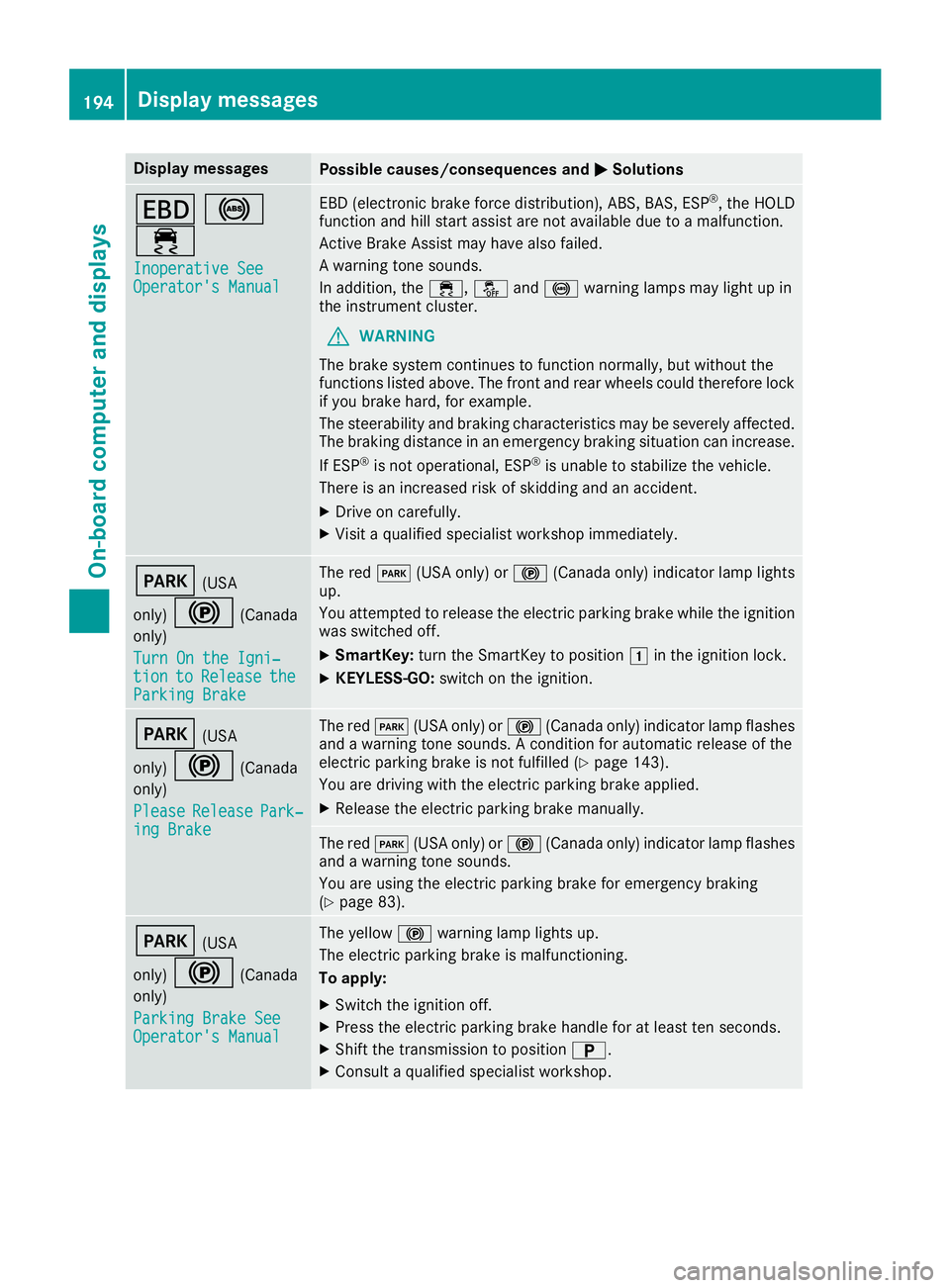
Display messagesPossible causes/consequences andMSolutions
T!
÷
Inoperative SeeOperator' sManual
EBD( electronic brak eforce distribution), ABS, BAS, ES P®,the HOLD
function and hill start assist are no tavailable due to amalfunction .
Active Brake Assis tmay hav ealso failed.
Aw arning tone sounds.
In addition ,the ÷, åand! warning lamp smay ligh tupin
th ei nstrumen tcluster.
GWARNIN G
The brak esystem continues to function normally, but without th e
function slisted above. The fron tand rear wheels could therefor eloc k
if you brak ehard, for example.
The steerabilit yand braking characteristics may be severely affected.
The braking distanc einanemergenc ybraking situation can increase.
If ES P
®is no toperational, ES P®is unable to stabiliz ethe vehicle.
There is an increased ris kofskiddin gand an accident.
XDrive on carefully.
XVisit aqualified specialist workshop immediately.
F(US A
only)
!(Canada
only)
Tur nOnt he Igni‐
tiontoReleas etheParkingBrake
The red F(USAonly) or ! (Canada only) indicator lamp lights
up.
You attempte dtorelease th eelectric parking brak ewhile th eignition
was switched off .
XSmartKey:tur nthe SmartKey to position 1in th eignition lock.
XKEYLESS-GO: switch on theignition .
F(USA
only)
!(Canada
only)
Please
Releas ePark‐ing Brake
The red F(USAonly) or ! (Canada only) indicator lamp flashes
and awarning tone sounds. Aconditi on for automatic release of th e
electric parking brak eisnotfulfilled (
Ypage 143).
You are drivin gwitht he electric parking brak eapplied.
XReleas ethe electric parking brak emanually.
The red F(USAonly) or ! (Canada only) indicator lamp flashes
and awarning tone sounds.
You are usin gthe electric parking brak efor emergenc ybraking
(
Ypage 83).
F(US A
only)
!(Canada
only)
Parkin gBrake See
Operator' sManual
The yellow !warning lamp lights up.
The electric parking brak eismalfunctioning .
To apply :
XSwitchthe ignition off .
XPress theelectric parking brak ehandle for at least te nseconds.
XShift th etransmission to position B.
XConsultaqualified specialist workshop .
194Display messages
On-boardcomputer andd isplays