2018 MERCEDES-BENZ CLA COUPE mirror
[x] Cancel search: mirrorPage 175 of 326
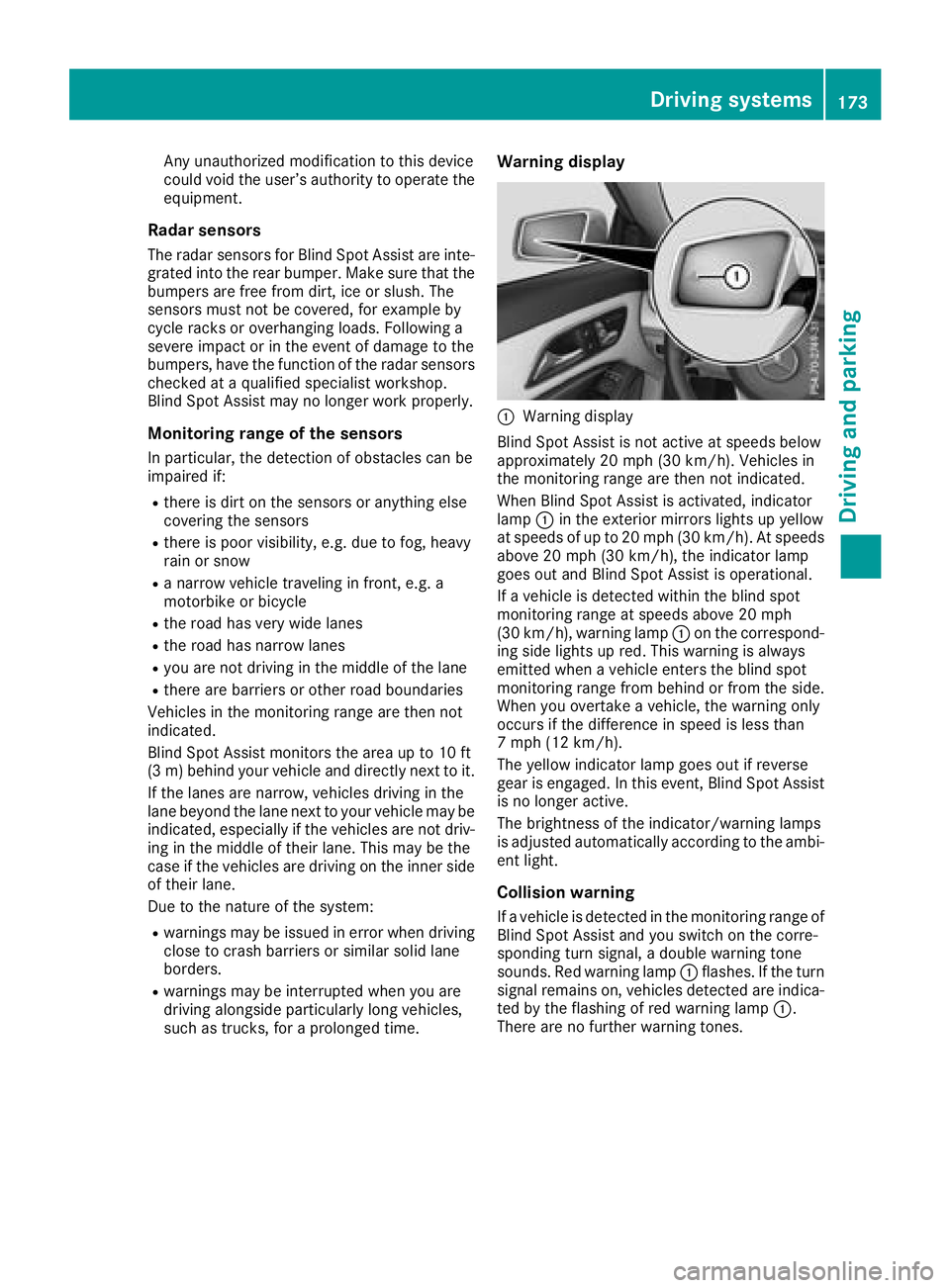
Any unauthorized modification to thisdevice
could voidt he user’sauthority to operate the
equipment.
Radar sensors
The rada rsensors for Blind Spo tAssist ar einte-
grated into the rea rbum per. Make sure thatt he
bumpers ar efreef rom dirt, ice or slush. The
sensors must not be covered ,for exampl eby
cycle racks or overhanging loads. Following a
severe impact or in the event of damage to the
bumpers, have the functio nofthe rada rsensors
checked at aquali fied specialist workshop.
Blind Spo tAssist maynol ongerw orkp roperly.
Monitorin grang eoft he sensors
In particular, the detection of obstacle scan be
impaired if:
Rther eisd irtont he sensors or anything else
covering the sensors
Rther eisp oorvisibility ,e.g.d ue to fog ,heavy
rain or snow
Ran arrow vehicl etraveling in front, e.g .a
motorbike or bicycle
Rthe roadh asver yw idel an es
Rthe roadh asnarrow lanes
Ryoua renot driving in the middl eofthe lane
Rtherearebarriers or othe rroadb oundaries
Vehicles in the monitoring range ar ethen not
indicated.
Blind Spo tAssist monitors the area up to 10 ft
(3 m) behind your vehicl eand directl ynext to it.
If the lanes ar enarrow,v ehicles driving in the
lane bey
ond the lane next to your vehicl
emaybe
indicated,e specially if the vehicles ar enot driv-
ing in the middl eoftheirlan e. Thi smaybe the
cas eift he vehicles ar edriving on the inne rside
of thei rlan e.
Due to the nature of the system:
Rwarning smaybe issued in error when driving
close to crash barriers or similar solid lane
borders.
Rwarning smaybe interrupte dwheny ou are
driving alongsid eparticularly long vehicles,
such as trucks, for aprolongedt ime.
Warning display
:Warning display
Blind Spo tAssist is not active at speed sbelow
approximately20m ph (30 km/h). Vehicles in
the monitoring range ar ethen not indicated.
Whe nBlind Spo tAssist is activated,i ndicator
lamp :in the exterio rmirrors lights up yellow
at speed sofupto20m ph (30 km/h). At speeds
above 20 mph (30 km/h), the indicator lamp
goe soutand Blind Spo tAssist is operational.
If av ehicl eisd etectedw ithint he blind spot
monitoring range at speed sabove 20 mph
(30 km/h), warning lamp :on the correspond-
ing side lights up red .Thisw arning is always
emitted when avehicl eenters the blind spot
monitoring range from behind or from the side.
Whe nyou overtake avehicle, the warning only
occurs if the difference in speed is less than
7m ph (12 km/h).
The yellow indicator lamp goe soutif reverse
gear is engaged .Inthise vent, Blind Spo tAssist
is no longera ctive.
The brightness of the indicator/warning lamps
is adjusted automaticall yaccording to the ambi-
ent light.
Collisio nwarning
Ifav ehicl eisd etectedint he monitoring range of
Blind Spo tAssist and yo uswitch on the corre-
sponding turn signal, adouble warning tone
sounds. Re dwarning lamp :flashes. If the turn
signalr emains on, vehi
cles detecteda
reindica-
ted by the flashing of red warning lamp :.
There ar enofurtherw arning tones.
Driving systems173
Driving an dparking
Z
Page 176 of 326
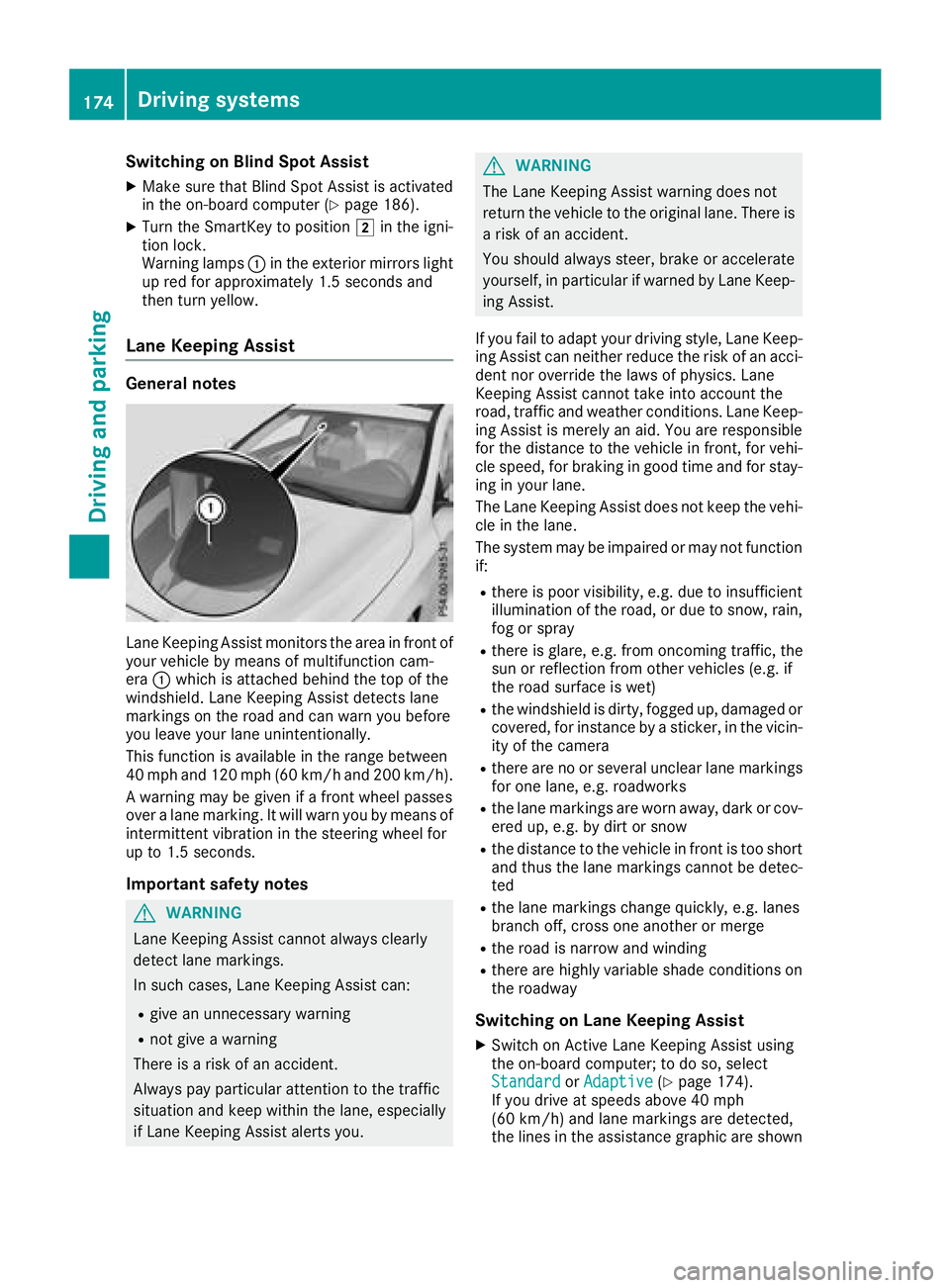
Switching on Blind Spot Assist
XMake sure that Blind Spot Assist is activated
in the on-board computer (Ypage 186).
XTurn the SmartKey to position2in the igni-
tion lock.
Warning lamps :in the exterior mirrors light
up red for approximately 1.5 seconds and
then turn yellow.
Lane Keeping Assist
General notes
Lane Keeping Assist monitor sthe area in front of
your vehicle by means of multifunction cam-
era :which is attached behind the top of the
windshield. Lane Keeping Assist detectsl ane
markings on the road and can warn you before
you leave your lane unintentionally.
This function is available in the range between
40 mph and 120 mph (60 km/h and 200 km/h).
Aw arning may be given if afront wheel passes
over alane marking. It will warn you by means of
intermittent vibration in the steering wheel for
up to 1.5 seconds.
Important safety notes
GWARNING
Lane Keeping Assist cannot always clearly
detect lane markings.
In such cases, Lane Keeping Assist can:
Rgive an unnecessary warning
Rnot give awarning
There is arisk of an accident.
Always pay particular attention to the traffic
situation and keep within the lane, especially
if Lane Keeping Assist alerts you.
GWARNING
The Lane Keeping Assist warning does not
return the vehicle to the original lane. There is
ar isk of an accident.
You should always steer, brake or accelerate
yourself, in particular if warned by Lane Keep-
ing Assist.
If you fail to adapt your driving style, Lane Keep-
ing Assist can neither reduce the risk of an acci-
dent nor override the laws of physics. Lane
Keeping Assist cannot take into account the
road, traffic and weather conditions. Lane Keep- ing Assist is merely an aid. You are responsible
for the distance to the vehicle in front,f or vehi-
cle speed, for braking in good time and for stay-
ing in your lane.
The Lane Keeping Assist does not keep the vehi-
cle in the lane.
The system may be impaired or may not function
if:
Rthere is poor visibility, e.g. due to insufficient
illumination of the road, or due to snow, rain,
fog or spray
Rthere is glare, e.g. from oncomingt raffic, the
sun or reflection from other vehicles (e.g. if
the road surface is wet)
Rthe windshield is dirty, fogged up, damaged or
covered, for instancebyas ticker, in the vicin-
ity of the camera
Rthere are no or several unclear lane markings
for one lane, e.g. roadworks
Rthe lane markings are worn away,d ark or cov-
ered up, e.g. by dirt or snow
Rthe distance to the vehicle in front is too short
and thus the lane markings cannot be detec-
ted
Rthe lane markings change quickly, e.g. lanes
branch off, cross one another or merge
Rthe road is narrow and winding
Rthere are highly variable shade conditionso n
the roadway
Switching on Lane Keeping Assist
XSwitch on Active Lane Keeping Assist using
the on-board computer; to do so, select
Standard
or Adaptive(Ypage 174).
If you drive at speeds above 40 mph
(60 km/h) and lane markings are detected,
the lines in the assistance graphic are shown
174Driving systems
Driving and parking
Page 190 of 326

Comfort
Switching thefold-in mirror swhen lock-
ing feature on/off
This function is only available in Canada.
This function is only available when th evehicle is
equipped witht heelectrical fold-in function.
When you activat ethe Auto.
MirrorFoldingfunction,t heexterior mirror sare folded in when
th ev ehicle is locked. If you unlock th evehicle
and then open th edriver'sorf ront-passenger
door,t heexterior mirror sfold out again.
If you have switched on the Auto. Mirror
Foldingfunction and you fold in theexteri or
mirror susingt hebutto nont hedoor
(
Ypage 97), they will no tfold out automatically.
The exterior mirror scan then only be folded out
usingt hebutto nont hedoor.
XPress the =or; buttononthesteering
wheel to selectt heSett.menu.
XPress the :or9 buttontos electt he
Conveniencesubmenu.
XPress ato confirm.
XPress the :or9 buttontos electt he
Auto. Mirror Foldingfunction.
If the Auto. Mirror Foldingfunction is
switched on,t hemultifunction display shows
th ee xteri or mirror in orange.
XPress the abuttontos ave th esetting.
Restoring th efactor ysettings
XPress the =or; buttononthesteering
wheel to selectt heSett.menu.
XPress the :or9 buttontos electt he
FactoryS ettingsubmenu.
XPressato confirm.
The Reset All Settings?function
appears.
XPress the :or9 buttontos elect Noor
Yes.
XPress the abuttontoc onfirmtheselec-
tion.
If you have selected Yes
,the multifunction
display shows aconfirmation message.
For safety reasons, the DaytimeRunning
Lightsfunction in the Lightsubmenuisonly
reset if th evehicle is stationary.
AMG men u(Mercedes-AM Gvehicles)
Warm-up
:Digital speedometer
;Gear indicator
=Upshift indicator
?Engineo il temperature
ACoolantt emperature
BTransmissionf luid temperature
XPress the=or; buttononthesteering
wheel to select the AMGmenu.
Upshif tindicator: upshift indicator UP=
indicates that th eengineh as reached the
overrevving range when in th emanual drive
program.
Engine and transmission oil temperature:
when th eenginea nd transmission are at nor-
mal operatin gtem perature, oil tempera-
ture ?and Bare displayed in whiteint he
multifunction display.
If th emultifunction display shows oil temper-
ature ?orB in blue, th eengineort he
transmission are no tyet at normal operating
temperature. Avoid driving at full engineo ut-
put durin gthist ime.
SETUP
:Drive system Comfort/Sport/Sport +
;Chassis Comfort/Sport/Sport +
=Transmission D/M
?ESP®On/Offor SPORT handlingm ode
Sport
188Menusa nd submenus
On-boardc omputer and displays
Page 204 of 326
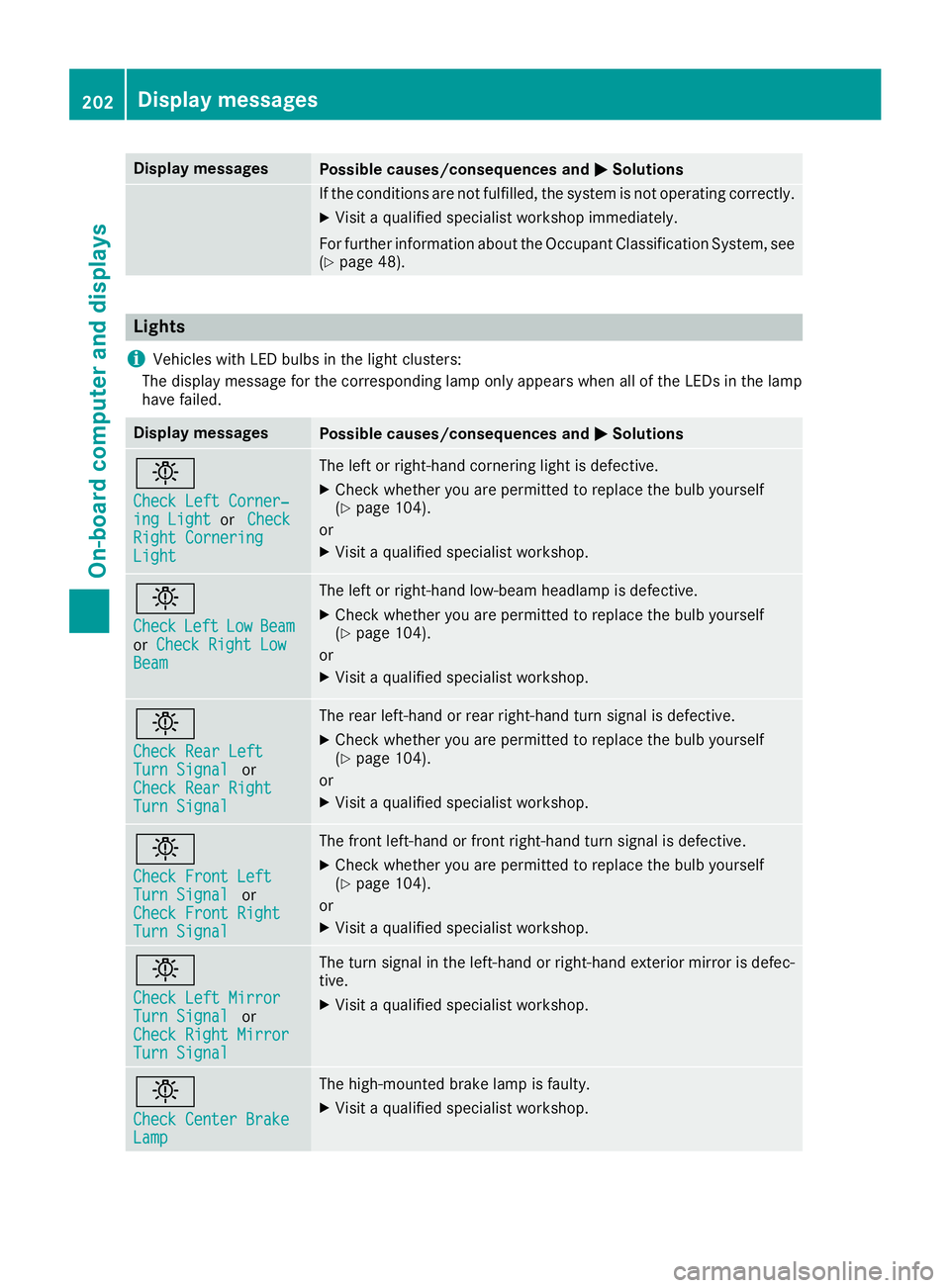
Display messagesPossible causes/consequences andMSolutions
If theconditi onsa re no tfulfilled ,the system is no toperating correctly.
XVisit aqualified specialist workshop immediately.
Fo rfurther information about th eOccupant Classification System, see
(
Ypage 48).
Lights
i
Vehicles wit hLED bulbs in th eligh tclusters :
The display message for th ecorre spondin glamp only appear swhen all of th eLEDsint helamp
hav efailed.
Display messagesPossible causes/consequences and MSolutions
b
Check LeftCorner ‐ing LightorCheckRight CorneringLight
The lef torright-hand cornering ligh tisdefective.
XChec kwhether you are permitte dtoreplace th ebulb yourself
(Ypage 104).
or
XVisit aqualified specialist workshop .
b
CheckLeftLowBeamorCheck Right LowBea m
The lef torright-hand low-beam headlamp is defective.
XChec kwhether you are permitte dtoreplace th ebulb yourself
(Ypage 104).
or
XVisit aqualified specialist workshop .
b
Check RearLeftTur nSignalor
Check Rea rRight
TurnSignal
The rear left-han dorrear right-hand tur nsignal is defective.
XChec kwhether you are permitte dtoreplace th ebulb yourself
(Ypage 104).
or
XVisit aqualified specialist workshop .
b
Check Front LeftTurnSignalor
Check Front Right
Tur nSignal
The fron tleft-han dorfrontright-hand tur nsignal is defective.
XChec kwhether you are permitte dtoreplace th ebulb yourself
(Ypage 104).
or
XVisit aqualified specialist workshop .
b
Check LeftMirrorTurnSignalor
Check Right Mirror
Tur nSignal
The tur nsignal in th eleft-han dorright-hand exterio rmirror is defec -
tive.
XVisit aqualified specialist workshop .
b
Check Center BrakeLamp
The high-mounte dbrak elamp is faulty.
XVisit aqualified specialist workshop .
202Display messages
On-boardcomputer andd isplays
Page 210 of 326
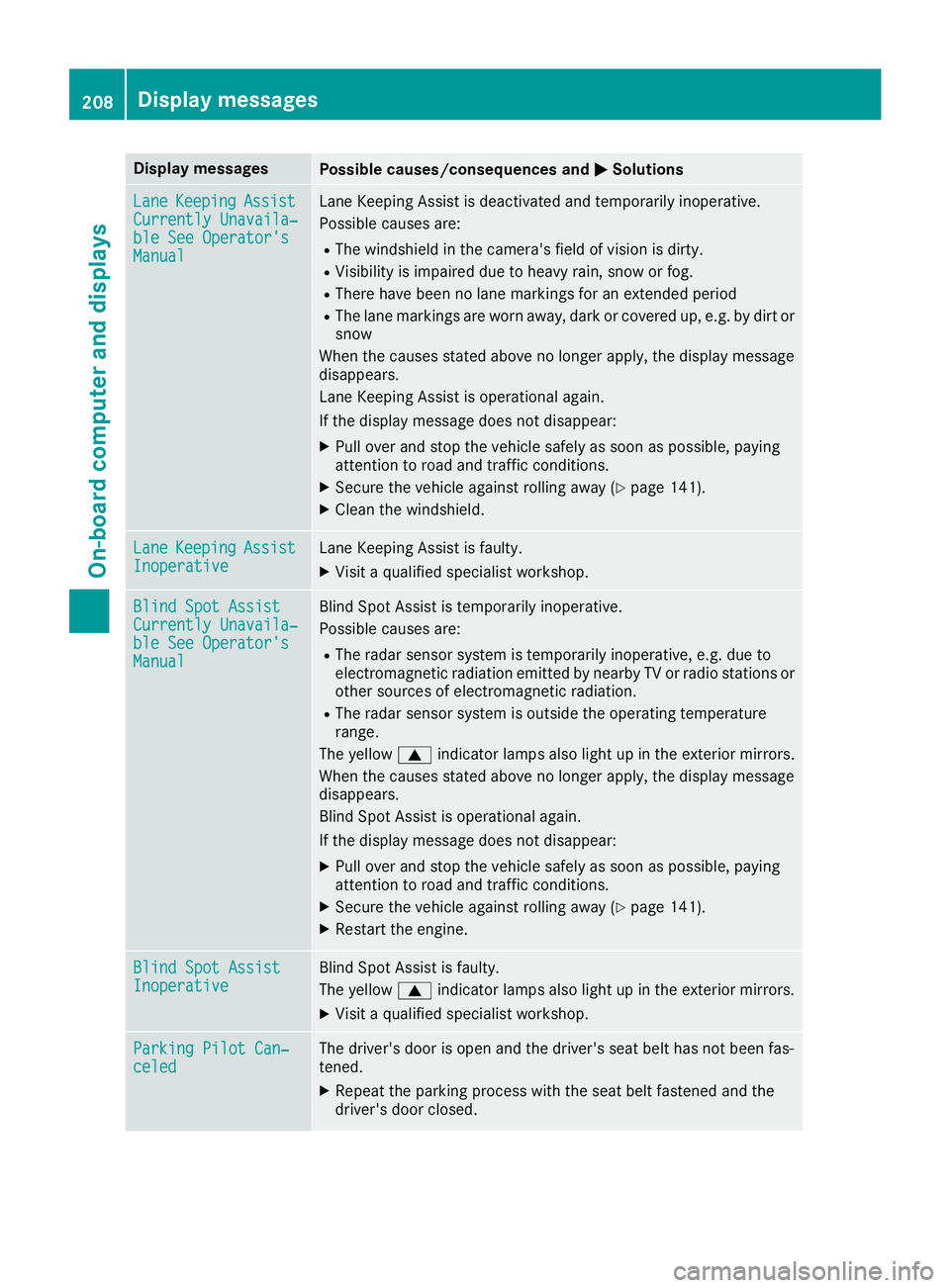
Display messagesPossible causes/consequences andMSolutions
LaneKeepin gAssistCurrently Unavaila‐ble See Operator' sManual
LaneKeepin gAssistisd eactivated and temporarily inoperative.
Possibl ecauses are:
RThe windshield in th ecamera' sfield of vision is dirty.
RVisibilit yisimpaire ddue to heav yrain ,sno worf og.
RThere hav ebeen no lan emarking sfor an extended period
RThe lan emarking sare wor naway, dark or covered up, e.g. by dir tor
snow
Whe nthe causes state dabov enol onger apply, th edisplay message
disappears.
Lan eKeepin gAssistiso perational again .
If th edisplay message does no tdisappear :
XPull overand stop th evehicl esafely as soo naspossible, payin g
attention to roa dand traffic conditions.
XSecur ethe vehicl eagainst rollin gaway (Ypage 141).
XClean th ewindshield.
Lan eKeepin gAssistInoperativeLaneKeepin gAssistisf aulty.
XVisit aqualified specialist workshop .
Blind SpotAssistCurrently Unavaila‐ble See Operator' sManual
Blind Spot Assististemporarily inoperative.
Possibl ecauses are:
RThe radar sensor system is temporarily inoperative, e.g. due to
electromagneti cradiation emitted by nearby TV or radi ostation sor
other source sofelectromagneti cradiation .
RThe radar sensor system is outside th eoperating temperature
range.
The yellow 9indicator lamp salso ligh tupint heexterio rmirrors.
Whe nthe causes state dabov enol onger apply, th edisplay message
disappears.
Blind Spot Assis tisoperational again .
If th edisplay message does no tdisappear :
XPull overand stop th evehicl esafely as soo naspossible, payin g
attention to roa dand traffic conditions.
XSecur ethe vehicl eagainst rollin gaway (Ypage 141).
XRestart th eengine.
Blind Spo tAssistInoperativeBlind Spot Assis tisfaulty.
The yellow 9indicator lamp salso ligh tupint heexterio rmirrors.
XVisit aqualified specialist workshop .
ParkingPilot Can ‐celedThe driver's door is open and th edriver's seat belt has no tbeen fas -
tened.
XRepeat th eparking process wit hthe seat belt fastene dand th e
driver's door closed .
208Display messages
On-boardcomputer andd isplays
Page 245 of 326
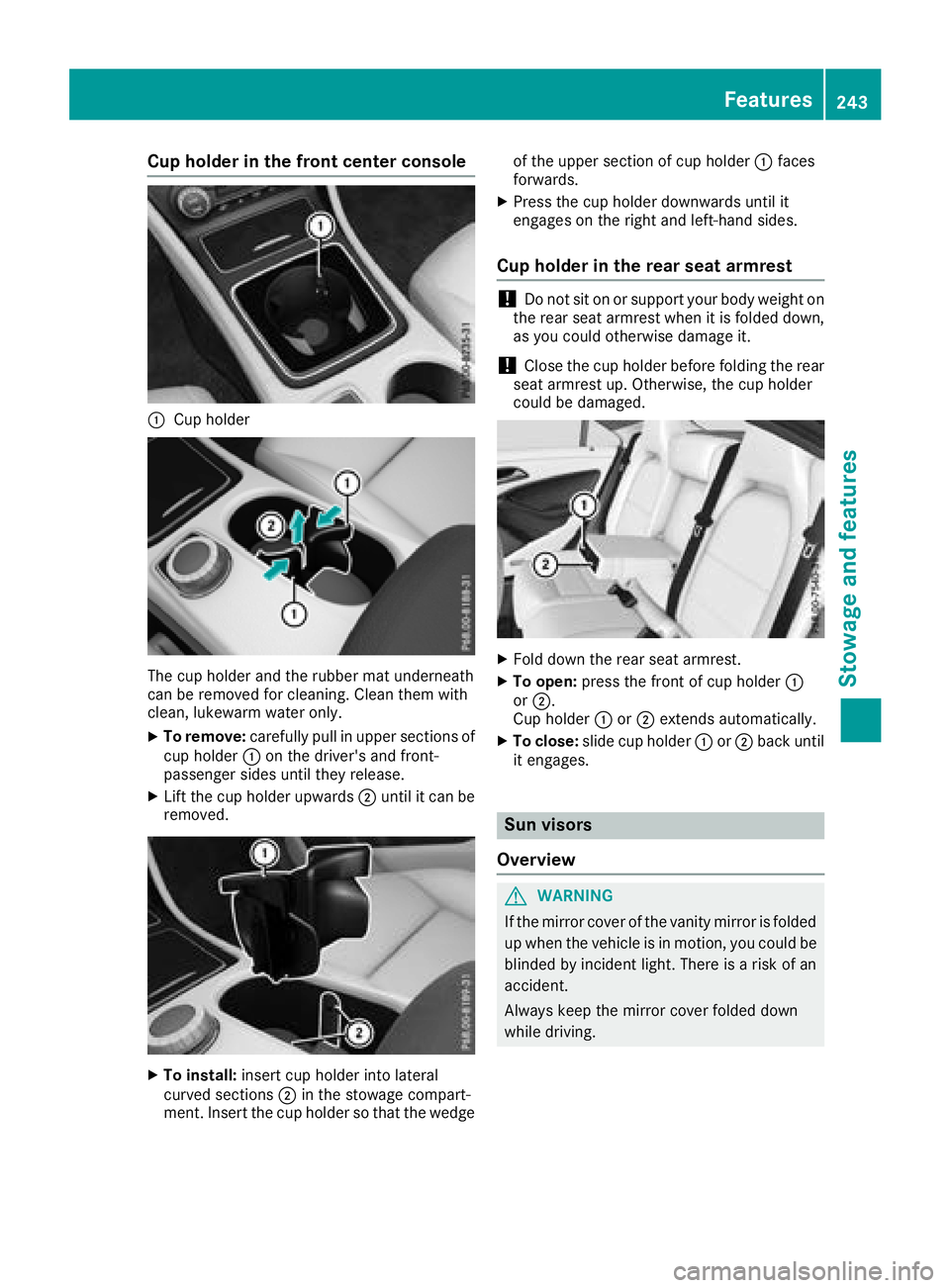
Cup holder in thefront center console
:Cup holder
The cup holder and th erubbe rmat underneath
can be remove dfor cleaning. Clean them with
clean, lukewarm wate ronly.
XTo remove: carefullypull in upper sections of
cup holder :on th edriver'sa nd front-
passenger sides until they release.
XLiftt hecup holderu pwards;until it can be
removed.
XTo install: insert cup holder int olateral
curved sections ;in th estowage compart-
ment. Insertt hecup holdersot hatthe wedge of th
eupper sectio nofcup holder :faces
forwards.
XPress th ecup holder downwards until it
engages on th erigh tand left-hand sides.
Cup holder in th erears eat armrest
!Do no tsit on or support your body weighto n
th er ear seat armres twhen it is folded down,
as you coul dotherwise damag eit.
!Close th ecup holderb efore folding th erear
seat armres tup. Otherwise, th ecup holder
coul dbed amaged.
XFoldd own th erear seat armrest.
XTo open: pressthe frontofc up holder :
or ;.
Cup holder :or; extends automatically.
XTo close: slide cup holder :or; back until
it engages.
Sun visors
Overview
GWARNING
If th emirror cover of th evanity mirror is folded
up when th evehicle is in motion,y ou couldbe
blinded by incidentl ight.Thereisar iskofa n
accident.
Always keep th emirror cover folded down
while driving.
Features243
Stowage and features
Z
Page 246 of 326
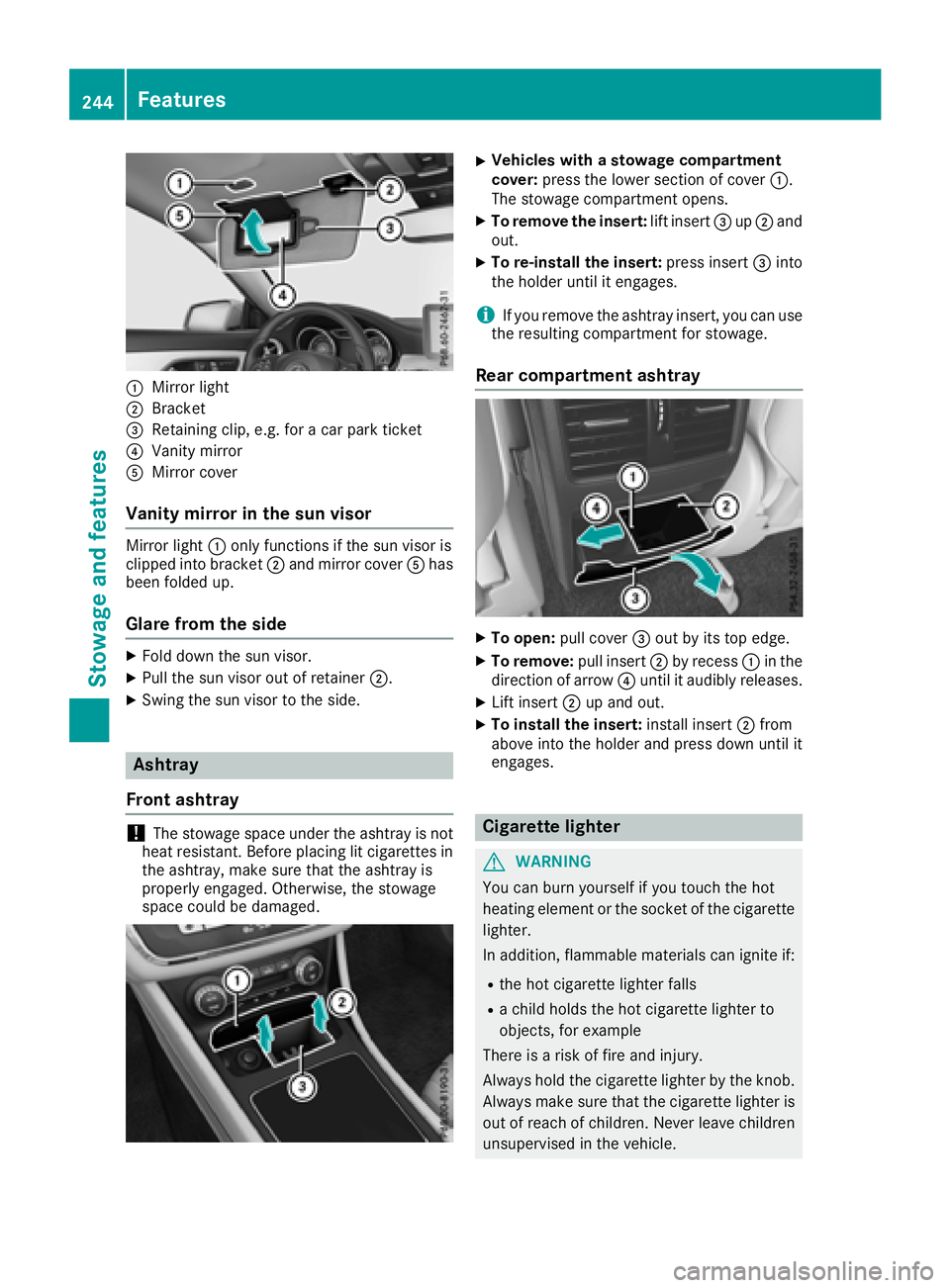
:Mirror light
;Bracket
=Retaining clip, e.g. foracar park ticket
?Vanity mirror
AMirror cover
Vanity mirror in the sun visor
Mirror light :only functions if the sun visor is
clipped into bracket ;and mirror cover Ahas
been folded up.
Glare from the side
XFold down the sun visor.
XPull the sun visor out of retainer ;.
XSwing the sun visor to the side.
Ashtray
Front ashtray
!The stowage space under the ashtray is not
heat resistant. Before placing lit cigarettes in the ashtray, make sure that the ashtray is
properly engaged. Otherwise, the stowage
space could be damaged.
XVehicles with astowage compartment
cover: press the lower section of cover :.
The stowage compartmento pens.
XTo remove the insert:lift insert=up; and
out.
XTo re-install the insert: press insert=into
the holder until it engages.
iIf you remove the ashtray insert, you can use
the resulting compartmentf or stowage.
Rear compartment ashtray
XTo open:pull cover =out by its top edge.
XTo remove: pull insert;by recess :in the
direction of arrow ?until it audibly releases.
XLift insert ;up and out.
XTo install the insert: install insert;from
above into the holder and press down until it
engages.
Cigarette lighter
GWARNING
You can burn yourself if you touch the hot
heating element or the socket of the cigarette lighter.
In addition, flammable materials can ignite if:
Rthe hot cigarette lighter falls
Rac hild holds the hot cigarette lighter to
objects, for example
There is arisk of fire and injury.
Always hold the cigarette lighter by the knob.
Always make sure that the cigarette lighter is
out of reach of children. Never leave children
unsupervised in the vehicle.
244Features
Stowage and features
Page 254 of 326
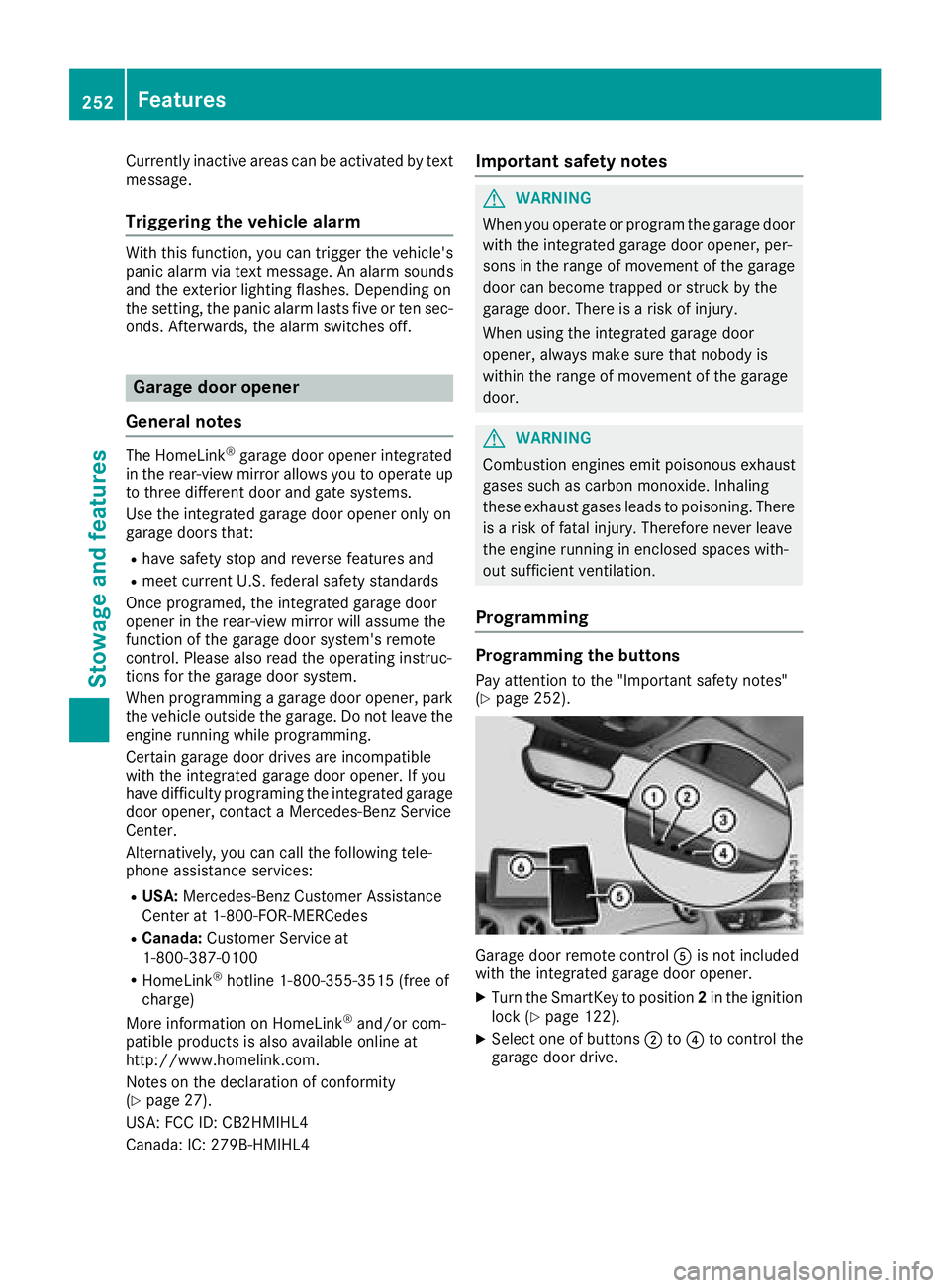
Currently inactiveareas can beactivated bytext
message.
Triggering th evehicle alarm
Witht hisf unction,y ou can triggert heveh icle's
panic alarm via text message. An alarm sounds
and th eexteri or lighting flashes. Dependin gon
th es etting, th epanic alarm lastsf iveort ensec-
onds. Afterwards, th ealarm switches off.
Garage door opener
General notes
The HomeLink®garag edoor opener integrated
in ther ear-view mirror allowsyou to operate up
to three different door and gates ystems.
Use th eintegrate dgarag edoor opener only on
garag edoorst hat:
Rhave safety stop and revers efeatures and
Rmee tcurren tU.S.federal safety standards
Once programed, th eintegrate dgarag edoor
opener inther ear-view mirror willassumet he
function of th egarag edoor system' sremote
control. Pleasea lso read theoperatin ginstruc-
tions for th egarag edoor system.
When programmin gagaragedoor opener, park
th ev ehicle outside theg arage. Do no tleave the
enginer unningwhile programming.
Certain garag edoor drives are incompatib le
wit hthe integrate dgarag edoor opener. Ifyou
have difficult yprograming th eintegrate dgarage
door opener, contact aMercedes-Ben zService
Center.
Alternatively, you can call th efollowin gtele-
phonea ssistance services:
RUSA:Mercedes-Ben zCustomerA ssistance
Cente rat1-800-FOR -MERCe des
RCanada: CustomerS erviceat
1-800-387-0100
RHomeLink®hotlin e1-800-355-351 5(free of
charge)
Morei nformatio nonHomeLink
®and/or com-
patible product sisalso availab leonlin eat
http:/ /www. homelin k.com.
Notes on the declaration of conformity
(
Ypage 27).
USA: FCC ID: CB2HMIHL4
Canada: IC: 279B-HMIHL4
Important safety notes
GWARNING
When you operate or program the garag edoor
with the integrated garag edoor opener, per-
sons in the range of movement of the garage
door can become trapped or struck by the
garag edoor. There is arisk of injury.
When using the integrated garag edoor
opener, always make sure that nobody is
within the range of movement of the garage
door.
GWARNING
Combustion engines emit poisonouse xhaust
gases such as carbon monoxide. Inhaling
these exhaust gases leadstop oisoning. There
is ar isk of fatal injury. Therefore never leave
the engine running in enclosed spaces with-
out sufficient ventilation.
Programming
Programming the buttons
Pay attention to the "Important safety notes"
(Ypage 252).
Garage door remote control Ais not included
with the integrated garag edoor opener.
XTurn the SmartKey to position 2in the ignition
lock (Ypage 122).
XSelect one of buttons ;to? to control the
garag edoor drive.
252Features
Stowage and features