2018 MERCEDES-BENZ CLA COUPE child lock
[x] Cancel search: child lockPage 59 of 326
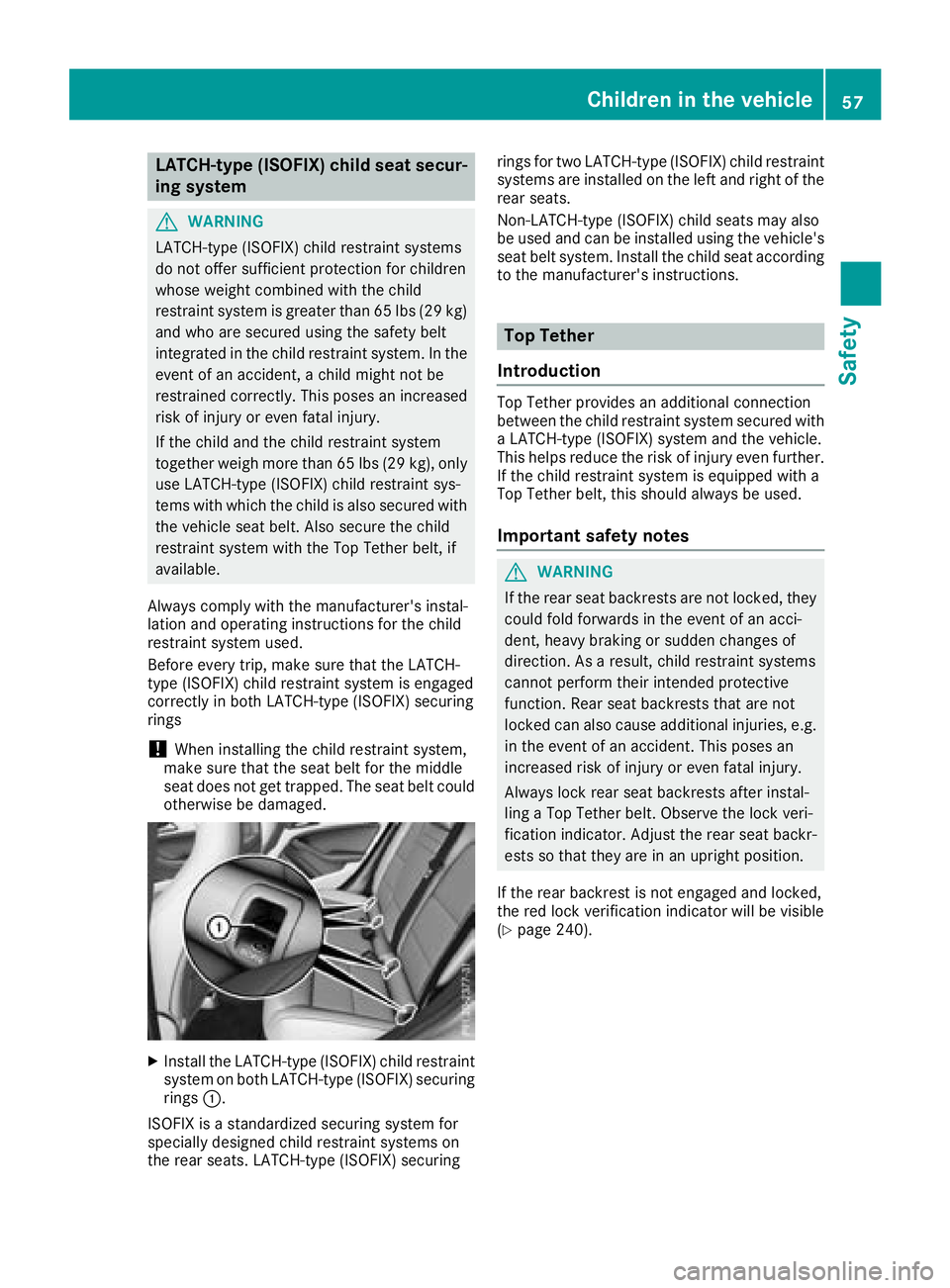
LATCH-type(ISOFIX) child seat secur-
ing system
GWARNING
LATCH-type (ISOFIX) child restraint systems
do not offer sufficient protection for children
whose weight combine dwith th echild
restraint system is greater than 65 lbs (29 kg) and who are secured usingt hesafety belt
integrated in th echild restraint system. In the
even tofana ccident, achild mightn ot be
restrained correctly. This poses an increased
risk of injury or even fatal injury.
If th echild and th echild restraint system
together weigh moret han65l bs (29 kg), only
use LATCH-type (ISOFIX) child restraint sys-
tem swith whicht hechild is also secured with
th ev ehicle seat belt.A lsos ecure th echild
restraint system with th eTop Tether belt,i f
available.
Always comply with th emanufacturer' sinstal-
latio nand operatin ginstructionsf or thechild
restraint system used.
Before ever ytrip, makes ure that th eLATCH-
type (ISOFIX) child restraint system is engaged
correctly in bothL ATCH-type (ISOFIX) securing
rings
!When installing th echild restraint system,
makes ure that th eseat belt for th emiddle
seat does not get trapped. The seat belt could otherwise be damaged.
XInstall th eLATCH-type (ISOFIX) child restraint
system on bothL ATCH-type (ISOFIX) securing
rings :.
ISOFI Xisas tandardized securings ystem for
specially designed child restraint systems on
th er ear seats. LATCH-type (ISOFIX) securing rings for two LATCH-type (ISOFIX) child restraint
systems are installe
dontheleft and rightoft he
rear seats.
Non-LATCH-type (ISOFIX) child seatsm ay also
be used and can be installe dusingt hevehicle's
seat belt system. Install th echild seat according
to th emanufacturer' sinstructions.
Top Tether
Introduction
Top Tether provides an additional connection
between th echild restraint system secured with
aL ATCH-type (ISOFIX) system and th evehicle.
This helps reducet herisk of injury even further.
If th echild restraint system is equipped with a
Top Tether belt,t hiss hould always be used.
Important safety notes
GWARNING
If th erear seat backrests are not locked ,the y
could fold forwards in th eeventofana cci-
dent, heavy braking or sudden changes of
direction. As aresult, child restraint systems
cannot perform their intended protective
function.R ear seat backrests that are not
locked can also cause additional injuries,e .g.
in th eeventofana ccident. This poses an
increased risk of injury or even fatal injury.
Always lock rear seat backrests after instal-
ling aTop Tether belt.O bserve thelockv eri-
ficatio nindicator. Adjust th erear seat backr-
estssot hatthe ya re in an uprightp osition.
If th erear backrestisn ot engaged and locked,
th er ed lock verificatio nindicator will be visible
(
Ypage 240).
Children in th evehicle57
Safety
Z
Page 61 of 326
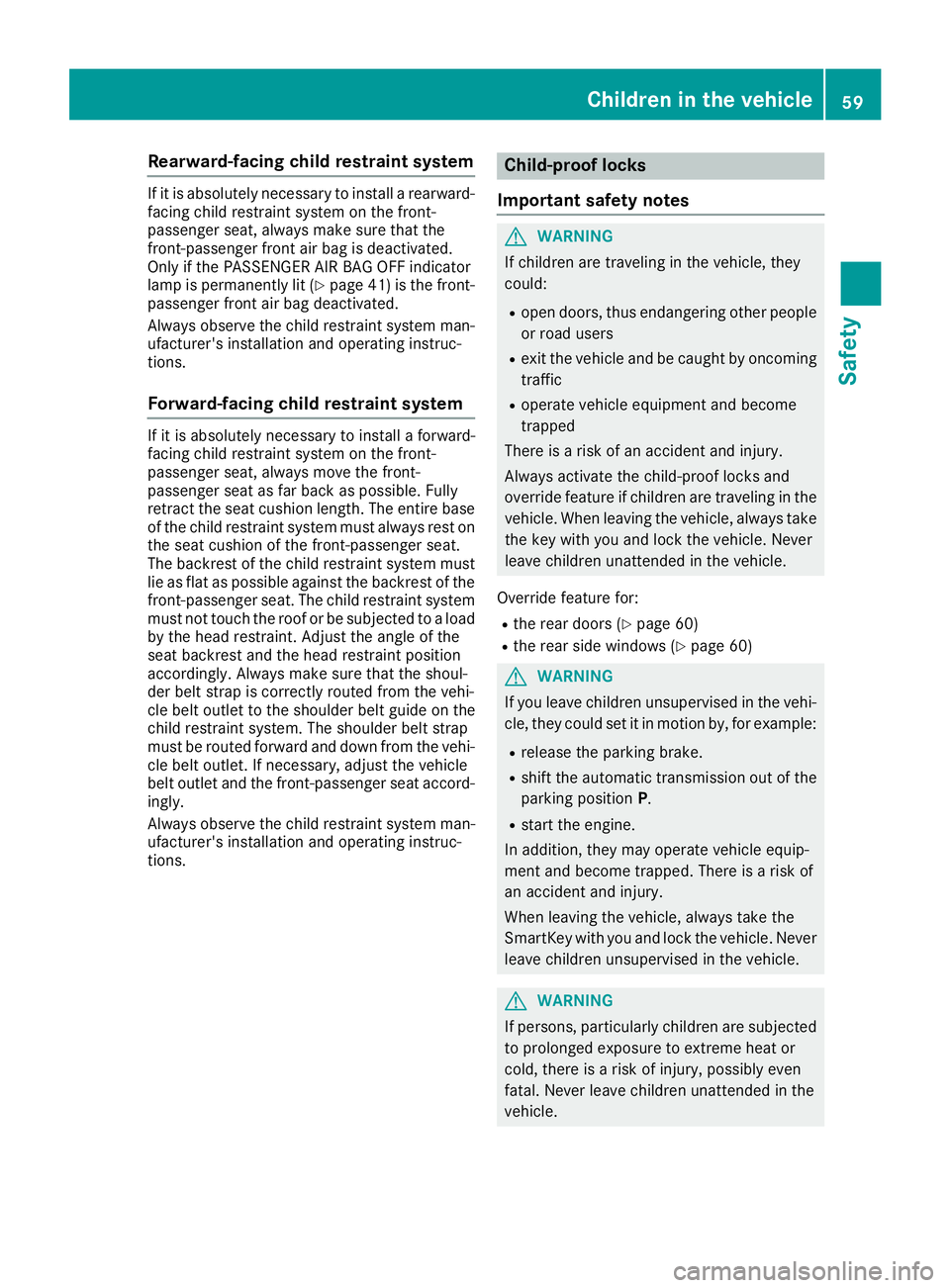
Rearward-facingchild restraint system
If it is absolutely necessary to install arearward-
facing child restraint system on the front-
passenger seat, always make sure that the
front-passenger front ai rbag is deactivated.
Only if the PASSENGER AIR BAG OFF indicator
lamp is permanently li t(
Ypage 41)ist he front-
passenger front ai rbag deactivated.
Alway sobserve the child restraint system man-
ufacturer's installation and operating instruc-
tions.
Forward-facing child restraint system
If it is absolutely necessary to install aforward-
facing child restraint system on the front-
passenger seat, always move the front-
passenger seata sfar back as possible .Fully
retract the seatc ushionlen gth. The entir ebase
of the child restraint system mus talway sresto n
the seatc ushionofthe front-passenger seat.
The backrest of the child restraint system must
li easf lata sp ossible against the backrest of the
front-passenger seat. The child restraint system
mus tnot touch the rooforbes ubjecte dtoal oad
by the headr estraint. Adjust the angle of the
seatb ackrest and the headr estraint position
accordingly .Alway smake sure that the shoul-
der bel tstrapisc orrectly routed from the vehi-
cle bel toutlet to the shoulder bel tguide on the
child restraint system. The shoulder bel tstrap
mus tberouted forward and dow nfrom the vehi-
cle bel toutlet. If necessary, adjust the vehicle
bel toutlet and the front-passenger seata ccord-
ingly.
Alway sobserve the child restraint system man-
ufacturer's installation and operating instruc-
tions.
Child-proof locks
Important safety notes
GWARNING
If children are traveling in the vehicle, they
could:
Rope ndoors, thuse ndangering otherp eople
or roadu sers
Rexitt he vehicl eand be caught by oncoming
traffic
Roperate vehicl eequipment and become
trapped
There is ariskofana ccident and injury.
Alway sactivate the child-proof locks and
overrid efeature if children are traveling in the
vehicle. Whenl eaving the vehicle, always take
the key with yo uand lock the vehicle. Never
leave children unattende dinthe vehicle.
Overrid efeature for:
Rthe reard oors (Ypage 60)
Rthe rearsidew indow s(Ypage 60)
GWARNING
If yo ulea ve children unsupervised in the vehi-
cle ,they could set it in motion by ,for example:
Rrelease the parking brake.
Rshift the automatic transmissio noutof the
parking position P.
Rstartthe engine.
In addition, they may operate vehicl eequip-
ment and become trapped .There is arisko f
an accident and injury.
Whenl eaving the vehicle, always take the
SmartKey with yo uand lock the vehicle. Never
leave children unsupervised in the vehicle.
GWARNING
If persons,p articularly children are subjected
to prolonged exposure to extreme heato r
cold, there is ariskofi njury, possibly even
fatal. Neverl eave children unattende dinthe
vehicle.
Childrenint he vehicle59
Safety
Z
Page 62 of 326
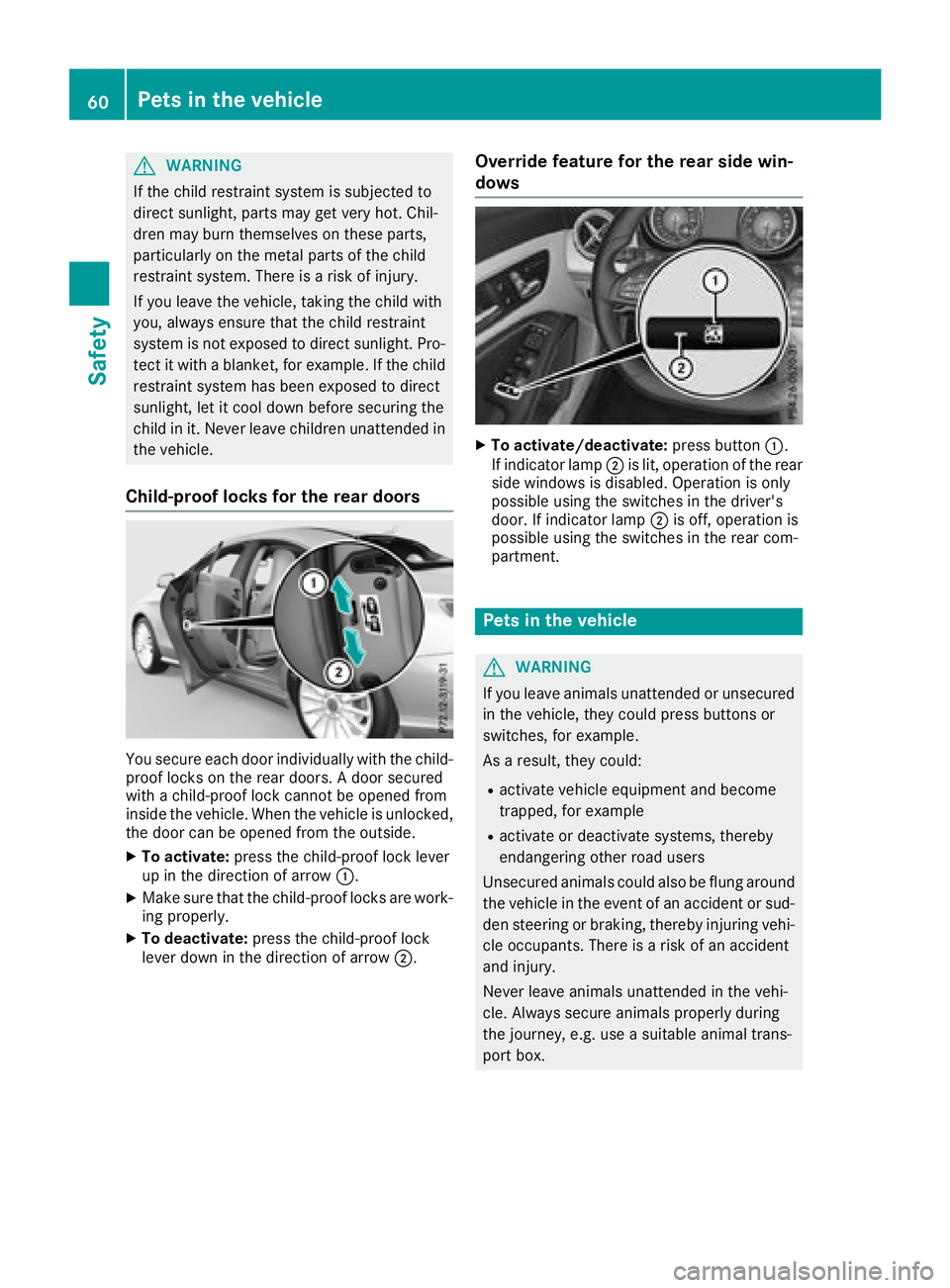
GWARNING
If the child restraint system is subjected to
direct sunlight, parts may get very hot. Chil-
dren may burn themselves on these parts,
particularl yonthe metal parts of the child
restraint system. There is arisk of injury.
If you leave the vehicle, taking the child with
you ,alway sensure that the child restraint
system is not exposedtod irect sunlight. Pro-
tect it with ablanket, for example. If the child
restraint system has been exposedtod irect
sunlight, let it cool downb efore securing the
child in it. Never leave children unattended in
the vehicle.
Child-proof locks for the rear doors
You secure each door individually with the child-
proof locks on the rear doors. Adoor secured
with achild-proof lock cannot be opened from
insid ethe vehicle. When the vehicleisu nlocked,
the door can be opened from the outside.
XTo activate: press the child-proof lock lever
up in the direction of arrow :.
XMake sure that the child-proof locks are work-
ing properly.
XTo deactivate: press the child-proof lock
leverd ownint he direction of arrow ;.
Override feature for the rear side win-
dows
XTo activate/deactivate: press button:.
If indicator lamp ;is lit, operation of the rear
side windows is disabled. Operation is only
possible using the switches in the driver's
door. If indicator lamp ;is off, operation is
possible using the switches in the rear com-
partment.
Pets in the vehicle
GWARNING
If you leave animals unattended or unsecured
in the vehicle, they coul dpress buttons or
switches, for example.
As aresult, they could:
Ractivate vehiclee quipment and become
trapped, for example
Ractivate or deactivate systems ,thereby
endangering other road users
Unsecure danimals coul dalsobef lung around
the vehicleint he event of an accident or sud-
den steering or braking, thereby injuring vehi-
cle occupants. There is arisk of an accident
and injury.
Never leave animals unattended in the vehi-
cle. Always secure animals properly during
the journey ,e.g. use asuitable anima ltrans-
port box.
60Pets in the vehicle
Safety
Page 72 of 326

SmartKey
Important safety notes
GWARNING
If children are left unsupervised in the vehicle,
they could:
Ropen the doors, thus endangering other
people or road users.
Rget out and disrupt traffic.
Roperate the vehicle's equipment.
Additionally, children could set the vehicle in
motion if, for example, they:
Rrelease the parking brake.
Rshifting the automatic transmission out of
park position P
RStart the engine.
There is arisk of an accident and injury.
When leaving the vehicle, always take the
SmartKey with you and lock the vehicle. Never
leave children or animals unattended in the
vehicle. Always keep the SmartKey out of
reach of children.
GWARNING
If you attach heavy or large object stothe
SmartKey, the SmartKey could be uninten-
tionally turned in the ignition lock. This could
cause the engine to be switched off. There is a risk of an accident.
Do not attach any heavy or large object stothe
SmartKey. Remove any bulky key rings before
insertingt he SmartKey into the ignition lock.
!Keep the SmartKey away from stron gmag-
netic fields. Otherwise, the remote control
function could be affected.
Strong magnetic fields can occur in the vicin-
ity of powerful electrical installations.
Do not keep the SmartKey:
Rwith electronic devices, e.g. amobile phone
or another SmartKey.
Rwith metallic objects, e.g. coins or metal foil.
Rinside metallic objects, e.g. ametal case
Vehicles with KEYLESS-GO startf unction:do
not keep the SmartKey in the trunk.O therwise,the SmartKey may not be detected, e.g. when
startin
gthe engine using the Start/Stop button.
SmartKey functions
:& To lock the vehicle
;FTo open the trunk lid
=%To unlock the vehicle
If you do not open the vehicle within approx-
imately 40 seconds of unlocking:
Rthe vehicle is locked again.
Ranti-theft protection is reactivated.
XTo lock: press the &button.
The SmartKey centrally locks/unlocks:
Rthe doors
Rthe trunk lid
Rthe fuel filler flap
The turn signals flash once when unlocking and
three times when locking.
When the locator lighting is activated via the
multimedia system, it lights up when it is dark
after the vehicle is unlocked with the remote
control (see the separate operating instruc-
tions).
You can also set an audible signal to confirm
that the vehicle has been locked. The audible
signal can be activated and deactivated using
the on-board computer (
Ypage 187).
XTo open the trunk lid automatically: press
and hold the Fbutton until the trunk lid
opens (
Ypage 79).
70SmartKey
Opening and closing
Page 75 of 326
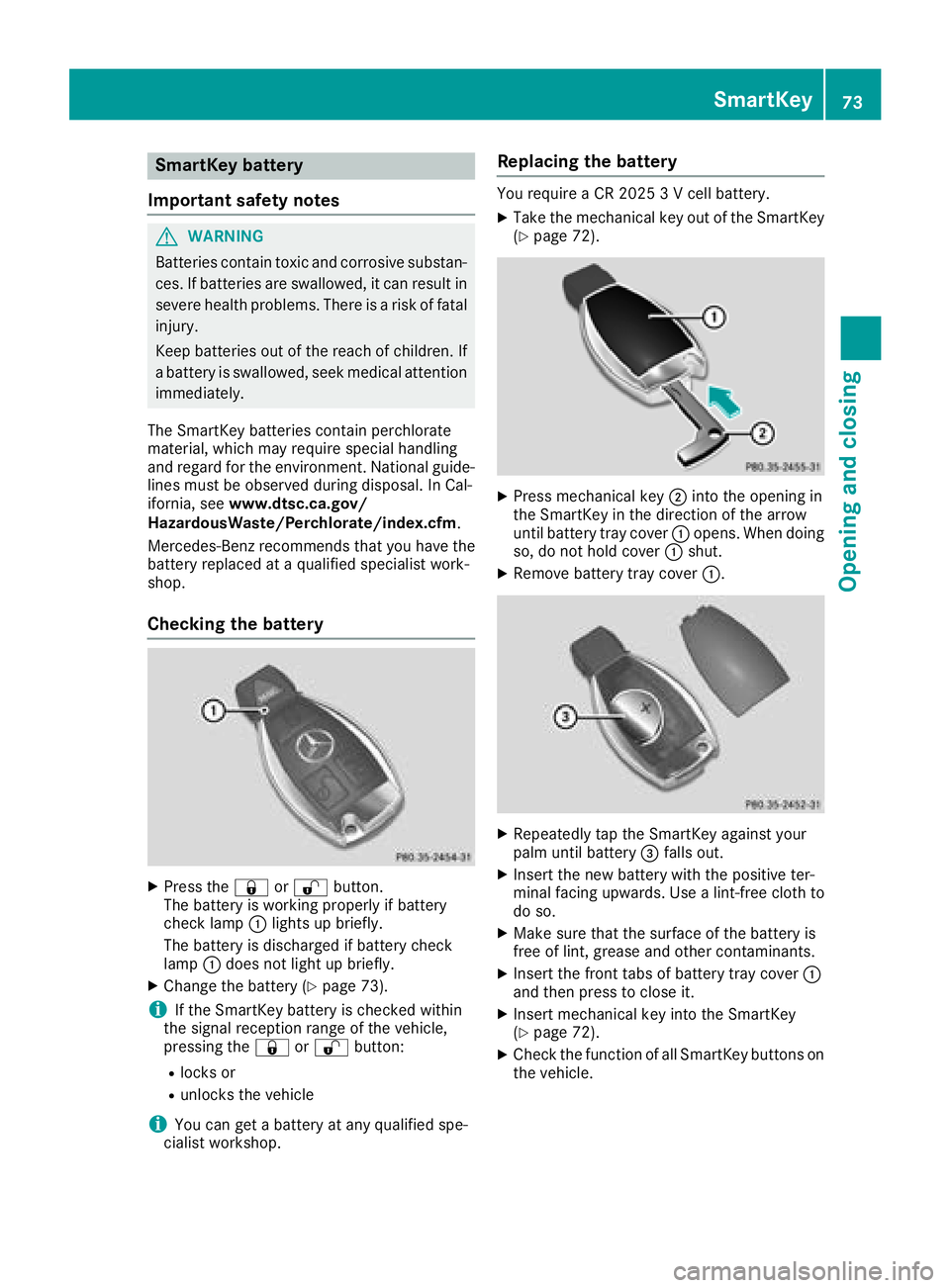
SmartKey battery
Important safety notes
GWARNING
Batteries contain toxic and corrosive substan- ces. If batteries are swallowed, it can result in
severe health problems. There is arisk of fatal
injury.
Keep batteries out of the reach of children. If
ab attery is swallowed, seek medical attention
immediately.
The SmartKey batteries contain perchlorate
material, which may require special handling
and regard for the environment. National guide-
lines must be observed during disposal. In Cal-
ifornia, see www.dtsc.ca.gov/
HazardousWaste/Perchlorate/index.cfm.
Mercedes-Benz recommends that you have the
battery replaced at aqualified specialist work-
shop.
Checking the battery
XPress the &or% button.
The battery is working properly if battery
check lamp :lights up briefly.
The battery is discharged if battery check
lamp :does not light up briefly.
XChange the battery (Ypage 73).
iIf the SmartKey battery is checked within
the signal reception range of the vehicle,
pressing the &or% button:
Rlocks or
Runlocks the vehicle
iYou can get abattery at any qualified spe-
cialist workshop.
Replacing the battery
You require aCR20253Vc ell battery.
XTake the mechanical key out of the SmartKey
(Ypage 72).
XPress mechanical key ;into the opening in
the SmartKey in the direction of the arrow
until battery tray cover :opens. When doing
so, do not hold cover :shut.
XRemove battery tray cover :.
XRepeatedly tap the SmartKey against your
palm until battery=falls out.
XInsert the new battery with the positive ter-
minal facing upwards. Use alint-free cloth to
do so.
XMake sure that the surface of the battery is
free of lint, grease and other contaminants.
XInsert the front tabs of battery tray cover :
and then press to close it.
XInsert mechanical key into the SmartKey
(Ypage 72).
XCheck the function of all SmartKey buttons on
the vehicle.
SmartKey73
Opening and closing
Z
Page 78 of 326
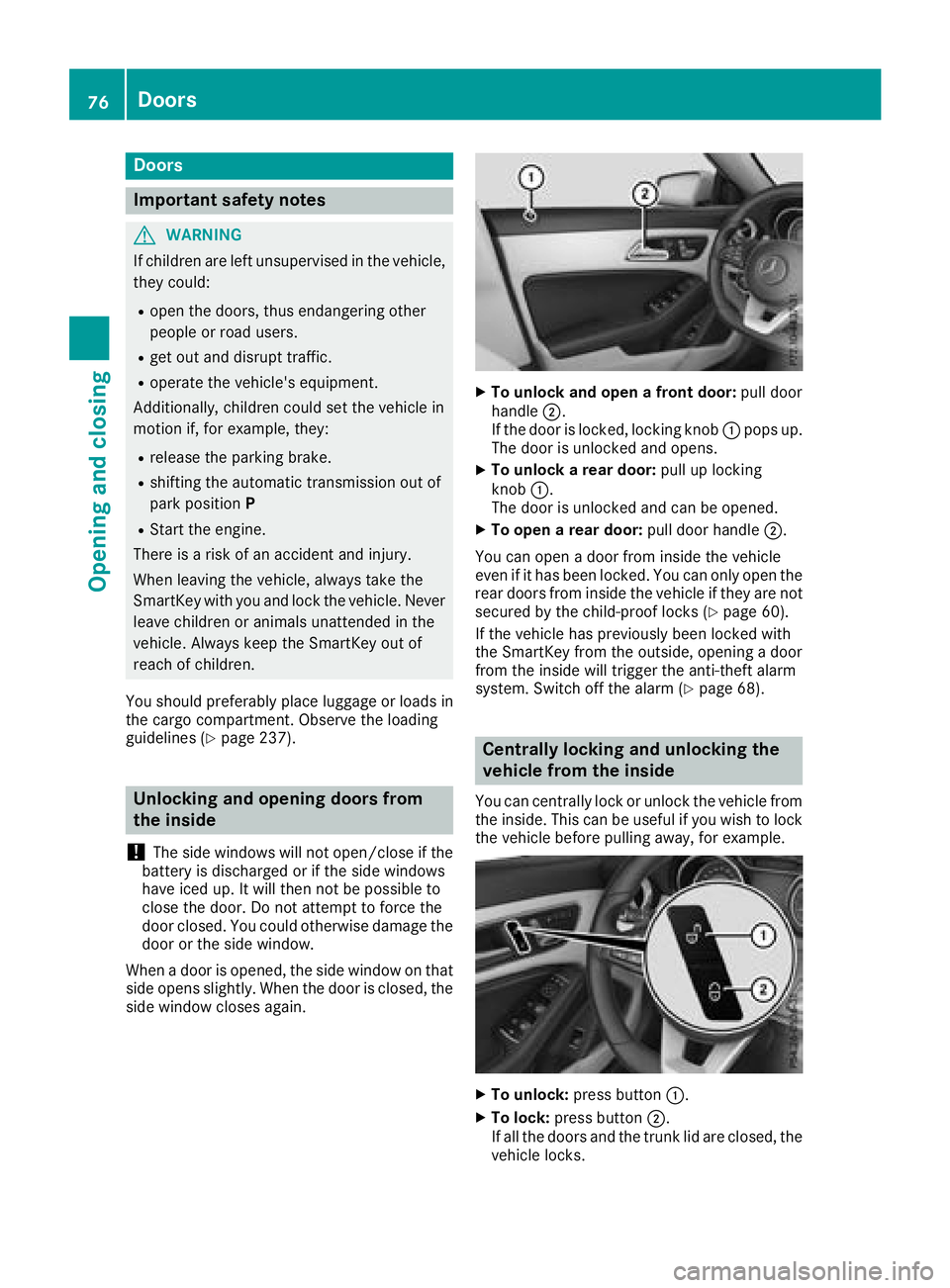
Doors
Important safet ynotes
GWARNING
If children are lef tunsupervised in th evehicle,
they could:
Rope nthe doors ,thu se ndangerin gother
people or road users.
Rget out and disrup ttraffic .
Roperat ethe vehicle' sequipment.
Additionally, children could set th evehicle in
motion if, fo rexample, they:
Rrelease th eparking brake .
Rshiftingthe automatic transmissio nout of
par kposition P
RStart th eengine.
There is ariskofana ccidentand injury.
Whe nleavin gthe vehicle, always take th e
SmartKey wit hyou and loc kthe vehicle. Never
leav echildren or animals unattended in th e
vehicle. Always keep th eSmartKey out of
reach of children .
You should preferably plac eluggage or load sin
th ec argo compartment. Observ ethe loadin g
guidelines (
Ypage 237).
Unlockingand opening doors from
th ei nside
!
The sid ewindows will no topen/close if th e
battery is discharged or if th esidew indows
hav eicedu p. It will then no tbepossible to
close th edoor. Do no tattemp ttoforce the
doo rclosed. You could otherwise damage th e
doo rort hesidew indow.
Whe nad ooriso pened, th esidew indow on that
sid eo pens slightly. Whe nthe doo risc losed, th e
sid ew indow close sagain .
XTo unlock an dopenaf ront door: pull door
handle ;.
If th edoorisl ocked, locking knob :pop sup.
The doo risunlocke dand opens .
XTo unlock areard oor: pull up locking
knob :.
The doo risunlocke dand can be opened.
XTo ope nareard oor: pull doo rhandle ;.
You can ope nadoorfromi nsidet he vehicle
eve nifith as bee nlocked. You can only ope nthe
rea rdoors from insid ethe vehicle if they are no t
secure dbythechild-proof locks (
Ypage 60).
If th evehicle has previously bee nlocke dwith
th eS martKey from th eoutside, opening adoor
from th einsidew ill trigger th eanti-thef talarm
system. Switc hoffthea larm(
Ypage 68).
Centrally locking an dunlocking th e
vehicle from th einside
You can centrall yloc koru nlockthe vehicle from
th ei ns ide. Thi scan be useful if you wish to loc k
th ev ehicle befor epulling away, fo rexample.
XTo unlock :press butto n:.
XTo lock :press butto n;.
If all th edoors and th etrunk lid are closed, th e
vehicle locks .
76Doors
Opening andclosing
Page 79 of 326

Meanwhile, the fuel filler flap will not be locked
or unlocked.
You cannot unlock the vehicle centrally from the
inside if the vehicle has been locked with the
SmartKey or KEYLESS-GO.
You can openadoor from inside the vehicle
even if it has been locked. You can open the rear
doors from inside the vehicle unless they are
secured by the child-proof lock (
Ypage 60).
If the vehicle has previously been locked with
the SmartKey from the outside, opening adoor
from the inside will trigger the anti-theft alarm
system. Switch off the alarm (
Ypage 68).
If al ocked door is opened from the inside, the
previous unlock status of the vehicle will be
taken into consideration if:
Rthe vehicle was locked using the locking but-
ton for the central locking, or
Rif the vehicle was locked automatically
The vehicle will be fully unlocked if it had previ-
ously been fully unlocked. If only the driver's
door had been previously unlocked, only the
door which has been opened from the inside is
unlocked.
Automatic lockingf eature
XTo deactivate:press and hold button :for
approximately five seconds until atone
sounds.
XTo activate: press and hold button ;for
approximately five seconds until atone
sounds.
If you press one of the two buttons and do not
hear atone, the relevant settin ghas already
been selected.
The vehicle is locked automatically when the
ignition is switched on and the wheels are turn-
ing. You could therefore lock yourself out if:
Rthe vehicle is being pushed
Rthe vehicle is being towed
Rthe vehicle is on
aroller dynamometer
You can also switch the automatic locking func-
tion on and off using the on-board computer
(
Ypage 187).
Unlocking the driver's door (mechan-
ical key)
If the vehicle can no longer be locked or
unlocked with the SmartKey or KEYLESS-GO,
use the mechanical key.
If you use the mechanical key to unlock and
open the driver's door, the anti-theft alarm sys-
tem will be triggered. Switch off the alarm
(
Ypage 68).
XTake the mechanical key out of the SmartKey
(Ypage 72).
XInsert the mechanical key into the lock of the
driver's door as far as it will go.
XTurn the mechanical key counter-clockwise
as far as it will go to position 1.
The door is unlocked.
XTurn the mechanical key back and remove it.
XInsert mechanical key into the SmartKey
(Ypage 72).
Locking the vehicle (mechanical key)
If the vehicle can no longer be locked with the
SmartKey or KEYLESS-GO, use the mechanical
key.
XOpen the driver's door.
XClose the front-passenger door, the rear
doors and the trunk lid.
Doors77
Opening and closing
Z
Page 84 of 326
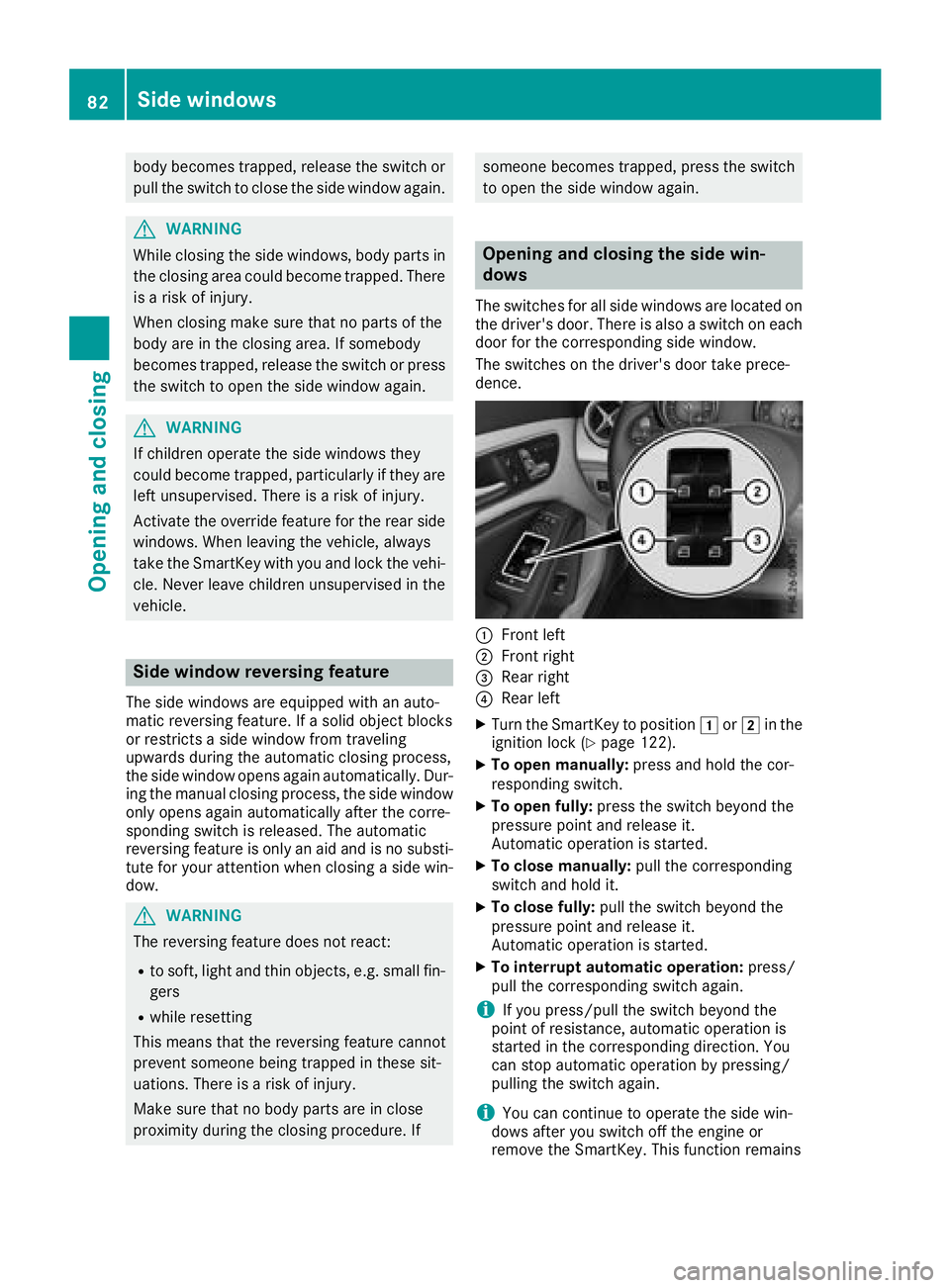
body becomes trapped, release the switch or
pull the switch to close the side window again.
GWARNING
While closingt he side windows, body parts in
the closinga rea could become trapped. There
is ar isk of injury.
When closingm ake sure that no parts of the
body are in the closinga rea. If somebody
becomes trapped, release the switch or press
the switch to open the side window again.
GWARNING
If children operate the side windows they
could become trapped, particularly if they are left unsupervised. There is arisk of injury.
Activat ethe override feature for the rear side
windows. When leaving the vehicle, always
take the SmartKey with you and lock the vehi-
cle. Never leave children unsupervised in the
vehicle.
Side window reversing feature
The side windows are equipped with an auto-
matic reversing feature. If asolid objec tblocks
or restrictsas ide window from traveling
upwards during the automatic closingp rocess,
the side window opens again automatically. Dur-
ing the manual closingp rocess, the side window
only opens again automatically after the corre-
spondin gswitch is released. The automatic
reversing feature is only an aid and is no substi-
tute for your attention when closingas ide win-
dow.
GWARNING
The reversing feature does not react:
Rto soft,l ight and thin objects, e.g. small fin-
gers
Rwhile resetting
This means that the reversing feature cannot
prevents omeoneb eing trapped in these sit-
uations. There is arisk of injury.
Make sure that no body parts are in close
proximity during the closingp rocedure. If
someonebecomes trapped, press the switch
to open the side window again.
Opening and closing the side win-
dows
The switches for all side windows are located on the driver'sd oor. There is also aswitch on each
door for the correspondin gside window.
The switches on the driver'sd oor take prece-
dence.
:Frontl eft
;Frontr ight
=Rear right
?Rear left
XTurn the SmartKey to position 1or2 in the
ignition lock (Ypage 122).
XTo open manually: press and hold the cor-
responding switch.
XTo open fully: press the switch beyond the
pressure point and release it.
Automatic operation is started.
XTo close manually: pull the corresponding
switch and hold it.
XTo close fully: pull the switch beyond the
pressure point and release it.
Automatic operation is started.
XTo interrupt automatic operation: press/
pull the correspondin gswitch again.
iIf you press/pull the switch beyond the
point of resistance, automatic operation is
started in the correspondin gdirection. You
can stop automatic operation by pressing/
pulling the switch again.
iYou can continue to operate the side win-
dows after you switch off the engin eor
removet he SmartKey. This function remains
82Side windows
Opening and closing