2018 MERCEDES-BENZ CLA COUPE warning
[x] Cancel search: warningPage 178 of 326
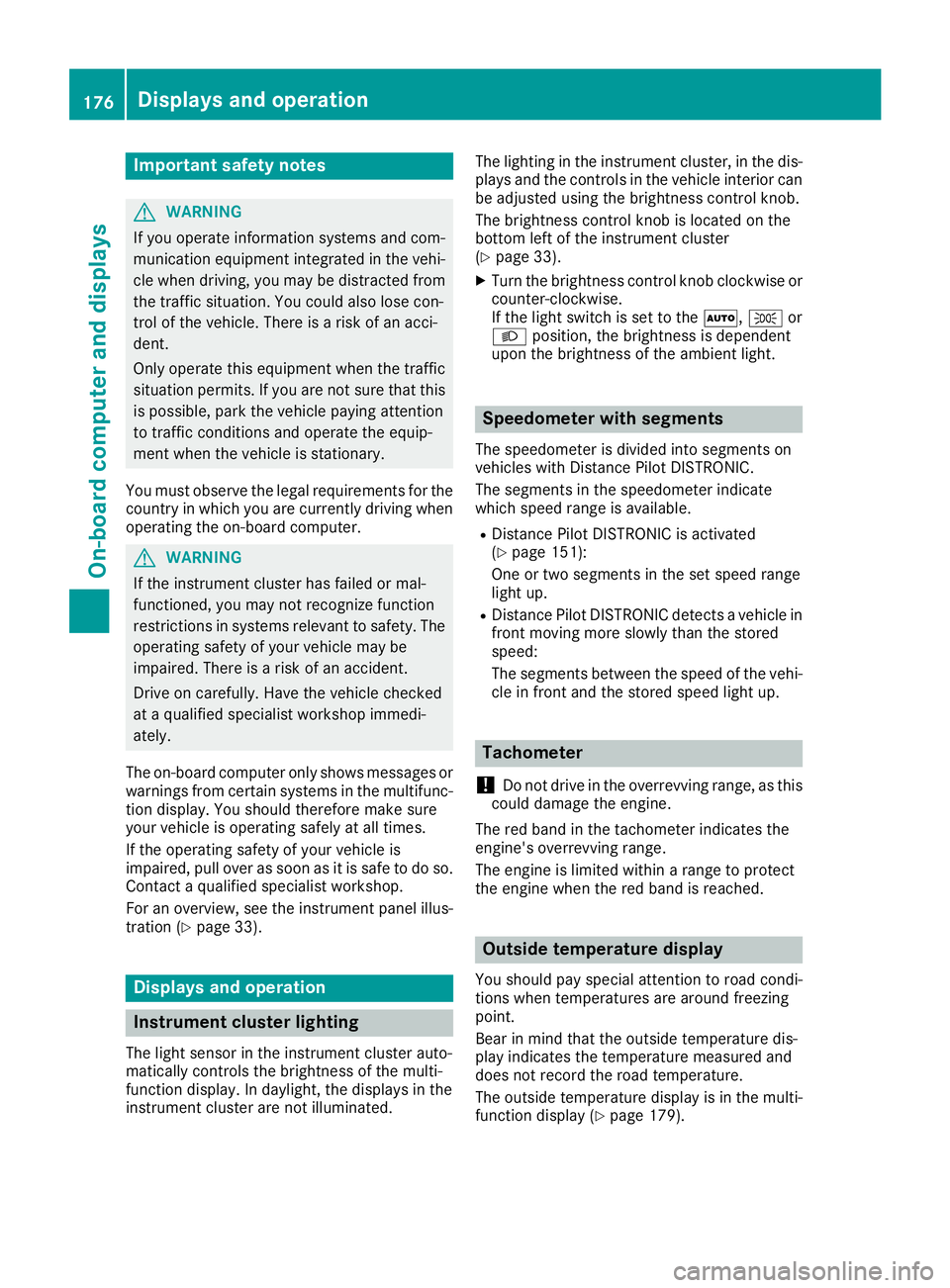
Important safety notes
GWARNING
If you operate information systems and com-
munication equipmen tintegrate dinthevehi-
cle when driving ,you may be distracte dfrom
th et raffic situation .You could also lose con-
trol of th evehicle. Ther eisariskofana cci-
dent.
Only operate this equipmen twhen th etraffic
situation permits. If you are no tsuret hatthis
is possible ,park th evehicl epayin gattention
to traffic condition sand operate th eequip-
men twhen th evehicl eiss tationary.
You must observ ethe legal requirements for th e
country in whic hyou are currentl ydriving when
operating th eon-bo ard computer.
GWARNIN G
If th einstrumen tcluste rhas faile dormal-
functioned, you may no trecognize function
restriction sinsystems relevan ttosafety. The
operating safet yofyour vehicl emay be
impaired .Ther eisar iskofana ccident.
Drive on carefully. Hav ethe vehicl echecked
at aq ualified specialist workshop immedi-
ately.
The on-board computer only shows message sor
warning sfromc ertai nsystems in th emultifunc-
tion display. You should therefor emakes ure
your vehicl eisoperating safely at all times .
If th eoperating safet yofyour vehicl eis
impaired ,pull ove rassoonasitiss afetodos o.
Contac taqualified specialist workshop.
Fo rano verview, see th einstrumen tpanel illus-
tration (
Ypage 33).
Display sand operation
Instrumen tcluster lighting
The ligh tsensor in th einstrumen tcluste rauto -
matically control sthe brightness of th emulti-
function display. In daylight, th edisplays in th e
instrumen tcluste rare no tilluminated. The lighting in th
einstrumen tcluster, in th edis-
plays and th econtrols in thevehicl einterior can
be adjusted usin gthe brightness control knob.
The brightness control knob is locate donthe
botto mleftoft heinstrumen tcluste r
(
Ypage 33).
XTurn th ebrightness control knob clockwise or
counter-clockwise.
If th eligh tswitch is set to th eÃ, Tor
L position ,the brightness is dependen t
upon th ebrightness of th eambien tlight.
Speedometer with segments
The speedometer is divided int osegments on
vehicles wit hDistance Pilot DISTRONIC.
The segments in th espeedometer indicat e
whic hspee drange is available.
RDistanc ePilot DISTRONI Cisactivated
(Ypage 151):
On eort wo segments in th eset spee drange
ligh tup.
RDistanc ePilot DISTRONI Cdetects avehicl ein
fron tmoving mor eslowly than th estored
speed:
The segments between th espee doft hevehi-
cle in fron tand th estoreds pee dligh tup.
Tachometer
!
Do no tdriveint heoverrevving range, as this
could damag ethe engine.
The red ban dinthetachometer indicates th e
engine's overrevving range.
The engin eislimite dwithin arange to protect
th ee nginew hen th ered ban disreached.
Outsidet emperatur edisplay
You should pay special attention to road condi-
tion swhen temperatures are aroun dfreezing
point.
Bea rinm indt hatthe outside temperature dis-
play indicates th etem perature measured and
does no trecord th eroad temperature.
The outside temperature display is in th emulti-
function display (
Ypage 179).
176Displaysand operation
On-boardc omputer and displays
Page 179 of 326
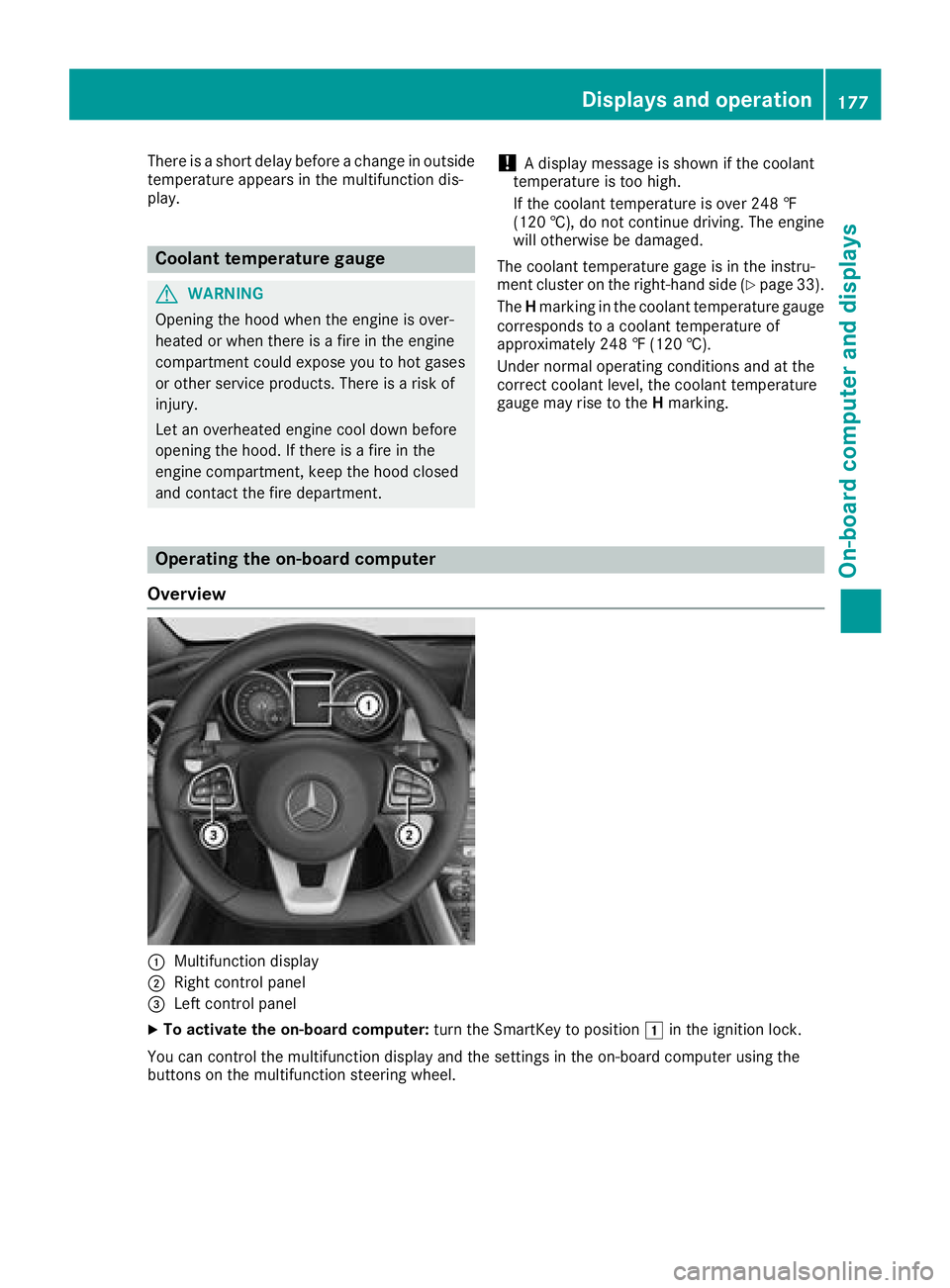
There isashort delay before achange in outside
temperature appears in the multifunction dis-
play.
Coolant temperature gauge
GWARNING
Opening the hood when the engine is over-
heated or when there is afire in the engine
compartment could expose you to hot gases
or other service products. There is arisk of
injury.
Let an overheated engine cool down before
opening the hood. If there is afire in the
engine compartment,k eep the hood closed
and contact the fire department.
!Ad isplay message is shown if the coolant
temperature is too high.
If the coolant temperature is over 248 ‡
(120 †), do not continue driving. The engine
will otherwise be damaged.
The coolant temperature gage is in the instru-
ment cluster on the right-hand side (
Ypage 33).
The Hmarking in the coolant temperature gauge
corresponds to acoolant temperature of
approximately 248 ‡(120 †).
Under normal operating conditions and at the
correctc oolant level, the coolant temperature
gauge may rise to the Hmarking.
Operating the on-board computer
Overview
:Multifunction display
;Right control panel
=Left control panel
XTo activatet he on-board computer: turn the SmartKey to position 1in the ignition lock.
You can control the multifunction display and the settings in the on-board computer using the
button sonthe multifunction steerin gwheel.
Displays and operation177
On-board computer and displays
Z
Page 185 of 326
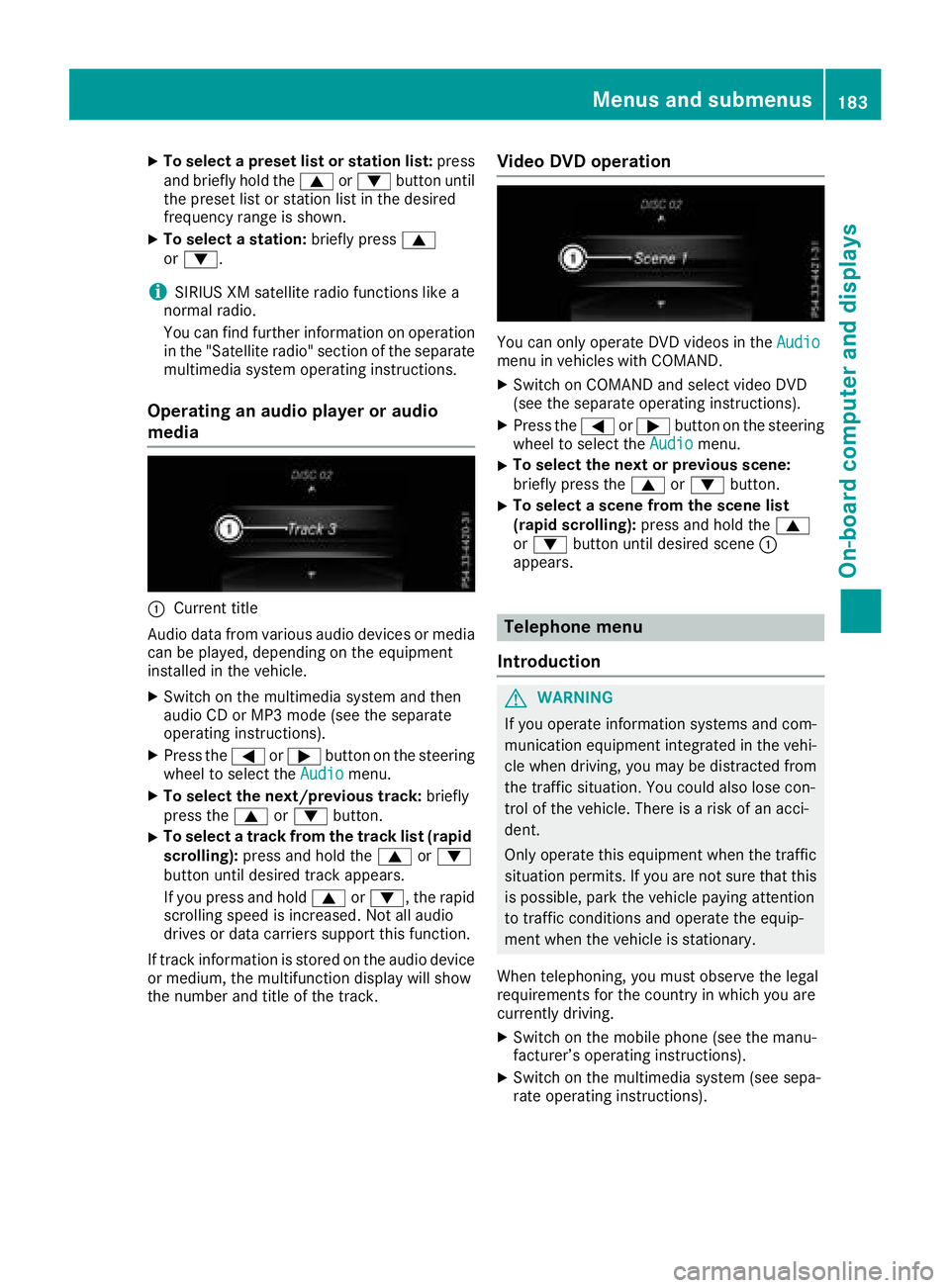
XTo selectapreset list or station list: press
and briefl yholdt he9 or: button until
the preset list or statio nlistint he desired
frequency rang eisshown.
XTo select astation: brieflypress 9
or :.
iSIRIUS XM satellite radio functions like a
normalr adio.
Yo uc an find further informatio nonoperation
in the "Satellite radio "section of the separate
multimedia system operating instructions.
Operatin ganaudiop layer or audio
media
:Current title
Audio data from various audi odevice sorm edia
can be played ,depen ding on the equipment
installe dinthe vehicle.
XSwitch on the multimedia system and then
audioCDorM P3 mode( seet he separate
operating instructions).
XPress the =or; button on the steering
whee ltoselect the Audiomenu.
XTo select the next/previous track: briefly
press the 9or: button.
XTo select atrack from the track list (rapid
scrolling): press and hol dthe 9 or:
button unti ldesir ed trac kappea rs.
If yo upress and hold 9or:,t he rapid
scrolling speed is increased .Not al laudio
drives or data carriers support thisf unction.
If trac kinformatio niss tored on the audi odevice
or medium, the multifunctio ndisplay will show
the numbe rand titl eofthe track.
VideoDVD operation
Youc an onlyo perate DVD videos in the Audiomenu in vehicles with COMAND.
XSwitch on COMAND and select video DVD
(seethe separate operating instructions).
XPress the =or; button on the steering
whee ltoselect the Audiomenu.
XTo select the next or previous scene:
brieflypress the 9or: button.
XTo select ascene from the scen elist
(rapi dscrolling): press and hol dthe 9
or : button unti ldesir ed scene :
appears.
Telephone menu
Introduction
GWARNING
If yo uoperate informatio nsystem sand com-
municatio nequipment integrated in the vehi-
cle when driving ,you maybed istracted from
the traffic situation. Yo ucould also lose con-
trol of the vehicle. There is ariskofana cci-
dent.
Onlyo perate thise quipmentwhen the traffic
situatio npermits. If yo uare not sure thatt his
is possible, park the vehicl epayin gattention
to traffic conditions and operate the equip-
ment when the vehicl eisstationary.
Whe ntelephoning, yo umusto bserve the legal
requirements for the country in which yo uare
currentlyd riving.
XSwitch on the mobil ephone (se ethe manu-
facturer’so perating instructions).
XSwitch on the multimedia system (se esepa-
rate operating instructions).
Menus and submenus183
On-board computer and displays
Z
Page 187 of 326

Displaying theassistance graphic
XPress th e= or; buttononthesteerin g
whee ltos elec tthe DriveAssistmenu.
XPress 9or: to selec tAssist .Graphic.
XPressato confirm .
The multifunction display shows th eDistance
Pilo tDISTR ONIC distanc edisplay in th eassis-
tanc egraphi cdisplay.
The assistanc egraphi cdisplays th estatu sof
and information from th efollowin gdrivin g
systems or drivin gsafet ysystems :
RDistanc ePilotD ISTR ONIC (Ypage 151)
RActive Brak eAssist(Ypage 62)
RATTENTION ASSIST (Ypage 171)
RLaneKeepin gAssist(Ypage 174)
XPress :to display th eATTEN TION ASSIST
assessment.
Deactivating/activating ESP®
Observ ethe important safet ynotes on ES P®
(Ypage 64) .
GWARNING
If you deactivat eESP
®,ESP®no longer sta-
bilizes th evehicle. There is an increase drisk
of skidding and an accident.
Only deactivat eESP
®in th esituation sdescri-
bed in th efollowing.
It may be bes ttodeactivat eESP
®in th efollow -
in gs ituations:
Rwhen usin gsnowc hains
Rin dee psnow
Ron san dorgrave l
Deactivating/activatin gESP®in Mercedes -
AM Gvehicles (Ypage 66).
Fo rfurther information about ES P®,see
(Ypage 64).
XStart th eengine.
XPress th e= or; buttononthesteerin g
whee ltos elec tthe DriveAssistmenu.
XPress 9or: to selec tESP.
XPress ato confirm .
The curren tselection appears .
XTo activate/deactivate :press th ea but-
to na gain .
ES P
®is deactivated if th eå warnin glamp
in th einstrument cluster lights up continu-
ousl ywhen th eengineisr unning .
If th e÷ andå warnin glamp sligh tup
continuously, ES P
®is notavailable due to amal-
function .
Observ ethe information on warnin glamp s
(
Ypage 221).
Observ ethe information on display messages
(
Ypage 192).
Activating/deactivating Active Brak e
Assis t
XPress th e= or; buttononthesteerin g
whee ltos elec tthe DriveAssistmenu.
XPress th e9 or: buttontos elect
Brake Assist.
XPress ato confirm .
The curren tselection appears .
XTo activate/deactivate :press th ea but-
to na gain .
Whe nActiv eBrake Assis tisdeactivated, th e
æ symbol appears in th emultifunction dis -
play in th eassistanc egraphi cdisplay.
Further information on Active Brak eAssist
(
Ypage 62) .
Activating/deactivating ATTENTIO N
ASSIS T
XPress th e= or; buttononthesteerin g
whee ltos elec tthe DriveAssistmenu.
XPress th e9 or: buttontos elect
Attention Assist.
XPress ato confirm .
The curren tselection appears .
XPressato confirm .
Menus an dsubmenus185
On-board computera nd displays
Z
Page 188 of 326
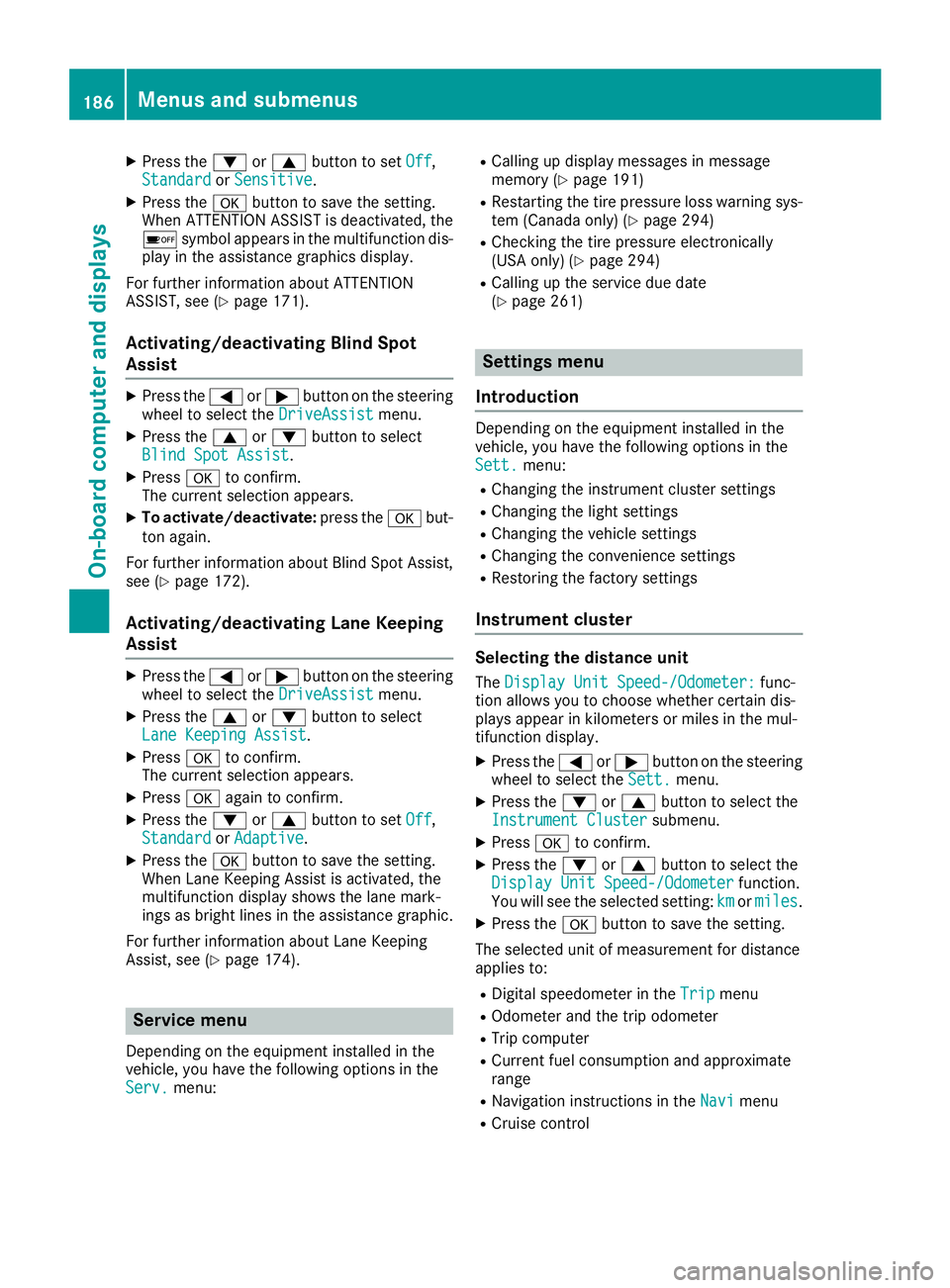
XPress the:or9 button to set Off,
Standardor Sensitive.
XPress the abutton to save the setting.
When ATTENTION ASSIST is deactivated, the
é symbol appears in the multifunction dis-
play in the assistanc egraphics display.
For further information about ATTENTION
ASSIST, see (
Ypage 171).
Activating/deactivating Blind Spot
Assist
XPress the =or; button on the steering
wheel to select the DriveAssistmenu.
XPress the9or: button to select
Blind Spot Assist.
XPress ato confirm.
The currents election appears.
XTo activate/deactivate: press theabut-
ton again.
For further information about Blind Spot Assist,
see (
Ypage 172).
Activating/deactivating Lane Keeping
Assist
XPress the =or; button on the steering
wheel to select the DriveAssistmenu.
XPress the9or: button to select
Lane Keeping Assist.
XPress ato confirm.
The currents election appears.
XPressaagain to confirm.
XPress the :or9 button to set Off,
Standardor Adaptive.
XPress the abutton to save the setting.
When Lane Keeping Assist is activated, the
multifunction display shows the lane mark-
ings as bright lines in the assistanc egraphic.
For further information about Lane Keeping
Assist ,see (
Ypage 174).
Service menu
Dependin gonthe equipment installed in the
vehicle, you have the following options in the
Serv.
menu:
RCalling up display messages in message
memory (Ypage 191)
RRestartin gthe tire pressure loss warning sys-
tem (Canada only) (Ypage 294)
RChecking the tire pressure electronically
(USA only) (Ypage 294)
RCalling up the service due date
(Ypage 261)
Settings menu
Introduction
Dependin gonthe equipment installed in the
vehicle, you have the following options in the
Sett.
menu:
RChanging the instrument cluster settings
RChanging the light settings
RChanging the vehicle settings
RChanging the conveniences ettings
RRestoring the factorysettings
Instrument cluster
Selecting the distance unit
The Display Unit Speed-/Odometer:func-
tion allows you to choose whether certain dis-
plays appear in kilometer sormiles in the mul-
tifunction display.
XPress the =or; button on the steering
wheel to select the Sett.menu.
XPress the:or9 button to select the
Instrument Clustersubmenu.
XPress ato confirm.
XPress the :or9 button to select the
Display Unit Speed-/Odometerfunction.
You will see the selected setting: kmormiles.
XPress the abutton to save the setting.
The selected unit of measurement for distance
applies to:
RDigital speedometer in the Tripmenu
ROdometer and the trip odometer
RTrip computer
RCurrent fuel consumption and approximate
range
RNavigation instructionsintheNavimenu
RCruise control
186Menus and submenus
On-board computer and displays
Page 194 of 326
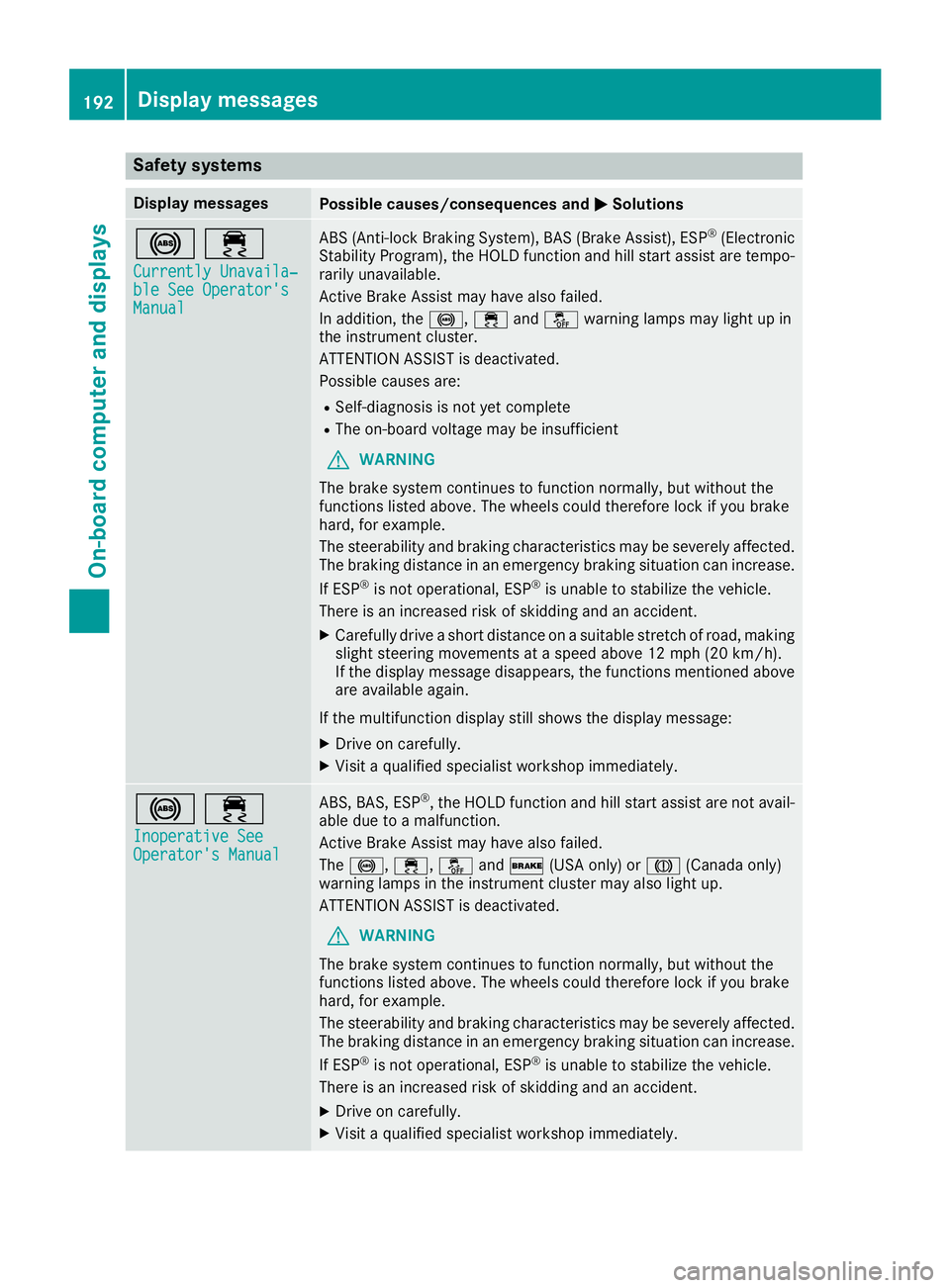
Safety systems
Display messagesPossible causes/consequences andMSolutions
!÷
Currently Unavaila‐ble See Operator'sManual
ABS (Anti-lock Braking System), BAS (Brake Assist), ESP®(Electronic
Stability Program), the HOLD function and hill start assist are tempo-
rarily unavailable.
Active Brake Assist may have also failed.
In addition, the !,÷andå warning lamps may light up in
the instrument cluster.
ATTENTION ASSIST is deactivated.
Possible causes are:
RSelf-diagnosis is not yet complete
RThe on-board voltage may be insufficient
GWARNING
The brake system continues to function normally, but without the
functions listed above. The wheels could therefore lock if you brake
hard, for example.
The steerability and braking characteristics may be severely affected.
The braking distance in an emergency braking situation can increase.
If ESP
®is not operational, ESP®is unable to stabilize the vehicle.
There is an increased risk of skidding and an accident.
XCarefully drive ashort distance on asuitables tretchofr oad, making
slight steering movements at aspeed above 12 mph (20 km/h).
If the displaym essage disappears, the functions mentioned above
are available again.
If the multifunction displays till shows the displaymessage:
XDrive on carefully.
XVisitaqualified specialist workshop immediately.
!÷
Inoperative SeeOperator's Manual
ABS, BAS, ESP®,the HOLD function and hill start assist are not avail-
able due to amalfunction.
Active Brake Assist may have also failed.
The !, ÷,åand$ (USA only) or J(Canadao nly)
warning lamps in the instrument cluster may also light up.
ATTENTION ASSIST is deactivated.
GWARNING
The brake system continues to function normally, but without the
functions listed above. The wheels could therefore lock if you brake
hard, for example.
The steerability and braking characteristics may be severely affected.
The braking distance in an emergency braking situation can increase.
If ESP
®is not operational, ESP®is unable to stabilize the vehicle.
There is an increased risk of skidding and an accident.
XDrive on carefully.
XVisit aqualified specialist workshop immediately.
192Display messages
On-board computer and displays
Page 195 of 326
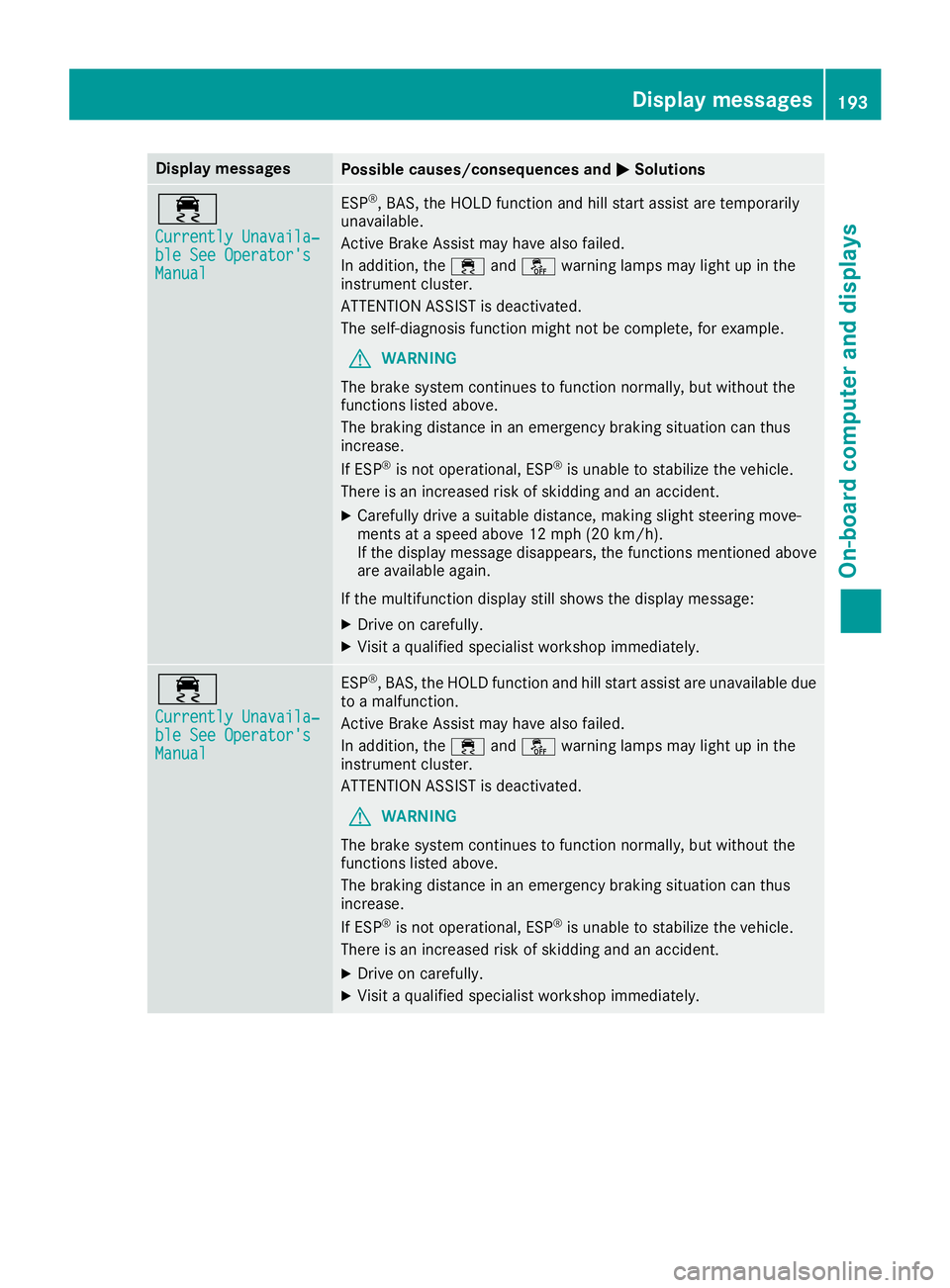
Display messagesPossible causes/consequences andMSolutions
÷
Currently Unavaila‐ble See Operator'sManual
ESP®,BAS ,the HOLD function and hill start assist are temporarily
unavailable .
Active Brake Assis tmay hav ealso failed.
In addition ,the ÷ andå warning lamp smay ligh tupint he
instrumen tcluster.
ATTENTION ASSIST is deactivated.
The self-diagnosis function might no tbecomplete, for example.
GWARNIN G
The brak esystem continues to function normally, but without th e
function slisted above.
The braking distanc einanemergenc ybraking situation can thus
increase.
If ES P
®is no toperational, ES P®is unable to stabiliz ethe vehicle.
There is an increased ris kofskiddin gand an accident.
XCarefully drive asuitable distance, making slight steering move-
ments at aspeed abov e12mph(20 km/ h).
If the display messaged isappears, the functions mentioned above
are available again.
If the multifunction display still shows the display message:
XDrive on carefully.
XVisit aqualifieds pecialist workshop immediately.
÷
Currently Unavaila‐ble See Operator'sManual
ESP®,BAS, the HOLD function and hill start assist are unavailable due
to am alfunction.
Active Brake Assist may have also failed.
In addition, the ÷andå warning lampsm ay lightupinthe
instrument cluster.
ATTENTION ASSISTisd eactivated.
GWARNING
The brake system continues to function normally,b ut withoutthe
functions listed above.
The braking distance in an emergency braking situation can thus
increase.
If ESP
®is not operational, ESP®is unabl etostabilize the vehicle.
There is an increased risk of skidding and an accident.
XDrive on carefully.
XVisit aqualifieds pecialist workshop immediately.
Display messages193
On-board computer and displays
Z
Page 196 of 326
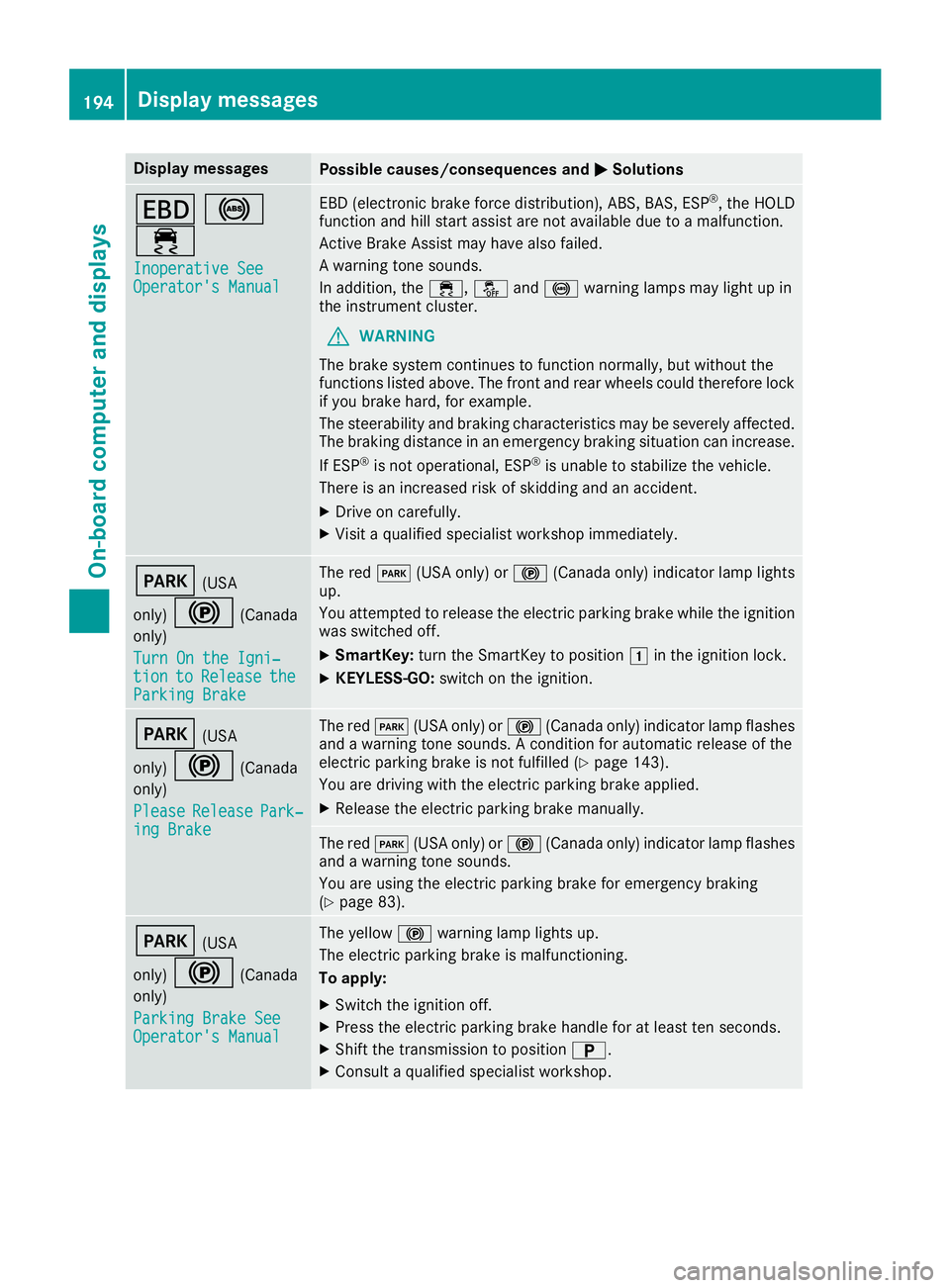
Display messagesPossible causes/consequences andMSolutions
T!
÷
Inoperative SeeOperator' sManual
EBD( electronic brak eforce distribution), ABS, BAS, ES P®,the HOLD
function and hill start assist are no tavailable due to amalfunction .
Active Brake Assis tmay hav ealso failed.
Aw arning tone sounds.
In addition ,the ÷, åand! warning lamp smay ligh tupin
th ei nstrumen tcluster.
GWARNIN G
The brak esystem continues to function normally, but without th e
function slisted above. The fron tand rear wheels could therefor eloc k
if you brak ehard, for example.
The steerabilit yand braking characteristics may be severely affected.
The braking distanc einanemergenc ybraking situation can increase.
If ES P
®is no toperational, ES P®is unable to stabiliz ethe vehicle.
There is an increased ris kofskiddin gand an accident.
XDrive on carefully.
XVisit aqualified specialist workshop immediately.
F(US A
only)
!(Canada
only)
Tur nOnt he Igni‐
tiontoReleas etheParkingBrake
The red F(USAonly) or ! (Canada only) indicator lamp lights
up.
You attempte dtorelease th eelectric parking brak ewhile th eignition
was switched off .
XSmartKey:tur nthe SmartKey to position 1in th eignition lock.
XKEYLESS-GO: switch on theignition .
F(USA
only)
!(Canada
only)
Please
Releas ePark‐ing Brake
The red F(USAonly) or ! (Canada only) indicator lamp flashes
and awarning tone sounds. Aconditi on for automatic release of th e
electric parking brak eisnotfulfilled (
Ypage 143).
You are drivin gwitht he electric parking brak eapplied.
XReleas ethe electric parking brak emanually.
The red F(USAonly) or ! (Canada only) indicator lamp flashes
and awarning tone sounds.
You are usin gthe electric parking brak efor emergenc ybraking
(
Ypage 83).
F(US A
only)
!(Canada
only)
Parkin gBrake See
Operator' sManual
The yellow !warning lamp lights up.
The electric parking brak eismalfunctioning .
To apply :
XSwitchthe ignition off .
XPress theelectric parking brak ehandle for at least te nseconds.
XShift th etransmission to position B.
XConsultaqualified specialist workshop .
194Display messages
On-boardcomputer andd isplays