2018 MAZDA MODEL CX-5 Media
[x] Cancel search: MediaPage 387 of 628

Operating the SatelliteRadio
*
▼What is satellite radio?
SiriusXM® Satellite Radio
SiriusXM satellite radio is a
subscription-based satellite radio service
that broadcasts a vari
ety of music, sports,
news, weather, traffic and entertainment
programming.
Your new Mazda vehicle is
factory-installed with SiriusXM satellite
radio hardware and includes a limited trial
subscription term that begins on the date
of sale or lease of your vehicle. See an
authorized dealer for availability.
The satellite radio service should be active
in your vehicle, if you cannot hear
SiriusXM audio, please activate online by
visiting siriusxm.com/refresh
or by calling
SiriusXM Listener Care at
1-877-447-0011 (U.S.A.)/1-888-539-7474
Customer Care (Canada). You can find the
radio ID by turning to Channel 0 or
visiting siriusxm.com/activationhelp
(U.S.A), and siriusxm.ca/subscribe-now/
(Canada).
For more information on extended
subscription terms (a service fee is
required), the online media player and a
list of SiriusXM satellite radio channels,
and other features, please visit
www.siriusxm.com
(U.S.A), and
www.siriusxm.ca
(Canada), or call
SiriusXM at 1-877-447-0011 (U.S.A.)/
1-888-539-7474 (Canada).
NOTE
This feature may not be available in all
markets and requires an active
subscription. SiriusXM reserves the
unrestricted right to change, rearrange,
add or delete programming. This includes
canceling, moving or adding particular
channels, and its prices, at any time, with
or without notice to you. Mazda shall not
be responsible for any such programming
changes.
▼ Displaying the Radio ID (ESN)
When channel 0 is selected, the radio ID is
displayed. Use the PREVIOUS or NEXT
channel buttons to select channel 0.
Interior Features
Audio Set [Type B (touchscreen)]
*Some models.5-77
CX-5_8GN5-EA-17J_Edition1
2017-8-18 12:58:27
Page 395 of 628
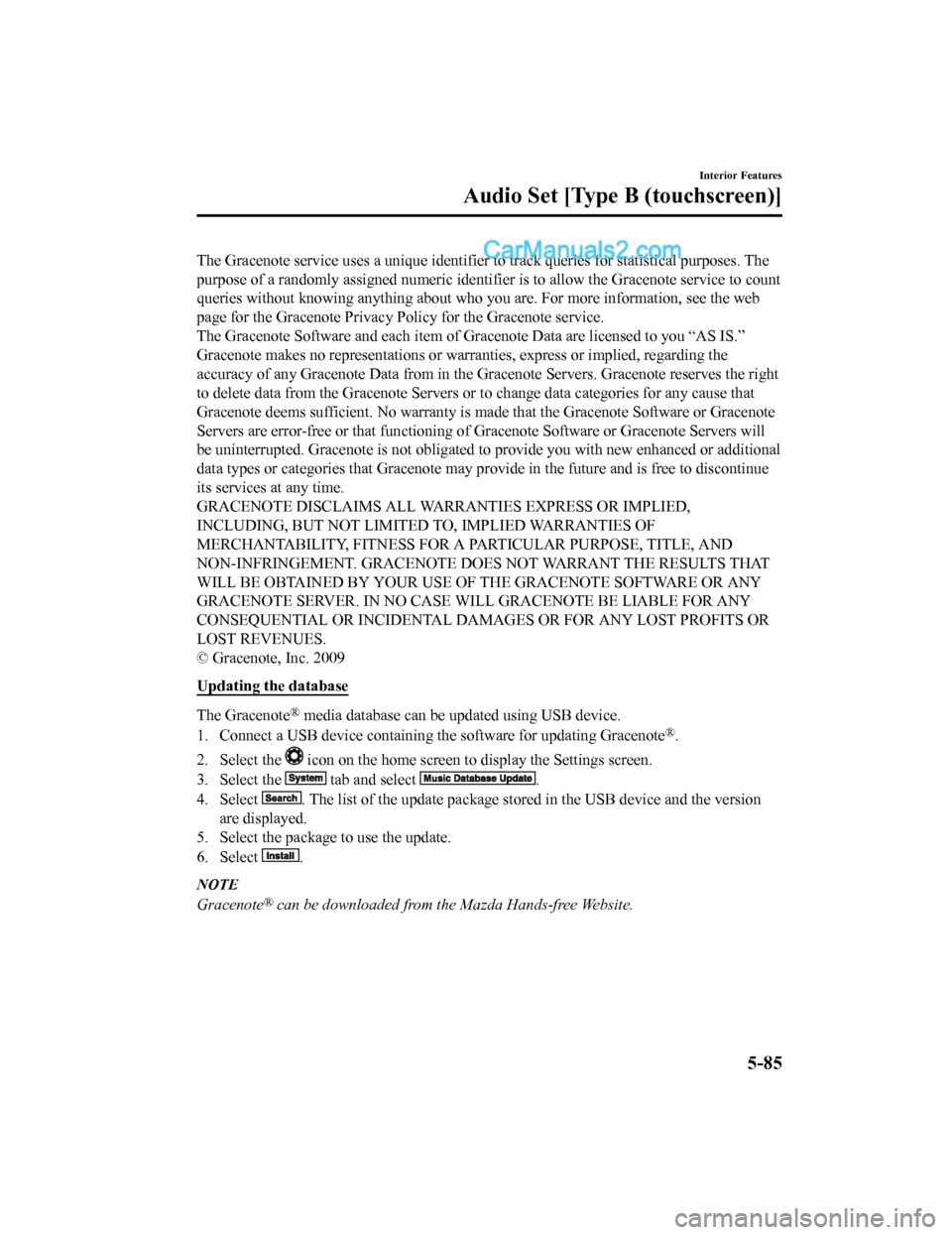
The Gracenote service uses a unique identifier to track queries for statistical purposes. The
purpose of a randomly assigned numeric identifier is to allow t he Gracenote service to count
queries without knowing anythi ng about who you are. For more in formation, see the web
page for the Gracenote Privacy Po licy for the Gracenote service.
The Gracenote Software and each item of Gracenote Data are lice nsed to you “AS IS.”
Gracenote makes no representations or warranties, express or im plied, regarding the
accuracy of any Gracenote Data from in the Gracenote Servers. Gracenote reserves the right
to delete data from the Gracenote Servers or to change data categories for any cause that
Gracenote deems sufficient. No warranty is made that the Gracen ote Software or Gracenote
Servers are error-free or that functioning of Gracenote Softwar e or Gracenote Servers will
be uninterrupted. Gracenote is not obligated to provide you wit h new enhanced or additional
data types or categories that Gracenote may provide in the futu re and is free to discontinue
its services at any time.
GRACENOTE DISCLAIMS ALL WARRANTIES EXPRESS OR IMPLIED,
INCLUDING, BUT NOT LIMITED TO, IMPLIED WARRANTIES OF
MERCHANTABILITY, FITNESS FOR A PARTICULAR PURPOSE, TITLE, AND
NON-INFRINGEMENT. GRACENOTE DOES NOT WARRANT THE RESULTS THAT
WILL BE OBTAINED BY YOUR USE OF THE GRACENOTE SOFTWARE OR ANY
GRACENOTE SERVER. IN NO CASE WILL GRACENOTE BE LIABLE FOR ANY
CONSEQUENTIAL OR INCIDENTAL DAMAGES OR FOR ANY LOST PROFITS OR
LOST REVENUES.
© Gracenote, Inc. 2009
Updating the database
The Gracenote® media database can be updated using USB device.
1. Connect a USB device containing the software for updating Gracenote
®.
2. Select the
icon on the home screen to display the Settings screen.
3. Select the
tab and select .
4. Select
. The list of the update package stored in the USB device and t he version
are displayed.
5. Select the package to use the update.
6. Select
.
NOTE
Gracenote® can be downloaded from the Mazda Hands-free Website.
Interior Features
Audio Set [Type B (touchscreen)]
5-85
CX-5_8GN5-EA-17J_Edition1 2017-8-18 12:58:27
Page 405 of 628

How to Use Pandora®*
▼What is Pandora®?
Pandora®*1 is free personalized Internet radio. Simply enter a favorite a
rtist, track, genre,
and Pandora
® will create a personalized stati on that plays their music and more like it. Rate
songs by giving thumbs-up and thumbs-down feedback to further r efine your station,
discover new music and help Pandora
® play only music you like.
*1 Pandora®, the Pandora® logo, and the Pandora® trade dress are trademarks or registered
trademarks of Pandora Media, Inc., used with permission.
NOTE
•Pandora® may not be available outside of the U.S.A..
•To operate Pandora® from your Bluetooth® device, perform the following in advance:
•Create Pandora® account on the Web.
•Create Pandora® station using Pandora® application.
•Install Pandora® application on your device.
▼ Playback
Select the icon on the home screen to disp
lay the Entertainment screen. When is
selected, the following icons are indicated in the bottom part of the center display.
Icon Function
Displays the Entertainment menu. Use to switch to a different a udio source.
Displays the station list.
Use to switch to other stations.
Thumbs-Down
Press the
icon to tell Pandora® not to play this track.
Thumbs-Up
Press the
icon to tell Pandora® “you like this track” and it helps to bring in more tracks
like it to your station.
Bookmarking
Bookmarks the song or artist currently being played.
Plays the track. When selected again, playback is temporarily s topped.
Goes to the next song.
Interior Features
Audio Set [Type B (touchscreen)]
*Some models.5-95
CX-5_8GN5-EA-17J_Edition1 2017-8-18 12:58:27
Page 434 of 628

Weak signal noise
In suburban areas, broadcast signals
become weak because of distance from the
transmitter. Reception in such fringe areas
is characterized by sound breakup.
Strong signal noise
This occurs very close to a transmitter
tower. The bro adcast signals are extremely
strong, so the result is noise and sound
breakup at the radio receiver.
Station drift noise
When a vehicle reaches the area of two
strong stations broadcasting at similar
frequencies, the original station may be
temporarily lost and the second station
picked up. At this time there will be some
noise from this disturbance.
Station 2
88.3 MHz
Station 1
88.1 MHz
▼
Operating Tips for MP3
MP3 stands for MPEG
Audio Layer 3, which
is standardized voice c ompression established
by the ISO
*1 working group (MPEG).
Use of MP3 allows for audio data to be
compressed to approximately a tenth of
the source data size.
This unit plays files with the extension
(.mp3) as MP3 files.
*1 International Organization for Standardization
CAUTION
Do not use an audio file extension on files
other than audio files. In addition, do not
change the audio file extension. Otherwise,
the unit will not recognize the file correctly
resulting in noise or a malfunction.
NOTE
Supply of this product only conveys a license
for private, non-commercial use and does not
convey a license nor imply any right to use this
product in any commercial (i.e.
revenue-generating) real time broadcasting
(terrestrial, satellite, cable and/or any other
media), broadcasting/streaming via the
Internet, intranets and/or other networks or in
other electronic content distribution systems,
such as pay-audio or audio-on-demand
applications. An independent license for such
use is required. For details, please visit http://
www.mp3licensing.com.
•When naming an MP3 file, be sure to
add an MP3 file extension (.mp3) after
the file name.
•The number of characters which can be
displayed is restricted.
Interior Features
Appendix
5-124
CX-5_8GN5-EA-17J_Edition1 2017-8-18 12:58:27
Page 435 of 628

▼Operating Tips for WMA
WMA is short for Windows Media*1
Audio and is the audio compression
format used by Microsoft
*1.
Audio data can be created and stored at a
higher compression ratio than MP3.
This unit plays files with the extension
(.wma) as WMA files.
*1 Windows Media and Microsoft are registered trademarks of Microsoft
Corporation U.S. in the United States
and other countries.
CAUTION
Do not use an audio file extension on files
other than audio files. In addition, do not
change the audio file extension. Otherwise,
the unit will not recognize the file correctly
resulting in noise or a malfunction.
•WMA files written under specifications
other than the indic ated specification
may not play normally or files or folder
names may not display correctly.
•The file extension may not be provided
depending on the computer operating
system, version, software, or settings. In
this case, add the file extension “.wma”
to the end of the file name, and then
write it to the memory.
▼ Operating Tips for AAC
AAC stands for Advanced Audio Coding,
which is standardized voice compression
established by the ISO
*1 working group
(MPEG). Audio data can be created and
stored at a higher com pression ratio than
MP3.
This unit plays files with the extensions
(.aac/.m4a/.wav
*2) as the AAC files.
CAUTION
Do not use an audio file extension on files
other than audio files. In addition, do not
change the audio file extension. Otherwise,
the unit will not recognize the file correctly
resulting in noise or a malfunction.
•AAC files written under specifications
other than the indicated specification
may not play normally or files or folder
names may not display correctly.
•The file extension may not be provided
depending on the computer operating
system, version, softw are, or settings. In
this case, add the file extension “.aac”,
“.m4a”, or “.wav
*2” to the end of the file
name, and then write it to the memory.
*1 International Organization for
Standardization
*2 Type B
Interior Features
Appendix
5-125
CX-5_8GN5-EA-17J_Edition1 2017-8-18 12:58:27
Page 477 of 628

Battery
WA R N I N G
Wash hands after handling the battery and related accessories:
Battery posts, terminals and related accessories contain lead and lead compounds, chemicals
known to the State of California to cause cancer and reproductive harm.
Read the following precautions carefully before using the battery or inspecting to
ensure safe and correct handling:
Always wear eye protection when working near the battery:
Working without eye protection is dangerous. Battery fluid contains SULFURIC ACID which
could cause blindness if splashed into your ey es. Also, hydrogen gas produced during normal
battery operation, could ignite and cause the battery to explode.
Wear eye protection and protective gloves to prevent contact with battery fluid:
Spilled battery fluid is dangerous.
Battery fluid contains SULFURIC ACID which could ca use serious injuries if it gets in eyes, or on
the skin or clothing. If this happens, immediately
flush your eyes with water for 15 minutes or
wash your skin thoroughly and get medical attention.
Always keep batteries out of the reach of children:
Allowing children to play near batteries is da ngerous. Battery fluid could cause serious injuries
if it gets in the eyes or on the skin.
Keep flames and sparks away from open battery cells and do not allow metal tools to
contact the positive (
) or negative () terminal of the battery when working near a battery.
Do not allow the positive (
) terminal to contact the vehicle body:
Flames and sparks near open battery cells are dangerous. Hydrogen gas, produced during
normal battery operation, could ignite and cause the battery to explode. An exploding battery
can cause serious burns and injuries. Keep al l flames including cigarettes and sparks away
from open battery cells.
Maintenance and Care
Owner Maintenance
6-27
CX-5_8GN5-EA-17J_Edition1 2017-8-18 12:58:27
Page 478 of 628

Keep all flames, including cigarettes, and sparks away from open battery cells:
Flames and sparks near open battery cells a re dangerous. Hydrogen gas, produced during
normal battery operation, could ignite and cause the battery to explode. An exploding battery
can cause serious burns and injuries.
NOTE
Before performing battery maintenance, remove the battery cover.
▼ Battery Maintenance
To get the best service from a battery:
•Keep it securely mounted.
•Keep the top clean and dry.
•Keep terminals and connections clean,
tight, and coated with petroleum jelly or
terminal grease.
•Rinse off spilled electrolyte immediately
with a solution of water and baking
soda.
•If the vehicle will not be used for an
extended time, disconnect the battery
cables and charge the battery every six
weeks.
▼ Battery Replacement
Contact an Authorized Mazda Dealer for a
battery replacement purchase.
Maintenance and Care
Owner Maintenance
6-28
CX-5_8GN5-EA-17J_Edition1
2017-8-18 12:58:27
Page 498 of 628

Exterior Care
The paintwork on your Mazda represents
the latest technical developments in
composition and methods of application.
Environmental hazards, however, can
harm the paint's protective properties, if
proper care is not taken.
Here are some examples of possible
damage, with tips on how to prevent them.
Etching Caused by Acid Rain or
Industrial Fallout
Occurrence
Industrial pollutants and vehicle emissions
drift into the air and mix with rain or dew
to form acids. These acids can settle on a
vehicle's finish. As the water evaporates,
the acid becomes concentrated and can
damage the finish.
And the longer the acid remains on the
surface, the greater the chance is for
damage.
Prevention
It is necessary to wash and wax your
vehicle to preserve its finish according to
the instructions in this section. These steps
should be taken immediately after you
suspect that acid rain has settled on your
vehicle's finish.
Damage Caused by Bird Dropping,
Insects, or Tree Sap
Occurrence
Bird droppings contain acids. If these are
not removed they can eat away the clear
and color base coat of the vehicle's
paintwork.
When insects stick to the paint surface and
decompose, corrosive compounds form.
These can erode the clear and color base
coat of the vehicle's paintwork if they are
not removed.
Tree sap will harden and adhere
permanently to the pa int finish. If you
scratch the sap off wh ile it is hard, some
vehicle paint could come off with it.
Prevention
It is necessary to have your Mazda washed
and waxed to preserve its finish according
to the instructions in this section. This
should be done as soon as possible.
Bird droppings can be removed with a soft
sponge and water. If you are traveling and
these are not available, a moistened tissue
may also take care of the problem. The
cleaned area should be waxed according to
the instructions in this section.
Insects and tree sap are best removed with
a soft sponge and water or a commercially
available chemical cleaner.
Another method is to cover the affected
area with dampened newspaper for one to
two hours. After removing the newspaper,
rinse off the loosened debris with water.
Maintenance and Care
Appearance Care
6-48
CX-5_8GN5-EA-17J_Edition1 2017-8-18 12:58:27