Page 109 of 628

Steering Wheel
WA R N I N G
Never adjust the steering wheel while the
vehicle is moving:
Adjusting the steering wheel while the
vehicle is moving is dangerous. Moving it
can very easily cause the driver to abruptly
turn to the left or right. This can lead to loss
of control or an accident.
▼Steering Wheel Adjustment
To change the angle or length of the
steering wheel:
1. Stop the vehicle, and then pull down
the lock release lever under the
steering column.
Lock release lever
2. Tilt the steering wheel and/or adjustthe steering column length to the
desired positions, then push the lever
up to lock the column.
3. Attempt to push th e steering wheel up
and down to make sure it's locked
before driving.
▼ Heated Steering Wheel*
The grips on the left and right of the
steering wheel can be warmed up.
Heated steering
wheel switch
Heating area
The ignition must be switched ON.
Press the switch to turn on the heated
steering wheel. The heated steering wheel
operates for about 30 minutes and then
turns off automatically.
The indicator light illuminates when the
heater is operating.
To turn off the heated steering wheel
before the 30 minutes has elapsed, press
the switch again.
CAUTION
The following types of persons should be
careful not to touch the steering wheel.
Otherwise, it could cause a
low-temperature burn.
Infants, small children, elderly people,
and physically challenged people
People with delicate skin
People who are excessively fatigued
People who are intoxicated
People who have taken sleep-inducing
medicine such as sleeping pills or cold
medicine
Before Driving
Steering Wheel
*Some models.3-33
CX-5_8GN5-EA-17J_Edition1 2017-8-18 12:58:27
Page 344 of 628
Volume adjustment
The power/volume dial of the audio unit is used to adjust the volume. Turn the dial to the
right to increase volume, to the left to decrease it.
The volume can also be adjusted using the volume button on the steering wheel.
NOTE
If the volume is lower compared to other audio modes, increase the volume from the device
side.
Interior Features
Audio Set [Type A (non-touchscreen)]
5-34
CX-5_8GN5-EA-17J_Edition1 2017-8-18 12:58:27
Page 398 of 628
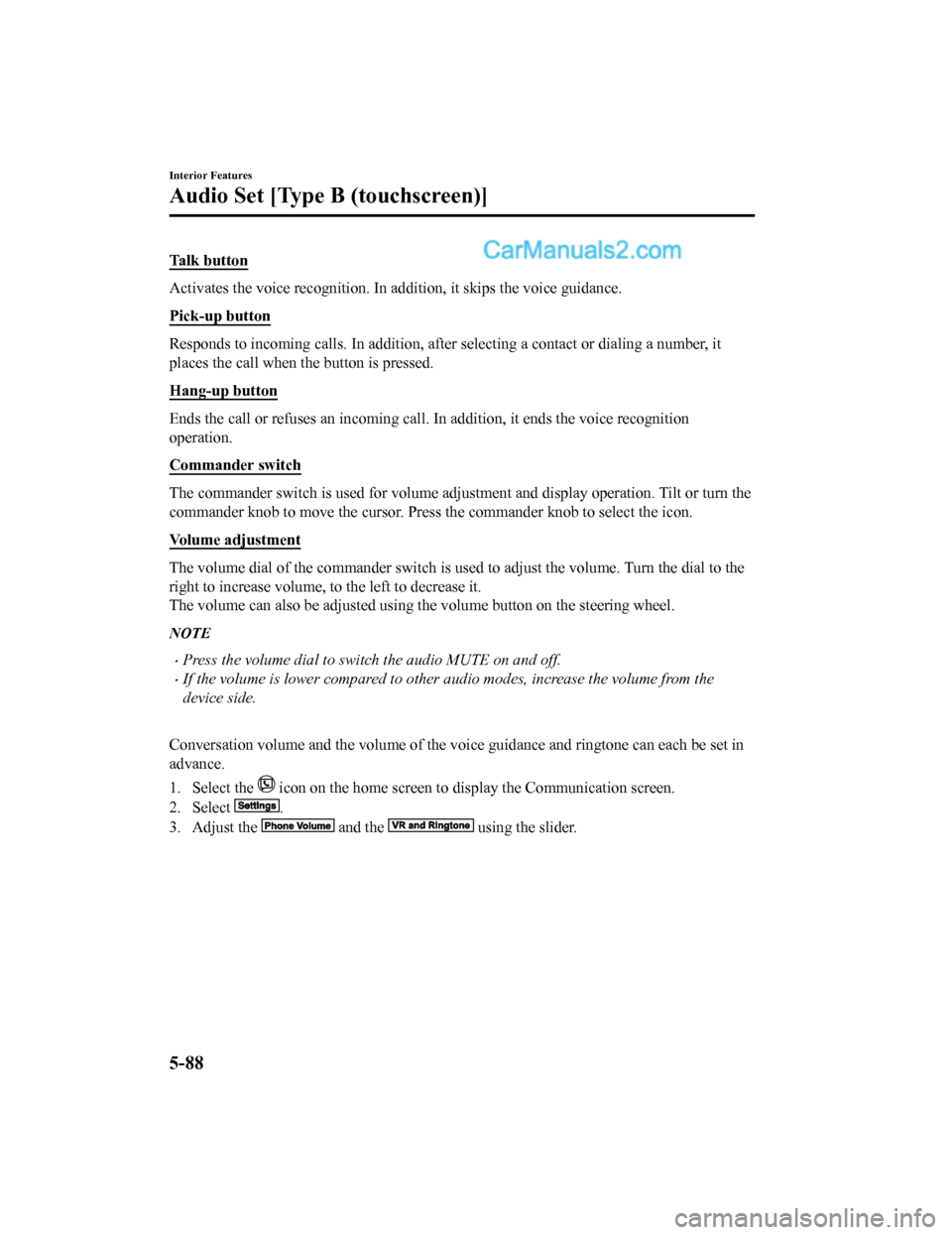
Talk button
Activates the voice recognition. In addition, it skips the voice guidance.
Pick-up button
Responds to incoming calls. In addition, after selecting a cont act or dialing a number, it
places the call when the button is pressed.
Hang-up button
Ends the call or refuses an incoming call. In addition, it ends the voice recognition
operation.
Commander switch
The commander switch is used for volume adjustment and display operation. Tilt or turn the
commander knob to move the cursor. Press the commander knob to select the icon.
Volume adjustment
The volume dial of the commander switch is used to adjust the v olume. Turn the dial to the
right to increase volume, to the left to decrease it.
The volume can also be adjusted using the volume button on the steering wheel.
NOTE
•Press the volume dial to switch the audio MUTE on and off.
•If the volume is lower compared to other audio modes, increase the volume from the
device side.
Conversation volume and the volum e of the voice guidance and ringtone can each be set in
advance.
1. Select the
icon on the home screen to display the Communication screen.
2. Select
.
3. Adjust the
and the using the slider.
Interior Features
Audio Set [Type B (touchscreen)]
5-88
CX-5_8GN5-EA-17J_Edition1 2017-8-18 12:58:27