Page 160 of 628

▼Average Fuel Economy
The average fuel economy is calculated
every minute from the total traveled
distance on the trip met
er and the total fuel
consumption, and the average fuel
economy for either TRIP A or TRIP B is
displayed.
The average fuel economy and trip meters
can be reset by pressing the INFO switch
for 1.5 s or more wh ile in each mode.
After the data is cleared, the fuel
consumption is recalculated and the - - -
L/100 km (- - - mpg) for the one minute
prior to it being displayed is indicated.
▼ Current Fuel Economy
This displays the current fuel economy by
calculating the amount of fuel
consumption and the distance traveled.
▼
Maintenance Monitor
The following maintenance period
notifications can be displayed by turning
the Maintenance Monitor on.
•Scheduled Maintenance
•Tire Rotation
•Oil Change
For the setting method and indications for
the maintenance monitor, refer to the
Maintenance Monitor.
Refer to Maintenance Monitor on page 6-
10.
The maintenance mo
nitor displays the
information when the i gnition is switched
ON.
NOTE
This function is inoperable while the
vehicle is being driven.
Message display
When the remaining time or the distance
approaches 0, a message is displayed each
time the ignition is switched ON.
NOTE
•If any of the INFO switch is pressed
while a message is displayed, it will no
longer be displayed the next time the
ignition is switched ON.
•After the vehicle is serviced and the
remaining time/distance is reset, the
message for the next maintenance
period will be displayed when the
remaining distance or time to the next
maintenance period approaches 0
(displays when engine is started).
•If there are multiple messages, they are
displayed according to their order.
•If OFF is set for Messages, messages
are not displayed.
When Driving
Instrument Cluster and Display
4-24
CX-5_8GN5-EA-17J_Edition1 2017-8-18 12:58:27
Page 407 of 628
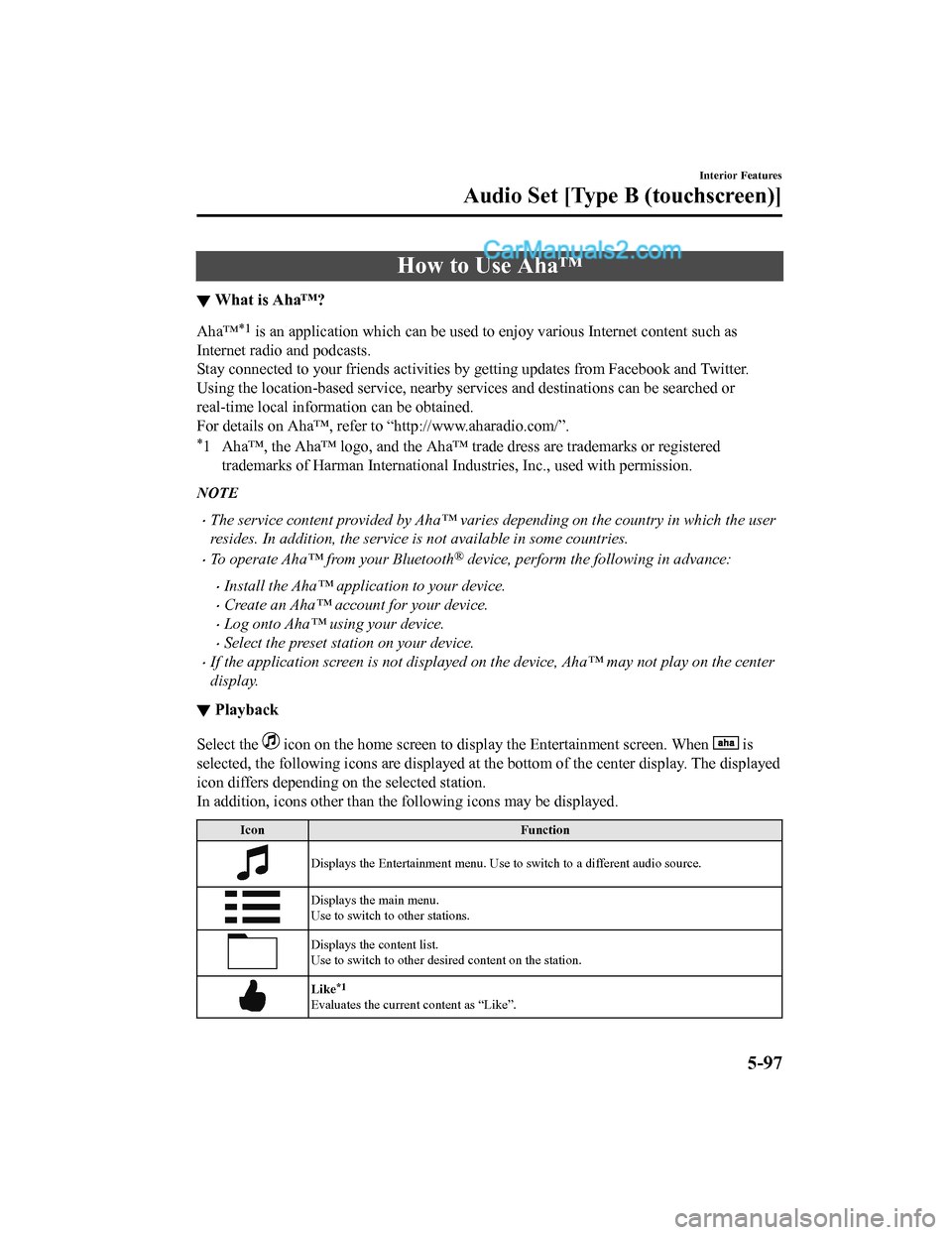
How to Use Aha™
▼What is Aha™?
Aha™*1 is an application which can be used to enjoy various Internet
content such as
Internet radio and podcasts.
Stay connected to your friends act ivities by getting updates from Facebook and Twitter.
Using the location-based service, nearby services and destinati ons can be searched or
real-time local information can be obtained.
For details on Aha™, refer to “http://www.aharadio.com/”.
*1 Aha™, the Aha™ logo, and the Aha™ trade dress are trademarks o r registered
trademarks of Harman Internationa l Industries, Inc., used with permission.
NOTE
•The service content provided by Aha™ varies depending on the country in which the user
resides. In addition, the service is not available in some countries.
•To operate Aha™ from your Bluetooth® device, perform the following in advance:
•Install the Aha™ application to your device.
•Create an Aha™ account for your device.
•Log onto Aha™ using your device.
•Select the preset station on your device.
•If the application screen is not displayed on the device, Aha™ may not play on the center
display.
▼Playback
Select the icon on the home screen to disp
lay the Entertainment screen. When is
selected, the following icons are displayed at the bottom of the center display. The displayed
icon differs depending on the selected station.
In addition, icons other than the following icons may be displa yed.
IconFunction
Displays the Entertainment menu. Use to switch to a different a udio source.
Displays the main menu.
Use to switch to other stations.
Displays the content list.
Use to switch to other desired content on the station.
Like*1
Evaluates the current content as “Like”.
Interior Features
Audio Set [Type B (touchscreen)]
5-97
CX-5_8GN5-EA-17J_Edition1 2017-8-18 12:58:27
Page 409 of 628
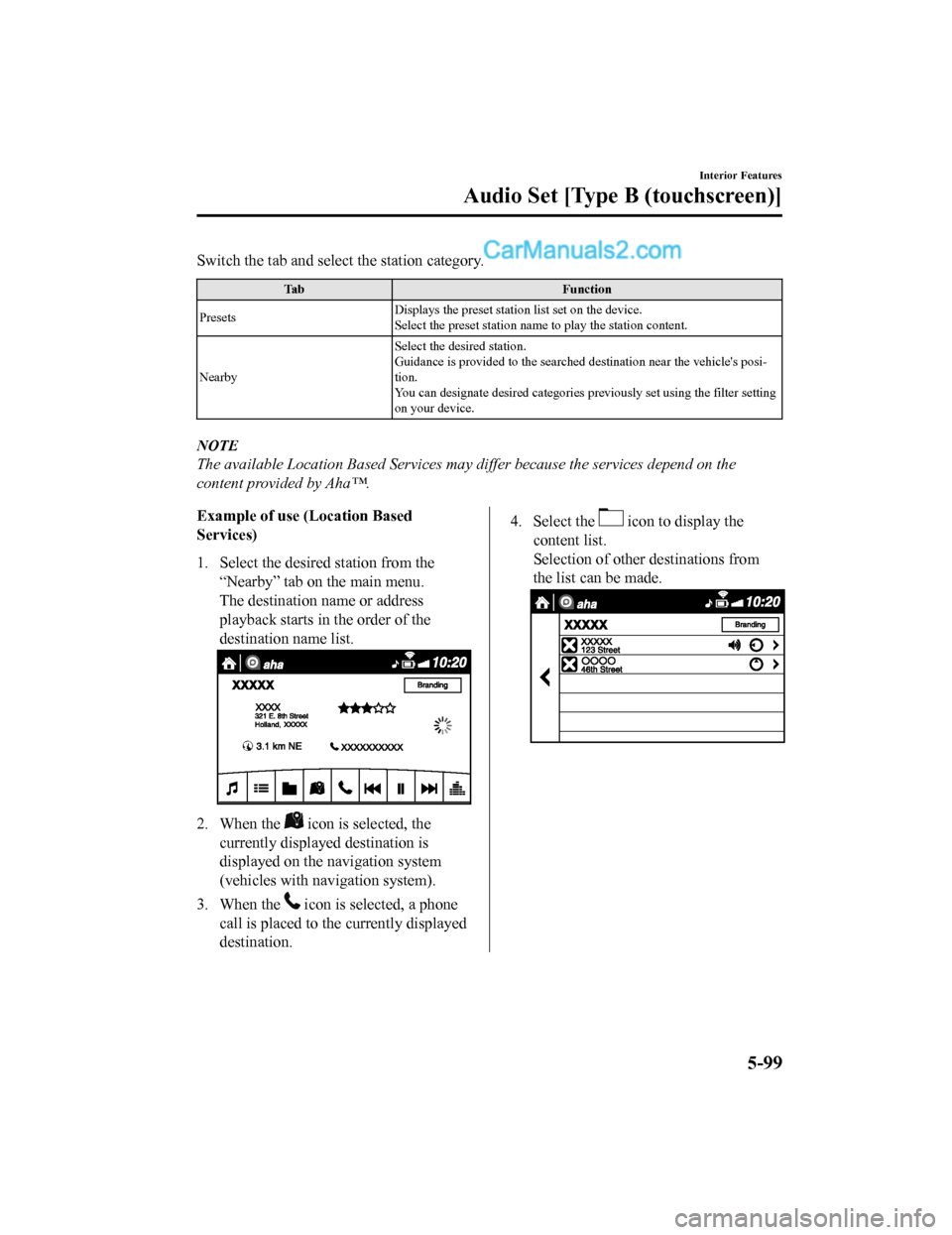
Switch the tab and select the station category.
TabFunction
Presets Displays the preset station list set on the device.
Select the preset station name
to play the station content.
Nearby Select the desired station.
Guidance is provided to the searched destination near the vehic
le's posi-
tion.
You can designate desired categor ies previously set using the filter setting
on your device.
NOTE
The available Location Based Services may differ because the services depend on the
content provided by Aha™.
Example of use (Location Based
Services)
1. Select the desired station from the
“Nearby” tab on the main menu.
The destination name or address
playback starts in the order of the
destination name list.
2. When the icon is selected, the
currently displayed destination is
displayed on the navigation system
(vehicles with nav igation system).
3. When the
icon is selected, a phone
call is placed to the currently displayed
destination.
4. Select the icon to display the
content list.
Selection of other destinations from
the list can be made.
Interior Features
Audio Set [Type B (touchscreen)]
5-99
CX-5_8GN5-EA-17J_Edition1 2017-8-18 12:58:27
Page 467 of 628

Engine Oil
NOTE
Changing the engine oil should be
performed by an Authorized Mazda
Dealer.
Refer to Introduction (page 6-2) for
owner's responsibility in protecting your
investment.
▼Recommended Oil
Use SAE 0W-20 engine oil.
Mazda Genuine Oil is used in your Mazda
vehicle. Mazda Genuine 0W-20 Oil is
required to achie
ve optimum fuel
economy.
For maintenance service, Mazda
recommends Mazda Genuine Parts and
Castrol
® (U.S.A. only).
(ILSAC)
Only use SAE 0W-20 o il “Certified For
Gasoline Engines” by the American
Petroleum Institute (API).
Oil with this tradem ark symbol conforms
to the current engine and emission system
protection standards and fuel economy
requirements of the International
Lubricant Standardization and Approval
Committee (ILSAC), comprised of U.S.
and Japanese automobile manufacturers.
80
60
40
20
0
–40 –20
30
100
40
20
10
0
–10
–20
–30
–40
▼ Vehicle Engine Control Unit Reset
Procedure
After replacing the engine oil, it is
recommended to have a repair shop such
as an Authorized Mazda Dealer perform
the initialization (engine oil data resetting)
of the recorded value. If the value
recorded by the computer is not initialized,
the wrench indicator light may not turn off
or it may turn on earlier than normal.
Refer to Maintenance Monitor on page
6-10.
▼Inspecting Engine Oil Level
1. Be sure the vehicle is on a level
surface.
2. Warm up the engine to normal operating temperature.
3. Turn it off and wait at least 5 minutes
for the oil to return to the oil pan.
Maintenance and Care
Owner Maintenance
6-17
CX-5_8GN5-EA-17J_Edition1 2017-8-18 12:58:27