Page 68 of 356
66J0A0238C
66
KNOWING THE INSTRUMENT PANEL
VERSIONS WITH RECONFIGURABLE MULTIFUNCTIONDISPLAY (right hand drive versions)
A. Engine speed indicator / B. Digital engine coolant thermometer / C. Reconfigurable multifunction display / D. Digital fuel level
indicator (the triangle on the right side of thesymbol indicates the side of the vehicle where the fuel filler is) / E. Vehicle speed
indicator (there is light sensor inside the speed indicator)
Warning light present on Diesel versions only. Diesel versions also have theicons on the display and the full scale on the
engine speed indicator is 6000 rpm.
IMPORTANT The illumination of the instrument panel graphics may vary according to version.
Page 69 of 356
DISPLAY
MULTIFUNCTION DISPLAY
The display fig. 67 will show the
following information:
Upper part of the display (A): time, Gear
Shift Indicator (where provided), gear
engagement (versions with automatic
transmission), outside temperature,
compass indications, date.
Central area of the display (B): vehicle
speed, warning messages/any failure
indications.
Lower area of the display (C): total
kilometres (or miles) run and icons of any
failure indications.
RECONFIGURABLE
MULTIFUNCTION DISPLAY
The display fig. 68 will show the
following information:
Upper area of the display (A): time,
outside temperature, compass
indications, date.
Central area of the display (B): vehicle
speed, warning messages/any failure
indications.
Lower area of the display (C): total
kilometres (or miles) run, digital gauges
for engine coolant temperature and fuel
level
67J0A2004C
68J0A2005C
67
Page 70 of 356
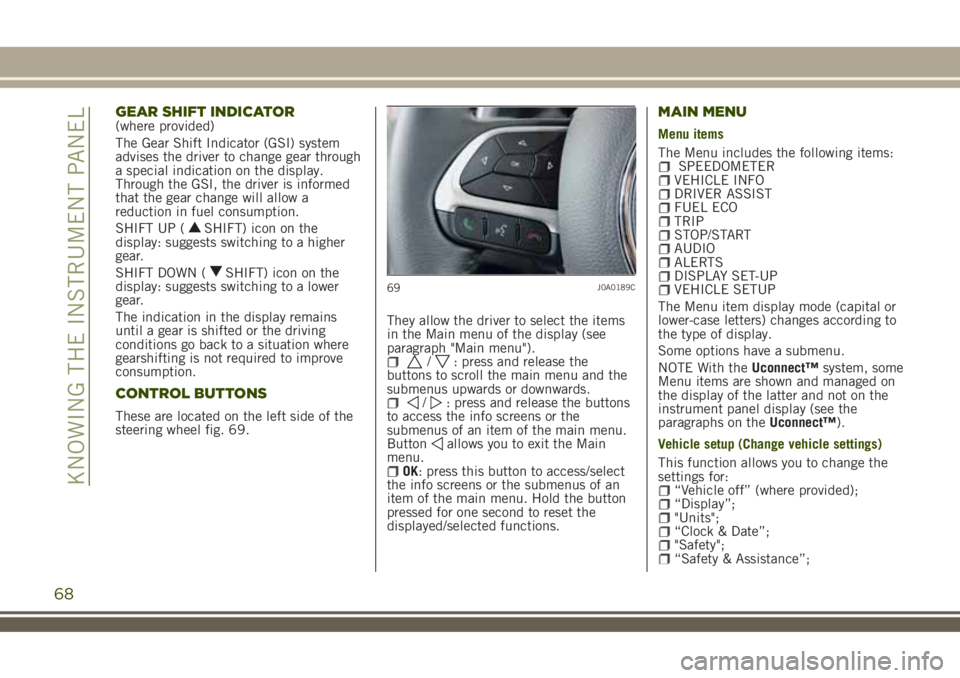
GEAR SHIFT INDICATOR(where provided)
The Gear Shift Indicator (GSI) system
advises the driver to change gear through
a special indication on the display.
Through the GSI, the driver is informed
that the gear change will allow a
reduction in fuel consumption.
SHIFT UP (
SHIFT) icon on the
display: suggests switching to a higher
gear.
SHIFT DOWN (
SHIFT) icon on the
display: suggests switching to a lower
gear.
The indication in the display remains
until a gear is shifted or the driving
conditions go back to a situation where
gearshifting is not required to improve
consumption.
CONTROL BUTTONS
These are located on the left side of the
steering wheel fig. 69.They allow the driver to select the items
in the Main menu of the display (see
paragraph "Main menu").
/: press and release the
buttons to scroll the main menu and the
submenus upwards or downwards.
/: press and release the buttons
to access the info screens or the
submenus of an item of the main menu.
Button
allows you to exit the Main
menu.
OK: press this button to access/select
the info screens or the submenus of an
item of the main menu. Hold the button
pressed for one second to reset the
displayed/selected functions.
MAIN MENU
Menu items
The Menu includes the following items:
SPEEDOMETERVEHICLE INFODRIVER ASSISTFUEL ECOTRIPSTOP/STARTAUDIOALERTSDISPLAY SET-UPVEHICLE SETUP
The Menu item display mode (capital or
lower-case letters) changes according to
the type of display.
Some options have a submenu.
NOTE With theUconnect™system, some
Menu items are shown and managed on
the display of the latter and not on the
instrument panel display (see the
paragraphs on theUconnect™).
Vehicle setup (Change vehicle settings)
This function allows you to change the
settings for:
“Vehicle off” (where provided);“Display”;"Units";“Clock & Date”;"Safety";“Safety & Assistance”;
69J0A0189C
68
KNOWING THE INSTRUMENT PANEL
Page 72 of 356
TRIP COMPUTER
The “Trip computer” is used to display
information on vehicle operation when
the ignition device is at MAR.
This function is characterised by two
separate memories, called "Trip A" and
"Trip B", where the vehicle's "complete
missions" (journeys) are recorded in a
reciprocally independent manner.
“Trip A”allows the following values to be
displayed: "Distance travelled A",
"Average consumption A", "Journey time
(driving time) A".
“Trip B”allows the following values to be
displayed: "Distance travelled B",
"Average consumption B", "Journey time
(driving time) B". The “Trip B” function
may be excluded.
Both memories can be reset: (reset - start
of a new journey).
To reset the values of "Trip A" and "Trip
B" press and hold theOKbutton on the
steering wheel controls.
NOTE “Range” and “Instantaneous fuel
consumption" parameters cannot be
reset.
70
KNOWING THE INSTRUMENT PANEL
Page 77 of 356
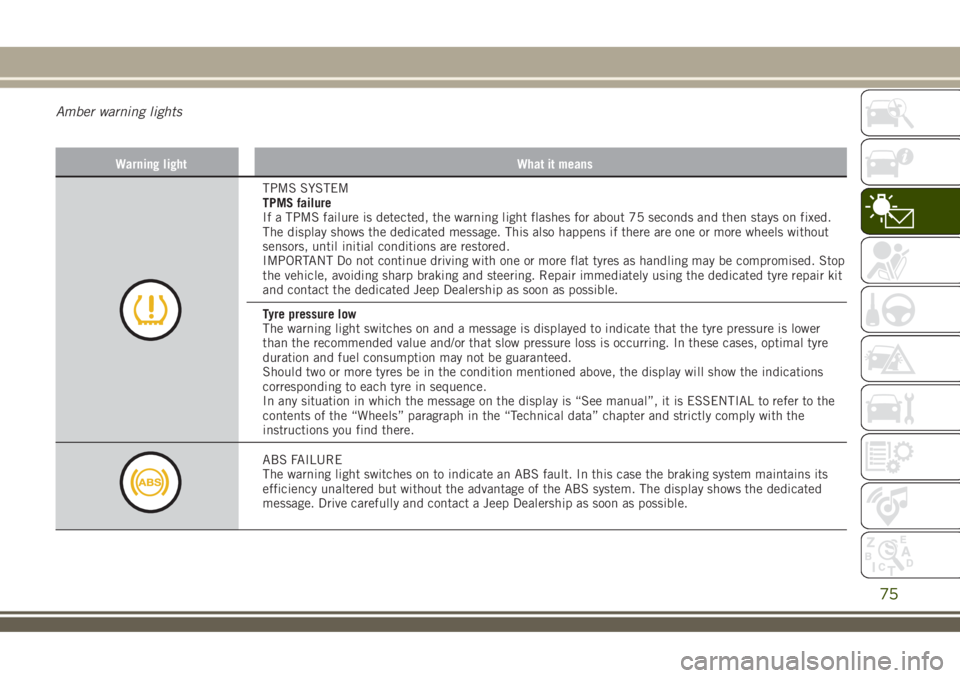
Amber warning lights
Warning light What it means
TPMS SYSTEM
TPMS failure
If a TPMS failure is detected, the warning light flashes for about 75 seconds and then stays on fixed.
The display shows the dedicated message. This also happens if there are one or more wheels without
sensors, until initial conditions are restored.
IMPORTANT Do not continue driving with one or more flat tyres as handling may be compromised. Stop
the vehicle, avoiding sharp braking and steering. Repair immediately using the dedicated tyre repair kit
and contact the dedicated Jeep Dealership as soon as possible.
Tyre pressure low
The warning light switches on and a message is displayed to indicate that the tyre pressure is lower
than the recommended value and/or that slow pressure loss is occurring. In these cases, optimal tyre
duration and fuel consumption may not be guaranteed.
Should two or more tyres be in the condition mentioned above, the display will show the indications
corresponding to each tyre in sequence.
In any situation in which the message on the display is “See manual”, it is ESSENTIAL to refer to the
contents of the “Wheels” paragraph in the “Technical data” chapter and strictly comply with the
instructions you find there.
ABS FAILURE
The warning light switches on to indicate an ABS fault. In this case the braking system maintains its
efficiency unaltered but without the advantage of the ABS system. The display shows the dedicated
message. Drive carefully and contact a Jeep Dealership as soon as possible.
75
Page 81 of 356
Warning light What it means
FUEL RESERVE/LIMITED RANGE
This warning light (or the icon on the display) comes on when about 5 to 7 litres of fuel are left in the
tank. The display shows the dedicated message.
25)
GLOW PLUG PREHEATING FAILURE (Diesel versions)
The warning light will flash (a message will appear on the display, on some versions) to indicate a fault
in the glow plugs preheating system.
In this case, contact a Jeep Dealership as soon as possible.
79
Page 88 of 356

Amber symbols on the display
Symbol What it means
SENTRY KEY SYSTEM FAILURE / BREAK-IN ATTEMPT
Sentry Key system failure
The symbol switches on to report a failure of the Sentry Key system. Contact a Jeep Dealership as soon
as possible.
Break-in attempt
The symbol switches on when the ignition device is moved to MAR position, along with the displaying of
a dedicated message, to report about a possible break-in attempt detected by the alarm system.
FUEL CUT-OFF SYSTEM OPERATION
The symbol switches on (along with a message on the display) in the event of fuel cut-off system
intervention.
For the fuel cut-off system reactivation procedure, refer to the description in the “Fuel cut-off system”
section in the “In an emergency” chapter. If it is still not possible to restore the fuel supply, contact a
Jeep Dealership.
POSSIBLE ICE ON ROAD
The symbol switches on (along with a dedicated message on the display) when the outdoor temperature
is lower or equal to 3°C.
IMPORTANT In the event of outside temperature sensor failure, the digits that indicate the value are
replaced by dashes.
86
KNOWING THE INSTRUMENT PANEL
Page 89 of 356
Symbol What it means
ENGINE OIL PRESSURE SENSOR FAILURE
The symbol switches on constantly together with the message in the display in the case of engine oil
pressure sensor failure.
LPG FUEL RESERVE
The symbol switches on when the residual quantity of LPG drops below 1/5 of the tank capacity. Refuel
with LPG in this case.
87