Page 282 of 538
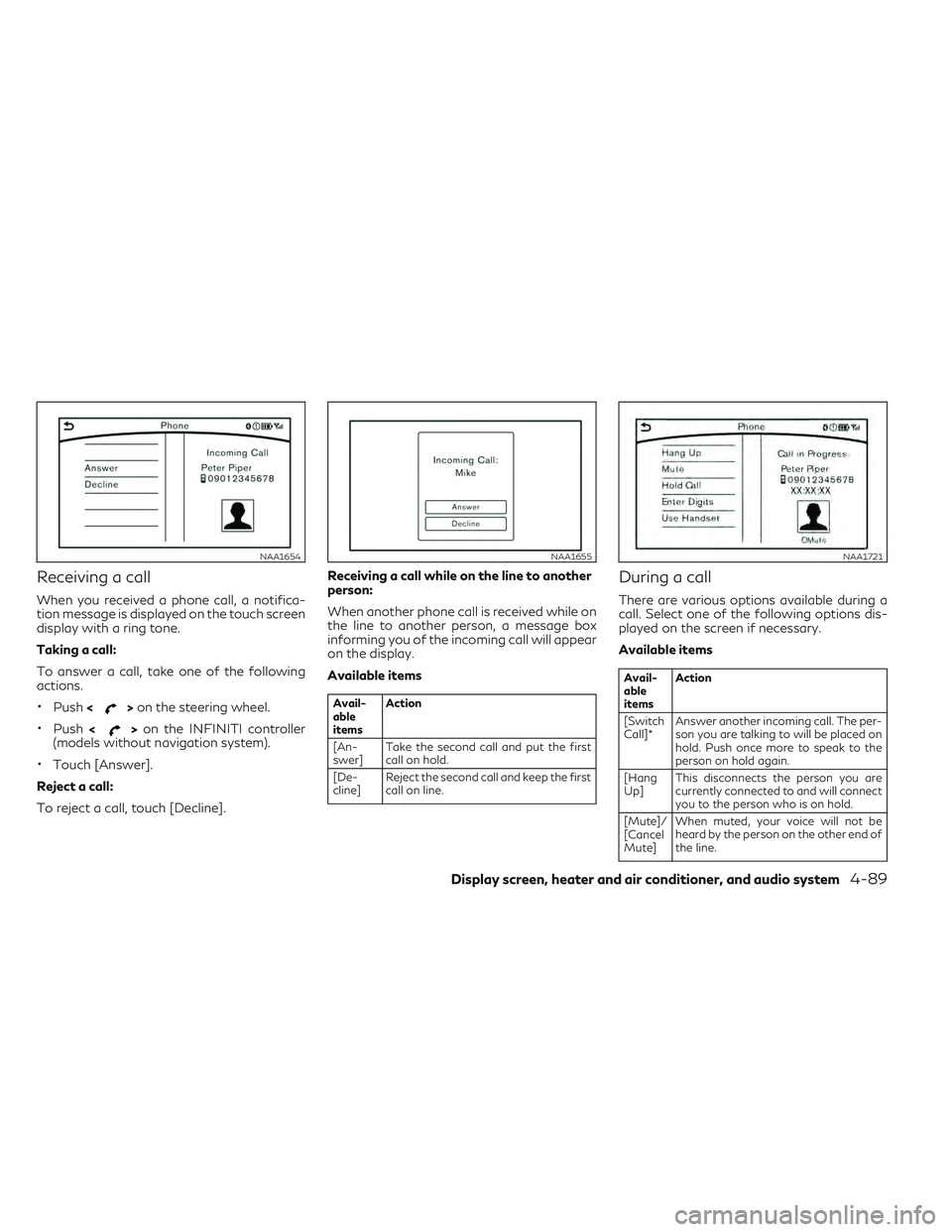
Receiving a call
When you received a phone call, a notifica-
tion message is displayed on the touch screen
display with a ring tone.
Taking a call:
To answer a call, take one of the following
actions.
•Push<>on the steering wheel.
•Push <>on the INFINITI controller
(models without navigation system).
•Touch [Answer].
Reject a call:
To reject a call, touch [Decline]. Receiving a call while on the line to another
person:
When another phone call is received while on
the line to another person, a message box
informing you of the incoming call will appear
on the display.
Available items
Avail-
able
items
Action
[An-
swer] Take the second call and put the first
call on hold.
[De-
cline] Reject the second call and keep the first
call on line.
During a call
There are various options available during a
call. Select one of the following options dis-
played on the screen if necessary.
Available items
Avail-
able
itemsAction
[Switch
Call]* Answer another incoming call. The per-
son you are talking to will be placed on
hold. Push once more to speak to the
person on hold again.
[Hang
Up] This disconnects the person you are
currently connected to and will connect
you to the person who is on hold.
[Mute]/
[Cancel
Mute] When muted, your voice will not be
heard by the person on the other end of
the line.
NAA1654NAA1655NAA1721
Display screen, heater and air conditioner, and audio system4-89
Page 283 of 538
![INFINITI QX30 2018 Owners Manual Avail-
able
itemsAction
[Hold
Call]** Place the call on hold.
[Enter
Digits] Using the touch tone, send digits to the
connected party for using services such
as voicemail.
[Use
Hand-
set] Transfer the INFINITI QX30 2018 Owners Manual Avail-
able
itemsAction
[Hold
Call]** Place the call on hold.
[Enter
Digits] Using the touch tone, send digits to the
connected party for using services such
as voicemail.
[Use
Hand-
set] Transfer the](/manual-img/42/41114/w960_41114-282.png)
Avail-
able
itemsAction
[Hold
Call]** Place the call on hold.
[Enter
Digits] Using the touch tone, send digits to the
connected party for using services such
as voicemail.
[Use
Hand-
set] Transfer the call to the cellular phone.
[End All
Calls]* Hang up all calls including the ones that
were on hold.
*: Available when multiple lines are con-
nected.
**: Available when a single line is connected.
•To adjust the volume of the person's voice
to be louder or quieter, push <->/<+>on
the steering wheel or turn
>
on the audio main button, while talking on
the phone.
•Touch [Mute] if you do not want your
voice to be heard by the person on the
other end of the line.
CONNECTING BLUETOOTH®
DEVICE
Your vehicle is equipped with a Bluetooth®
Hands-Free Phone System and Bluetooth®
streaming audio device. If you are an owner
of a compatible Bluetooth® enabled cellular
phone or Bluetooth® audio device, you can
set up the wireless connection between your
cellular phone and the in-vehicle phone mod-
ule, or Bluetooth® audio and in-vehicle audio
module. With Bluetooth® wireless technol-
ogy, you can make or receive a telephone call
with your cellular phone in your pocket and
listen to music on your Bluetooth® streaming
audio device via the in-vehicle system.
Connecting cellular phone/audio
device
1. Push
Page 284 of 538
![INFINITI QX30 2018 Owners Manual Bluetooth® settings
The Bluetooth® settings can be set in detail
according to the user's preference.
1. Push<MENU> and touch [Settings].
2. Touch [Bluetooth].
3. Touch the preferred item.
•[Bl INFINITI QX30 2018 Owners Manual Bluetooth® settings
The Bluetooth® settings can be set in detail
according to the user's preference.
1. Push<MENU> and touch [Settings].
2. Touch [Bluetooth].
3. Touch the preferred item.
•[Bl](/manual-img/42/41114/w960_41114-283.png)
Bluetooth® settings
The Bluetooth® settings can be set in detail
according to the user's preference.
1. Push
Page 285 of 538
3) Turn “Show Notification” ON fromBluetooth® setting menu on your iPhone
®.
4) Connect iPhone® from vehicle setting menu.
Displaying received message list
1. To display the phone menu screen, takeone of the following actions:
•Push
Page 286 of 538
![INFINITI QX30 2018 Owners Manual •[Play]/[Stop]:
Touch [Play] to have the hands-free
phone system read out the received mes-
sage. Touch [Stop] to stop reading.
•[Add Template]:
The received text message can be added
to the templ INFINITI QX30 2018 Owners Manual •[Play]/[Stop]:
Touch [Play] to have the hands-free
phone system read out the received mes-
sage. Touch [Stop] to stop reading.
•[Add Template]:
The received text message can be added
to the templ](/manual-img/42/41114/w960_41114-285.png)
•[Play]/[Stop]:
Touch [Play] to have the hands-free
phone system read out the received mes-
sage. Touch [Stop] to stop reading.
•[Add Template]:
The received text message can be added
to the template (text list).
•[Call]:
If the sender of the message is registered
in the Phonebook, touch this menu to
make a call to the sender.
•After the message is read out, a message
box will appear and an action can be se-
lected.
[Reply] Create a reply message.
"Sending a text message" later in this
section
[Next] Have the system read out the next mes- sage.
•If the sender's name and address is regis-
tered in the Phonebook, the name of the
sender is displayed as sender information
on the screen.
Sending a text message
To display the phone menu screen, take one
of the following actions:
•Push
Page 287 of 538
Available itemAction
[To] [Keypad] Type in the address of the recipient using the keypad. Touch
[OK] to confirm the address.
[Phonebook] Select a recipient from the phonebook and touch [OK] to confirm.
[Template] Select from list Select an item from the message list. The selected text will be added to the message to be sent.
[Edit Text Message
Replies] Select an item in the message list to be edited. Use the keypad
to edit the text and touch [OK] to complete editing.
[Send] Touch to send the message.PHONE AND TEXT MESSAGE
SETTINGS
Phone settings
The Bluetooth® Hands-Free Phone System
can be set in detail according to the user's
preference.
1. Push
Page 288 of 538
![INFINITI QX30 2018 Owners Manual Incoming Call Settings:
Setting itemAction
[Ringtone] Select a type of ringtone.
Phonebook/Favorites Settings:
Setting itemAction
[Configure
Phonebook
Settings] [Automatic Transfer Set-
tings]
[Phoneb INFINITI QX30 2018 Owners Manual Incoming Call Settings:
Setting itemAction
[Ringtone] Select a type of ringtone.
Phonebook/Favorites Settings:
Setting itemAction
[Configure
Phonebook
Settings] [Automatic Transfer Set-
tings]
[Phoneb](/manual-img/42/41114/w960_41114-287.png)
Incoming Call Settings:
Setting itemAction
[Ringtone] Select a type of ringtone.
Phonebook/Favorites Settings:
Setting itemAction
[Configure
Phonebook
Settings] [Automatic Transfer Set-
tings]
[Phonebook Auto
Download]Turn automatic download of the phonebook from the cellular phone on/off.
[Call History Download] Turn automatic download of the cellular phone call history on/off.
[Manual Phonebook
Transfer] [Transfer and Overwrite]
(Depending on cellular
phone)Manually transfer information from the phonebook on the cellular phone.
[Transfer and Add] (De-
pending on cellular
phone)
[Delete Phonebook] To delete a single item, select the item you wish to delete from the list. Touch [Delete All]
to delete all items. To delete multiple items, touch [Multiple Selection].
[Favorites Set-
tings] [Delete Favorites]
To delete a single item, select the item you wish to delete from the list. Touch [Delete All]
to delete all items. To delete multiple items, touch [Multiple Selection].
[Add to Favorites] [From Phonebook] Select items from the phonebook of the in-vehicle system to add to the favorites. [From Outgoing Calls] Select items from the outgoing calls list of the in-vehicle system to add to the favorites.
[From Incoming Calls] Select items from the incoming calls list of the in-vehicle system to add to the favorites.
[From Missed Calls] Select items from the missed calls list of the in-vehicle system to add to the favorites.
[Delete Call
History] [Delete Outgoing Call History]
To delete a single item, select the item you wish to delete from the list. Touch [Delete All]
to delete all items. To delete multiple items, touch [Multiple Selection].
[Delete Incoming Call History]
[Delete Missed Call History]
[Delete All Call History]
The volume of the ringtone, incoming call and outgoing call can also be adjusted.
Display screen, heater and air conditioner, and audio system4-95
Page 289 of 538
Mail settings
Various settings can be changed from the Mail Settings screen.
1. Push