2018 INFINITI QX30 display
[x] Cancel search: displayPage 290 of 538
![INFINITI QX30 2018 Owners Manual Phonebook
Information in the phonebook on cellular
phones can be downloaded.
"Phone and text message settings" earlier in
this section
1. Push<MENU> and touch [Phone].
2. Touch [Phonebook] and INFINITI QX30 2018 Owners Manual Phonebook
Information in the phonebook on cellular
phones can be downloaded.
"Phone and text message settings" earlier in
this section
1. Push<MENU> and touch [Phone].
2. Touch [Phonebook] and](/manual-img/42/41114/w960_41114-289.png)
Phonebook
Information in the phonebook on cellular
phones can be downloaded.
"Phone and text message settings" earlier in
this section
1. Push
Page 291 of 538
![INFINITI QX30 2018 Owners Manual BLUETOOTH® INFORMATION
Information about the connected
Bluetooth® device can be viewed.
1. Push <MENU> on the steering wheel.
2. Touch [Settings].
3. Touch [Bluetooth].
4. Touch [Vehicle Bluetooth D INFINITI QX30 2018 Owners Manual BLUETOOTH® INFORMATION
Information about the connected
Bluetooth® device can be viewed.
1. Push <MENU> on the steering wheel.
2. Touch [Settings].
3. Touch [Bluetooth].
4. Touch [Vehicle Bluetooth D](/manual-img/42/41114/w960_41114-290.png)
BLUETOOTH® INFORMATION
Information about the connected
Bluetooth® device can be viewed.
1. Push
2. Touch [Settings].
3. Touch [Bluetooth].
4. Touch [Vehicle Bluetooth Device Info.].
The following items are available.
Available item Action
[Device Name] The name of the connectedBluetooth® device is dis-
played. Touch [Device Name]
to display the keyboard input
screen for editing.
[Enter PIN Code] The passkey of the connected Bluetooth® device is dis-
played.
Touch [Enter PIN Code] to
display the keyboard input
screen.
Device Address The device address of the connected Bluetooth® device
is displayed.
Laws in some jurisdictions may restrict the
use of some of the applications and features,
such as social networking and texting. Check
local regulations for any requirements.
INFINITI InTouch provides in-vehicle access
to two types of applications: Vehicle Apps
and Mobile Apps. Vehicle Apps can be down-
loaded from App Garage in the menu screen.
Mobile Apps are a limited selection of popu-
lar smartphone-based Apps that have been
customized for in-vehicle use. Mobile Apps
can be accessed by connecting a compatible
smartphone to the vehicle.
The system allows you to download new ap-
plications, update downloaded applications
and delete downloaded applications in a
similar manner to popular smartphone oper-
ating systems.
Some pre-installed Vehicle Apps can be used
without taking any further action. However,
you will need to connect a compatible smart-
phone to the vehicle in order to update Ve-
hicle Apps or use Mobile Apps.
To view a list of compatible smartphones,
visit www.infinitiusa.com/bluetooth.
The use of applications is only guaranteed for
smartphones that have been tested and ap-
proved for use with INFINITI InTouch Apps.
Only iPhone® and Android devices are cur-
rently supported. Android smartphones must support Bluetooth® and SPP (Serial Port
Profile).
Using with iPhone®:
To use InTouch Apps with your iPhone®, the
iPhone® must be connected with a USB
cable. If an additional iPhone® is connected
by wired connection while an iPod® is being
used via a wired connection, the service will
not be available. To use the service, it is first
necessary to unplug the iPod® cable from the
USB port where the iPod® is connected.
"Steering wheel mounted controls" earlier in
this section
Using with Android smartphone:
To use InTouch Apps with your Android
smartphone, the device must be connected
via Bluetooth® and registered as a hands-
free device.
"Bluetooth® Hands-Free Phone System"
earlier in this section
A compatible smartphone is required to use
Mobile Apps or to access connected features
of certain Vehicle Apps. Please visit
www.infinitiusa.com/bluetooth for a list of
compatible devices.
INFINITI INTOUCH APPS OVERVIEW
4-98Display screen, heater and air conditioner, and audio system
Page 292 of 538

CAUTION
•To use Mobile Apps, the INFINITI
InTouch App must be installed and run-
ning on the compatible smartphone.
This App can be downloaded from the
iTunes APP Store or the Google Play
store.
•Mobile Apps also require an active sub-
scription and valid INFINITI Owner Por-
tal account. Please see
www.infinitiusa.com/InfinitiInTouch/
support/ (for United States) or
www.infiniti.ca/InfinitiInTouch (for
Canada) for more information
•Communication fees may be charged
depending on the contents of the con-
tract between the user and the cellular
phone carrier.
•Before using this service, some applica-
tions may require individual subscrip-
tions.
•For some applications, the system may
not support all functions of the applica-
tions that are installed on your smart-
phone. Additionally, due to service pro-
vider policies, the contents of
application services may be changed or
terminated.
•If the smartphone is outside the net-
work range, some functions cannot be
used.
•While driving, some operations are lim-
ited in order to prevent distracting the
driver. While driving, avoid looking at
the display.
•Before changing ownership of the ve-
hicle, delete application data (Email
data, etc.) stored on the in-vehicle de-
vice. It is also recommended that you call
your INFINITI customer center to notify
them of change of ownership.
•Some application services may be sub-
ject to change or be terminated without
prior notice.
USING APPLICATIONS
NOTE
To use Apps functions on models without
navigation system, please complete the cal-
endar setting from Clock setting screen.
"Clock settings" in the "5. Starting and driving"
section
Main operation
Push
the Apps screen.
Touch the icon for the preferred application.
The selected application will be launched.
•The applications shown on the menu
screen and the display order can be cus-
tomized.
"App Garage Settings screen" later in this
section
•Some applications can be set to launch
automatically as the ignition switch is
turned on.
VEHICLE APPS
Vehicle Apps are unique applications devel-
oped by INFINITI that can be downloaded
and installed on the in-vehicle hardware.
NOTE
The INFINITI InTouch App must be installed
and running on a compatible smartphone in
order to download updates or use Vehicle
Apps that require a network connection. See
"Getting user ID and password" later in this
section.
Display screen, heater and air conditioner, and audio system4-99
Page 293 of 538
![INFINITI QX30 2018 Owners Manual App Garage screen
1. Push<MENU> and touch [Apps].
2. Touch [App Garage]. Available settings
•[Vehicle Apps Manager] (if equipped)
Install, uninstall, and update the Vehicle
Apps application.
•[App INFINITI QX30 2018 Owners Manual App Garage screen
1. Push<MENU> and touch [Apps].
2. Touch [App Garage]. Available settings
•[Vehicle Apps Manager] (if equipped)
Install, uninstall, and update the Vehicle
Apps application.
•[App](/manual-img/42/41114/w960_41114-292.png)
App Garage screen
1. Push
2. Touch [App Garage]. Available settings
•[Vehicle Apps Manager] (if equipped)
Install, uninstall, and update the Vehicle
Apps application.
•[App Garage Settings]
Select icons to be displayed on the menu
screen and change the auto start and net-
work connection settings.
•Available application list
Display downloaded Vehicle Apps appli-
cations and selected Mobile Apps applica-
tions.NAA1672
4-100Display screen, heater and air conditioner, and audio system
Page 294 of 538
![INFINITI QX30 2018 Owners Manual App Garage Settings screen
Application settings can be changed on the App Garage Settings screen.
1. Push <MENU> and touch [Apps].
2. Touch [App Garage].
3. Touch [App Garage Settings].
Menu ItemActio INFINITI QX30 2018 Owners Manual App Garage Settings screen
Application settings can be changed on the App Garage Settings screen.
1. Push <MENU> and touch [Apps].
2. Touch [App Garage].
3. Touch [App Garage Settings].
Menu ItemActio](/manual-img/42/41114/w960_41114-293.png)
App Garage Settings screen
Application settings can be changed on the App Garage Settings screen.
1. Push
2. Touch [App Garage].
3. Touch [App Garage Settings].
Menu ItemAction
[All Apps] Show all applications. Select an application from the list to modify additional
application-specific settings.
[Running Apps] Applications listDisplay all running applications. To display application information or stop an appli-
cation, select the preferred application from the list.
[Stop All] Stop all running applications.
[Menu Icon Location Setting] Applications list Show or hide the application icon on the Apps screen.
[Delete All] Delete all application icons on the Apps screen.
[Auto Start Setting] Enable this setting to automatically launch the application upon vehicle ignition.
[System Information] Display system information.
[Install Apps via USB] Install an application via USB from the INFINITI owner portal.
[Automatic Connection] (if equipped) Set the connecting interval. Vehicle Apps Manager (if equipped) connects to the
server at regular intervals in order to obtain up-to-date information (such as checking
for application updates).
[Network Notification] (if equipped) If Network Notification is on, a pop-up message is displayed when a network
connection is established.
[Installation Notification] (if equipped) If Install Notification is on, a pop-up message is displayed when a new application is
installed.
[Factory Data Reset] Discard downloaded or stored application data.
Display screen, heater and air conditioner, and audio system4-101
Page 295 of 538

NOTE
•If the Auto Start Setting is enabled, some
applications may be accessible to other
drivers of your vehicle.
•Depending on the type of application,
some applications may not be displayed in
the [Running Apps] field even if they are
running.
•When [Network Notification] (if equipped)
is turned off, some Apps will be started
automatically, meaning that network
communication will be used and commu-
nication fees will be charged.
•The Auto Start function may not be avail-
able for some applications.
VEHICLE APPS MANAGER (IF
EQUIPPED)
On this screen, you can update, uninstall, and
install Vehicle Apps. 1. Push
2. Touch [App Garage].
3. Touch [Vehicle Apps Manager].
Available setting items
•[All Apps]
Display all Vehicle Apps. You can select to
display application information, update,
install and uninstall applications.
•[My Apps]
Display installed Vehicle Apps. You can
select to display application information,
update and uninstall applications.
•[New Releases] (if equipped)
Display newly released Vehicle Apps. You
can select an item to display application
information. In order to display the application list screen
or the installation and update screens using
the [Vehicle Apps Manager], connection via a
smartphone is required to establish commu-
nication.
NAA1723
4-102Display screen, heater and air conditioner, and audio system
Page 296 of 538
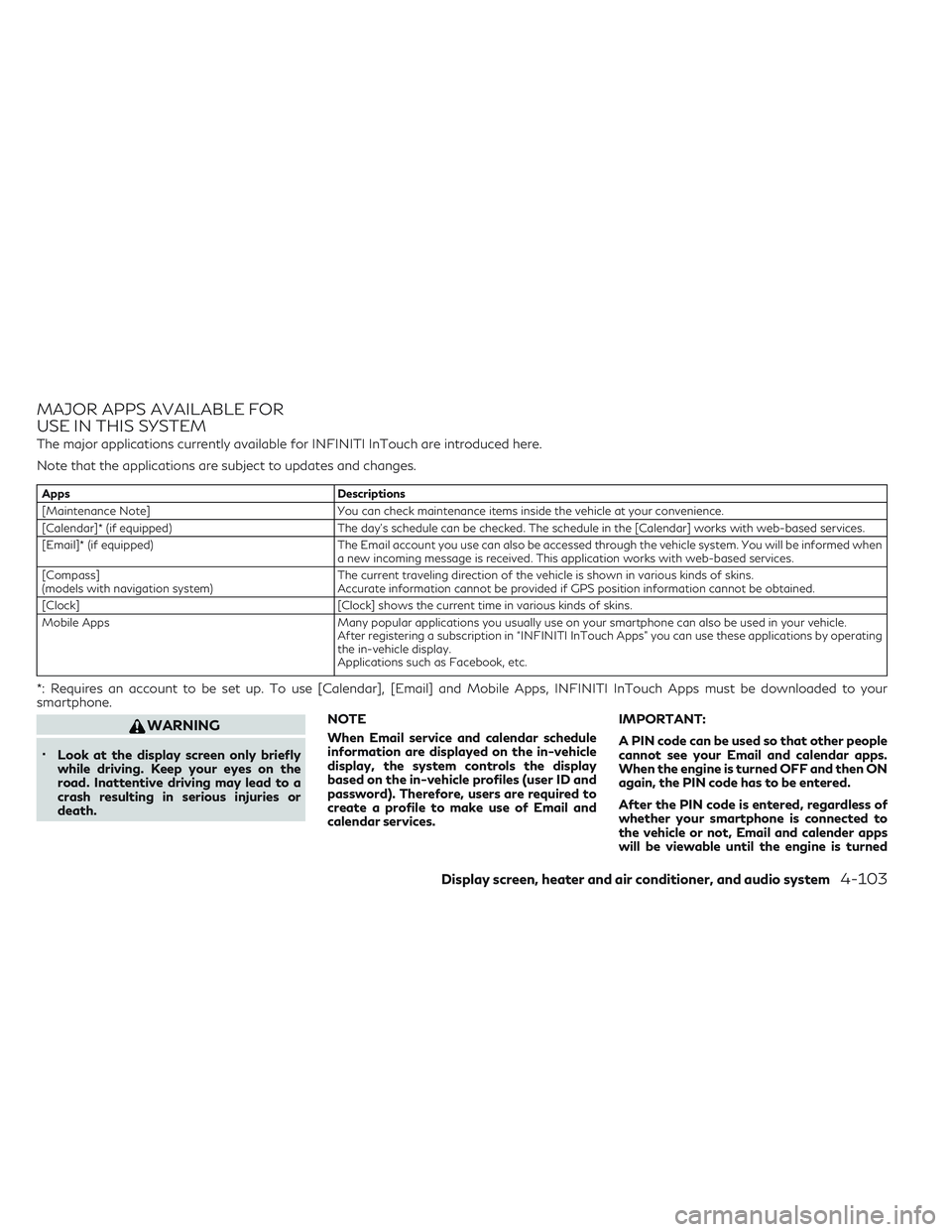
MAJOR APPS AVAILABLE FOR
USE IN THIS SYSTEM
The major applications currently available for INFINITI InTouch are introduced here.
Note that the applications are subject to updates and changes.
AppsDescriptions
[Maintenance Note] You can check maintenance items inside the vehicle at your convenience.
[Calendar]* (if equipped) The day's schedule can be checked. The schedule in the [Calendar] works with web-based services.
[Email]* (if equipped) The Email account you use can also be accessed through the vehicle system. You will be informed when
a new incoming message is received. This application works with web-based services.
[Compass]
(models with navigation system) The current traveling direction of the vehicle is shown in various kinds of skins.
Accurate information cannot be provided if GPS position information cannot be obtained.
[Clock] [Clock] shows the current time in various kinds of skins.
Mobile Apps Many popular applications you usually use on your smartphone can also be used in your vehicle.
After registering a subscription in “INFINITI InTouch Apps” you can use these applications by operating
the in-vehicle display.
Applications such as Facebook, etc.
*: Requires an account to be set up. To use [Calendar], [Email] and Mobile Apps, INFINITI InTouch Apps must be downloaded to your
smartphone.
WARNING
•Look at the display screen only briefly
while driving. Keep your eyes on the
road. Inattentive driving may lead to a
crash resulting in serious injuries or
death. NOTE
When Email service and calendar schedule
information are displayed on the in-vehicle
display, the system controls the display
based on the in-vehicle profiles (user ID and
password). Therefore, users are required to
create a profile to make use of Email and
calendar services. IMPORTANT:
A PIN code can be used so that other people
cannot see your Email and calendar apps.
When the engine is turned OFF and then ON
again, the PIN code has to be entered.
After the PIN code is entered, regardless of
whether your smartphone is connected to
the vehicle or not, Email and calender apps
will be viewable until the engine is turned
Display screen, heater and air conditioner, and audio system4-103
Page 297 of 538

OFF. When the system is set to valet park-
ing, or the relevant account is erased, Email
and schedule will be erased from the system.
EXAMPLES OF HOW VEHICLE
APPS IS USED
Example Email application (if
equipped)
This App allows you to access web-based
Email through the in-vehicle interface. When
you use this application for the first time, you
will need to create a new user.
To use the Email application service, connect
a smartphone to the vehicle.
1. Push
2. Touch [Email]. 3. Touch [Create new user]. The new user
input screen will be displayed.
4. Input your name and PIN code and select Instant Access ON or OFF, and then
touch [Save].
NOTE
If the Instant Access mode is set to ON, it
is not necessary to enter a PIN code each
time.
5. Display the Select User screen, and touch a user name.
6. Input the PIN code and touch [OK]. The mail box screen will be displayed.
If an account is not yet set up, touch [Cre-
ate New User] to set an account (Google
account, etc.) in the Manage Account
screen displayed. NOTE
•On the Receive Message screen, touch
sender name or address to display sender
detail screen.
•System folders (Inbox, Draft, Send, etc.)
cannot be modified.
MOBILE APPS
Mobile Apps are a limited selection of popu-
lar smartphone-based Apps that have been
customized for in-vehicle use. Mobile Apps
can be accessed by connecting your compat-
ible smartphone to the vehicle.
GETTING USER ID AND
PASSWORD
When you activate the INFINITI InTouch
Apps service for the first time, you should
acquire a user ID and a password in advance.
The acquisition of a user ID and a setup of a
password which logs into exclusive applica-
tions are required.
•It is also possible to acquire an ID and a
password directly form an INFINITI portal
site.
•The vehicle information is required for en-
tering the user information.
5GD0021XZ
4-104Display screen, heater and air conditioner, and audio system