Page 69 of 263
67
System Setup
Sound and Beep Settings
HHOMEuSettingsuSystemuSound/Beep tab
Changes the system sound and beep settings.
Select an item.
The following items are available:
•Volume: Adjusts the navigation system volume level.
2Volume Setting P. 68
•Verbal Reminder: Turns the verbal reminders on and off.
On (factory default): Sets the verbal reminders.
Off: Disables the feature.
•Beep Volume: Sets the beep volume to 1, 2 (factory default), 3, or Off.
Page 72 of 263
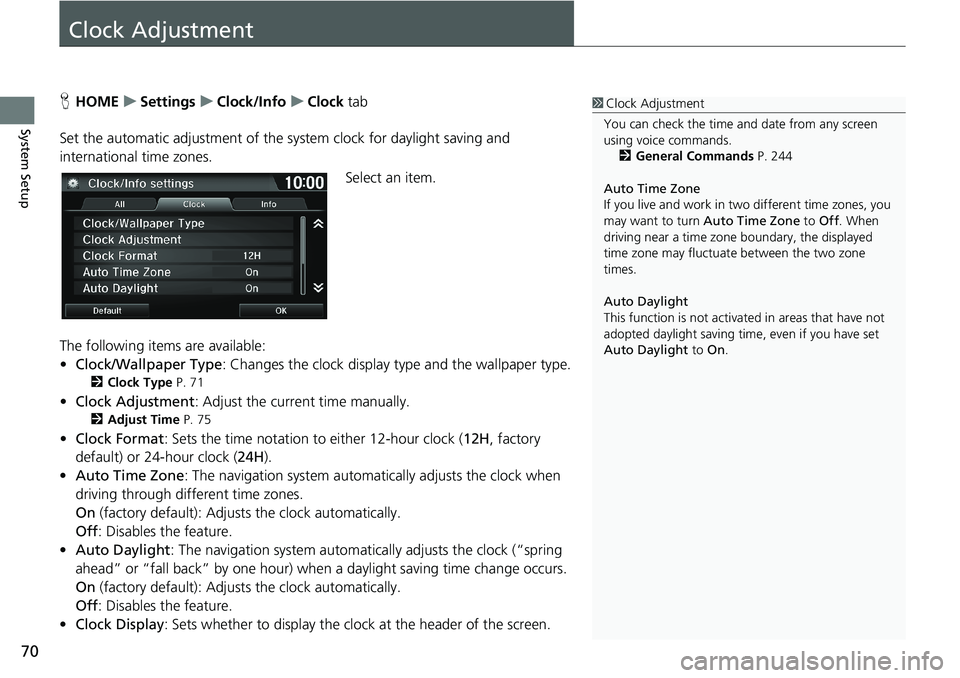
70
System Setup
Clock Adjustment
HHOMEuSettingsuClock/InfouClock tab
Set the automatic adjustment of the system clock for daylight saving and
international time zones.
Select an item.
The following items are available:
•Clock/Wallpaper Type: Changes the clock display type and the wallpaper type.
2Clock Type P. 71
•Clock Adjustment: Adjust the current time manually.
2Adjust Time P. 75
•Clock Format: Sets the time notation to either 12-hour clock (12H, factory
default) or 24-hour clock (24H).
•Auto Time Zone: The navigation system automatically adjusts the clock when
driving through different time zones.
On (factory default): Adjusts the clock automatically.
Off: Disables the feature.
•Auto Daylight: The navigation system automatically adjusts the clock (“spring
ahead” or “fall back” by one hour) when a daylight saving time change occurs.
On (factory default): Adjusts the clock automatically.
Off: Disables the feature.
•Clock Display: Sets whether to display the clock at the header of the screen.
1Clock Adjustment
You can check the time and date from any screen
using voice commands.
2General Commands P. 244
Auto Time Zone
If you live and work in two different time zones, you
may want to turn Auto Time Zone to Off. When
driving near a time zone boundary, the displayed
time zone may fluctuate between the two zone
times.
Auto Daylight
This function is not activated in areas that have not
adopted daylight saving time, even if you have set
Auto Daylight to On.
Page 78 of 263
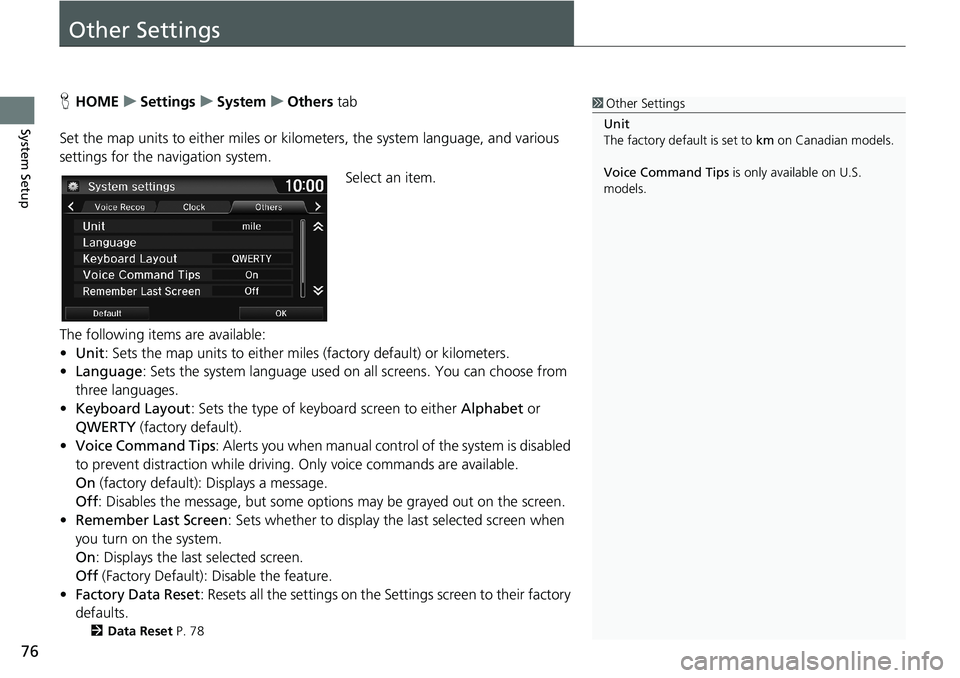
76
System Setup
Other Settings
HHOMEuSettingsuSystemuOthers tab
Set the map units to either miles or kilometers, the system language, and various
settings for the navigation system.
Select an item.
The following items are available:
•Unit: Sets the map units to either miles (factory default) or kilometers.
•Language: Sets the system language used on all screens. You can choose from
three languages.
•Keyboard Layout: Sets the type of keyboard screen to either Alphabet or
QWERTY (factory default).
•Voice Command Tips: Alerts you when manual control of the system is disabled
to prevent distraction while driving. Only voice commands are available.
On (factory default): Displays a message.
Off: Disables the message, but some options may be grayed out on the screen.
•Remember Last Screen: Sets whether to display the last selected screen when
you turn on the system.
On: Displays the last selected screen.
Off (Factory Default): Disable the feature.
•Factory Data Reset: Resets all the settings on the Settings screen to their factory
defaults.
2Data Reset P. 78
1Other Settings
Unit
The factory default is set to km on Canadian models.
Voice Command Tips is only available on U.S.
models.
Page 80 of 263
78
System Setup
Data Reset
Reset Factory Default Settings
HHOMEuSettingsuSystemuOthers tabuFactory Data Reset
Reset all the settings on the Settings screens to their factory defaults.
Select Yes.1Reset Factory Default Settings
The following settings are reset:
•Navigation settings
•Phone settings
•Clock/Info settings•Audio settings
•Camera settings
•Bluetooth settings•System settings
When you transfer the vehicle to a third party, reset
all settings to default and delete all personal data.
Page 81 of 263
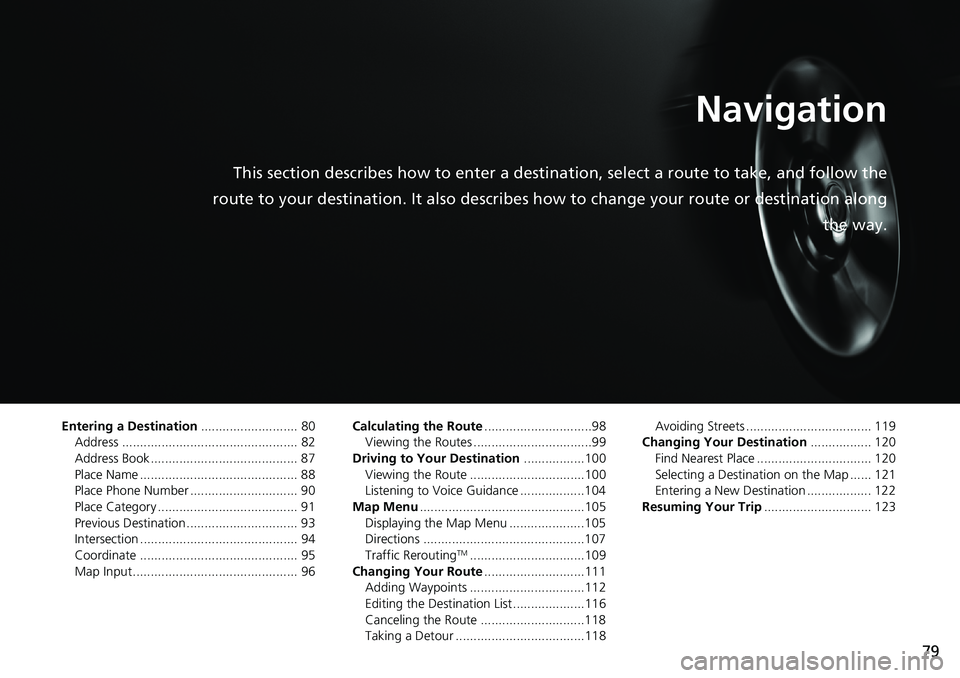
79
Navigation
This section describes how to enter a destination, select a route to take, and follow the
route to your destination. It also describes how to change your route or destination along
the way.
Entering a Destination........................... 80
Address ................................................. 82
Address Book ......................................... 87
Place Name ............................................ 88
Place Phone Number .............................. 90
Place Category ....................................... 91
Previous Destination ............................... 93
Intersection ............................................ 94
Coordinate ............................................ 95
Map Input .............................................. 96Calculating the Route..............................98
Viewing the Routes .................................99
Driving to Your Destination.................100
Viewing the Route ................................100
Listening to Voice Guidance ..................104
Map Menu..............................................105
Displaying the Map Menu .....................105
Directions .............................................107
Traffic Rerouting
TM................................109
Changing Your Route............................111
Adding Waypoints ................................112
Editing the Destination List ....................116
Canceling the Route .............................118
Taking a Detour ....................................118Avoiding Streets ................................... 119
Changing Your Destination................. 120
Find Nearest Place ................................ 120
Selecting a Destination on the Map ...... 121
Entering a New Destination .................. 122
Resuming Your Trip.............................. 123
Page 82 of 263
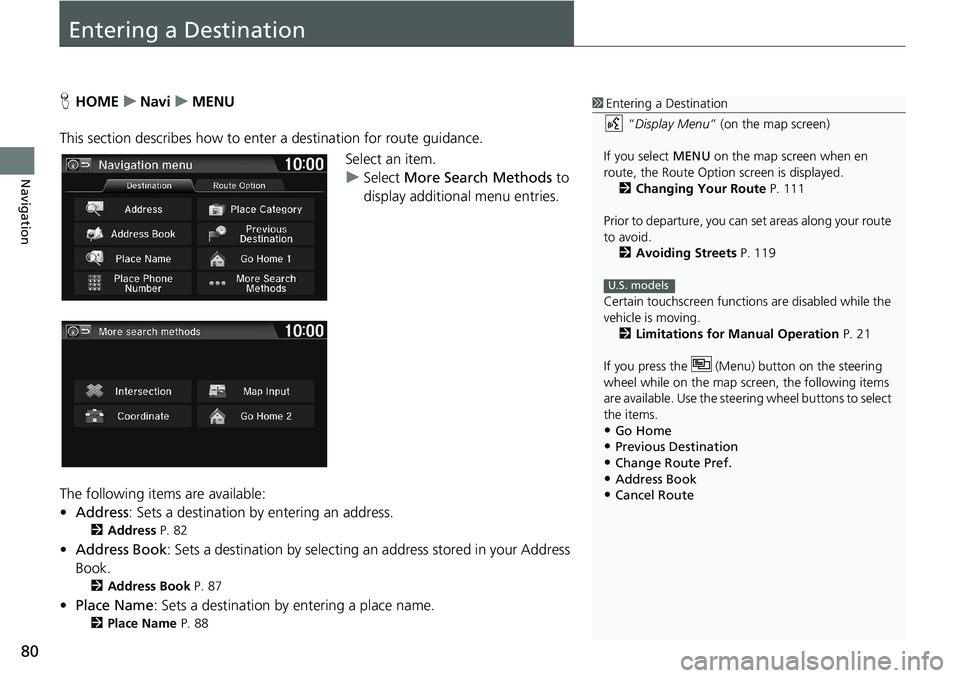
80
Navigation
Entering a Destination
HHOMEuNaviuMENU
This section describes how to enter a destination for route guidance.
Select an item.
uSelect More Search Methods to
display additional menu entries.
The following items are available:
•Address: Sets a destination by entering an address.
2Address P. 82
•Address Book: Sets a destination by selecting an address stored in your Address
Book.
2Address Book P. 87
•Place Name: Sets a destination by entering a place name.
2Place Name P. 88
1Entering a Destination
“Display Menu” (on the map screen)
If you select MENU on the map screen when en
route, the Route Option screen is displayed.
2Changing Your Route P. 111
Prior to departure, you can set areas along your route
to avoid.
2Avoiding Streets P. 119
Certain touchscreen functions are disabled while the
vehicle is moving.
2Limitations for Manual Operation P. 21
If you press the (Menu) button on the steering
wheel while on the map screen, the following items
are available. Use the steering wheel buttons to select
the items.
•Go Home•Previous Destination
•Change Route Pref.
•Address Book•Cancel Route
U.S. models
Page 83 of 263
81
uuEntering a Destinationu
Navigation
•Place Phone Number: Sets a destination by entering the phone number of a
place/landmark.
2Place Phone Number P. 90
•Place Category: Sets a destination by selecting a place/landmark.
2Place Category P. 91
•Previous Destination: Sets a destination by selecting a previous destination.
2Previous Destination P. 93
•Go Home 1 or 2: Sets your home address as a destination.
2Going Home P. 12
•Intersection: Sets a destination (intersection) by entering two streets.
2Intersection P. 94
•Coordinate: Sets a destination by entering latitude and longitude.
2Coordinate P. 95
•Map Input: Sets a destination by scrolling through the map.
2Map Input P. 96
Page 84 of 263
82
uuEntering a DestinationuAddress
Navigation
Address
HHOMEuNaviuMENUuAddress
Enter an address to use as the destination. The state or province you are currently in
is displayed (e.g., CALIFORNIA).
Select an item.
The following items are available:
•City: Selects your destination city.
2Selecting a City P. 84
•Street: Selects your destination street.
2Selecting a Street P. 85
•Change State: Selects the state or province.
2Selecting the State or Province P. 83
1Address
On Canadian models, Change Province is displayed
as Change State.
You can say the entire address at once using voice
commands. Say “Address” on the Voice Portal
screen, then say the entire address. For example,
“1-2-3-4 Main Street, Los Angeles, California.” The
system interprets the address. Say “Set as
destination” to begin the route.
The system language needs to be set in English.
U.S. models