2018 FIAT DOBLO COMBI trip computer
[x] Cancel search: trip computerPage 52 of 272

KNOWING THE INSTRUMENT PANEL
This section of the booklet gives you all
the information you need to
understand, interpret and use the
instrument panel correctly.DASHBOARD AND INSTRUMENT
PANEL ............................................ 51
DIGITAL DISPLAY............................ 53
MULTIFUNCTION DISPLAY ............. 54
TRIP COMPUTER ........................... 55
WARNING LIGHTS AND
MESSAGES .................................... 57
-LOW BRAKE FLUID / HANDBRAKE
APPLIED / LOW BRAKE BOOSTER
VACUUM ............................................. 57
-EBD FAILURE .................................... 58
-AIR BAG FAILURE .............................. 59
-SEAT BELTS REMINDER.................... 59
-COMFORT-MATIC /
DUALOGIC™TRANSMISSION
FAULT ................................................. 59
-ENGINE COOLANT TEMPERATURE
TOO HIGH........................................... 60
-LOW BATTERY CHARGE ................... 60
-LOW ENGINE OIL PRESSURE ........... 61
-ENGINE OIL DETERIORATED ............ 61
-LOW ENGINE OIL LEVEL ................... 62
-DOOR OPEN ..................................... 62
-INJECTION/EOBD SYSTEM
FAILURE .............................................. 63
-ABS FAILURE..................................... 64
-FUEL RESERVE ................................. 64
-GLOW PLUG PREHEATING/GLOW
PLUG PREHEATING FAILURE ............. 65
-WATER IN DIESEL FILTER.................. 65
-VEHICLE PROTECTION SYSTEM
FAILURE - FIAT CODE ......................... 66
-REAR FOG LIGHTS............................ 66
-GENERAL FAILURE INDICATION ....... 67
-DPF (PARTICULATE FILTER)
CLEANING UNDERWAY ...................... 68
-BRAKE PAD WEAR ............................ 69-ASR SYSTEM DEACTIVATED ............. 70
-TRACTION PLUS SYSTEM
ACTIVATION ........................................ 70
-TPMS................................................. 71
-PARKING SENSOR FAILURE ............. 71
-START&STOP SYSTEM FAILURE....... 71
-DIPPED BEAM HEADLIGHTS ............ 72
-FOLLOW ME HOME .......................... 72
-LEFT DIRECTION INDICATOR ............ 73
-RIGHT DIRECTION INDICATOR ......... 73
-FOG LIGHTS ...................................... 73
-CRUISE CONTROL ............................ 73
-MAIN BEAM HEADLIGHTS ................ 74
-CNG SYSTEM FAILURE ..................... 74
50
KNOWING THE INSTRUMENT PANEL
Page 57 of 272

The set-up menu is activated by
pressing theMENU
button briefly.
Single presses on the
andbuttons
will scroll through the setup menu
options. Operating modes are different
according to the characteristics of
the option selected.
The menu includes the following items:
DIMMER
SPEED BUZZER
TRIP B DATA
SET TIME
SET DATE
RADIO REPETITION (if present)
AUTOCLOSE
UNITS
LANGUAGE
BUZZER VOLUME
BUTTON VOLUME
BELT BUZZER
SERVICE
PASSENGER AIRBAG
DAY LIGHTS
EXIT MENU
TRIP COMPUTER
IN BRIEF
The Trip computer is used to display
information on vehicle operation
when the ignition key is turned to
MAR. This function allows you to
define two separate trips, called "Trip
A" and "Trip B", for monitoring the
"complete mission" (journey) of
the vehicle in a reciprocally
independent manner. Both functions
can be reset (reset means start of
a new journey).
"Trip A" can be used to display the
values relating to:
Outside Temperature
Range
Distance travelled A
Average consumption A
Instant consumption
Average speed A
Trip time A (driving time)
Reset Trip A
"Trip B", available on multifunction
display only, is used to display
the values relating to:
Distance travelled B
Average consumption B
Average speed B
Trip time B (driving time)
Trip B reset
Natural Power versions
NOTE The trip computer data
concerning range, average
consumption and instantaneous
consumption are not available for these
versions.
12)
TRIP control button
The TRIP button, located on the top of
the right steering column stalk fig. 98, is
used (with ignition at MAR) to display
these values and reset them to start
a new journey:
brief press to access the various
values displays;
long press to reset and then start a
new mission.
New mission
This begins after a reset:
“manual” resetting by the user, by
pressing the relevant button;
55
Page 246 of 272
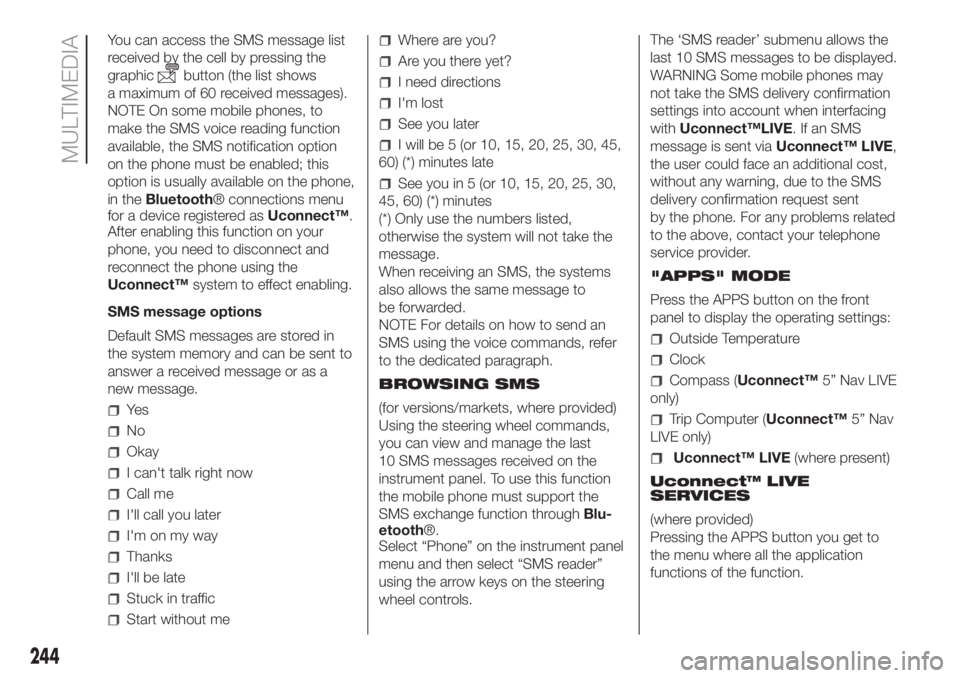
You can access the SMS message list
received by the cell by pressing the
graphic
button (the list shows
a maximum of 60 received messages).
NOTE On some mobile phones, to
make the SMS voice reading function
available, the SMS notification option
on the phone must be enabled; this
option is usually available on the phone,
in theBluetooth® connections menu
for a device registered asUconnect™.
After enabling this function on your
phone, you need to disconnect and
reconnect the phone using the
Uconnect™system to effect enabling.
SMS message options
Default SMS messages are stored in
the system memory and can be sent to
answer a received message or as a
new message.
Ye s
No
Okay
I can't talk right now
Call me
I'll call you later
I'm on my way
Thanks
I'll be late
Stuck in traffic
Start without me
Where are you?
Are you there yet?
I need directions
I'm lost
See you later
I will be 5 (or 10, 15, 20, 25, 30, 45,
60) (*) minutes late
See you in 5 (or 10, 15, 20, 25, 30,
45, 60) (*) minutes
(*) Only use the numbers listed,
otherwise the system will not take the
message.
When receiving an SMS, the systems
also allows the same message to
be forwarded.
NOTE For details on how to send an
SMS using the voice commands, refer
to the dedicated paragraph.
BROWSING SMS
(for versions/markets, where provided)
Using the steering wheel commands,
you can view and manage the last
10 SMS messages received on the
instrument panel. To use this function
the mobile phone must support the
SMS exchange function throughBlu-
etooth®.
Select “Phone” on the instrument panel
menu and then select “SMS reader”
using the arrow keys on the steering
wheel controls.The ‘SMS reader’ submenu allows the
last 10 SMS messages to be displayed.
WARNING Some mobile phones may
not take the SMS delivery confirmation
settings into account when interfacing
withUconnect™LIVE.IfanSMS
message is sent viaUconnect™ LIVE,
the user could face an additional cost,
without any warning, due to the SMS
delivery confirmation request sent
by the phone. For any problems related
to the above, contact your telephone
service provider.
"APPS" MODE
Press the APPS button on the front
panel to display the operating settings:
Outside Temperature
Clock
Compass (Uconnect™5” Nav LIVE
only)
Trip Computer (Uconnect™5” Nav
LIVE only)
Uconnect™ LIVE(where present)
Uconnect™ LIVE
SERVICES
(where provided)
Pressing the APPS button you get to
the menu where all the application
functions of the function.
244
MULTIMEDIA
Page 248 of 272
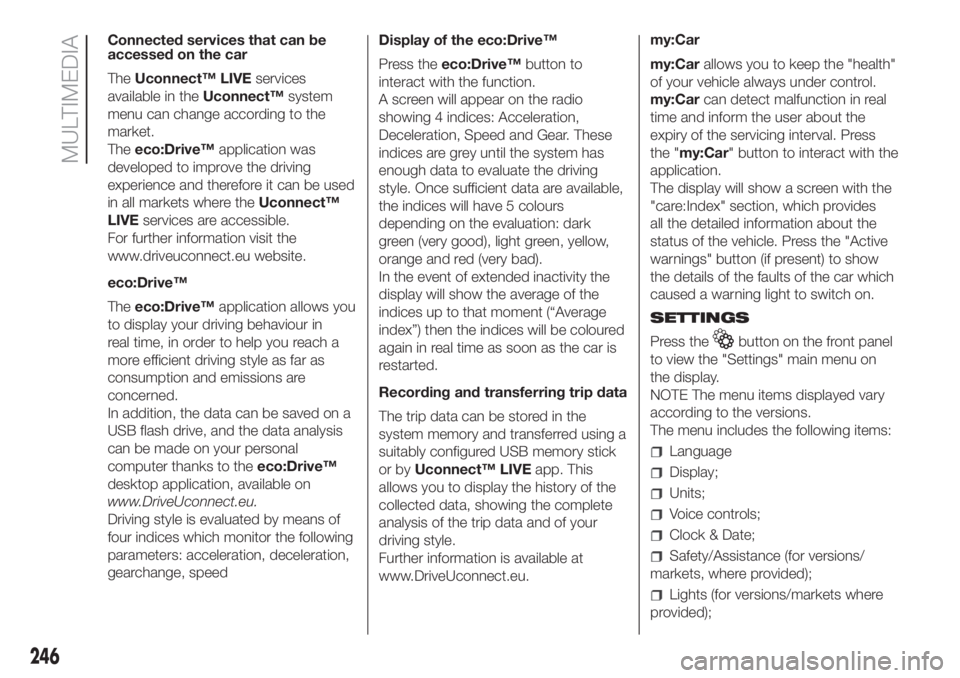
Connected services that can be
accessed on the car
TheUconnect™ LIVEservices
available in theUconnect™system
menu can change according to the
market.
Theeco:Drive™application was
developed to improve the driving
experience and therefore it can be used
in all markets where theUconnect™
LIVEservices are accessible.
For further information visit the
www.driveuconnect.eu website.
eco:Drive™
Theeco:Drive™application allows you
to display your driving behaviour in
real time, in order to help you reach a
more efficient driving style as far as
consumption and emissions are
concerned.
In addition, the data can be saved on a
USB flash drive, and the data analysis
can be made on your personal
computer thanks to theeco:Drive™
desktop application, available on
www.DriveUconnect.eu.
Driving style is evaluated by means of
four indices which monitor the following
parameters: acceleration, deceleration,
gearchange, speedDisplay of the eco:Drive™
Press theeco:Drive™button to
interact with the function.
A screen will appear on the radio
showing 4 indices: Acceleration,
Deceleration, Speed and Gear. These
indices are grey until the system has
enough data to evaluate the driving
style. Once sufficient data are available,
the indices will have 5 colours
depending on the evaluation: dark
green (very good), light green, yellow,
orange and red (very bad).
In the event of extended inactivity the
display will show the average of the
indices up to that moment (“Average
index”) then the indices will be coloured
again in real time as soon as the car is
restarted.
Recording and transferring trip data
The trip data can be stored in the
system memory and transferred using a
suitably configured USB memory stick
or byUconnect™ LIVEapp. This
allows you to display the history of the
collected data, showing the complete
analysis of the trip data and of your
driving style.
Further information is available at
www.DriveUconnect.eu.my:Car
my:Carallows you to keep the "health"
of your vehicle always under control.
my:Carcan detect malfunction in real
time and inform the user about the
expiry of the servicing interval. Press
the "my:Car" button to interact with the
application.
The display will show a screen with the
"care:Index" section, which provides
all the detailed information about the
status of the vehicle. Press the "Active
warnings" button (if present) to show
the details of the faults of the car which
caused a warning light to switch on.
SETTINGS
Press the
button on the front panel
to view the "Settings" main menu on
the display.
NOTE The menu items displayed vary
according to the versions.
The menu includes the following items:
Language
Display;
Units;
Voice controls;
Clock & Date;
Safety/Assistance (for versions/
markets, where provided);
Lights (for versions/markets where
provided);
246
MULTIMEDIA
Page 268 of 272

Lifting the vehicle..................142
L
Luggage compartment..............42
Main beam headlights.........29-126
Manual climate control system.......36
Manual deactivation of
passenger side front airbag
and side bag for chest/head
protection........................97
MSR system........................80
Multifunction display.................54
Control buttons..................54
Multifunction display
Set-up menu....................54
Number plate lights (for
hatchback versions).............127
Number plate lights (for versions
with wing doors).................128
Occupant protection systems.......81
Official type approvals..............251
Parking sensors...................116
Parking the vehicle.................106
Partitions...........................23
Passenger side front airbag..........97
Performance.......................196
Power steering fluid................165
Prescriptions for vehicle at end
of life...........................224Pretensione r
Procedure for diesel versions.......104
Procedure for petrol versions.......104
Rear doors.........................15
Rear fog lights.......................29
Rear light clusters..................126
Rear view mirrors....................27
Rear window washer................33
Rear Window Wiper..............32-33
Recharging the battery.............166
Refuelling..........................190
Refuelling the vehicle...............117
Regular checks....................154
Replacing a bulb...................122
Replacing an exterior bulb..........125
Replacing fuses....................129
Replacing interior bulbs.............128
Rims and tyres.....................176
SBR system........................83
Scheduled Servicing...............145
Seat belts...........................81
Seats...............................17
Driver’s seat.....................17
Passenger seat..................18
Rear seats......................19
Service schedule...................146Side airbags.......................101
Side bag...........................101
Side doors..........................14
Side lights......................28-125
Snow chains.......................168
Spark plugs (type)..................173
Speed block.......................113
Start&Stop system.................109
Starting the engine.................104
Steering wheel......................26
Switching off the engine............105
Symbols.............................5
Third brake lights..................126
Tips, controls and general
information......................226
Towing the vehicle..................143
Towing trailers.....................119
TPMS.............................111
Traction Plus system...............115
Trip computer.......................55
Types of bulbs.....................123
Tyres ..............................176
Uconnect 5” LIVE – Uconnect
5” Nav LIVE.....................238
Uconnect Radio....................228
Using the gearbox.................107
INDEX
........................84
oad limiters........................84
Seat belts maintenance...........85