2018 FIAT 500 Clock settings
[x] Cancel search: Clock settingsPage 64 of 224

KNOWING YOUR CAR
62
ButtonGeneral functionsMode
g
On Short press
Off Short press
Volume Turn knob clockwise/anticlockwise
zII Volume activation/deactivation (Mute/Pause) Short press
N Exit the selection/return to previous screen Short press
Scroll list or tune to a radio station
BROWSE ENTER or select next/previous tracks Turn knob clockwise/anticlockwise
Confirm option shown on display Short press
INFO Select viewing mode (Radio, Media Player) Short press
AUDIO Access audio settings and adjustment functions Short press
MENU Access Settings menu Short press
MEDIA Source selection: USB or AUX (where provided) Short press
RADIO Access Radio mode Short press
1-2-3-4-5-6 Store current radio station Long press
Recall stored radio station Short press
A-B-C Select radio preset group or
Short press
select desired letter in each list
Search for previous radio station or
” select USB previous track Short press Scan lower frequencies until released rewind USB track Long press
Search for next radio station or
» select USB next track Short press
Scan higher frequencies until released
fast forward USB track Long press
Shuffle USB tracks on USB Short press
Repeat USB track Short press
Front panel control summary table
Page 67 of 224

65
Switching the
system on/off
The system is switched on/off by
pressing the gbutton/knob.
Turn the button/knob clockwise to
increase the radio volume or
anticlockwise to decrease it.
Radio (tuner) mode
The system is equipped with the
following tuners: AM, FM.
Radio mode selection
Press the RADIO button on the
front panel to activate radio mode.
Selecting a frequency band
The different tuning modes can be
selected by pressing the RADIO button
on the front panel.
Indications on display
After the desired radio station is
selected on the display, the following
information is shown (INFO mode
activated):In the upper part:
the preset station, the time and the
other active radio settings are
highlighted (e.g.: TA).
In the central part:
the name of the current station, the
frequency and the radio text
information (if any) are highlighted.
FM station list
Press the BROWSE ENTER
button/knob to display the complete list
of the FM stations that can be
received.
AM/FM radio
station storage
The preset stations are available in all
system modes and are selected by
touching one of the presetting buttons
1-2-3-4-5-6 on the front panel.
If you are tuned to a radio station that
you wish to store, hold down the
button on the display which
corresponds to the desired preset until
an acoustic confirmation signal is
emitted.AM/FM radio station selection
To search for the desired radio station
press the
”or »button or use the wheel of
the steering wheel controls
NO, or
turn the “BROWSE ENTER” knob.
Searching for the
previous/next radio station
Press briefly the
”or »button or
use the wheel of the steering wheel
controls
NO: when the button is
released the previous or next radio
station is displayed.
Previous/next radio
station fast search
Hold down the
”or »button to
start the fast search: when the button
is released, the first tunable radio is
played.
Page 71 of 224

69
ButtonFunctionsMode
g
On Short press
Off Short press
Adjust volume Turn knob anticlockwise/clockwise
z Volume on/off (Mute/Pause) Short press
Display on/off Short press
N
Exit the selection/return to previous screen Short press
Settings Short press
BROWSE ENTER Scroll through list or tune to a radio station Turn knob anticlockwise/clockwise Confirm option shown on display Short press
Access additional functions (e.g. Clock,
APPS Compass, Temperature, Media Radio and Uconnect™ Short press
LIVE services (where provided)
PHONE Show Phone data Short press
TRIP (Uconnect™5”
Access Trip menu Short pressRADIO LIVEversions)
NAV (Uconnect™5”
Access Navigation menu Short press
RADIO NAV LIVEversions)
MEDIA Source selection: USB, AUX (where provided), Bluetooth® Short press
RADIO Access Radio mode Short press
Front panel control summary table
Page 77 of 224

75
Press the button to access the list of
text messages received by the mobile
phone (the list displays a
maximum of 60 messages received).
NOTE On some mobile phones, to
make the text message voice reading
function available, the text message
notification option on the phone must
be enabled. This option is usually
available on the phone, in the
Bluetooth® connections menu for a
device paired as Uconnect™. After
enabling this function on the mobile
phone, it must be disconnected and
reconnected with the Uconnect™
system in order to make it effective.
SMS message options
Default text messages are stored in the
system memory and can be sent to
answer a received message or as a
new message:
❒ Yes.
❒ No.
❒ Okay.
❒ I can't talk right now.
❒ Call me.
❒ I'll call you later.
❒ I'm on my way.
❒ Thanks.❒ I will be late.
❒ Stuck in traffic.
❒ Start without me.
❒ Where are you?
❒ Are you there yet?
❒ I need directions.
❒ I'm lost.
❒ See you later.
❒ I will be 5 (or 10, 15, 20, 25, 30, 45,
60)* minutes late.
❒ See you in 5 (or 10, 15, 20, 25, 30,
45, 60)* minutes.
* Only use the numbers listed,
otherwise the system will not take the
message.
NOTE See the dedicated section for
details on how to send a text message
using the voice commands.
APPS Mode
Introduction
Press the APPS button on the front
panel to display the following operating
settings:
❒ Outside Temp
❒ Clock
❒ Compass❒ Trip
❒ Uconnect™ LIVE
Uconnect™ LIVE
Services
Press the APPS button to access a
radio menu which shows all the
application functions of the system,
such as:
Trip computer, Settings, Compass (for
versions/markets, where provided),
Uconnect™ LIVE applications.
If there is a Uconnect™ icon, the
system is set up for the connected
services and allows the applications to
be used directly from the radio, for a
more efficient and advanced use of the
vehicle. The application functions are
present according to the vehicle
configuration and to the market.
To use the Uconnect™ LIVE services
it is necessary to:
❒ Download the Uconnect™ LIVE
App from the “App Store” or
“Google play” on your compatible
smartphone, making sure that the
data connection is enabled.
❒ Register on Uconnect™ LIVE App,
www.DriveUconnect.eu or in the
site www.fiat.it.
Page 80 of 224

KNOWING YOUR CAR
78
Recording and transferring
trip data
The trip data can be stored in the
system memory and transferred using
a suitably configured USB memory
stick or by Uconnect™ LIVE app.
This allows you to display the history of
the collected data, showing the
complete analysis of the trip data and
of your driving style.
Further information is available at
www.driveuconnect.eu.
IMPORTANT Do not remove the USB
memory stick nor unpair the
smartphone and the Uconnect™ LIVE
App before the system has
downloaded the data, otherwise it
could be lost.
During the transfer of data to the
devices, messages may appear on the
radio display to guide the user
correctly through the operation; follow
these instructions. These messages
are only displayed with the ignition key
at STOP and when a delay in the
system switching off is set.
The data are automatically transferred
to the devices when the engine is
switched off. Transferred data will be
deleted from the system memory in
this manner. You can choose to store the trip data
or not, by pressing the “Settings”
button and by setting the storage
activation and the USB or Cloud
transfer mode.
REMARKS
When the USB memory stick is full, the
warning messages are shown on the
radio display.
When the eco:Drive™ data are not
transferred to USB memory stick for a
long time, the internal memory of the
Uconnect™ LIVE system may be
exhausted. Follow the instructions
given by the messages on the radio
display.
my:Car
my:Car allows you to keep the “health”
of your vehicle always under control.
my:Car can detect malfunction in real
time and inform the user about the
expiry of the servicing interval. Press
the “my:Car” button to interact with the
application.
The display will show a screen with the
“care:Index” section, which provides all
the detailed information about the
status of the vehicle. Press the “Active
warnings” button (if present) to showthe details of the vehicle’s faults which
caused a warning light to switch on.
The vehicle status can be seen both
on www.driveuconnect.eu or through
the Uconnect™ LIVE app.
Settings
Press the button on the front
panel to display the main “Settings”
menu.
NOTE The menu items displayed vary
according to the versions.
Indicatively, the menu is composed of
the following items:
❒ Display;
❒ Units;
❒ Voice commands;
❒ Clock & Date;
❒ Safety;
❒ Lights (for versions/markets, where
provided);
❒ Doors & Locks;
❒ Vehicle Off Options;
❒ Audio;
❒ Phone/ Bluetooth;
Page 90 of 224

KNOWING YOUR CAR
88
Switching the
system on/off
The system is switched on/off by
pressing the gbutton/knob.
Turn the button/knob clockwise to
increase the radio volume or
anticlockwise to decrease it. The
electronic volume adjustment control
rotates continuously (360°) in both
directions, without stop positions.
Radio mode
After the desired radio station is
selected, the following information is
shown on the display:
At the top: the list of radio stations
stored (presets) is displayed; the
station currently playing is highlighted.
In the middle: display of the name of
the current radio station and the
buttons for selecting the previous or
next radio station.
On the left: display of the “AM”, “FM”,
“DAB” buttons for selecting the desired
frequency band (reconfigurable button
depending on the selected band: AM,
FM or DAB);On the right : display of the following
buttons:
❒ “Info”: additional information on the
source being listened to;
❒ “Map”: navigation map view
(Uconnect™ 7” HD
Nav LIVEversions only).
At the bottom: display of the following
buttons:
❒ “Browse”: list of the radio stations
available;
❒
÷/ ˜: selection of the
previous/next radio station;
❒ “Tune”: manual radio station tuning;
❒ “Audio”: access to the
❒ “Audio Settings” screen.
Audio menu
To access the “Audio” menu press the
“Audio” button located at the bottom
of the display. The following adjustments can be
carried out using the “Audio” menu:
❒ “Balance & Fader” (left/right and
front/rear audio balance
adjustment);
❒ “Equalizer” (where provided);
❒ “Speed Adj Volume” (speed-
dependent automatic volume
control);
❒ “Loudness” (where provided);
❒ “AUX Volume Offset”
(where provided) (off in radio mode,
selectable only with the AUX
source active);
❒ “AutoPlay”;
❒ “Auto-On Radio”.
Media mode
Press the "Media" button to select the
desired audio source among those
available: USB, Bluetooth®, AUX
(where provided).
IMPORTANT Applications used on
portable devices may be not
compatible with the Uconnect™
system.
After Media mode is selected, the
following information is shown on the
display:
Page 98 of 224
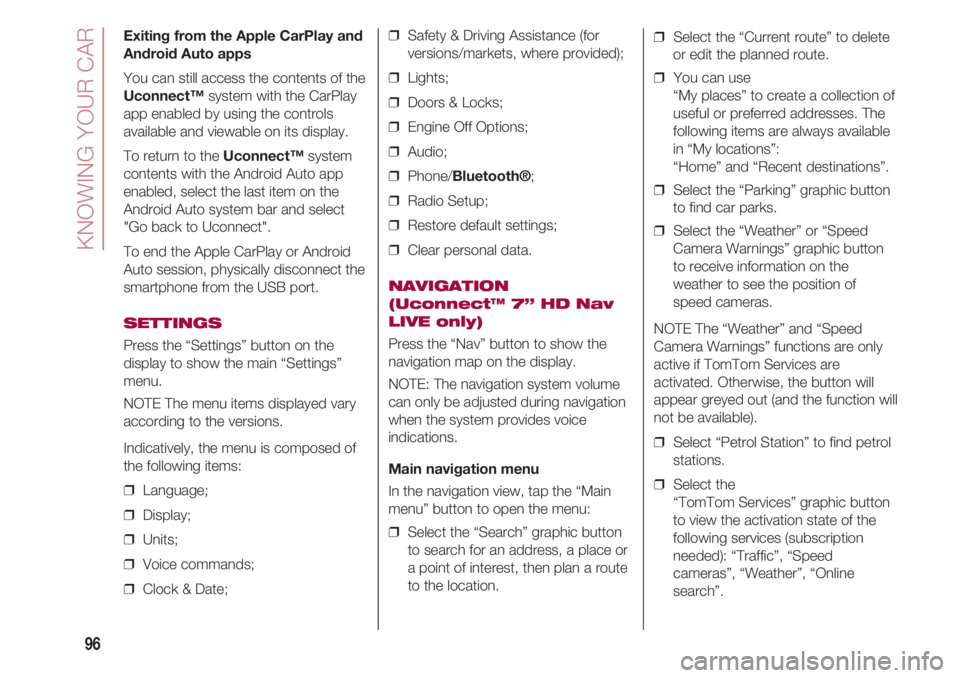
KNOWING YOUR CAR
96
Exiting from the Apple CarPlay and
Android Auto apps
You can still access the contents of the
Uconnect™system with the CarPlay
app enabled by using the controls
available and viewable on its display.
To return to the Uconnect™system
contents with the Android Auto app
enabled, select the last item on the
Android Auto system bar and select
"Go back to Uconnect".
To end the Apple CarPlay or Android
Auto session, physically disconnect the
smartphone from the USB port.
SETTINGS
Press the “Settings” button on the
display to show the main “Settings”
menu.
NOTE The menu items displayed vary
according to the versions.
Indicatively, the menu is composed of
the following items:
❒ Language;
❒ Display;
❒ Units;
❒ Voice commands;
❒ Clock & Date;❒ Safety & Driving Assistance (for
versions/markets, where provided);
❒ Lights;
❒ Doors & Locks;
❒ Engine Off Options;
❒ Audio;
❒ Phone/Bluetooth®;
❒ Radio Setup;
❒ Restore default settings;
❒ Clear personal data.
NAVIGATION
(Uconnect™ 7” HD Nav
LIVE only)
Press the “Nav” button to show the
navigation map on the display.
NOTE: The navigation system volume
can only be adjusted during navigation
when the system provides voice
indications.
Main navigation menu
In the navigation view, tap the “Main
menu” button to open the menu:
❒ Select the “Search” graphic button
to search for an address, a place or
a point of interest, then plan a route
to the location.❒ Select the “Current route” to delete
or edit the planned route.
❒ You can use
“My places” to create a collection of
useful or preferred addresses. The
following items are always available
in “My locations”:
“Home” and “Recent destinations”.
❒ Select the “Parking” graphic button
to find car parks.
❒ Select the “Weather” or “Speed
Camera Warnings” graphic button
to receive information on the
weather to see the position of
speed cameras.
NOTE The “Weather” and “Speed
Camera Warnings” functions are only
active if TomTom Services are
activated. Otherwise, the button will
appear greyed out (and the function will
not be available).
❒ Select “Petrol Station” to find petrol
stations.
❒ Select the
“TomTom Services” graphic button
to view the activation state of the
following services (subscription
needed): “Traffic”, “Speed
cameras”, “Weather”, “Online
search”.