Page 455 of 614
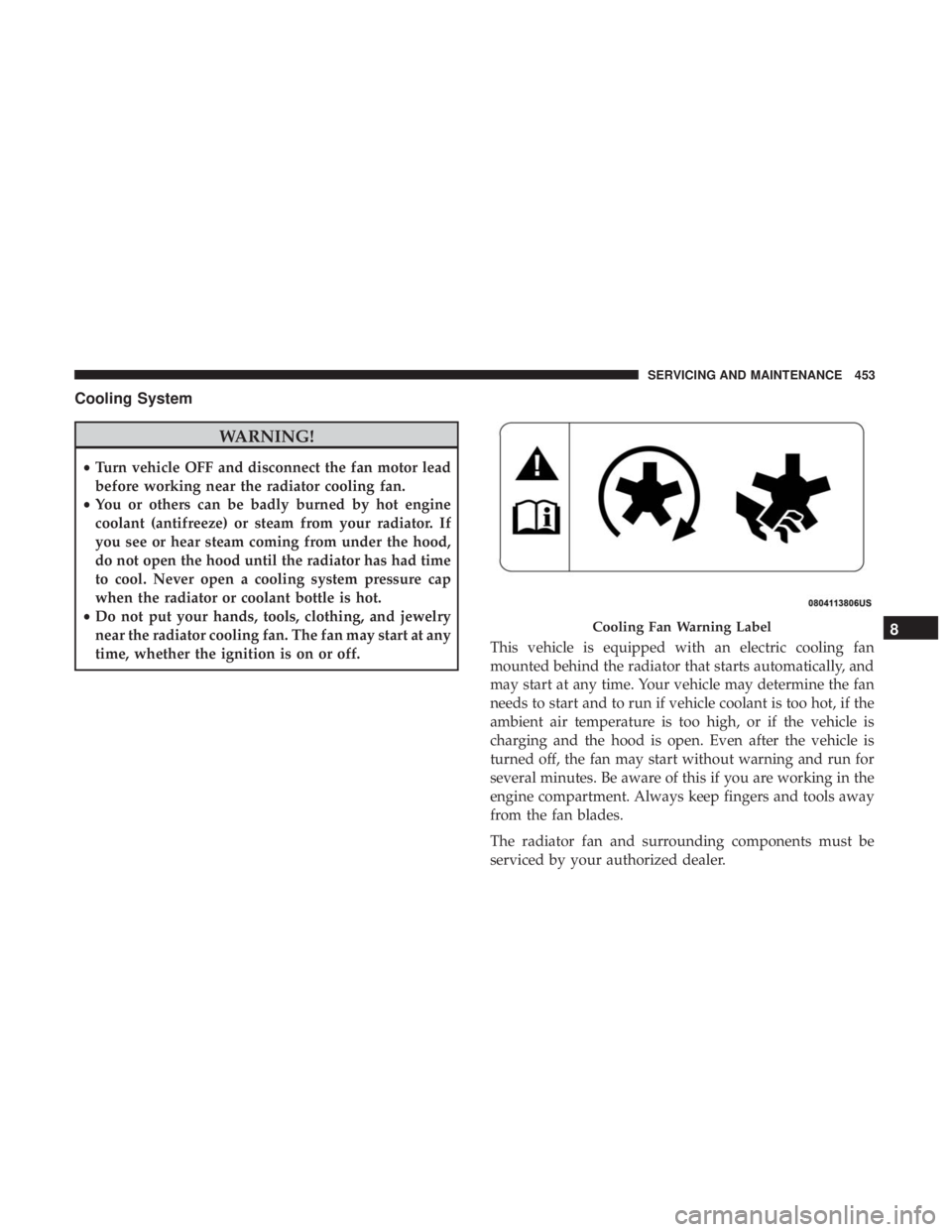
Cooling System
WARNING!
•Turn vehicle OFF and disconnect the fan motor lead
before working near the radiator cooling fan.
• You or others can be badly burned by hot engine
coolant (antifreeze) or steam from your radiator. If
you see or hear steam coming from under the hood,
do not open the hood until the radiator has had time
to cool. Never open a cooling system pressure cap
when the radiator or coolant bottle is hot.
• Do not put your hands, tools, clothing, and jewelry
near the radiator cooling fan. The fan may start at any
time, whether the ignition is on or off. This vehicle is equipped with an electric cooling fan
mounted behind the radiator that starts automatically, and
may start at any time. Your vehicle may determine the fan
needs to start and to run if vehicle coolant is too hot, if the
ambient air temperature is too high, or if the vehicle is
charging and the hood is open. Even after the vehicle is
turned off, the fan may start without warning and run for
several minutes. Be aware of this if you are working in the
engine compartment. Always keep fingers and tools away
from the fan blades.
The radiator fan and surrounding components must be
serviced by your authorized dealer.
Cooling Fan Warning Label8
SERVICING AND MAINTENANCE 453
Page 537 of 614
AUX/USB/MP3 CONTROL
There are numerous USB ports located throughout the
vehicle. This feature allows an external USB device to be
plugged into the USB port.
For further information, refer to the Uconnect Owner ’s
Manual Supplement.The data USB ports are located on the instrument panel
below the climate controls.
There are multiple USB “charge only” ports in this vehicle.
•
In the center console
• On the back of the front row seats in the Uconnect
Theater Media hubs
• Above the rear cup holders in the third row of seats
Front Center Stack AUX Jack And USB Ports
1 — USB Port
2 — Aux Jack
3 — Uconnect Theater USB Port
Center Console USB Charging Port
10
MULTIMEDIA 535
Page 538 of 614
NOTE:The USB “Charge Only” ports will recharge battery
operated USB devices when connected.
UCONNECT THEATER — IF EQUIPPED
Uconnect Theater Overview
Your Uconnect Theater is designed to give your family
years of enjoyment.
There are multiple ways to interact with your Uconnect
Theater system.
• Play your favorite CDs, DVDs or Blu-ray Discs
• Plug and play a variety of standard video games or
devices into the HDMI port
• Listen to audio over the wireless headphones
• Plug and play a variety of devices into the Video USB
port
• Plug in standard headphones to listen to audio
• Project your mobile phone, or tablet screen onto the rear
Uconnect Theater touchscreens — If Equipped
Please review this Owner’s Manual to become familiar
with its features and operation.
Rear USB Charging Ports
536 MULTIMEDIA
Page 597 of 614
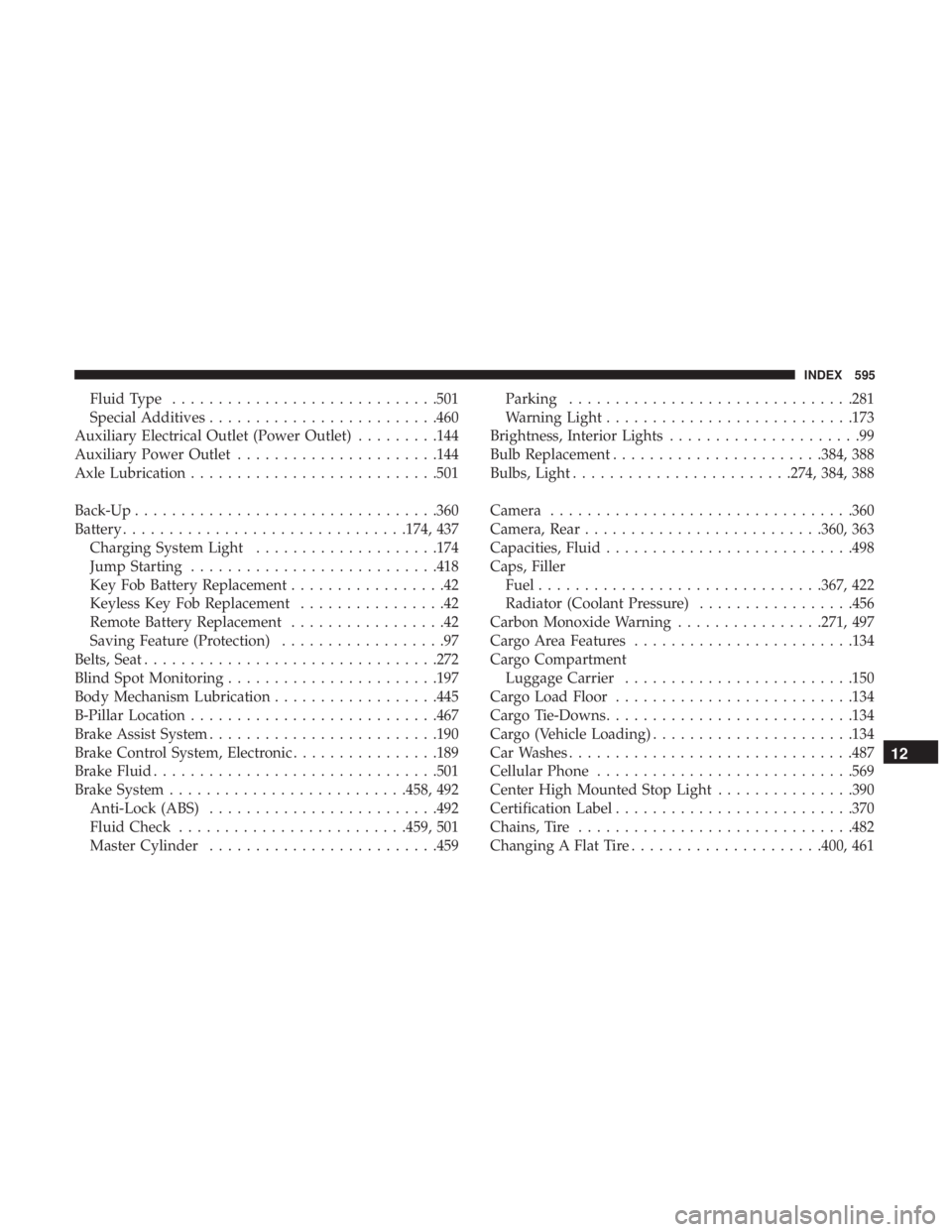
Fluid Type............................ .501
Special Additives ........................ .460
Auxiliary Electrical Outlet (Power Outlet) .........144
Auxiliary Power Outlet ..................... .144
Axle Lubrication .......................... .501
Back-Up ................................ .360
Battery .............................. .174, 437
Charging System Light ....................174
Jump Starting .......................... .418
Key Fob Battery Replacement .................42
Keyless Key Fob Replacement ................42
Remote Battery Replacement .................42
Saving Feature (Protection) ..................97
Belts, Seat ............................... .272
Blind Spot Monitoring ...................... .197
Body Mechanism Lubrication ..................445
B-Pillar Location .......................... .467
Brake Assist System ........................ .190
Brake Control System, Electronic ................189
Brake Fluid .............................. .501
Brake System ......................... .458, 492
Anti-Lock (ABS) ........................ .492
Fluid Check ........................ .459, 501
Master Cylinder ........................ .459Parking
.............................. .281
Warning Light .......................... .173
Brightness, Interior Lights .....................99
Bulb Replacement ...................... .384, 388
Bulbs, Light ....................... .274, 384, 388
Camera ................................ .360
Camera, Rear ......................... .360, 363
Capacities, Fluid .......................... .498
Caps, Filler Fuel .............................. .367, 422
Radiator (Coolant Pressure) .................456
Carbon Monoxide Warning ................271, 497
Cargo Area Features ....................... .134
Car
go Compartment
Luggage Carrier ........................ .150
Cargo Load Floor ......................... .134
Cargo Tie-Downs .......................... .134
Cargo (Vehicle Loading) ..................... .134
Car Washes .............................. .487
Cellular Phone ........................... .569
Center High Mounted Stop Light ...............390
Certification Label ......................... .370
Chains, Tire ............................. .482
Changing A Flat Tire .....................400, 461
12
INDEX 595