Page 36 of 614
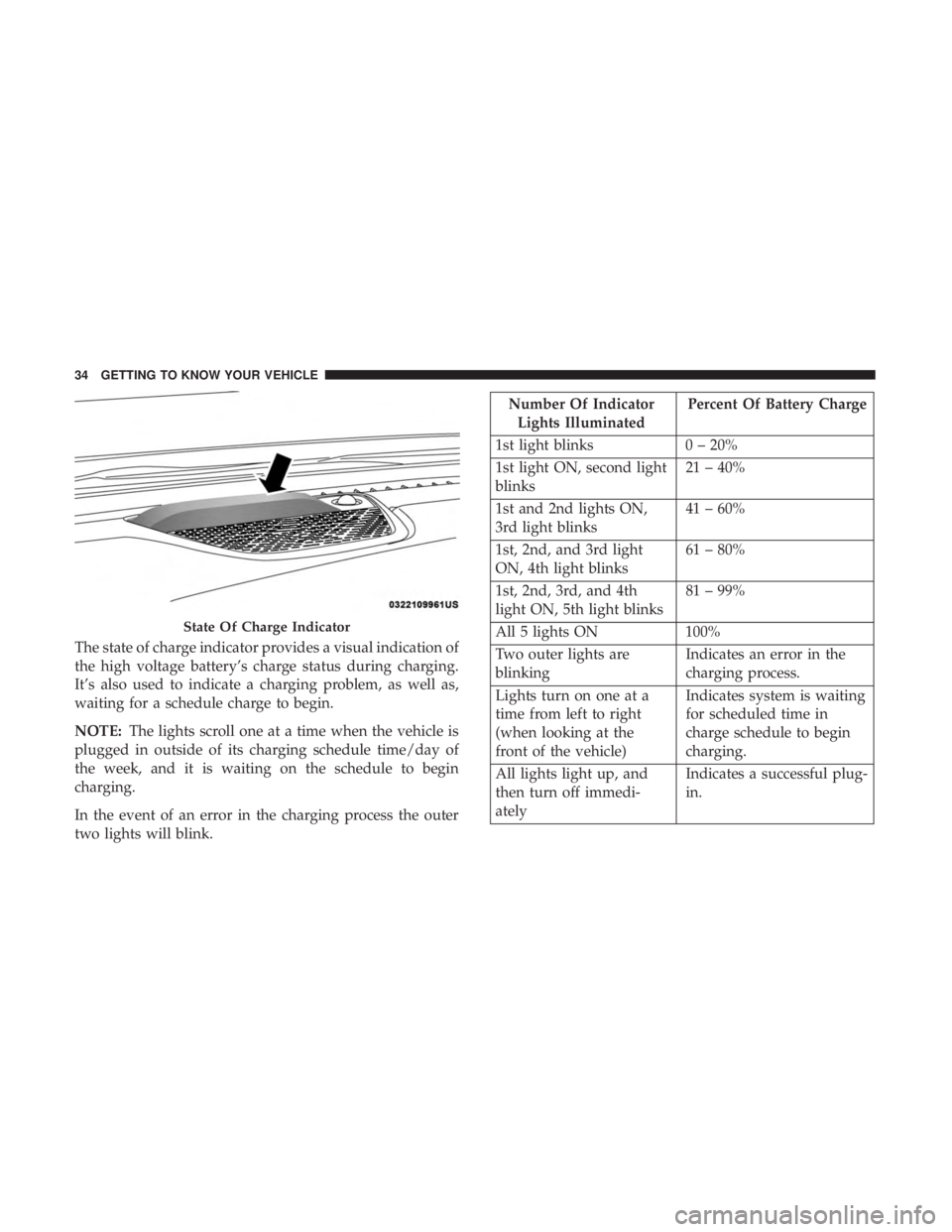
The state of charge indicator provides a visual indication of
the high voltage battery’s charge status during charging.
It’s also used to indicate a charging problem, as well as,
waiting for a schedule charge to begin.
NOTE:The lights scroll one at a time when the vehicle is
plugged in outside of its charging schedule time/day of
the week, and it is waiting on the schedule to begin
charging.
In the event of an error in the charging process the outer
two lights will blink.
Number Of Indicator Lights Illuminated Percent Of Battery Charge
1st light blinks 0 – 20%
1st light ON, second light
blinks 21 – 40%
1st and 2nd lights ON,
3rd light blinks 41 – 60%
1st, 2nd, and 3rd light
ON, 4th light blinks 61 – 80%
1st, 2nd, 3rd, and 4th
light ON, 5th light blinks 81 – 99%
All 5 lights ON 100%
Two outer lights are
blinking Indicates an error in the
charging process.
Lights turn on one at a
time from left to right
(when looking at the
front of the vehicle) Indicates system is waiting
for scheduled time in
charge schedule to begin
charging.
All lights light up, and
then turn off immedi-
ately Indicates a successful plug-
in.
State Of Charge Indicator
34 GETTING TO KNOW YOUR VEHICLE
Page 37 of 614

Hybrid Electric Pages
Within your Uconnect 4C/4C NAV system is the “Hybrid
Electric Pages” App that allows you to see your vehicle’s
power flow, understand your drive history, and set an
EVSE charging schedule for your vehicle’s high voltage
battery. To access this app, press the “Apps” button on the
main menu bar of the radio’s touch screen, and locate the
“Hybrid Electric” App. Pressing the “Hybrid Electric
Pages” App brings you to a set of three pages: Power Flow,
Driving History, and Charging Schedule.
Power Flow
The first screen within the “Hybrid Electric Pages” App is
the Power Flow screen. The Power Flow screen shows the
current power readings for all of the following:
•Engine - Shows the amount of power (in kW) the engine
is generating. Based on vehicle operating conditions, this
power is used to: propel the vehicle, provide passenger
compartment heating & cooling, power vehicle electrical
loads, and charge the High Voltage Battery. Engine
operation is controlled to maximize fuel economy.
• Battery - Shows the amount of power (in kW) the high
voltage battery is currently providing/absorbing. A
negative kW indicates the vehicle’s high voltage battery
is charging.
• Climate - Shows the amount of power (in kW) the
climate control system is using to maintain the current
interior temperature.
Hybrid Electric Pages App Location
3
GETTING TO KNOW YOUR VEHICLE 35
Page 38 of 614
Power Flow paths are indicated by the direction of the
arrows on the touchscreen.
Driving History
The second screen in the “Hybrid Electric Pages” App is
the Driving History screen. The Driving History screen
shows the miles (km) driven in both Full Electric and
Hybrid modes for both the previous week and the current
week. The data is displayed in a bar graph: Electric Mode
miles in teal and Hyrbid Mode miles in blue.
On the bar graph, miles (km) driven on the same day in
Electric mode (battery only) are always shown below miles
(km) driven in Hybrid mode. When one day of the week
exceeds 100 miles (160 km) driven, the values of miles (km)
driven in Electric and Hybrid modes will be listed above
the bar graph in respective colors (teal for Electric and blue
for Hybrid).
Power Flow Screen
36 GETTING TO KNOW YOUR VEHICLE
Page 40 of 614

NOTE:If the vehicle is plugged in outside of the charging
schedule set in the Uconnect 4C radio, the vehicle’s battery
will not charge. Charging will only begin immediately if
the vehicle is plugged in within the time and day of the
week set in the schedule. Otherwise, charging will auto-
matically begin when the selected charge time/day of the
week occurs or whenever the vehicle is plugged in with no
charge schedule set.
If the vehicle is turned off outside of the charging window,
a radio pop-up message will be displayed, which provides
an option to begin charging the vehicle immediately. The
pop-up message asks the driver if they would like to
“Charge Now?” and provides other information, including
the next charging schedule start time and estimated time to
charge the battery to 100%. If within one hour of selecting
“Yes,” the vehicle is connected to a powered EVSE, the
vehicle will immediately begin to charge (temporarily
ignoring any set charge schedule). To fully deactivate the
charge schedule, refer to the “Charging Schedule” feature
within the “Hybrid Electric Pages” App.
The charging schedule can also be overridden if the EVSE
is plugged in, unplugged, and then plugged in a second
time to the vehicle. This “double plugged-in” feature will
override the schedule that is set in the radio, and begin charging the vehicle immediately. The double plug se-
quence must be completed within ten seconds for it to
override the programed schedule.
KEYS
Key Fob
Your vehicle uses a keyless ignition system. The ignition
system consists of a key fob with Remote Keyless Entry
(RKE) and a START/STOP push button ignition system.
The Remote Keyless Entry system consists of a key fob and
Keyless Enter-N-Go feature if equipped.
NOTE:
The key fob may not be found if it is located next to
a mobile phone, laptop or other electronic device; these
devices may block the key fob’s wireless signal.
This system allows you to lock or unlock the doors and
liftgate, activate the Panic Alarm, optional power liftgate,
left power sliding door, and right power sliding door from
distances up to approximately 66 ft (20 m) using a hand-
held key fob. The key fob does not need to be pointed at the
vehicle to activate the system.
38 GETTING TO KNOW YOUR VEHICLE
Page 41 of 614
NOTE:The emergency key allows for entry into the
vehicle should the battery in the vehicle or the key fob go
dead. The emergency key is also for locking/unlocking the
glove compartment. You can keep the emergency key with
you when valet parking.
Three Button Key Fob
Four Button Key Fob
Five Button Key Fob
3
GETTING TO KNOW YOUR VEHICLE 39
Page 43 of 614

2nd Push Of Key Fob Unlocks
Push and release the unlock button on the key fob twice
within five seconds to unlock all doors and liftgate. The
turn signal lights will flash to acknowledge the unlock
signal. The illuminated entry system will be activated.
This feature lets you program the system to unlock either
the driver’s side doors or all doors on the first push of the
unlock button on the key fob. To change the current setting,
refer to “Uconnect Settings” in “Multimedia” for further
information.NOTE:
If the vehicle is equipped with Passive Entry, refer
to “Keyless Enter-N-Go — Passive Entry” in “Getting To
Know Your Vehicle” for further information.
Emergency Key Feature
The key fob also contains an emergency key, which stores
in the bottom of the key fob.
The emergency key allows for entry into the vehicle should
the battery in the vehicle or the key fob go dead. The
emergency key is also for locking/unlocking the glove
compartment. You can keep the emergency key with you
when valet parking.
Second Push Unlock
Mechanical Latch To Release Emergency Key
3
GETTING TO KNOW YOUR VEHICLE 41
Page 44 of 614

To remove the emergency key, press the mechanical button
on the side of the key fob with your thumb and pull the
emergency key out with your other hand while pushing
the mechanical button.
To Lock The Doors And Liftgate
Push and release the lock button on the key fob to lock all
doors and liftgate. The hazard lights will flash once and the
horn will chirp once to acknowledge the signal. Settings in
radio can change to lights only, chirp only, or both.
If the vehicle is equipped with Passive Entry, refer to
“Keyless Enter-N-Go — Passive Entry” in “Getting To
Know Your Vehicle” for further information.
Key Fob With Remote Control And Integrated Vehicle
Key
If one or more doors are open or the liftgate is open, the
doors can be locked. This is signaled by a quick flash of the
turn signals.
Vehicles Equipped With Keyless Enter-N-Go — Passive
Entry
If one or more doors are open, or the liftgate is open, the
doors can be locked. The doors will unlock again only if the
key is inside the passenger compartment.
Key Fob Battery Replacement
The recommended replacement battery is one CR2032
battery.
NOTE:
•Batteries contain harmful chemicals. Dispose old batter-
ies by placing them in correct containers according to the
law or by taking them to a dealership, where they will be
handled appropriately.
• Perchlorate Material — special handling may apply. See
www.dtsc.ca.gov/hazardouswaste/perchlorate
• Do not touch the battery terminals that are on the back
housing or the printed circuit board.
1. Remove the emergency key by pushing the mechanical release button on the side of the key fob with your
thumb and then pull the key out with your other hand.
42 GETTING TO KNOW YOUR VEHICLE
Page 45 of 614
2. Insert a coin, a flat blade screw driver, or the tip of youremergency key into the now exposed slot and carefully
pry on both sides to disengage the snaps. Gently remove
the back cover from the fob being careful not to damage
any of the snaps. 3. Remove the battery by sliding the battery rearward in its
pocket until the battery lifts up. Remove the depleted
battery from the battery pocket and dispose appropri-
ately.
4. Fit a new CR2032 battery ensuring that the positive (+) side is facing upwards. Push the battery into the pocket
until it is firmly seated in place and secured under both
tabs.
Emergency Key RemovalSeparating The Key Fob Case
3
GETTING TO KNOW YOUR VEHICLE 43