2018 AUDI Q5 stop start
[x] Cancel search: stop startPage 210 of 392
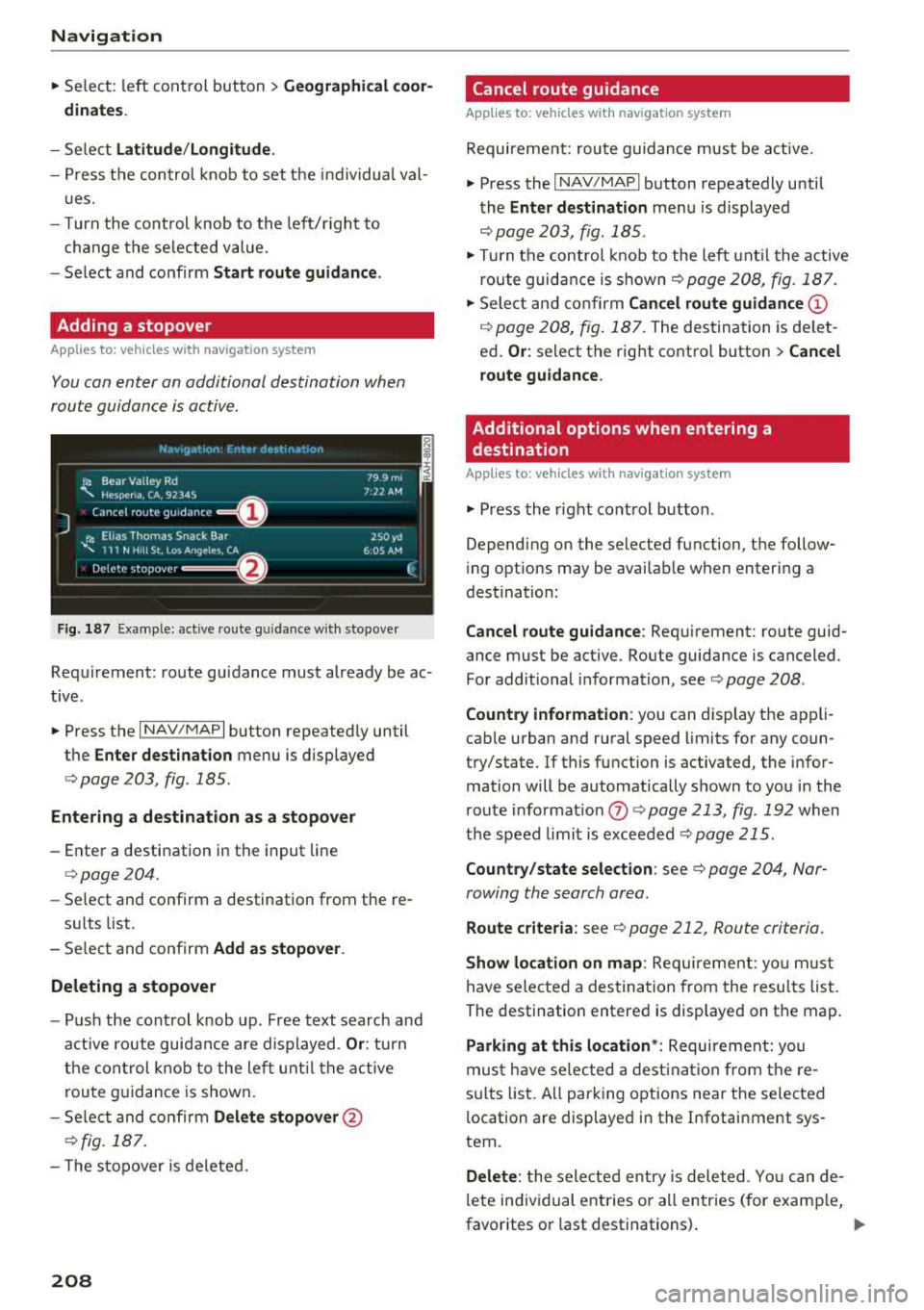
Navigation
.,. Select: left control button > Geographical coor
dinates .
-Select Latitude /Longitude.
- Press the control knob to set t he in dividua l val-
u es.
- T urn the cont rol knob to the left/r ight to
c h ange the selected value .
- Select and confirm
Start route guidance .
Adding a stopover
Applies to: vehicles with navigation system
You can enter an additional destination when
route guidance is active .
_________ N_a_ v_ ,_g _a _t _,o _n_ . _F _n _t _e _, _ d _e_ ,_1 _, n_ a _
t, _o _n ________ ~~
jl1 Bear Va lley Rd 79 9 m;
' HC'spcria. CA, 92345 1:22 AM
J Cancel route g~1dance ::0 -·-·-·
.JI' Elias Thomas Snack Bar
' 111 N Hill St, Los Angeles, CA
Delete stopover ====~ lfJ
250yd
6:05 AM
Fig . 187 Example: active route g uida nce w ith stopover
Requirement: route guidance must already be ac
tive .
.,. Press the I NAV/MAPI button repeatedly until
the
Enter destination menu is displayed
¢ page 203, fig . 185 .
Entering a destination as a stopover
-Enter a destination in the input line
¢page 204.
-Se lect and confirm a destination from the re -
s ul ts list .
- Select and confirm
Add as stopover.
Deleting a stopover
- Push the cont rol knob up . Free text search and
active route guidance are displayed.
Or: turn
the control knob to the left until the active
route guidance is shown.
- Select and confirm
Delete stopover @
¢fig. 187.
- T he stopove r is deleted.
208
Cancel route guidance
Applies to: vehicles with navigation system
Requirement: route guidance must be active.
.,. Press the I NAV/MAPI button repeatedly until
the
Enter destination menu is displayed
¢ page 203, fig. 185 .
.,. Turn the control knob to the left until the active
route guidance is
shown¢ page 208, fig. 187 .
.,. Select and confirm Cancel route guidance (D
¢ page 208, fig. 187. The destination is de let
ed.
Or : select the right contro l button > Cancel
route guidance .
Additional options when entering a
destination
Applies to: vehicles with navigation system
.,. Press the right control button .
Depend ing on the selected function, the follow
i ng opt ions may be avai lable when entering a
dest ination:
Cancel route guidance: Requirement: route guid
ance must be active. Route guidance is canceled.
For additional information, see ¢ page 208 .
Country information : you can display the app li
cab le urban and rural speed limits for any coun
try/state. If this function is activated, the infor
mation will be automatically shown to you in the
route informat ion
(J) ¢ page 213 , fig . 192 when
the speed limit is exceeded
¢page 215.
Country/state selection: see¢ page 204, Nar
rowing the search area .
Route criteria: see¢ page 212, Route criteria .
Show location on map: Requirement: you m ust
have selected a destination from the results list.
The destination entered is displayed on the map .
Parking at this location*: Requirement: you
must have se lected a destination from the re
su lts list . A ll parking options near the selected
l ocation are displayed in the Infotainment sys
tem.
Delete: t he selected entry is deleted. You can de
l ete individual entries or a ll entries (for examp le,
favorites or last destinations) .
...
Page 211 of 392

u co ..... N r-N .....
~ 0 co
Audi connect at this location *: Requirement: you
must have selected a destination from the re
sults list . Allows yo u to search for items in the vi
cinity of the selected location, such as
Travel in
formation.
Online traffic data* :
the on line traffic informa
tion
r::;, page 219 can be switched on or off .
Add destination to contact : see r::;, page 211.
Store as favorite : see r::;, page 211.
Voice guidance : see r::;,page 212.
Navigation settings: seer::;, page 211.
(D Tips
Information on online traffic data* can also
be found online at www.audiusa.com.
Personal route
assistance
Applies to: vehicles with navigation system and personal
route assistance
Your MMI con learn the routes thotyou drive fre
quently and, depending on the current vehicle
position, suggest route guidance (for example,
your doily commute to work and back).
Fig. 188 Example : d isplay of personal routes in the "Enter
desti natio n" me nu
F ig. 189 Info rmation on perso nal route
Navigation
"Press the !NAV/MAPI button repeatedly until
the
Enter destination menu is displayed
r::;, page 203, fig . 185.
" Select: right control button > Navigation set-
tings > Personal route assistance.
When the function is switched on~. the MMI re
cords the frequently-driven routes regardless of
whether a destination was entered and reached
or not.
As long as route guidance is not active, your per
sonal routes are listed in the
Enter destination
menu under the home address and indicated with
the symbol
(D r::;, fig. 188. When personal route
ass istance is switched on, this symbol is dis
played in the Navigation menu and in the Info
tainment system display status line at the same
time .
The distance to the destination and the calculat
ed arrival time are also displayed for your person
al routes. Without starting route guidance, your
MMI monitors the traffic conditions for your per
sonal routes and shows possible traffic incidents
for the possible routes to be driven in the Info
tainment system
display @r::;, fig. 188.
A message will be displayed if there is a large
traffic incident (more than 12 minute delay) re
gardless of which men u is selected
r::;, fig . 189.
Select and confirm one of the following options:
-Start route guidance : the MMI starts the route
guidance for the personal ro ut e displayed and
searches for a faster route if available.
- Ignore this route and this message : the dis
played destination w ith all applicable personal
routes is no longer factored into the cur rent
trip . No more messages are shown for the dis
played destination. The disp layed destination
with all applicable personal routes will be fac
tored into the trip aga in only after stopping the
veh icle and switching the ign ition on again .
-Ignore all messages : all personal routes are no
longer factored into the current trip. No more
messages are displayed. Messages for personal
routes when there is increased traff ic w ill ap
pea r again after the vehicle is stopped and the
ign ition is switched on again .
.,.
209
Page 219 of 392

u co ..... N r-N .....
~ 0 co
A selection with the available update packages
appears in the Infotainment system disp lay
¢ fig . 196.
Selecting th e onlin e map upda te
- Se lect an update package from the list(~) @
<=>fig. 196.
-Confirm you r se lection with the I BACK I button
and go back to the selection.
- The number and amount of data fo r th e select
ed update package are now disp layed in the I n
fotainment system.
Starting the download
- Se lect and confirm Start downlo ad .
- Confirm the secur ity prompt by selecting S tart
download
again .
The update packages begin to down load and the
status of the download progress is shown in the
Infotainment system display.
In stall ation of onlin e map update s
The downloaded map mater ia l installs after you
stop your vehicle . The new update packages in
stall only after you switch off the ignition . After
restarting the MMI , the Infota inment system dis
play ind icates if the updates installed successful
ly .
- Confirm the successful update with
OK .
The new map materia l can now be used for navi
gation.
(D Tips
- Always read the chap ter ~ page 18 7.
- The amou nt of available on line map up-
dates in the vehicle is lim ited. To update
more regions, use the map update via SD
card at www .audiusa.com/myaudi.
- Always read the chap ter
¢ page 194, Audi
connect (Infotainment) general informa
tion . Na
viga tion
Traffic information
Introduction
Applies to: veh icles w ith navigation system
Fig . 1 97 Example: traffic informat ion overv iew
.,. Press the INAV/MAPI button repea tedly u nti l
the map is displayed
~ page 213, fig. 192.
.,. Select: left control button > Traffic mes sage s.
Depending on veh icle equipment, the following
i nforma tion may be shown in the traffic informa
tion
overview ¢ fig. 197:
CD A message CD ¢fig. 197wi ll appea r if the
MM I ca lculates a better route for the cu rrent
rou te g uidance. More information can be
f o und under
¢ page 218.
@ When route guidance is active, traffic inci
dents along your route are d isplayed in the
upper section of the list and are sorted by
distance.
@ T he traffic messages are sorted by street
name . If there are mu ltip le traffic messages
for the same street, an arrow is displayed in
front of the st reet name
(~ ). Select and con
firm the corresponding line to disp lay
all of
t h e traffic information .
@ The cur rent se lected traffi c message is also
shown as a map preview* i n the Infotainment
system display .
® The status line in t he Infotainment d isplay
also always ind icates the reception of traffic
information
( IT MC !orlO NLINEI).
Show ing tra ffic messages on the map : select:
one traffic message > right control button >
Show on map .
Di splaying the ne xt t raffi c message o n the map :
press the control knob. ..,.
217
Page 315 of 392

u co ..... N r-N .....
~ 0 co
Fuel filler door emergency release
If the central locking system is faulty, the fuel filler door can be unlocked manually.
Fig . 255 Right side trim j)anel in the luggage compart
ment: opening the trim panel
Fig. 256 Luggage compartment: fuel filler door emergency
release
The emergency opening mechanism is located
behind the right side trim panel in the luggage
compartme nt.
.,. Open the cover in the side pane l¢ fig. 255.
.,. Loosen the loop from the retainer and then pull
on the loop
carefully¢ fig . 256 ¢ Q) . The filler
door is released .
.,. Press on the left side of the fuel filler door to
open it
¢page 311, fig. 253.
(D Note
On ly pull on the loop until you feel resistance.
You will not hear it release. Otherwise you could damage the emergency release mecha
nism.
Chec king and Filling
Emissions control
system
Cat alytic con verter
The vehicle may only be driven with unleaded
gasoline, otherwise the catalytic converter will be
destroyed.
Never drive until the tank is completely empty .
The irregu lar supply of fuel that results from that
can cause engine misfires. Uncombusted fuel will
enter the exhaust system, which can cause over
heating and damage to the catalytic converter .
A WARNING
The temperature of the exhaust system is
hi gh, both when driv ing and after stopping
the eng ine.
-
- Never touch the exhaust tail pipes once they
have be come hot. This cou ld resu lt in burns.
- Do not park your veh icle over flammable
mate ria ls such as grass or leaves because
the high temperature of the emissions con
trol system could start a fire.
- Do not app ly unde rbody protectant in the
exhaust sys tem area, beca use this increases
the risk of f ire.
On Board Diagnostic
System (OBD)
The On-Board Diagnostic System monitors the
engine and transmission components that influ
ence emissions .
Fig. 257 Footwell on left s ide of th e veh icle: conn ect io n
port fo r the O n-Board D iagnost ic System (08D)
313
Page 318 of 392

Checking and Filling
Cl osing the ho od
~ Push the hood down until you overr ide the
force of t he struts .
~ Let the hood fall light ly into the latch. Do not
press it in.
c::> &_ .
A WARNING
-Never open the hood when there is steam or
coolant escaping from the engine compart
ment, because there is a risk that you could
be burned. Wait until no steam or coolant is
escaping.
Engine compartment overview
The most important check points .
-For safety reasons, the hood must always be
latched securely while dr iving. Because of
this, always check the hood after closing it
to make sure it is latched correctly . The
hood is latched if the front corners cannot
be lifted .
-If you notice that the hood is not latched
while you are driving, stop immed iate ly and
close it, because d riving when the hood is
not latched increases the r is k of an accident.
-If the hood is not latched comp letely, it
could f ly up wh ile you are driving and ob
s t ruc t your vis ion.
F ig . 260 Typical location of the rese rvoir and the engine o il fil le r open ing
@ Washer fluid rese rvoir (W) c::> page 323
@ J ump start po int(+) under a cover,(-) w ith
hex head screw
c::> page 323 c::> page 363
® Eng ine oi l filler openi ng (9:=r.) c::> page 317
@ Eng ine oi l label * w ith VW st andard
c;, page 317
® Coolant expans ion tank (-L) c::> page 320
316
@ B rake fl uid reservo ir (Oi) c::>pag e 321
The location of the eng ine o il filling open ing ®
and the coolant expansion tank ®
c::> fig. 260
may differ depending on the eng ine version .
Iii>
Page 344 of 392

Wheels
The grade C corresponds to a leve l of perform
ance which all passenger car tires must meet un
der the Federa l Motor Vehicle Safety Standard
No.
109. Grades Band A represent higher levels
of performance on the laboratory test wheel than
the minimum required by law.
A WARNING -
The traction grade ass igned to this tire is
based on straight-ahead braking traction
tests, and does not include acce le rat ion, cor
ne ring, hydroplaning or peak traction charac
teristics.
A WARNING
Th e temperatu re grade for this tire is estab
lished for a tire that is properly inflated and
not overloaded. Excessive speed, underinfla
tion, or excessive loading, either separate ly or
in combination, can cause heat buildup and
possible tire failure.
A WARNING
-
-
Temperature grades apply to tires that are properly inflated and not over or underinflat
ed.
Tire pressure monitoring system
(l) General notes
Each t ire, including the spare (if provided),
should be checked monthly when cold and inflat
ed to the inflation pressure recommended by the
ve hicl e manufacturer on the vehicle placard or
tire in flatio n press ure label. ( If yo ur vehicle has
t ires of a different siz e than the size indicated on
the vehicle placard or tire inflation pressure la
be l, you should determine the proper tire infla
tion pressure for those t ires) .
As an added safety feature, your veh icle has been
equipped with a tire pressure monitoring system
(TPMS) that illuminates a low tire pressure te ll
tale when one or more of your t ires is significant
ly under-inflated. Accordingly, when the low tire
pressure tellta le illuminates, you should stop and
342
check your tires as soon as possible, and inflate
them to the proper pressure . Driving on a signifi
cant ly under-inflated t ire causes the t ire to over
heat and can lead to tire fa ilure . Under-inflation
also reduces fue l eff iciency and tire tread life,
and may affect the vehicle's handling and stop
ping ability .
Please note that the TPMS is not a substitute for
proper tire maintenance, and it is the dr iver's re
spons ibility to maintain correct tire pressure,
even if under-inflation has not reached the level
to trigger illumination of the TPMS low tire pres
su re te lltale .
Your vehicle has also been equipped with a TPMS
malfunction indicator to indicate when the sys
tem is not operating prope rly . The TPMS mal
function indicat or is combined with the low tire
pressure telltale. When the system detects a
malfunction, the telltale will flash for approxi
mately one minute and then remain continuously
illuminated. This sequence wi ll continue upon
s ub sequent vehicle start-ups as long as the mal
funct ion exists.
When the malfunction indicator is illuminated,
the system may not be able to detect or signal
l ow tire pressure as intended. TPMS malfunctions
may occur for a variety of reasons, including the
i nstallation of replacement or alternate tires or
wheels on the veh icle that prevent the TPMS
from functioning properly. Always check the
TPMS ma lfunction telltale after replac ing one or
more tires or wheels on you r vehicle to ens ure
that the rep lacement or alternate tires and
whee ls allow the TPMS to continue to function
properly.
If the tire pressure monitoring indicator
appears
App lies to : vehicles wit h Tire Pressure Mo nitor ing System in
dicator
The tire pressure indicator in the instrument
cluster informs you if the tire pressure is too low
or if there is a system malfunction .
Using the ABS sensors, the tire pressure monitor
in g system compares the tire tread circumfer
en ce and vibration characteristics of the
Page 346 of 392

Care and cleaning
Care and cleaning
General information
Regular, proper care helps to maintain your vehi
cle's value. It can also be a requirement when
submitting warranty claims for corrosion damage
and paint defects on the body.
The required cleaning and care products can be
obtained from an authorized Audi dealer or au
thorized Service Facility . Read and follow the in
structions for use on the packaging .
A WARNING
-Using cleaning and care products incorrectly
can be dangerous to your health.
- Always store clean ing and care products out
of reach of children to reduce the r isk of poi
son ing.
@ For the sake of the environment
- Preferab ly purchase environmenta lly-friend
l y cleaning products.
- Do not dispose of leftover cleaning and care
products with household trash.
Car washes
The longer that deposits such as insects, bird
droppings, tree sap or road salt remain on the ve
h icle, the more the surface can be damaged. High
temperatures such as those caused by sunlight
increase the damaging effect.
Before washing, r inse
off heavy deposits with
p lenty of water.
Stubborn deposits such as bird droppings or tree
sap are best removed with plenty of water and a microfiber cloth.
A lso, wash the underside of yo ur vehicle once
road sa lt stops being used for the season .
Pressure washers
When washing your veh icle w ith a pressure wash
er , al ways fo llow the operating instructions pro
vided with the press ure washer. This is especially
important in regard to the pressure and spraying
distance. Do not aim the spray directly at the
344
seals on the side windows, doors, lids or the sun
roof* or at tires, rubber hoses, insulating materi
a l, sensors* or camera lenses* . Keep a distance of
at least 16 in (40 cm).
Do not remove snow and ice with a pressure
washer.
Never use cone nozz les or high pressure nozzles.
The water temperature must not be above 140 °F
(60 °() .
Automatic car washes
Spray off the vehicle before washing.
Make sure that the windows and roof* are closed
and the windshie ld wipers are
off . Follow instruc
tions from the car wash operator, especially if
there are accessories attached to your vehicle.
If possible, use car washes that do not have
brushes.
Washing by hand
Clean the vehicl e starting from the top and work
in g down using a soft sponge or cl eaning br ush.
Use solvent-free cleaning products.
Washing vehicles with matte finish paint by
hand
To avoid damaging the paint when washing, first
remove dust and large part icles from you r vehi
cle. Insects, grease spots and fingerprints are
best removed with a special cleaner for matte
finish paint .
Apply t he product using a microfiber cloth. To
avoid damaging th e paint surface, do not use too
much pressure.
R inse the vehicl e thoroughly with wate r. Then
clean using a neutra l shampoo and a soft micro
f iber cloth .
Rinse the vehicl e thoroughly again and let it air
dry. Remove any water residue using a chamois.
A WARNING
-Only wash the vehicle when the ignition is
off and follow the instructions from the car
-
Page 356 of 392

Emergency assistance
Raising the vehicle
Fig. 276 Sill p ane ls : mar kin gs
Fig. 277 Sill: pos itio nin g th e ve hicle jack
"' Place the vehicle jack* (vehicle tool kit) on a
firm surface . Use a flat , stable support if neces
sary . On a slippery surface such as tile, you
shou ld use a non-slip pad (such as a rubber
mat) ¢,&. .
"'Find the mark ing on the sill that is closest to
the tire that will be changed
¢ fig. 2 76 . Behind
the marking, there is a lifting point on the side
sill for the vehicle jack*.
"'Turn the handwheel to raise the vehicle jack*
under the lifting point on the side sill until the
bracket on the jack @completely covers the
notch on your vehicle .
"' Align the vehicle jack* so the bracket @covers
the notch and the base @ is flat on the ground .
T he base @ mus t be direct ly unde r the lifting
po int @ .
"'Mount the crank on the vehicle jack*: insert the
crank into the opening on the handwheel. Turn
the crank to the left or right to secure it.
"'Continue raising the vehicle jack* with the
crank until the wheel lifts off the ground slight
ly .
354
A WARNING
,-
- Make sure the vehicle jack* is stable . There
is a risk of injury when the ground is slick or
soft, because the vehicle jack* could slide or
sink .
- Only raise your vehicle with the vehicle jack*
provided by the factory. If you use a veh icle
jack designed for another vehicle, your vehi
cle can slide and cause injury.
- Position the vehicle jack* only at the desig
nated mounting points on the side sill and
align the jack. Otherwise, the vehicle jack*
could slip and cause an injury if it does not
have sufficient hold on the vehicle.
- Vehicles with air suspension*: changes in
temperature or load can affect the height of
the stopped vehicle .
- To reduce the risk of an accident,
neve r start
the engine when the vehicle is raised.
- To reduce the risk of injury, support the
ve
hicle securely with suitable stands if work is
to be performed underneath the vehicle .
- To help prevent injury to yourself and your
passengers:
- Do not raise the veh icle until you are sure
the jack* is securely engaged.
- Passengers must not remain in the vehicle
when it is jacked up .
- Make sure that passengers wait in a safe
place away from the vehicle and well away
from the road and traffic .
- Make sure jack position is correct, adjust
as necessary and then continue to ra ise
the jack*.
- If work has to be done under the vehicle,
ensure that it is safely supported on suita
ble stands -risk of injury!
- Never start the engine when the vehicle is
on the jack* - risk of accident!
(D Note
Do not lift the vehicle by the sill. Position the
vehicle jack* only at the designated mounting
po ints on the side sill. Otherw ise, your vehicle
will be damaged .
..,.