2018 AUDI Q5 tire type
[x] Cancel search: tire typePage 147 of 392

u co ..... N r--N ..... 0 <( 0 00
Replacing tires
F or vehicles w it h all whee l dr ive, only wheels w ith
the same ro lling circumference should be used .
Avoid using tires with different tread depths
~ page 332, New tires or wheels.
A WARNING
- Also, in vehicles with all wheel drive, adapt your dr iv ing style to the current road and
traff ic conditions. Do not let the increased
safety provided tempt you into tak ing risks,
because th is increases the r isk of an acci
dent .
- The braking ability of your veh icle is limited
to the tract ion of the wheels. In this way, it
is not diffe rent from a two wheel dr ive vehi
cle. Do not be tempted to accelerate to a
high speed when the road is slippery, be
cause this increases the risk of an accident.
- Note that on wet streets, the front wheels
can "hydroplane" if driving at speeds that
are too high . Unlike front whee l drive
vehicles, the engine does not rev higher sud
denly when the vehicle begins hydroplaning.
For this reason, adapt your speed to the
road conditions to reduce the risk of an acc i
dent .
Energy management
Your vehicle is equipped with an intelligent ener
gy management system for distributing electrici
ty . This s ignificantly improves the starting ab ility
and increases the vehicle battery life .
(D Tips
- If you drive short distances frequently, the
vehicle battery may not charge enough
while dr iving . As a resu lt, convenience func
tions for elect rical equipment may be tem
porarily unavailable.
- The vehicle battery will gradua lly drain if
the vehicle is not driven fo r long pe riods of
time, or if electrical equipment is used
when the engine is not running . To ensure
that the vehicle can still be started, the electrica l equipment will be reduced or
switched off.
Intelligent Technology
Notice about data
recorded by the Event
Data Recorder and
vehicle control modules
Event Data Recorder
T his vehicle is equipped with an Event Data Re
corder (EDR). The main purpose of an EDR is to
record, in certain crash or near crash-like situa
tions, such as an airbag deployment or hitting a road obstacle, data that will assist in understand
ing how a vehicle's systems performed. The EDR
is designed to record data related to vehicle dy
nam ics and safety systems for a short per iod of
t ime, typ ically 30 seconds or less. The EDR in this
vehicle is designed to record such data as:
- How various systems in your vehicle were oper
ating;
- Whether or not the driver and passenger safety
belts were buckled/fastened;
- How far (if at all) the driver was depressing the
accelerator and/or brake pedal; and,
- How fast the vehicle was traveling.
These data can help provide a better understand
ing of the circumstances in which crashes and in
juries occur. NO TE: EDR data are recorded by your
vehicle only if a non-trivial crash situation occurs;
no data are recorded by the EDR under normal
driv ing cond itions and no personal data (e.g .,
name, gender, age, and crash location) are re
corded. However, othe r parties, such as law en
forcement, could comb ine t he EDR data with the
type of personally identifying data routinely ac
quired during a crash investigation.
T o read data recorded by an EDR, special equip
ment is required, and access to the vehicle or the
EDR is needed. In addition to th e ve hicle manu
facturer, other parties, such as law en forcement,
that have the special equipment, can read the in
formation if they have access to the vehicle or the
EDR.
Some state laws restrict the retrieval or down
l oading of data stored by ED Rs installed in a vehi
cle for the express purpose of retrieving data af
ter an accident or crash event without the own- er 's consent .
II>-
145
Page 195 of 392
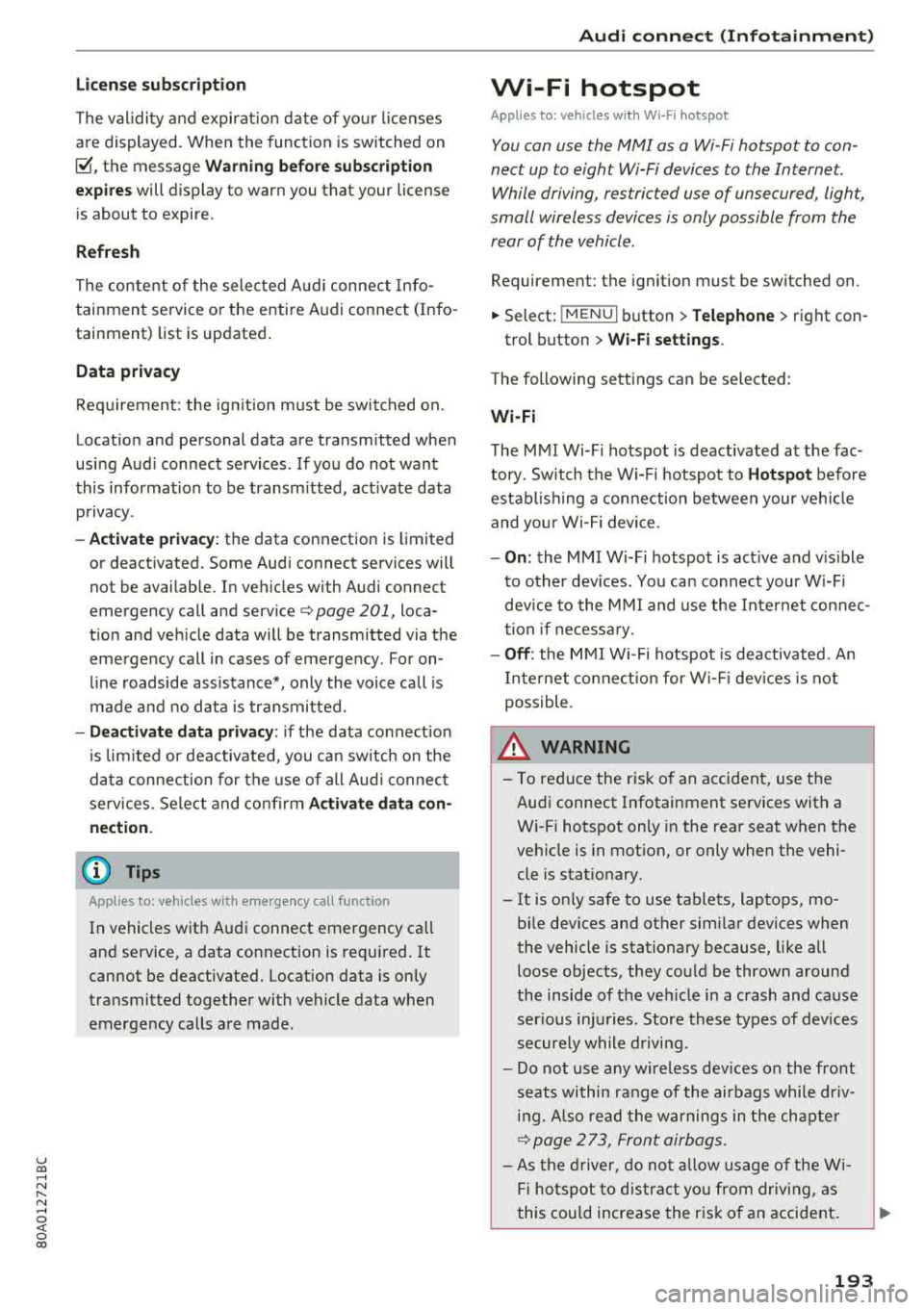
u co ..... N ,..._
N ..... 0 <( 0 00
Licen se subs cription
The validity and expirat io n date of yo ur licenses
are displayed. When the function is switched on
10, the message Warning befo re sub scription
e x pire s
will display to warn you that your license
is about to expire.
R efr es h
The content of the selected A udi connect Info
tainment service o r the entire A udi connect (Info
tainment) list is updated .
Data privacy
Requirement: the ign it ion must be switched on.
Location and personal data are transmitted when
using Aud i connect services . If you do not want
this information to be transm itted, act ivate data
privacy .
-Acti vate pri vacy: the data conn ection is limit ed
or deactivated. Some Audi connect services will
not be available. In veh icles w ith Audi connect
emergency call and
se rvice¢ page 201, loca
t ion and veh icle data will be transmitted via the
emergency call in cases of eme rgency . For on
line roadside assistance*, only the voice call is
made a nd no data is transmitted.
- Deacti vate data priv acy : if the data connect ion
is limited or deactivated, you ca n sw itch on the
data connection for the use of all Aud i connect
services . Se lect and confirm
A ctiv ate dat a con
nection .
(D Tips
Applies to: vehicles with emergency call function
In vehicles with Audi connect emergency ca ll
and service, a data connection is requi red. It
cannot be deact ivated. Location data is only
transmitted together with vehicle data when
emergency calls are made .
Audi connect (Inf otainment )
Wi-Fi hotspot
Applies to: veh icles w ith Wi-Fi hotspot
You can us e the fvlfv/I as a W i-Fi hotspot to con
nec t up to eigh t Wi-Fi devices to the Interne t.
While driving, res tricted use of unsecured , ligh t,
small wireless devices is only possible from the
rear of the vehicle .
Requirement: the ignition must be sw itched on .
.. Select: IMENU I button> Telephone > right con-
trol button >
Wi-Fi setting s.
The following sett ings can be selected:
Wi -Fi
The MMI Wi-Fi hotspot is deactivated at the fac
tory. Sw itch the W i- Fi hotspot to
Hots pot before
establ ish ing a con nection between your ve hicle
and yo ur Wi-Fi device.
-On: the MMI Wi-Fi hotspot is act ive and v is ible
to other dev ices. You can connect your W i- Fi
dev ice to the MMI and use the Inte rnet co nnec
t ion if necess ary.
- Off : the M MI Wi-Fi hotspot is deactivated. An
I nte rnet co nnect ion for W i-Fi devices is not
possible .
A WARNING
= -
- To reduce the risk o f an accident, use t he
Audi connect Infotainment services with a
W i-Fi hotspot only in the rear seat when the
veh icle is in mot ion, or only when the vehi
cle is stat ionary.
- It is only safe to use tablets, laptops, mo bile dev ices and other simi lar devices when
the vehicle is stationary because, like all loose objects, they could be thrown around
the inside of the vehicle in a c rash and cause
ser io us inj uries . Store these types of dev ices
secure ly while drivi ng.
- D o not use any wireless dev ices on the front
seats within ra nge of the airbags whi le dr iv
i n g. A lso read the warnings in t he chapte r
¢ page 2 73, Front airbags .
-As the d river, do not allow usage of the W i
F i ho tspot to d is tra ct yo u from dr iv ing, as
this cou ld increase the r isk o f an accident .
193
Page 217 of 392

u co ..... N r-N .....
~ 0 co
Automatic: the map display adapts to the light
ing conditions (for example, changing from
Day
to Night when driving through a tunne l) .
Map display
Standard :
see ¢page 213, fig. 193 .
Satellite map1>: see ¢page 215, fig . 194 .
Map orientation
Destination :
the map indicates the destination
and is oriented to the north.
2D heading up map /2D north up map : the cur
rent vehicle position is disp layed . The map is ori
ented in the direction of travel or to the north.
3D map* : the current vehicle pos it ion is shown
on a three -dimensional map and is aligned to the
direction of trave l. At a scale of 62 mi (100 km)
and larger, the map orientation is to the north.
Overview map: the entire route from the vehicle
position to the destination or the next stopover is
disp layed on the map . The map sca le depends on
the length of the route and adapts automatically.
The map is oriented to the north.
Route information
The display of route information, such as the cur
rent street being driven on or points of interest
a long the current route
¢ page 213, fig. 192, can
be switched on/off or can be minimized on the
display of upcoming maneuvers.
Automatic zoom
On :
the map scale is adapted automat ica lly de
pending on the type of road being trave led (ex
pressway, highway, other roads) so that you al
ways have an optimal overview of the road ahead .
The scale is also automatically adapted when
there are upcoming maneuvers to provide a bet
ter deta iled view .
Intersection : when route guidance is active, the
map temporarily zooms in to a detailed scale
1> AU DI AG prov id es acce ss to se rvic e s fro m thir d par ty pro
v ide rs. Pe rman ent ava ilab ility can no t be g uaranteed , be·
c au se that depends on th e th ird party provider .
2> Pro vid er at tim e of pr intin g.
Navigation
when there are upcoming maneuvers so that you
can see the street or turn better.
Off : the map scale you have chosen is ma in
ta ined .
MMI map contents
You can switch the d isplay of additional informa
tion on the map in the Infotainment system dis
play on or off .
The weather forecast is displayed on a 3 m i (5
km) scale on the map .
Instrument cluster map contents
You can also set which map content disp lays in
the instrument cluster
¢ page 163.
Satellite map
Applies to: vehicles with a navigation system and Audi con·
nect (Infotainment)
You can display the navigation map with satel
lite images.
Fig. 194 Exampl e: satelli te map
Requirement: the requirements for Audi connect
services must be
met ¢ page 187.
.. Press the !NAV /MAP I butt on repeatedly until
the map is displayed.
.. Select: right control button > Map settings >
Map display > Google Earth2>1>.
T he map display is based on data received from
the Internet in the form of sate llite images,
which are then combined with the roadways from
the
Standard map view. There are two gigabytes ..,_
215
Page 358 of 392

Emergency assistance
Finishing
.,. Reinstall the caps on the whee l bolts if neces
s ar y.
.,. Store the vehicle tool kit i n its design ate d
p lace .
.,. If the removed whee l does not fit in the spare
whee l we ll, store it sec ure ly in t he luggage
compartment
c::> page 257.
.,. Check the tire press ure on the installed whee l
as soon as possible .
.,. Correct the tire pressure a nd s to re i t in the I n
fota inment system
c::> page 343 .
.,. The w heel bo lt tig hte ning spe cifica tion mus t be
1 00 f t lbs ( 140 N m). C heck it as soon as p ossi
ble wi th a t orq ue w rench . Drive care fully unti l
then .
.,. Have the faulty wheel rep laced as quick ly as
poss ib le .
(D Tips
- If you notice t hat the w hee l bo lts are cor
r oded and diffic ult to t urn wh ile chan ging a
tire, they sh ould be replaced before you
chec k the tig htening torque.
- D rive at reduced speed until you have the
tig htening torques c hec ke d .
Notes on wheel changing
Please read the info rmation c::> page 332 if you
are go ing to use a replaceme nt tir e w hich is dif
f er ent fro m the tires on your v ehicle.
Afte r you change a t ire:
- Check the tire pressure on the replacement
tire immediately after installation.
- Have the wheel bolt tightening torque
checked with a torque wrench as soon as pos
sible by your authorized Audi dealer or quali
fied workshop.
- With steel and alloy wheel rims , the wheel
bolts are correctly tightened at a torque of
100 ft lbs (140 Nm) .
- If you notice that the wheel bolts are corroded
and difficult to turn while changing a tire,
they should be replaced before you check the
tightening torque.
356 -
Replace the flat tire with a new one and have
it installed on your vehicle as soon as possi
ble. Remount the wheel cover.
Until then, drive with extra care and at reduced
speeds.
_&. WARNING
- If you are going to equip yo ur vehicle with
tires or r ims which diffe r from those which
were facto ry installed, then be sure to read
the information
c::> page 332 .
- Always make sure the damage d w heel or
even a flat tire and the jack* and too l kit are
properly secured in the luggage compart
m en t and a re not loos e in the pass eng er
compa rtm ent .
- In a n accide nt or sudden maneuv er they
could fly forward, i njuring anyo ne in the ve
hicle .
- Always s to re damaged wh eel, jack* an d
t oo ls sec urely in th e luggage com partm ent .
O the rwise, in an a ccide nt or sud den ma neu
v er they co u ld fl y forw ard, c ausi ng injur y to
pa ssengers in the ve hicl e.
-
Collapsible spare tire
App lies to: vehicles wit h co llapsible spare t ire
The co llaps ib le spa re tir e is i nte nded fo r sho rt
t e rm use o nly. H ave the d amage d tire checked
a nd rep lac ed , if necess ary, by an autho riz ed Audi
d ealer or au thor ized A udi Se rvi ce Fac ility as soo n
as possible.
T here a re so me restr ictions o n the use of the co l
lap sib le spar e tir e. The coll apsible spar e tir e h as
b een desig ned s pecif ic a lly for your type o f vehi
cl e. Do not rep lace it wit h the co llaps ible spa re
ti re from a nother type of vehicle .
T he collapsibl e spar e tir e is l oc at e d i n the l ug
g age co mpa rtmen t under the ca rgo floo r cover .
Requireme nt: t he v ehicl e too l ki t
c::> pag e 350 and
th e co mpr ess or m ust b e laid out.
Removing
.,. Fold th e cargo floor cove r back c::> page 350 ,
fig. 270 .