2018 AUDI Q5 climate settings
[x] Cancel search: climate settingsPage 33 of 392

u co ..... N r-N .....
~ 0 co
Key set
Fig. 17 Your vehicle key set
@ Remote control key or convenience key*
The convenience key* is a remote control key with
special
functions ¢ page 33 and¢ page 76.
You can unlock/lock your veh icle w ith the remote
control key. A mechan ical key is integrated in the
remote control
key¢ page 32.
@ Key fob with vehicle code
Applies to vehicles with Audi connect vehicle control
Open the key tag and scratch to reveal the vehicle
code. You can unlock the Audi connect vehicle
control services* for your vehicle with this vehicle
code . For additional informat ion, see
¢ page 197 .
Replacing a key
If a key is lost, see an authori zed Audi dealer or
authorized Audi Service Facility. Have this key de
activated . It is important to bring all keys with
you .
If a key is lost, you should report it to your
insurance company .
Number of keys
You can check the number of keys assigned to
your veh icle in the Infotainment system. To do
this, select the
I MENU I button >Ve hicle > left
control button
> Service & checks > Vehicle in
formation .
This way, you can make sure that you
ha ve all the keys when purchasing a used vehicle.
Electronic immobilizer
The immobilizer prevents unauthorized use of
the vehicle .
Opening and closing
Under certain circumstances, the vehicle may not
be able to start if there is a key from a different
vehicle manufacturer on the key c hain.
Data in the master key
When driving, service and maintenance-relevant
data is continuously stored in your remote con
trol key . Your Audi service advisor can read out
th is data and tell you about the work your vehicle
needs . This applies also to vehicles with a con
venience key*.
Personal convenience settings
If two people use one vehicle, it is recommended
that each person always uses their own remote
control key. When the ignition is turned off or
when the vehicle is locked, personal convenience
settings for the following systems are stored and assigned to the remote master key .
- Climate control system
- Steering wheel heating*
- Central locking system
- Interior lighting*
- Exterior lighting
- Rain sensor
- Memory function*
- Parking aid*
-Adaptive cruise control*
- Active lane assist*
- Side assist*
- Traff ic jam assist*
- Distance warning*
- Audi pre sense*
- Speed warning *
T he stored settings are automat ically recalled
when you unlock the vehicle, open the doors or
turn on the ignition.
(D Note
Protect the remote control key against high
temperat ures and direct sunlight.
(D Tips
- The operation of the remote control key can
be temporarily disrupted by interference
from transmitters near the veh icle work ing
..,_
31
Page 71 of 392

u co ..... N r--N ..... 0 <( 0 00
Warm and cold Climate control system
Description
The climate control system warms , cools and re
moves humidity from the air in the vehicle inte ri
or. It is the most effective when the w indows and
sunroof* are closed . If there is a bu ild -up of heat
inside the ve hicle, ventilation can he lp to speed
up the cooling process.
I n all he ating mode f unct ions except for
defrost ,
the blower on ly switches to a higher speed once
the engine coolant has reached a sufficient tem
perature .
Pollutant filter
The pollutant filte r removes pollutants such as
d ust and pollen from the a ir.
Key recognition
The climate control settings are automatically
sto red and assig ned to the remote control key
that is i n use .
Warm and c old
@ For the sake of the environment
If you wo uld like to reduce fue l consumption,
switch the air conditioning off. T his w ill also
r educe em issions.
(D Tips
- To prevent interference with the heating
and cooling output and to prevent the win
dows from fogging over, the a ir intake in
fro nt of the w indshie ld must be free of ice,
snow o r leaves .
- Condensation from the coo ling system can
dr ip and form a pudd le of water under the
veh icle . Th is is norma l and does not mean
t here is a lea k.
- The e nergy management system may tem
pora rily switch off certa in functions, s uch as
the seat heati ng* o r rear window defogger .
Th ese sys tems are av ailable aga in as soon
as t he e nergy supply has been restore d.
69
Page 72 of 392

Warm and cold
3 zone deluxe automatic climate control
Operation
Fig. 82 3-zone deluxe automatic climate cont rol: cockpit controls
Fig. 83 3-zone deluxe automatic cl imate control system: rear controls
Press the knobs, buttons or rocker switches to
turn the functions on or off. When the funct ion is
sw itched on, the LED in the respective button or
knob turns on
¢ fig. 82. The rocker switches are
sensitive to touch. The driver and front passenger
settings can be adjusted separately.
You can adjust the settings for the rear of the ve hicle using the controls in the rear
¢fig. 83 .
On right-hand drive vehicles*, the functions of
the rocker switched @ and ® are switched .
OFF
climate control system
The OFF button switches the climate control sys
tem on or off. It also switches on when you press
70
another button or a knob. Airflow from outside is blocked when the climate control system is
switched off.
A/C
Cooling mode
You can switch the cooling mode on or off using
the rocker switch @. The air is not cooled and hu
midity is not removed when cooling mode is
switched off . This can cause fog on the windows.
Cooling mode switches off automatically when
the outside temperature is below zero.
A/Ceco
Cooling mode*
You can switch the eco cooling mode on or off us- ing the rocker switch @. The climate control
..,.
Page 74 of 392

Warm and cold
SYNC Syn chr oniz ation
Use t he rocker sw itc h® to select the f unct ion.
When synchronization is switched on, the set
tings for the driver's side are applied to the front
passenger's side and the rear (except for seat
heating/venti lation*). When the settings on the
front passenger's side or in the rear are changed,
the synchron izat ion is automatically switched off
and
3 -z one appears in the display .
SET REAR function
Use the rocker switch ® to select the function .
When the function is switched on, you can adjust
all settings for the rear us ing the climate control
system controls in the cockpit . The rear climate
control system controls cannot be operated at
the same time . T his function switches off auto
mat ica lly after a ce rtain per iod of t ime or after
leav ing the menu.
Vents
You can open or close the center and rear vents in
the cockpit and the vents in the rear center con
sole us ing the r idged thumbwhee ls . T he levers
adjust the d irection of the airflow from the vents.
Re sidu al he at
You can activate the residual heat function when
the ignition is switched off by pressing the knob
(!) . The res idual heat from the coolant is used to
heat the vehicle interior. The residual heat func
tion switches off automatically afte r about 15
m inutes.
A WARNING
- Yo u should not use the re circulation mode
for an extended period of time, because no
fres h air is drawn in and the windows can
fog when cooling mode is sw itched off. This
increases the risk of an accident.
- Individuals with reduced sensitivity to pain
or temperature cou ld deve lop burns when
using the seat heating* funct ion. To reduce
the risk of injury, these ind iv iduals should
not use seat heati ng*.
72
@ Note
To avoid damaging the seat heating* ele
ments, do not knee l on the seats or p lace
heavy pressure on one area of the seat.
Setup
The climate control system basic settings ore ac
cessed in the Infotainment system .
.. Select in the Infotainment system : IMENU! but
ton
> Veh icle > left control button > Air condi
t ioning
Auto recirculation
When sw itched on, a utomat ic rec ircu lat ion con
tro ls the recircu lation mode automatically . If the
windows fog up, press
the® MAX button .
Automatic au xiliary heater *
The auxiliary heater he lps to wa rm the vehicle in
te rior more qu ic kl y.
Steering wheel heating
Applies to: vehicles with steering wheel heating
The steering wheel rim con be heated .
.. Press the lg\~ page 14, fig . 11 button on the
mu ltifu nction stee ring wheel to switch the
steer ing whee l heating on and off . The mes
sage
S teering wheel h eating : on /Ste ering
wheel heating: off
appears in the instrument
cluster display.
The tempe ra ture is ma inta ined at a constant lev
el when steering wheel heating is switc hed on .
The steer ing whee l heating sett ings are stored
automat ica lly and assigned to the remote control
k ey tha t is in use .
Page 378 of 392
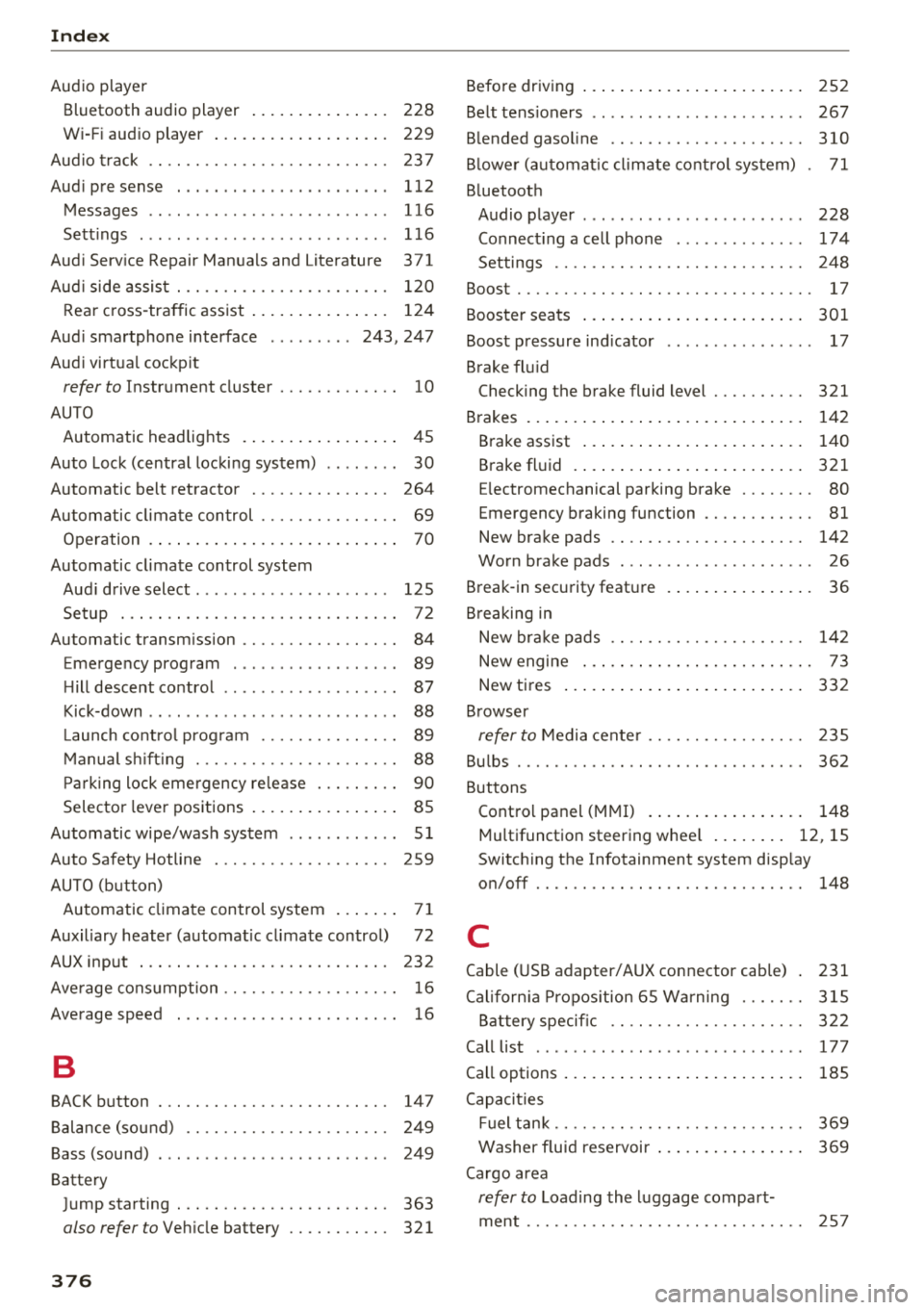
Index
Audio player Bluetooth audio player . . . . . . . . . . . . . . . 228
Wi-Fi audio player . . . . . . . . . . . . . . . . . . . 229
Aud io track . . . . . . . . . . . . . . . . . . . . . . . . . . 237
Aud i pre sense . . . . . . . . . . . . . . . . . . . . . . . 112
Messages . . . . . . . . . . . . . . . . . . . . . . . . . . 116
Sett ings . . . . . . . . . . . . . . . . . . . . . . . . . . . 116
Audi Service Repair Manuals and Literature 371
Aud i side assist . . . . . . . . . . . . . . . . . . . . . . . 120
Rear cross-traffic assist . . . . . . . . . . . . . . . 124
Audi smartphone interface . . . . . . . . . 243, 247
Audi virtua l cockpit
refer to Instrument cluster . . . . . . . . . . . . . 10
AUTO Automatic headlights . . . . . . . . . . . . . . . . . 45
Auto Lock (central locking system) . . . . . . . . 30
Automatic belt retractor . . . . . . . . . . . . . . . 264
Automatic climate control . . . . . . . . . . . . . . . 69
Operation . . . . . . . . . . . . . . . . . . . . . . . . . . . 70
Automatic climate control system Audi drive select . . . . . . . . . . . . . . . . . . . . . 125
Setup . . . . . . . . . . . . . . . . . . . . . . . . . . . . . . 72
Automatic transmission . . . . . . . . . . . . . . . . . 84
Emergency program . . . . . . . . . . . . . . . . . . 89
Hill descent control . . . . . . . . . . . . . . . . . . . 87
Kick-down . . . . . . . . . . . . . . . . . . . . . . . . . . . 88
La unch control program . . . . . . . . . . . . . . . 89
Manual shiftin g . . . . . . . . . . . . . . . . . . . . . . 88
Parking lock emergency re lease . . . . . . . . . 90
Selector lever positions . . . . . . . . . . . . . . . . 85
Automatic wipe/wash system . . . . . . . . . . . . 51
Auto Safety Hotline . . . . . . . . . . . . . . . . . . . 259
AUTO (button) Automatic climate control system . . . . . . . 71
Auxiliary heater (automatic climate control) 72
AUX input . . . . . . . . . . . . . . . . . . . . . . . . . . . 232
Average consumption . . . . . . . . . . . . . . . . . . . 16
Average speed . . . . . . . . . . . . . . . . . . . . . . . . 16
B
BACK button 147
Balance (sound) . . . . . . . . . . . . . . . . . . . . . . 249
Bass (sound) . . . . . . . . . . . . . . . . . . . . . . . . . 249
Battery Jump starting . . . . . . . . . . . . . . . . . . . . . . . 363
also refer to Vehicle battery . . . . . . . . . . . 321
376 Before
driving . . . . . . . . . . . . . . . . . . . . . . . . 252
Belt tensioners . . . . . . . . . . . . . . . . . . . . . . . 267
Blended gasoline . . . . . . . . . . . . . . . . . . . . . 310
Blower (automat ic climate control system) . 71
Bluetooth Audio player . . . . . . . . . . . . . . . . . . . . . . . . 228
Connecting a cell phone . . . . . . . . . . . . . . 17 4
Settings . . . . . . . . . . . . . . . . . . . . . . . . . . . 248
Boost...... .. .. .. .. .. ............. ... 17
Booster seats . . . . . . . . . . . . . . . . . . . . . . . . 301
Boost pressure indicator . . . . . . . . . . . . . . . . 17
Brake fluid Checking the brake fluid level . . . . . . . . . . 321
Brakes . . . . . . . . . . . . . . . . . . . . . . . . . . . . . . 142
Brake assist . . . . . . . . . . . . . . . . . . . . . . . . 140
Brake fluid . . . . . . . . . . . . . . . . . . . . . . . . . 321
E lectromechanical parking brake . . . . . . . . 80
Emergency braking function . . . . . . . . . . . . 81
New brake pads . . . . . . . . . . . . . . . . . . . . . 142
Worn brake pads . . . . . . . . . . . . . . . . . . . . . 26
Break-in security feature . . . . . . . . . . . . . . . . 36
Breaking in
New brake pads . . . . . . . . . . . . . . . . . . . . . 142
New engine . . . . . . . . . . . . . . . . . . . . . . . . . 73
New tires . . . . . . . . . . . . . . . . . . . . . . . . . . 332
Browser
refer to Media center . . . . . . . . . . . . . . . . . 235
Bulbs . . . . . . . . . . . . . . . . . . . . . . . . . . . . . . . 362
Buttons Control panel (MMI) . . . . . . . . . . . . . . . . . 148
Multifunction steering wheel . . . . . . . . 12, 15
Switching the Infotainment system display
on/off . . . . . . . . . . . . . . . . . . . . . . . . . . . . . 148
C
Cable (USB adapter/ AUX connector cable) 231
California Proposition 65 Warning . . . . . . . 315
Battery specific . . . . . . . . . . . . . . . . . . . . . 322
Call list . . . . . . . . . . . . . . . . . . . . . . . . . . . . . 177
Call options . . . . . . . . . . . . . . . . . . . . . . . . . . 185
Capacities Fuel tank. . . . . . . . . . . . . . . . . . . . . . . . . . . 369
Washer fluid reservoir . . . . . . . . . . . . . . . . 369
Cargo area
refer to Loading the luggage compart-
ment..... .... .. .. .. ............. .. 257
Page 386 of 392

Index
Rear lid
refer to Luggage compartment lid . . . . 36, 37
Rea r lower ing . . . . . . . . . . . . . . . . . . . . . . . . 128
Rear Seat Entertainment preparation
refer to Audi Entertainment mobile . . . . . 234
Rearview camera
refer to Parking systems .... ... .. . 131,133
Rea r window defogge r . . . . . . . . . . . . . . . . . . 7 1
Rear window washer system . . . . . . . . . . . . . 51
R EAR (button) . . . . . . . . . . . . . . . . . . . . . . . . . 71
Recirculat ion mode (automatic climate con-
trol system) . . . . . . . . . . . . . . . . . . . . . . . . . . 7 1
Recuperation . . . . . . . . . . . . . . . . . . . . . . . . . 16
Ref ueling. ....... ... .. ..... ... .. .. ... 311
Remote control
refer to Remote contro l key . . . . . . . . . . . . 31
Remote control key . . . . . . . . . . . . . . . . . . . . 31
Remote con trol ope ra tion
Garage door opener (Home link) . . . . . . . . . 43
Remote lock ing and unlocking
Aud i connect vehicle control . . . . . . . . . . . 198
Removing the caps (wheel bolts) . . . . . . . . . 353
Repair man uals ... ... .. ..... ... .. .. ... 371
Repa irs
A irbag system . . . . . . . . . . . . . . . . . . . . . . 284
Rep lacement key . . . . . . . . . . . . . . . . . . . . . . 31
Rep lac ing
Light bulbs . . . . . . . . . . . . . . . . . . . . . . . . . 362
Replac ing wiper blades . . . . . . . . . . . . . . . . . 53
Reporting Safety Defects . . . . . . . . . . . . . . . 259
Reset
refer to Restart ( MMI) . . . . . . . . . . . . . . . . 250
Reset button (trip odometer) . . . . . . . . . . . . 1 2
Resetting the trip odometer . . . . . . . . . . . . . 1 2
Res id ual heat (automa tic climate cont rol) . . 7 2
Restart (MMI) . . . . . . . . . . . . . . . . . . . . . . . . 250
R etractor . . . . . . . . . . . . . . . . . . . . . . . . . . . . 264
Reve rse gear . . . . . . . . . . . . . . . . . . . . . . . . . . 85
Rewinding (a udio/video file) . . . . . . . . . . . . 234
R igh t cont rol b utton . . . . . . . . . . . . . . . . . . . . 13
Rims ....... .. .. ................ ... . 340
Clea ning . . . . . . . . . . . . . . . . . . . . . . . . . . . 345
Ringtone settings . . . . . . . . . . . . . . . . . . . . . 185
Road car rier . . . . . . . . . . . . . . . . . . . . . . . . . 368
384 Roaming
refer to Data connection
. . . . . . . . . . . . . . 194
Roof load ... .. .. .. .. .. ............ 67, 370
Roof rack ... .. .. .. .. .. ............. ... 67
also refer to Roof rack . . . . . . . . . . . . . . . . . 67
Ro ute criteria . . . . . . . . . . . . . . . . . . . . . . . . 212
Ro ute guidance
refer to Navigation .. .. ............. . .
Running direct io n (tires)
s
Safe driving habits
S afety 2
03
355
252
A irbag system . . . . . . . . . . . . . . . . . . . . . . 2 69
Be lts . . . . . . . . . . . . . . . . . . . . . . . . . . . . . . 261
Cargo . . . . . . . . . . . . . . . . . . . . . . . . . . . . . 257
Correct seat ing pos ition . . . . . . . . . . . . . . 253
Pedal area . . . . . . . . . . . . . . . . . . . . . . . . . . 256
Telephone . .... .. .. .. ............. .. 174
Safety be lt height adjustment . . . . . . . . . . . 266
Safety be lt pos ition . . . . . . . . . . . . . . . . . . . 265
Safety be lt heig ht adjustme nt . . . . . . . . . 266
S afety be lts wor n by pregnant women . . . 266
Safety be lt pretensioner
Service and disposal . . . . . . . . . . . . . . . . . . 268
Safety be lts . . . . . . . . . . . . . . . . . . . . . . 261, 264
Cleaning . . . . . . . . . . . . . . . . . . . . . . . . . . . 346
Danger to passengers who do not wear a
safety belt . . . . . . . . . . . . . . . . . . . . . . . . . 262
Fastening . . . . . . . . . . . . . . . . . . . . . . . . . . 264
Imprope rly wo rn . . . . . . . . . . . . . . . . . . . . 267
Not wor n . . . . . . . . . . . . . . . . . . . . . . . . . . 262
S afety be lt pos it ion . . . . . . . . . . . . . . . . . . 265
S afety i nstr uctions . . . . . . . . . . . . . . . . . . . 263
Securing child sa fety seats . . . . . . . . . . . . 302
Specia l considerations for pregnant wom -
en . . . . . . . . . . . . . . . . . . . . . . . . . . . . . . . . 266
Unfastening . . . . . . . . . . . . . . . . . . . . . . . . 266
Warn ing/ indicator light . . . . . . . . . . . . . . 261
Worn properly . . . . . . . . . . . . . . . . . . . . . . 263
Safety be lt warning light . . . . . . . . . . . . . . . 261
Safety i nstr uctions
fo r side c urtain airbags . . . . . . . . . . . . . . . 290
fo r us ing ch ild safety se ats . . . . . . . . . . . . 295
f or using sa fe ty be lts . . . . . . . . . . . . . . . . . 263
Monitoring the Advanced Airbag System . 283