2018 AUDI A5 COUPE tow
[x] Cancel search: towPage 4 of 409
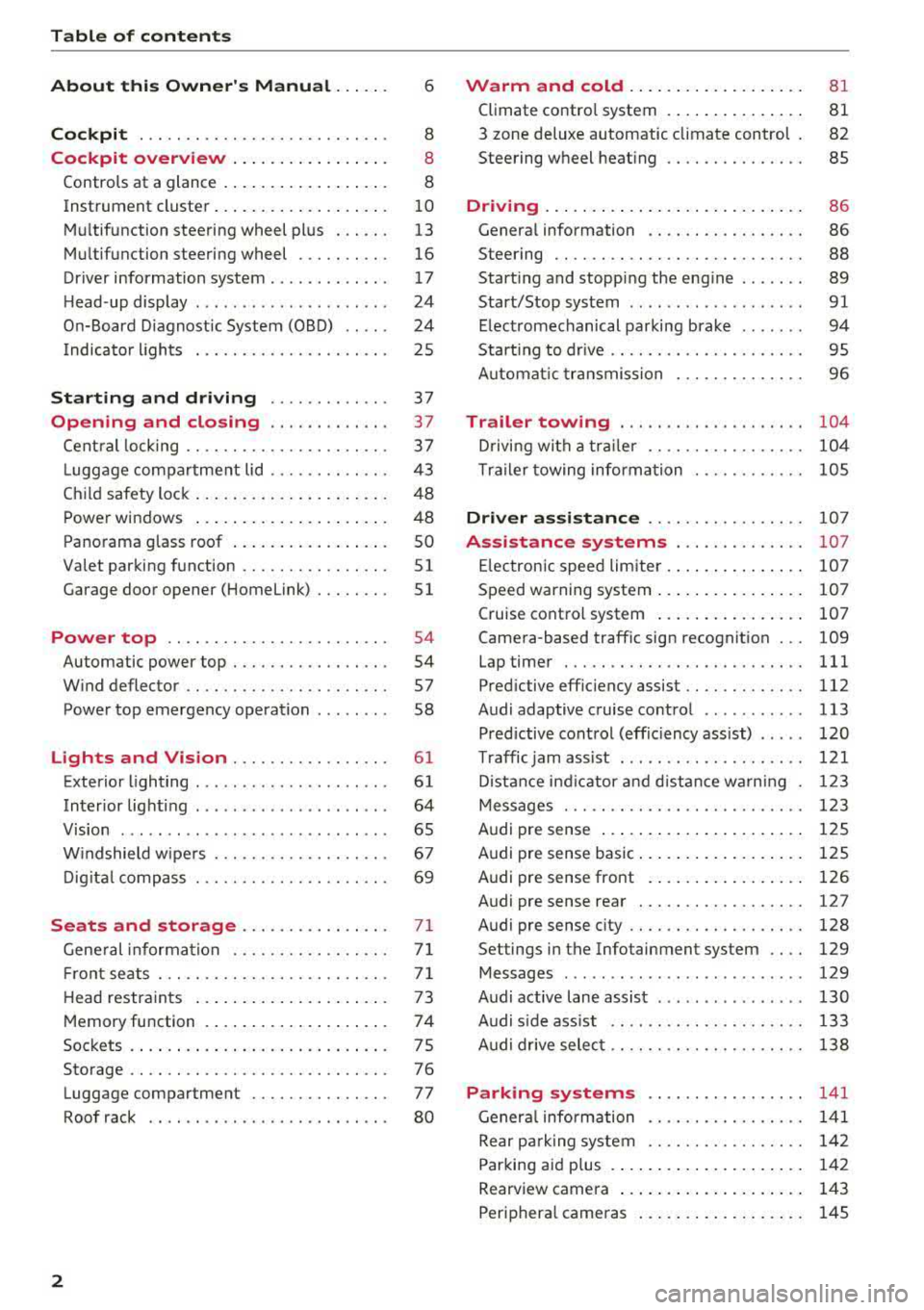
Table of content s
About this Owne r's Manual. . . . . .
6
Cockpi t . . . . . . . . . . . . . . . . . . . . . . . . . . . 8
Cockpit overview . . . . . . . . . . . . . . . . . 8
Controls at a glance . . . . . . . . . . . . . . . . . . 8
Instrument cluster . . . . . . . . . . . . . . . . . . .
10
Mu ltifunction steering wheel plus . . . . . . 13
Mu ltifunction steering wheel . . . . . . . . . . 16
Driver information system . . . . . . . . . . . . . 17
H ead-up display . . . . . . . . . . . . . . . . . . . . . 24
On-Board Diagnostic System (OBD) . . . . . 24
Indicator lights . . . . . . . . . . . . . . . . . . . . . 25
Starting and dri ving . . . . . . . . . . . . . 37
Opening and closing . . . . . . . . . . . . . 37
Cent ral locking . . . . . . . . . . . . . . . . . . . . . . 3 7
L ugg age compartment lid . . . . . . . . . . . . .
43
Ch ild safety lock . . . . . . . . . . . . . . . . . . . . . 48
Power windows . . . . . . . . . . . . . . . . . . . . . 48
Panorama glass roof . . . . . . . . . . . . . . . . . SO
Valet parking function . . . . . . . . . . . . . . . .
51
Garage door opener (Home link) . . . . . . . . 51
Power top . . . . . . . . . . . . . . . . . . . . . . . . 54
Automatic power top . . . . . . . . . . . . . . . . . 54
W ind deflector . . . . . . . . . . . . . . . . . . . . . . 57
Power top emergency operation . . . . . . . . 58
Lights and Vision . . . . . . . . . . . . . . . . . 61
Exterior lighting . . . . . . . . . . . . . . . . . . . . . 61
Interior lighti ng . . . . . . . . . . . . . . . . . . . . . 64
V1s1on . . . . . . . . . . . . . . . . . . . . . . . . . . . . .
65
W indshield wipe rs . . . . . . . . . . . . . . . . . . . 67
Dig it al c ompass . . . . . . . . . . . . . . . . . . . . . 69
Seats and storage................ 71
Gene ral information . . . . . . . . . . . . . . . . . 7 1
Fr ont seats . . . . . . . . . . . . . . . . . . . . . . . . . 71
H ead restra ints . . . . . . . . . . . . . . . . . . . . . 73
Memory function . . . . . . . . . . . . . . . . . . . . 7 4
Soc kets . . . . . . . . . . . . . . . . . . . . . . . . . . . . 75
Storage . . . . . . . . . . . . . . . . . . . . . . . . . . . . 76
Luggage compartment . . . . . . . . . . . . . . . 77
Roof rack . . . . . . . . . . . . . . . . . . . . . . . . . . 80
2
Warm and cold . . . . . . . . . . . . . . . . . . . 81
Climate contro l system . . . . . . . . . . . . . . . 81
3 zone deluxe automatic climate control 82
Steering wheel heat ing . . . . . . . . . . . . . . . 85
Driving ... .. .. .. .. .. ... .. ..... ... .. 86
Genera l information . . . . . . . . . . . . . . . . . 86
Steering . . . . . . . . . . . . . . . . . . . . . . . . . . .
88
Start ing and stopping the eng ine . . . . . . . 89
Start/Stop system . . . . . . . . . . . . . . . . . . .
91
E lectromechanical parking brake . . . . . . . 94
Starting to drive . . . . . . . . . . . . . . . . . . . . . 95
A utomat ic tra nsmission 96
Trailer towing . . . . . . . . . . . . . . . . . . . . 104
D riving with a tra ile r . . . . . . . . . . . . . . . . . 104
T ra ile r towing information . . . . . . . . . . . . 105
Driver assi stance . . . . . . . . . . . . . . . . . 10 7
Assistance systems . . . . . . . . . . . . . . 107
E lectronic speed limiter. . . . . . . . . . . . . . . 107
Speed warning system . . . . . . . . . . . . . . . . 107
Cruise contro l system . . . . . . . . . . . . . . . . 107
Camera-based traffic sign recognition . . . 109
Lap timer . . . . . . . . . . . . . . . . . . . . . . . . . . 111
Pred ictive effic iency assist........... .. 112
Audi adaptive cruise control . . . . . . . . . . . 113
Pred ictive cont rol (effic iency assist) . . . . . 120
T raffic jam assist . . . . . . . . . . . . . . . . . . . . 121
D ista nce ind icator and d ista nce wa rning 123
Messages . . . . . . . . . . . . . . . . . . . . . . . . . . 1 23
Audi pre sense . . . . . . . . . . . . . . . . . . . . . . 125
Audi pre sense basic . . . . . . . . . . . . . . . . . . 125
Audi pre sense front . . . . . . . . . . . . . . . . . 126
Audi pre sense rear . . . . . . . . . . . . . . . . . . 12 7
Audi pre sense city . . . . . . . . . . . . . . . . . . .
128
Settings in the Infotainment system . . . . 129
Messages . . . . . . . . . . . . . . . . . . . . . . . . . . 129
Audi active lane assist . . . . . . . . . . . . . . . . 130
Audi s ide ass ist . . . . . . . . . . . . . . . . . . . . . 133
Audi drive select . . . . . . . . . . . . . . . . . . . . . 138
Parking systems 141
General information . . . . . . . . . . . . . . . . . 141
Rear pa rking system . . . . . . . . . . . . . . . . . 142
Parking aid plus . . . . . . . . . . . . . . . . . . . . . 142
Rearview camera . . . . . . . . . . . . . . . . . . . . 143
Periphera l came ras . . . . . . . . . . . . . . . . . . 145
Page 7 of 409

<( a, .... N ,....
N .... 0 \0
3 a,
Replac ing a wheel . . . . . . . . . . . . . . . . . . . 3 7 1
Space-saving spare tire . . . . . . . . . . . . . . . 37 5
Fuses and bulbs . . . . . . . . . . . . . . . . . . 376
Fu ses .. .. .. .. .... .. .... ... .. .. .... . 376
Bulbs. ... .. .. ... .. ..... ... .. .. .... . 380
Emergency situations . . . . . . . . . . . . 381
General . . . . . . . . . . . . . . . . . . . . . . . . . . . . 38 1
Starting by pushing or towing . . . . . . . . . . 381
Starting w it h jumper cables . . . . . . . . . . . 381
Using the jump start cable . . . . . . . . . . . . 382
Towing with a tow truck . . . . . . . . . . . . . . 383
Ra is ing t he ve hicle . . . . . . . . . . . . . . . . . . . 384
Accessories and Techn ical Data . 386
Technical data . . . . . . . . . . . . . . . . . . . . 386
Ve hicl e specif ications . . . . . . . . . . . . . . . . 386
N otes about tec hnica l data . . . . . . . . . . . . 386
We igh ts . . . . . . . . . . . . . . . . . . . . . . . . . . . 387
D imensions . . . . . . . . . . . . . . . . . . . . . . . . . 387
Capac ities . . . . . . . . . . . . . . . . . . . . . . . . . . 38 8
Gasoline engines . . . . . . . . . . . . . . . . . . . . 388
Consumer Information . . . . . . . . . . 389
Warranty coverages . . . . . . . . . . . . . . . . . . 389
Operating your veh icle outs ide the U.S .A .
or Canada . . . . . . . . . . . . . . . . . . . . . . . . . . 389
Aud i Service Repair Manuals and
Literature . . . . . . . . . . . . . . . . . . . . . . . . . . 389
M ain tenance . . . . . . . . . . . . . . . . . . . . . . . . 389
Accesso ries and technical changes . . . . . . 39 1
D eclarat io n of Complia nce,
T ele commun ic a tions and Ele ctro nic
Sys tems . . . . . . . . . . . . . . . . . . . . . . . . . . . 39 2
Index ... .. .. ............... .. .. .. . 393
Table of contents
5
Page 20 of 409

Cockpit over view
The short -term memory collects driving informa
tion from the time the ignition is switched on un
til it is switched off . If you cont inue driv ing with
in two hours after switching the ignition off, the
new values are included when calculat ing the cur
rent tr ip informat ion.
Unlike the short-term memory, the long-term
memory is not erased automat ically. You can se
lect the time period for evaluat ing trip informa
tion yourself .
Fuel con sumpti on
The current fue l consumption can be shown us
ing a bar graph
cc> fig. 14. The average cons ump
tion stored in the short-term memory is also dis
played. If the bars are green or the gray tone on
the bars changes (depending on the equipment),
your veh icle is sav ing fuel by the following func
tion:
- Recupe ration : electrical energy can be stored in
the ve hicle battery when the vehicle is coasting
o r driving downhi ll. The bar will move toward
0 /0.
(D Tips
The date, time of day and t ime and date for
mat can be set in the Infotainment system
cc> page 251 .
Energy consumers
Fig . 15 Inst rume nt cluste r: e nergy cons ume rs
In the En ergy con sumer s view, the othe r equip
ment that is currently affecting fuel consumption
is listed in the first tab (on-board comp ute r) . The
d isp lay shows up to three ene rgy consumers @
cc> fig. 15. The eq uipme nt using the most powe r is
listed first. If more than three items using power
18
are switched on, the eq uipment that is c urren tly
using the most power is disp layed .
A ga uge @ also shows the c urrent tota l con
s u mption of a ll othe r consumers .
. Radio
Applies to: vehicles with multifunction steering wheel
.,. Press the I MODE i button on the m ultif un ction
s teer ing whee l repeatedly u nti l the Radio/ Me
dia tab is d isp layed.
Applies to: vehicles with multifunction steering wheel plus
.,. Press the I <11>I button repeatedly until the Ra-
dio/Med ia tab is d isplayed.
.,. Press the left control b utton cc> page 14 .
Depend ing on veh icle equipment, the following
funct ions may be ava ilable i n the dr iver informa
tion system .
-Select ing the frequen cy band : select and con
firm a freq uency band .
-Selecting a station from the station list : select
and confirm a radio station.
- Select ing a station from the preset s list : select
and confirm
Presets and then a radio station .
-Opening a media sou rce: se lect and confirm
Swit ch to media.
Additional settings
- Sele ct: r ight cont rol b utton> desired entry.
Depend ing on the function se lected, the follow
i ng additional settings may be possible:
- "Now Playing" screen : see cc> page 229.
Media .
Requirement: a media drive must contain audio/
video files
cc> page 231 .
Applies to: vehicles with multifunction steering wheel
.,. Press the I MODE i button on the mu ltifunction
steer ing whee l repeatedly until the Radio/Me-
dia tab is d isplayed .
.,.
Page 33 of 409

<( a, .... N ,....
N .... 0 \0
3 a,
charge. Drive to an authorized Audi dealer or au
thorized Audi Service Facility immediate ly.
Do not stop the eng ine, or you will not be able to
start it aga in. If yo u can no longer sta rt the en
gine, see an authorized A udi dealer or authorized
Audi Service Facility for assistance .
(•) Elec trical system : malfunction! Plea se c on
tact Se rvic e
Drive to an authorized Aud i dea le r or authorized
Aud i Service Faci lity immediately . Because the ve
h icle battery is discharg ing , turn off all unneces
sary e lectr ica l equipment s uch as the radio . See
an authorized Audi dealer or authorized A udi
Service Facility if the battery charge level is too
l ow .
(•) Ele ctrical system : low battery charge . B at
tery w ill be charg ed while driv ing
The start ing ability may be impaired .
If th is message turns off after a little while, the
vehicle battery charged enough wh ile driving .
If the message does not turn off and stay off
when dr iving, have an authori zed Aud i dea ler or
author ized Audi Service Facility repair the mal
function.
~ Engine oil pressure
• T u rn off engine . O il pr essure too low
Stop the eng ine and do no t continue driving.
Check the engine oil
level ¢ page 334.
-If the engine oil level is too low, add engine oil
¢ page 334. Only cont inue driv ing once the in
dica tor light turns off.
- If the engine oil level is correct and the indica
tor light sti ll turns on, turn the engine off and
do not continue driving. See an authori zed Audi
dealer or au thor ized Audi Service Facility for as
s istance.
@ Tips
The oil pressure warning is not an o il level in
dicator. Always check the oil level regularly.
Coc kpit o ve rv iew
~ Engine oil level (MIN)
• Plea se add oil imm ediatel y.
Add engine oil immediately ¢ page 334.
Ill Please add ma x. x qt (l) oil. You can contin ·
ue d riv ing
Add the maximum amount o f oi l indicated in the
display as soon as possible
¢ page 334 .
@-Steering lock
• Steering: m alfunction! Ple ase stop vehicle
T he re is a ma lfunction in the e lectronic steering
l ock. You cannot turn the ignition on.
Do
not tow your vehicle because it cannot be
stee red. See an authorized Audi dea ler or author
ized Audi Se rvice Facili ty for assistance.
Em Ste ering lo ck : malfunct ion! Pl eas e contact
Ser vic e
There is a malfunction in the electron ic steering
lock.
Drive to an au thori zed Audi dealer or authori zed
Audi Service Facility immed iately to have the
malfunction corrected .
_& WARNING ,-
Do not tow your vehicle when there is a mal-
f u nction in the electro nic steer ing lock· t his
i n cr eases the risk of an a cc ident.
~ Engine start system
• Engine s tart sy stem: malfun ction! Ple ase
cont act S erv ice
Do not switch the ignition off because you may
not be able to switch it on again.
Drive to an authorized Audi dealer or authorized
Audi Se rvice Facility immed iately to have the
malfu nction corrected .
= Engine sta rt system: mal function! Ple ase
cont act S erv ice
-
There is a ma lf u nction in the engine starting sys-
tem.
~
31
Page 34 of 409

Cockpit over view
Drive to an autho rized Audi dea ler or a uthorized
Audi Service Facility immediately to have the
malfunct ion corrected.
c::=:,Hood
• Warning! Hood is not locked. Stop vehicle
and check the lo ck
If the indicator light turns on and the m essage
appears, the hood locking mechanism is not en
gaged correctly.
Stop immediate ly and close the hood
<::> page 331.
0 Clutch
Appl ies to: ve hicles w ith manu al transmiss ion
• C lutch: malfun ction! Safely stop vehicle
There is an ongoing ma lfunction in t he clutch .
Stop the vehicle safely. See an authorized Audi
dea ler or a uthori zed Audi Serv ice Facility for as
sistance .
[Pl Clut <:h: malf un<:ti on! Adapt dri ving style .
Please contact Ser vice
There is an ongo ing malfu nction in the clutc h.
The engine torque tha t can be transferred is re
duced . You may continue d riving . Avoid using the
clutch in any way that will p lace a heavy load on
it . For example, do not let the clutch r ub when
starting on hills, when towing a trailer or when
maneuvering the vehicle. Drive to an authori zed
Aud i dealer or authorized Aud i Serv ice Facility im
mediately to have the malfunc tion corrected .
5] Clutch: malfun ction! You ma y continue d riv
ing
There is a malfunction in the clutch. The engine
torque that can be transferred is reduced. Yo u
may continue driving. Avoid using the clutch in
the future in any way that will p lace a heavy load
on it. For examp le, do not let the clutch rub when
starting on hills, when tow ing a trailer or when
maneuvering the vehicle . The indicato r light
tur ns off once the clutc h is fully operable again.
32
!;.J [/; Electronic Stabilization Control (ESC)
If the bJ indicator light blinks while driving , the
E SC o r ASR (A nti-Sl ip Regulation) is act ively regu
l ating .
If the
bJ ind icator light turns on, the system has
switched the ESC off. In t his case, you can switch
t h e ign it io n off and then on to swi tch the ESC on
again. The indicator light t urns off when the sys
tem is functioning fu lly.
If
the . indicator light turns on, ESC was
swi tched off using the
l.a00I button<::> page 151.
Stabi liz ation contro l (ESC /ABS ): malfunction !
See owner's manual
If the G1 ind icator light and the ~ (USA mod
els),11J (Canada models) ABS indicator light turn
o n and the message appears, there is a malfunc
tion in the ABS o r the e lectronic diffe rentia l lock .
This also causes the ESC to malfunction. The
br akes st ill func tion wi th the ir normal power, bu t
ABS is not active .
D rive to an authorized A udi dealer or authorized
Audi Se rvice Fa cil ity immed iate ly to have the
malfunction cor rec ted .
(D Tips
For addi tional informat ion on ESC and ABS,
see
<::> page 1 S 1 .
!I..' Safety systems
The fll indicator lig ht mon itors the safe ty sys
tems.
If the
fll ind icator light turns on or blinks, the re
i s a ma lfunction in a safety system.
Drive to an author ized Audi dealer or authorized
Audi Se rvice Fac ility immed iate ly to have the
malfunction cor rected .
_&, WARNING
Have the safety sys tems inspec ted immedi
a tely . O therwise, the re is a ris k t hat the sys
tems may not activate during a collision,
which increases the risk of serious injury or
death .
Page 56 of 409

Power top
Power top
Automatic power top
General information
Applies to: vehicles with power top
The power top opens and closes automat ically .
W hen open, the powe r top is stored comp lete ly
i n t he power top comp artmen t. T he power top
can be opened or closed at speeds up to 30 mph
(SO km/h).
Unde r no rma l condi tions, the powe r top is wind
and wa terp roof. In rare cases, small d rople ts of
water m ay form under ext reme wea ther condi
tions such as torrentia l or prolonged ra in. That is
norma l and no cause for concern .
F ollow t he care ins truct ions to keep the power
top free of leaks and to main tain i ts appearance
c::> page 362, Core and cleaning. Also observe the
following:
- Open and s tow t he power to p only whe n it is
cl ean and dry. Stowi ng the power top when it is
damp can create imp rints in it, and mi ldew and
othe r damage can res ult if it is left stowed
whi le damp for long periods of time. To prevent
scratc hing or damaging the power top, do not
use a ny sharp-edged objects to remove ice and
snow . The rear window may be clea red w ith a
standard ice scraper .
- Do not leave the power top open for several
weeks o r th e creases in it may become discol
o red .
- Do not ope n the power top when the tem pera
tu re is be low 32 °F (0 °C) . The fabric i n the
power top loses elast ic ity in s ub- zero tempera
tu res.
- The powe r top w ill not open when the tempera
tu re is be low- 5 °F (-1 5 °().
54
· Opening/closing the power top
Applies to: vehicles with power top
Fig. 47 Ce nte r co nso le : powe r top sw itc h
Requireme nt: the luggage compartment lid must
be closed .
Opening/closing the power top
.,. Switch the ignit io n on.
.,. To open the power top, pu ll and hold the but
ton
(D dur ing the entire process.
.,. To close the power top, pu ll and hold the but-
ton @dur ing the ent ire process .
Opening/cl osing the power top (automatic
operation)
It is not necessary to hold the butto n down.
Requirement: the speed must be between 4 mph
(6 km/h) and 30 mph (SO km/h). The re must be
no passengers or objects on the rear bench seat .
.,. Switch the ignition on.
.,. T o open the power top complete ly, pull on the
button
(D br iefly.
.,. To close the power top complete ly, pull on the
button @ briefly.
The status o f the power top is shown in the in
str ument cl uster d isplay when operating the
power top switch.
You can close the power top when the win d de
flector is installed
c::> page 57 .
A message wi ll appe ar in the ins trumen t clus te r
if the power top cannot be opened o r closed
c::> page 56. .,.
Page 59 of 409

This message appears when there is a malfunc
tion. The power top can be operated manually
r::!) page 58.
.&_ WARNING
Never drive with the power top unlocked. The
wind from driving could cause the power top
to open. This can result in injuries and dam
age to the vehicle.
Wind deflector
Applies to: ve hicles with wind deflecto r
The wind deflector reduces air movement in the
passenger compartment in order to make driving more comfortable.
Fig. SO Rea r of t he ve hicle: insert ing the w ind deflecto r (1)
Fig . 51 Rea r of the ve hicle: insert ing the w ind deflecto r (2)
The wind deflector is located in the luggage com
partment in the storage bag* or under the cargo
floor.
Inserting and positioning the wind deflector
.,. Open the rear window on the passenger's side .
.,. Remove the wind deflector from the luggage
compartment and fold it apart once. The wind
deflector is installed in the correct position
when the long side is toward the front and the
wind deflector frame is at the top .
Power top
.,. Insert both pins on the wind deflector @
r::!) fig. 50 into the mounts in the side trim on
the dr iver's side .
.,. Fold the handle @upward and lift the center
of the wind deflector slightly @
c> fig. 51 .
.,. Now guide the wind deflector into the mounts
on the passenger's
s ide © and press lightly in
the middle of the wind deflector ® unti l the
handle locks in place.
.,. Raise the wind deflector completely .
Removing the wind deflector
.,. Fold the handle@upward and lift the center
of the wind deflector slightly ®
c> fig. 51.
.,. Remove the wind deflector from the mounts in
the side trim on the passenger's side .
.,. Pull the w ind deflector out of the mounts on
the driver side and lift it out .
.,. Fold the wind def lector together and store it
securely .
.&_ WARNING ~
-Do not use the wind deflector to secure car-
go.
- Be careful when installing so you do not
pinch your fingers.
- Pay attention to the traffic when installing
the wind deflector. Install the wind deflec
tor from the side of the veh icle that is away
from traff ic.
(D Note
Do not lean aga inst the vehicle when instal
ling the w ind deflector. Hard objects and dec
orat ions on clothing such as be lt buckles can
scratch the paint.
@ Tips
- The wind deflector works best when all of
the windows are rolled up while driving.
- Only store the wind deflector in the storage
bag* or under the cargo floor when it is dry .
57
Page 66 of 409

Lights and Vision
The emergency flashers also work whe n the igni
tion is turned off.
@ Tips
You s hou ld sw itch the emergency flashers on
if:
- you are the last car in a traff ic jam so that
a ll other vehicles approaching from behind
can see you, or if
- your ve hicle has bro ke n down or you are
having an eme rgency, or i f
- you r vehicle i s being towed or if yo u are tow
ing another vehicle
Interior lighting
Front interior lighting
F ig. 62 Headliner: front inter ior l ight ing (example)
Press the corresponding button c::> fig . 62:
~-Door contac t switch on/off. The interior ligh t
ing is controlled automatically.
->;<-* -Inte rior l ighting on/off
Applies to: vehicles with touch-sensitive reading
lights: To turn the respect ive reading light on or
off, touch the surface @ briefly . To activate the
manual dimming function, touch the surface @
when the light is swi tched off and keep touching
it unt il t he desired brig htness is reached.
64
Rear interior lighting
Applies to: vehicles with rear interior lighting
Fig. 63 Headline r: rear reading lights
.,. To turn a reading light on or off, press the «~
button .
.,. To activate the ma nual dimming f unction*,
t o uch the s urface when the light is swi tc h ed off
'* and keep touching it unt il the desired
brightness is rea ched.
Interior lighting
Applies to: vehicles with interior lighting
.,. Select in the Infotainment system : IMENUj but
ton
> Vehicle > l eft control b utton > Vehicle
s etting s
> Interior lighting.
The inter io r l ight ing turns on when you sw itch
the headlights on w hile the ignition is on.
Version 1
To adjust the brightness of indiv idual zones, se
l ect
Front brightne ss*, Door brightnes s or Foot
well brightness .
Tur n the control kno b to the left
or to the right. Press the con trol knob to confirm
the b rightness.
Version 2
Se lect and confirm one of the d isplayed p rofiles
by pressing the con tro l knob.
Individual : you can custom ize the brightness and
color of individual zones. Press the right contro l
button. Press the control knob aga in to confirm
the set tings .
Audi driv e sel ect : the interio r and contour lig ht
i ng color changes depending on the d riving mode
selected in dr ive se lect*
c::> page 138 . ..,.