2018 AUDI A5 COUPE brake
[x] Cancel search: brakePage 4 of 409
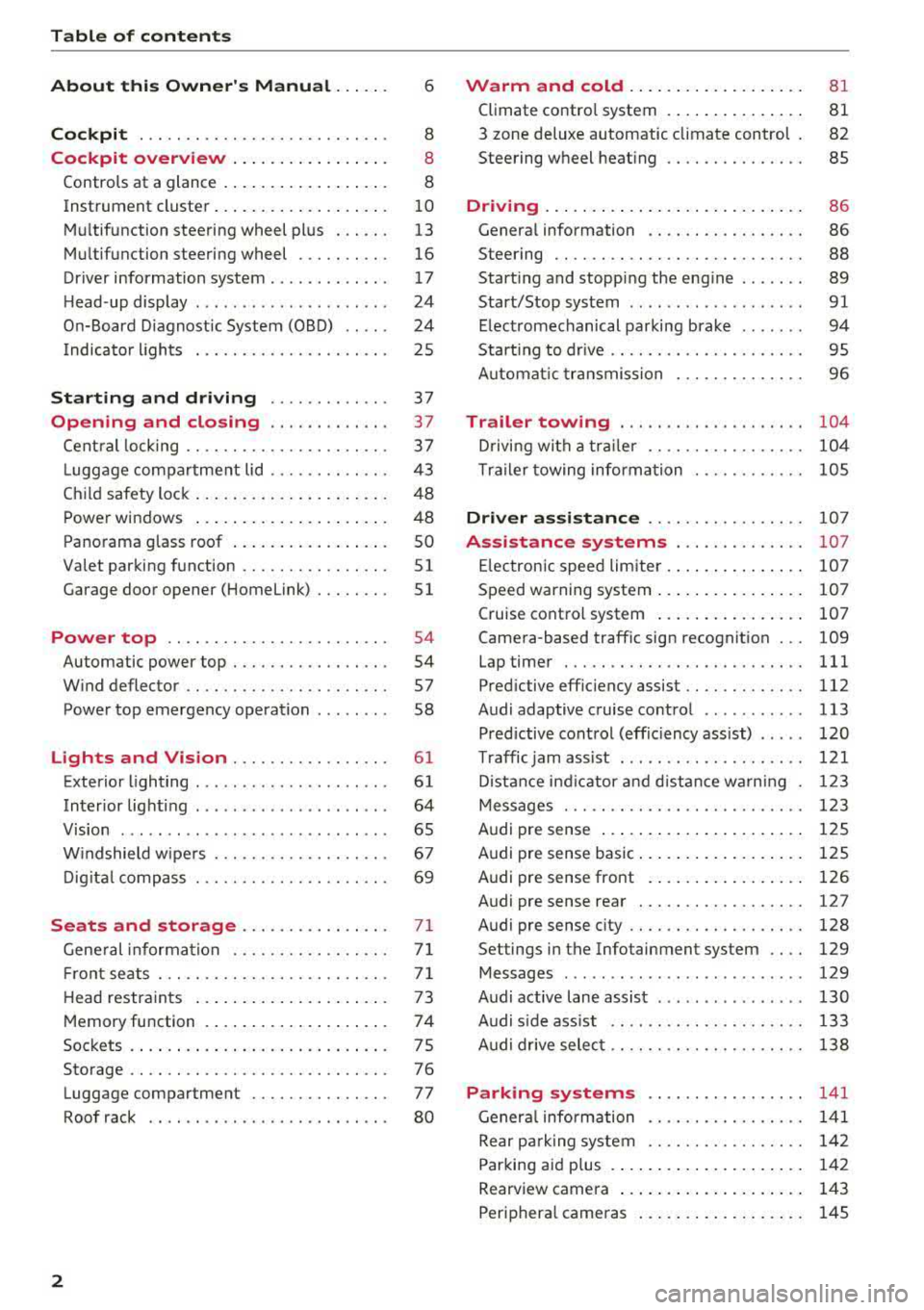
Table of content s
About this Owne r's Manual. . . . . .
6
Cockpi t . . . . . . . . . . . . . . . . . . . . . . . . . . . 8
Cockpit overview . . . . . . . . . . . . . . . . . 8
Controls at a glance . . . . . . . . . . . . . . . . . . 8
Instrument cluster . . . . . . . . . . . . . . . . . . .
10
Mu ltifunction steering wheel plus . . . . . . 13
Mu ltifunction steering wheel . . . . . . . . . . 16
Driver information system . . . . . . . . . . . . . 17
H ead-up display . . . . . . . . . . . . . . . . . . . . . 24
On-Board Diagnostic System (OBD) . . . . . 24
Indicator lights . . . . . . . . . . . . . . . . . . . . . 25
Starting and dri ving . . . . . . . . . . . . . 37
Opening and closing . . . . . . . . . . . . . 37
Cent ral locking . . . . . . . . . . . . . . . . . . . . . . 3 7
L ugg age compartment lid . . . . . . . . . . . . .
43
Ch ild safety lock . . . . . . . . . . . . . . . . . . . . . 48
Power windows . . . . . . . . . . . . . . . . . . . . . 48
Panorama glass roof . . . . . . . . . . . . . . . . . SO
Valet parking function . . . . . . . . . . . . . . . .
51
Garage door opener (Home link) . . . . . . . . 51
Power top . . . . . . . . . . . . . . . . . . . . . . . . 54
Automatic power top . . . . . . . . . . . . . . . . . 54
W ind deflector . . . . . . . . . . . . . . . . . . . . . . 57
Power top emergency operation . . . . . . . . 58
Lights and Vision . . . . . . . . . . . . . . . . . 61
Exterior lighting . . . . . . . . . . . . . . . . . . . . . 61
Interior lighti ng . . . . . . . . . . . . . . . . . . . . . 64
V1s1on . . . . . . . . . . . . . . . . . . . . . . . . . . . . .
65
W indshield wipe rs . . . . . . . . . . . . . . . . . . . 67
Dig it al c ompass . . . . . . . . . . . . . . . . . . . . . 69
Seats and storage................ 71
Gene ral information . . . . . . . . . . . . . . . . . 7 1
Fr ont seats . . . . . . . . . . . . . . . . . . . . . . . . . 71
H ead restra ints . . . . . . . . . . . . . . . . . . . . . 73
Memory function . . . . . . . . . . . . . . . . . . . . 7 4
Soc kets . . . . . . . . . . . . . . . . . . . . . . . . . . . . 75
Storage . . . . . . . . . . . . . . . . . . . . . . . . . . . . 76
Luggage compartment . . . . . . . . . . . . . . . 77
Roof rack . . . . . . . . . . . . . . . . . . . . . . . . . . 80
2
Warm and cold . . . . . . . . . . . . . . . . . . . 81
Climate contro l system . . . . . . . . . . . . . . . 81
3 zone deluxe automatic climate control 82
Steering wheel heat ing . . . . . . . . . . . . . . . 85
Driving ... .. .. .. .. .. ... .. ..... ... .. 86
Genera l information . . . . . . . . . . . . . . . . . 86
Steering . . . . . . . . . . . . . . . . . . . . . . . . . . .
88
Start ing and stopping the eng ine . . . . . . . 89
Start/Stop system . . . . . . . . . . . . . . . . . . .
91
E lectromechanical parking brake . . . . . . . 94
Starting to drive . . . . . . . . . . . . . . . . . . . . . 95
A utomat ic tra nsmission 96
Trailer towing . . . . . . . . . . . . . . . . . . . . 104
D riving with a tra ile r . . . . . . . . . . . . . . . . . 104
T ra ile r towing information . . . . . . . . . . . . 105
Driver assi stance . . . . . . . . . . . . . . . . . 10 7
Assistance systems . . . . . . . . . . . . . . 107
E lectronic speed limiter. . . . . . . . . . . . . . . 107
Speed warning system . . . . . . . . . . . . . . . . 107
Cruise contro l system . . . . . . . . . . . . . . . . 107
Camera-based traffic sign recognition . . . 109
Lap timer . . . . . . . . . . . . . . . . . . . . . . . . . . 111
Pred ictive effic iency assist........... .. 112
Audi adaptive cruise control . . . . . . . . . . . 113
Pred ictive cont rol (effic iency assist) . . . . . 120
T raffic jam assist . . . . . . . . . . . . . . . . . . . . 121
D ista nce ind icator and d ista nce wa rning 123
Messages . . . . . . . . . . . . . . . . . . . . . . . . . . 1 23
Audi pre sense . . . . . . . . . . . . . . . . . . . . . . 125
Audi pre sense basic . . . . . . . . . . . . . . . . . . 125
Audi pre sense front . . . . . . . . . . . . . . . . . 126
Audi pre sense rear . . . . . . . . . . . . . . . . . . 12 7
Audi pre sense city . . . . . . . . . . . . . . . . . . .
128
Settings in the Infotainment system . . . . 129
Messages . . . . . . . . . . . . . . . . . . . . . . . . . . 129
Audi active lane assist . . . . . . . . . . . . . . . . 130
Audi s ide ass ist . . . . . . . . . . . . . . . . . . . . . 133
Audi drive select . . . . . . . . . . . . . . . . . . . . . 138
Parking systems 141
General information . . . . . . . . . . . . . . . . . 141
Rear pa rking system . . . . . . . . . . . . . . . . . 142
Parking aid plus . . . . . . . . . . . . . . . . . . . . . 142
Rearview camera . . . . . . . . . . . . . . . . . . . . 143
Periphera l came ras . . . . . . . . . . . . . . . . . . 145
Page 5 of 409

<( a, .... N ,....
N .... 0 \0
3 a,
Adjusting the parking aid . . . . . . . . . . . . . 148
Error messages . . . . . . . . . . . . . . . . . . . . . 149
Trailer hitch . . . . . . . . . . . . . . . . . . . . . . . . 149
Intelligent Technology . . . . . . . . . . 151
Electronic stabilization control (ESC) . . . . 151
Brakes. .. .. .. ............... .. .... . 153
Electromechanical steering, Dynamic
steering . . . . . . . . . . . . . . . . . . . . . . . . . . . 1S4
All -wheel drive (quattro) . . . . . . . . . . . . . . 1S4
Energy management . . . . . . . . . . . . . . . . . lSS
Notice about data recorded by the Event
Data Recorder and vehicle control
modules . . . . . . . . . . . . . . . . . . . . . . . . . . . 1S6
Infotainment system . . . . . . . . . . . . 1S8
Multi Med ia Interface . . . . . . . . . . . . 1S8
Traffic safety information . . . . . . . . . . . . . 158
Introduction . . . . . . . . . . . . . . . . . . . . . . . . 158
MMI On/Off knob with joystick function . . 158
Infotainment system display . . . . . . . . . . 159
MMI operation . . . . . . . . . . . . . . . . . . . . . . 160
MMI touch . . . . . . . . . . . . . . . . . . . . . . . . . 161
Control knob with joystick function . . . . . 163
Shortcut keys . . . . . . . . . . . . . . . . . . . . . . . 165
L etter/number speller . . . . . . . . . . . . . . . . 165
Free text search . . . . . . . . . . . . . . . . . . . . . 167
Menus and Symbols . . . . . . . . . . . . . . . . . . 168
Voice recognition sys tem . . . . . . . . 171
Operating . . . . . . . . . . . . . . . . . . . . . . . . . . 170
Command overview information . . . . . . . . 171
Commands . . . . . . . . . . . . . . . . . . . . . . . . . 172
External voice operation 176
Telephone . . . . . . . . . . . . . . . . . . . . . . . . 178
Introduction . . . . . . . . . . . . . . . . . . . . . . . . 178
Setup . . . . . . . . . . . . . . . . . . . . . . . . . . . . . 178
Using the te lephone . . . . . . . . . . . . . . . . . 180
Favorites . . . . . . . . . . . . . . . . . . . . . . . . . . . 183
Messages . . . . . . . . . . . . . . . . . . . . . . . . . . 183
Listening to voicema il . . . . . . . . . . . . . . . . 186
Directory . . . . . . . . . . . . . . . . . . . . . . . . . . . 186
Addit ional settings . . . . . . . . . . . . . . . . . . 188
Troubleshooting . . . . . . . . . . . . . . . . . . . . . 190
Table of contents
Audi connect (Infotainment) . . . .
191
Introduction ... .. .. ................ . 191
Setup . . . . . . . . . . . . . . . . . . . . . . . . . . . . . 191
Configuration through myAudi . . . . . . . . . 191
Opening Audi connect (Infotainment) . . . 192
Audi connect Infotainment services . . . . . 192
Wi-Fi hotspot . . . . . . . . . . . . . . . . . . . . . . . 197
Configuring the data connection . . . . . . . . 198
Audi connect (Infota inment) general
information . . . . . . . . . . . . . . . . . . . . . . . . 198
T roubleshooting . . . . . . . . . . . . . . . . . . . . . 200
Audi connect vehicle control . . . . 201
Introduction . . . . . . . . . . . . . . . . . . . . . . . . 201
Setup . . . . . . . . . . . . . . . . . . . . . . . . . . . . . 201
Additional options . . . . . . . . . . . . . . . . . . . 202
Remote locking and unlocking . . . . . . . . . 202
Vehicle status report . . . . . . . . . . . . . . . . . 202
Parking location . . . . . . . . . . . . . . . . . . . . . 202
Geofencing Alert . . . . . . . . . . . . . . . . . . . . 203
Speed Alert . . . . . . . . . . . . . . . . . . . . . . . . . 203
Valet Alert . . . . . . . . . . . . . . . . . . . . . . . . . 203
Stolen Vehicle Locator . . . . . . . . . . . . . . . . 203
Online Audi serv ice request . . . . . . . . . . . . 203
Emergency call . . . . . . . . . . . . . . . . . . . 205
Introduction . . . . . . . . . . . . . . . . . . . . . . . . 205
Emergency call . . . . . . . . . . . . . . . . . . . . . . 205
Online roadside assistance . . . . . . . . . . . . 206
Navigation ..... ................. . .
Opening navigation ................. .
Entering a destination ............... .
Personal route assistance ............ .
Alternative routes ................. . .
Additional settings . ............. .. . .
Map .. .. .. .... .. .. ... ... .... ..... . .
Online map d isplay . ................ .
Map update . .. .. .. ................ . 207
207
208
213
214
21S
217
219
220
T raffic information . . . . . . . . . . . . . . . . . . 222
Troubleshooting . . . . . . . . . . . . . . . . . . . . . 224
Radio .. .. .. .. .. .. .. .. . ..... ... .. .. 225
Open ing the radio . . . . . . . . . . . . . . . . . . . 225
Radio functions . . . . . . . . . . . . . . . . . . . . . 226
Radio menu . . . . . . . . . . . . . . . . . . . . . . . . 228
Presets . . . . . . . . . . . . . . . . . . . . . . . . . . . . 228
3
Page 6 of 409

Table of contents
Additional settings . . . . . . . . . . . . . . . . . . 228
Troubleshooting . . . . . . . . . . . . . . . . . . . . . 229
Media ... .. .... ... .......... .. .. ... 230
I ntroduction . . . . . . . . . . . . . . . . . . . . . . . . 230
Notes ... .... .. .. . .......... .. .. ... 230
Media drives . . . . . . . . . . . . . . . . . . . . . . . . 231
Bluetooth audio player . . . . . . . . . . . . . . . 233
Wi-Fi audio player . . . . . . . . . . . . . . . . . . . 234
O nline media and Internet radio . . . . . . . . 235
Mult imedia connect ions . . . . . . . . . . . . . . 236
Pla ying media . . . . . . . . . . . . . . . . . . . . . . . 239
Additional settings . . . . . . . . . . . . . . . . . . 242
Supported media and file formats . . . . . . 245
Troubleshooting. . . . . . . . . . . . . . . . . . . . . 246
Audi smartphone interface . . . . . . 249
Setup . . . . . . . . . . . . . . . . . . . . . . . . . . . . . 249
Operating . . . . . . . . . . . . . . . . . . . . . . . . . . 249
Troubleshooting . . . . . . . . . . . . . . . . . . . . . 250
System settings ........... .. .. .. .
Sett ing the date and time ............ .
MMI settings ..... ........... ...... .
Connection manager .......... .... .. .
System update .. .. . .......... .. .. .. .
Sound settings .. ..... ........... ... .
Volume settings . ................ ... .
Restarting the MMI ... .... .... .. .. .. .
Software license i nfo rmat ion 25
1
251
251
252
254 255
255
256
256
Safety first . . . . . . . . . . . . . . . . . . . . . . . 258
Driving safety . . . . . . . . . . . . . . . . . . . . 258
Bas ics . . . . . . . . . . . . . . . . . . . . . . . . . . . . . 258
Correct passenger seating positions . . . . . 259
Driver's and front passenger's footwell . . 262
Pedal area . . . . . . . . . . . . . . . . . . . . . . . . . . 263
Storing cargo correctly . . . . . . . . . . . . . . . 263
Active rollover protection system . . . . . . . 265
Reporting Safety Defects . . . . . . . . . . . . . . 266
Safety belts ............... .... ... 268
General information . . . . . . . . . . . . . . . . . 268
Why use safety belts? . . . . . . . . . . . . . . . . 269
Safety belts . . . . . . . . . . . . . . . . . . . . . . . . 272
Be lt tensioners . . . . . . . . . . . . . . . . . . . . . . 275
4
Airbag system ... .. ... .......... .. 277
Important information . . . . . . . . . . . . . . . 277
Front airbags . . . . . . . . . . . . . . . . . . . . . . . 281
Monitoring the Advanced Airbag System 289
Knee a irbags. . . . . . . . . . . . . . . . . . . . . . . . 293
S ide air bags . . . . . . . . . . . . . . . . . . . . . . . . 295
S ide curta in air bags . . . . . . . . . . . . . . . . . . 298
Child safety . . . . . . . . . . . . . . . . . . . . . . 302
Important informat ion . . . . . . . . . . . . . . . 302
Child safety seats . . . . . . . . . . . . . . . . . . . . 308
Securing child safety seats . . . . . . . . . . . . 313
LATCH system (lower anchorages and
tethers for children) . . . . . . . . . . . . . . . . . 316
Additional information . . . . . . . . . . . . . . . 32 1
Maintenance and Care . . . . . . . . . . . 322
Checking and Filling . . . . . . . . . . . . . 3 22
Gasoline . . . . . . . . . . . . . . . . . . . . . . . . . . . 322
Diesel fue l . . . . . . . . . . . . . . . . . . . . . . . . . 323
Refueling . . . . . . . . . . . . . . . . . . . . . . . . . . 324
Se lective cata lytic reduction (Ad Blue/
DEF) . . . . . . . . . . . . . . . . . . . . . . . . . . . . . . 326
Emiss ions control systems . . . . . . . . . . . . 329
Engine compartment . . . . . . . . . . . . . . . . . 330
Eng ine oil . . . . . . . . . . . . . . . . . . . . . . . . . . 332
Cooling system . . . . . . . . . . . . . . . . . . . . . . 336
Brake fluid . . . . . . . . . . . . . . . . . . . . . . . . . 337
Battery . . . . . . . . . . . . . . . . . . . . . . . . . . . . 338
Windshield washer system . . . . . . . . . . . . 339
Se rvice interva l display
340
Wheels .......... .. ... .......... .. 3 41
Wheels and Tires . . . . . . . . . . . . . . . . . . . . 341
Tire pressure monitoring system . . . . . . . 359
Care and cleaning . . . . . . . . . . . . . . . . 362
Genera l information . . . . . . . . . . . . . . . . . 362
Car washes . . . . . . . . . . . . . . . . . . . . . . . . . 362
Cleaning and care information . . . . . . . . . 363
Plac ing your vehicle out of serv ice . . . . . . 367
Do It Yourself ... .. ............. .. 368
Emergency assistance . . . . . . . . . . . 368
General information . . . . . . . . . . . . . . . . . 368
Equipment . . . . . . . . . . . . . . . . . . . . . . . . . 368
T ire mobility kit . . . . . . . . . . . . . . . . . . . . . 369
Page 28 of 409

Cockpit over view
Red indicator ligh ts
26
--------------
Central indicator light
¢page 25,
Aud i pre sense*
¢page 125
USA model s:
brake system ./
¢page28
Cana da m od els:
brake system ./
¢page28
USA models :
electromechanical parking brake
¢page29
Canada models:
electromechanical parking brake
¢page29
Cooling system
¢page30
Engine oil pressure
¢page 31
E ngine oil level
¢page 31
Alter nator
¢page30
Safety belt
¢page30
Electromechan ica l steering ./
¢page 154
Steering lock
¢ page 31
Engine start system
¢page 31
Transmiss ion (automatic t ransm is
sion)
¢ page 101,
Clutch (manual transmission)
¢page32
Hood
¢page32
Adapt ive cr uise control*./
¢page 115
Traffic jam assist*
¢page 121 Ad B
lue*
¢ page326
Ad Bl ue*
¢ page 326
Yellow indi cator lights
--------------
Central indicator light
¢page25
Electronic Stabi lization Control
(ESC)
¢ page32
Elec tronic Stab il izat io n Contro l
(ESC)
./
¢ page32
Electronic Stab ilizat ion Control
(ESC)
¢ page 152
Brake system
¢page 33
USA models:
anti- lock braking system (ABS) ./
¢page32
Canad a model s:
ant i-lock braking system (ABS)./
¢ page32
Safety systems ./
¢page32
USA mode ls:
brake pads
¢ page33
Ca nad a model s:
brake pads
¢ page 33
E lec tromechanical parking brake
¢ page29
Tire p ressure
¢page360
Tire pressure
¢ page 360
Engine contro l
¢page 33
Engine contro l (diesel engine)
¢ page 33
Page 30 of 409

Cockpit over view
y>))
28
Adapt ive cruise control*
¢ page 115
Adapt ive cruise control*
¢ page 117, qpage 120
Adapt ive cruise control*
¢ page 120
Traffic jam assist*
¢page 121
Active lane assist*
¢ page 131
Predictive efficiency assist*
¢page 112
USA models:
predictive efficiency assist*
¢page 112
Canada mod els:
predictive efficie ncy assist*
¢ page 112
Predictive efficiency assist*
¢page 112
Predictive efficiency assist*
~page 112
Predictive efficiency assist*
¢ page 112
Start/S top system *
¢page 91
Start/Stop system*
¢ page 91
Remote cont rol key
¢ page 91
Power top*
¢page56
Ad Blue *
¢page 326
Automatic transm ission*
¢page 101
Dynamic steering*
¢ page 154
Adaptive cr uise control *
¢page 117,
Traffic jam assist*
¢page 123
Traffic jam assist *
¢page 123
Audi pre sense*
¢page 129
USA models:
electromechanical park ing brake
¢ page 29
Canada models:
ele ctromechan ic al par king brake
¢ page 29
Child safe ty lock*
¢ page48
USA models:
speed warning system*
¢page 107
Canada models:
speed warning system*
¢page 107
Active lane assist*
¢ page 131
Audi s ide assist *
qpage 138
Came ra-based traff ic sign re cog ni
tion*
q page 110
High beam ass istant *
¢page 62
High beam headlig hts
¢ page 62,
Hig h beam ass istant*
¢ page 62
BRAKE/( Q)) Brake system
If this indica to r li ght turns on, t he re is a mal func
tion in the brake system.
1111 (USA models ) /. (Canada models )
Brakes : stop vehicle and ch eck brake fluid level
Stop t he veh icle and check t he brake fl uid level.
See a n author ized Audi dealer or au thorized A udi
Se rvice Fa cil ity for assis tance if ne cessa ry.
Page 31 of 409

1111 (USA model s) /. (C anada mod els )
B rake s: malfuncti on! Stop vehicle safel y
If the indi cator lig ht t urns on and th is mess age
appears, there is a malfunction in the brake
booster.
I f the A BS indicato r
light ~ (USA mode ls) I
~ (Canada mode ls), the ESC indicato r ligh t GJ.
and the brake system ind icator light 1111 (USA
models)
/ . (Canada mode ls) all turn on and
this message appears, then the ABS, ESC and braking distrib ution are
malfunctioning ¢& .
Do not cont in ue driv ing. See an au thorized Aud i
dea ler or autho rized Aud i Service Facility for as
sistance
¢ .&. .
1111 (USA mod els) / . (Canada model s) Park
ing br ake: malfun ction! Safely st op v ehicle . See
o wn er's manu al
- If the indicato r light and the message appear
when the vehicl e is stationar y or aft er switch
ing the igniti on on ,
check if you can release the
parking brake. If you cannot re lease the park
ing brake, see an authorized Audi dealer or au
thorized Aud i Serv ice Facility. If you can re lease
the parking brake and the message still ap
pears, see an authorized Aud i dealer or author
ized Audi Service Facility immediately to have
the malfunction cor rected.
-If the indicator light and message appear wh ile
dri ving ,
the hill start assist or emergency brak
ing function may be malfunctioning. It may not
be poss ible to set the parking brake or release
it once it has been set . Do not park your veh icle
on hills. See an author ized Audi dealer or au
tho rized Aud i Serv ice Facility fo r ass ista nce.
Brake boo ster : re strict ed . You can continu e dri v
ing . Plea se con tac t Service
There is a malfunction in the brake booster. The
brake booster is available, but its effectiveness is
reduced . B raking be havio r may be diffe rent from
how it normally functions and the brake peda l
may v ibrate .
;;!; Drive to an authorized Aud i deale r or authorized ....
~ Aud i Serv ice Facility immediately to have the
8 malfunct ion corrected . \0
3
A WARNING
-Read and fo llow the warnings in
¢ page 330, Working in the engine com
partment
befo re opening the hood and
checking the brake fluid level.
- If the brake system indicator light does not tur n off or it turns on wh ile driving, the
b rake fl uid leve l in the reservo ir is too low,
a nd this increases the risk of an accident.
S top the vehicle and do not contin ue d riv
ing . See an authorized Aud i dealer o r au
thorized A udi Service Facility for assistance.
-If the b rake system indi cator light turns on
together with the ABS and ESC indicato r
lights, the ABS/ESC regu lating function may
be malfunct ion ing. Funct ions that stabilize
the vehicle are no longer available. This
could cause the vehicle to swerve, which in
creases the risk that the vehicle will slide. Do not cont inue drivi ng . See an autho rized
Aud i deale r o r a utho rized Audi Serv ice Facili
ty fo r ass is tance.
PARK /(®)/~ Electrom echanical parking
b rake
If the -(U SA mode ls) I. (Canada models)
indicator light turns on, t he pa rking brake was
set.
If the -( U SA mode ls) . (Canada models) in
dicator light blinks, the b raking force is not build
ing up enough o r not building up at a ll. Secu re
the vehicle also by selecting the 1st gear (man ual
transm ission) or select ing the P selector lever po
s ition (automatic transm ission) . Make sure the
indicator light is off before you start driving .
l~j Parking brake: malfunction! Please contact
Servic e
There is a ma lfunction in the parking brake. Drive
to an autho rized Audi dealer or a uthorized Audi
Service Facility immed iate ly to have the malfunc
t ion corrected.
11 ( USA model s)/ ,1~a (Canada models) Parking
brake: caution! Vehicle parked too steep
IJJ,
29
Page 32 of 409

Cockpit over view
There is not enough braking force to hold the ve
hicle in place . The brakes have overheated. The
veh icle cou ld ro ll away even on a small incline .
Ill (U SA mod els)/ lC@j (C an ad a model s) Parking
brake : applied
If th is message appears, press the brake pedal
fi rst a nd the n release the pa rk ing bra ke if neces
sary.
II ( U SA model s)/ l(@j (Canada mo dels) Parking
brak e: emerg ency braking
The emergency braking function was triggered .
Please rele ase park ing b rake
Release the par king brake if t his message ap
pears.
Plea se pr ess brak e pedal to rel ease parking
brak e
To release the park ing brake, press the brake
pedal and press
the ~ button at the same time,
or start driv ing with hill start ass ist
9 page 95,
Starting to drive.
(D Tips
For add it ional information on the park ing
brake, see
9 page 94.
-L Cooling system
• Turn off engin e and che ck co ola nt level. See
o w ner 's manual
The coolant leve l is too low.
Do not cont inue driving and switch the engine
off . Check the coolant level
9 page 336.
- If the coolant level is too low, add coolant
9 page 336. On ly cont inue driving once the in
dicator light turns off .
• Coolant t emper atu re: too high. Let e ngi ne
run with vehicle st ationar y
Let the eng ine run at id le for a few minutes to
coo l off, until the indicator light turns off .
- If the indicato r ligh t does not turn off, do not
contin ue driving the vehicle. See an au thorized
30
Audi dea ler or authorized Audi Service Facility
for assistance.
A WARNING
- Never open the hood if you can see or hear
steam or coolant escaping from the engine
compartment. This increases the risk of burns. Wait until you no longer see or hear
steam or coolant escaping .
- The engine compartment in any vehicle can
be a dange rous area . Stop the engine and
allow it to cool befo re working in the engine
compa rtment. Always follow the informa
tion fo und in
9 page 330, Working in the
engine compartment .
(D Note
Do not continue driv ing if the . indicator
li ght turns on as this increases the risk of en
gine damage.
~ Safety belt
The . indicator light stays on until the dr iver's
and front passenger's safety belts are fastened.
Above a certain speed, there will a lso be a warn
i ng tone.
(D Tips
For additional informat ion on safety belts,
see
Q page 268.
0 Generator/Vehicle battery
If the . or(•) indicator light turns on, there is a
malfunction in the generator or the vehicle e lec
trical system .
• Electrical sy stem: malfunction! Saf ely stop
v ehicle
Do not continue dr iving and switch the engine
off. See an authorized Audi dealer or autho rized
Audi Service Facility for assistance.
(•j Ele ctri cal system: m alfunc tion! Re sta rt not
po ssible. Plea se cont act Ser vice
The vehicle battery was disconnected from the
vehicle e lectr ica l system and will no longer
Page 35 of 409

<( a, .... N ,....
N .... 0 \0
3 a,
C© ) Brake system
rm Brakes overheating . Please shift to D
rm Brakes overheating. Please select a gear and
follow gear recommendation
There was a heavy load on the brakes. Engage a
suitable gear (manual transm ission) or place the
selector lever in the D/S position (automat ic
transmission) to use the eng ine braking effect
and reduce the load on the brakes.
~·
:t:J /(0 : Brake pads
II (USA models)/£i1 (Canada models) Brake
pads: wear limit reached. You can continue driv
ing. Please contact Service
The brake pads are worn.
Drive to an authorized Aud i dealer or authorized
Aud i Service Facility as soon as possible to have
the malfunct ion corrected .
c:l:::, Engine control
II Drive system: malfunction! Please contact
Service
There is an engine control malfunction .
Drive slow ly to an author iz ed Audi dealer or au
thor ized Audi Service Facility to have the eng ine
checked .
W Engine control (diesel engine )
Applies to: vehicles with diesel engines
The engine is preheating if the II indicato r light
turns on when the ignition is switched o n.
I f the indicator light does not turn on or b links
while driving , there is an eng ine control malfunc
tion .
Immediately drive slowly to an authori zed Aud i
dealer or authorized Aud i Serv ice Facility to have
the malfunction co rrected .
o Malfunction indicator lamp (MIL)
The malfunction indicato r lamp (MIL) is part of
the On -Board Diagnostic System (OBD II). The Cockpit overview
('4 ,;ymbol turns on when the
ignition is switched
on and turns off again once the engine is started
and running at a steady idle speed. This indicates
that the MIL is function ing correctly.
T he indicator light turns on if there is a malfunc
tion in the engine electronics. See an authorized
Audi dealer or authorized Audi Service Fac ility to
have the malfunction corrected . For additional
information, see
c:::> page 24.
The indicator light can a lso turn on if the fuel fill
er cap is not closed correctly
c:::> page 324.
,m,, Diesel particulate filter
Applies to : vehicles wit h diesel eng ine a nd diesel particulate
filter
II Particulate filter : malfunction! See owner's
manual
T he diese l particulate filter requires regenera
tion . To support the filter 's self-cleaning func
tion:
Drive for approximately 15 minutes at a mini
mum of 37 mph (60 km/h) in 4th or 5th gear
(manua l transmission) or in the S selector lever
position (automatic transmission). Keep the en
gine speed at approximately 2,000 RPM . The
temperature increase that will result from th is
can burn off the soot in the filter . The ind icator
light will turn off when the cleaning has complet
ed successfully .
If the indicator light does not turn off, drive im
med iate ly to an authori zed Audi dealer or author
ized Audi Service Facility to have the malfunct ion
corrected .
A WARNING "---
Always adapt your speed to the current
weather, road and traffic conditions. You
should never disobey traffic laws in order to
follow driving recommendations .
@ Tips
For additional informat ion on the diesel par
ticulate filter, see
c:::> page 329 .
33