2018 AUDI A5 COUPE suspension
[x] Cancel search: suspensionPage 29 of 409

<( a, .... N ,....
N .... 0 \0
3 a,
'
-Yli-, I '
Malfunct ion Indicato r Lamp (MIL)
,/
c:>page 33
Diese l part icu late filter*
c:>page33
Eng ine speed limitat ion
c:> page 34
Eng ine oil level ( MIN)
c:>page 31
Eng ine oil level ( MAX)
c:> page 334
Eng ine oi l sensor
c:> page 34
Eng ine warm- up request
c:>page 34
B attery charge
c:> page 30
Tank system
c:>page34
Washer fluid level
c:> page 34
W indshield w ipers
c:> page 34
Remote control key
c:>page 89
D river's door
c:> page 35
Battery in remote cont rol key
c:>page 39
B ulb failure ind icator
c:>page 35
H eadlight ra nge contro l system
c:> pag e 35
Adapt ive light*
c:> page 35
Light/ rain sensor
c:> page 35
Active lane ass ist *
c:> page 131
Audi side assist*
c:> page 138
so~
Cockpit o verview
Audi pr e se nse *
c:>page 129
Par king aid*
c:> page 149
Transmission (automatic transmis
s ion)
c:> page 101,
Clutch (man ual transmission)
c:> page 32
Steering lock
c:> page 31
En gine st art system
c:> page 31
Electrome chanical stee ring
c:> page 15 4
Suspension control*
c:>page 35
All w heel drive/sport differential*
c:> page 35
Power top*
c:>page 56
Emergency call funct ion "
c:> page 206
Ad B lue*
c:> page 326
Ad Blu e*
c:> page 326
Other indicator lights
--------------
Turn signals
c:> page 36
USA models:
cruise contro l system*
c:> page 107
Canada models:
cruise contro l system*
c:> page 107
Adaptive c ruise contro l*
c:> page 115
Ad aptive cruise contro l*
c:> page 115
Ad aptive cruise cont ro l*
c:> page 115
27
Page 37 of 409
![AUDI A5 COUPE 2018 Owners Manual <( a, .... N ,....
N .... 0 \0
3 a,
c::S Drivers door
II] Driver s door: malfunction! Shift to P before
l e aving vehi cle. See own ers manual
There is a malfunction in the driver AUDI A5 COUPE 2018 Owners Manual <( a, .... N ,....
N .... 0 \0
3 a,
c::S Drivers door
II] Driver s door: malfunction! Shift to P before
l e aving vehi cle. See own ers manual
There is a malfunction in the driver](/manual-img/6/57577/w960_57577-36.png)
<( a, .... N ,....
N .... 0 \0
3 a,
c::S Driver's door
II] Driver' s door: malfunction! Shift to P before
l e aving vehi cle. See own er's manual
There is a malfunction in the driver's door. Select
the P se lector lever position (automat ic transmis
sion) to secure the vehicle.
Drive to an authori zed Aud i dealer or authorized
Aud i Service Facility immediately to have the
malfunct ion corrected .
-:
If the II indica to r li ght turns on, a b ulb has
fa iled. The message ind icates the location of the
bu lb . Rep lace the b ulb immediately .
Vehicle lights: malfunction! Please c ont ac t
Servic e
There is a malfunction in the headlights or the
light switch . Drive to an authorized Audi dealer o r
author ized Audi Se rvice Facility immed iate ly to
h ave the ma lf u nction co rre cted.
_& WARNING
- Ligh t bul bs are under pressu re and can ex
plode when bulbs are replaced, which in
creases the risk of injury.
- Wi th H ID headlights (xenon headlights), the
high -voltage component must be handled
correctly. Otherwise, there is a risk of fata l
injury.
{(D Dynamic headlight range control
II He adlight range cont rol: malfun ctio n! S ee
o w ner 's manual
There is a malfunction in the headlight range
control system, which may ca use glar e for other
drivers.
Drive to an authorized Audi dea ler o r a uthorized
Audi Servic e Facility immediately to have the
malfunct ion corr ected.
-
Coc kpit o ve rv iew
~O Audi adaptive light
Applies to: vehicles with Audi adaptive light
m;J Audi adapt ive light : malfun ction! See own
er's manual
Adaptive light is not working . The headlights still
funct ion .
Drive to an au thorized Audi dealer or authorized
Audi Service Facility immed iately to have the
malfunction corrected .
@ Light/rain sensor
!;I Automatic headlights: ma lfunction! See
o wner' s manual
!;I Automati c wipers : malfunction ! See owner' s
manual
The light/rain sensor is malfunctioning.
The low beams remain switched on at a ll times
for safety reasons when the light switch is in the
AUTO position. However, you can continue to
turn the lights on and off using the light switch.
You can still contro l all functions that a re inde
pendent of the rain sensor through the wind
shield wiper leve r.
Drive to an au thori zed Audi dealer or authori zed
Audi Service Facility immed iately to have the
malfunction corrected.
Q Suspension control
Applies to : vehicles with suspension control
II Su sp ension: malfunction! You may continue
drivin g
There is a suspension control malfunction .
Drive to an authorized Audi d eal er or authorized
Audi Service Facility immed iate ly to have the
malfunction correc ted.
r : All wheel drive/sport differential
Applies to: vehicles with all wheel drive/sport diffe rentia l
(II All-wh eel dri ve : malfun ction! You may con-
tinue driv ing. Pl ease contact Service
.,.
35
Page 88 of 409
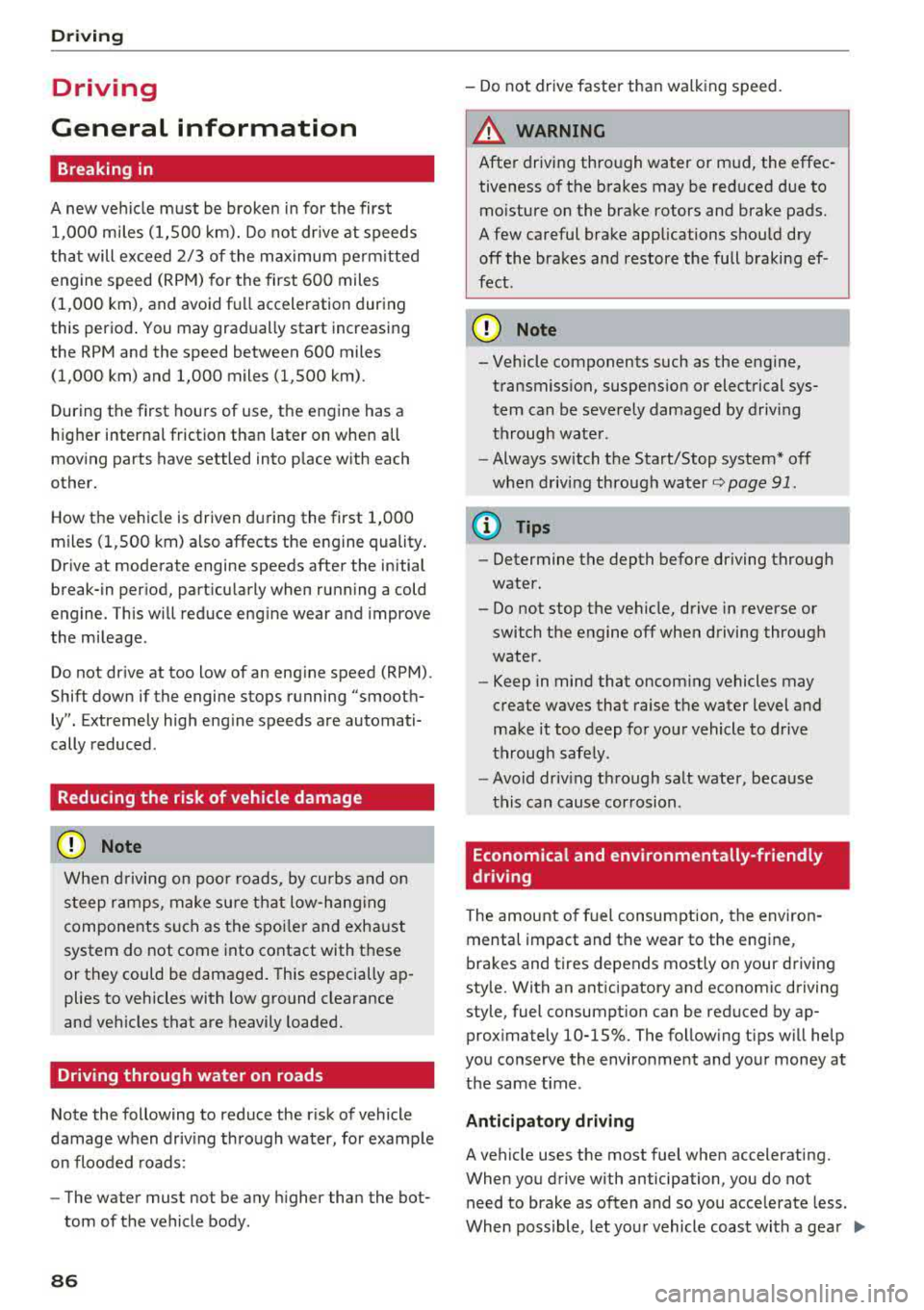
Driving
Driving
General information
Breaking in
A new vehicle must be broken in for the first 1,000 mi les (1,500 km). Do not drive at speeds
that will exceed 2/3 of the maximum perm itted
engine speed (RPM) for the first 600 miles
(1,000 km), and avoid full acceleration during
this period . You may gradually start increasing
the RPM and the speed between 600 miles (1,000 km) and 1,000 miles (1,500 km) .
During the first hours of use, the engine has a
h igher internal friction than later on when all
moving parts have settled into place with each
other.
How the vehicle is driven during the first 1,000
miles (1,500 km) also affects the engine quality.
Drive at moderate engine speeds after the initial
break-in period, particularly when running a cold
engine. This will reduce engine wear and improve
the mileage .
Do not drive at too low of an engine speed (RPM) .
Shift down if the engine stops running "smooth ly". Extremely high engine speeds are automati
cally reduced .
Reducing the risk of vehicle damage
(D Note
When driving on poor roads, by curbs and on
steep ramps, make su re that low-hang ing
components such as the spoi ler and exhaust
system do not come into contact with these
or they could be damaged. This especially ap
plies to vehicles with low ground clearance
and vehicles that are heavily loaded.
Driving through water on roads
Note the following to reduce the risk of vehicle
damage when driv ing through water, for example
on flooded roads:
-The water must not be any higher than the bot
tom of the vehicle body .
86
-Do not drive faster than walking speed .
A WARNING
After driving through water or mud, the effec
tiveness of the brakes may be reduced due to
moisture on the brake rotors and brake pads.
A few careful brake applications should dry
off the brakes and restore the full braking ef
fect .
{CT) Note
-Vehicle components such as the engine,
transmission, suspension or electrical sys-
tem can be severely damaged by driving
through water .
-Always switch the Start/Stop system* off
when driving through water <=:>page
91.
@ Tips
-Determine the depth before driving through
water.
-Do not stop the vehicle, drive in reverse or
switch the engine off when driving through
water .
'
-Keep in mind that oncoming vehicles may
create waves that raise the water level and
make it too deep for your vehicle to drive
through safe ly .
-Avoid driving through salt water, because
this can cause corrosion .
Economical and environmentally -friendly
dr iving
The amount of fuel consumption, the environ
mental impact and the wear to the engine,
brakes and tires depends mostly on your driving
style. With an anticipatory and economic driving
style, fuel consumption can be reduced by ap proximately 10-15%. The following tips will help
you conserve the environment and your money at the same time .
Anticipatory driving
A vehicle uses the most fuel when accelerating.
When you drive with anticipation, you do not need to brake as often and so you accelerate less.
When possible, let your vehicle coast with a gear
..,.
Page 141 of 409

<( a, .... N ,....
N .... 0 \0
3 a,
Description
Applies to: vehicles with Audi drive select
The following systems, among other things, are
influenced by drive select:
Engine and automatic transmission*
Depending on the mode, the engine and auto
mat ic transmission* respond more quickly or in a
more balanced manner to accelerator pedal
movements. In the sporty
Dynamic mode, the
transmission shifts at highe r speed ranges.
Suspension control*
The suspension control* uses sensors to record
information regarding steering movements,
braking and acceleration operations by the driv
e r, road sur face, dr iv ing speed, and load. This
makes it possible to adapt damping to the driv
ing situation nearly in rea l time. With drive se
lect, you can adjust the suspension control to be
sporty
( Dynamic ), comfortab le ( Comfort ) or bal
anced
( Auto ).
Steering
The power steering adapts. Indirect steer ing that
moves easi ly as in
Comfort mode is especia lly
suited to long drives on highways. The
Dynamic
mode provides sporty, direct steering.
The following applies to vehicles with dynamic
steering*: the steering ratio changes based on
vehicle speed in order to maintain optimum
steering effort for the driver at all times. This
sets the steer ing to be less sensitive at higher
speeds in order to provide improved vehicle con
trol. At reduced speeds, steering is more direct in
order to keep the steering effort as min imal as
possible w hen the driver is maneuvering the vehi
cle . At low and average speeds, dynam ic steer
in g* add itionally provides more responsive steer
ing performance.
Sport differential*
As a component of the all wheel drive system
(quattro)
~ page 154, the sport differential dis
tr ibu tes the dr iv in g power to the rear ax le de
pending on the situation. The distribution of
power varies depending on the selected mode
Assistance systems
from moderate (Comfort ) to sporty (Dynamic ).
The goal is a high level of agility and ability to ac
ce lerate on curves . T he vehicle is very responsive
to steering.
Adaptive cruise control (ACC)*
The behavior when accelerating can be adjusted
from comfortable to sporty, depending on the
drive select mode. Adaptive cruise control also
responds to the driving behavior of the vehicle
ahead in a more conservative or sporty manner.
Engine sound*
The engine sound adapts to the current mode
and can be subtle to sporty.
(D Tips
The S selecto r lever position automatically en
gages when the
Dynamic mode is selected .
Selecting the driving mode
Applies to: vehicles with Aud i drive select
Fig . 139 Cen ter co nsole: con trols for d rive se lect
.. Press the left or right a rrow key ~fig. 139 until
t he desired mode appears in the instrumen t
cluster/ Infotainment system display. Or
.. Select in the Infotainment system: I MENU ! but-
ton
> Vehicle > Audi drive select.
.. Select and confirm the desired setting .
You can change the driving mode when the vehi-
cle is stationary or while driving. If traffic per-
mits, after changing modes, briefly take your
foot
off the accelerator pedal so that the recently
selected mode is also activated for the engine.
Comfort -provides a comfort-oriented vehicle
setup and is suit ed for long drives on highways.
..,.
139
Page 294 of 409

-For safety reasons in severe accidents, the
alternator and starter are separated from
the vehicle battery with a pyrotechn ic circuit
interrupter.
-Work on the pyrotechnic circ uit interrupt
er must only be performed by
a qualified
technicians who have the experience, in
formation and special tools necessary to
perform the work safely.
-I f the vehicle or the circuit interrupter is
scrapped, all app licab le safety precautions
must be followed .
@) For the sake of the environment
Undeployed airbag modu les a nd pretension
ers might be classified as Perch lorate Materi
al
-special handling may apply, see
www.dtsc .ca.gov/hazardouswaste/perchlo
rate. When the vehicle or parts of the re
straint system including airbag modules and
safety belts with pretensioners are scrapped,
all applicable laws and regulations must be
observed. Your authorized Audi dealer is fa
m iliar with these requi rements a nd we recom
mend t hat you have you r dealer perform this
service for you.
Other things that can affect Advanced
Airbag performance
Changing the vehicle's suspension system can
change the way that the Advanced Airbag System performs in a crash . For example, using tire-r im
comb inat ions not approved by Audi, lowering the
ve hicl e, chang ing the stiffness of the suspens io n,
in clud ing the spr ings, suspens ion str uts, shock
absorbers et c. can change the forces that are
measured by the airbag sensors and sent to the
e lectronic contro l unit. Some suspension changes
can, for example, increase the force levels meas
ured by the sensors and make the airbag system
deploy in crashes in wh ich it would not deploy if
the changes had not been made. Other ki nds of
changes may reduce the fo rce levels meas ured by
the sensors and prevent the airbag from deploy
in g when i t should .
Airbag sys tem
A WARNING
-Changing the vehicle's suspension including
use of unapproved tire-rim combinations can
change Advanced Airbag performance and in
crease the risk of serious persona l injury in a
crash.
- Never install suspension components that
do not have the same pe rformance charac
teristics as the components o rigina lly ins tal
led on your vehicle.
- Never use tire-rim combinations t hat have
not been approved by Audi.
Knee airbags
Description of knee airbags
The knee airbag system can provide supplemen
tal protection to prop erly restrained front sea t
occupants.
F ig. 2 49 Driver 's knee a irbag
The driver knee airbag is in the instrument panel
u nderneath the steering whee l
~fig. 249, the
airbag fo r the p asse nger is at about the same
height in the instr ument pane l underneath the
glove compa rtment.
T he knee airbag offers add itiona l protection to
the driver's and passenge r's knees and uppe r and
lower thigh areas and supp lements the protec
tion provided by the safety be lts .
If the front airbags deploy, the knee airbags a lso
deploy in fron tal coll is ions when the deploymen t
threshold stored in the cont rol un it is me t
~ page 287, More important things to know
about front airbags.
293
Page 405 of 409

Index
Starting to drive . . . . . . . . . . . . . . . . . . . . . . . 9S
Starting (eng ine) . . . . . . . . . . . . . . . . . . . 89, 92
Steering Electromechanical steering . . . . . . . . . . . . 154
Locking . . . . . . . . . . . . . . . . . . . . . . . . . . . . . 90
also refer to Electromechanical steering 154
Steering wheel Adjusting . . . . . . . . . . . . . . . . . . . . . . . . . . . 88
Shift paddles . . . . . . . . . . . . . . . . . . . . . . . . 99
Steering wheel heating . . . . . . . . . . . . . . . . 85
also refer to Multifunction
steering wheel . . . . . . . . . . . . . . . . . 13, 15, 16
Steps for determining correct load limit . . . 356
Stopover (navigation) . . . . . . . . . . . . . . . . . . 212
Stopping (engine) . . . . . . . . . . . . . . . . . . . . . . 92
Storage compartments . . . . . . . . . . . . . . . . . 76
Streaming
refer to Online media . . . . . . . . . . . . . . . . . 235
Street View . . . . . . . . . . . . . . . . . . . . . . . . . . 219
S tronic (automatic transmission) . . . . . . . . . 96
Subtitles (DVD) . . . . . . . . . . . . . . . . . . . . . . . 242
Subwoofer. . . . . . . . . . . . . . . . . . . . . . . . . . . 255
Sun visors . . . . . . . . . . . . . . . . . . . . . . . . . . . . 67
Suspension control . . . . . . . . . . . . . . . . . . . . 139
Swap call . . . . . . . . . . . . . . . . . . . . . . . . . . . . 182
Sw itching tabs
refer to Multifunction
steering wheel . . . . . . . . . . . . . . . . . 13, 15, 16
Switching the ignition on/off . . . . . . . . . . . . . 89
Symbols . . . . . . . . . . . . . . . . . . . . . . . . . . . . 168
Navigation . . . . . . . . . . . . . . . . . . . . . . . . . 217
Traffic . . . . . . . . . . . . . . . . . . . . . . . . . . . . . 222
also refer to Indicator lights . . . . . . . . . . . . 25
SYNC (button) . . . . . . . . . . . . . . . . . . . . . . . . . 84
System settings (MMI) . ...... ... .... .. . 251
System update (MMI) . . . . . . . . . . . . . . . . . . 254
System volume 256
T
Tachometer. . . . . . . . . . . . . . . . . . . . . . . . 10, 12
Tail lights Cleaning . . . . . . . . . . . . . . . . . . . . . . . . . . . 363
TOI clean diesel
refer to Ad Blue . . . . . . . . . . . . . . . . . . . . . . 326
Technical data . . . . . . . . . . . . . . . . . . . . . . . . 386
404
Technical modifications . . . . . . . . . . . . . . . . 392
Telephone . . . . . . . . . . . . . . . . . . . . . . . . . . . 178
Connect ing . . . . . . . . . . . . . . . . . . . . . . . . . 178
Dialing a number . . . . . . . . . . . . . . . . . . . . 181
Options during a phone call . . . . . . . . . . . 182
Playing music . . . . . . . . . . . . . . . . . . . . . . . 233
Settings . . . . . . . . . . . . . . . . . . . . . . . . . . . 188
Temperature display Coolant . . . . . . . . . . . . . . . . . . . . . . . . . . . . . 10
Outs ide temperature . . . . . . . . . . . . . . . . . . 10
Tether anchors .. .. ... ...... ........ .. 319
Tether strap . . . . . . . . . . . . . . . . . . . . . . . . . 319
Text messages . . . . . . . . . . . . . . . . . . . . . . . 183
Tie-downs . . . . . . . . . . . . . . . . . . . . . . . . 79, 265
Tightening specification Wheel bolts . . . . . . . . . . . . . . . . . . . . . . . . 374
Tighten ing spec ification (wheel bolts) . . . . 374
Time ...... .. .. .. .. .. .. ........... .. 251
Tire Mobility System (tire repair set) . . . . . . 369
Tires . . . . . . . . . . . . . . . . . . . . . . . . . . . . . . . . 341
Low-profile tires . . . . . . . . . . . . . . . . . . . . . 358
quattro . . . . . . . . . . . . . . . . . . . . . . . . . . . . 154
Repair set . . . . . . . . . . . . . . . . . . . . . . . . . . 369
Replacing . . . . . . . . . . . . . . . . . . . . . . . . . . 371
Tire pressure . . . . . . . . . . . . . . . . . . . . . . . 351
Tire pressure monitoring system . . . 359, 360
Tire pressure table . . . . . . . . . . . . . . . . . . . 352
Tire pressure (trailer towing mode) . . . . . 104 Unidirectional .... .. .. ........... 343,374
Uniform tire quality grading . . . . . . . . . . . 359
Tires and wheels Glossary of tire and loading terminology . 343
Tires and vehicle load limits . . . . . . . . . . . 355
TMC
refer to Traffic information . . . . . . . . . . . . 222
Tone (sound)
refer to Adjusting the sound . . . . . . . . . . . 255
Tool . . . . . . . . . . . . . . . . . . . . . . . . . . . . . . . . 368
Torn or frayed safety belts . . . . . . . . . . . . . . 271
touch
refer to MMI touch
Towing Tow trucks
Towing loop
TPMS 161
383
383,384
Tire pressure monitoring system . . . . . . . 360
Traffic information . . . . . . . . . . . . . . . . 222, 223