2018 AUDI A5 COUPE seats
[x] Cancel search: seatsPage 4 of 409
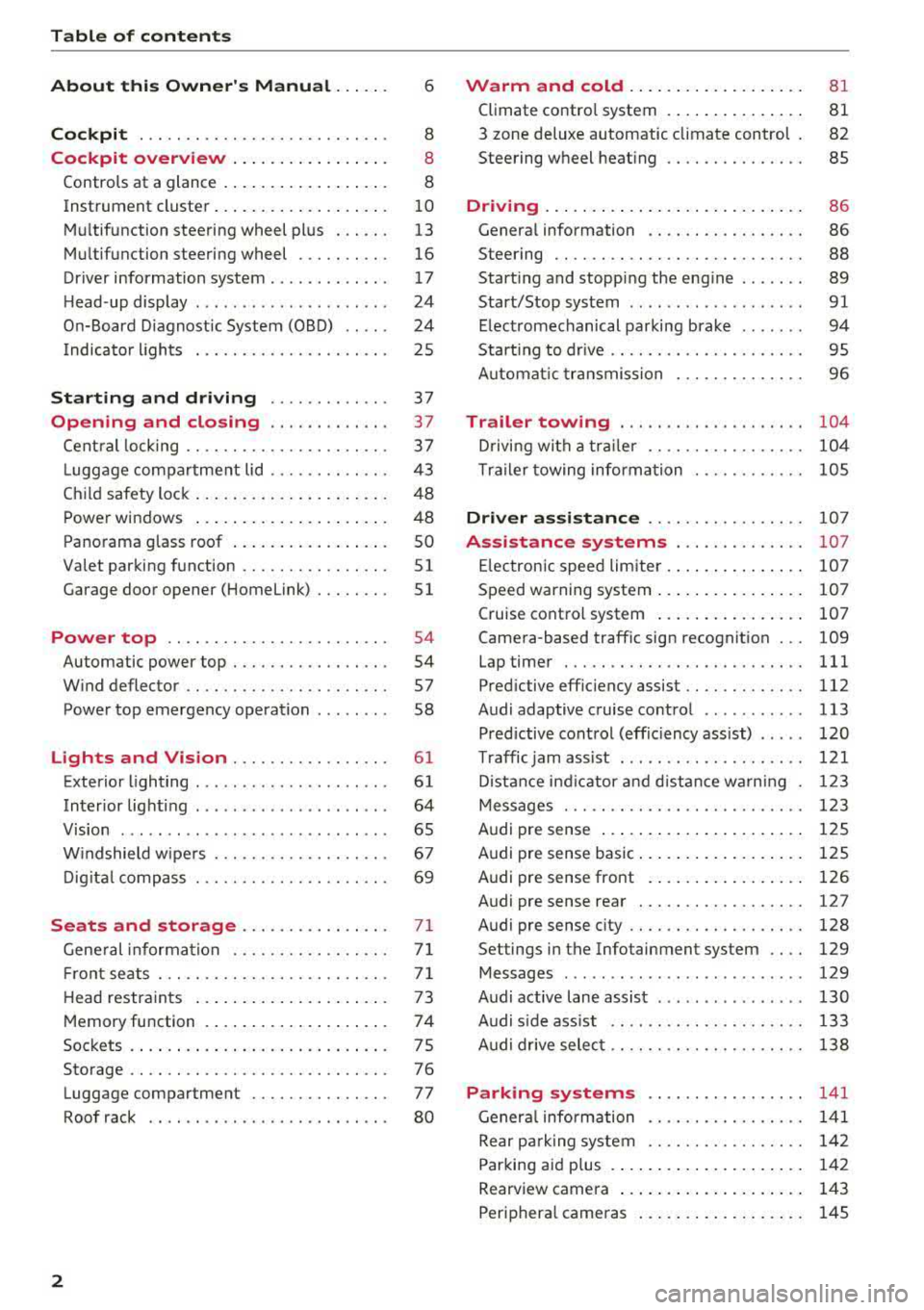
Table of content s
About this Owne r's Manual. . . . . .
6
Cockpi t . . . . . . . . . . . . . . . . . . . . . . . . . . . 8
Cockpit overview . . . . . . . . . . . . . . . . . 8
Controls at a glance . . . . . . . . . . . . . . . . . . 8
Instrument cluster . . . . . . . . . . . . . . . . . . .
10
Mu ltifunction steering wheel plus . . . . . . 13
Mu ltifunction steering wheel . . . . . . . . . . 16
Driver information system . . . . . . . . . . . . . 17
H ead-up display . . . . . . . . . . . . . . . . . . . . . 24
On-Board Diagnostic System (OBD) . . . . . 24
Indicator lights . . . . . . . . . . . . . . . . . . . . . 25
Starting and dri ving . . . . . . . . . . . . . 37
Opening and closing . . . . . . . . . . . . . 37
Cent ral locking . . . . . . . . . . . . . . . . . . . . . . 3 7
L ugg age compartment lid . . . . . . . . . . . . .
43
Ch ild safety lock . . . . . . . . . . . . . . . . . . . . . 48
Power windows . . . . . . . . . . . . . . . . . . . . . 48
Panorama glass roof . . . . . . . . . . . . . . . . . SO
Valet parking function . . . . . . . . . . . . . . . .
51
Garage door opener (Home link) . . . . . . . . 51
Power top . . . . . . . . . . . . . . . . . . . . . . . . 54
Automatic power top . . . . . . . . . . . . . . . . . 54
W ind deflector . . . . . . . . . . . . . . . . . . . . . . 57
Power top emergency operation . . . . . . . . 58
Lights and Vision . . . . . . . . . . . . . . . . . 61
Exterior lighting . . . . . . . . . . . . . . . . . . . . . 61
Interior lighti ng . . . . . . . . . . . . . . . . . . . . . 64
V1s1on . . . . . . . . . . . . . . . . . . . . . . . . . . . . .
65
W indshield wipe rs . . . . . . . . . . . . . . . . . . . 67
Dig it al c ompass . . . . . . . . . . . . . . . . . . . . . 69
Seats and storage................ 71
Gene ral information . . . . . . . . . . . . . . . . . 7 1
Fr ont seats . . . . . . . . . . . . . . . . . . . . . . . . . 71
H ead restra ints . . . . . . . . . . . . . . . . . . . . . 73
Memory function . . . . . . . . . . . . . . . . . . . . 7 4
Soc kets . . . . . . . . . . . . . . . . . . . . . . . . . . . . 75
Storage . . . . . . . . . . . . . . . . . . . . . . . . . . . . 76
Luggage compartment . . . . . . . . . . . . . . . 77
Roof rack . . . . . . . . . . . . . . . . . . . . . . . . . . 80
2
Warm and cold . . . . . . . . . . . . . . . . . . . 81
Climate contro l system . . . . . . . . . . . . . . . 81
3 zone deluxe automatic climate control 82
Steering wheel heat ing . . . . . . . . . . . . . . . 85
Driving ... .. .. .. .. .. ... .. ..... ... .. 86
Genera l information . . . . . . . . . . . . . . . . . 86
Steering . . . . . . . . . . . . . . . . . . . . . . . . . . .
88
Start ing and stopping the eng ine . . . . . . . 89
Start/Stop system . . . . . . . . . . . . . . . . . . .
91
E lectromechanical parking brake . . . . . . . 94
Starting to drive . . . . . . . . . . . . . . . . . . . . . 95
A utomat ic tra nsmission 96
Trailer towing . . . . . . . . . . . . . . . . . . . . 104
D riving with a tra ile r . . . . . . . . . . . . . . . . . 104
T ra ile r towing information . . . . . . . . . . . . 105
Driver assi stance . . . . . . . . . . . . . . . . . 10 7
Assistance systems . . . . . . . . . . . . . . 107
E lectronic speed limiter. . . . . . . . . . . . . . . 107
Speed warning system . . . . . . . . . . . . . . . . 107
Cruise contro l system . . . . . . . . . . . . . . . . 107
Camera-based traffic sign recognition . . . 109
Lap timer . . . . . . . . . . . . . . . . . . . . . . . . . . 111
Pred ictive effic iency assist........... .. 112
Audi adaptive cruise control . . . . . . . . . . . 113
Pred ictive cont rol (effic iency assist) . . . . . 120
T raffic jam assist . . . . . . . . . . . . . . . . . . . . 121
D ista nce ind icator and d ista nce wa rning 123
Messages . . . . . . . . . . . . . . . . . . . . . . . . . . 1 23
Audi pre sense . . . . . . . . . . . . . . . . . . . . . . 125
Audi pre sense basic . . . . . . . . . . . . . . . . . . 125
Audi pre sense front . . . . . . . . . . . . . . . . . 126
Audi pre sense rear . . . . . . . . . . . . . . . . . . 12 7
Audi pre sense city . . . . . . . . . . . . . . . . . . .
128
Settings in the Infotainment system . . . . 129
Messages . . . . . . . . . . . . . . . . . . . . . . . . . . 129
Audi active lane assist . . . . . . . . . . . . . . . . 130
Audi s ide ass ist . . . . . . . . . . . . . . . . . . . . . 133
Audi drive select . . . . . . . . . . . . . . . . . . . . . 138
Parking systems 141
General information . . . . . . . . . . . . . . . . . 141
Rear pa rking system . . . . . . . . . . . . . . . . . 142
Parking aid plus . . . . . . . . . . . . . . . . . . . . . 142
Rearview camera . . . . . . . . . . . . . . . . . . . . 143
Periphera l came ras . . . . . . . . . . . . . . . . . . 145
Page 6 of 409

Table of contents
Additional settings . . . . . . . . . . . . . . . . . . 228
Troubleshooting . . . . . . . . . . . . . . . . . . . . . 229
Media ... .. .... ... .......... .. .. ... 230
I ntroduction . . . . . . . . . . . . . . . . . . . . . . . . 230
Notes ... .... .. .. . .......... .. .. ... 230
Media drives . . . . . . . . . . . . . . . . . . . . . . . . 231
Bluetooth audio player . . . . . . . . . . . . . . . 233
Wi-Fi audio player . . . . . . . . . . . . . . . . . . . 234
O nline media and Internet radio . . . . . . . . 235
Mult imedia connect ions . . . . . . . . . . . . . . 236
Pla ying media . . . . . . . . . . . . . . . . . . . . . . . 239
Additional settings . . . . . . . . . . . . . . . . . . 242
Supported media and file formats . . . . . . 245
Troubleshooting. . . . . . . . . . . . . . . . . . . . . 246
Audi smartphone interface . . . . . . 249
Setup . . . . . . . . . . . . . . . . . . . . . . . . . . . . . 249
Operating . . . . . . . . . . . . . . . . . . . . . . . . . . 249
Troubleshooting . . . . . . . . . . . . . . . . . . . . . 250
System settings ........... .. .. .. .
Sett ing the date and time ............ .
MMI settings ..... ........... ...... .
Connection manager .......... .... .. .
System update .. .. . .......... .. .. .. .
Sound settings .. ..... ........... ... .
Volume settings . ................ ... .
Restarting the MMI ... .... .... .. .. .. .
Software license i nfo rmat ion 25
1
251
251
252
254 255
255
256
256
Safety first . . . . . . . . . . . . . . . . . . . . . . . 258
Driving safety . . . . . . . . . . . . . . . . . . . . 258
Bas ics . . . . . . . . . . . . . . . . . . . . . . . . . . . . . 258
Correct passenger seating positions . . . . . 259
Driver's and front passenger's footwell . . 262
Pedal area . . . . . . . . . . . . . . . . . . . . . . . . . . 263
Storing cargo correctly . . . . . . . . . . . . . . . 263
Active rollover protection system . . . . . . . 265
Reporting Safety Defects . . . . . . . . . . . . . . 266
Safety belts ............... .... ... 268
General information . . . . . . . . . . . . . . . . . 268
Why use safety belts? . . . . . . . . . . . . . . . . 269
Safety belts . . . . . . . . . . . . . . . . . . . . . . . . 272
Be lt tensioners . . . . . . . . . . . . . . . . . . . . . . 275
4
Airbag system ... .. ... .......... .. 277
Important information . . . . . . . . . . . . . . . 277
Front airbags . . . . . . . . . . . . . . . . . . . . . . . 281
Monitoring the Advanced Airbag System 289
Knee a irbags. . . . . . . . . . . . . . . . . . . . . . . . 293
S ide air bags . . . . . . . . . . . . . . . . . . . . . . . . 295
S ide curta in air bags . . . . . . . . . . . . . . . . . . 298
Child safety . . . . . . . . . . . . . . . . . . . . . . 302
Important informat ion . . . . . . . . . . . . . . . 302
Child safety seats . . . . . . . . . . . . . . . . . . . . 308
Securing child safety seats . . . . . . . . . . . . 313
LATCH system (lower anchorages and
tethers for children) . . . . . . . . . . . . . . . . . 316
Additional information . . . . . . . . . . . . . . . 32 1
Maintenance and Care . . . . . . . . . . . 322
Checking and Filling . . . . . . . . . . . . . 3 22
Gasoline . . . . . . . . . . . . . . . . . . . . . . . . . . . 322
Diesel fue l . . . . . . . . . . . . . . . . . . . . . . . . . 323
Refueling . . . . . . . . . . . . . . . . . . . . . . . . . . 324
Se lective cata lytic reduction (Ad Blue/
DEF) . . . . . . . . . . . . . . . . . . . . . . . . . . . . . . 326
Emiss ions control systems . . . . . . . . . . . . 329
Engine compartment . . . . . . . . . . . . . . . . . 330
Eng ine oil . . . . . . . . . . . . . . . . . . . . . . . . . . 332
Cooling system . . . . . . . . . . . . . . . . . . . . . . 336
Brake fluid . . . . . . . . . . . . . . . . . . . . . . . . . 337
Battery . . . . . . . . . . . . . . . . . . . . . . . . . . . . 338
Windshield washer system . . . . . . . . . . . . 339
Se rvice interva l display
340
Wheels .......... .. ... .......... .. 3 41
Wheels and Tires . . . . . . . . . . . . . . . . . . . . 341
Tire pressure monitoring system . . . . . . . 359
Care and cleaning . . . . . . . . . . . . . . . . 362
Genera l information . . . . . . . . . . . . . . . . . 362
Car washes . . . . . . . . . . . . . . . . . . . . . . . . . 362
Cleaning and care information . . . . . . . . . 363
Plac ing your vehicle out of serv ice . . . . . . 367
Do It Yourself ... .. ............. .. 368
Emergency assistance . . . . . . . . . . . 368
General information . . . . . . . . . . . . . . . . . 368
Equipment . . . . . . . . . . . . . . . . . . . . . . . . . 368
T ire mobility kit . . . . . . . . . . . . . . . . . . . . . 369
Page 58 of 409

Power top
closed. Do not place your hand in the door han
dle when do ing this.
The opening or closing p rocess w ill stop
immedi
ately
if you release the key or stop to uch ing t he
button. Opening a nd clos ing with t he conven
ie nce k ey* is possible from up to 13 ft (4 m)
away .
A WARNING
Read and follow t he important safety p recau
tions
i:> & in Opening/closing the power top
on page
55 .
Power top storage compartment
Applies to: veh icles with power top
Fig. 49 Luggage co mpartme nt: ra isi ng/ lowe ring the powe r
top s to rage co m partment
Raising/lowering the power top storage
compartment
.- To ra ise/lower the power top storage compart
ment, pull the bu tton in the luggage comp art
ment
i:> fig. 49.
The power top st orage compartment c an be
raised when t he
power top is closed . This pro
vides mo re ca rgo s pace in the l uggage compa rt
ment .
T he
open power top is stored and p rotected in
the powe r top storage compartmen t. T he power
top storage compartment canno t be raised w hen
the power top is open . Because of this, the cargo
area in the luggage compartment is smaller
when the power top is open than when it is
closed .
56
(D Note
To reduce t he risk of damage, make s ure
the re are no sensit ive objects in the power top
storage compartment's range of motion.
Messages
Applies to: vehicles with power top
II Power top: malfunction! You may continue
driving (limited functionality). See owner's
manual
This message appears if there is a malfunction in
the system. Try to open/close the power top
again . If the message still appears, have an au
thorized Aud i dea le r or authori zed Audi Service
Fa cility co rrect the malfunction . D o not d riv e
fas ter than
30 mph (SO km/h) un til it is cor rec t
ed .
f-j "ower top: rear seats occupied . Cannot run
automatically. See owner 's manual
This message appears if passengers or objects
are detected o n the rea r seat while the powe r top
i s ope ra ti ng . Make s ure t hat passe ngers o r ob
je cts on the rear sea t have eno ugh distance be
tween them and the power top .
f¥-j "ower top: malfunction! You may continue
driving
This message appears if there is a malfunction in
the system. Try to open/close the power top
again . If the message is st ill displayed, have the
malfunction correc ted by an a uthorized Aud i
dealer or author ized A udi Service Fac ility.
H "ower top: operation currently not possible
If the power top is operated continua lly for a
l ong period of time, the overload protection acti
vates for app rox imately 15 to
30 minutes. Yo u
can ope n or close the power top agai n after that .
§-j "ower top: operation cu rrently not possible .
Engine must be running
The powe r top is a utomat ica lly deac tiva ted if the
batte ry vo ltage is low . You can open or close the
power top aga in after start ing the engine .
§-j "ower top: operation not possible
Page 73 of 409

Seats and storage
General information
A WARNING
See ¢ page 258, Driving safety for important
information, tips, suggestions and warnings
that you should read and follow for your own
safety and the safety of your passengers.
Front seats
Power seat adjustment
Fig. 71 Fro nt seat: adjus ting the seat (version A)
Fig. 72 Fro nt seat: adjust ing the sea t (version B)
@ -Moving the seat fo rward/back: press the but
ton forward/back.
@ -Moving the seat up/down: press the button
up/down. To adjust the front seat cush ion, press
the front button up/down. To adjust the rear seat
cushion, press the rear button up/down.
@-Adjusting the backrest angle: press the but
ton forward/back.
~ @ -raising/lowering* the head restra int: press
~ ~ the button up/down .
N ~ 0
'° ~ co
Seats and storage
©-Lengthening/shortening the upper thigh
support•¢ fig. 71. Lift the grip handle. A spring
moves the support forward.
© -Switching the massage function* on/off
¢ fig. 72. Select the type of massage with the
multifunction
button* ¢ page 71.
(D-lumbar support or multifunction button*
¢ page 71. To adjust the lumbar support, press
the button in the applicable location.
A WARNING
- The power front seats can also be adjusted
when the ignition is switched off. To reduce
the risk of injury, children should never be left unattended in the vehicle for this rea
son .
- To reduce the risk of an accident, only adjust
the driver 's seat when the vehicle is station
ary .
- Exercise caution when adjusting the seat
height. Unsupervised or careless seat ad
justment can pinch fingers or hands, which increases the risk of injury.
- The front seat backrests must not be re
clined too far back when driving, because
this impairs the effectiveness of the safety
be lts and airbag system, which increases
the risk of injury.
, Multifunction button
Applies to: vehicles with multifunction button
You can adjust the massage function, lumbar
support and side bolsters using the multifunc tion button.
Fig . 73 Infotainment sys te m : s eat sett in gs
71
Page 74 of 409

Sea ts and stor age
Operating
.. If you turn the m ultif unction bu tton CD
¢ page 71, fig . 72 to the left or to the right,
the possible seat settings @ are shown in the
Infotainment system
~ fig . 73 .
.. To se lect a seat setting, turn the multifunction
button
CD in the corresponding direction until
the des ired seat setting is outlined in red.
• The arrows @ represent the possible adjust
ments . Fo r example, to lower the lumbar sup
po rt, p ress the m ultifunction bu tton
CD down.
T he co rresponding arrow © lights up.
The fo llowing seat sett ings @ are possible :
Massage func tion * -select the massage type
Wave, St retch , Knead or Off . You can adjust the
i n tens ity of each massage from 1 to 3 . You can
sw itch the selected massage on/off using the
button @~ fig. 73 .
Lumb ar support -you can adjust t he lumbar sup
port up/down and to be stronger/weaker .
Side bolsters * -you can increase/decrease the
side support in the seat using the side bo lsters
on the seat backrest .
(I) Tips
-The massage function switches off a uto
matically after approx imately 10 minutes.
- The air in the side bo lsters* is released as
soon as the driver's door opens. This makes
i s possible to enter and exit the vehicle
mo re comfortab ly. As soon as you sta rt driv
i ng the veh icle, the s ide bo lsters fill.
1l Requ irem en t: the ve hicl e battery m ust have a suff icien t
c ha rge le v e l.
72
Easy seat entry
App lies to: vehicles with entry ass istance
Entry assistance makes it easier for the rear pas
sengers to enter and leave the vehicle .
Fig . 7 4 Fro nt seat: © backrest re lease, @powe r entry as
s ista nce*
• Lift the hand le CD and fold the seat backrest
forward .
• Press the button@ briefly . T he seat automati
cally moves a ll the way fo rwa rd . When the seat
is moved back, it will stop in its o rig inal posi
tion . The operation will stop if t he b utton is
pressed again.
If you p ress and hold the butto n
@while the
bac kres t is in the upright posi tion, the sea t will
move unt il you release the b utton .
& WARNING
Always make su re the front seats are upright
and securely locked in p lace .
- Power entry assistance also works when the
ignit ion is switched off
1
) or when the igni
tion key is removed , so t hat rear seat pas
sengers can still move to the front of the ve
hicle in an emergency s ituation. To red uce
the risk of inj ury, childre n should never be
left unattended in the vehicle for this rea
son .
(D Note
Be very careful when adjusting the seats to
avo id damaging the head restraints, headline r
or the sunroof*.
Page 75 of 409

(D Tips
To prevent the head restraints from running into the headliner, the power ad justable head
restraints* automatically
move forward or up
ward when the seat is adjusted.
Center armrest
There is a storage compartment under the arm
rest.
Fig. 75 Comfort center armrest between the driver's seat
and front passenger's seat
.. To adjust the angle, raise the armrest from the
starting pos ition notch by notch.
.. To bring the armrest back into the starting po
sit ion, ra ise it out of the top notch and fold it
back down .
The armrest can slide forward and back.
Head restraints
Front head restraints
Applies to: vehicles with adjustable head restraints
Fig. 7 6 Front seat: adjusting the head rest raint
Adj ust the head restra ints so the uppe r edge is as
even as possible with the top of your head. If t hat
Seats and storag e
is not possible, try to adjust as close to this posi
tion as possible .
Adjusting the head re straints
Applies to: vehicles with manual adjustable head restraints
.,. To adjust the head rest raints, press the b utton
on the side and
move the he ad rest raint into
the desired position. Release the b utton and
slide the head restraint farther until it locks
i n
to p lace.
Appl ies to: vehicles with power adjustable head restraints
.,. To move the head restrain t up/down, press the
button
@ Q page 71, fig. 71 or Q page 71,
fig. 72
up/down .
.,. To adjust the head res traints* forwa rd/bac k,
press the button* on the side and
move t he
head restraint into the desired pos ition.
Re
lease the button and slide the head restraint
farther until it locks into place
Q fig. 76.
A WARNING
Always read and follow the applicable warn
in gs¢ page 261, Proper adjustment of head
restraints .
73
Page 76 of 409
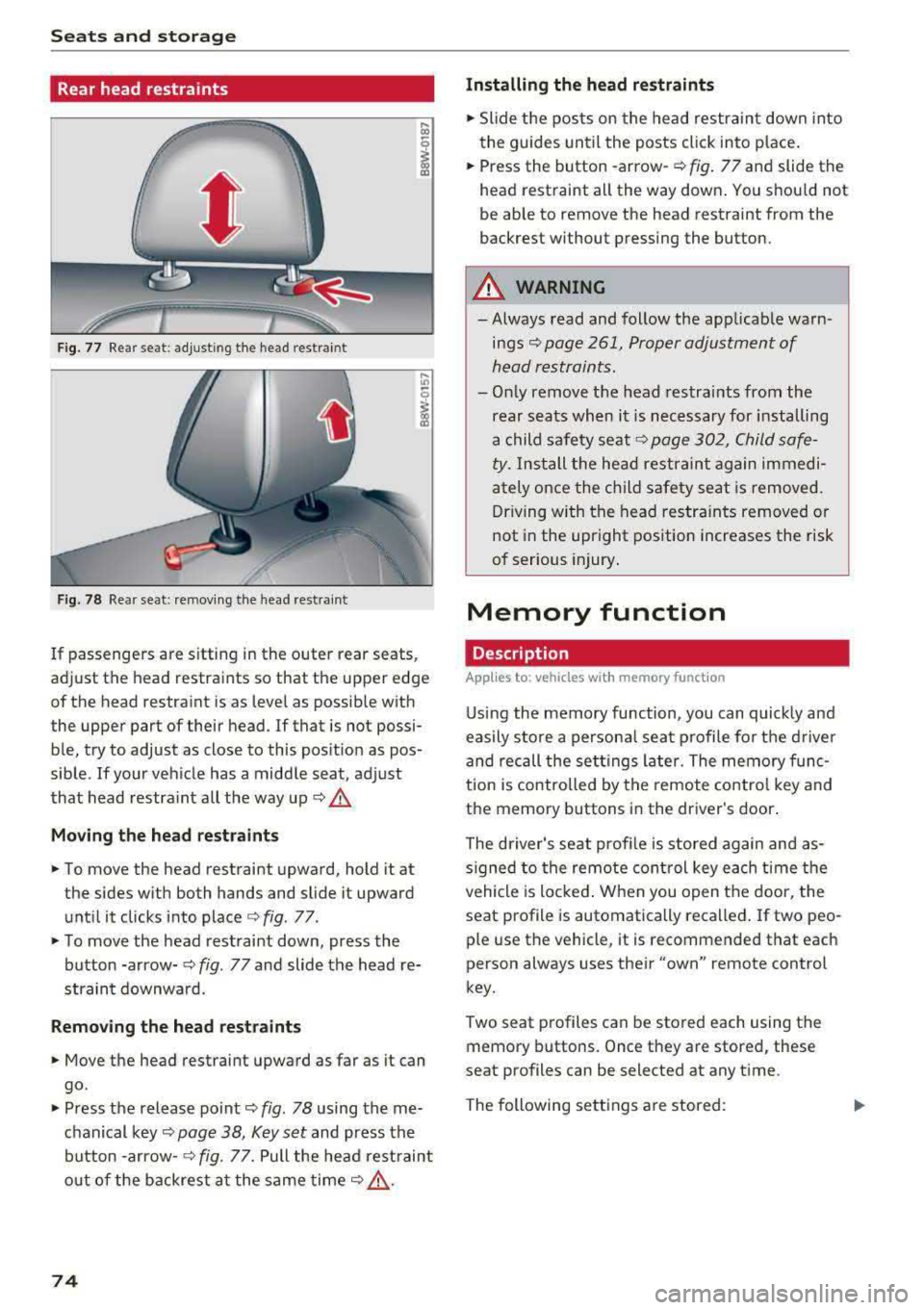
Sea ts and stor age
Rear head restraints
Fig. 77 Rear seat: adjust ing the head restraint
F ig. 78 Rear seat: remov ing the head rest rai nt
If passengers are s itting in the outer rear seats,
adjust the head restraints so that the upper edge
of the head restraint is as level as possible with
the upper part of their head . If that is not possi
ble, try to adjust as close to this position as pos
sible . If your vehicle has a middle seat, adjust
that head restra int all the way up
c::> .&.
Mov ing the he ad re st raints
• To move the head restraint upward, hold it at
the sides w ith both hands and slide it upward
unt il it clicks into place
c::> fig . 77.
• To move the head restraint down, press the
button -arrow-
c::> fig. 77 and slide the head re
straint downwa rd.
Remo ving the he ad rest raints
• Move the head restraint upward as far as it can
go.
• Press the release point c::> fig. 78 using the me
chanical
key~ page 38, Key set and press the
button -arrow-
c::> fig. 77. Pull the head rest raint
o ut of the backrest a t the same
time~ ,&..
74
Installing the head re straints
• Slide the posts on the head restraint down into
the guides until the posts click into place .
• Press the button -arrow-c::> fig. 77 and slide the
head restraint all the way down . You should not
be able to remove the head restraint from the
backrest without pressing the button.
A WARNING
-Always read and follow the applicable warn
ings~ page 261, Proper adjustment of
head restraints.
-Only remove the head restraints from the
rear seats when it is necessary for installing
a child safety seat
c::> page 302, Child safe
ty. Install the head restraint again immedi
ately once the ch ild safety seat is removed.
Driving w ith the head restra ints removed or
not in the upright position increases the risk
of serious injury .
Memory function
Description
Applies to: vehicles wit h memo ry funct ion
Using the memory function, you can quick ly and
easily store a persona l seat profile for t he driver
and recall the sett ings later. The memory func
tion is controlled by the remote control key and
the memory buttons in the driver's door.
The driver's seat prof ile is stored again and as
s igned to the remote control key each time the
vehicle is locked . When you open the door, the
seat profile is automatically recalled . If two peo
ple use the vehicle, it is recommended that each
person always uses their
"own" remote control
key.
Two seat profiles can be stored each using the
memory buttons. Once they are stored, these
seat profiles can be selected at any time.
The following sett ings a re stored:
Page 77 of 409

Remote con- Memory but-trol key ton
Driver Driver
Sea t X X
Both exterior
X X mirrors*
Remote control key
Applies to: vehicles with memory function
The driver's seat profile can be assigned to the
remote control key when the vehicle is locked .
.. Select in the Infotainment system: !MENUI but
ton
> Vehicle> left control button > Vehicle
settings
> Seats > Driver's seat > Store set
tings on remote control key.
@ Tips
If you do not wish to have the seat profile for
another driver assigned to the remote control
key, switch the memory function off in the In
fotainment system.
Memory buttons
Applies to: vehicles with memory function
Fig. 79 Driver's door: memory functio n buttons
Storing a seat profile
.. Press the ISET I button. The LED in the button
turns o n .
.. Press memory button IT] or~ -
A signal tone will sound when it is successfully
stored.
;:::: Accessing a seat profile ...... N
8 .. If the driver's door is open and the ignition is
'° ~ switched off, press the memory b utton. co
Seats and storage
.. If the driver's door is closed or the ignition is
switched on, press and hold the memory but
ton until the seat adjustment is complete .
_& WARNING
-For safety reasons, the seat setting can only
be recalled when the vehicle is stationary to
reduce the risk of an accident.
- In an emergency, seat adjustment operat ion
can be stopped by pressing the
ISE TI button
or the buttons @ or@
~ page 71, fig. 72.
Sockets
Fig. 80 Cen ter console : 12 vo lt socket
Fig. 81 Rear center console: 12 volt socket •
The 12-volt sockets can be used for electr ical ac
cessories . The power usage must not exceed
120 watts.
T here is an additiona l 12 volt socket* located on
the side tr im panel in the luggage compartment.
A WARNING
The sockets and the e lectrical accessories con
nected to them only function when the igni
tion is switched on. Incorrect usage can lead
to serious injuries or burns. To reduce the r isk
Ji--
75