2018 AUDI A5 COUPE emergency towing
[x] Cancel search: emergency towingPage 4 of 409
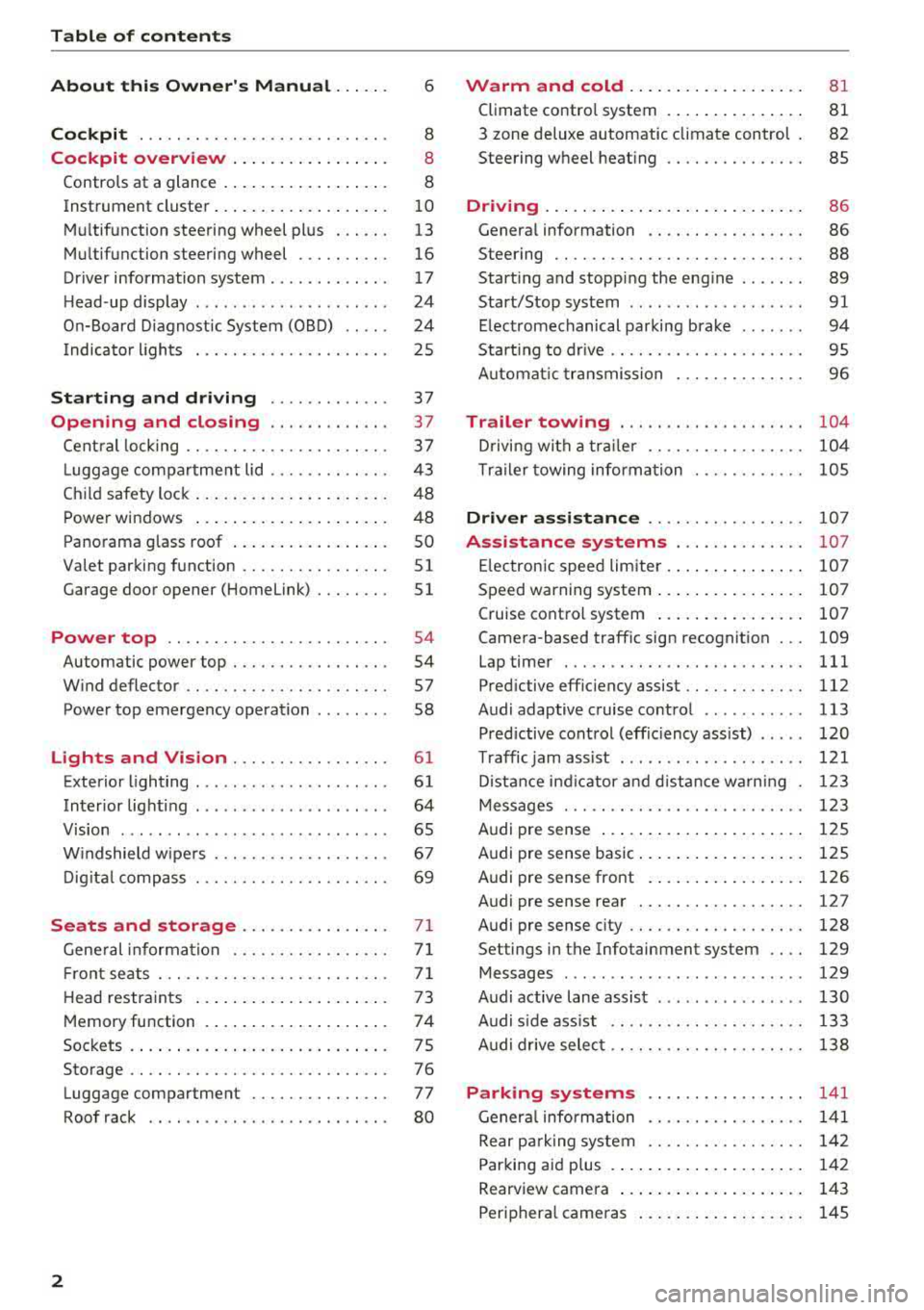
Table of content s
About this Owne r's Manual. . . . . .
6
Cockpi t . . . . . . . . . . . . . . . . . . . . . . . . . . . 8
Cockpit overview . . . . . . . . . . . . . . . . . 8
Controls at a glance . . . . . . . . . . . . . . . . . . 8
Instrument cluster . . . . . . . . . . . . . . . . . . .
10
Mu ltifunction steering wheel plus . . . . . . 13
Mu ltifunction steering wheel . . . . . . . . . . 16
Driver information system . . . . . . . . . . . . . 17
H ead-up display . . . . . . . . . . . . . . . . . . . . . 24
On-Board Diagnostic System (OBD) . . . . . 24
Indicator lights . . . . . . . . . . . . . . . . . . . . . 25
Starting and dri ving . . . . . . . . . . . . . 37
Opening and closing . . . . . . . . . . . . . 37
Cent ral locking . . . . . . . . . . . . . . . . . . . . . . 3 7
L ugg age compartment lid . . . . . . . . . . . . .
43
Ch ild safety lock . . . . . . . . . . . . . . . . . . . . . 48
Power windows . . . . . . . . . . . . . . . . . . . . . 48
Panorama glass roof . . . . . . . . . . . . . . . . . SO
Valet parking function . . . . . . . . . . . . . . . .
51
Garage door opener (Home link) . . . . . . . . 51
Power top . . . . . . . . . . . . . . . . . . . . . . . . 54
Automatic power top . . . . . . . . . . . . . . . . . 54
W ind deflector . . . . . . . . . . . . . . . . . . . . . . 57
Power top emergency operation . . . . . . . . 58
Lights and Vision . . . . . . . . . . . . . . . . . 61
Exterior lighting . . . . . . . . . . . . . . . . . . . . . 61
Interior lighti ng . . . . . . . . . . . . . . . . . . . . . 64
V1s1on . . . . . . . . . . . . . . . . . . . . . . . . . . . . .
65
W indshield wipe rs . . . . . . . . . . . . . . . . . . . 67
Dig it al c ompass . . . . . . . . . . . . . . . . . . . . . 69
Seats and storage................ 71
Gene ral information . . . . . . . . . . . . . . . . . 7 1
Fr ont seats . . . . . . . . . . . . . . . . . . . . . . . . . 71
H ead restra ints . . . . . . . . . . . . . . . . . . . . . 73
Memory function . . . . . . . . . . . . . . . . . . . . 7 4
Soc kets . . . . . . . . . . . . . . . . . . . . . . . . . . . . 75
Storage . . . . . . . . . . . . . . . . . . . . . . . . . . . . 76
Luggage compartment . . . . . . . . . . . . . . . 77
Roof rack . . . . . . . . . . . . . . . . . . . . . . . . . . 80
2
Warm and cold . . . . . . . . . . . . . . . . . . . 81
Climate contro l system . . . . . . . . . . . . . . . 81
3 zone deluxe automatic climate control 82
Steering wheel heat ing . . . . . . . . . . . . . . . 85
Driving ... .. .. .. .. .. ... .. ..... ... .. 86
Genera l information . . . . . . . . . . . . . . . . . 86
Steering . . . . . . . . . . . . . . . . . . . . . . . . . . .
88
Start ing and stopping the eng ine . . . . . . . 89
Start/Stop system . . . . . . . . . . . . . . . . . . .
91
E lectromechanical parking brake . . . . . . . 94
Starting to drive . . . . . . . . . . . . . . . . . . . . . 95
A utomat ic tra nsmission 96
Trailer towing . . . . . . . . . . . . . . . . . . . . 104
D riving with a tra ile r . . . . . . . . . . . . . . . . . 104
T ra ile r towing information . . . . . . . . . . . . 105
Driver assi stance . . . . . . . . . . . . . . . . . 10 7
Assistance systems . . . . . . . . . . . . . . 107
E lectronic speed limiter. . . . . . . . . . . . . . . 107
Speed warning system . . . . . . . . . . . . . . . . 107
Cruise contro l system . . . . . . . . . . . . . . . . 107
Camera-based traffic sign recognition . . . 109
Lap timer . . . . . . . . . . . . . . . . . . . . . . . . . . 111
Pred ictive effic iency assist........... .. 112
Audi adaptive cruise control . . . . . . . . . . . 113
Pred ictive cont rol (effic iency assist) . . . . . 120
T raffic jam assist . . . . . . . . . . . . . . . . . . . . 121
D ista nce ind icator and d ista nce wa rning 123
Messages . . . . . . . . . . . . . . . . . . . . . . . . . . 1 23
Audi pre sense . . . . . . . . . . . . . . . . . . . . . . 125
Audi pre sense basic . . . . . . . . . . . . . . . . . . 125
Audi pre sense front . . . . . . . . . . . . . . . . . 126
Audi pre sense rear . . . . . . . . . . . . . . . . . . 12 7
Audi pre sense city . . . . . . . . . . . . . . . . . . .
128
Settings in the Infotainment system . . . . 129
Messages . . . . . . . . . . . . . . . . . . . . . . . . . . 129
Audi active lane assist . . . . . . . . . . . . . . . . 130
Audi s ide ass ist . . . . . . . . . . . . . . . . . . . . . 133
Audi drive select . . . . . . . . . . . . . . . . . . . . . 138
Parking systems 141
General information . . . . . . . . . . . . . . . . . 141
Rear pa rking system . . . . . . . . . . . . . . . . . 142
Parking aid plus . . . . . . . . . . . . . . . . . . . . . 142
Rearview camera . . . . . . . . . . . . . . . . . . . . 143
Periphera l came ras . . . . . . . . . . . . . . . . . . 145
Page 7 of 409

<( a, .... N ,....
N .... 0 \0
3 a,
Replac ing a wheel . . . . . . . . . . . . . . . . . . . 3 7 1
Space-saving spare tire . . . . . . . . . . . . . . . 37 5
Fuses and bulbs . . . . . . . . . . . . . . . . . . 376
Fu ses .. .. .. .. .... .. .... ... .. .. .... . 376
Bulbs. ... .. .. ... .. ..... ... .. .. .... . 380
Emergency situations . . . . . . . . . . . . 381
General . . . . . . . . . . . . . . . . . . . . . . . . . . . . 38 1
Starting by pushing or towing . . . . . . . . . . 381
Starting w it h jumper cables . . . . . . . . . . . 381
Using the jump start cable . . . . . . . . . . . . 382
Towing with a tow truck . . . . . . . . . . . . . . 383
Ra is ing t he ve hicle . . . . . . . . . . . . . . . . . . . 384
Accessories and Techn ical Data . 386
Technical data . . . . . . . . . . . . . . . . . . . . 386
Ve hicl e specif ications . . . . . . . . . . . . . . . . 386
N otes about tec hnica l data . . . . . . . . . . . . 386
We igh ts . . . . . . . . . . . . . . . . . . . . . . . . . . . 387
D imensions . . . . . . . . . . . . . . . . . . . . . . . . . 387
Capac ities . . . . . . . . . . . . . . . . . . . . . . . . . . 38 8
Gasoline engines . . . . . . . . . . . . . . . . . . . . 388
Consumer Information . . . . . . . . . . 389
Warranty coverages . . . . . . . . . . . . . . . . . . 389
Operating your veh icle outs ide the U.S .A .
or Canada . . . . . . . . . . . . . . . . . . . . . . . . . . 389
Aud i Service Repair Manuals and
Literature . . . . . . . . . . . . . . . . . . . . . . . . . . 389
M ain tenance . . . . . . . . . . . . . . . . . . . . . . . . 389
Accesso ries and technical changes . . . . . . 39 1
D eclarat io n of Complia nce,
T ele commun ic a tions and Ele ctro nic
Sys tems . . . . . . . . . . . . . . . . . . . . . . . . . . . 39 2
Index ... .. .. ............... .. .. .. . 393
Table of contents
5
Page 99 of 409

<( a, .... N ,....
N .... 0 \0
3 a,
~ To engage the nearest selector lever position,
move the selector lever forward/back until you
feel the first pressure point. The selector lever
will return to its original position.
~ To skip over one selector lever position, move
the selector lever past the pressure point into
the desired position. The selector lever will re
turn to its original position.
For example, you can skip over the N position if
you would like to go directly from D into R .
Selector lever lock
The selector lever lock prevents you from select
ing a position unintentionally, causing the vehicle
to roll. When engaging some selector lever posi
tions, you must press the locking button
@on
the selector lever and/or press the brake pedal
¢fig. 102 .
You must press the brake pedal to engage a se
lector lever position when the engine is running
and the vehicle is stationary.
You do not have to press the brake pedal if you
shift from D to R within one second . This allows
you to "rock" the vehicle to free it when it is
stuck .
P - Park
This selector lever position prevents the vehicle
from rolling. Only shift into park when the vehi
cle is
stationary ¢.&, . To select the P selector lev
er position, press the P button @on the selector
lever ¢ fig. 102 . P appears next to the selector
lever .
Applies to vehicles w ith S tronic transmission:
the parking lock can only be released when the
ignition is switched on and the brake pedal is
pressed . To release the parking lock, press the
brake pedal, press the locking button
(Don the
selector lever and select the desired position
¢fig. 102. The engine must also be started to
engage the D or R selector lever position.
Ap plies to vehi cles w ith tiptron ic tra nsmiss io n:
the parking lock can only be released when the
engine is running and the brake pedal is pressed .
To release the parking lock, press the brake ped-
Driving
al, press the locking button (Don the selector
lever and select the desired position¢
fig. 102.
P engages automatically if you switch the engine
off while the selector lever is in D, E, S, R or man
ual mode.
If you switch the engine off when the N selector
lever position is selected, the transmission re
mains in N for approximately 30 minutes and
then Pis engaged. The vehicle is not secured
from rolling in the N selector lever position, so
you need to set the parking
brake© ¢ page 94.
You must use the parking lock emergency release
before towing the vehicle
¢page 102.
R- Reverse
The reverse gear is engaged in this position . Only
select reverse gear when the vehicle is stationary
and the engine is running at idle
speed¢ .&,. To
engage the R selector lever position, press the
brake pedal, press the locking button
(D on the
selector lever and select the R position
¢ fig . 102.
A confirmation tone will sound when the reverse
gear is engaged.
N - Neutral (idle)
The transmission is in idle in this position. To en
gage the N selector lever position, press the lock
ing button
(Don the selector lever and shift into
the N position
¢fig. 102.
If you switch the engine off when the N selector
lever position is selected, the transmission re
mains in N for approximately 30 minutes and
then Pis engaged.
You cannot select the N position when the igni
tion is switched off. When driving through an au
tomatic car wash, first select the N position and
then turn the engine off.
For safety reasons, the vehicle cannot be locked
when the transmission is in the N position.
DIS -Driving forward
When the transmission is in the D/S position, it
can be operated either in the normal D mode or
in the S sport mode. Move the selector lever back
.,.
97
Page 105 of 409

<( a, .... N ,....
N .... 0 \0
3 a,
~ Keep the brake pedal pressed and engage the
fo llowing se lector lever positions one after the
othe r:
N, D and back to N.
~ Turn the eng ine off again .
~ Grasp the socket wrench w it h both hands and
pull it up and out carefu lly to remove
<=> (D .
~ Reinsert the cove r and rubbe r mat .
When t he parking lock emergency re lease is
used , the
mJ ind icator light and t he N selector
l eve r pos ition tu rn on in the instrument cluster .
The message
Danger of rolling away! P not pos
s ible . Please apply parking brake
a lso appea rs .
.&, WARNING
- O nly a ctiva te the e mergency re le as e w hile
o n a level s urfa ce o r a s lig ht slo pe.
- T he pa rking lock may only be released using
the e mergency rele ase i f th e parking br ake
is set. If i t i s no t fu nctioning, secure the ve
hicle from rolling using the brake peda l or
ot he r su ita ble means, such as blocking a
front and a rear wheel. An unsec ured veh icle
may roll away, w hich increases the r isk of an
acc ident.
- To red uce the risk of an accident, you must
not drive when the eme rgency release is ac
t ivated.
- Read and follow the impo rtant instructions
abo ut towing
<=> page 3 83.
- The risk of dama ge i ncreases if you do not
r emove the socket wrench carefully when
r esett ing t he pa rking loc k.
D riving
-
103
Page 372 of 409

-If the t ire is too severely damaged , see an
authorized Aud i dealer or authorized Aud i
Service Facility for assistance .
@ For the sake of the environment
You can give the used tire sealant bottle to an
author ized Audi dealer or authorized A udi
Serv ice Facility for disposal.
@ Tips
Remember to obtain a new bottle of sea lant
from an authorized Audi dea ler or authorized
Audi Service Facility after repair ing a tire.
Replacing a wheel
Preparation
You must complete the preparation before
changing a tire .
.,. Read and follow the important safety precau
tions ~ page 368 .
.,. Set the parking brake .
Applies to: ve hicles with man ua l transmiss ion
.,. Shift in to 1st gear.
Applies to: ve hicles with automat ic t ra n smi ssio ns
.,. Select the P selector leve r pos ition .
.,. When towing a trailer: disconnect the tra iler
from your veh icle .
.,. Lay out the veh icle tool kit 9 page 368 and the
spare tire
~ page 375 .
.,. Switch the ignition off .
A WARNING
When using the vehicle jack* on a road with a
steep hill or offroad, you must take extra pre
cautions to prevent the vehicle from rolling .
Use suitab le objects to b lock the front and
back of the wheel that is diagonal from the
wheel with the flat tire.
A WARNING
You or your passengers could be in ju red wh ile
chang ing a wheel if you do not follow these
safety precautions :
Emergen cy a ssis tanc e
-If you have a flat tire, move a safe distance
off the road. Turn off the eng ine, turn the
emergency flashers on and use other warn
ing dev ices to alert other motorists .
- Make sure that passengers wait in a safe
place away from the vehicle and well away
from the road and traff ic .
- To help prevent the veh icle from moving
suddenly a nd possib ly slipping off the jack*,
always fully set the park ing brake and block
the front and back of the wheel diagonally opposite the wheel being changed. When
one front wheel is lif ted off the gro und,
p la cing the Automa tic Transmission in P
(Park) will
not prevent the vehicle from
moving.
- Before you change a wheel, be sure the
g ro und is leve l and firm. If necessary, use a
sturdy board under the jack *.
- Always store the vehicle tool kit, the jack *
a nd the replaced tire in the luggage com
partment
~ page 263 .
(D Tips
Obey all laws .
Removing the caps
Fig. 290 W hee l: whee l bolt s w ith ca ps
.,. Slide the p lastic clip (from the veh icle tool k it)
on to the cap unt il it
engages ~ fig. 290.
.,. Remove the cap with the p lastic clip.
371
Page 382 of 409

<( a, .... N ,....
N .... 0 \0
3 a,
Emergency situations
General
This chapter is intended for trained emergency
crews and working personnel who have the nec
essary tools and equipment to perform these
operations.
Starting by pushing or
towing
CD Note
Vehicles with an automatic transmission
cannot be started by pushing or towing.
Starting with jumper
cables
If necessary, the engine can be started by con
necting it to the battery of another vehicle.
If the engine should fail to start because of a dis
charged or weak battery, the battery can be con
nected to the battery of
another vehicle, using a
pair of jumper cables to start the engine.
Jumper cables
Use only jumper cables of sufficiently large cross
section
to carry the starter current safely. Refer
to the manufacturer's specifications.
Use only jumper cables with
insulated terminal
clamps which are distinctly marked:
plus(+) cable in most cases colored red
minus(·) cable
in most cases colored black.
A WARNING
Batteries contain electricity, acid, and gas.
Any of these can cause very serious or fatal in
jury. Follow the instructions below for safe
handling of your vehicle's battery.
-Always shield your eyes and avoid leaning
over the battery whenever possible.
-A dead battery can freeze at temperatures
around 32 °F (0 °C). If the vehicle battery is
frozen, you must thaw it before connecting
the jump start cables. If you do not, this in-
Emergency situations
creases the risk of an explosion and chemi
cal burns. After jump starting the vehicle,
drive to an authorized Audi dealer or author ized Audi Service Facility immediately to
have the vehicle battery checked.
- Do not allow battery acid to contact eyes or
skin . Flush any contacted area with water
immediately.
- Improper use of a booster battery to start a
vehicle may cause an explosion .
- Vehicle batteries generate explosive gases.
Keep sparks, flame and lighted cigarettes
away from batteries.
- Do not try to jump start any vehicle with a
low acid level in the battery .
- The voltage of the booster battery must also
have a 12-Volt rating. The capacity (Ah) of
the booster battery should not be lower
than that of the discharged battery. Use of
batteries of different voltage or substantial
ly different
"A h" rating may cause an explo
sion and personal injury.
- Never charge a frozen battery. Gas trapped
in the ice may cause an explosion.
- Never charge or use a battery that has been
frozen . The battery case may have be weak
ened.
- Use of batteries of different voltage or sub
stantially different capacity (Ah) rating may
cause an explosion and injury. The capacity (Ah) of the booster battery should not be
lower than that of the discharged battery.
- Before you check anything in the engine
compartment, always read and heed all
WARNINGS
qpage 330.
CD Note
- Applying a higher voltage booster battery
will cause expensive damage to sensitive electronic components, such as control
units, relays, radio, etc.
- There must be no electrical contact between
the vehicles as otherwise current could al
ready start to flow as soon as the positive
(+) terminals are connected.
381
Page 384 of 409

-When connecting jumper cables, make sure
that they cannot get caught in any moving
parts in the engine compartment.
- Do not bend over the batteries
-danger of
chem ical burns!
- The battery cell locking screws must be
tightened securely.
- Before you check anything in the engine
compartment, always read and heed all
WARNINGS
c!.> page 330.
(D Note
Improper hook-up of jumper cables can ruin
the generator.
- Always connect POSITIVE(+) to POSITIVE
( + ), and NEGATIVE(-) to NEGATIVE(-)
ground post of the battery manager contro l
unit.
- Check that all screw p lugs on the battery
cells are screwed in firmly. If not, tighten
plugs prior to connecting clamp on negative
battery terminal.
- Please note that the procedure for connect
i ng a jumper cable as described above ap
plies specifically to the case of your vehicle
being jump started. When you are giv ing a
jump start to another vehicle, do
not con
nect the negative (-) cab le to the negative
(-) terminal on the discharged battery @
c!.> fig. 303. Instead, securely connect the
negative (-) cable to either a solid me tal
component that is firm ly bolted to the en
gine block or to the engine bloc k itself. If
the battery that is be ing charged does not
vent to the outs ide, escaping battery gas
could ignite and explode!
Towing with a tow truck
General hints
Your Audi requires special handling for towing .
The following information is to be used by com
mercial tow truck operators who know how to op
erate their equipment safely.
-Never tow your Audi, towing will cause dam
age to the engine and transmission .
Emergency situations
-Never wrap the safety chains or winch cables
around the brake lines .
- To prevent unnecessar y damage, your Audi
must be transported with a flat bed truck.
- To load the vehicle on to the flat bed , use the
towing loop found in the vehicle tools and at
tach to the front or rear anchorage
¢ page 383 and ¢ page 384 .
A WARNING
--
A vehicle being towed is not safe for passen
gers. Never allow anyone to ride in a vehicle
being towed, for any reason.
Front towing loop
Only install the front towing loop when it is
needed.
Fig . 304 Front bumper : in sta lling the towing loop
The threaded opening for the towing loop is lo
cated on the right side of the front bumper.
.. Remove the towing loop from the vehicle too l
kit
¢ page 368 .
.. Press the cap inward with brief, forceful pres
sure
c!.>fig. 304 . The cap will loosen from the
bumper .
.. Insert the towing loop a ll the way into the
threaded opening and tighten it with a wheel
wrench.
.. After using, place the towing loop back in the
veh icle tool kit.
A WARNING
'"' -
If the towing loop is not tightened until it
stops when installing, the threads may be
pulled out when towing the vehicle and that
could cause an accident.
383
Page 385 of 409
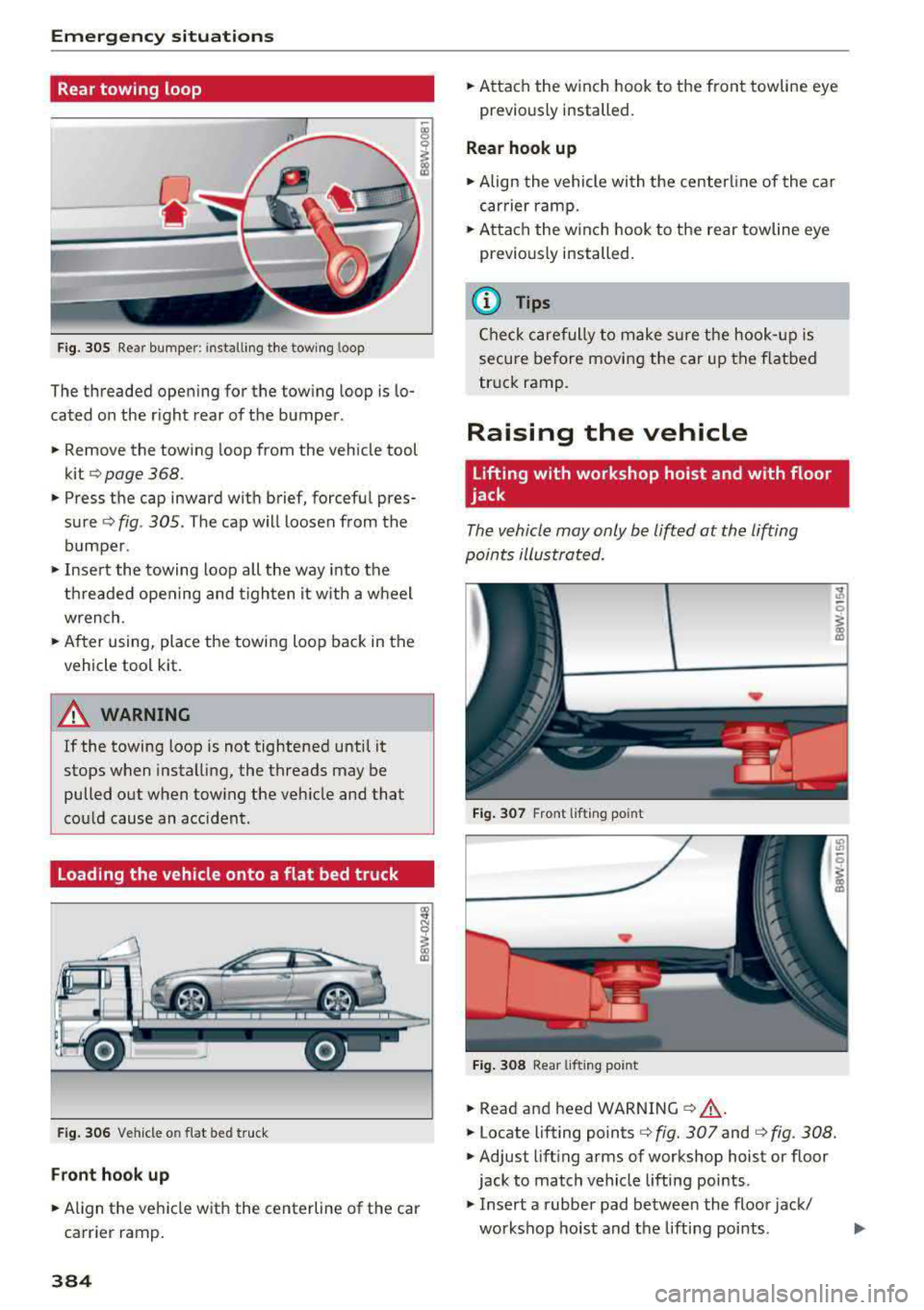
Emergency situations
Rear towing loop
Fig. 305 Rear bumper: i nstalling the towing loop
The threaded opening for the towing loop is lo
cated on the r ight rear of the bumper.
• Remove the towing loop from the vehicle tool
kit
q page 368.
• Press the cap inward with brief, forceful pres
sure
q fig . 305. The cap will loosen from the
bumper .
• Insert the towing loop all the way into the
threaded opening and t ighten it w ith a wheel
wrench.
• After using, place the towing loop back in the
vehicle tool k it.
,& WARNING
If the towing loop is not tightened until it
stops when installing, the threads may be
pulled out when towing the veh icle and that
cou ld cause an accident.
Loading the vehicle onto a flat bed truck
F ig . 306 Vehicle o n flat bed truck
Front hook up
• Align the vehicle with the centerline of the car
carrier ramp .
384
• Attach the winch hook to the front towline eye
previously installed.
Rear hook up
• Align the vehicle with the center line of the car
carrier ramp.
• Attach the w inch hook to the rear towline eye
previously installed .
(D Tips
Check carefully to make sure the hook- up is
secure before moving the car up the flatbed
truck ramp.
Raising the vehicle
Lifting with workshop hoist and with floor
jack
The vehicle may only be lifted at the lifting
points illustrated .
Fig. 307 Front lifting point
Fig. 308 Rear lifting po int
.. Read and heed WARNING ¢ A.
• Locate lifting points q fig. 307 and q fig . 308.
• Adjust lifting arms of workshop hoist or floor
jack to match vehicle lifting poi nts .
• Insert a rubber pad between the floor jack/
workshop hoist and the lifting points .
..,.