2018 AUDI A5 COUPE load capacity
[x] Cancel search: load capacityPage 14 of 409

Cockpit overv iew
Engin e oil temperatur e indi cator
App lies to: ve hicles w ith Audi virtual cockpit
The engine oil temperature is only shown in the
expanded view or in the sport view
,::::, page 15.
When engine oil temperatures are low, the dis
p lay --- °F ( ---
0
() appears in the instrument clus
ter.
The engine has reached its operating tempera
ture when the engine oil temperature is between 176 °F (80 °() and 248 °F (120 °() under normal
driving conditions . The engine oil temperature
may be higher if there is heavy engine load and
h igh temperatu res outside. This is not a ca use for
concern as long as
the . ,::::, page 31 or El
,:::, page 31 indicator lights do not turn on .
Boost indicator
Applies to: ve hicles with Audi virtual cockpit
The boost indicator is only displayed in the sport
view
,:::, page 15.
The current engine load (meaning the current
boost pressure) is indicated by a bar .
Tachometer
The tachometer displays the engine speed in rev
olutions per minute (RPM).
The beginning of the red zone in the tachometer
indicates the maximum perm iss ible engine speed
for all gears once the engine has been broken in and when it is warmed up to operating tempera
ture. Before reaching this zone, you should sh ift
into the next h ighest gear, select the D/S selec
tor lever position, or remove your foot from the
accelerator pedal.
d) Note
The needle in the tachometer @,::::, page 10,
fig . 3
or ,::::, page 10, fig . 4 may only be in the
red a rea of the gauge fo r a short time or there
is a risk of engine damage. The location where
t he red zone beg ins va ries depending on the
eng ine.
12
@) For the sake of the environment
Upshifting early helps you to save fue l and re
d uces operat ing no ise .
Fuel level
The display (z)c::>page 10, fig . 3 or c::>page 10,
fig. 4
only funct ions when the ignition is switch
ed on . When the display has reached the reserve
mark, a red LED tur ns on and the
t9 indicator
li ght tur ns on
c::> page 34 . The red LED will blink
whe n the fuel level is very low .
For the tank capacity in your veh icle, refer to the
Technical
Data ,::::, page 388 .
(D Note
Never drive until the tank is comp letely emp
ty . The irregular supply of fuel t hat results
from that can cause engine misfires. Uncom
busted fue l w ill then enter the exhaust sys
tem. This ca n cause overheati ng and damage
to the ca talyt ic converte r.
Odometer
Fig. S Instrument cluste r: odomete r and reset button
Tr ip odomet er and odomet er
The trip odometer shows the distance driven
s ince it was last reset.
It can be used to measure
shor t dista nces.
The trip odometer can be reset to zero by press
i ng the
@J reset button.
The odometer shows the total distance that the
vehicle has been driven.
llJI,
Page 190 of 409

Telephone
cell phone. Audi recommends editing cell
p hone contacts d irect ly in the ce ll phone .
- Only the co ntacts in the loca l M MI memory
ca n be ed ite d or de leted .
Importing and exporting contacts
App lies to: ve hicles w ith tele phone
Con ta cts in vCard forma t (. vcf) can be impor ted
in to the directory or e xported .
Requi remen t: a n SD c ard must be inse rted in one
of the S D card readers*
r=;, page 2 31 or a U SB
s to rage dev ice m ust be connected to the Audi
m usic interface *
r=;,page 236 or the require
ments for Au di connect Infotainment se rvices *
m ust be met
r=;, page 191.
~ Se lect: I MENU I but ton > Telephone > left con
tro l button
> Directory.
~ Se lect: rig ht contro l butto n > Directory set
tings .
- Importing contacts from a storage device :
se
l ect and confirm
Import contacts > SD card 1 /
SD card 2 or USB device 1 /USB device 2
> de
sired contacts
> Start import .
- Exporting contacts to a storage device :
select
and confirm
Export contacts > SD card 1 /SD
card 2 or USB device 1 /USB device 2
> desired
contacts
> Start export .
- Selecting all contacts at once to import /ex
port :
select and confi rm Import contacts /Ex
port contacts > SD card 1 /SD card 2
or USB de
vice 1 /USB device 2 > All > Start import /Start
export .
(D Tips
-Always read the c hap ter r=;, page 198, Audi
connect (Infotainm ent) general informa
tion.
- Fo r additional informa tion on t he myAudi
account, v is it
www .audiusa.com/myaud i.
-The imported contacts are stored in the lo
ca l m emory of the directory .
1> Depends on th e co nnected cell p ho n e.
188
- A max imum of 1,0 00 contacts can be im
ported . You can check t he directory memory
capacity at any
t ime r=;, page 189 .
-Never save impo rtant data on memory ca rds
or USB storage devices . A ud i is not responsi
ble fo r damaged o r lost fi les an d media.
- Contacts t hat were dow nloaded from a ce ll
phone cannot be exported .
- There sho uld be no ot her files or fo lde rs on
t h e storage medium containing the contacts
to be impo rted.
Additional settings
Telephone settings
App lies to : vehicles wi th telepho ne
~ Sele ct: !ME NUI bu tton> Telephone > righ t co n-
t rol button >
Telephone settings .
Call options*
Call forwarding :
you can switch the forwarding
of i ncom ing ca lls to yo ur voicemai l o r to another
phone numbe r on and off. You can che ck if the
funct io n is act ivated or deactivated w it h Ch eck
status .
Call waiting :
you are alerted to an incom ing ca ll
d ur ing a pho ne c all when the fun ct io n is swit ched
o n~ -You can che ck if the func tion is a ct ivate d
o r d eact iva te d wi th
Check status .
Send own telephone number :
sending your
phone numbe r with an o utgo ing call c an be ac ti
vate d and dea ct ivate d. Wit h the
Network -de
pendent
setting, the setti ng listed in t he con
tract w it h t he ce ll phone serv ice p rovider is used.
The sett ings on ly apply to the
Telephone men u in
the MMI. Please note that the settings o n your
ce ll phone wi ll apply after disconnect ing the
B luetoot h connection. You can check if the f unc
tion is activated or deactivated with
Check sta
tus .
Ringtone and volume settings
1l
U sing the Mute telephone function, you can
switch the r ingtone p layback through the M MI
speaker on and off. You can play the r ingtones
Page 234 of 409

Media
CD drive
Applies to: vehicles w ith a CD drive
Fig. 215 CO drive
The CD drive is located in the glove compartment
@ <=>page 8, fig. 2.
- Loading a CD: the CD is pulled in automatically.
Slide the CD straight into the CD
slot@
<=>fig. 215 with the label facing up.
-Automatic playback : playback will start auto
matically if the inserted CD conta ins supported
audio files
c:> page 246, CD drive.
- Ejecting a CD : press the button(!)<=> fig. 215.
The CD is pulled in again automatically if it is not
removed from the slot w ith in ten seconds of
ejecting it.
The CD drive is accessed and operated through
the MMI
<=> page 239.
(D Note
-Never force a CD into the drive . The CD is
pulled in automatically.
- Do not inse rt CDs with labels into the drive.
Lab els can come loose from the CD and
damage the drive.
@ Tips
CD playback cannot be guaranteed with audio
files that have a hig h data rate.
232
· Jukebox
Applies to: vehicles wit h Jukebox
After you have filled the Jukebox with music and/
or videos, for example from your SD card, you
can play these files directly from the Jukebox. The Jukebox memory capacity is approximately
10 GB .
.,. Press the I MEDIA ! button. Press the left control
button unti l the sources overv iew
c:> page 239
is displayed. Select and co nfirm Jukebox .
Adding files to the Jukebox
- Press the IM EDIA ! button. Press the left control
button until the sources overv iew
c:> page 239
is displayed. Select one of the following sources
to copy to the Jukebox: SD card*, CD-ROM*,
DVD-ROM*, USB storage device*.
Requirement: the media center (for example,
tracks, albums) must be open .
-Selecting an entry: select an entry from the
media cente r. Se lect: right contro l button >
Copy to Jukebox > This entry or Entire list.
Requirement: the playlist must be ope n. See
<=>page 242.
- Selecting a track : select the track that is cur
rently playing. Select : right control button>
Copy to jukebox > This track or Entire album
or This artist.
Requirement: a v ideo f ile must be playing.
- Sele ct: r ight cont rol button>
Copy to Jukebox .
The copying process begins. The status of the
copy ing process is shown in the MMI.
-Hiding the importing process: select and con
firm
Continue copying in background . The im
porting process is hidden .
-Canceling the importing process: select and
confirm
Cancel copying: Or: remove the source
that is being imported . Files already copied re
ma in.
Requirement: the copying p rocess m ust be active
in the background.
-Showing the copying process: select: right
control button >
Copying in progress .
Page 266 of 409

through vents in the trim panel. Be sure to keep these slots free and open .
- The t ire pressure must correspond to the
l oad . The tire pressure labe l lists the recom
mended cold tire inflation pressures for the
vehicle at its maximum capacity weight and
the tires that were on your vehicle at the
time it was manufactured. For recommend
ed tire pressures for normal load condi
tions, please see chapter
q page 3 52.
Tie-downs
The luggage compartment is equipped with four
tie-downs to secure luggage and other items .
Use the tie-downs to secure your cargo properly
q page 263, Loading the luggage compartment.
In a collision, the laws of physics mean that even
smaller items that are loose in the vehicle will
become heavy missiles that can cause serious in
jury . Items in the vehicle possess energy which
vary with vehicle speed and the weight of the
item . Veh icle speed is the most s ignificant factor .
For example, in a frontal collision at a speed of
30 mph (48 km/h), the forces acting on a 10-lb
(4.5 kg) object are about 20 times the normal
weight of the item . Th is means that the weight
of the item wo uld suddenly be abo ut
200 lbs . (90 kg). You can imagine the injuries
that a 200 lbs . (90 kg) item fly ing free ly through
the passenger compartment could cause in a col
lision l ike this .
A WARNING
Weak, damaged or improper straps used to
secure items to tie-downs can fail d uring hard
brak ing or in a collision and cause serious per
sonal injury.
- Always use su itab le mounting straps and
properly secure items to the tie-downs in
the luggage compartment to help prevent
items from shift ing or fly ing fo rwa rd as dan
gerous missiles.
- When the rear seat backrest is folded down, always use su itab le mount ing straps and
prope rly secure items to t he tie-downs in
the luggage compartmen t to help p reve nt
-
Dr iving safety
items from flying forward as dangerous
miss iles into the passenger compartment .
- Never attach a chi ld safety seat tether strap
to a tie-down.
Active rollover protection system
Function
Applies to: veh icles w ith power top
The rollover protection system protects vehicle
occupants in the event of a rollover .
Fig. 231 Rear seats : rollbar deployment range
Fig. 232 Rear seats : deployed rollbar
The active rollover protection system consists of:
- two rollbars
- t he safe ty belts with bel t tensione rs
- the wi ndshield frame
- the rollover senso rs
The active rollover protection system provides additional safety in the event of a rollover. With
i n milliseconds, sensors deploy two rollbars lo
cated behind the head restra ints in the rear seats
¢ fig . 232. 11iJJ,
265
Page 343 of 409

Wheels
(D Tires for passenger vehicles
(if applicable)
"P" indicates a tire for a passenger
vehicle. "T" indicates a tire desig
nated for temporary use.
@ Nominal width
Nominal width of the tire be
tween the sidewalls in millime
ters. In general: the larger the
number, the wider the tire.
@ Aspect ratio
Height/width ratio expressed as a
percentage.
@ Tire construction
R indicates a radial tire.
® Rim diameter
Size of the rim diameter in inches.
@ Load index and speed rating
The load index indicates the tire's
load-carrying capacity.
The speed rating indicates the maximum permitted speed
¢ & in
Winter tires on page 357 .
"EXTRA LOAD", "xl" or "RF" indi
cates that the tire is reinforced or
is an Extra Load tire.
Speed rat- Maximum permitted speed
ing
p
u p to 93 mph (150 km/h)
Q up to 99 mp h (1 60 km/h )
342
Speed rat- Maximum permitted speed
Ing
R
up t o 106 mph (1 70 km /h)
s up to 110 mph (180 km/h)
T up to 1 18 m ph (190 km /h)
u up to 124 mph (200 km/h)
H up to 130 m ph (2 10 km /h)
V up to 149 mph (240 km/h) al
z a bove 14 9 mph ( 240 km /h) al
w up to 168 mph (270 km/h) al
y up to 186 mph (300 km /h)a l
a) For tires above 149 mph (240 km/h ),
tire manufacturers sometimes use the
code
"ZR ".
(j) US DOT number (TIN) and
manufacture date
The manufacture date is listed on
the tire sidewall (it may only ap
pear on the inner side of the tire):
DOT ... 2216 ...
means, for example, that the tire
was produced in the 22nd week of
the year 2016.
@ Audi Original Tires
Audi Original equipment tires
with the designation "AO" have
been specially matched to your
Audi. When used correctly, these
tires meet the highest standards
for safety and handling. An au
thorized Audi dealer or author
ized Audi Service Facility will be
able to provide you with more in
formation.
Page 345 of 409

Wheel s
Bead separation
means a breakdown of the bond
between components in the bead .
Cord
means the strands forming the
plies in the t ire.
Cold tire inflation pressure
means the tire pressure recom
mended by the vehicle manufac
turer for a tire of a designated
size that has not been driven for more than a couple of miles (kilo
meters) at low speeds in the
three hour period before the tire
pressure is measured or adjusted.
Curb weight
means the weight of a motor ve
hicle with standard equipment in
cluding the maximum capacity of
fuel, oil, and coolant, air condi
tioning and additional weight of optional equipment.
E x tra load tire
means a tire designed to operate
at higher loads and at higher in
flation pressures than the corre sponding standard tire . Extra load
tires may be identified as
"XL",
"xl", "EXTRA LOAD", or "RF" on
the sidewal l.
344
Gross Axle Weight Rating
("GAWR ")
means the load-carrying capacity
of a single axle system, measured
at the tire -ground interfaces .
Gross Vehicle Weight Rating
(" GVWR ")
means the maximum total loaded
weight of the vehicle .
Groove
means the space between two ad
jacent tread ribs .
Load rating (code )
means the maximum load that a
tire is rated to carry for a given in
flation pressure. You may not find
this information on all tires be
cause it is not required by law.
Ma ximum load rating
means the load rating for a tire at
the maximum permissible infla tion pressure for that tire.
Ma ximum loaded vehicle
weight
means the sum of :
(a) Curb weight
(b) Accessory weight
(c) Vehicle capacity weight, and
(d) Production options we ight
Page 346 of 409
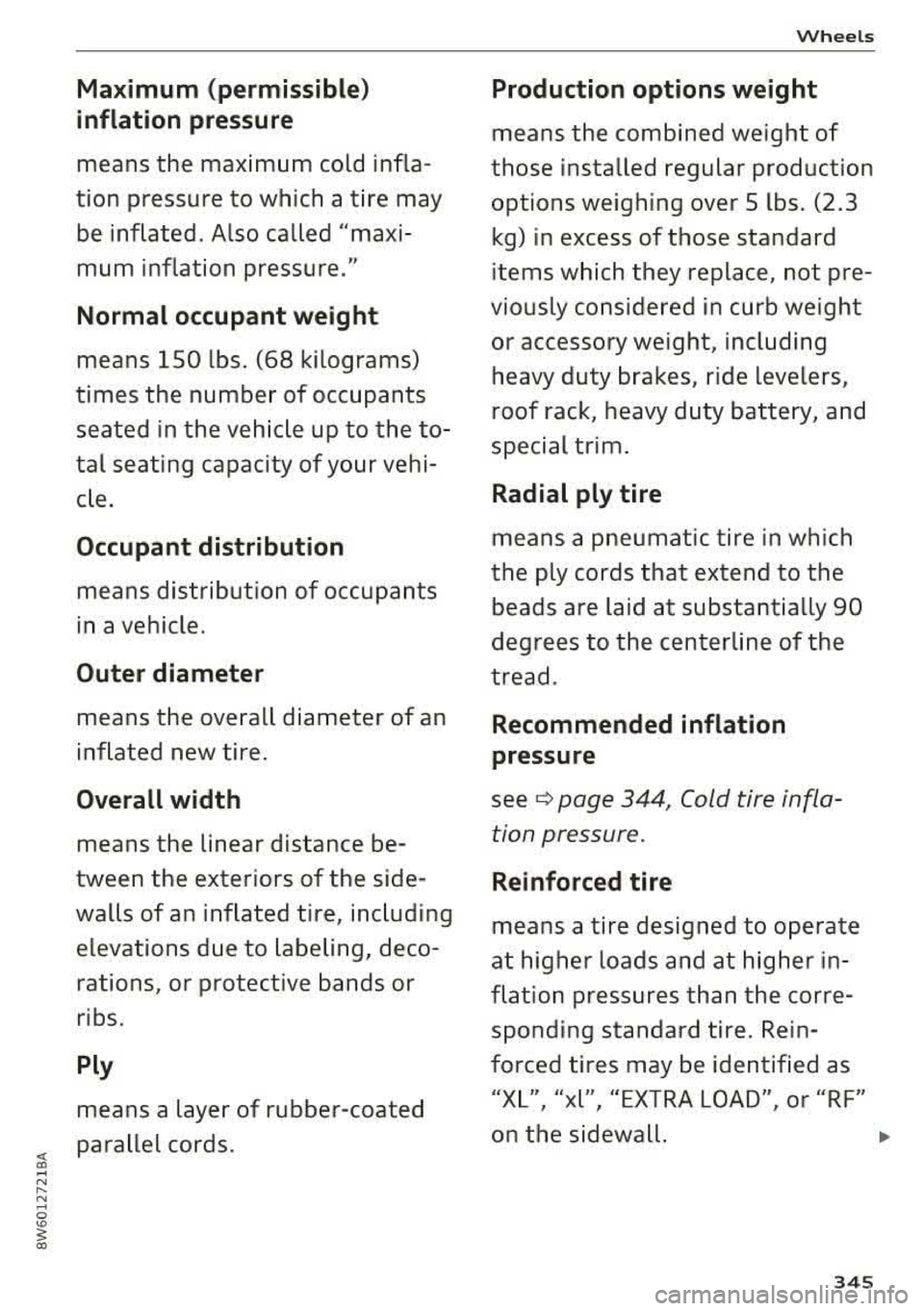
Maximum (permissible )
inflat ion pressure
means the maximum cold infla
tion pressure to wh ich a t ire may
be inflated . Also called "maxi
mum inflation pressure ."
Normal occupant weight
means 150 lbs . (68 kilograms)
times the numbe r of occupants
seated in the veh icle up to the to
tal seating capacity of your vehi
c le .
Occupant distribution
means distribution of occupants
in a vehicle .
Outer diameter
means the overall diameter of an
inflated new tire .
Overall width
means the linear dis ta n ce be
tween the exteriors of the side
walls of an inflated tire, inc luding
e levations due to labeling, deco
rations, or protect ive bands or
ribs.
Ply
means a layer of rubber-coated
parallel cords .
Wheels
Production options weight
means the combined weight of
those installed regular production
options weighing over 5 lbs. (2.3 kg) in excess of those standard
items which they replace, not pre
viously considered in curb weight
or accessory weight, including
heavy duty brakes, ride levelers,
roof rack , heavy d uty ba tte ry , and
special trim .
Radial ply tire
means a pneumatic tire in which
the ply cords that extend to the
beads are laid at substantia lly 90
degrees to the centerline of the
tread .
Recommended inflation
pressure
see ¢ page 34 4, Cold tire infla
tion pressure .
Reinforced tire
means a tire designed to operate
at higher loads and at higher in
fl at ion pressures than the corre
sponding standard tire. Rein
forced tires may be identified as
"X L", "x l", "EXTRA LOA D", or "RF"
on the s idewa ll.
..,
3 45
Page 348 of 409

Wheels
comparisons among tires. The by the tire manufacturer. This in-
UTQG is not a safety rating and formation is used to contact con-
not a guarantee that a tire will sumers if a tire defect requires a
last for a prescribed number of recall.
miles (kilometers) or perform in a
Vehicle capacity weight
certain way . It simply gives tire
means the rated cargo and lug-
buyers additional information to
gage load plus 150 lbs. (68 ki lo -
combine with other considera -
tions, such as price, brand loyalty grams) times the vehicle's desig-
na ted seating capacity.
and dealer recommendations. Un-
der UTQG, tires are graded by the
Vehicle maximum load on the
tire manu facturers in three areas: tire
treadwear, traction, and tempera -
means that load on an individual
ture resistance. The UTQG infor- tire that is determined by dist rib-
mation on the tires, molded into
uting to each ax le its share of the
the sidewalls. maximum loaded vehicle weight
U.S. DOT Tire Identification an d div id in g by two.
Number (TIN)
Vehicle normal load on the tire
This is the tire's "seria l number" .
means that load on an individual
It beg ins with the letters "DO T"
tire that is determined by distrib-
and indicates that the tire meets uting to each axle its share of the
all federal s tandards. The next
curb weight, accessory weight,
two numbers o r letters indicate
and normal occupant weight (dis-
the plant where it was manufac- tributed in accordance with
¢ ta-
tu red , and the last four numbers ble on page 353) and divid ing by
represent the week and year of two.
manufactu re . For example,
Occupant loading and distri -
DOT ... 2216 ... bution for vehicle normal load
means that the tire was produced for various designated seating
in the 22nd week of 2016 . The capacities
~
"' other numbers are marketing co- Refer to the tire
inflation pres -..-< N ..... N des that may or may not be used sure label¢ page 351, fig. 285 ..-< ... 0
"' 3'; a:,
3
4 7