2018 AUDI A4 service
[x] Cancel search: servicePage 199 of 403

Audi connect vehicle control
Audi connect vehicle
control
Introduction
Applies to veh icles with Audi co nnect vehicle control
With the Audi connect vehicle control services 1>,
you can access various information or use individ
ual functions in the
Audi MMI connect app or in
myAudi .
Audi connect vehicle control includes the follow
ing services:
- Remote locking and unlocking ¢
page 199.
-Vehicle status report <:!>page 199 .
-Parking location o page 199.
-Geofencing Alert r::!> page 200.
-Speed Alert o page 200 .
-Valet Alert o page 200 .
- Stolen Vehicle Locator o page 200.
-Online Audi service request o page 200.
(D Tips
-Accessing specific data or controlling func
tions remote ly depends on the charge level
of the vehicle battery. Therefore, these
funct ions only have limited availability after
switching off the ignit ion.
- The services are provided through a SIM
card installed in the vehicle. The cost of the
call and data connections is included in the
price for the services . Services are provided
assuming that the cell phone network re
quired for the installed S IM card is funct ion
in g and ready to operate. The available serv
ic es set by Aud i AG are only available within
the cell phone network coverage area for
the cell phone service provider selected by
Audi AG .
- You can also find more information on Audi
connect on line at www .audiusa .com .
ll In pr ep aratio n at t he tim e of p rinting. The ava ilab ilit y o f
the serv ice s offe re d depends on th e co untry and may
c han ge ove r tim e.
198
Setup
Applies to vehicles w it h Aud i connect vehicle control
To use Audi connect vehicle control services l),
please note the fo llowing :
Creating and verifying a user account
""Create an account at www.audiusa.com/myaudi
and verify it.
Setting a key user in the vehicle
Requirements : the ignit ion must be switched on .
Anothe r key user must not be set in the veh icle .
If necessary, reset the key user ¢
page 199.
""Select in the Infotainment system: IMENU ! but-
ton >
Audi connect > if necessary, Display
available functions >
right control button>
Audi connect user management > Key user >
Set key user .
"" Enter the user name for your ve rified account
and enter the IO-digit vehicle code. You can rub
the key tag for your remote control key to re
veal the vehicle code
r::!> page 38.
"" Select and confirm Log in .
You can now use the veh icle control services
through the
Audi MMI connect app or through
www.audiusa.com/myaudi .
Using vehicle control services in the Audi
MMI connect app
Requirement: your mobile devices must be com
patible.
"" Insta ll and start the
Audi MMI connect app on
your mobi le device .
"" Log in to the
Audi MMI connect app using your
user name and Audi online password and select
your vehicle .
(D Tips
-Store the vehicle code in a secure place. It
may be necessary to re-enter the vehicle
code.
Page 200 of 403

a co .... N ,....
N .... 0 0
3 co
-Pay attention to upper-an d lowe r-case let
ters when enter ing the ve hicl e code.
-If yo u do no t have the 10- digit ve hicle code,
contact a n author ized A udi dealer or author
i zed Audi Se rvice Facility .
Additional options
Applies to vehicles with Audi connect vehicle control
License subscription
Th e validi ty and expirat io n date o f yo ur sub scr ip
tions a re displaye d. When
Warning before sub
scr iption expires
is activated, a message w ill be
d isp layed warning yo u that you r license is about
to expire.
Select:
IME NU! button> Audi connect > Display
available function s>
right control button> Li
cense subscription .
Resetting the primary user
F or example, y ou ca n rese t the key use r whe n
se lling your vehicle in o rder to dea ctivate these
services .
R eq uirement: the ign it ion mu st be swi tched on.
Select:
IMENU ! button> Audi connect > right
control b utton >
Audi connect user management
> Key user > Reset key user .
Warning levels
Req uirement: the primary use r must have set one
or more warning levels. Secondary users can only
see if a warning level is active or not .
Select:
IMENU ! button> Audi connect > right
control b utton >
Alerts .
Remote locking and
unlocking
Applies to vehicles with Audi connect vehicle control
You can lock a nd u nlock your vehicle using this
service .
Requirement
- This requires the 4-dig it PIN that you specified
dur ing the verification on www.audiusa.com/
myaud i .
- The veh icle must be stationary.
Audi connect veh icle control
- The ignition must be sw itched off.
Vehicle status report
Applies to vehicles with Audi connect vehicle control
T he Dr iver Info rmat ion System collec ts da ta u n
der certai n conditions and sends it to a serve r.
When data is sto red, you ca n access va lues such
as the se u sing the se rvice:
- Remaining range
- Fue l tank leve l
- O il level
- Veh icle doors a re open/closed or locked/un -
loc ke d
- Mileage
- Next o il ch ange
- N ext inspec tion
- Wa rning messages
- Side marker lights/parking lights on/off
For additional information on the D river Informa
t ion System, refe r to
c:> page 17, Driver informa
tion system .
A WARNING
Do not ignore messag es and wa rni ng or indi
cator lights that t urn on i n the vehicle be
cau se o f th e i nfo rmation in the status report .
Thi s could lea d to brea k downs in on the roa d,
a cci dents a nd ser iou s injuries.
Parking location
Applies to vehicles with Audi connect vehicle control
The vehicle collec ts data unde r ce rtain co ndit ions
and sends it to a serve r.
When data is sto red, you ca n access va lues such
as these using the se rvice:
- Veh icle location display,
- Display of one's own location,
- Rou te to you r vehicle .
If your mob ile dev ice also has a navigation func
t io n, you c an navigate to y our la st k nown par kin g
l oc ation .
199
Page 201 of 403
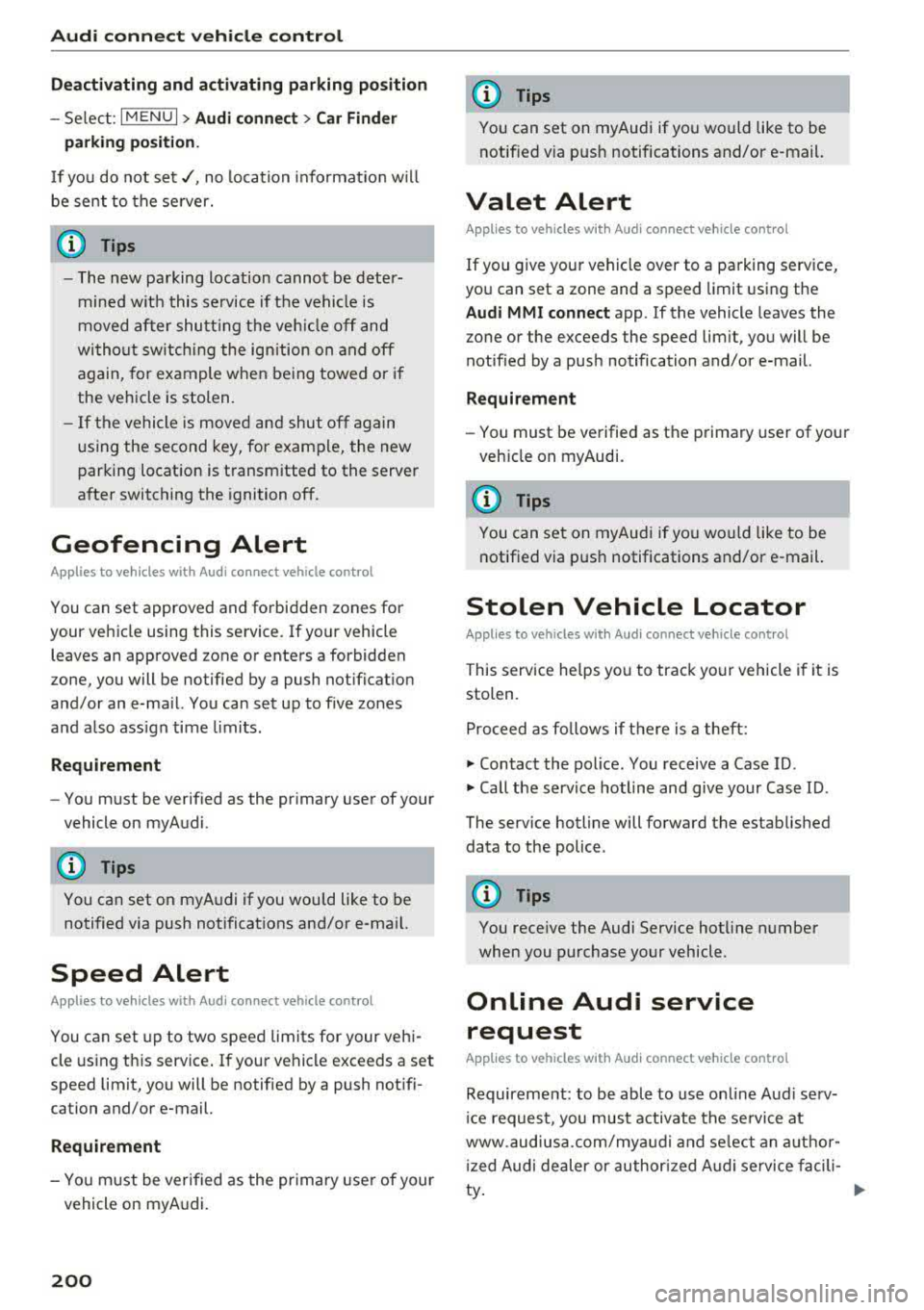
Audi connect vehicle control
Deactivating and activating parking position
-Se lect: I MENU I> Audi connect > Car Finder
parking position.
I f you do not set./, no location informat io n will
be sent to the se rver.
(D Tips
- The new parking location cannot be deter
mined w ith this service if the vehicle is
moved after shutting the vehicle off and
without switching the ignition on and off
again, for example when being towed or if
the veh icle is stolen.
- If the vehicle is moved and shut off again
using the second key, for example, the new
parking location is transmitted to the server
after switching the ignition off.
Geofencing Alert
Applies to vehicles with Audi connect vehicle control
You can set approved and forbidden zones for
your vehicle using this service. If your vehicle
leaves an approved :zone or enters a forbidden
zone, you will be notified by a push notificat ion
and/or an e-ma il. You can set up to five zones
and also ass ign time limits.
Requirement
-You must be verified as the primary user of your
vehicle on myAudi.
(D Tips
You can set on myAudi if you would like to be
notified via push notifications and/or e-mail.
Speed Alert
Applies to vehicles with Audi connect vehicle control
You can set up to two speed limits for your vehi
cle using this service . If your vehicle exceeds a set
speed limit, you will be notified by a push not ifi
cation and/or e-mail.
Requirement
- You must be verified as the primary user of your
vehicle on myAudi.
200
(D Tips
You can set on myAudi if you would like to be notified via push notifications and/or e-mail.
Valet Alert
Applies to vehicles with Audi connect vehicle control
If you give your vehicle over to a parking service,
you can set a zone and a speed limit using the
Audi MMI connect app. If the vehicle leaves the
zone or the exceeds the speed lim it, you will be
notified by a push notification and/or e-mail.
Requirement
- You must be verified as the primary user of your
veh icle on myAudi.
(D Tips
You can set on myAudi if you would like to be
notified via push notifications and/or e-mail.
Stolen Vehicle Locator
Applies to vehicles with Audi connect vehicle control
This service helps you to track your vehicle if it is
stolen.
Proceed as follows if there is a theft:
.. Contact the police . You receive a Case ID .
.. Call the service hotline and give your Case ID .
The service hotline will forward the established data to the police .
(D Tips
You receive the Audi Service hotline number
when you purchase your vehicle.
Online Audi service
request
Applies to vehicles with Audi connect vehicle control
Requirement: to be able to use on line Aud i serv
ic e request, you must activate the service at
www .audiusa.com/myaudi and select an author
iz ed Audi dealer or authorized Audi service facili
ty .
Page 202 of 403
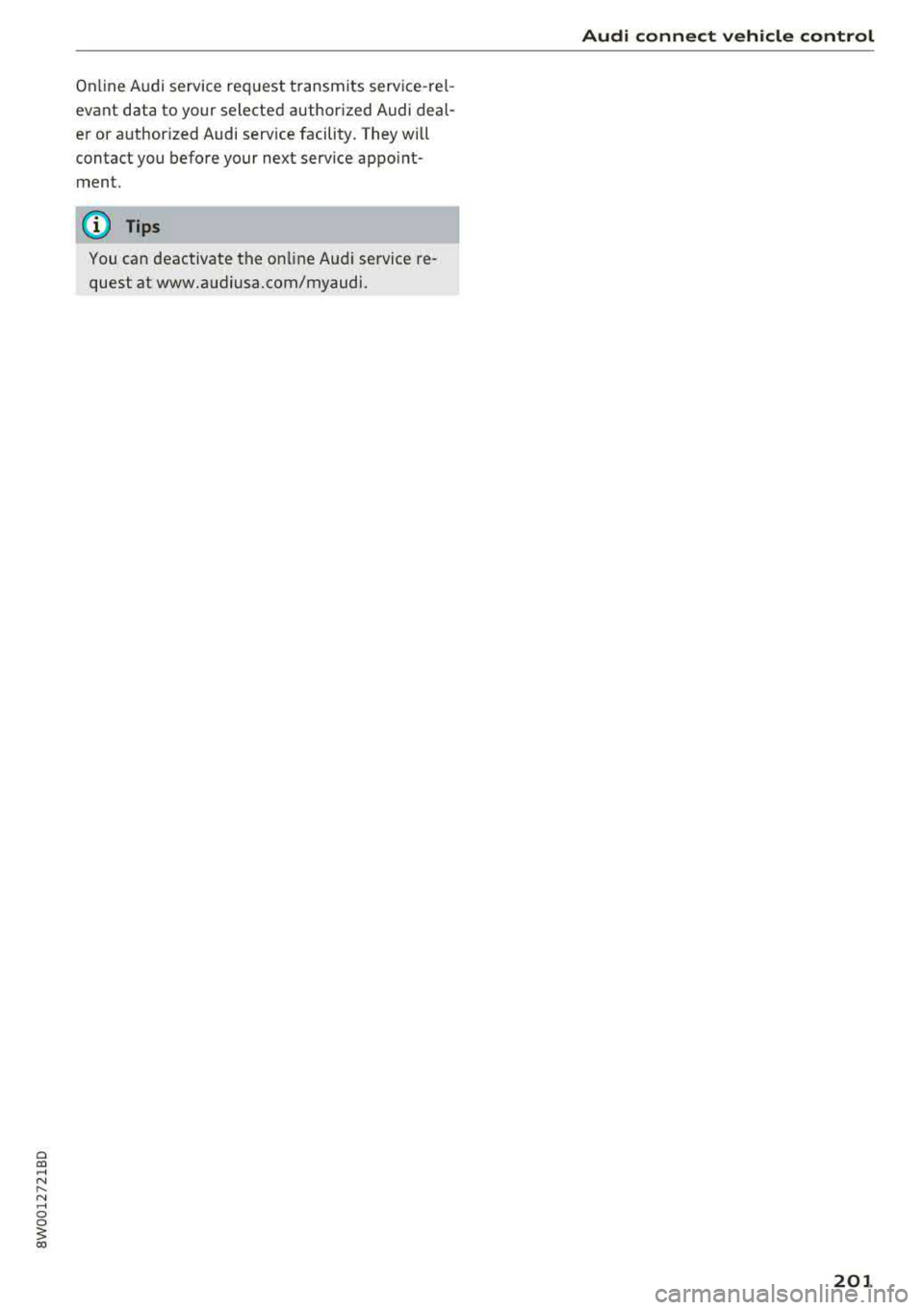
a co .... N ,....
N .... 0 0
3 co
Online A udi se rvice req uest transm its se rv ice -rel
evant data to yo ur se lecte d author ized Audi deal
e r or a uthorized Audi serv ice facility . They w ill
contact you before your next serv ice appo int
ment.
You can deactivate t he on li ne A udi service re
quest at www .a u diusa.com/myaudi.
Audi connect veh icle control
201
Page 203 of 403

Emergency call
Emergency call
Introduction
The following functions may be available depend
ing on the vehicle and the market.
- Emergency call
¢page 202.
- Online roadside assistance Q page 203 .
(D Tips
-The services are provided through a SIM
card installed in the vehicle. The cost of the
call and data connections is included in the
price for the services. Services are provided
assuming that the cell phone network re
quired for the installed SIM card is function
ing and ready to operate. The available serv
ices set by Audi AG are only available within
the cell phone network coverage area for
the cell phone service provider selected by
Audi AG.
- You can find what data will be transferred
at www.aud iusa.com.
- These services cannot be deactivated using
the settings in the Infotainment system .
Emergency call
Description
Applies to: vehicles with emergency call function
You can request help when in an emergency or
dangerous situation using the emergency call
function
l) _ An emergency call is a combination
of data transmission and a phone call. The data
transmission from your vehicle forwards impor
tant information, such as the vehicle and position
data, to the emergency call center.
1l The avai lability of the serv ices o ffere d de pen ds on t he
c oun try a nd may chang e ove r tim e.
202
Making an emergency call
Applies to: vehicles with emergency call function
The emergency call can be made two different
ways .
Fig. 187 Front headli ner: cover for the e mergency cal l but
ton
Requirement: the LED @must be green when
the service is available. The service is not ava ila
ble when the LED is red .
Manual emergency call
Requirement: the ignition must be switched on.
.. Tap the cover@¢ fig. 187 to open it .
.. Press the emergency call button. The LED@
blinks green and the emergency call is started.
.. If you press the emergency call button by mis
take, then press it again immediate ly. The
emergency call is canceled .
Automatic emergency call
The vehicle electrical system initiates an auto
matic emergency call under certain circumstan
ces, for example if an airbag deploys. The LED in
the emergency call button @blinks green . The
emergency call is made . Th is cannot be canceled.
(D Tips
If the emergency call is canceled due to a
poor connection, then the system automati
cally tries to connect again .
Page 204 of 403

a co .... N ,....
N .... 0 0
3 co
Messages
Appl ies to: ve hicles with emergency call f unctio n
II Emergency call function : malfunction! Re
stricted functionality . Pl ease contact Servi ce
If the indicator lig ht turns on and the message
appears, you ca n only make an emergency ca ll
wit h restricted f unc tion. For examp le, yo u ca nnot
call the emergen cy c all cente r, b ut d ata may st ill
b e tra nsmi tted under cert ain circumst ances/
D rive to an autho rized Aud i dea le r or a uthorized
Audi Service Facility immediately to have t he
mal funct ion corrected.
II Emergency call function : malfunction! Fun c
tion unavailable. Plea se contact Servi ce
If t he i ndi cator lig ht tur ns on and t he message
ap pears, yo u ca nn ot m ake a n eme rge ncy call.
D rive to an autho rize d Aud i de aler or au th orized
Au di Service Facility immediately to have the
malfunct ion corrected.
Online roadside
assistance
Description
A pp lies to: ve hicles with online roads ide ass istance
You can request help if you are in an accident o r
b reakdown situation using on line roadside assis
tance
l) _ A roads ide ass istance call is a comb ina
tion of data transmission and a ph one call. The
data tra nsmission from your vehicle fo rwards im
portant information to the A udi se rvice cente r,
such as the vehicle and posit io n d ata.
l) The ava ilab ility of the services offered depends on t he
c oun try and may ch an ge over tim e.
Emergency call
Calling online roadside assistance
App lies to : vehicles wit h on li ne roa dside assista nce
The roadside assistance call can be made two
diff ere nt ways .
Fig. 188 Front headl ine r: roads ide assistance button
Calling roadside assistance manually
.,. Press the bu tton @~ fig. 188. The LED in t he
but ton turns red. Roadside ass ist an ce is c alled.
.,. If you press the button @ by mista ke , then
press it again. Or
.,. Select an d confirm Cancel or End call in the In -
fotainment system.
Automatic roadside assistance (Audi incident
assistance)
A minor accident is detected by the ve hicle elec
trical system. You have the option of select ing
betwee n
Call online roads ide assistance o r Make
emergency call.
.,. Select one of the options and conf irm it by
press ing the control knob.
(D Tips
If the roadside assistance call is canceled due
to a poor connection, then the call m ust be
made aga in.
203
Page 218 of 403

The map display is based on data received from
the Internet in the form of satellite images,
which are then combined with the roadways from
the
S tand ard map view . There are two gigabytes
of memory space in the MMI memory that can be
used to temporar ily store the map or navigation
data that was received. This is roughly the
amo unt required fo r the map/navigation data for
a 2,485 mile (4,000 km) route. As long as t he
satellite images lo aded fo r rou te g uidance are
stored, you can use them w ithout having an a c
tive data connection.
Street View
W ith St reet V iew, yo u can explore many places in
t he world through the eyes of a pedestrian.
S treet View is available whe n the
symbo l@
¢ fig . 198 is d isp layed in the crosshairs mode.
Activating str eet view : turn the cont rol knob to a
scale less than
32 yards (30 m).
T he follow ing funct ions are then ava ilable:
- Ex plo ring an area step-by -step : press the con
trol knob when the
symbol @¢ fig. 199 is d is
played .
-Zoom ing in or out on the current view in four
stages :
turn the control knob to the left or to
the
right @¢ fig. 199 .
-Navigat ing in street view : move your finger in
t h e des ired direct ion on the MMI touch control
pad *.
Additional information
Showing additional informat ion in the Infotain
ment system disp lay can be switched on in the
Map content menu ¢ page 216. To disp lay any
applicable additional information, move the
crossha irs onto an item on the map and press the
control knob .
(D Tips
-The stored onli ne map view data can be de
l eted in
Factory sett ings > Navigation and
online
memory ¢ page 249.
~ -The online map view is an Audi connect In-
.... ~ fota inment service and is regu larly updated
:::l when the func tion is opened . The process 0
3 m ay ta ke several seconds.
- When the online map view is switched on
using the 3D map or ientat ion, the MMI dis
play automatically switches to the
2D map
orientation when driving through tunnels.
- For safety reasons, t he Street View func
tions can only be used when the vehicle is
stat iona ry.
- Always read the
chapter ¢ page 195, Audi
connect (Infotainment) general informa
tion.
- For add itiona l information, v is it
www .audiusa .com .
Map update
Introduction
Applies to: veh icles w ith navigat ion syste m
The re are m ultip le opt io n s av ailabl e for up dat ing
you r map mate rial:
- Map updates through the
online map updat e*
¢page 218.
- I mport map updates from the SD card * to your
M MI. Yo u can fi nd addi tion al i nfo rmation on
line at
www.audiu sa .c om /myaud i.
-Map update at an autho rized Aud i dea le r o r au
t hori zed A udi Servi ce Facili ty. Thi s can resul t in
a ddi tio na l c osts .
217
Page 219 of 403

Navigation
Online map update
Applies to: vehicles w ith a nav igatio n system a nd Audi con
n ect (I nfotainment)
Using the online map update, you can update
the map material in your navigation system di
rectly from your vehicle.
F ig. 20 0 Example: d isp lay of a new o nlin e map update
F ig . 201 Example: se lect io n of a cou ntry pac kage
Req uirement:
The requ irements for Aud i connect Infotainment
services must be met
¢ page 188.
You must have a my Audi account and have as
sig ned your ve hicle to it .
Using your vehicle pos itio n, the M MI identifies
regions which you a re frequently in. Based on
this, the MMI suggests update packages for
these regions, if they are avai lab le.
.,. Se lect and confirm (D Start download
q fig . 200 if the message for a new map update
appears i n the Infota inment system display.
Or :
.,. Se lect I MENU I button> Settings > left co ntro l
button >
System maintenance > System up
date > Online update .
A selection w ith the availab le update packages
appears in the Infotainment system disp lay
¢fig. 201 .
218
Selecting the online map update
-Sele ct an upd ate p ack age fro m the list(~ )@
.:;, fig . 201.
-Confi rm y our select io n w ith the I BACK I button
a nd go back to the sele ction.
- Th e nu mbe r and amoun t of d ata for the se le ct
ed upd ate pa ckage are n ow d is pla yed in the In
fo tainmen t sys tem .
Starting the download
-Select an d confirm Start download .
-Confi rm the secu rity p rompt by selecting Start
download
aga in .
The update packages begin to download and the
status of the down load progress is shown in the
Infotainment system d is p lay.
Installation of online map update s
The downloa ded map material installs after yo u
stop yo ur vehicle . The new update pac kages in
stall o nly after you switch
off the ign ition. After
restarting the MMI, t he Infotainment system dis
play i ndicates if the updates insta lled successf ul
l y .
- Confirm the successful update with
OK .
The new map material can now be used for navi
gation .
@ Tips
-Alw ays re ad the ch apter¢ p age 1 88.
- Th e am ount o f available onlin e m ap u p-
d at es in th e veh icle i s lim ited. To update
more regions, use the ma p up date v ia SD
card at
www.audiusa.com/myaudi.
- Always read the cha pter¢ p ag e 19 5, Au di
connect (In fo ta inment) genera l inf orma
tion .