2018 AUDI A4 service
[x] Cancel search: servicePage 232 of 403
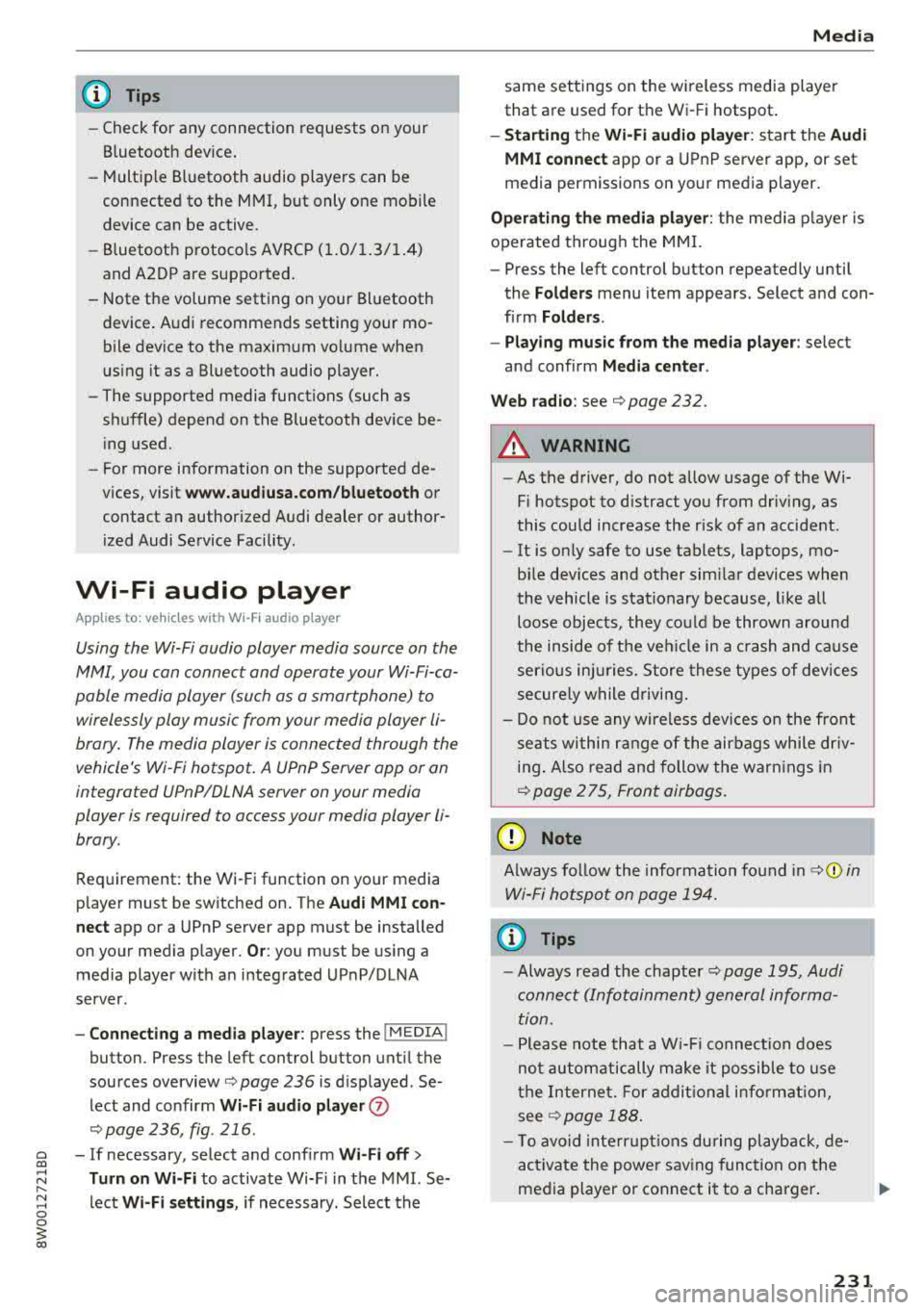
@ Tips
-Check for any connection requests on your
Bluetooth device.
- Multiple Bluetooth audio players can be
connected to the MMI, but only one mobile
device can be active.
- Bluetooth protocols AVRCP (1.0/1.3/1.4)
and A2DP are supported.
- Note the volume setting on your Bluetooth device. Audi recommends setting your
mo
bile device to the maximum volume when
using it as a Bluetooth audio player.
- The supported media functions (such as
shuffle) depend on the Bluetooth device
be
ing used.
- For more information on the supported
de
vices, visit www.audiusa.com/bluetooth or
contact an authorized Audi dealer or author
ized Audi Service Facility.
Wi-Fi audio player
Applies to: vehicl es with Wi ·F i audio player
Using the Wi-Fi audio player media source on the
MMI, you can connect and operate your Wi-Fi-ca
pable media player (such as a smartphone) to
wirelessly play music from your media player
li
brary. The media player is connected through the
vehicle's Wi-Fi hotspot. A UPnP Server app or an
integrated UPnPIDLNA server on your media
player is required to access your media player
li
brary.
Requirement: the Wi-Fi function on your media
player must be switched on. The
Audi MMI con·
nect
app or a UPnP server app must be installed
on your media player .
Or: you must be using a
media player with an integrated UPnP/DLNA
server.
- Connecting a media player: press the I MEDIA !
button. Press the left control button until the
sources
overview¢ page 236 is displayed . Se
lect and confirm Wi-Fi audio player (J)
¢page 236, fig . 216 .
~ -If necessary, select and confirm Wi-Fi off>
;::; Turn on Wi-Fi to activate Wi-Fi in the MMI. Se-,....
:::l Leet Wi·Fi settings, if necessary. Select the 0 0
3
same settings on the wireless media player
that are used for the Wi-Fi hotspot.
-Starting the Wi-Fi audio player: start the Audi
MMI connect
app or a UPnP server app, or set
media permissions on your media player.
Operating the media player: the media player is
operated through the MMI.
- Press the left control button repeatedly until
the
Folders menu item appears. Select and con
firm
Folders.
-Playing music from the media player: select
and confirm
Media center .
Web radio:
see ¢ page 232.
A WARNING
= -
-As the driver, do not allow usage of the Wi
Fi hotspot to distract you from driving, as
this could increase the risk of an accident.
- It is only safe to use tablets, laptops, mo·
bile devices and other similar devices when
the vehicle is stationary because, like all
loose objects, they could be thrown around
the inside of the vehicle in a crash and cause
serious injuries . Store these types of devices
securely while driving.
- Do not use any wireless devices on the front
seats within range of the airbags while driv
ing. Also read and follow the warnings in
¢ page 2 75, Front airbags.
(D Note
Always follow the information found in ¢Q) in
Wi-Fi hotspot on page 194.
(D Tips
-Always read the chapter¢ page 195, Audi
connect (Infotainment) general informa
tion.
- Please note that a Wi-Fi connection does
not automatically make it possible to use
the Internet. For additional information,
see
¢ page 188.
- To avoid interruptions during playback, de
activate the power saving function on the
media player or connect it to a charger.
231
Page 233 of 403

Media
-The loading times for the audio data depend
on the media p layer used and the number of
files that it contains.
-A maximum of 2,000 entr ies per directory
are displayed in the MMI.
-Songs down loaded for offline use using m u
sic streaming services are stored on your
mobile device (such as a smartphone) and
may be DRM protected. The Wi-Fi audio
player will not play DRM protected files.
-Contact an authorized Audi dea ler or au
thorized Audi Service Facility for additional i nformat ion on the Wi-Fi audio player.
Online media and
Internet radio
A pplies to: ve hicles w ith Aud i co nnect
You can playba ck and operate various online me
dia services and Internet radio using the MMI .
Fig. 212 Online media
.- Press the I MEDIAi button. Press the left control
button until the sources overview
r::!;> fig . 212 is
displayed.
A ppl ies to: using o nline media an d In te rnet ra di o
Requirement:
- The
Audi MMI connect app must be installed
and open o n your mob ile device.
-You must be logged into your myAudi account
in the
Aud i MMI conn ect app and you must
have selected your veh icle.
- The Wi-Fi function on the mobile device and on the MMI must be switch ed on.
-If necessary, check in the connection manager
r::!;> page 249 if the mobile device you connected
is selected under the
MMI conn ect app (~).
-The MMI must be connected to the network.
-The symbol for the Online m edia source CD
r::!;> fig . 212 is shown in the MMI.
232
App lies to : usin g on l ine media
Additional requirement:
- A su pported online med ia service must be ava il
able in yo ur cou ntry.
- You must have an acco unt with a supported on
line media se rvice .
- Depending on the on line media se rvice, yo u
must install and open an app on you r mobile
dev ice.
S tarting Onlin e med ia
-Press the IM EDIA ! button. Press the left cont rol
button until the sources overview
r::!;> page 236
is displayed.
-Select and confirm an on line media service .
Starting Internet radio
-Press the I MEDIA ! button. Press the left control
button until the sources
overview ¢ page 236
is displayed.
-Select and confirm Internet r adio . The Internet
radio browser or the last stat ion that was play
ing is shown.
-Sel ect ing the station : if necessary, select and
confirm a category in the Internet radio
Brow s
er > a station.
Online media and Interne t ra dio : additional op
t ion s
-Press the right control button.
The following options may be available, depend ing on the information shown (such as the sta
tion/track that is currently playing):
- Sound setting s: see r::!;> page 252 .
- Wi -Fi setting s:
see¢ page 194, Wi-Fi hotspot.
- Connection manage r:
see¢ page 249 .
-Additional options may be ava ilable, depending
on the active on line media service or Internet
radio .
.&_ WARNING
-It is o nly safe to use tablets, laptops, mo
bi le dev ices and ot her simi la r devices when
the vehicle is s tat ionary because, like a ll
loose objects, they could be thrown around
the inside of the vehicle in a crash and cause
serio us injuries. Store these types of devices
securely while driving.
~
Page 234 of 403

-Do not use any wireless devices on the front
seats within range of the airbags while driv
ing. Also read and follow the warnings in
c::> page 275, Front airbags.
CJ) Note
- Always follow the information found in c::>0
in Wi-Fi hotspot on page 194.
- Please note that there genera lly are addi
tional costs when using an online media
service account, especially when it is used internationally .
@ Tips
-Depending on the Internet connection and
network traffic, a connection loss can occur
during playback of on line media services.
-Online media and Internet radio usage de
pends on the service availability of the third
party provider.
- Audi AG simply makes the access to on line
media services possible through the MMI
and does not take any responsibility for the
contents of the on line media services.
- Always read the chapter
c::> page 195, Audi
connect (Infotainment) general informa
tion.
- Depending on the mobile device used, there
may be interruptions during media playback
and when using the
Audi MMI connect app.
To avoid interruptions when using a mobile
device, do not lock the screen on your mo
bile device and keep the
Audi MMI connect
app in the foreground .
- Contact an authorized Audi dealer or au
thorized Audi Service Facility for additional
information about online media.
Media
Multimedia connections
USB adapter for Audi music interface
You can connect your mobile devices (such as a
smartphone or
MP3 player) to the Audi music in
terface and charge them using a special
USB
adapter .
Fig. 213 Audi USB adap ters
You can purchase the USB adapter c::> fig. 213
from an author ized Audi dealer or at specialty
stores:
(D USB adapter for devices with a micro USB con
nection
@ USB adapter for devices with an Apple Light
ning connect ion
@ USB adapter for devices with an Apple Dock
connector
You can connect your mobile dev ices through the
Audi music interface to the MMI using the USB
adapter and charge the battery at the same time.
Applies to : veh icles w it h Aud i music interface
- Audi music interface: see c::> page 234.
(D Note
Handle the USB adapter carefully. Do not al
low it to be pinched.
233
Page 236 of 403

a co .... N ,....
N .... 0 0
3 co
-Functionality is not guaranteed for mobile
devices that do not conform to the USB 2.0
specification.
-USB hubs are not supported.
-Some versions of the iPod such as the iPod
shuffle cannot be connected to the USB
adapter for devices with Apple Dock connec
tor. Connect these devices using a AUX con nector cable.
-Changed content on a mobile device l) that
is connected to the Audi music interface
may not be displayed in the media center.
In this case, reset the
Media settings back
to
Factory settings <=> page 249.
-Video playback through the Audi music in
terface is only supported if the connected
device is recognized as a USB storage device
(for example a USB stick). Apple devices and
MTP devices (such as smartphones) are not
recognized as USB storage devices.
-iPod/iPhone malfunctions also affect the
operation of the MMI. Reset your iPod/
iPhone if this happens.
-Audi recommends updating the iPod/iPhone
software to the latest version. For impor
tant information on operating your iPod/
iPhone, refer to the user guide for the de
vice.
-The USB adapter on the Audi music inter
face will support iPod touch/iPhone from
the Sth generation or later with the light
ning connector.
-For more information about the Audi music
interface and supported devices, check the
Audi database for mobile devices at
www.audiusa.com/mp3 or contact an au
thorized Audi dealer or authorized Audi
Service Facility.
1 > A pplies onl y to MTP devices. Does not app ly to App le dev i
ces and USB mass storage devices.
Media
Rear Seat Entertainment preparation
Applies to : vehicles wi th Rear Seat Enter ta inm ent preparat ion
The Rear Seat Entertainment preparation in
cludes cables and a mount for Audi Entertain
ment mobile in the driver's and front passenger's
seat backrests.
The suitable Audi Entertainment mobile Rear
Seat Entertainment package is available through
Audi Genuine Accessories.
Using Audi Genuine Accessories is recommended.
Audi has established their reliability, safety and
suitability.
We cannot evaluate or endorse other products in
t his way, even if the product is approved by acer
tified testing agency or government agency .
(D Note
Only use devices that are approved for the
Rear Seat Entertainment preparation. Unap
proved devices may cause damage to the vehi
cle electronics .
(D Tips
-Contact an authorized Audi dealer or au
thorized Audi Service Facility for additional
information about
Audi Entertainment mo
bile .
-Always read the chapter<=:> page 385.
-The Rear Seat Entertainment preparation is
not intended to charge external electronic
devices .
235
Page 238 of 403

Media center
Various categories for selecting audio/video*
files are available in the media center .
Fig. 217 Example: USB stick catego ries
Fig . 218 Examp le: USB s tick categories
~ Press the I MEDIAi button. Press the left control
button until the sources overview is displayed .
Se lect and confirm the desired source.
(!) Active source
The active source is highlighted. The active
source
symbol @ may change depending on the
connected device, t he online media service* or
Internet radio*. The device name may be dis
p layed (for example: MyPhone) . As an example, a
USB stick is shown
r::;, fig. 217 connected to the
Audi music interface*.
Depend ing on the active source, you can select
aud io/video files* from the following categor ies
and add them to the p laylist :
@Favorites
The Favorites category appears if at least one en
try is stored in the favorites list .
Seer::;, page 239,
Favorites.
@ Artists
All available artists a re displayed . Se lect and con
firm an artist , an album and then a track .
Media
@Albums
All available albums are displayed . Select and
confirm an album and then a track .
® Genres
All availab le genres are displayed . Select and
confirm a genre (such as
Pop), an artist, an al
bum and then a song.
@ Tracks
All available tracks are displayed . Select and con
firm a track.
0 Folders
The folder structure or track/chapter list is dis
played . Select a folder, if necessary . Select and
confirm a track .
® Playlists
All available playlists from the source and the
smart playlists are displayed. Se lect and confirm
a playlist and then a track.
Smart playlists :
- Last played tracks :
the last tracks played in the
selec ted source are displayed .
-Most played : the most played songs in these
lected source are displayed .
-5 stars to 1 star: tracks from the selected
source are displayed according to their rating.
- Not rated: all files from the selected source
without rating information (for example , in the
103 tag) are displayed.
@ Videos*
All ava ilab le video files are displayed . Select and
confirm a video file.
(D Note
Applies to: vehicles with Aud i connect (Infotainment) and
use of the radio category w ith iPod/iPhone
Always follow the information foun d in ¢Ci) in
Wi-Fi hotspot on page 194.
..,_
237
Page 239 of 403

Media
@ Tips
-Only the categories supported by the medi
um are available. For example, CD/DVD
ROM tracks cannot be selected with catego
ries such as
Ar tists, A lbum s or Ge nre s.
With an iPod/iPhone (so urce : Audi music in
terface <=>
page 233), the Podca st s, A udio
boo ks
and Compo ser s categories are also
available.
- For safety reasons, the video image is only
displayed when the vehicle is stationary. On
l y the sound from the v ideo p lays while d riv
ing .
-When synchronizing a po rtable device with
"Cloud " se rvices, p lay lists may display in co r
rectly in the MM I. Use the media center in
the device .
- With an iPod/iPhone (med ia source: Audi
music interface
<=> page 233), the Pod ca sts,
Audio bo oks
and C omp osers categories are
a lso available .
@ Tips
Applies to: iPod/iPhone on Audi music interface
- An Internet connection is requ ired to use
the add it ional
Radio category, an online
media serv ice. Also see the chapter
c:> page 194, Wi -Fi hotspot . Also read the in
formation on the Aud i mus ic interface and
the supported devices
c:> page 233.
- Depending on the Internet connection and
network traff ic, a connection loss can occur
d uring p layback o f on line media serv ices.
- The use of online media se rvices depends on
the service ava ilability of the third party
provide r.
- Audi AG simply makes the access to online
media serv ices possible through the MM I
and does not take any respo nsibility for the
contents of the on line med ia services .
238
Free text search
Applies to: vehicles with free text search
You can search in the active sour ce by tracks and
video files*, for example
Fig. 219 Inp ut field and res ults list fo r fr ee text se arch
You can open the free te xt sea rch depending on
the selected source .
Requ irement: the p laylist
c:> page 239 or med ia
cen ter
c:> page 237 must be d isplayed.
Openin g free te xt s ear ch
.. Keep turning the cont rol knob to the left until
th e
free text searc h input field @c:>fig. 219
appears . Or: push the control knob up .
Usi ng the free text sea rch : see c:> page 164, Free
text search .
Entries that conta in the entered search te rm are
li sted in the results
lis t@ c:> fig . 219. You can
search for
artists @<=> fig. 219, albums @or
t racks @as w ell as g enres and vid eos .
(0 Tips
-It will then search through the files in the
active source .
- If you open free text search in the
Folder
category
the Compo ser s, Podca sts and Audio book s
categories, it will only search through the
files in that folder.
Page 271 of 403

Safety belt s
- The relevant safety requirements must be
observed when the vehicle or components
of the system are scrapped. A qualif ied
dealership is familiar with these regulations
and will be p leased to pass on the informa
tion to you .
Service and disposal of safety belt preten
sioner
The safety be lt pretens ioners are pa rts of the
safety belts on your Audi. Installing, removing,
servicing or repair ing of belt pretensioners can
damage the safety belt system and prevent it
from wo rking co rrectly in a collision .
There are some important things yo u have to
know to make sure that the effectiveness of the
syst em will not be impaired and that discarded
components do not cause injury or pollute the
env ironment.
A WARNING
Improper care, serv icing and repair proce
dures can increase the r isk of personal injury
and death by preventing a safety belt preten
sioner from activating when needed or acti
vating it unexpectedly :
- The pyrotechnic safety belt pretensioners
can on ly be act ivated once.
If pyrotechnic
safety belt pretensioners have been activat ed, the system must be rep laced .
- Never repair, adjust , or change any parts of
the safety be lt system.
- Safety belt systems in cl ud ing safety be lt
pretens ioners cannot be repaired. Special
procedures are req uired for removal, insta l
lation and disposal of this system.
- For any wor k on the safety belt system, we
strongly recommend that you see your au
tho rized Audi dea ler or q ualified technician
who has an Audi approved repair manual ,
training and spec ial equ ipment necessary.
@ For the sake of the environment
Undep loyed airbag modu les and pretension
ers might be classified as Perch lorate Materi
al -specia l handling may apply, see
www.dtsc .ca.gov/hazardouswaste/perchlo-
270
r ate. When the vehicle or parts of the re
straint system including airbag modu les safe
ty belts with pretensioners are scrapped, all
applicable laws and regulations must be ob
served. Your authorized Audi dealer is familiar
with these requirements and we recommend
that you have your dealer perform this service
for you .
Page 287 of 403

Airbag syste m
Make sure that the PASSENGER AIR BAG
OFF
11;; li ght comes on and stays on all t he
t ime whenever the ignition is switched on.
A WARNING
- If the PA SSEN GER AIR BAG OFF 11;; light
does not go ou t when an adult is sitting on
the front passe nger seat a fte r ta king the
steps described above, make sure the adult is p roperly seated and restrained at one of
the rear seating positions.
- Have the airbag system inspected by your
authorized Aud i dealer before transporting
anyone on the front passenger seat.
@ Tips
If the capacitive passenger detection system
determines that the front passenger seat is
empty, the frontal airbag on the passenge r
side w ill be tu rned off, and the
PASSENGER
AIR BAG OFF
11;; light will stay on.
-
Repair , care and disposal of the airbags
Parts of the a irbag system are installed at many
different places on your Audi. Installing, remov ing, servic ing or repa iring a part in an area of the
ve hicle can damage a part of an airbag system
and prevent that system from working properly
i n a collision .
There are some important things you have to
know to make sure that the effectiveness of the
system w ill not be impaired and that discarded
components do not cause injury or pollute the
env ironment.
A WARNING
Improper care, serv icing and repai r proce
dures can increase the r is k of personal injury
and death by preventing an airbag from de
ploying when needed or dep loying an airbag
unexpectedly:
-
- Never cover, obstruct, or change the steer
ing wheel horn pad or airbag cover or the in
strument pane l or modify them in any way.
286
- Never attach any objects s uch as c upholders
or telephone mountings to the surfaces cov
ering the a irbag un its.
- For cleaning the horn pad or instrument
panel, use only a soft, dry cloth or one mois
tened w ith plain water. Solvents or cleaners
could damage the airbag cover or change
the st iffness or strength of the material so
that the airbag cannot deploy and p rotect
properly.
- Never repair, adjust, or change any parts of
the airbag system.
- All work on the steering wheel, inst rument
panel, front seats or e lectr ica l system ( in
cluding the installation of a udio eq uipment,
cellular telephones and C B radio s, etc.)
m ust be perfo rmed by a qualified techn ician
who has the training and specia l equipment
necessary.
- For any work on the airbag system, we strong ly recommend that you see your au
thorized A udi dealer or qualified workshop.
- Never modify the front b umper or parts of
the vehicle body.
- Always make sure that the side a irbag can
inflate w ithout interference:
- Never install seat covers or replacement
u pholstery ove r the front seatbacks that
have not been specifically approved by
A udi.
- Never use additional seat cushions that
cover the areas where the side airbags in
flate.
- Damage to the orig inal seat cove rs or to
the seam in the area of the s ide airbag
module mus t always be repaired immedi
ate ly by an authori zed Au di dealer.
- The a irbag system can deploy on ly once. Af
ter an airbag h as been deployed, i t m ust be
repla ced with new replacement parts de
signed and approved espec ia lly for your
Audi model version . Replacement of com
plete airbag systems or airbag components
must be perfo rmed by qua lified workshops
only. Make sure that any airbag service ac
tion is entered in your A udi Warranty
&
Ma intenance boo klet under AIRBAG RE-
PLAC EM EN T RECORD.
~