2017 VOLVO V90 display
[x] Cancel search: displayPage 303 of 594

DRIVER SUPPORT
* Option/accessory.301
Change between Cruise control and adaptive cruise control *
In a car with Adaptive Cruise Control (ACC) the driver can change between Cruise Control (CC)and ACC.
A symbol in the driver display shows which cruise control is active:
CC
Cruise Control ACC
Adaptive Cruise Control
AA
Cruise control Adaptive cruise control
A WHITE symbol: Function active, GREY symbol: Standby mode
Changing from ACC to CCHow to change from Adaptive Cruise Control (ACC) to Cruise Control (CC):
1. Set adaptive cruise control in standby mode
using the
steering wheel button.
2. Tap on the
Cruise control button in the
function view - the button's indicator changes colour from GREY to GREEN.
> The symbol in the driver display changes
from
ACC to CC. Adap-
tive Cruise Control (ACC) is now switched off and Cruise Control (CC) is set instandby mode. 3.
Press the steering wheel button
.
> Cruise control starts and stores the cur- rent speed.
WARNING
The car no longer maintains the preset time interval after switching from ACC to CC - itmerely follows the set speed.
If CC is active when the engine is switched off, ACC will be activated the next time the engine isstarted.
Changing from CC to ACCProceed as follows to change from cruise control(CC) to adaptive cruise control (ACC):
1. Set cruise control in standby mode using the
steering wheel button.
2. Tap on the
Cruise control button in the
function view - the button's indicator changes colour from GREEN to GREY.
> The symbol in the driver display changes
from
CC to ACC. Adap-
tive Cruise Control is set in standby mode.
3. Press the steering wheel button
.
> Adaptive cruise control starts and stores the current speed, together with the pre- set time interval to the vehicle ahead.
Related information
• Cruise control (p. 284)
• Adaptive cruise control
* (p. 290)
Page 304 of 594
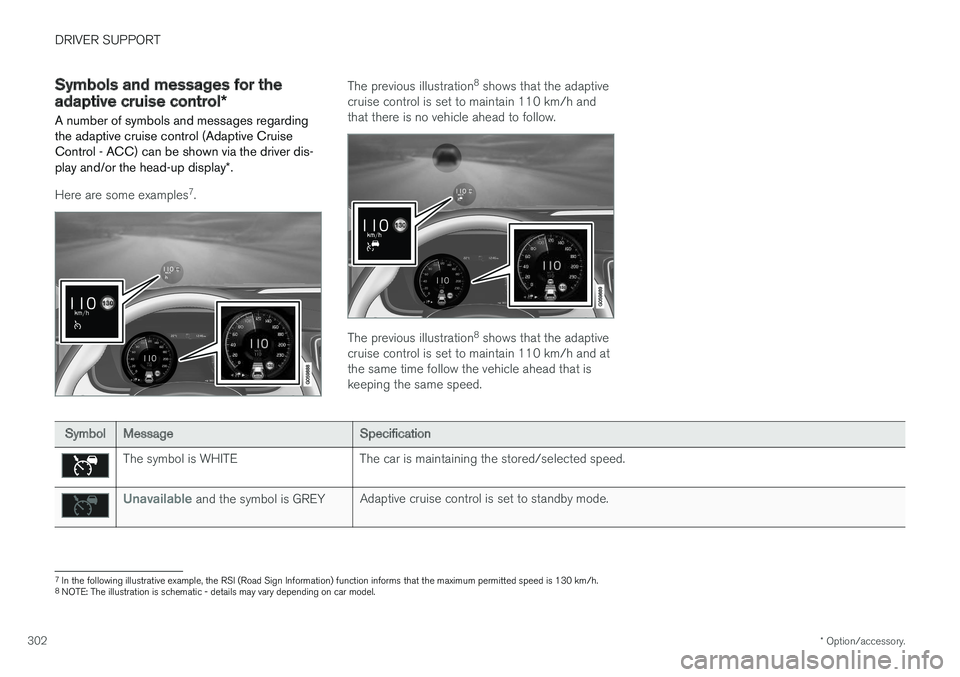
DRIVER SUPPORT
* Option/accessory.
302
Symbols and messages for the adaptive cruise control *
A number of symbols and messages regarding the adaptive cruise control (Adaptive CruiseControl - ACC) can be shown via the driver dis- play and/or the head-up display *.
Here are some examples 7
.
The previous illustration 8
shows that the adaptive
cruise control is set to maintain 110 km/h and that there is no vehicle ahead to follow.
The previous illustration 8
shows that the adaptive
cruise control is set to maintain 110 km/h and at the same time follow the vehicle ahead that iskeeping the same speed.
Symbol Message Specification
The symbol is WHITE The car is maintaining the stored/selected speed.
Unavailable and the symbol is GREYAdaptive cruise control is set to standby mode.
7
In the following illustrative example, the RSI (Road Sign Information) function informs that the maximum permitted speed is 130 km/h.
8 NOTE: The illustration is schematic - details may vary depending on car model.
Page 308 of 594

||
DRIVER SUPPORT
306
Overview
Controls
Buttons and symbols for functions9
.
Increases stored speed or reactivates Pilot Assist and resumes stored speed and timeinterval
Activates/deactivates Pilot Assist
Switches from Pilot Assist to adaptive cruise control
Reduces stored speed
Increases the distance to vehicles ahead
Switches from adaptive cruise control to Pilot Assist
Reduces the distance to vehicles ahead
Function symbol
Symbols for target vehicle and time interval to vehicles ahead
Symbol for activated/deactivated steering assistance
Driver display
Indication of speeds 9
.
Stored speed
Speed of vehicle ahead.
Current speed of your car.
To see different combinations of symbols depending on traffic situation - see the heading"Symbols and messages for Pilot Assist".
Collision risk warning
Audio and symbol for collision warning 9
Acoustic warning signal in the event of a risk of collision
Warning signal in the event of a risk of colli- sion
Distance measurement with the camera and radar unit
Pilot Assist uses approx. 40% of the foot brake'scapacity. If the car needs to be braked moreheavily than Pilot Assist is capable of and thedriver does not brake, the warning lamp andacoustic warning are activated to alert the driverthat immediate intervention is required.
9 NOTE: The illustration is schematic - details may vary depending on car model.
Page 309 of 594

DRIVER SUPPORT
}}
* Option/accessory.307
WARNING
Pilot Assist only gives warning about vehicles whose camera and radar unit has beendetected - therefore a warning may not occuror be delayed. Do not wait for a warning with-out braking when so required.
Head-up display *
Symbol for collision warning on the windscreen 9
.
In cars equipped with a head-up display, the warning is shown on the windscreen by a flashingsymbol.
NOTE
Information on the windscreen may be diffi- cult to see in strong sunlight and when wear-ing sunglasses.
Related information
• Activating and starting the Pilot Assist
*
(p. 307)
• Managing the speed for Pilot Assist
*
(p. 309)
• Setting the time interval for Pilot Assist
*
(p. 310)
• Change of target and automatic braking with Pilot Assist
* (p. 313)
• Deactivating/activating the Pilot Assist
*
(p. 311)
• Overtaking assistance with the adaptivecruise control
* or Pilot Assist * (p. 298)
• Limitations of Pilot Assist
* (p. 314)
• Symbols and messages for Pilot Assist
*
(p. 316)
• Adaptive cruise control
* (p. 290)
• Distance Warning
* (p. 288)
• Head-up display
* (p. 112)
• Limitations of the radar unit (p. 319)
• Limitations of the camera unit (p. 327)
Activating and starting the Pilot Assist
*
Pilot Assist must first be activated and then started to be able to control speed and distanceand to give steering assistance.
NOTE: The illustration is schematic - details may vary depending on car model.
In order to start the Pilot Assist it is required that:
• The driver's seatbelt must be buckled and the driver's door must be closed.
• There must be a vehicle (the "target vehicle")within reasonable distance in front of the car,or the current speed must be at least15 km/h (9 mph).
• For cars with manual gearbox. Speed mustbe at the lowest 30 km/h (20 mph).
9
NOTE: The illustration is schematic - details may vary depending on car model.
Page 311 of 594

DRIVER SUPPORT
* Option/accessory.309
Managing the speed for Pilot Assist*
Pilot Assist can be set to different speeds.
NOTE: The illustration is schematic - details may vary depending on car model.
–Change the stored speed with short or long presses on steering wheel button
(1) or
- (3):
• Use
short presses to adjust +/- 5 km/h
(+/- 5 mph) with each press.
• Hold the button depressed
to adjust
+/- 1 km/h (+/- 1 mph) and release
when the driver display's marking (4) is at
the desired speed .
> The speed set after the last press is stored in the memory.
If the driver increases the car
Page 312 of 594

DRIVER SUPPORT
* Option/accessory.
310
Setting the time interval for Pilot Assist *
Pilot Assist can be set with different time inter- vals.
Different time intervals to the vehicle in front can be selectedand shown in the driver displayas 1-5 horizontal lines - themore lines the longer the timeinterval. One line representsabout 1 second to the vehicle
in front, 5 lines represents about 3 seconds.
NOTE
When the symbol in the driver display shows a car and a steering wheel, Pilot Assist fol-lows a vehicle in front at a preset time gap. When only one steering wheel is shown, there is no vehicle within a reasonable distanceahead.
Control for time interval.
Decrease time interval
Increase time interval
Distance indicator
–Press the steering wheel button (1) or (2) to increase or decrease the time interval.
> The distance indicator (3) shows the cur- rent time interval.
In order to follow the vehicle ahead in a smooth and comfortable way, Pilot Assist allows the timeinterval to vary noticeably in certain conditions.For example, at low speed, when the distancesbecome short, Pilot Assist increases the timeinterval slightly. Note that a short time interval only allows the driver a short time to react and take action if anyunforeseen problem should arise.
NOTE
Only use the time intervals permitted by local traffic regulations. If Pilot Assist does not appear to react when activated, this may be because the time dis-tance to the vehicle in front is preventing anincrease in speed. The higher the speed the longer the calcula- ted distance in metres for a given time inter-val.
Related information
• Pilot Assist
* (p. 304)
• Activating and starting the Pilot Assist
*
(p. 307)
• Managing the speed for Pilot Assist
* (p. 309)
• Change of target and automatic braking with Pilot Assist
* (p. 313)
• Deactivating/activating the Pilot Assist
*
(p. 311)
• Overtaking assistance with the adaptivecruise control
* or Pilot Assist * (p. 298)
• Limitations of Pilot Assist
* (p. 314)
• Symbols and messages for Pilot Assist
*
(p. 316)
• Distance Warning
* (p. 288)
Page 313 of 594

DRIVER SUPPORT
}}
* Option/accessory.311
Deactivating/activating the Pilot Assist*
Pilot Assist can be temporarily deactivated so that it is set in the standby mode and can bereactivated later.
Deactivating and setting Pilot Assist in
standby mode
NOTE: The illustration is schematic - details may vary depending on car model.
To temporarily switch off Pilot Assist and set it in standby mode:
–Press the steering wheel button (2).
> Pilot Assist is set in standby mode - the symbol (8) in the driver display changes colour from WHITE to GREY and thestored speed in the centre of the speed-ometer changes from BEIGE to GREY.
...or...
–Press ◀ (3).
> Pilot Assist is switched off and changes to the adaptive cruise control in active mode.
In standby mode, the driver is no longer given anydriver steering recommendations and must con-trol both speed and distance him/herself. When Pilot Assist is in standby mode and the car drives too close to a vehicle ahead, the driver iswarned about the short distance by the DistanceWarning function instead (see reference to theheading "Distance Warning" at the end of thissection).
Standby mode on driver intervention
Pilot Assist is temporarily deactivated and set in standby mode if:
• the foot brake is used
• the gear selector is moved to
N position.
• the direction indicators are used for longerthan 1 minute .
• the driver maintains a speed higher than thestored speed for longer than 1 minute.
• the clutch pedal is depressed forapprox. 1 minute - applies to cars with man-ual gearbox.
A temporary increase in speed with the accelera-tor pedal, e.g. during overtaking, does not affectthe setting - the car returns to the last storedspeed when the accelerator pedal is released. When the direction indicators are used, PilotAssist steering assistance is temporarily disen-gaged. When this is no longer the case, steeringassistance is automatically reactivated if thelane's side markings can still be detected.
Page 318 of 594

DRIVER SUPPORT
* Option/accessory.
316 •
Symbols and messages for Pilot Assist
*
(p. 316)
• Limitations of the camera unit (p. 327)
• Limitations of the radar unit (p. 319)
Symbols and messages for Pilot Assist
*
A number of symbols and messages regarding
Pilot Assist can be shown via the driver display and/or the head-up display *.
Here are some examples 10
.
The previous illustration 11
shows that Pilot Assist
is set to maintain 110 km/h and that there is no vehicle ahead to follow. Pilot Assist provides no steering assistance since the lane's side markings cannot be detected.
The previous illustration 11
shows that Pilot Assist
is set to maintain 110 km/h and at the same time follow the vehicle ahead that is keeping thesame speed. Pilot Assist provides no steering assistance since the lane's side markings cannot be detected.
10 In the following illustrative example, the RSI (Road Sign Information) function informs that the maximum permitted speed is 130 km/h.
11 NOTE: The illustration is schematic - details may vary depending on car model.