2017 VOLVO V90 seats
[x] Cancel search: seatsPage 4 of 594

2
INTRODUCTION
This is how you find owner's information14
Digital owner's manual in the car 15
Navigating in the digital owner's manual 16
Owner's Manual in mobile devices 18
Volvo Cars support site 19
Reading the owner's manual 19
Recording data 22
Important information on accesso- ries, extra equipment and diagnosticsocket 23
Volvo ID 23
Drive-E - cleaner driving pleasure 25
IntelliSafe-driver support 28
Sensus - connection and maintenance 29
The owner's manual and the environment 32
Windows, glass and mirrors 32
Overview of the centre display 33
Operating the centre display 36
Navigating in the centre display's views 40
Symbols in the centre display's status bar 45
Change settings for the centre display 45
Function view with buttons for carfunctions 47
Using the keyboard in the centre display 49
Writing characters/letters by handon the screen 53
Introduction to vehicle gas (Bi-Fuel)
*
54
SAFETY
Safety
56
Safety during pregnancy 56
Whiplash Protection System 57
Pedestrian Protection System 58
Seatbelt 59
Seatbelt tensioner 59
Fastening/unfastening a seatbelt 60
Door and seatbelt reminder 62
Airbags 63
Driver and passenger airbags 64
Activating/deactivating the passen- ger airbag * 66
Side airbag 68
Inflatable curtain 69
Safety mode 69
Starting/moving the car after safety mode 70
Child safety 71
Child seats 71
Upper mounting points for child seats 73
Lower mounting points for child seats 74
Table for location of child seatsusing the car's seatbelts 75
i-Size/ISOFIX mounting points 77
Table for location of ISOFIX child seats 78
TABLE OF CONTENTS
Page 5 of 594

3
Table for location of i-Size child seats81
Integrated booster cushion *
82
Folding up the integrated booster cushion * 82
Folding down the integrated boostercushion * 84
INSTRUMENTS AND CONTROLS
Instruments and controls, left-hand drive car
86
Instruments and controls, right-handdrive car 87
Driver display 90
Driver display settings 94
Indicator symbols in the driver display 95
Warning symbols in the driver display 97
Outside temperature gauge 98
Clock 99
License agreement for the driver display 99
Application menu in the driver display 105
Using the application menu in thedriver display 105
Messages in the driver display andthe centre display 106
Managing messages in the driverdisplay and the centre display 108
Managing messages saved from thedriver display and centre display 110
Head-up display *
112
Voice recognition 115
Using voice recognition 116
Settings for voice recognition 117
Voice recognition control of the phone 118
Voice recognition control of radioand media 118
Voice recognition control of climate control119
Voice recognition and map navigation 120
Manual front seat 121
Power front seat *
121
Adjusting the power front seat *
122
Using the memory function in the power front seat * 122
Multi-functional front seat *
123
Adjusting functions in the multi-func-tional front seat * 124
Adjusting the passenger seat fromthe driver's seat * 127
Rear seat 128
Adjusting the head restraints in the rear seat 128
Lowering the backrests in the rear seat 130
Steering wheel 131
Adjusting the steering wheel 132
Headlamp control 134
Headlamp levelling 135
Position lamps 136
Daytime running lights 137
Dipped beam 137
Activating/deactivating main beam 138
Active bending lights *
141
Page 6 of 594

4
Adapting the beam pattern from the headlamps141
Front fog lamps/cornering lights *
142
Rear fog lamp 142
Brake lights 143
Hazard warning flashers 143
Using direction indicators 144
Passenger compartment lighting 145
Home safe light duration 148
Approach light duration 148
Using windscreen wipers 148
Activating/deactivating the rain sensor 149
Windscreen and headlamp washers 150
Rear window wiper and washer 151
Power windows 151
Operating power windows 152
Using the sun blind *
153
Adjusting the door mirrors 153
Interior rearview mirror 155
Compass *
156
Calibrating the compass *
157
Panorama roof *
158
Operating the panorama roof *
159
HomeLink ®
* 162
Programming HomeLink®
* 163
Trip computer 165
Show trip data in the driver display 166
Show trip statistics in the centre display 168
Settings view 169
Categories in the settings view 170
Changing system settings in the set- tings view 172
Resetting settings in the settings view 173
Driver profiles 174
Selecting driver profile 174
Editing a driver profile 175
Linking remote control key to driverprofile 176
Importing/exporting a driver profilefrom/to USB 177
Changing settings for apps 178
Resetting user data for change ofownership 179
CLIMATE CONTROL
Climate control
182
Climate control - sensors 183
Perceived temperature 183
Air quality 184
Passenger compartment filter 185
Clean Zone Interior Package *
185
Interior Air Quality System *
185
Climate controls 186
Climate controls in the centre display 187
Climate controls at the rear of the tunnel console * 188
Auto-regulating the climate 189
Activating/deactivating air conditioning 190
Regulating the temperature 190
Regulating the fan level 193
Activating/deactivating defrost of windows and door mirrors 194
Activating/deactivating air recirculation 196
Air distribution 197
Changing the air distribution 198
Opening/closing and aiming the air vents 199
Table of air distribution options 201
Activating/deactivating heating of the seats * 203
Activating/deactivating ventilation ofthe seats * 204
Page 49 of 594

INTRODUCTION
}}
47
Function view with buttons for car functionsAll the buttons for car functions are located in the function view, one of the centre display's basic views. Navigate to the function view fromhome view by swiping from left to right across the screen
10
.Different types of buttonsThere are three different types of buttons for car functions; see below:
Type of button Property Affects car function
Function buttons Have on/off positions. When a function is running, an LED indicator illuminates to the left of the icon for the but- ton. Press the button to activate/deactivate a function. Most buttons in function view are functionbuttons.
Trigger buttons Do not have on/off positions. When a trigger button is pressed, a window for the function opens. For example, it may be awindow for changing a seat's position. •
Camera
•Headrest fold
•
Functions for folding seats
•
Head-up display adjustments
Parking buttons Have on, off and scan modes.
Similar to the function buttons but with an extra position for parking scanning. •Park In
•Park Out
10
Applies to left-hand drive cars. For right-hand drive cars - swipe in the opposite direction.
Page 59 of 594

SAFETY
}}
* Option/accessory.57
cle as they drive (which means that they must be able to easily operate the foot pedals and steer-ing wheel). The aim should be to position theseat with as large a distance as possible betweenabdomen and steering wheel.
Related information
•
Safety (p. 56)
• Seatbelt (p. 59)
• Manual front seat (p. 121)
• Power front seat
* (p. 121)
Whiplash Protection System Whiplash Protection System (WHIPS) is a pro- tection against whiplash injuries. The systemconsists of energy-absorbing backrests and seatcushions, and specially designed head restraintsin the front seats.
WHIPS is deployed in the event of a rear-end collision, where the angle and speed of the colli-sion and the nature of the colliding vehicle allhave an influence. When WHIPS is deployed, the front seat back- rests are lowered backward and the seat cush-ions move downward to change the seating posi-tion of the driver and front seat passenger. Thisreduces the risk of whiplash injury.
WARNING
WHIPS is a supplement to the seatbelts. Always use a seatbelt.
WARNING
Never modify or repair the seat or WHIPS yourself. Volvo recommends that an author-ised Volvo workshop should be contacted. If the front seats have been subjected to a major load, such as in conjunction with a colli-sion, the seats must be replaced. Some of theseats' protective properties may have beenlost even if they do not appear damaged.
Do not leave any objects on the floor behind or under the front seats or in the rear seat that may preventWHIPS from functioning.
WARNING
Do not squeeze rigid objects between the rear seat cushion and the front seat's back-rest.
WARNING
If a rear seat backrest is folded down, the cor- responding front seat must be moved forwardso that it does not make contact with thefolded backrest.
Seating positionFor optimum protection from WHIPS the driver and passenger must have the correct seatingposition and make sure that the system's func-tion is not obstructed.
Page 60 of 594
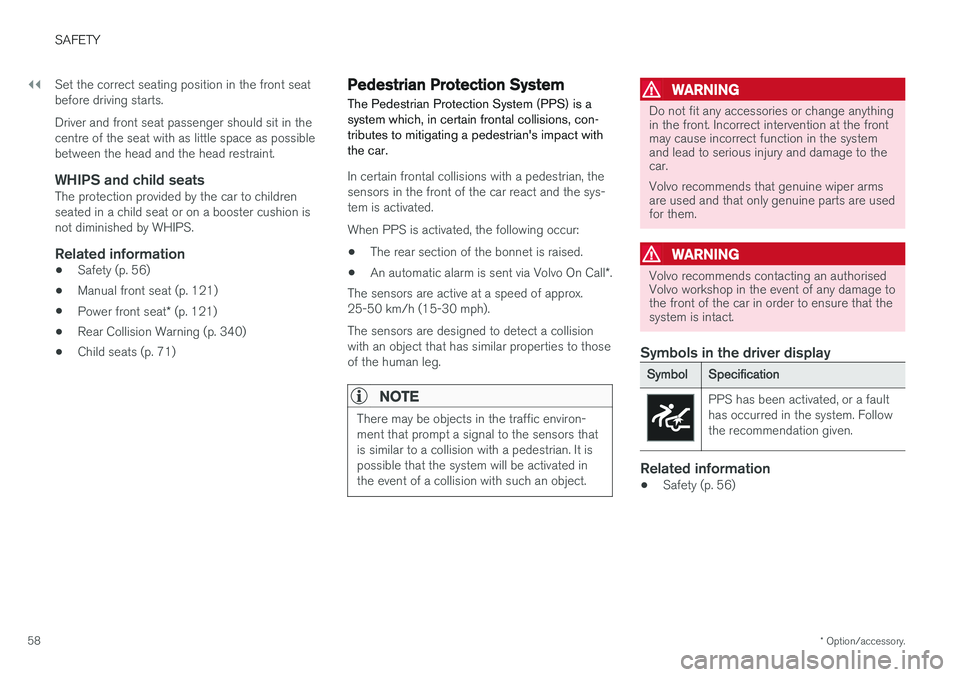
||
SAFETY
* Option/accessory.
58 Set the correct seating position in the front seat before driving starts. Driver and front seat passenger should sit in the centre of the seat with as little space as possiblebetween the head and the head restraint.
WHIPS and child seatsThe protection provided by the car to childrenseated in a child seat or on a booster cushion isnot diminished by WHIPS.
Related information
•
Safety (p. 56)
• Manual front seat (p. 121)
• Power front seat
* (p. 121)
• Rear Collision Warning (p. 340)
• Child seats (p. 71)
Pedestrian Protection System
The Pedestrian Protection System (PPS) is a system which, in certain frontal collisions, con-tributes to mitigating a pedestrian's impact withthe car.
In certain frontal collisions with a pedestrian, the sensors in the front of the car react and the sys-tem is activated. When PPS is activated, the following occur:
• The rear section of the bonnet is raised.
• An automatic alarm is sent via Volvo On Call
*.
The sensors are active at a speed of approx. 25-50 km/h (15-30 mph). The sensors are designed to detect a collision with an object that has similar properties to thoseof the human leg.
NOTE
There may be objects in the traffic environ- ment that prompt a signal to the sensors thatis similar to a collision with a pedestrian. It ispossible that the system will be activated inthe event of a collision with such an object.
WARNING
Do not fit any accessories or change anything in the front. Incorrect intervention at the frontmay cause incorrect function in the systemand lead to serious injury and damage to thecar. Volvo recommends that genuine wiper arms are used and that only genuine parts are usedfor them.
WARNING
Volvo recommends contacting an authorised Volvo workshop in the event of any damage tothe front of the car in order to ensure that thesystem is intact.
Symbols in the driver display
Symbol Specification
PPS has been activated, or a fault has occurred in the system. Followthe recommendation given.
Related information
•Safety (p. 56)
Page 63 of 594

SAFETY
61
3. In the front seats the seatbelt can be
adjusted for height.
Press together the seat mounting and move the seatbelt up or down. Position the belt as high as possible without it chafing against your throat.
The seatbelt must pass over the shoulder (not down over the arm).
4. Tension the hip strap over the lap by pullingthe diagonal shoulder belt up towards the shoulder.
The hip strap must be positioned low down (not over the abdomen).
WARNING
Each seatbelt is designed for only one person.
WARNING
Remember not to clip or hook the seatbelt to hooks or other interior fittings, as this pre-vents the belt from tightening properly.
WARNING
Do not make any damages on seatbelts nor insert any foreign objects into a buckle. Theseatbelts and buckles would then possibly notfunction as intended in the event of a colli-sion. There is a risk of serous injury.
Unfastening a seatbelt1. Press the red button on the seatbelt buckle and then let the belt retract.
2. If the seatbelt does not retract fully, feed it in by hand so that it does not hang loose.
Related information
• Seatbelt (p. 59)
• Seatbelt tensioner (p. 59)
• Door and seatbelt reminder (p. 62)
Page 64 of 594

SAFETY
62
Door and seatbelt reminderThe system reminds unbelted occupants to wear a seatbelt, and also warns about an open door,bonnet, tailgate or fuel filler flap.
Driver display graphics
Graphics in the driver display with different types of warnings. The warning colour on the door and tailgate isdependent on the vehicle's speed.
The driver display's graphics show which seats in the car are occupied by belted and unbelted pas-sengers. The same graphic also shows if the bonnet, tail- gate, fuel filler flap or any door is open. The graphics are cleared automatically after approximately 30 seconds of driving, or by press-ing on the right-hand the steering wheel keypad's O button.
Seatbelt reminder
Visual reminder in the roof console.
A visual reminder is given in the roof console and by means of the warning symbol in the driver dis-play. The acoustic reminder is dependent on speed, driving time and distance. The belt status of the driver and passengers is shown in the driver display graphics when a beltis buckled or unbuckled. Child seats are not covered by the seatbelt reminder system.
Front seat
A visual and acoustic reminder remind the driver and front seat passenger to use a seatbelt ifeither of them is not wearing one.
Rear seat
The seatbelt reminder in the rear seat has two subfunctions: • Provides information on which seatbelts are being used in the rear seat. The driver dis-play's graphics are shown when the seatbeltsare in use.
• Reminding that a seatbelt in the rear seat isunfastened during a journey by means of avisual and acoustic reminder. The reminderstops when the seatbelt is refastened, or itcan be acknowledged manually by pressing the
O button on the right-hand steering
wheel keypad.
Reminder for doors, bonnet, tailgate
and fuel filler flap
If the bonnet, tailgate, fuel filler flap or a door is not closed properly, the driver display's graphicsshow what is open. Stop the car in a safe placeas soon as possible and close the source of thewarning.
If the car is driven at a speed lowerthan approx. 10 km/h (6 mph) then thedriver display's information symbol illu-minates.
If the car is driven at a speed higher than approx. 10 km/h (6 mph) then thedriver display's warning symbol illumi-nates.