2017 VOLVO V90 fold seats
[x] Cancel search: fold seatsPage 5 of 594

3
Table for location of i-Size child seats81
Integrated booster cushion *
82
Folding up the integrated booster cushion * 82
Folding down the integrated boostercushion * 84
INSTRUMENTS AND CONTROLS
Instruments and controls, left-hand drive car
86
Instruments and controls, right-handdrive car 87
Driver display 90
Driver display settings 94
Indicator symbols in the driver display 95
Warning symbols in the driver display 97
Outside temperature gauge 98
Clock 99
License agreement for the driver display 99
Application menu in the driver display 105
Using the application menu in thedriver display 105
Messages in the driver display andthe centre display 106
Managing messages in the driverdisplay and the centre display 108
Managing messages saved from thedriver display and centre display 110
Head-up display *
112
Voice recognition 115
Using voice recognition 116
Settings for voice recognition 117
Voice recognition control of the phone 118
Voice recognition control of radioand media 118
Voice recognition control of climate control119
Voice recognition and map navigation 120
Manual front seat 121
Power front seat *
121
Adjusting the power front seat *
122
Using the memory function in the power front seat * 122
Multi-functional front seat *
123
Adjusting functions in the multi-func-tional front seat * 124
Adjusting the passenger seat fromthe driver's seat * 127
Rear seat 128
Adjusting the head restraints in the rear seat 128
Lowering the backrests in the rear seat 130
Steering wheel 131
Adjusting the steering wheel 132
Headlamp control 134
Headlamp levelling 135
Position lamps 136
Daytime running lights 137
Dipped beam 137
Activating/deactivating main beam 138
Active bending lights *
141
Page 49 of 594

INTRODUCTION
}}
47
Function view with buttons for car functionsAll the buttons for car functions are located in the function view, one of the centre display's basic views. Navigate to the function view fromhome view by swiping from left to right across the screen
10
.Different types of buttonsThere are three different types of buttons for car functions; see below:
Type of button Property Affects car function
Function buttons Have on/off positions. When a function is running, an LED indicator illuminates to the left of the icon for the but- ton. Press the button to activate/deactivate a function. Most buttons in function view are functionbuttons.
Trigger buttons Do not have on/off positions. When a trigger button is pressed, a window for the function opens. For example, it may be awindow for changing a seat's position. •
Camera
•Headrest fold
•
Functions for folding seats
•
Head-up display adjustments
Parking buttons Have on, off and scan modes.
Similar to the function buttons but with an extra position for parking scanning. •Park In
•Park Out
10
Applies to left-hand drive cars. For right-hand drive cars - swipe in the opposite direction.
Page 59 of 594

SAFETY
}}
* Option/accessory.57
cle as they drive (which means that they must be able to easily operate the foot pedals and steer-ing wheel). The aim should be to position theseat with as large a distance as possible betweenabdomen and steering wheel.
Related information
•
Safety (p. 56)
• Seatbelt (p. 59)
• Manual front seat (p. 121)
• Power front seat
* (p. 121)
Whiplash Protection System Whiplash Protection System (WHIPS) is a pro- tection against whiplash injuries. The systemconsists of energy-absorbing backrests and seatcushions, and specially designed head restraintsin the front seats.
WHIPS is deployed in the event of a rear-end collision, where the angle and speed of the colli-sion and the nature of the colliding vehicle allhave an influence. When WHIPS is deployed, the front seat back- rests are lowered backward and the seat cush-ions move downward to change the seating posi-tion of the driver and front seat passenger. Thisreduces the risk of whiplash injury.
WARNING
WHIPS is a supplement to the seatbelts. Always use a seatbelt.
WARNING
Never modify or repair the seat or WHIPS yourself. Volvo recommends that an author-ised Volvo workshop should be contacted. If the front seats have been subjected to a major load, such as in conjunction with a colli-sion, the seats must be replaced. Some of theseats' protective properties may have beenlost even if they do not appear damaged.
Do not leave any objects on the floor behind or under the front seats or in the rear seat that may preventWHIPS from functioning.
WARNING
Do not squeeze rigid objects between the rear seat cushion and the front seat's back-rest.
WARNING
If a rear seat backrest is folded down, the cor- responding front seat must be moved forwardso that it does not make contact with thefolded backrest.
Seating positionFor optimum protection from WHIPS the driver and passenger must have the correct seatingposition and make sure that the system's func-tion is not obstructed.
Page 76 of 594

||
SAFETY
* Option/accessory.
74
WARNING
The child seat's upper straps must be routed through the hole in the head restraint legbefore they are tensioned at the mountingpoint. If this is not possible, follow the recom-mendations from the child seat manufacturer.
NOTE
Fold the head restraints in order to facilitate fitting this type of child seat in cars with fold-ing head restraints on the outer seats.
NOTE
In cars with a cargo cover over the luggage compartment, this must be removed beforechild seats can be attached to the securingpoints.
Related information
• Child seats (p. 71)
• Lower mounting points for child seats (p. 74)
• i-Size/ISOFIX mounting points (p. 77)
• Table for location of child seats using thecar's seatbelts (p. 75)
Lower mounting points for child seats
The car is equipped with lower mounting points for child seats in the front seat * and the rear
seat.
The lower mounting points are designed to be used in conjunction with certain rear-facing childseats. Always follow the manufacturer's installation instructions when connecting a child seat to thelower mounting points.
The location of the mounting points
Mounting point locations in the front seat.
The mounting points in the front seat are located on the sides of the passenger seat's legroom. The mounting points in the front seat are onlymounted if the vehicle is equipped with a switch to activate/deactivate the passenger airbag
*.
Mounting point locations in the rear seat.
The mounting points in the rear seat are located on the rear section of the front seat's floor rails.
Related information
• Child seats (p. 71)
• Upper mounting points for child seats (p. 73)
• i-Size/ISOFIX mounting points (p. 77)
• Table for location of child seats using thecar's seatbelts (p. 75)
• Activating/deactivating the passenger air- bag
* (p. 66)
Page 84 of 594
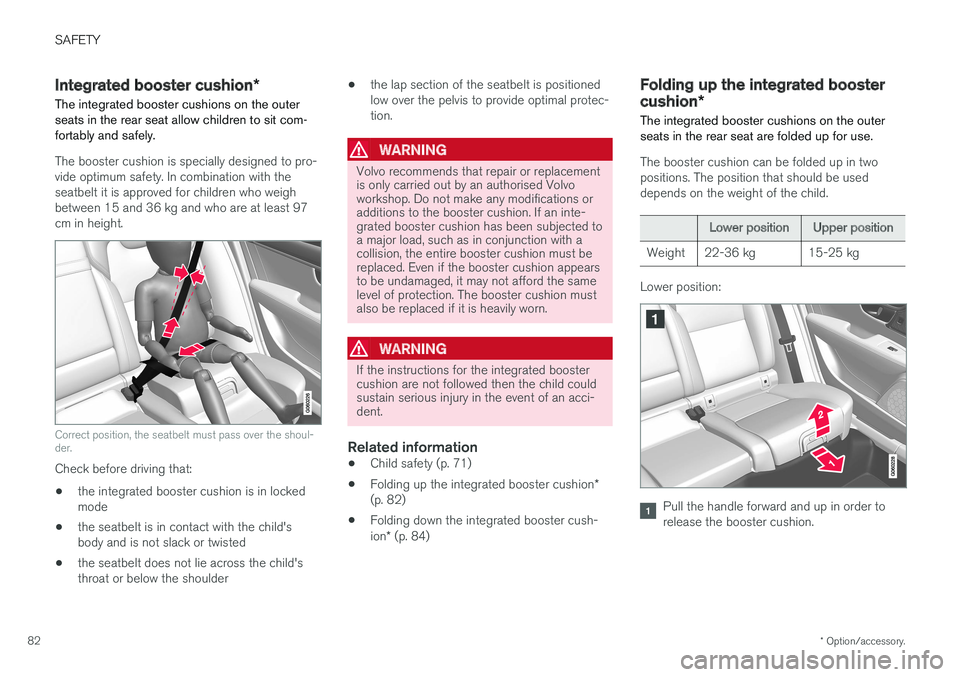
SAFETY
* Option/accessory.
82
Integrated booster cushion *
The integrated booster cushions on the outer seats in the rear seat allow children to sit com-fortably and safely.
The booster cushion is specially designed to pro- vide optimum safety. In combination with theseatbelt it is approved for children who weighbetween 15 and 36 kg and who are at least 97cm in height.
Correct position, the seatbelt must pass over the shoul- der.
Check before driving that: • the integrated booster cushion is in locked mode
• the seatbelt is in contact with the child'sbody and is not slack or twisted
• the seatbelt does not lie across the child'sthroat or below the shoulder •
the lap section of the seatbelt is positionedlow over the pelvis to provide optimal protec-tion.
WARNING
Volvo recommends that repair or replacement is only carried out by an authorised Volvoworkshop. Do not make any modifications oradditions to the booster cushion. If an inte-grated booster cushion has been subjected toa major load, such as in conjunction with acollision, the entire booster cushion must bereplaced. Even if the booster cushion appearsto be undamaged, it may not afford the samelevel of protection. The booster cushion mustalso be replaced if it is heavily worn.
WARNING
If the instructions for the integrated booster cushion are not followed then the child couldsustain serious injury in the event of an acci-dent.
Related information
•Child safety (p. 71)
• Folding up the integrated booster cushion
*
(p. 82)
• Folding down the integrated booster cush- ion
* (p. 84)
Folding up the integrated booster cushion *
The integrated booster cushions on the outer seats in the rear seat are folded up for use.
The booster cushion can be folded up in two positions. The position that should be useddepends on the weight of the child.
Lower position Upper position
Weight 22-36 kg 15-25 kg
Lower position:
Pull the handle forward and up in order to release the booster cushion.
Page 86 of 594
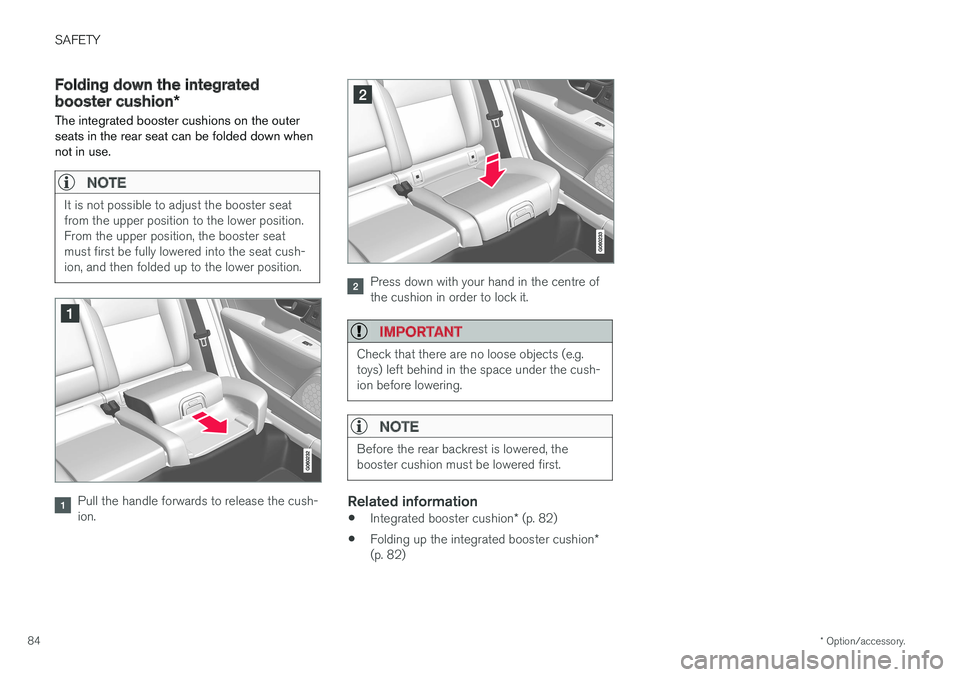
SAFETY
* Option/accessory.
84
Folding down the integrated booster cushion *
The integrated booster cushions on the outer seats in the rear seat can be folded down whennot in use.
NOTE
It is not possible to adjust the booster seat from the upper position to the lower position.From the upper position, the booster seatmust first be fully lowered into the seat cush-ion, and then folded up to the lower position.
Pull the handle forwards to release the cush- ion.
Press down with your hand in the centre of the cushion in order to lock it.
IMPORTANT
Check that there are no loose objects (e.g. toys) left behind in the space under the cush-ion before lowering.
NOTE
Before the rear backrest is lowered, the booster cushion must be lowered first.
Related information
• Integrated booster cushion
* (p. 82)
• Folding up the integrated booster cushion
*
(p. 82)
Page 130 of 594

||
INSTRUMENTS AND CONTROLS
* Option/accessory.
128
Move the passenger seat forward/backward by adjusting the control forward/backward.
Change the passenger seat's backrest rake by adjusting the control forward/backward.
Related information
• Power front seat
* (p. 121)
• Adjusting the power front seat
* (p. 122)
• Seatbelt (p. 59)
Rear seat
The car has 5 seats. The second seat row is divided into two parts, with one or two passen-ger seats respectively.
Related information
• Lowering the backrests in the rear seat (p. 130)
• Adjusting the head restraints in the rear seat(p. 128)
• Activating/deactivating heating of the seats
*
(p. 203)
Adjusting the head restraints in the rear seat Adjust the centre seat head restraint according to the height of the passenger. Fold down the outer seat head restraints * to improve rearward
visibility.
Adjusting the head restraint, centre
seat
The centre seat's head restraint must be adjusted according to the passenger's height sothat, if possible, the whole of the back of thehead is covered. Slide it up manually as required.
Page 131 of 594

INSTRUMENTS AND CONTROLS
* Option/accessory.129
To lower the head restraint, the button (see illus- tration) must be depressed while the restraint iscarefully moved down.
WARNING
The centre seat head restraint must be in its lowest position when the centre seat is notused. When the centre seat is used, the headrestraint must be correctly adjusted to theheight of the passenger so that it covers thewhole of the back of the head if possible.
Electrical lowering of the rear seat's outer head restraints *
The outer head restraints can be lowered in two ways via the centre display:
Via the function view
Press the Headrest fold but-
ton to activate/deactivate low- ering.
Via settings
The car's electrical system must be in the ignition position II.
1. Press
Settings in the top view.
2. Press
My CarSeats. 3.
Select
Fold Headrest On Second Row
Seats to lower the rear outer head
restraints.
WARNING
Do not lower the outer head restraints if there are passengers in any of the outer seats.
Move the head restraint back manually until a click is heard.
WARNING
The head restraints must be in locked posi- tion after being raised.
Related information
• Rear seat (p. 128)
• Lowering the backrests in the rear seat (p. 130)