2017 VOLVO V90 trailer
[x] Cancel search: trailerPage 10 of 594

8
STARTING AND DRIVING
Alcohol lock*
384
Bypass of the alcohol lock *
384
Before starting the engine with the alcohol lock 384
Ignition positions 385
Starting the car 386
Switching off the car 387
Steering lock 388
Using jump starting with another battery 388
Gearbox 389
Gear positions for automatic gearbox 390
Manual gearbox 392
Gear shift indicator *
392
Gear selector inhibitor 394
Changing gear with steering wheel paddles * 395
Start/Stop 396
Using the Start/Stop function 396
Conditions for the Start/Stop function 398
Drive modes *
400
Drive mode ECO 402
Level control * and shock absorption
405
All-wheel drive *
405
Brake functions 406
Foot brake 406
Emergency brake lights408
Brake assistance 408
Auto braking after a collision 408
Parking brake 409
Using the parking brake 410
In the event of a fault in the parking brake 411
Hill start assist 412
Automatic braking when stationary 412
Driving in water 413
Overheating in the engine and drivesystem 414
Overloading the starter battery 415
Preparations for a long trip 415
Winter driving 416
Opening/closing the fuel filler flapand refuelling 417
Handling of fuel 418
Petrol 419
Diesel 420
Empty tank and diesel engine 420
Diesel particulate filter 421
Economical driving 422
Towing bracket *
422
Extendable/retractable towing brackets *
423
Towing bracket specifications *
425
Driving with a trailer 426
Driving with a trailer under special conditions 428
Trailer Stability Assist *
428
Towing eye 430
Towing 431
Recovering the car 432
Page 293 of 594

DRIVER SUPPORT
}}
291
is clear again the car returns to the selected speed.
WARNING
The Adaptive cruise control is an aid, which cannot handle all traffic, weather and roadconditions. The driver must always be observant with regard to the prevailing traffic conditions andintervene if the Adaptive cruise control doesnot maintain a suitable speed or suitable timeinterval. Read all the sections about the adaptive cruise control in the owner's manual in orderto learn about its limitations, of which thedriver should be aware before the function isused. The driver always bears responsibility for maintaining the correct time interval andspeed - even when the Adaptive cruise con-trol is being used.
Adaptive cruise control regulates the speed with acceleration and braking. It is normal for thebrakes to emit a low sound when they are beingused to adjust the speed. The adaptive cruise control aims to control the speed in a smooth way. In situations that demandsudden braking the driver must brake himself/herself. This applies in case of large speed differ- ences or if the vehicle in front brakes suddenly.Due to the limitations of the radar unit, brakingmay come unexpectedly or not at all. The adaptive cruise control aims to follow the vehicle ahead in the same lane at a time intervalset by the driver. If the radar unit cannot see anyvehicle in front then the car will instead maintainthe speed set and stored by the driver. This alsotakes place if the speed of the vehicle aheadincreases and exceeds the stored speed. The following applies for cars with automatic gearbox:
• Adaptive cruise control can follow anothervehicle at speed from 0 km/h up to200 km/h (125 mph).
The following applies for cars with manual gear-box: • The Adaptive cruise control can follow another vehicle at speeds from 30 km/h(20 mph) up to 200 km/h (125 mph).
WARNING
Adaptive cruise control is not a collision avoid- ance system. The driver must intervene if thesystem does not detect a vehicle in front. The adaptive cruise control does not brake for humans or animals, and not for small vehiclessuch as bicycles and motorcycles. Nor for lowtrailers, oncoming, slow or stationary vehiclesand objects. Do not use the Adaptive cruise control, for example, in city traffic, at junctions, on slipperysurfaces, with a lot of water or slush on theroad, in heavy rain/snow, in poor visibility, onwinding roads or on slip roads.
IMPORTANT
Maintenance of adaptive cruise control com- ponents must only be performed at a work-shop - an authorised Volvo workshop is rec-ommended.
Page 302 of 594

||
DRIVER SUPPORT
* Option/accessory.
300 front starts moving again then the adaptive cruise control is set in standby mode with automaticbraking.
–The Adaptive Cruise Control is reactivated in one of the following ways:
• Press the steering wheel button
.
• Depress the accelerator pedal.
> The Adaptive Cruise Control resumes fol- lowing the vehicle ahead if it starts mov- ing forward within 6 seconds.
NOTE
ACC can keep the car stationary for a maxi- mum of 5 minutes. After this the parkingbrake is applied and adaptive cruise control isdisengaged. The parking brake must be released before the adaptive cruise control can be reactivated.
Cessation of automatic braking
In some situations, automatic braking ceases on reaching 0 km/h and Adaptive Cruise Control isset in standby mode. This means that the brakesare released and the car may start to roll - thedriver must therefore intervene and brake the carhimself/herself to keep it stationary. This may take place in the following situations:
• the driver puts his/her foot on the brakepedal
• the parking brake is applied
• the gear selector is moved to
P, N , or R posi-
tion
• the driver sets the adaptive cruise control inthe standby mode.
Automatic activation of parking brakeIn certain situations the parking brake is appliedto keep the car stationary. This takes place if the adaptive cruise control is holding the car stationary with the foot brake and: •the driver opens the door or takes off his/her seatbelt
• ACC has kept the car stationary for morethan approx. 5 minutes
• the brakes have overheated
• the engine is switched off.
Related information
•
Adaptive cruise control
* (p. 290)
Limitations of the adaptive cruise control *
The (Adaptive Cruise Control - ACC) may have limitations in certain situations.
Steep roads and/or heavy loadBear in mind that the adaptive cruise control is primarily intended for use when driving on levelroad surfaces. The function may have difficulty inkeeping the correct distance from the vehicleahead when driving on steep downhill slopes - inwhich case, be extra attentive and ready to brake.Do not use the adaptive cruise control with aheavy load or with a trailer connected to the car.
Miscellaneous
• Drive mode Off Road cannot be selected
when the adaptive cruise control is activated.
NOTE
The function uses the car's radar unit, which has some general limitations, see the "Limita-tions for radar unit" section.
Related information
• Adaptive cruise control
* (p. 290)
• Limitations of the radar unit (p. 319)
Page 307 of 594

DRIVER SUPPORT
}}
305
WARNING
Pilot Assist is an aid which cannot handle all traffic, weather and road conditions. The driver must always be observant with regard to the prevailing traffic conditions andintervene if Pilot Assist does not provide suit-able steering assistance or maintain a suita-ble speed or suitable time interval. Read all the sections about this function in the owner's manual in order to learn about itslimitations, of which the driver should beaware before the function is used. Pilot Assist must only be used if there are clear lane lines painted on the road surfaceon each side of the lane. All other useinvolves increased risk of contact with sur-rounding obstacles that are not detected bythe function. The driver always bears responsibility for how the car is controlled as well as for maintainingthe correct distance and speed, even whenPilot Assist is being used.
Pilot Assist regulates the speed with acceleration and braking. It is normal for the brakes to emit alow sound when they are being used to adjustthe speed. Pilot Assist attempts to regulate the speed smoothly. In situations that demand sudden brak-ing the driver must brake himself/herself. Thisapplies in case of large speed differences or ifthe vehicle in front brakes suddenly. Due to the limitations of the camera and radar unit, brakingmay come unexpectedly or not at all. Pilot Assist aims to follow the vehicle ahead in the same lane at a time interval set by the driver.If the radar unit cannot see any vehicle in frontthen the car will instead maintain the speed setand stored by the driver. This also takes place ifthe speed of the vehicle ahead increases andexceeds the stored speed. The following applies for cars with automatic gearbox:
• Pilot Assist can follow another vehicle atspeeds from 0 km/h up to 200 km/h(125 mph).
• Pilot Assist can give steering assistance fromalmost stationary up to 140 km/h (87 mph).
The following applies for cars with manual gear-box: • Pilot Assist can follow another vehicle at speeds from 30 km/h (20 mph) up to200 km/h (125 mph).
• Pilot Assist can give steering assistance from30 km/h (20 mph) up to 140 km/h(87 mph).
WARNING
Pilot Assist is not a collision avoidance sys- tem. The driver must intervene if the systemdoes not detect a vehicle in front. Pilot Assist does not brake for people, ani- mals, objects, small vehicles (e.g. cycles andmotorcycles), low trailers as well as oncoming,slow or stationary vehicles. Do not use Pilot Assist, for example, in city traffic, at junctions, on slippery surfaces, witha lot of water or slush on the road, in heavyrain/snow, in poor visibility, on winding roads,on slip roads, or with a trailer connected tothe car.
IMPORTANT
Maintenance of Pilot Assist components must only be performed at a workshop - an author-ised Volvo workshop is recommended.
Page 317 of 594

DRIVER SUPPORT
}}
* Option/accessory.315
IMPORTANT
In certain situations, Pilot Assist steering assistance may have difficulty helping thedriver in the right way or it may be automati-cally deactivated - in which case, the use ofPilot Assist is not recommended. Examples ofsuch situations may be that: •the lane markings are worn, missing or cross each other.
• lane division is unclear, for example, whenthe lanes divide or merge or at exits or inthe event of multiple sets of markings.
• edges or other lines than lane markingsare present on or near the road, e.g.curbs, joints or repairs to the road sur-face, edges of barriers, roadside edges orstrong shadows.
• the lane is narrow or winding.
• the lane contains ridges or holes.
• weather conditions are poor, e.g. rain,snow or fog or slush or impaired viewwith poor light conditions, back-lighting,wet road surface etc.
The driver should also note that Pilot Assisthas the following limitations: • High kerbs, roadside barriers, temporary obstacles (traffic cones, safety barriers,etc.) are not detected. Alternatively, theymay be detected incorrectly as lane
markings, with a subsequent risk of con- tact between the car and such obstacles.The driver must ensure him/herself thatthe car is at a suitable distance from suchobstacles.
• The camera and radar sensor does nothave the capacity to detect all oncomingobjects and obstacles in traffic environ-ments, e.g. potholes, stationary obstaclesor objects which completely or partiallyblock the route.
• Pilot Assist does not "see" pedestrians,animals, etc.
• The recommended steering input is forcelimited, which means that it cannotalways help the driver to steer and keepthe car within the lane.
The driver always has the possibility of correcting or adjusting a steering intervention imposed byPilot Assist and can turn the steering wheel tothe desired position.
Steep roads and/or heavy loadBear in mind that Pilot Assist is primarilyintended for use when driving on level road surfa-ces. The function may have difficulty in keepingthe correct distance from the vehicle ahead whendriving on steep downhill slopes - in which case,be extra attentive and ready to brake. Do not usePilot Assist with a heavy load or with a trailer con-nected to the car.
Miscellaneous
•Off Road drive mode cannot be selected
when Pilot Assist is activated.
NOTE
The function uses the car's camera unit, which has some general limitations, see the"Limitations for camera unit" section.
NOTE
The function uses the car's radar unit, which has some general limitations, see the "Limita-tions for radar unit" section.
Related information
• Pilot Assist
* (p. 304)
• Activating and starting the Pilot Assist
*
(p. 307)
• Managing the speed for Pilot Assist
* (p. 309)
• Setting the time interval for Pilot Assist
*
(p. 310)
• Change of target and automatic braking with Pilot Assist
* (p. 313)
• Deactivating/activating the Pilot Assist
*
(p. 311)
• Overtaking assistance with the adaptivecruise control
* or Pilot Assist * (p. 298)
Page 322 of 594
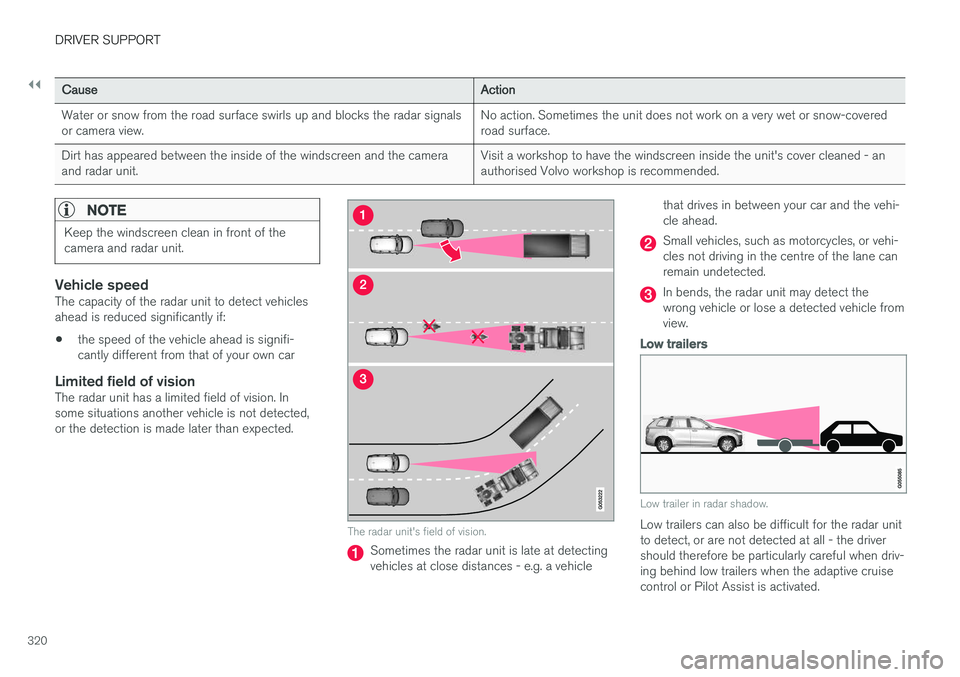
||
DRIVER SUPPORT
320
CauseAction
Water or snow from the road surface swirls up and blocks the radar signals or camera view. No action. Sometimes the unit does not work on a very wet or snow-coveredroad surface.
Dirt has appeared between the inside of the windscreen and the cameraand radar unit. Visit a workshop to have the windscreen inside the unit's cover cleaned - anauthorised Volvo workshop is recommended.
NOTE
Keep the windscreen clean in front of the camera and radar unit.
Vehicle speedThe capacity of the radar unit to detect vehicles ahead is reduced significantly if:
• the speed of the vehicle ahead is signifi-cantly different from that of your own car
Limited field of visionThe radar unit has a limited field of vision. Insome situations another vehicle is not detected,or the detection is made later than expected.
The radar unit's field of vision.
Sometimes the radar unit is late at detecting vehicles at close distances - e.g. a vehicle that drives in between your car and the vehi-cle ahead.
Small vehicles, such as motorcycles, or vehi- cles not driving in the centre of the lane canremain undetected.
In bends, the radar unit may detect the wrong vehicle or lose a detected vehicle fromview.
Low trailers
Low trailer in radar shadow.
Low trailers can also be difficult for the radar unit to detect, or are not detected at all - the drivershould therefore be particularly careful when driv-ing behind low trailers when the adaptive cruisecontrol or Pilot Assist is activated.
Page 345 of 594

DRIVER SUPPORT
}}
* Option/accessory.343
Limitations of Blind Spot Information*
The Blind Spot Information (BLIS) function may have limitations in certain situations.
Examples of limitations:
• Dirt, ice and snow covering the sensors may reduce the functions and deactivate alerts.
• BLIS is deactivated when a trailer is con-nected to the car
Page 349 of 594

DRIVER SUPPORT
* Option/accessory.347
Messages for Blind Spot Information* and Cross Traffic Alert *
A number of messages regarding Blind Spot Information (BLIS) and Cross Traffic Alert (CTA)can be shown in the driver display.The following table shows some examples.
Message Specification
Blind spot sensor Service requiredThe system does not function as it should. A workshop should be contacted - an authorised Volvo workshop is recommended.
Blind spot system off Trailer attachedBLIS and CTA have been deactivated as a trailer has been connected to the car's electrical system.
Related information
•Blind Spot Information
* (p. 340)
• Activate/deactivate Blind Spot Information
*
(p. 342)
• Limitations of Blind Spot Information
*
(p. 343)
• Cross Traffic Alert
* (p. 343)
• Activate/deactivate Cross Traffic Alert
*
(p. 344)
• Managing messages in the driver display and the centre display (p. 108)