Page 58 of 248
58
YARIS_F_HV_NAVI_Europe_OM52G85E_16CY
1. INFORMAŢII DE BAZĂ ÎNAINTE DE UTILIZARE
1. REFERINŢĂ RAPIDĂ
Apăsaţi butonul pentru a se afişa ecranul cu meniul telefonului. La fiecare apăsare
a butonului , ecranul va comuta între ecranul meniului Toyota online şi ecranul
cu meniul telefonului.
Nr.FuncţiePagina
Selectaţi pentru a se afişa ecranul pentru formarea numerelor.
Poate fi efectuat un apel prin formarea numărului.67
Selectaţi pentru a se afişa ecranul cu lista de contacte.
Poate fi selectată şi apelată o înregistrare din lista de contacte în ecranul
„Stored” (memorate) şi „Phone book” (agendă telefonică).68
Selectaţi pentru a se afişa ecranul cu listele de apeluri.
Poate fi selectată şi apelată o înregistrare din listele de apeluri pierdute,
primite sau efectuate.
69
Selectaţi pentru a se afişa ecranul cu mesaje.
Se afişează o listă cu mesajele scurte primite şi expediate, precum şi un
meniu pentru a crea noi mesaje scurte.
76
Page 60 of 248

60
1. INFORMAŢII DE BAZĂ ÎNAINTE DE UTILIZARE
YARIS_F_HV_NAVI_Europe_OM52G85E_16CY
2. CÂTEVA FUNCŢII DE BAZĂ
Sistemul hands-free Bluetooth® vă
permite să efectuaţi sau să primiţi un
apel fără a lua mâinile de pe volan prin
conectarea telefonului mobil.
Acest sistem este compatibil cu funcţia
Bluetooth
®. Bluetooth® este un sistem
wireless de date cu ajutorul căruia
utilizatorii pot iniţia un apel fără ca
telefonul mobil să fie conectat printr-un
cablu sau suport.
Procedura de utilizare a sistemului este
explicată în această secţiune.
AVERTIZARE
●Folosiţi un telefonul mobil sau conectaţi
telefonul Bluetooth® numai dacă acest
lucru este legal şi se poate face în
siguranţă.
●Unitatea dumneavoastră audio este
dotată cu antene Bluetooth
®. Persoanele
cu stimulatoare, defibrilatoare sau
resincronizatoare cardiace implantabile
trebuie să stea la o distanţă rezonabilă
faţă de antenele Bluetooth
®. Undele radio
pot afecta funcţionarea acestor
dispozitive.
●Înainte de a utiliza dispozitivele
Bluetooth
®, persoanele care folosesc alte
echipamente medicale electrice decât
stimulatoarele, defibrilatoarele sau
resincronizatoarele cardiace implantabile
trebuie să consulte producătorul acestora
pentru informaţii referitoare la
funcţionarea echipamentelor sub
influenţa undelor radio. Undele radio pot
avea efecte neprevăzute asupra
funcţionării acestor dispozitive medicale.
NOTĂ
●Nu lăsaţi telefonul mobil în autoturism.
Temperatura din habitaclu poate creşte
până la un nivel care poate duce la
defectarea telefonului.
INFORMAŢII
●Dacă telefonul dumneavoastră mobil nu
suportă funcţia Bluetooth®, acest sistem
nu va funcţiona.
●S-ar putea ca sistemul să nu funcţioneze
în următoarele condiţii:
• Telefonul mobil este oprit.
•Poziţia curentă se află în afara zonei
de comunicaţie.
• Telefonul mobil nu este conectat.
• Bateria telefonului mobil este
descărcată.
●Dacă se utilizează simultan sistemul
audio Bluetooth
® şi sistemul hands-free,
s-ar putea să apară următoarele
probleme:
• Conexiunea Bluetooth
® se poate
întrerupe.
• La redarea de pe sistemul audio
Bluetooth
®, s-ar putea să se audă
anumite zgomote.
Page 61 of 248
61
1. INFORMAŢII DE BAZĂ ÎNAINTE DE UTILIZARE
YARIS_F_HV_NAVI_Europe_OM52G85E_16CY
SISTEMUL HANDS-FREE Bluetooth® (Toyota Touch 2)
3
1Apăsaţi butonul .
2Selectaţi „Yes” (da).
Acest ecran poate fi afişat prin apăsarea
butonului
de pe volan.
3Urmaţi paşii pentru „SINCRONIZAREA
UNUI DISPOZITIV Bluetooth
®”.
(→P.127)
CONECTAREA UNUI
TELEFON Bluetooth®
Pentru a utiliza sistemul hands-free,
trebuie să sincronizaţi telefonul şi să
conectaţi profilul telefonului (HFP) la
sistem.
Odată ce profilul a fot conectat, se pot
efectua apeluri în sistemul hands-free.
Dacă nu aţi conectat încă niciun telefon
Bluetooth cu profil de telefon (HFP),
conectaţi mai întâi un telefon Bluetooth
cu profil de telefon (HFP) conform
procedurii următoare. Conectaţi un
telefon Bluetooth
® cu profil de telefon
(HFP) după ce aţi oprit complet
autoturismul.
Page 64 of 248

64
1. INFORMAŢII DE BAZĂ ÎNAINTE DE UTILIZARE
YARIS_F_HV_NAVI_Europe_OM52G85E_16CY
3. ADĂUGAREA UNEI ÎNREGISTRĂRI
1
Afişaţi ecranul cu meniul telefonului şi
apoi selectaţi „Contacts” (contacte).
(→P.58)
2Selectaţi fila „Stored” (memorate).
3Selectaţi „Create new entry” (creare
înregistrare nouă).
4Selectaţi unul dintre cele 4 tipuri de
telefon ( , , sau
) şi introduceţi un număr.
Se poate introduce un număr pentru
fiecare tip de telefon.
5Selectaţi .
6Introduceţi numele înregistrării şi apoi
selectaţi „OK”.
7Verificaţi dacă înregistrarea este
adăugată în lista de înregistrări
memorate.
1Afişaţi ecranul cu meniul telefonului şi
selectaţi „Dial number” (formare
număr). (→P.58)
2Introduceţi numerele.
3Selectaţi .
4Introduceţi numele înregistrării şi apoi
selectaţi „OK”.
ADĂUGAREA UNEI
ÎNREGISTRĂRI NOI
Pot fi înregistrate în acest sistem
maximum 200 de contacte.
CREAREA DIN ECRANUL
CONTACTE
Selectaţi pentru a se afişa şi
edita informaţiile despre înregistrare.
(→P. 6 5 )
ÎNREGISTRAREA DIN
ECRANUL DE FORMARE
NUMĂR
INFORMAŢII
●Tipul telefonului este înregistrat ca .
Page 65 of 248
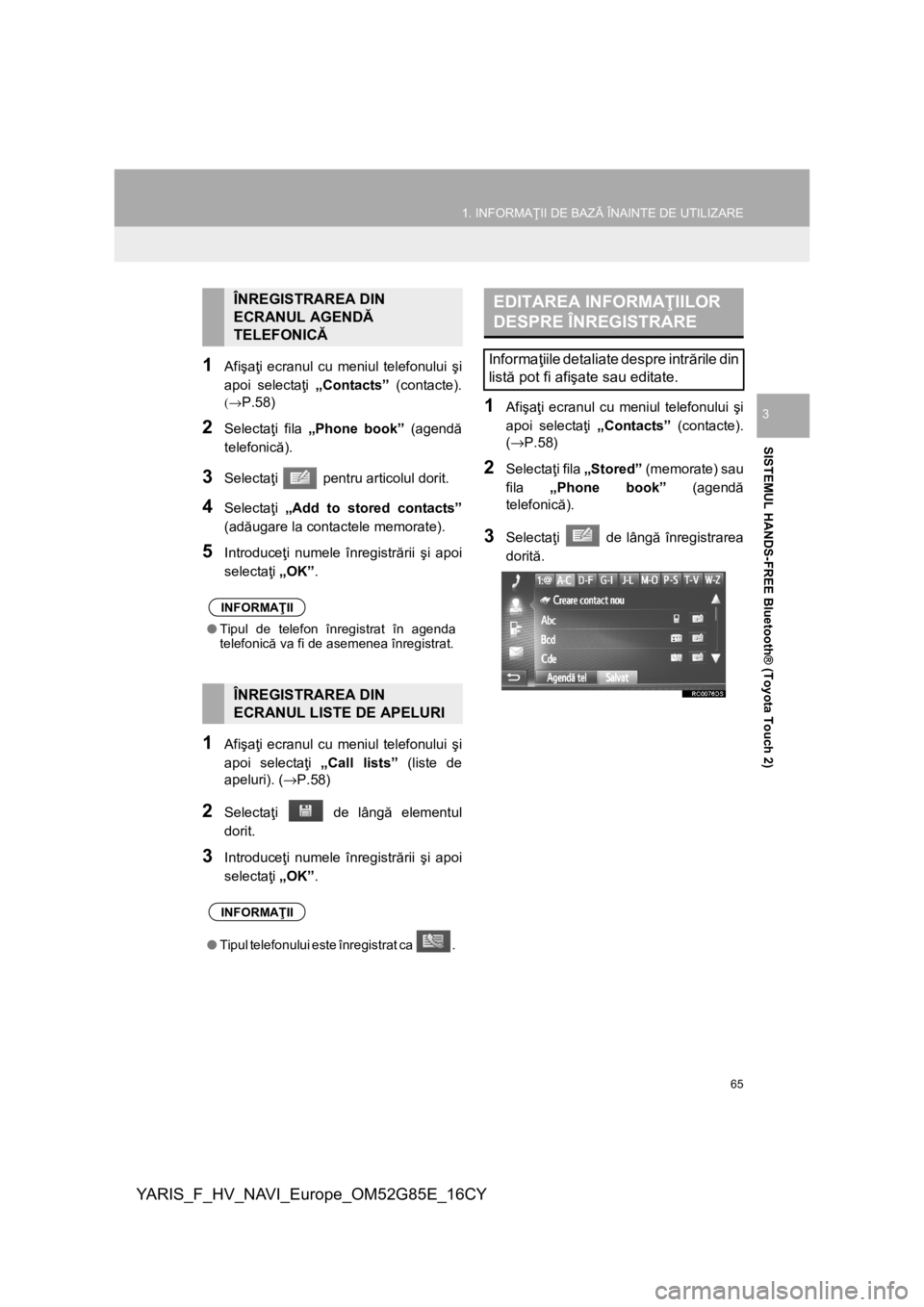
65
1. INFORMAŢII DE BAZĂ ÎNAINTE DE UTILIZARE
YARIS_F_HV_NAVI_Europe_OM52G85E_16CY
SISTEMUL HANDS-FREE Bluetooth® (Toyota Touch 2)
3
1Afişaţi ecranul cu meniul telefonului şi
apoi selectaţi „Contacts” (contacte).
(→P.58)
2Selectaţi fila „Phone book” (agendă
telefonică).
3Selectaţi pentru articolul dorit.
4Selectaţi „Add to stored contacts”
(adăugare la contactele memorate).
5Introduceţi numele înregistrării şi apoi
selectaţi „OK”.
1Afişaţi ecranul cu meniul telefonului şi
apoi selectaţi „Call lists” (liste de
apeluri). (→P.58)
2Selectaţi de lângă elementul
dorit.
3Introduceţi numele înregistrării şi apoi
selectaţi „OK”.
1Afişaţi ecranul cu meniul telefonului şi
apoi selectaţi „Contacts” (contacte).
(→P.58)
2Selectaţi fila „Stored” (memorate) sau
fila „Phone book” (agendă
telefonică).
3Selectaţi de lângă înregistrarea
dorită.
ÎNREGISTRAREA DIN
ECRANUL AGENDĂ
TELEFONICĂ
INFORMAŢII
●Tipul de telefon înregistrat în agenda
telefonică va fi de asemenea înregistrat.
ÎNREGISTRAREA DIN
ECRANUL LISTE DE APELURI
INFORMAŢII
●Tipul telefonului este înregistrat ca .
EDITAREA INFORMAŢIILOR
DESPRE ÎNREGISTRARE
Informaţiile detaliate despre intrările din
listă pot fi afişate sau editate.
Page 67 of 248

67
YARIS_F_HV_NAVI_Europe_OM52G85E_16CY
SISTEMUL HANDS-FREE Bluetooth® (Toyota Touch 2)
3
2. UTILIZAREA TELEFONULUI
1. APELAREA DE PE UN TELEFON Bluetooth®
1Afişaţi ecranul cu meniul telefonului şi
selectaţi „Dial number” (formare
număr). (→P.58)
2Introduceţi un număr de telefon.
3Selectaţi .
4Verificaţi dacă este afişat ecranul de
conectare.
După ce telefonul Bluetooth® a fost
conectat, puteţi efectua un apel folosind
sistemul hands-free. Sunt câteva
metode prin care se poate efectua un
apel, conform descrierii de mai jos.
Modul de creare a unei liste de
apeluriPagina
Prin formarea unui număr67
Din lista de contacte68
Din agenda telefonică68
Din listele de apeluri69
Folosind un mesaj scurt70
PRIN FORMAREA UNUI
NUMĂR
INFORMAŢII
●În funcţie de tipul de telefon Bluetooth®
conectat, poate fi necesar să se efectueze
alte operaţii suplimentare pe telefon.
●Când este selectată opţiunea „Dial
number” (formare număr), ultimul număr
format va fi afişat estompat. Selectaţi
pentru a reapela numărul.
●Când în partea de jos este afişată
pictograma pentru apeluri pierdute sau
pentru mesaj nou, selectarea pictogramei
va afişa lista.
Page 68 of 248

68
2. UTILIZAREA TELEFONULUI
YARIS_F_HV_NAVI_Europe_OM52G85E_16CY
1Afişaţi ecranul cu meniul telefonului şi
apoi selectaţi „Contacts” (contacte).
(→P.58)
2Selectaţi fila „Stored” (memorate).
3Selectaţi înregistrarea dorită.
Dacă există 2 sau mai multe numere de
telefon în listă, selectaţi numărul dorit.
4Verificaţi dacă este afişat ecranul de
conectare.
1Afişaţi ecranul cu meniul telefonului şi
apoi selectaţi „Contacts” (contacte).
(→P.58)
2Selectaţi fila „Phone book” (agendă
telefonică).
3Selectaţi înregistrarea dorită.
Dacă există 2 sau mai multe numere de
telefon în listă, selectaţi numărul dorit.
„Search contact” (căutare contact):
Selectaţi pentru a căuta după numele
contactului.
4Verificaţi dacă este afişat ecranul de
conectare.
DIN LISTA DE CONTACTE
Puteţi efectua apeluri către contactele
înregistrate care pot fi selectate din lista
de contacte. (→P.64)
Selectaţi pentru a se afişa şi
edita informaţiile despre înregistrare.
(→P.65)
DIN AGENDA TELEFONICĂ
Apelurile pot fi efectuate folosind datele
din agenda telefonică a telefonului
mobil conectat. Agenda telefonică
depinde de telefonul conectat.
Selectaţi pentru a se afişa şi
edita informaţiile despre înregistrare.
(→P. 6 5 )
Page 69 of 248
69
2. UTILIZAREA TELEFONULUI
YARIS_F_HV_NAVI_Europe_OM52G85E_16CY
SISTEMUL HANDS-FREE Bluetooth® (Toyota Touch 2)
31Afişaţi ecranul cu meniul telefonului şi
apoi selectaţi „Call lists” (liste de
apeluri). (→P.58)
2Selectaţi fila dorită.
INFORMAŢII
●Când un telefon este conectat pentru
prima dată, trebuie descărcată agenda sa
telefonică. Dacă o agendă telefonică nu
poate fi descărcată, va fi afişată o
fereastră pop-up.
●Dacă un contact nu are numere de telefon
memorate, înregistrarea va fi estompată.
●Lista din telefonică poate fi actualizată.
(→P.151)
DIN LISTELE DE APELURI
Până la 15 de articole din istoricul de
apeluri (pierdute, primite şi efectuate)
pot fi selectate din ecranul cu listele de
apeluri.
Nr.Funcţie
Selectaţi pentru a se afişa toate
numerele.
Selectaţi pentru a se afişa apelurile
pierdute.
Selectaţi pentru a se afişa apelurile
primite.
Selectaţi pentru a se afişa numerele
formate.
Afişează pictogramele tipurilor de
apeluri.
: pierdut
: primit
: efectuat