Page 97 of 248

97
YARIS_F_HV_NAVI_Europe_OM52G85E_16CY
SISTEMUL HANDS-FREE Bluetooth® (Toyota Touch 2 cu funcţie Go)
4
2. UTILIZAREA TELEFONULUI
1. APELAREA DE PE UN TELEFON Bluetooth®
1Afişaţi ecranul cu meniul telefonului şi
selectaţi „Dial number” (formare
număr). (→P.88)
2Introduceţi un număr de telefon.
3Selectaţi .
4Verificaţi dacă este afişat ecranul de
conectare.
După ce telefonul Bluetooth® a fost
conectat, puteţi efectua un apel folosind
sistemul hands-free. Sunt câteva
metode prin care se poate efectua un
apel, conform descrierii de mai jos.
Modul de creare a unei liste de
apeluriPagina
Prin formarea unui număr97
Din lista de favorite98
Din agenda telefonică98
Din listele de apeluri99
Folosind un mesaj scurt100
Folosind funcţia apelare POI100
Prin selectarea butonului ecranului
SOS101
Folosind funcţia Toyota Assistance236
PRIN FORMAREA UNUI
NUMĂR
INFORMAŢII
●În funcţie de tipul de telefon Bluetooth®
conectat, poate fi necesar să se efectueze
alte operaţii suplimentare pe telefon.
●Când este selectată opţiunea „Dial
number” (formare număr), ultimul număr
format va fi afişat estompat. Selectaţi
pentru a reapela numărul.
●Selectaţi „0/+” pentru a introduce „0”.
Menţineţi selectat „+” pentru apeluri
internaţionale.
●Când în partea centrală este afişată
pictograma pentru apeluri pierdute sau
pentru mesaj nou, selectarea pictogramei
va afişa lista.
Page 98 of 248

98
2. UTILIZAREA TELEFONULUI
YARIS_F_HV_NAVI_Europe_OM52G85E_16CY
1Afişaţi ecranul cu meniul telefonului şi
selectaţi „Favourites” (favorite).
(→P.88)
2Selectaţi înregistrarea dorită.
Dacă există 2 sau mai multe numere de
telefon în listă, selectaţi numărul dorit.
3Verificaţi dacă este afişat ecranul de
conectare.
1Afişaţi ecranul cu meniul telefonului şi
selectaţi „Phone book” (agendă
telefonică). (→P.88)
2Selectaţi înregistrarea dorită.
Dacă există 2 sau mai multe numere de
telefon în listă, selectaţi numărul dorit.
„Search contact” (căutare contact):
Selectaţi pentru a căuta după numele
contactului.
3Verificaţi dacă este afişat ecranul de
conectare.
DIN LISTA DE FAVORITE
Puteţi efectua apeluri folosind contac-
tele înregistrate care pot fi selectate
dintr-o listă de favorite. (→P.94)
Selectaţi pentru a se afişa şi
edita informaţiile despre înregistrare.
(→P.95)
DIN AGENDA TELEFONICĂ
Apelurile pot fi efectuate folosind datele
din agenda telefonică a telefonului
mobil conectat. Agenda telefonică
depinde de telefonul conectat.
Selectaţi pentru a se afişa şi
edita informaţiile despre înregistrare.
(→P. 9 5 )
Page 99 of 248
99
2. UTILIZAREA TELEFONULUI
YARIS_F_HV_NAVI_Europe_OM52G85E_16CY
SISTEMUL HANDS-FREE Bluetooth® (Toyota Touch 2 cu funcţie Go)
4
1Afişaţi ecranul cu meniul telefonului şi
apoi selectaţi . (→P.88)
2Selectaţi fila dorită.
INFORMAŢII
●Când un telefon este conectat pentru
prima dată, trebuie descărcată agenda sa
telefonică. Dacă o agendă telefonică nu
poate fi descărcată, va fi afişată o
fereastră pop-up.
●Dacă un contact nu are numere de telefon
memorate, înregistrarea va fi estompată.
●Lista din telefonică poate fi actualizată.
(→P.151)
DIN LISTELE DE APELURI
Până la 15 de articole din istoricul de
apeluri (pierdute, primite şi efectuate)
pot fi selectate din ecranul cu listele de
apeluri.
Nr.Funcţie
Selectaţi pentru a se afişa toate
numerele.
Selectaţi pentru a se afişa apelurile
pierdute.
Selectaţi pentru a se afişa apelurile
primite.
Selectaţi pentru a se afişa numerele
formate.
Afişează pictogramele tipurilor de
apeluri.
: pierdut
: primit
: efectuat
Page 100 of 248
100
2. UTILIZAREA TELEFONULUI
YARIS_F_HV_NAVI_Europe_OM52G85E_16CY
3Selectaţi înregistrarea dorită.
4Verificaţi dacă este afişat ecranul de
conectare.
1Selectaţi „Call sender” (apelare
expeditor).
2Verificaţi dacă este afişat ecranul de
conectare.
1Selectaţi .
2Verificaţi dacă este afişat ecranul de
conectare.
Când este selectat butonul ,
înregistrarea este adăugată în lista de
favorite. (→P.95)
APELAREA FOLOSIND UN
MESAJ SCURT
Apelurile pot fi efectuate către numărul
de telefon al expeditorului unui mesaj
scurt. (→P.107)
FOLOSIND FUNCŢIA
APELARE POI
Pot fi efectuate apeluri către POI atunci
când pe ecran sunt afişate informaţii
despre punctul de interes. (
→P.184, 193)
Page 101 of 248

101
2. UTILIZAREA TELEFONULUI
YARIS_F_HV_NAVI_Europe_OM52G85E_16CY
SISTEMUL HANDS-FREE Bluetooth® (Toyota Touch 2 cu funcţie Go)
4
1Afişaţi ecranul cu meniul telefonului şi
selectaţi „Dial number” (formare
număr). (→P.88)
2Selectaţi „SOS”.
3Selectaţi „Yes” (da) atunci când apare
ecranul de confirmare.
4Se va afişa următorul ecran:
PRIN SELECTAREA
BUTONULUI ECRANULUI
SOS
ASISTENŢĂ PENTRU APELUL
DE URGENŢĂ LA 112
Această funcţie este utilizată pentru a
efectua un apel de urgenţă al 112 prin
selectarea unui buton.
Această funcţie nu este disponibilă
atunci când nu este conectat sistemul
hands-free.
Apelul poate fi efectuat numai într-o ţară
unde este disponibil serviciul de urgenţă
112.
Nr.Funcţie
Afişează coordonatele geografice ale
locaţiei curente.
Selectaţi pentru a se afişa următoarele
date referitoare la poziţie.
Pe autostrăzi: Numărul autostrăzii,
sensul de mers şi următoarea ieşire.
Pe alte şosele: Informaţii despre
adresă.
De fiecare dată când este selectat
butonul, ecranul comută între coordo-
natele geografice şi datele referitoare
la poziţie.
Page 102 of 248
102
2. UTILIZAREA TELEFONULUI
YARIS_F_HV_NAVI_Europe_OM52G85E_16CY
2. PRIMIREA APELURILOR PE UN TELEFON Bluetooth®
1Selectaţi „Accept” (acceptare) sau
apăsaţi butonul de pe volan.
Pentru a respinge un apel primit:
Selectaţi „Reject” (respingere) sau
apăsaţi butonul de pe volan.
Pentru a regla volumul apelului primit:
Rotiţi butonul de pornire/volum.
Apelurile primite pe un telefon
Bluetooth
® vor fi afişate pe ecran.
INFORMAŢII
●În timpul apelurilor internaţionale, s-ar
putea ca numele apelantului sau numărul
să nu fie afişat corect, în funcţie de tipul de
telefon mobil pe care îl folosiţi.
●Soneria poate fi setată. (→P.151)
●Pe ecran se va afişa imaginea contactului,
dacă este disponibilă vreo imagine din
telefon. În cazul în care nu este disponibilă
nicio imagine a contactului, se va afişa o
imagine fictivă.
●Configuraţia ecranului cu apelul în curs de
primire poate diferi în funcţie de
informaţiile disponibile de la telefonul
conectat.
Page 103 of 248
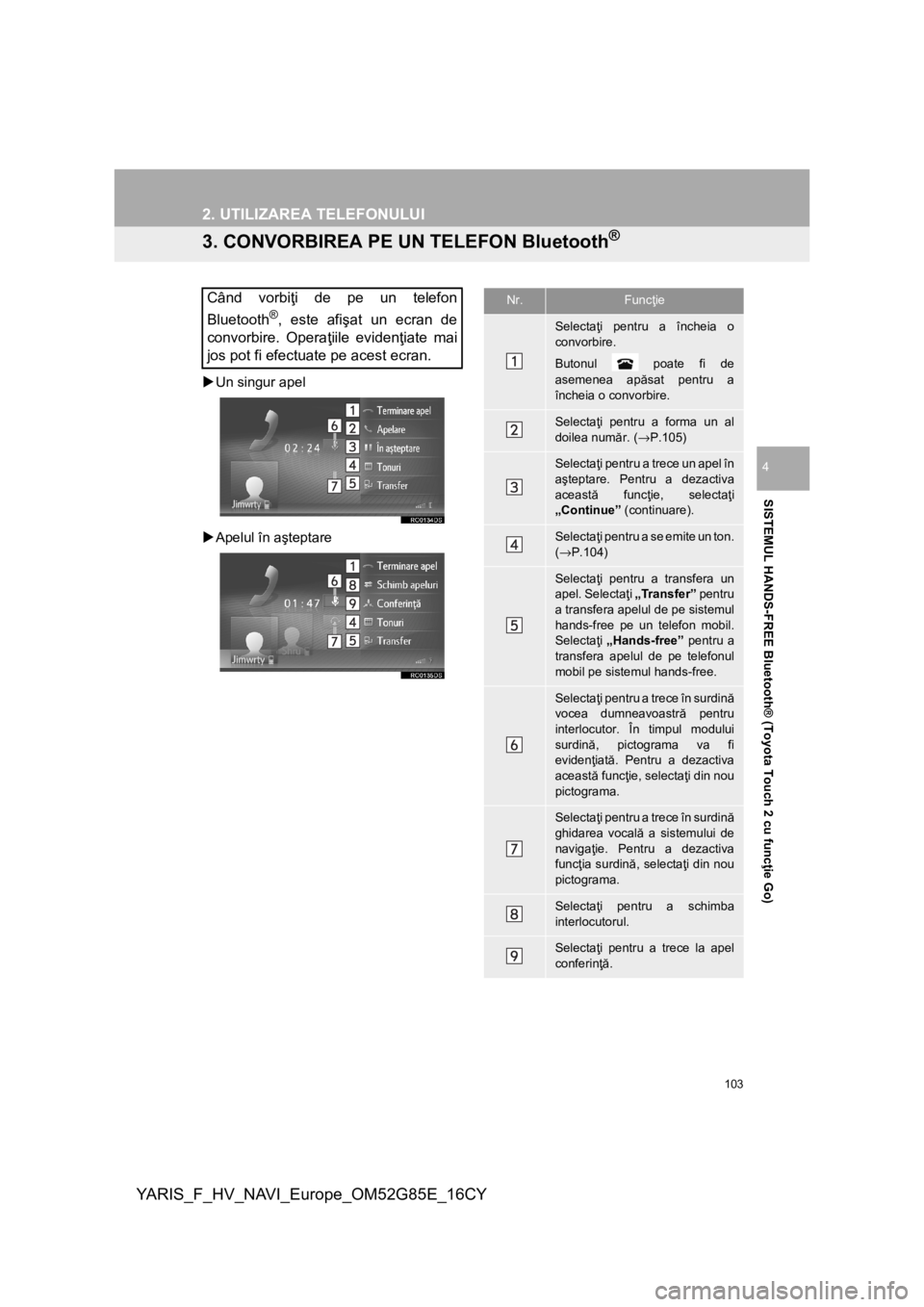
103
2. UTILIZAREA TELEFONULUI
YARIS_F_HV_NAVI_Europe_OM52G85E_16CY
SISTEMUL HANDS-FREE Bluetooth® (Toyota Touch 2 cu funcţie Go)
4
3. CONVORBIREA PE UN TELEFON Bluetooth®
Un singur apel
Apelul în aşteptare
Când vorbiţi de pe un telefon
Bluetooth
®, este afişat un ecran de
convorbire. Operaţiile evidenţiate mai
jos pot fi efectuate pe acest ecran.
Nr.Funcţie
Selectaţi pentru a încheia o
convorbire.
Butonul poate fi de
asemenea apăsat pentru a
încheia o convorbire.
Selectaţi pentru a forma un al
doilea număr. (→P.105)
Selectaţi pentru a trece un apel în
aşteptare. Pentru a dezactiva
această funcţie, selectaţi
„Continue” (continuare).
Selectaţi pentru a se emite un ton.
(→P.104)
Selectaţi pentru a transfera un
apel. Selectaţi „Transfer” pentru
a transfera apelul de pe sistemul
hands-free pe un telefon mobil.
Selectaţi „Hands-free” pentru a
transfera apelul de pe telefonul
mobil pe sistemul hands-free.
Selectaţi pentru a trece în surdină
vocea dumneavoastră pentru
interlocutor. În timpul modului
surdină, pictograma va fi
evidenţiată. Pentru a dezactiva
această funcţie, selectaţi din nou
pictograma.
Selectaţi pentru a trece în surdină
ghidarea vocală a sistemului de
navigaţie. Pentru a dezactiva
funcţia surdină, selectaţi din nou
pictograma.
Selectaţi pentru a schimba
interlocutorul.
Selectaţi pentru a trece la apel
conferinţă.
Page 104 of 248
104
2. UTILIZAREA TELEFONULUI
YARIS_F_HV_NAVI_Europe_OM52G85E_16CY
1Selectaţi „Tones” (tonuri).
2Introduceţi numerele.
Selectaţi pentru a reveni la ecranul
anterior.
INFORMAŢII
●Când treceţi de la apel pe telefonul mobil
la apel în sistemul hands-free, va fi afişat
ecranul hands-free şi veţi putea efectua
apelul de pe acest ecran.
●În funcţie de tipul de telefon mobil
conectat, conexiunea Bluetooth
® poate fi
dezactivată dacă şi atunci când este
transferat un apel către telefonul mobil.
●Metodele de transfer sunt diferite în
funcţie de tipul de telefon mobil pe care-l
folosiţi.
●Pentru informaţii referitoare la operare,
consultaţi manualul furnizat împreună cu
telefonul mobil.
●Volumul de recepţionare poate fi reglat
prin intermediul butonului de pornire/
volum sau al butonului de reglare a
volumului de pe volan.
TRANSMITEREA TONURILOR