2017 TOYOTA SIENNA check engine
[x] Cancel search: check enginePage 89 of 672

SIENNA_OM_OM08007U_(U)
892. Instrument cluster
2
Instrument cluster
The brightness of the meter panel lights can be adjusted.
Pressing the button will adjust the
brightness of the meter panel
lights.
The brightness level of the meters
when the surroundings are bright
(day mode) and dark (night mode)
can be adjusted individually. How-
ever, when in day mode, adjusting
the brightness level will also
change the brightness level of
night mode.
■ Outside temperature display
●In the following situations, the correct outside temperature may not be dis-
played, or the display may take longer than normal to change.
• When stopped, or driving at low speeds (less than 12 mph [20 km/h])
• When the outside temperature has changed suddenly (at the entrance/
exit of a garage, tunnel, etc.)
● The temperature range that can be displa yed is from -40°F (-40°C) to 122°F
(50°C).
Vehicles with monochrome display
When the outside temperature drops below 37°F (3°C), the temperature
display flashes 10 times.
Vehicles with color display
When the outside temperature drops below 37°F (3°C), the ICE warning
indicator will be displayed on the multi-information display. ( P. 84)
● When “--” or “E” is displayed, the system may be malfunctioning. Take your
vehicle to your Toyota dealer.
Meter panel light control
NOTICE
■ To prevent damage to the engine and its components
●Do not let the indicator needle of the tachometer enter the red zone, which
indicates the maximum engine speed.
● The engine may be overheating if the engine coolant temperature gauge is
in the red zone (H). In this case, immediately stop the vehicle in a safe
place, and check the engine after it has cooled completely. (P. 594)
Page 170 of 672
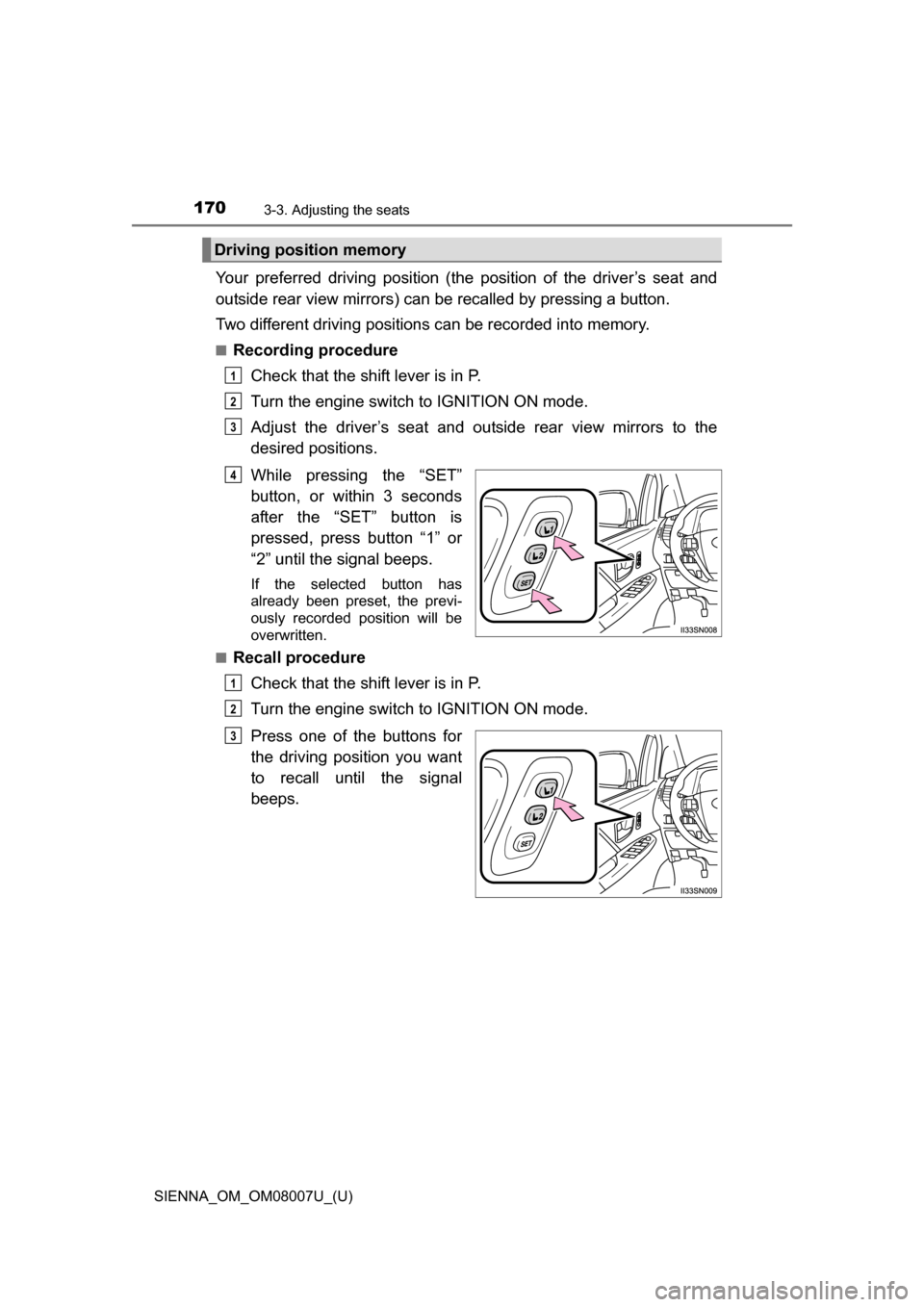
170
SIENNA_OM_OM08007U_(U)
3-3. Adjusting the seats
Your preferred driving position (the position of the driver’s seat and
outside rear view mirrors) can be recalled by pressing a button.
Two different driving positions can be recorded into memory.
■Recording procedureCheck that the shift lever is in P.
Turn the engine switch to IGNITION ON mode.
Adjust the driver’s seat and outside rear view mirrors to the
desired positions.
While pressing the “SET”
button, or within 3 seconds
after the “SET” button is
pressed, press button “1” or
“2” until the signal beeps.
If the selected button has
already been preset, the previ-
ously recorded position will be
overwritten.
■
Recall procedure
Check that the shift lever is in P.
Turn the engine switch to IGNITION ON mode.
Press one of the buttons for
the driving position you want
to recall until the signal
beeps.
Driving position memory
1
2
3
4
1
2
3
Page 171 of 672
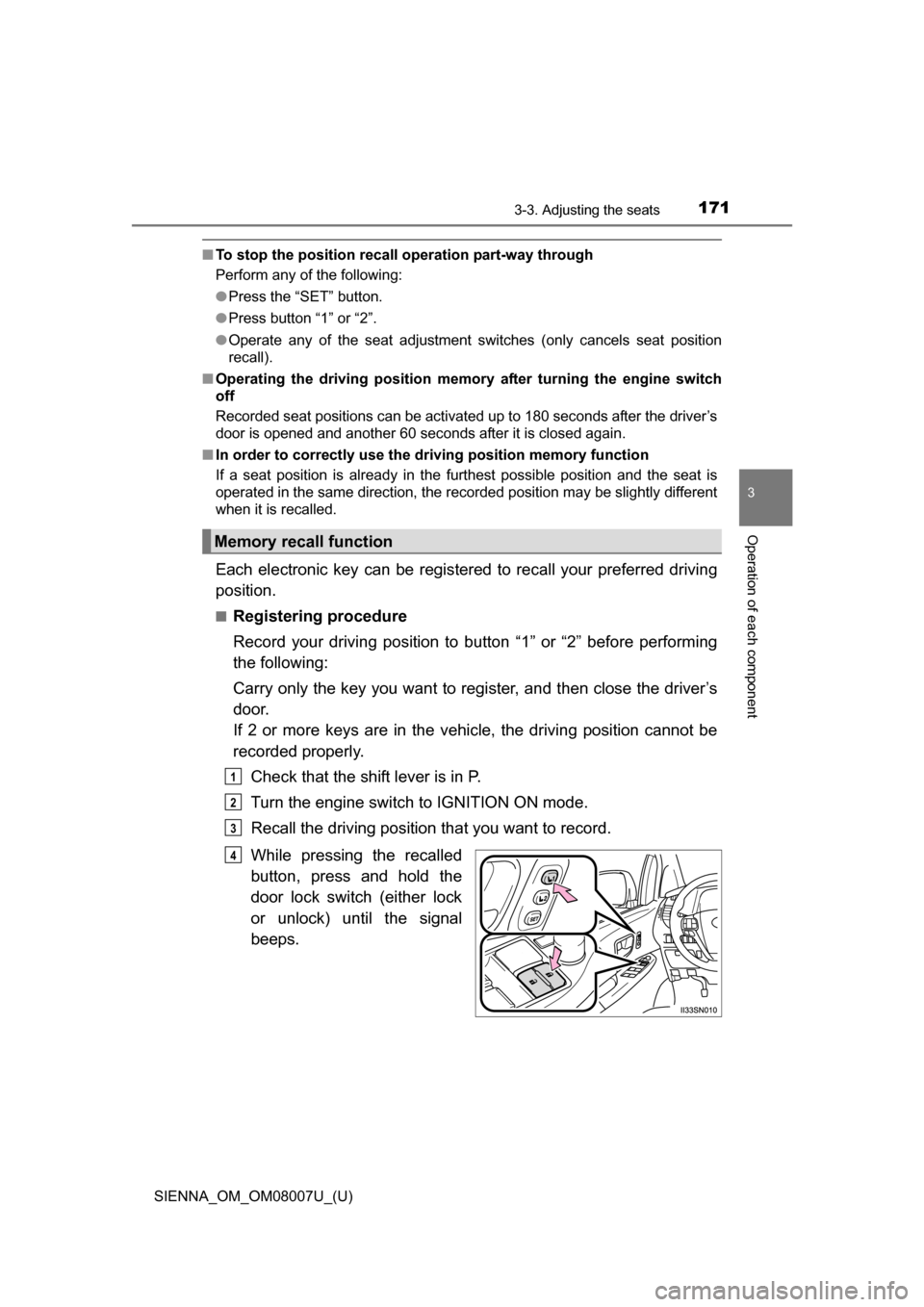
SIENNA_OM_OM08007U_(U)
1713-3. Adjusting the seats
3
Operation of each component
■To stop the position recall operation part-way through
Perform any of the following:
●Press the “SET” button.
● Press button “1” or “2”.
● Operate any of the seat adjustment switches (only cancels seat position
recall).
■ Operating the driving position memory after turning the engine switch
off
Recorded seat positions can be activated up to 180 seconds after the driver’s
door is opened and another 60 seconds after it is closed again.
■ In order to correctly use the dr iving position memory function
If a seat position is already in the furthest possible position and the seat is
operated in the same direction, the recorded position may be slightly different
when it is recalled.
Each electronic key can be registered to recall your preferred driving
position.
■Registering procedure
Record your driving position to button “1” or “2” before performing
the following:
Carry only the key you want to re gister, and then close the driver’s
door.
If 2 or more keys are in the vehicle, the driving position cannot be
recorded properly.
Check that the shift lever is in P.
Turn the engine switch to IGNITION ON mode.
Recall the driving position that you want to record.
While pressing the recalled
button, press and hold the
door lock switch (either lock
or unlock) until the signal
beeps.
Memory recall function
1
2
3
4
Page 172 of 672
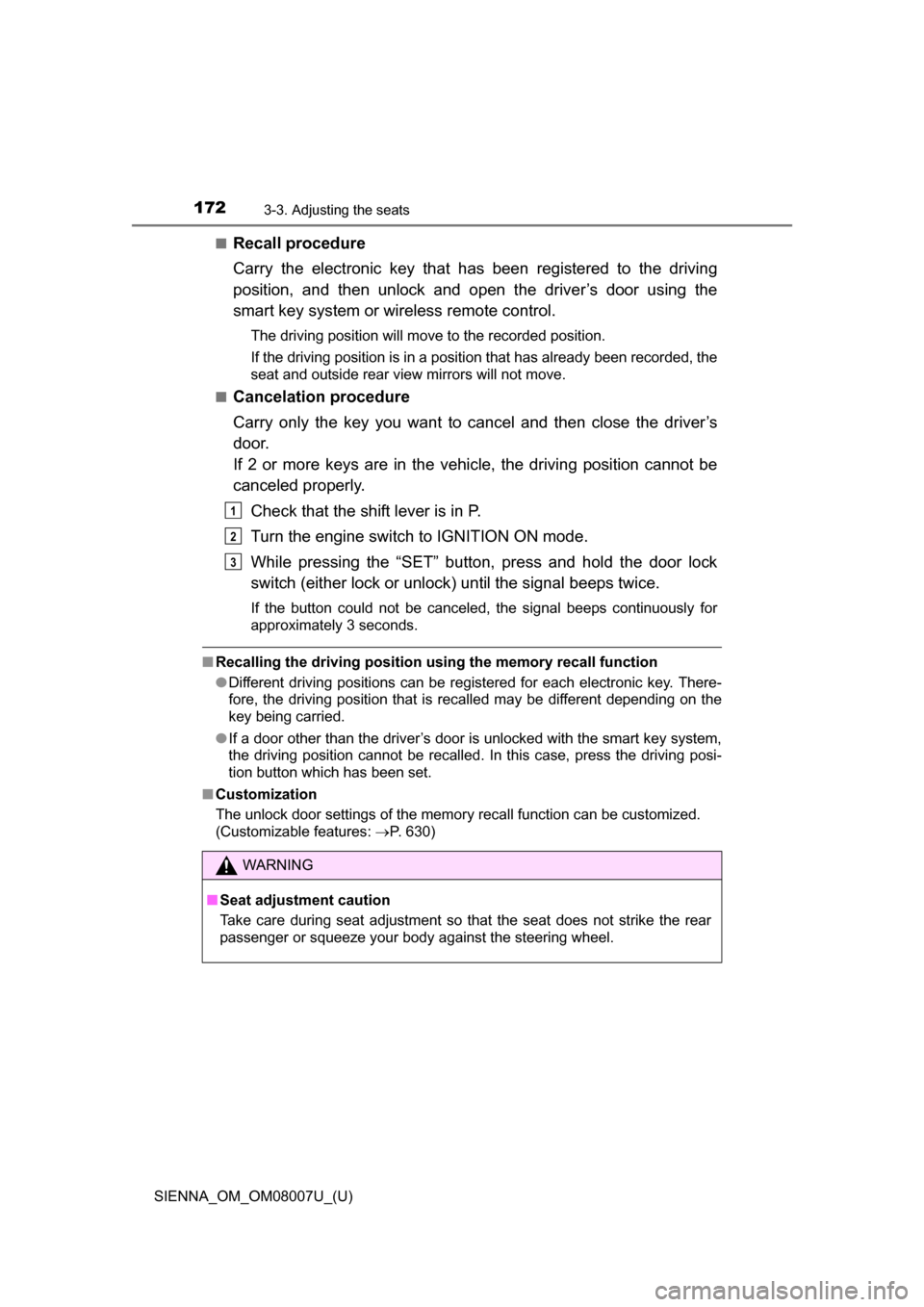
172
SIENNA_OM_OM08007U_(U)
3-3. Adjusting the seats
■Recall procedure
Carry the electronic key that has been registered to the driving
position, and then unlock and open the driver’s door using the
smart key system or wi reless remote control.
The driving position will move to the recorded position.
If the driving position is in a position that has already been recorded, the
seat and outside rear view mirrors will not move.
■
Cancelation procedure
Carry only the key you want to cancel and then close the driver’s
door.
If 2 or more keys are in the vehicle, the driving position cannot be
canceled properly.
Check that the shift lever is in P.
Turn the engine switch to IGNITION ON mode.
While pressing the “SET” button, press and hold the door lock
switch (either lock or unlock) until the signal beeps twice.
If the button could not be canceled, the signal beeps continuously for
approximately 3 seconds.
■Recalling the driving position us ing the memory recall function
● Different driving positions can be registered for each electronic key. There-
fore, the driving position that is recalled may be different depending on the
key being carried.
● If a door other than the driver’s door is unlocked with the smart key system,
the driving position cannot be recalled. In this case, press the driving posi-
tion button which has been set.
■ Customization
The unlock door settings of the memory recall function can be customized.
(Customizable features: P. 630)
WARNING
■Seat adjustment caution
Take care during seat adjustment so that the seat does not strike the rear
passenger or squeeze your body against the steering wheel.
1
2
3
Page 186 of 672
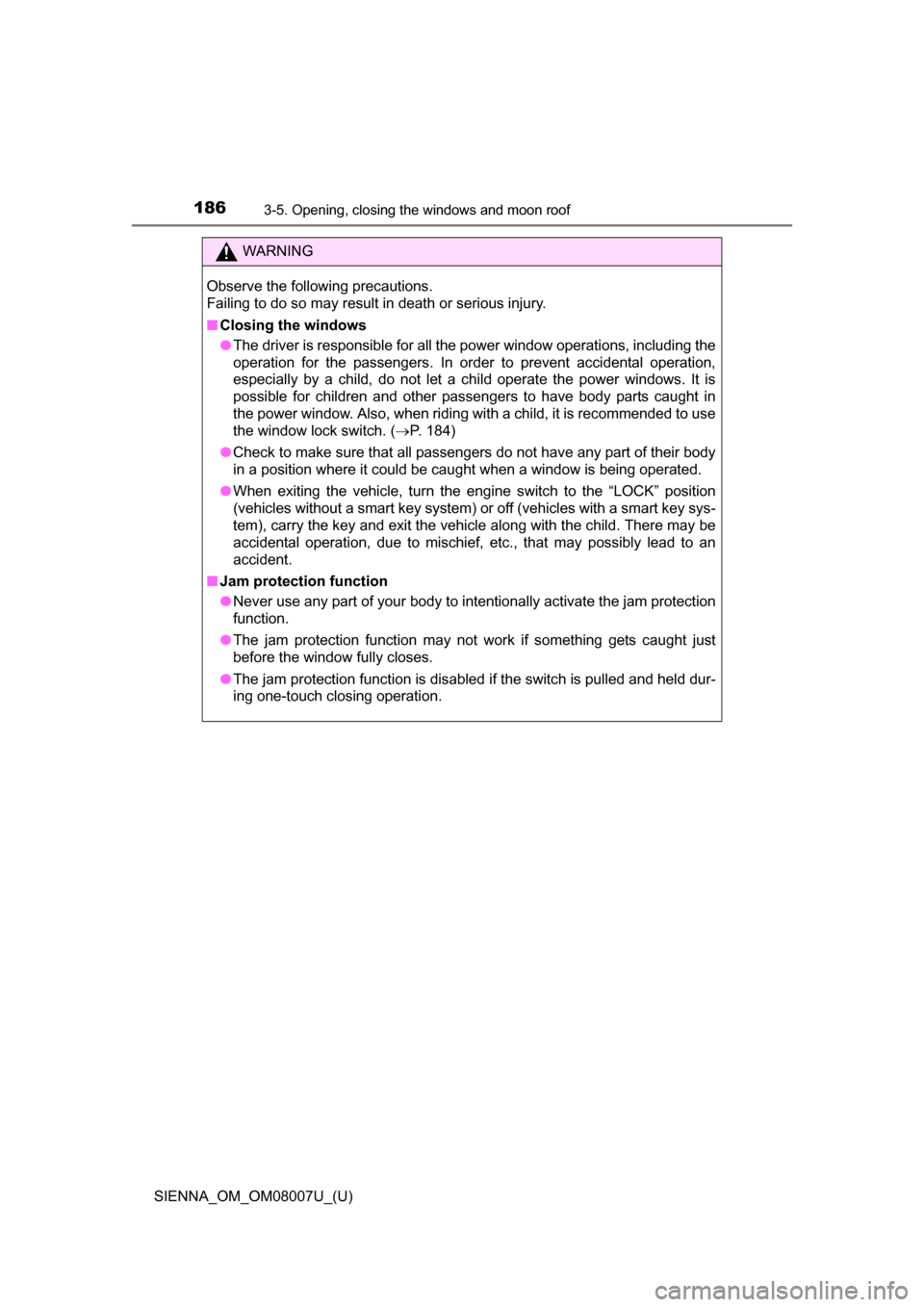
186
SIENNA_OM_OM08007U_(U)
3-5. Opening, closing the windows and moon roof
WARNING
Observe the following precautions.
Failing to do so may result in death or serious injury.
■Closing the windows
●The driver is responsible for all the power window operations, including the
operation for the passengers. In order to prevent accidental operation,
especially by a child, do not let a child operate the power windows. It is
possible for children and other passengers to have body parts caught in
the power window. Also, when riding with a child, it is recommended to use
the window lock switch. ( P. 184)
● Check to make sure that all passengers do not have any part of their body
in a position where it could be caught when a window is being operated.
● When exiting the vehicle, turn the engine switch to the “LOCK” position
(vehicles without a smart key system) or off (vehicles with a smart key sys-
tem), carry the key and exit the vehicle along with the child. There may be
accidental operation, due to mischief, etc., that may possibly lead to an
accident.
■ Jam protection function
●Never use any part of your body to intentionally activate the jam protection
function.
● The jam protection function may not work if something gets caught just
before the window fully closes.
● The jam protection function is disabled if the switch is pulled and held dur-
ing one-touch closing operation.
Page 188 of 672
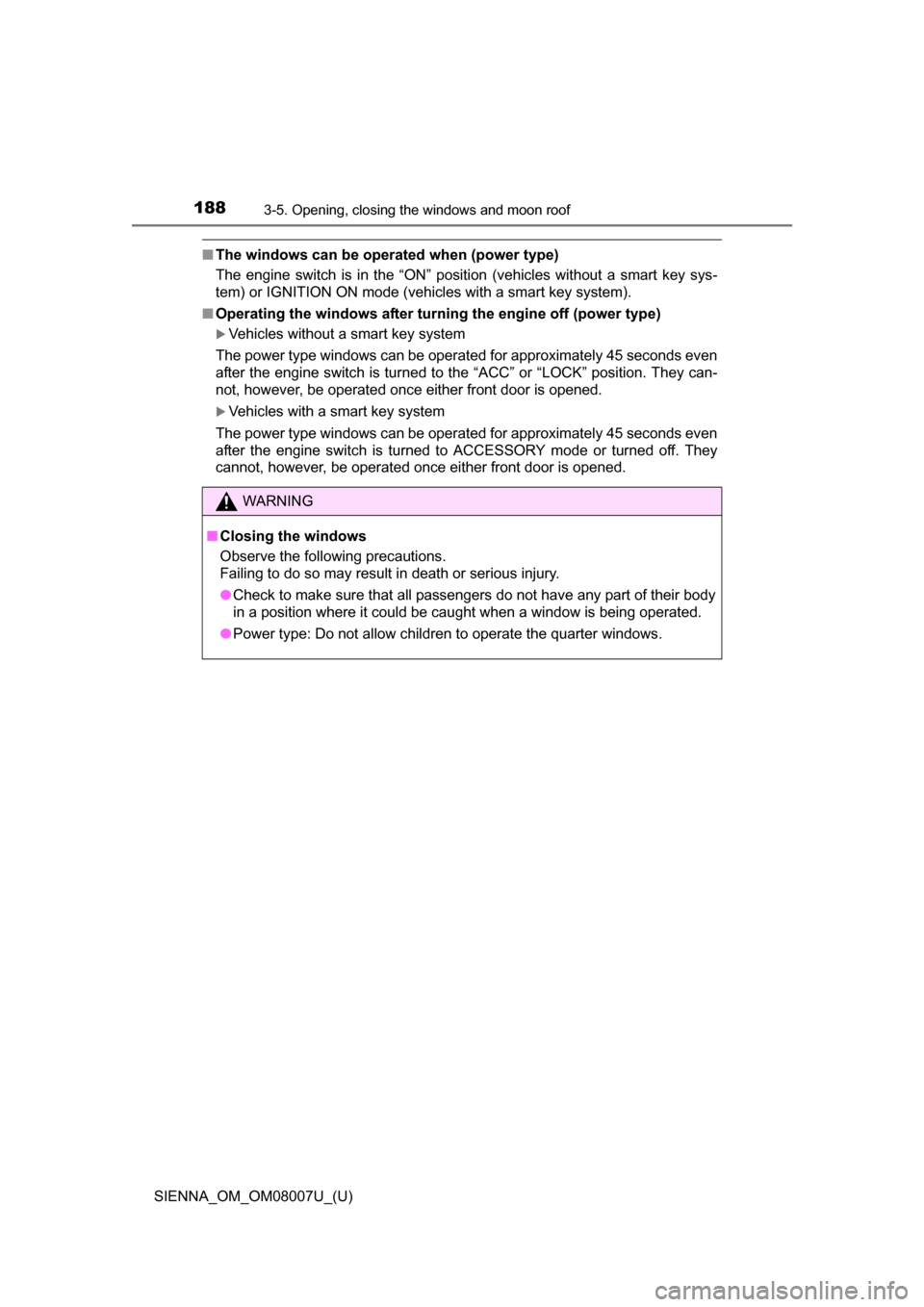
188
SIENNA_OM_OM08007U_(U)
3-5. Opening, closing the windows and moon roof
■The windows can be operated when (power type)
The engine switch is in the “ON” position (vehicles without a smart key sys-
tem) or IGNITION ON mode (vehicles with a smart key system).
■ Operating the windows after turning the engine off (power type)
Vehicles without a smart key system
The power type windows can be operated for approximately 45 seconds even
after the engine switch is turned to the “ACC” or “LOCK” position. They can-
not, however, be operated once either front door is opened.
Vehicles with a smart key system
The power type windows can be operated for approximately 45 seconds even
after the engine switch is turned to ACCESSORY mode or turned off. They
cannot, however, be operated once either front door is opened.
WARNING
■ Closing the windows
Observe the following precautions.
Failing to do so may result in death or serious injury.
●Check to make sure that all passengers do not have any part of their body
in a position where it could be caught when a window is being operated.
● Power type: Do not allow children to operate the quarter windows.
Page 191 of 672
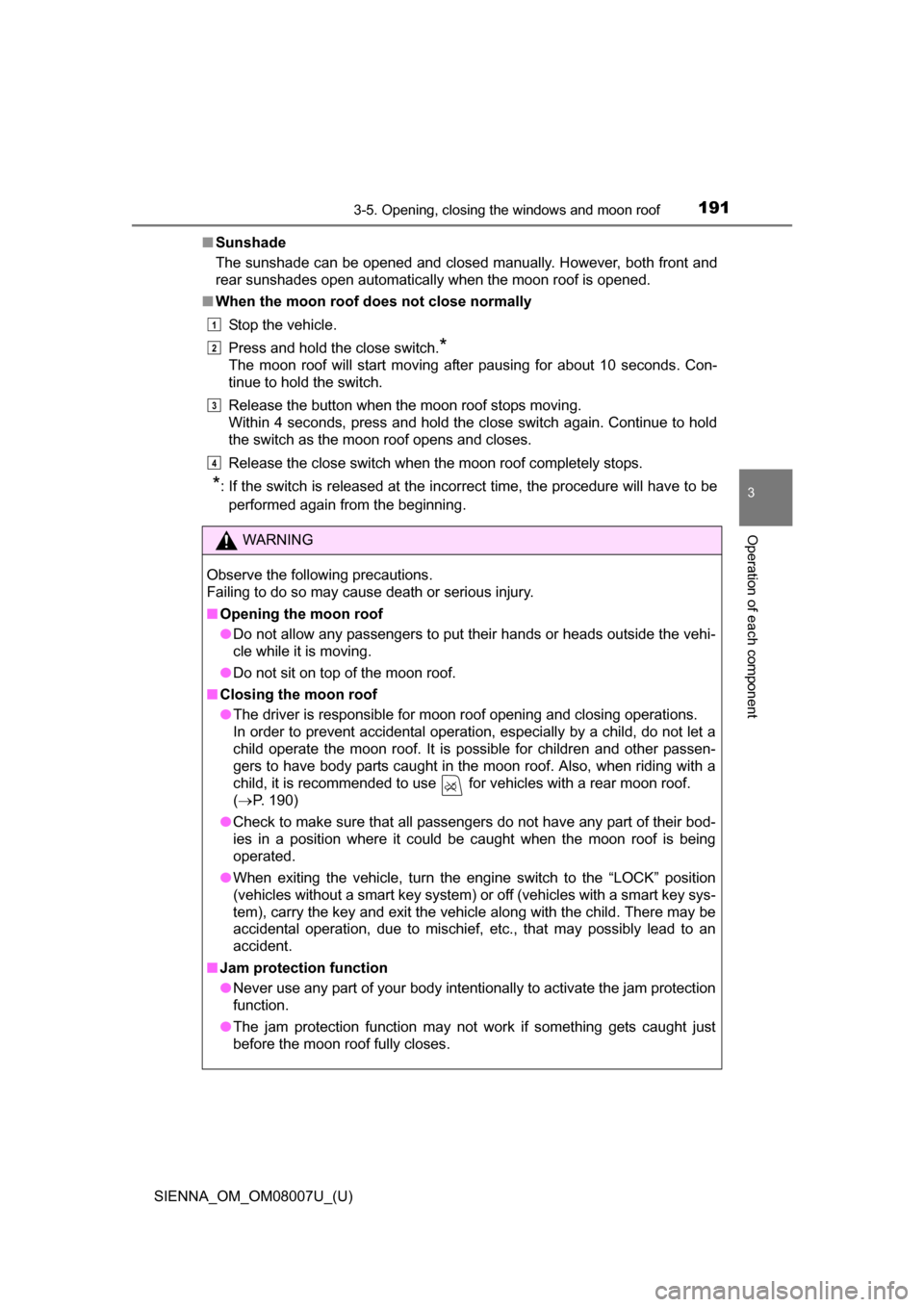
SIENNA_OM_OM08007U_(U)
1913-5. Opening, closing the windows and moon roof
3
Operation of each component
■Sunshade
The sunshade can be opened and closed manually. However, both front and
rear sunshades open automatically when the moon roof is opened.
■ When the moon roof do es not close normally
Stop the vehicle.
Press and hold the close switch.
*
The moon roof will start moving after pausing for about 10 seconds. Con-
tinue to hold the switch.
Release the button when the moon roof stops moving.
Within 4 seconds, press and hold the close switch again. Continue to hold
the switch as the moon roof opens and closes.
Release the close switch when the moon roof completely stops.
*: If the switch is released at the incorrect time, the procedure will have to be
performed again from the beginning.
WARNING
Observe the following precautions.
Failing to do so may cause death or serious injury.
■ Opening the moon roof
●Do not allow any passengers to put their hands or heads outside the vehi-
cle while it is moving.
● Do not sit on top of the moon roof.
■ Closing the moon roof
●The driver is responsible for moon roof opening and closing operations.
In order to prevent accidental operation, especially by a child, do not let a
child operate the moon roof. It is possible for children and other passen-
gers to have body parts caught in the moon roof. Also, when riding with a
child, it is recommended to use for vehicles with a rear moon roof.
( P. 190)
● Check to make sure that all passengers do not have any part of their bod-
ies in a position where it could be caught when the moon roof is being
operated.
● When exiting the vehicle, turn the engine switch to the “LOCK” position
(vehicles without a smart key system) or off (vehicles with a smart key sys-
tem), carry the key and exit the vehicle along with the child. There may be
accidental operation, due to mischief, etc., that may possibly lead to an
accident.
■ Jam protection function
●Never use any part of your body intentionally to activate the jam protection
function.
● The jam protection function may not work if something gets caught just
before the moon roof fully closes.
1
2
3
4
Page 197 of 672
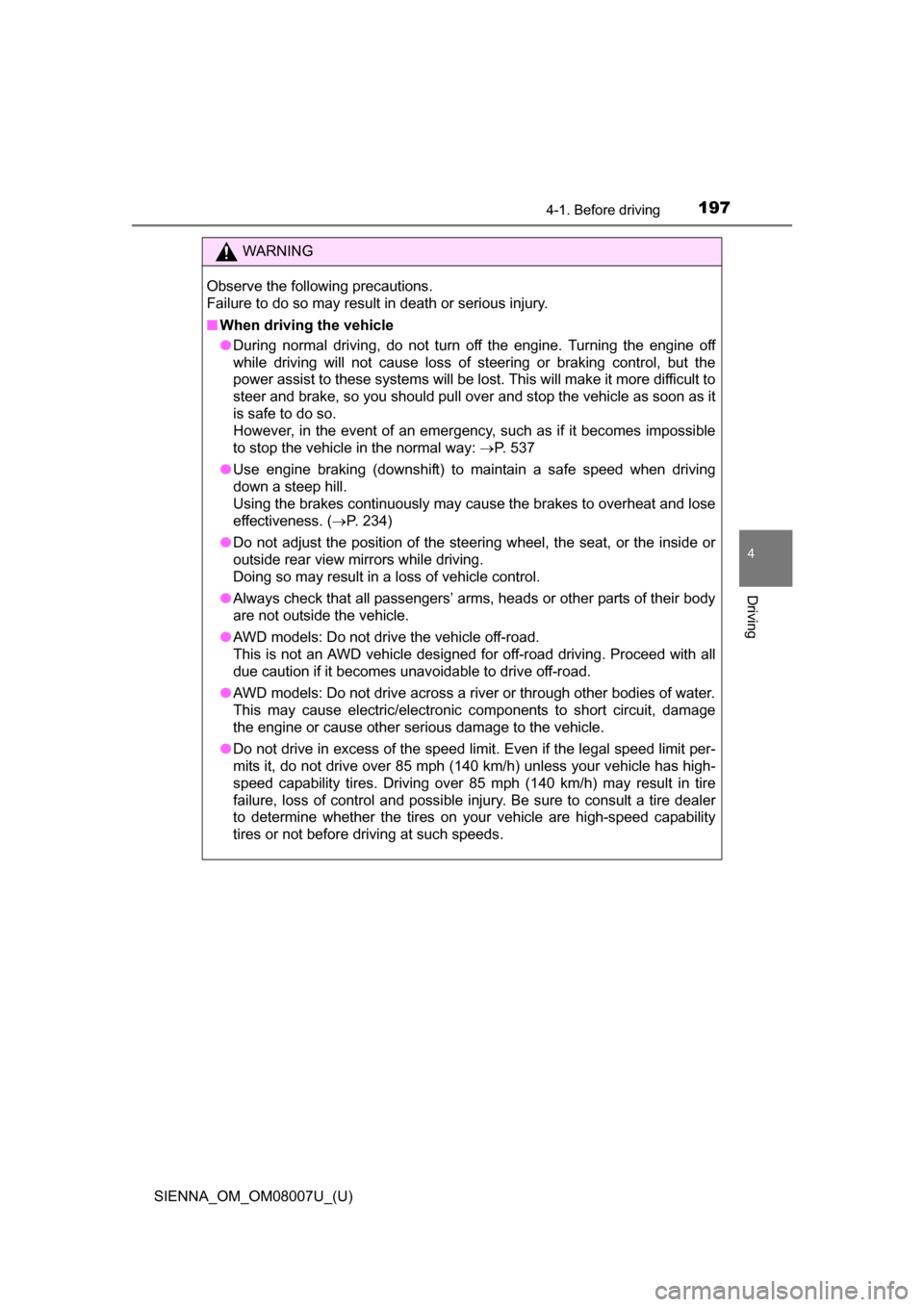
SIENNA_OM_OM08007U_(U)
1974-1. Before driving
4
Driving
WARNING
Observe the following precautions.
Failure to do so may result in death or serious injury.
■When driving the vehicle
●During normal driving, do not turn off the engine. Turning the engine off
while driving will not cause loss of steering or braking control, but the
power assist to these systems will be lost. This will make it more difficult to
steer and brake, so you should pull over and stop the vehicle as soon as it
is safe to do so.
However, in the event of an emergency, such as if it becomes impossible
to stop the vehicle in the normal way: P. 537
● Use engine braking (downshift) to maintain a safe speed when driving
down a steep hill.
Using the brakes continuously may cause the brakes to overheat and lose
effectiveness. ( P. 234)
● Do not adjust the position of the steering wheel, the seat, or the inside or
outside rear view mirrors while driving.
Doing so may result in a loss of vehicle control.
● Always check that all passengers’ arms, heads or other parts of their body
are not outside the vehicle.
● AWD models: Do not drive the vehicle off-road.
This is not an AWD vehicle designed for off-road driving. Proceed with all
due caution if it becomes unavoidable to drive off-road.
● AWD models: Do not drive across a river or through other bodies of water.
This may cause electric/electronic components to short circuit, damage
the engine or cause other serious damage to the vehicle.
● Do not drive in excess of the speed limit. Even if the legal speed limit per-
mits it, do not drive over 85 mph ( 140 km/h) unless your vehicle has high-
speed capability tires. Driving over 85 mph (140 km/h) may result in tire
failure, loss of control and possible injury. Be sure to consult a tire dealer
to determine whether the tires on y our vehicle are high-speed capability
tires or not before driving at such speeds.