2017 TOYOTA PRIUS PRIME change time
[x] Cancel search: change timePage 395 of 784

PRIUS PRIME_OM_OM47A88U_(U)
3955-5. Using the driving support systems
5
Driving
Example of constant speed cruising
When there are no vehicles ahead
The vehicle travels at the speed set by the driver. The desired vehicle-to-
vehicle distance can also be set by operating the vehicle-to-vehicle dis-
tance button.
Example of deceleration cruising and follow-up cruising
When a preceding vehicle driving slower than the set speed
appears
When a vehicle is detected running ahead of you, the system automatically
decelerates your vehicle. When a greater reduction in vehicle speed is
necessary, the system applies the brakes (the stop lights will come on at
this time). The system will respond to changes in the speed of the vehicle
ahead in order to maintain the vehicle-to-vehicle distance set by the driver.
Approach warning warns you when the system cannot decelerate suffi-
ciently to prevent your vehicle from closing in on the vehicle ahead.
When the vehicle ahead of you stops, your vehicle will also stop (vehicle is
stopped by system control). After the vehicle ahead starts off, pushing the
cruise control lever up or depressing the accelerator pedal will resume fol-
low-up cruising.
Example of acceleration
When there are no longer any preceding vehicles driving slower
than the set speed
The system accelerates until the set speed is reached. The system then
returns to constant speed cruising.
1
2
3
Page 397 of 784
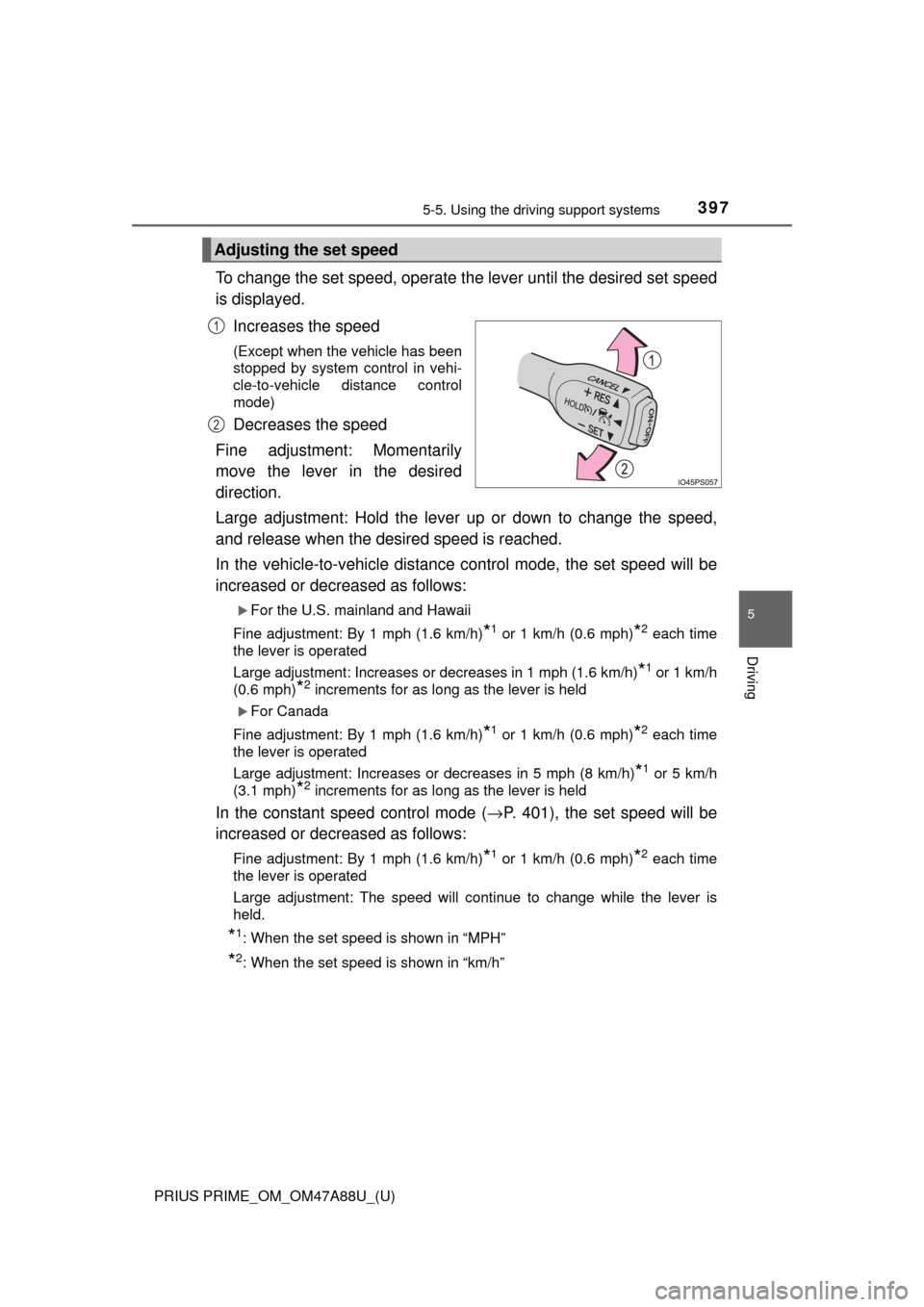
PRIUS PRIME_OM_OM47A88U_(U)
3975-5. Using the driving support systems
5
Driving
To change the set speed, operate the lever until the desired set speed
is displayed.
Increases the speed
(Except when the vehicle has been
stopped by system control in vehi-
cle-to-vehicle distance control
mode)
Decreases the speed
Fine adjustment: Momentarily
move the lever in the desired
direction.
Large adjustment: Hold the lever up or down to change the speed,
and release when the desir ed speed is reached.
In the vehicle-to-vehicle distance control mode, the set speed will be
increased or decreased as follows:
For the U.S. mainland and Hawaii
Fine adjustment: By 1 mph (1.6 km/h)
*1 or 1 km/h (0.6 mph)*2 each time
the lever is operated
Large adjustment: Increases or decreases in 1 mph (1.6 km/h)
*1 or 1 km/h
(0.6 mph)
*2 increments for as long as the lever is held
For Canada
Fine adjustment: By 1 mph (1.6 km/h)
*1 or 1 km/h (0.6 mph)*2 each time
the lever is operated
Large adjustment: Increases or decreases in 5 mph (8 km/h)
*1 or 5 km/h
(3.1 mph)
*2 increments for as long as the lever is held
In the constant speed control mode ( →P. 401), the set speed will be
increased or decreased as follows:
Fine adjustment: By 1 mph (1.6 km/h)*1 or 1 km/h (0.6 mph)*2 each time
the lever is operated
Large adjustment: The speed will continue to change while the lever is
held.
*1: When the set speed is shown in “MPH”
*2: When the set speed is shown in “km/h”
Adjusting the set speed
1
2
Page 406 of 784

406
PRIUS PRIME_OM_OM47A88U_(U)
5-5. Using the driving support systems
Driving mode select switch
Repeatedly press the switch until t he system changes to the intended
driving mode.
Each time the switch is pressed, the driving mode changes in the following
order and the
“ECO MODE” and “PWR MODE” indicators turn on or off
accordingly.
In response to driving conditions , one of 3 driving modes can be
selected.
Driving modes
Page 426 of 784

426
PRIUS PRIME_OM_OM47A88U_(U)
5-5. Using the driving support systems
■If “Clean Parking Assist Sensor” is displayed on the multi-information
display
A sensor may be dirty or covered with snow or ice. In such cases, if it is
removed from the sensor, the system should return to normal.
Also, due to the sensor being frozen at low temperatures, a malfunction dis-
play may appear or an obstacle may not be detected. If the sensor thaws out,
the system should return to normal.
■ If “Parking Assist Malfunction” is di splayed on the multi-information dis-
play
Depending on the malfunction of the sensor, the device may not be working
normally. Have the vehicle inspected by your Toyota dealer.
■ Certification (Canada only)
This ISM device complies with Canadian ICES-001.
■ Customization
Setting of buzzer volume can be changed.
(Customizable features: →P. 732)
WARNING
■When using intuitive parking assist
Observe the following precautions to avoid an unexpected accident.
● Do not exceed the speed limit of 6 mph (10 km/h).
● The sensors’ detection areas and reaction times are limited. When moving
forward or reversing, check the areas surrounding the vehicle (especially
the sides of the vehicle) for safety, and drive slowly, using the brake to
control the vehicle’s speed.
● Do not install accessories within the sensors’ detection areas.
Page 444 of 784
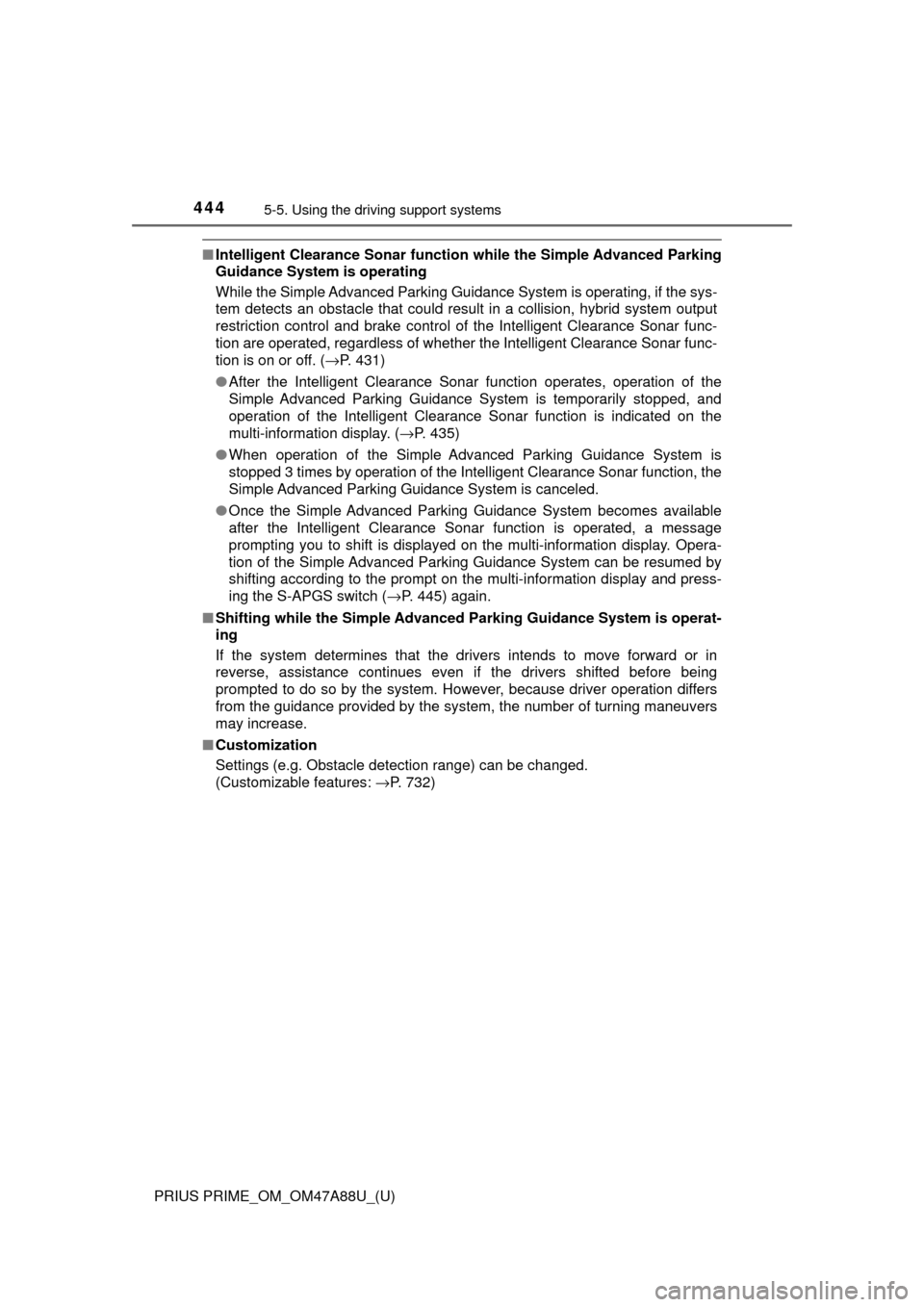
444
PRIUS PRIME_OM_OM47A88U_(U)
5-5. Using the driving support systems
■Intelligent Clearance Sonar function while the Simple Advanced Parking
Guidance System is operating
While the Simple Advanced Parking Guidance System is operating, if the sys-
tem detects an obstacle that could result in a collision, hybrid system output
restriction control and brake control of the Intelligent Clearance Sonar func-
tion are operated, regardless of whether the Intelligent Clearance Sonar\
func-
tion is on or off. ( →P. 431)
● After the Intelligent Clearance Sonar function operates, operation of th\
e
Simple Advanced Parking Guidance System is temporarily stopped, and
operation of the Intelligent Clearance Sonar function is indicated on the
multi-information display. ( →P. 435)
● When operation of the Simple Advanced Parking Guidance System is
stopped 3 times by operation of the Intelligent Clearance Sonar function, the
Simple Advanced Parking Guidance System is canceled.
● Once the Simple Advanced Parking Guidance System becomes available
after the Intelligent Clearance Sonar function is operated, a message
prompting you to shift is displayed on the multi-information display. Opera-
tion of the Simple Advanced Parking Guidance System can be resumed by
shifting according to the prompt on the multi-information display and press-
ing the S-APGS switch ( →P. 445) again.
■ Shifting while the Simple Advanced Parking Guidance System is operat-
ing
If the system determines that the drivers intends to move forward or in
reverse, assistance continues even if the drivers shifted before being
prompted to do so by the system. However, because driver operation differs
from the guidance provided by the system, the number of turning maneuvers
may increase.
■ Customization
Settings (e.g. Obstacle detection range) can be changed.
(Customizable features: →P. 732)
Page 446 of 784

446
PRIUS PRIME_OM_OM47A88U_(U)
5-5. Using the driving support systems
The guidance screen is displayed on the multi-information display.
Assistance level indicator
Displays a gauge indicating the
level until the vehicle’s stopping
position/the position at which assist
control ends.
Stop display
When illuminated, depress the
brake pedal and stop the vehicle at
once.
Operation display area
Displays the operating condition of the Simple Advanced Parking Guid-
ance System.
Advice display
Follow the instructions on the display and perform any indicated opera-
tions. As an example, the illustration shows the display indicating it is nec-
essary to depress the brake pedal in order to control the vehicle speed and
to confirm the safety of your surroundings.
S-APGS switch icon
Displayed when the assist mode can be changed and the system can be
turned off or on using the S-APGS switch.
Steering wheel auto operation display
Displays when the steering wheel auto operation is being performed.
Intuitive parking assist display/do or position (open/close) display
→P. 421
■S-APGS indicator inside the meter ( →P. 192)
This indicator illuminates when the steering wheel auto operation is being
performed by the Simple Advanced Parking Guidance System. After control
ends, the indicator blinks for a short period of time and then turns off.
■ Intuitive parking assist pop-up display
While the Simple Advanced Parking Guidance System is operating, if the
intuitive parking assist detects an obstacle, the intuitive parking assist display
automatically pops up on the guidance screen ( →P. 421), regardless of
whether the intuitive parking assist is on or off. ( →P. 420)
Guidance screen
1
2
3
4
5
6
7
Page 448 of 784
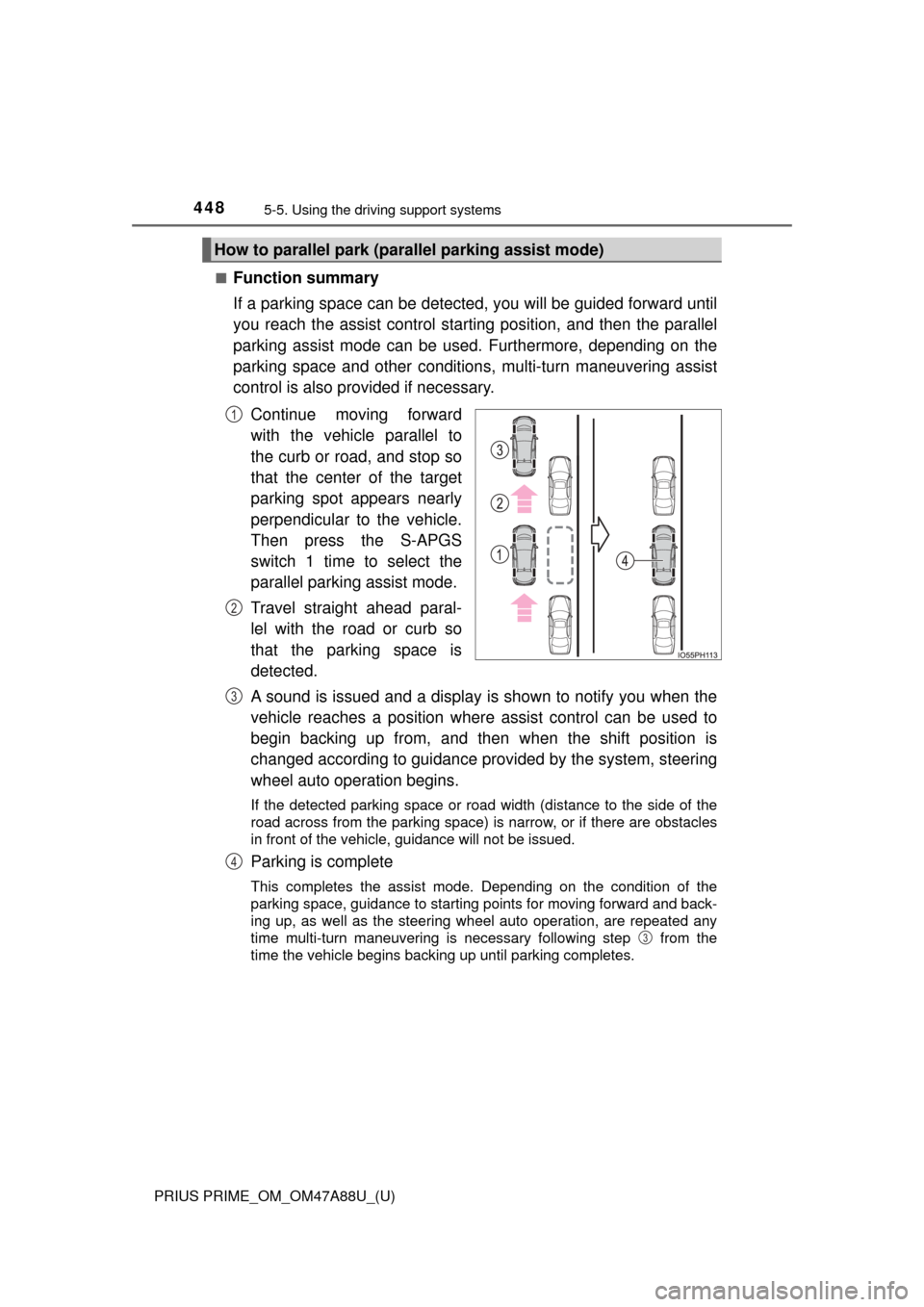
448
PRIUS PRIME_OM_OM47A88U_(U)
5-5. Using the driving support systems
■Function summary
If a parking space can be detected, you will be guided forward until
you reach the assist c ontrol starting position, and then the parallel
parking assist mode can be used. Furthermore, depending on the
parking space and other condition s, multi-turn maneuvering assist
control is also provided if necessary.
Continue moving forward
with the vehicle parallel to
the curb or road, and stop so
that the center of the target
parking spot appears nearly
perpendicular to the vehicle.
Then press the S-APGS
switch 1 time to select the
parallel parking assist mode.
Travel straight ahead paral-
lel with the road or curb so
that the parking space is
detected.
A sound is issued and a display is shown to notify you when the
vehicle reaches a position where assist control can be used to
begin backing up from, and then when the shift position is
changed according to guidance prov ided by the system, steering
wheel auto operation begins.
If the detected parking space or road width (distance to the side of th\
e
road across from the parking space) is narrow, or if there are obstacles
in front of the vehicle, guidance will not be issued.
Parking is complete
This completes the assist mode. Depending on the condition of the
parking space, guidance to starting points for moving forward and back-
ing up, as well as the steering wheel auto operation, are repeated any
time multi-turn maneuvering is necessary following step from the
time the vehicle begins backing up until parking completes.
How to parallel park (parallel parking assist mode)
1
2
3
4
3
Page 453 of 784
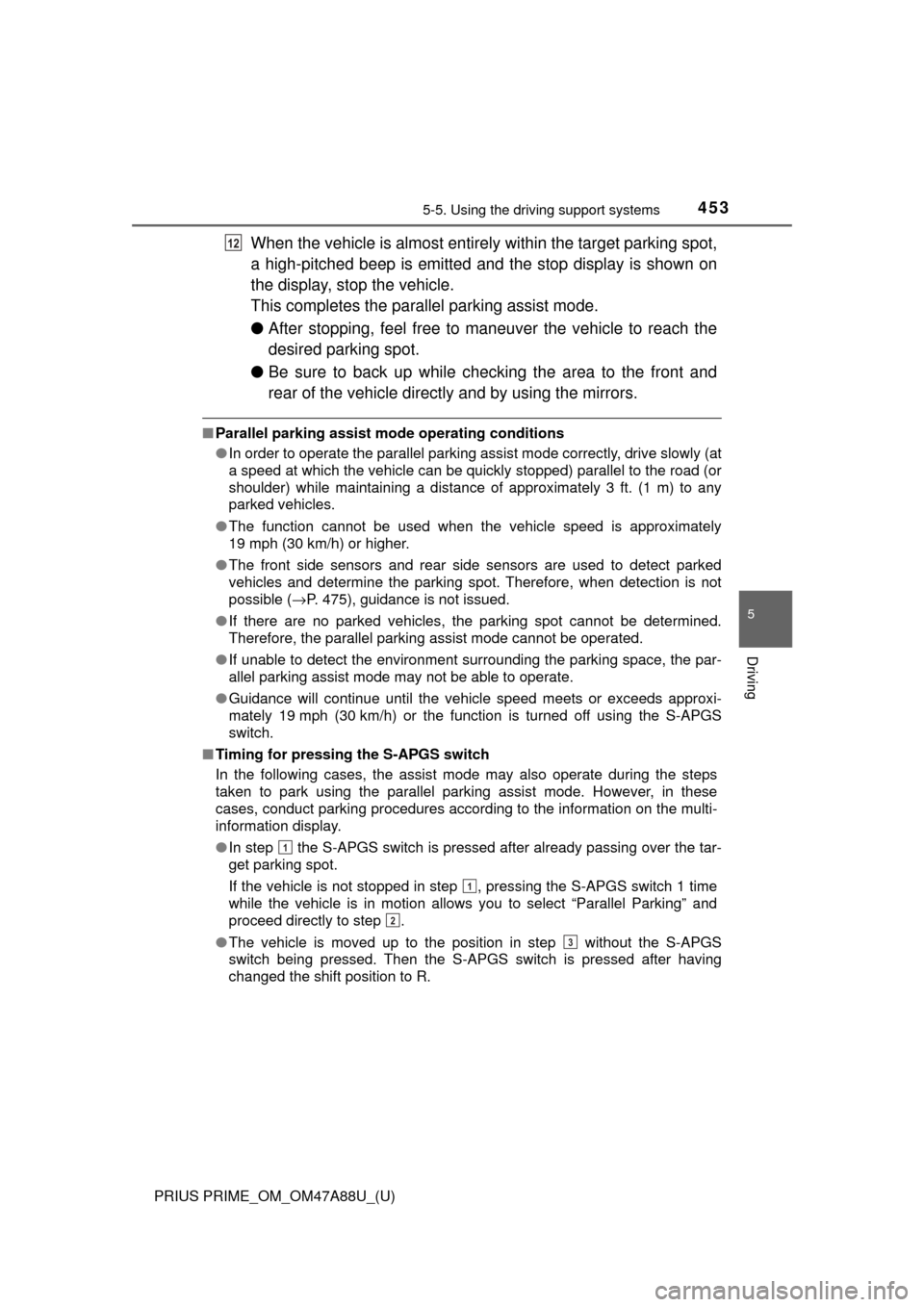
PRIUS PRIME_OM_OM47A88U_(U)
4535-5. Using the driving support systems
5
Driving
When the vehicle is almost entirely within the target parking spot,
a high-pitched beep is emitted and the stop display is shown on
the display, stop the vehicle.
This completes the parallel parking assist mode.
● After stopping, feel free to maneuver the vehicle to reach the
desired parking spot.
● Be sure to back up while checking the area to the front and
rear of the vehicle directly and by using the mirrors.
■Parallel parking assist mode operating conditions
●In order to operate the parallel parking assist mode correctly, drive slowly (at
a speed at which the vehicle can be quickly stopped) parallel to the road (or
shoulder) while maintaining a distance of approximately 3 ft. (1 m) to any
parked vehicles.
● The function cannot be used when the vehicle speed is approximately
19 mph (30 km/h) or higher.
● The front side sensors and rear side sensors are used to detect parked
vehicles and determine the parking spot. Therefore, when detection is not
possible ( →P. 475), guidance is not issued.
● If there are no parked vehicles, the parking spot cannot be determined.
Therefore, the parallel parking assist mode cannot be operated.
● If unable to detect the environment surrounding the parking space, the par-
allel parking assist mode may not be able to operate.
● Guidance will continue until the vehicle speed meets or exceeds approxi-
mately 19 mph (30 km/h) or the function is turned off using the S-APGS
switch.
■ Timing for pressing the S-APGS switch
In the following cases, the assist mode may also operate during the steps
taken to park using the parallel parking assist mode. However, in these
cases, conduct parking procedures according to the information on the multi-
information display.
●In step the S-APGS switch is pressed after already passing over the tar-
get parking spot.
If the vehicle is not stopped in step , pressing the S-APGS switch 1 time
while the vehicle is in motion allows you to select “Parallel Parking” and
proceed directly to step .
● The vehicle is moved up to the position in step without the S-APGS
switch being pressed. Then the S-APGS switch is pressed after having
changed the shift position to R.
12
1
1
2
3