2017 TOYOTA HIGHLANDER charging
[x] Cancel search: chargingPage 6 of 732

TABLE OF CONTENTS6
HIGHLANDER_U (OM0E017U)6-4. Using the other interior
features
Other interior features ....... 469
• Sun visors ..................... 469
• Vanity mirrors................ 469
• Conversation mirror ...... 470
• Clock ............................. 471
• Outside temperature display........................... 472
• Power outlets ................ 473
• USB charging ports....... 475
• Rear sunshades............ 477
• Armrest ......................... 478
• Coat hooks.................... 479
• Assist grips ................... 479
• Side table ...................... 480
Garage door opener .......... 481
Safety Connect.................. 488
Compass ........................... 494
7-1. Maintenance and care Cleaning and protecting the vehicle exterior .......... 500
Cleaning and protecting the vehicle interior ........... 504 7-2. Maintenance
Maintenance requirements ................... 507
General maintenance .................... 510
Emission inspection and maintenance (I/M)
programs ......................... 513
7-3. Do-it-yourself maintenance
Do-it-yourself service precautions ...................... 514
Hood .................................. 516
Positioning a floor jack .......................... 518
Engine compartment ......... 519
Tires................................... 531
Tire inflation pressure ........ 542
Wheels............................... 545
Air conditioning filter .......... 547
Wireless remote control/electronic key
battery ............................. 549
Checking and replacing fuses ................................ 552
Light bulbs ......................... 556
7Maintenance and care
Page 84 of 732
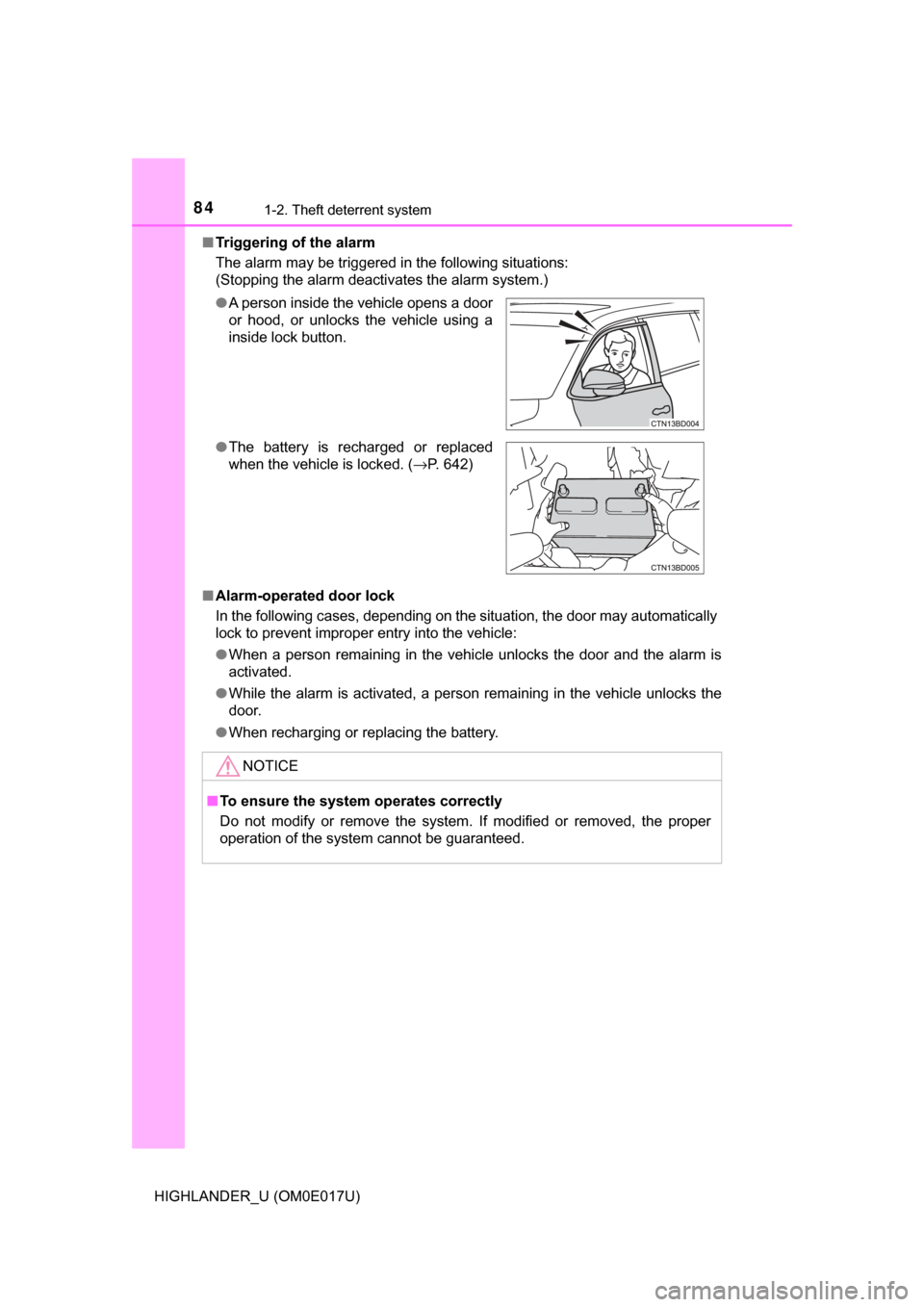
841-2. Theft deterrent system
HIGHLANDER_U (OM0E017U)■
Triggering of the alarm
The alarm may be triggered in the following situations:
(Stopping the alarm deactivates the alarm system.)
■ Alarm-operated door lock
In the following cases, depending on the situation, the door may automatically
lock to prevent improper entry into the vehicle:
● When a person remaining in the vehicle unlocks the door and the alarm is
activated.
● While the alarm is activated, a person remaining in the vehicle unlocks the
door.
● When recharging or replacing the battery.
●
A person inside the vehicle opens a door
or hood, or unlocks the vehicle using a
inside lock button.
● The battery is recharged or replaced
when the vehicle is locked. ( →P. 642)
NOTICE
■To ensure the system operates correctly
Do not modify or remove the system. If modified or removed, the proper
operation of the system cannot be guaranteed.
Page 112 of 732
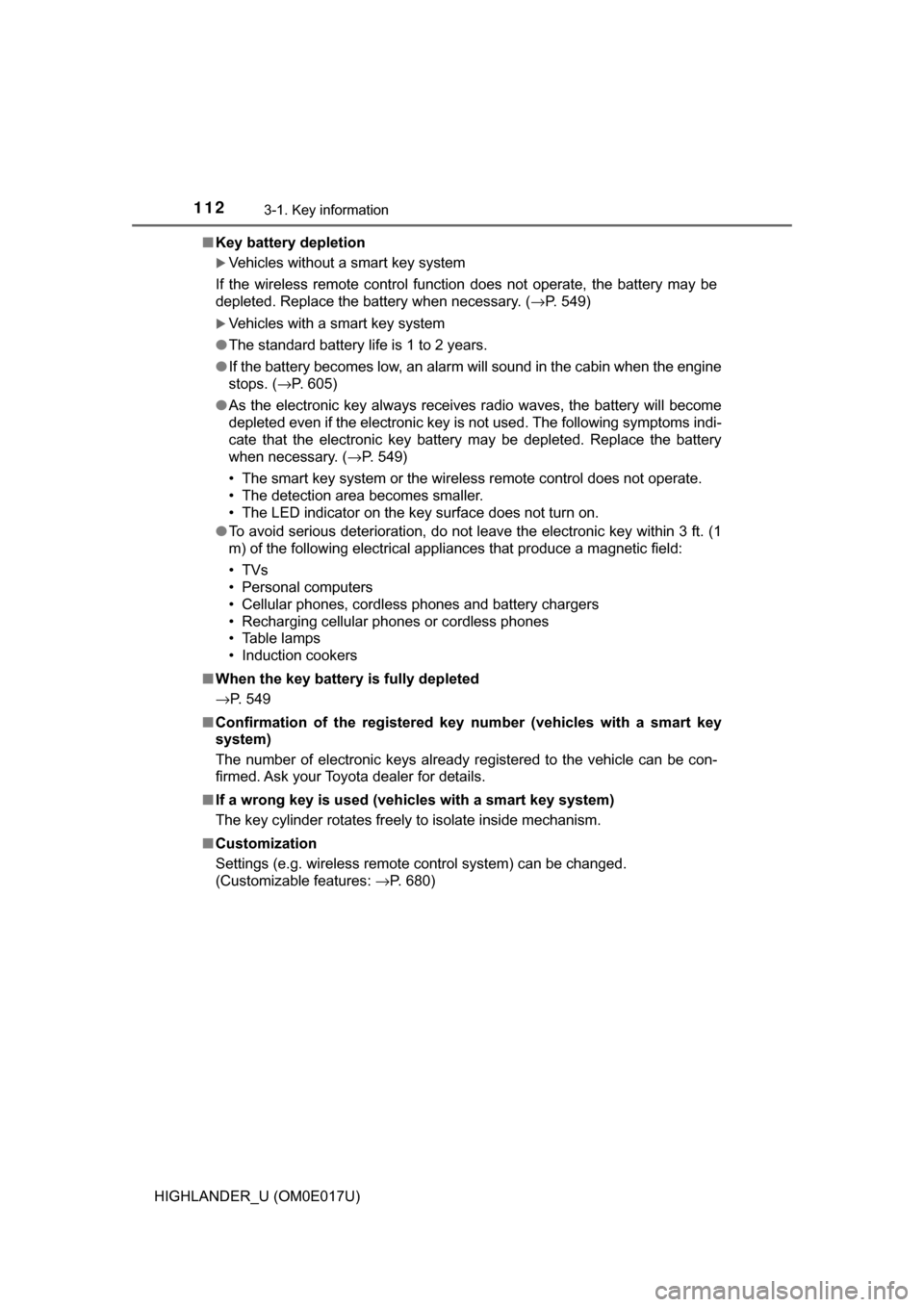
1123-1. Key information
HIGHLANDER_U (OM0E017U)■
Key battery depletion
Vehicles without a smart key system
If the wireless remote control function does not operate, the battery may be
depleted. Replace the battery when necessary. (→ P. 549)
Vehicles with a smart key system
● The standard battery life is 1 to 2 years.
● If the battery becomes low, an alarm will sound in the cabin when the engine
stops. ( →P. 605)
● As the electronic key always receives radio waves, the battery will become
depleted even if the electronic key is not used. The following symptoms indi-
cate that the electronic key battery may be depleted. Replace the battery
when necessary. ( →P. 549)
• The smart key system or the wireless remote control does not operate.
• The detection area becomes smaller.
• The LED indicator on the key surface does not turn on.
● To avoid serious deterioration, do not leave the electronic key within 3 ft. (1
m) of the following electrical appl iances that produce a magnetic field:
•TVs
• Personal computers
• Cellular phones, cordless phones and battery chargers
• Recharging cellular phones or cordless phones
• Table lamps
• Induction cookers
■ When the key battery is fully depleted
→P. 549
■ Confirmation of the registered key number (vehicles with a smart key
system)
The number of electronic keys already registered to the vehicle can be con-
firmed. Ask your Toyota dealer for details.
■ If a wrong key is used (vehicles with a smart key system)
The key cylinder rotates freely to isolate inside mechanism.
■ Customization
Settings (e.g. wireless remote control system) can be changed.
(Customizable features: →P. 680)
Page 211 of 732
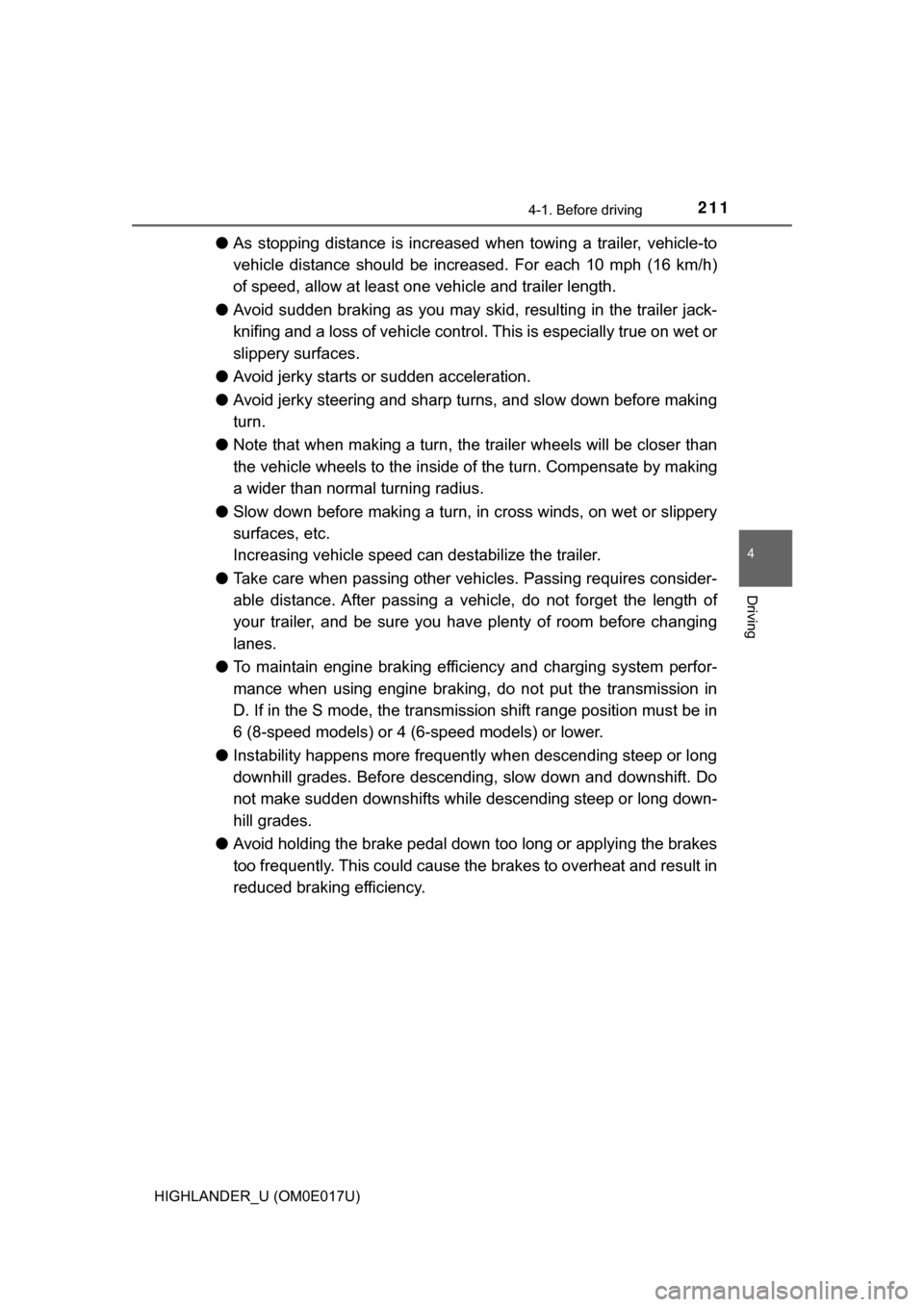
2114-1. Before driving
4
Driving
HIGHLANDER_U (OM0E017U)
●As stopping distance is increased when towing a trailer, vehicle-to
vehicle distance should be increased. For each 10 mph (16 km/h)
of speed, allow at least one vehicle and trailer length.
● Avoid sudden braking as you may skid, resulting in the trailer jack-
knifing and a loss of vehicle control. This is especially true on wet or
slippery surfaces.
● Avoid jerky starts or sudden acceleration.
● Avoid jerky steering and sharp turns, and slow down before making
turn.
● Note that when making a turn, the trailer wheels will be closer than
the vehicle wheels to the inside of the turn. Compensate by making
a wider than normal turning radius.
● Slow down before making a turn, in cross winds, on wet or slippery
surfaces, etc.
Increasing vehicle speed c an destabilize the trailer.
● Take care when passing other vehicles. Passing requires consider-
able distance. After passing a vehi cle, do not forget the length of
your trailer, and be sure you hav e plenty of room before changing
lanes.
● To maintain engine braking efficiency and charging system perfor-
mance when using engine braking, do not put the transmission in
D. If in the S mode, the transmis sion shift range position must be in
6 (8-speed models) or 4 (6-speed models) or lower.
● Instability happens more frequently when descending steep or long
downhill grades. Before descending, slow down and downshift. Do
not make sudden downshifts while descending steep or long down-
hill grades.
● Avoid holding the brake pedal down too long or applying the brakes
too frequently. This could cause the brakes to overheat and result in
reduced braking efficiency.
Page 303 of 732
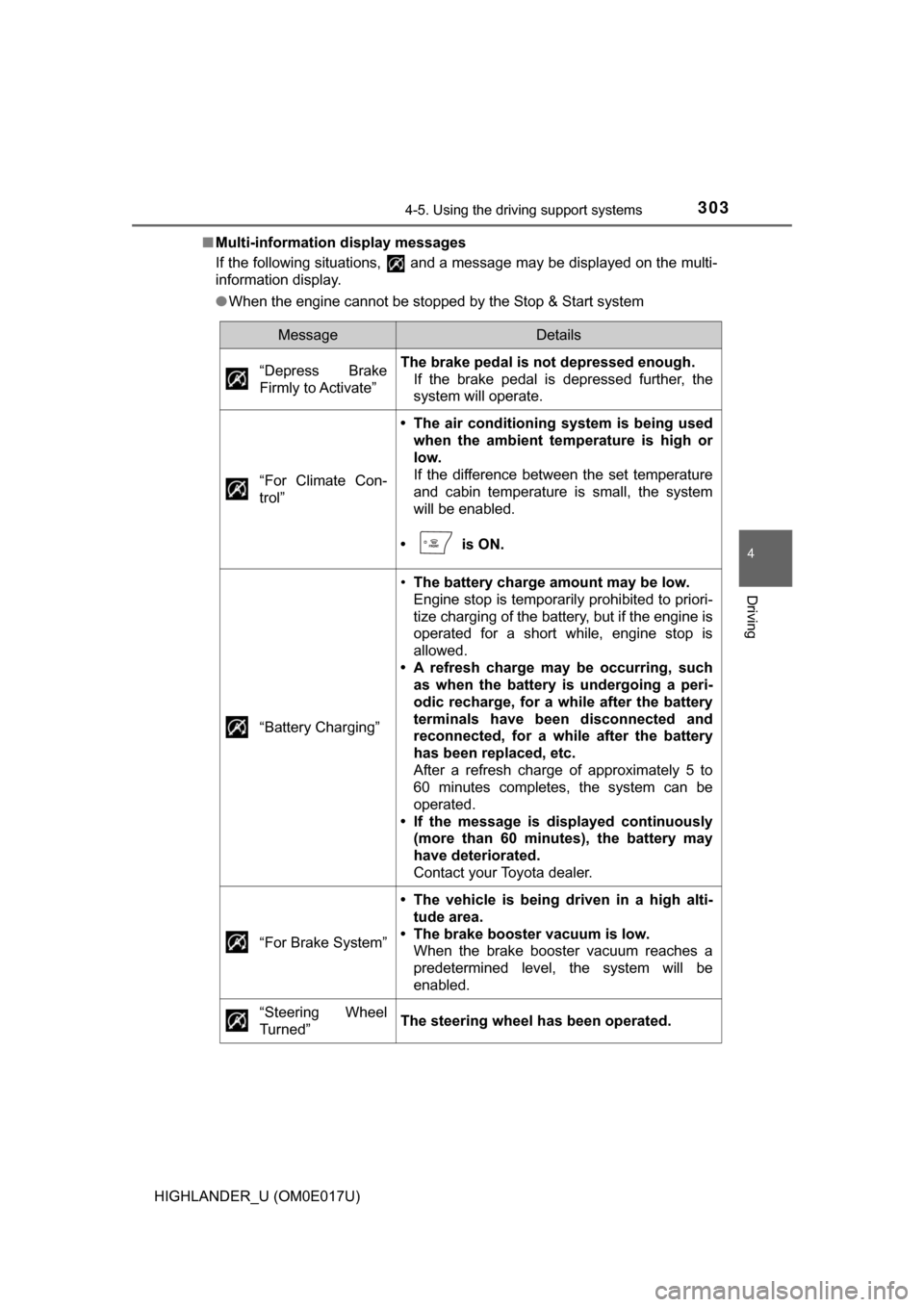
3034-5. Using the driving support systems
4
Driving
HIGHLANDER_U (OM0E017U)■
Multi-information display messages
If the following situations, and a message may be displayed on the multi-
information display.
●When the engine cannot be stopped by the Stop & Start system
MessageDetails
“Depress Brake
Firmly to Activate”
The brake pedal is not depressed enough. If the brake pedal is depressed further, the
system will operate.
“For Climate Con-
trol”
• The air conditioning system is being used when the ambient te mperature is high or
low.
If the difference between the set temperature
and cabin temperature is small, the system
will be enabled.
• is ON.
“Battery Charging”
• The battery charge amount may be low.
Engine stop is temporarily prohibited to priori-
tize charging of the battery, but if the engine is
operated for a short while, engine stop is
allowed.
• A refresh charge may be occurring, such as when the battery is undergoing a peri-
odic recharge, for a while after the battery
terminals have been disconnected and
reconnected, for a while after the battery
has been replaced, etc.
After a refresh charge of approximately 5 to
60 minutes completes, the system can be
operated.
• If the message is displayed continuously (more than 60 minutes), the battery may
have deteriorated.
Contact your Toyota dealer.
“For Brake System”
• The vehicle is being driven in a high alti- tude area.
• The brake booster vacuum is low. When the brake booster vacuum reaches a
predetermined level, the system will be
enabled.
“Steering Wheel
Turned”
The steering wheel has been operated.
Page 305 of 732
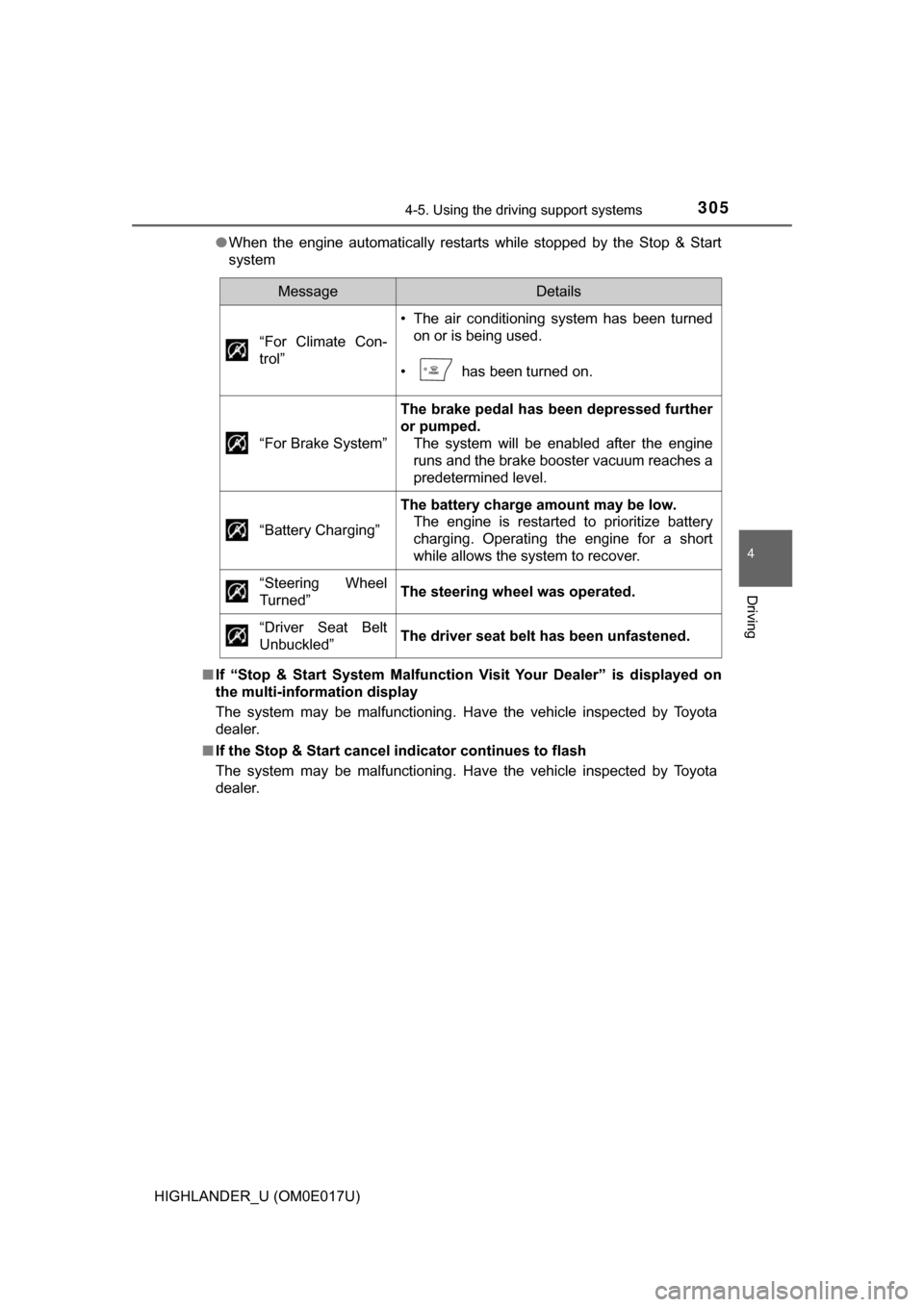
3054-5. Using the driving support systems
4
Driving
HIGHLANDER_U (OM0E017U)●
When the engine automatically restarts while stopped by the Stop & Start
system
■ If “Stop & Start System Malfunction Visit Your Dealer” is displayed on
the multi-information display
The system may be malfunctioning. Have the vehicle inspected by Toyota
dealer.
■ If the Stop & Start cancel i ndicator continues to flash
The system may be malfunctioning. Have the vehicle inspected by Toyota
dealer.
MessageDetails
“For Climate Con-
trol”
• The air conditioning system has been turned on or is being used.
• has been turned on.
“For Brake System”
The brake pedal has been depressed further
or pumped. The system will be enabled after the engine
runs and the brake booster vacuum reaches a
predetermined level.
“Battery Charging”
The battery charge amount may be low. The engine is restarted to prioritize battery
charging. Operating the engine for a short
while allows the system to recover.
“Steering Wheel
Turned”
The steering wheel was operated.
“Driver Seat Belt
Unbuckled”
The driver seat belt has been unfastened.
Page 426 of 732
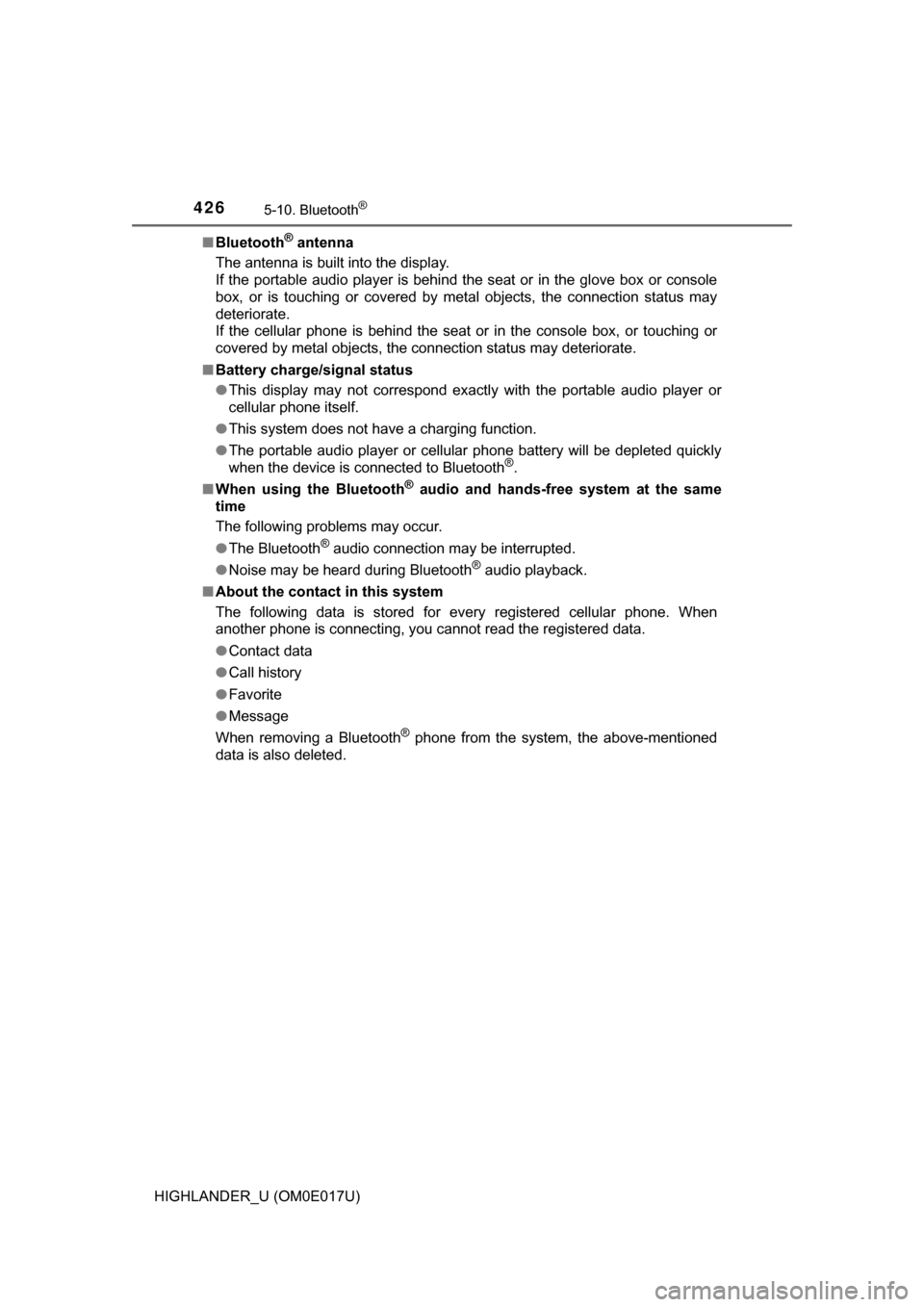
4265-10. Bluetooth®
HIGHLANDER_U (OM0E017U)■
Bluetooth
® antenna
The antenna is built into the display.
If the portable audio player is behind the seat or in the glove box or console
box, or is touching or covered by metal objects, the connection status may
deteriorate.
If the cellular phone is behind the seat or in the console box, or touching or
covered by metal objects, the connection status may deteriorate.
■ Battery charge/signal status
●This display may not correspond exactly with the portable audio player or
cellular phone itself.
● This system does not have a charging function.
● The portable audio player or cellular phone battery will be depleted quickly
when the device is connected to Bluetooth
®.
■ When using the Bluetooth
® audio and hands-free system at the same
time
The following problems may occur.
● The Bluetooth
® audio connection may be interrupted.
● Noise may be heard during Bluetooth
® audio playback.
■ About the contact in this system
The following data is stored for every registered cellular phone. When
another phone is connecting, you cannot read the registered data.
●Contact data
● Call history
● Favorite
● Message
When removing a Bluetooth
® phone from the system, the above-mentioned
data is also deleted.
Page 435 of 732
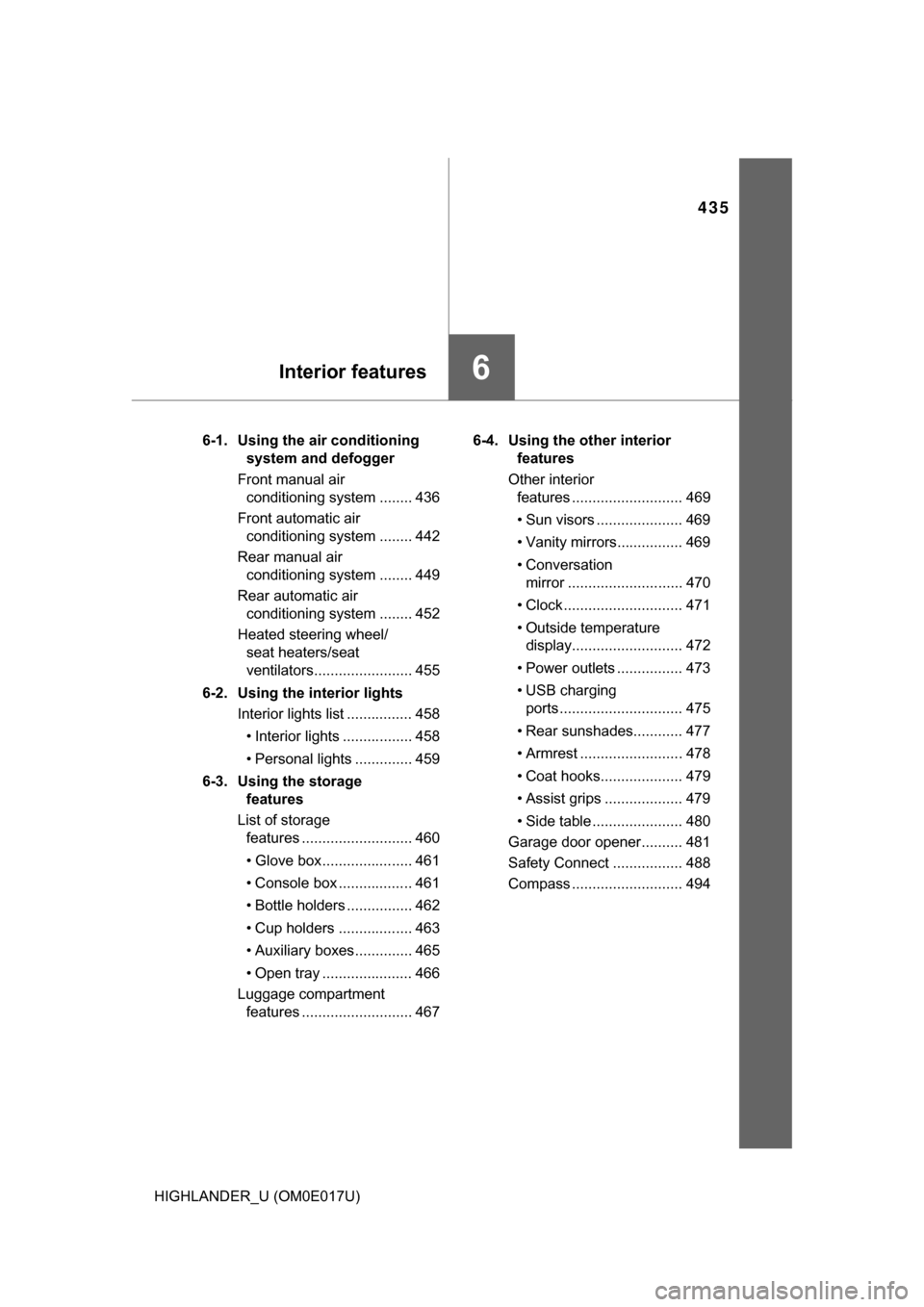
435
6Interior features
HIGHLANDER_U (OM0E017U)6-1. Using the air conditioning
system and defogger
Front manual air conditioning system ........ 436
Front automatic air conditioning system ........ 442
Rear manual air conditioning system ........ 449
Rear automatic air conditioning system ........ 452
Heated steering wheel/ seat heaters/seat
ventilators........................ 455
6-2. Using the interior lights Interior lights list ................ 458
• Interior lights ................. 458
• Personal lights .............. 459
6-3. Using the storage features
List of storage features ........................... 460
• Glove box...................... 461
• Console box .................. 461
• Bottle holders ................ 462
• Cup holders .................. 463
• Auxiliary boxes.............. 465
• Open tray ...................... 466
Luggage compartment features ........................... 467 6-4. Using the other interior
features
Other interior features ........................... 469
• Sun visors ..................... 469
• Vanity mirrors................ 469
• Conversation mirror ............................ 470
• Clock ............................. 471
• Outside temperature display........................... 472
• Power outlets ................ 473
• USB charging ports .............................. 475
• Rear sunshades............ 477
• Armrest ......................... 478
• Coat hooks.................... 479
• Assist grips ................... 479
• Side table ...................... 480
Garage door opener.......... 481
Safety Connect ................. 488
Compass ........................... 494