2017 Peugeot 3008 Hybrid 4 tow
[x] Cancel search: towPage 239 of 566
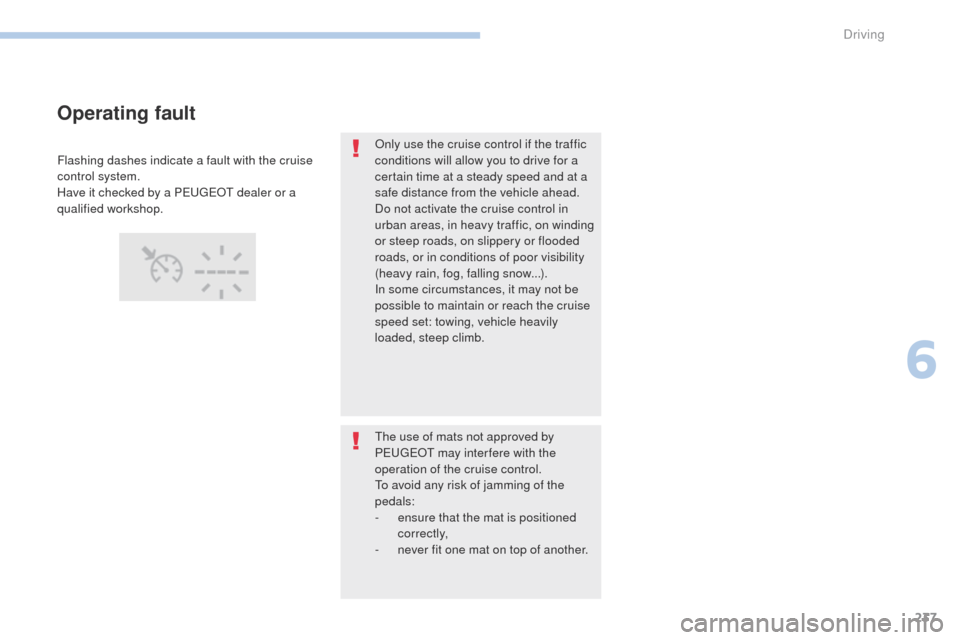
237
3008-2_en_Chap06_conduite_ed01-2016
Only use the cruise control if the traffic
conditions will allow you to drive for a
certain time at a steady speed and at a
safe distance from the vehicle ahead.
Do not activate the cruise control in
urban areas, in heavy traffic, on winding
or steep roads, on slippery or flooded
roads, or in conditions of poor visibility
(heavy rain, fog, falling snow...).
In some circumstances, it may not be
possible to maintain or reach the cruise
speed set: towing, vehicle heavily
loaded, steep climb.
The use of mats not approved by
PEUGEOT may inter fere with the
operation of the cruise control.
To avoid any risk of jamming of the
pedals:
-
e
nsure that the mat is positioned
c o r r e c t l y,
-
n
ever fit one mat on top of another.
Operating fault
Flashing dashes indicate a fault with the cruise
control system.
Have it checked by a PEUGEOT dealer or a
qualified workshop.
6
Driving
Page 247 of 566

245
3008-2_en_Chap06_conduite_ed01-2016
Limits of operation
The system cannot exceed the limits of the
laws of physics.
It is recommended that the system be
deactivated when the "space-saver" spare
wheel is in use.
The system should not be activated when
towing a trailer.
In certain critical situations, the system will
encourage the driver to immediately take back
control:
-
i
f the vehicle in front slows down too much
or too suddenly, and the driver does not
brake,
-
i
f a vehicle comes between your vehicle
and the vehicle in front. As the radar's field of detection is quite narrow,
it is possible that the system may not detect:
-
v
ehicles of reduced width (motorcycles,
scooters...),
-
v
ehicles not running in the middle of the
lane,
-
v
ehicles entering a corner,
-
v
ehicles suddenly pulling out.The cruise control does not take account of:
-
p
edestrians, cyclists, animals,
-
s
tationary vehicles (traffic jam, red light,
breakdown...),
-
v
ehicles crossing a junction,
-
v
ehicles driving in the opposite direction.
6
Driving
Page 249 of 566
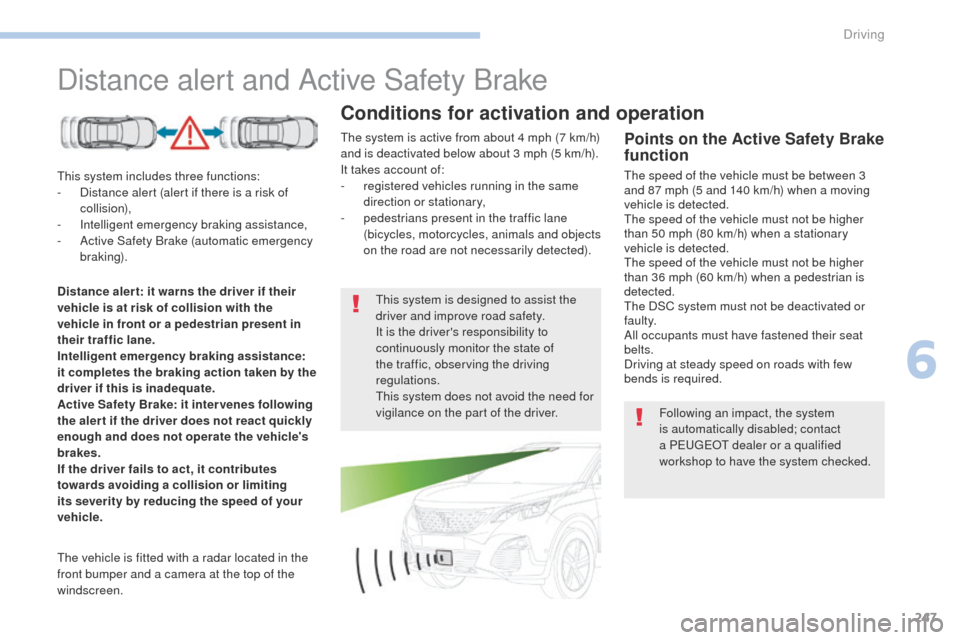
247
3008-2_en_Chap06_conduite_ed01-2016
Distance alert and Active Safety Brake
This system includes three functions:
- D istance alert (alert if there is a risk of
collision),
-
I
ntelligent emergency braking assistance,
-
A
ctive Safety Brake (automatic emergency
b r ak ing).
Points on the Active Safety Brake
function
The speed of the vehicle must be between 3
and 87 mph (5 and 140 km/h) when a moving
vehicle is detected.
The speed of the vehicle must not be higher
than 50 mph (80 km/h) when a stationary
vehicle is detected.
The speed of the vehicle must not be higher
than 36 mph (60 km/h) when a pedestrian is
detected.
The DSC system must not be deactivated or
faulty.
All occupants must have fastened their seat
belts.
Driving at steady speed on roads with few
bends is required.
This system is designed to assist the
driver and improve road safety.
It is the driver's responsibility to
continuously monitor the state of
the traffic, observing the driving
regulations.
This system does not avoid the need for
vigilance on the part of the driver.
The vehicle is fitted with a radar located in the
front bumper and a camera at the top of the
windscreen.
Conditions for activation and operation
The system is active from about 4 mph (7 km/h)
and is deactivated below about 3 mph (5 km/h).
It takes account of:
-
r
egistered vehicles running in the same
direction or stationary,
-
p
edestrians present in the traffic lane
(bicycles, motorcycles, animals and objects
on the road are not necessarily detected).
Distance aler t: it warns the driver if their
vehicle is at risk of collision with the
vehicle in front or a pedestrian present in
their traffic lane.
Intelligent emergency braking assistance:
it completes the braking action taken by the
driver if this is inadequate.
Active Safety Brake: it inter venes following
the aler t if the driver does not react quickly
enough and does not operate the vehicle's
brakes.
If the driver fails to act, it contributes
towards avoiding a collision or limiting
its severity by reducing the speed of your
vehicle. Following an impact, the system
is automatically disabled; contact
a PEUGEOT dealer or a qualified
workshop to have the system checked.
6
Driving
Page 250 of 566

248
3008-2_en_Chap06_conduite_ed01-2016
Depending on the degree of risk of collision
detected by the system and the alert threshold
chosen by the driver, different levels of alert can be
triggered and displayed in the instrument panel.
Because of limits in the operation of the
system, it is possible that warnings are
not given, are given too late or seem
unjustified.
Consequently, the driver must always
remain attentive and able to react at any
time to avoid an accident.
Distance alert
Level 1: visual alert only, signalling
to you that the vehicle in front is very
close.
The message " Vehicle close" is
displayed.
Limits of operation
In the following cases, it is recommended
that the system be deactivated in the vehicle
configuration menu:
-
w
hen towing a trailer or caravan,
-
w
hen carrying long objects on roof bars or
a roof rack,
-
b
efore using an automatic car wash, with
the engine running,
-
b
efore placing the vehicle on a rolling road
in a workshop,
-
w
hen the vehicle is being towed, with the
engine running,
-
w
hen a "space-saver" type spare wheel is
fitted (depending on version),
-
f
ollowing impact damage to the windscreen
close to the detection camera,
-
i
f the front bumper has been damaged,
-
i
f the brake lamps are not working. This level of alert is based on the inter-vehicle
time between your vehicle and the vehicle in
front.
Level 2: visual and audible alert,
warning you that a collision is
imminent.
The message " Brake!" is displayed.
This level of alert is based on the time before
collision. It takes account of the vehicle
dynamics, the speed of your vehicle and the
one in front, the environmental conditions, the
operation of the vehicle (cornering, pedals
pressed, etc.) to trigger the alert at the best
moment. Where the speed of your vehicle is too
high approaching another vehicle, the
first level of alert may not be displayed:
the level 2 alert may be displayed
di r e c t l y.
Important
: the level 1 alert is never
displayed if the " Close" threshold has
been selected.
Driving
Page 262 of 566

260
3008-2_en_Chap06_conduite_ed01-2016
Blind Spot Monitoring System
This system warns the driver of the presence of
another vehicle in the blind spot angle of their
vehicle (areas masked from the driver's field
of vision), as soon as this presents a potential
danger.
Activation / Deactivation
Activation and deactivation of the
system is done in the Driving menu
of the touch screen.
Select the " Driving assistance " tab, then
" Blind spot monitoring ".
A warning lamp appears in the door mirror on
the side in question:
-
i
mmediately, when being overtaken,
-
a
fter a delay of about one second, when
overtaking a vehicle slowly.
This system is designed to improve
safety when driving and is in no
circumstances a substitute for the use
of the interior rear view mirror and door
mirrors. It is the driver's responsibility to
constantly check the traffic, to assess
the distances and relative speeds
of other vehicles and to predict their
movements before deciding whether to
change lane.
This system is a driving aid that cannot,
in any circumstances, replace the need
for vigilance on the part of the driver. This indicator lamp comes on in the
instrument panel.
To deactivate the system, select
"
Blind spot monitoring " again in the
" Driving assistance " tab.
The indicator lamp goes off.
Sensors fitted in the front and rear bumpers
monitor the blind spots.
The state of the system remains in memory on
switching off the ignition.
The system is automatically deactivated
when towing with a towbar approved by
P E U G E O T.
Driving
Page 266 of 566

264
3008-2_en_Chap06_conduite_ed01-2016
Front parking sensors
The system will be deactivated
automatically if a trailer is being
towed or a bicycle carrier is fitted on
a towbar (vehicle fitted with a towbar
installed in line with the manufacturer's
recommendations).In bad or wintry weather, ensure that
the sensors are not covered with mud,
ice or snow. When reverse gear is
engaged, an audible signal (long beep)
indicates that the sensors may be dirty.
Certain sound sources (motorcycle,
lorry, pneumatic drill, etc.) may trigger
the audible signals of the parking
sensor system.
The sound emitted by the speaker (front
or rear) indicates whether the obstacle
is in front or behind.
Deactivation / Activation
The deactivation or activation of the system
is done in the vehicle parameters menu in the
screen.
The state of the system is held in memory when
the ignition is switched off.
The parking sensors are deactivated while the
Park Assist system is measuring a space.
For more information on Park Assist
, refer to
the corresponding section.
Operating fault
High pressure jet wash
When washing your vehicle, do not
direct the lance within 30 cm of the
sensors. In the event of a fault, when reverse
gear is engaged this warning lamp
comes on in the instrument panel,
accompanied by the display of a
message and an audible signal
(short beep).
Contact a PEUGEOT dealer or a qualified
workshop to have the system checked.
In addition to the rear parking sensors, the
front parking sensors are triggered when an
obstacle is detected in front and the speed of
the vehicle is still below 6 mph (10 km/h).
The front parking sensors are interrupted if
the vehicle stops for more than three seconds
in for ward gear, if no further obstacles are
detected or when the speed of the vehicle
exceeds 6 mph (10 km/h).
Driving
Page 271 of 566
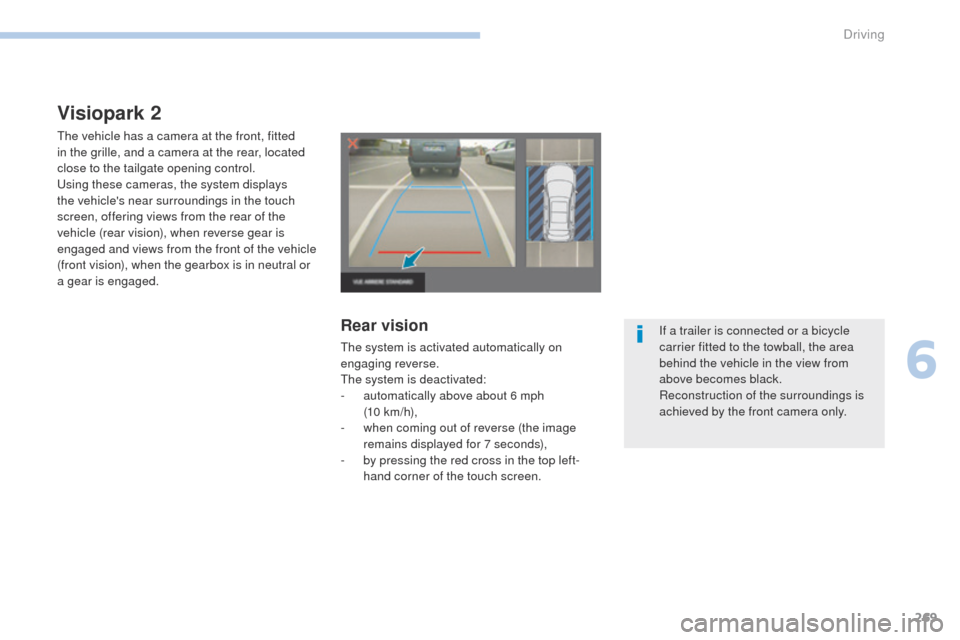
269
3008-2_en_Chap06_conduite_ed01-2016
Visiopark 2
The vehicle has a camera at the front, fitted
in the grille, and a camera at the rear, located
close to the tailgate opening control.
Using these cameras, the system displays
the vehicle's near surroundings in the touch
screen, offering views from the rear of the
vehicle (rear vision), when reverse gear is
engaged and views from the front of the vehicle
(front vision), when the gearbox is in neutral or
a gear is engaged.
Rear vision
The system is activated automatically on
engaging reverse.
The system is deactivated:
-
a
utomatically above about 6 mph
(10 km/h),
-
w
hen coming out of reverse (the image
remains displayed for 7 seconds),
-
b
y pressing the red cross in the top left-
hand corner of the touch screen. If a trailer is connected or a bicycle
carrier fitted to the towball, the area
behind the vehicle in the view from
above becomes black.
Reconstruction of the surroundings is
achieved by the front camera only.
6
Driving
Page 279 of 566
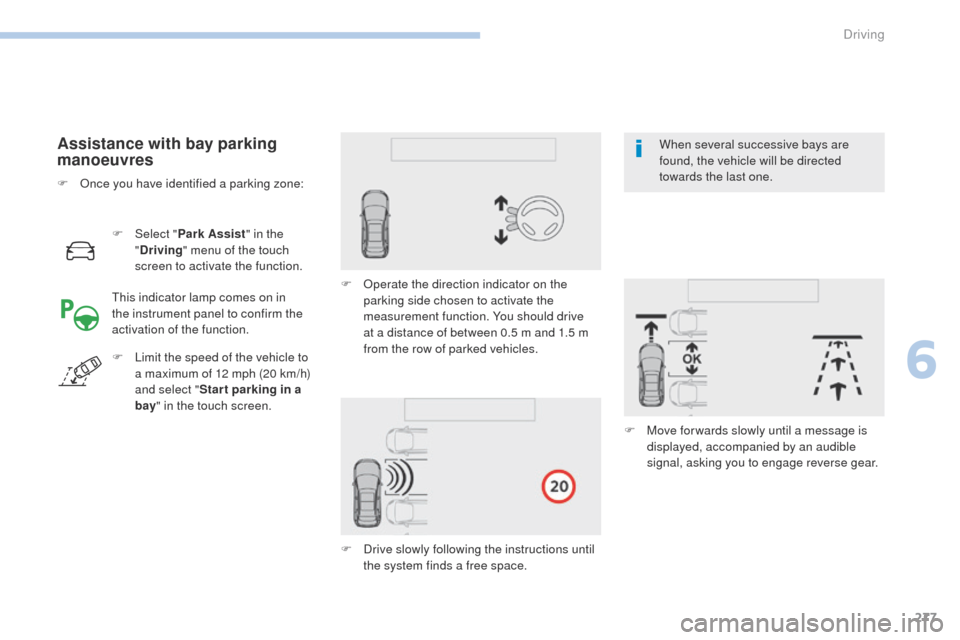
277
3008-2_en_Chap06_conduite_ed01-2016
F Select "Park Assist " in the
" Driving " menu of the touch
screen to activate the function.
Assistance with bay parking
manoeuvres
This indicator lamp comes on in
the instrument panel to confirm the
activation of the function. F
O perate the direction indicator on the
parking side chosen to activate the
measurement function. You should drive
at a distance of between 0.5 m and 1.5 m
from the row of parked vehicles.
F
M
ove for wards slowly until a message is
displayed, accompanied by an audible
signal, asking you to engage reverse gear.
F
L
imit the speed of the vehicle to
a maximum of 12 mph (20 km/h)
and select " Star t parking in a
bay " in the touch screen. When several successive bays are
found, the vehicle will be directed
towards the last one.
F
O
nce you have identified a parking zone:
F
D
rive slowly following the instructions until
the system finds a free space.
6
Driving