2017 Peugeot 3008 Hybrid 4 cruise control
[x] Cancel search: cruise controlPage 228 of 566

226
3008-2_en_Chap06_conduite_ed01-2016
Memorising speeds
This function allows speeds to be saved, which can then be offered to set the two systems: the speed limiter (to limit the speed of the vehicle) or the
cruise control (for a vehicle cruising speed).
You can memorise up to six speed settings for each of the two systems.
By default, some speed settings are already memorised.As a safety measure, the driver must
only modify the speed settings when
stationary.This function is accessible in the
Driving
menu of the touch screen.
F
Sel
ect the " Driving assistance " tab.
F
Sel
ect "Speed settings ". F
Sel
ect the "Speed limiter " or "Cruise
control" tab, depending on the system for
which you want to memorise new speed
settings.
F
S
elect the speed setting you want to
m o di f y.
F
E
nter the new value using the numerical
keypad and confirm.
F
C
onfirm to save the modifications and quit
the menu.
"MEM" button
Modifying a speed setting
This button allows you to select a memorised
speed setting for use with the speed limiter or
the cruise control.
For more information on the Speed limiter or
the Cruise control , refer to the corresponding
section.
Driving
Page 231 of 566

229
3008-2_en_Chap06_conduite_ed01-2016
Memorising the speed
setting
This memorisation is in addition to the display
of Speed limit recognition.
The driver can choose to adapt the speed
setting to the speed limit suggested, by
pressing the memorisation button for the speed
limiter, the standard cruise control and the
dynamic cruise control with Stop function.
This speed setting then replaces the previous
speed setting for the speed limiter and/or cruise
control. For more information on the Speed
limiter, Cruise control , or Dynamic
cruise control with Stop function ,
refer to the corresponding sections.
Steering mounted controls
1. Select speed limiter/cruise control mode.
2. M emorise a speed setting.
Operating limits
The legislation on speed limits is specific to
each country.
The system does not take account of reduced
speed limits in the following cases:
-
p
oor weather (rain, snow),
-
a
tmospheric pollution,
-
t
railer, caravan,
-
d
riving with a space-saver type spare
wheel or snow chains fitted,
-
p
uncture repair using the temporary repair
kit,
-
y
oung drivers,
-
...
The system may be disrupted or not work at all
in the following situations:
-
p
oor visibility (inadequate street lighting,
falling snow, rain, fog),
-
w
indscreen area ahead of the camera dirty,
misty, frosty, covered with snow, damaged
or masked by a sticker,
-
f
ault with the camera,
-
o
bsolete or incorrect mapping,
-
h
idden road signs (other vehicles,
vegetation, snow),
-
s
peed limit signs that do not conform to the
standard, are damaged or distorted.
Display in the instrument panel
3. Speed limiter indication.
4. M emorise the speed.
5.
C
urrent speed setting.
6
Driving
Page 232 of 566

230
3008-2_en_Chap06_conduite_ed01-2016
Memorising the speed
F Switch on the speed limiter/cruise control.
Speed limiter/cruise control information is
displayed.On detection of a speed limit sign, the system
displays the speed limit and offers to make it a
new speed setting.
"MEM " flashes in the screen for a few seconds. F
M
ake an initial press on this button to
request saving of the speed suggested.
If the difference between the speed setting
and the speed displayed by the recognition
system is less than 6 mph (10
km/h), the
MEM symbol is not displayed.
F
P
ress this button again to confirm and save
the new speed setting.
After a predetermined period, the screen
returns to the current display.
Driving
Page 236 of 566

234
3008-2_en_Chap06_conduite_ed01-2016
Cruise control
1. Select cruise control mode selection.
2. Set the current speed of the vehicle as the
cruise setting or lower the cruise setting.
3.
S
et the current speed of the vehicle as the
cruise setting or raise the cruise setting.
4.
P
ause / Resume cruise control.
5.
D
isplay memorised speed settings or,
depending on version,
A
ccept the speed suggested by the speed
limit recognition system.
Steering mounted controls
6. Cruise control pause / resume indication.
7. C ruise control mode selected indication.
8.
C
ruise speed setting.
9.
S
elect a memorised cruise speed or,
depending on version,
T
he speed suggested by the speed limit
recognition system.
Displays in the instrument panel
The operation of the cruise control can be
interrupted (pause):
-
b
y pressing control 4 or by pressing the
brake pedal,
-
a
utomatically, if operation of the dynamic
stability control system is triggered.
Switching off the ignition cancels any
programmed speed setting.The cruise control is switched on
manually.
It requires a minimum vehicle speed of
25 mph (40 km/h) as well as:
-
w
ith a manual gearbox, the
engagement of third gear or higher,
-
w
ith an automatic gearbox, the gear
selector in D mode or second gear
or higher in M mode.
Speed regulation remains active after
changing gear on vehicles fitted with a
manual gearbox and Stop & Start.
System which automatically maintains the cruising speed of the vehicle at a setting programmed by the driver, without any action on the accelerator
pedal.
The cruise control system is a driving aid
that cannot, in any circumstances, replace
the need to observe speed limits, nor the
need for vigilance on the part of the driver.
As a safety measure, you are advised to
keep your feet near the pedals at all times.
For more information on Memorising speeds
or Speed limit recognition , refer to the
corresponding section.
Driving
Page 237 of 566

235
3008-2_en_Chap06_conduite_ed01-2016
Switching on
F To start the cruise control and set a cruise speed, once the vehicle has reached the
desired speed, press button 2 or 3 : the
current speed of your vehicle becomes the
cruise speed setting.
Y
ou can release the accelerator pedal.
F
T
urn the thumbwheel 1 to the
"CRUISE"
position to select cruise control
mode; the function is paused. F
P
ressing button 4 interrupts operation of
the system (pause).
F
P
ressing button 4 again restores operation
of the cruise control (ON).
Modifying the cruise speed
setting
The cruise control must be active.
To modify the cruise speed setting using
memorised speeds and from the touch screen:
F
p
ress button 5 to display the six memorised
speed settings,
F
p
ress the button for the desired speed
setting.
This setting becomes the new cruise speed. Take care: pressing and holding
button
2 or 3 results in a rapid change
in the speed of your vehicle.
To modify the cruise speed setting from the
current speed of the vehicle:
F
i
n steps of + or - 1 mph (km/h), make
repeated short presses on button 2 or 3 ,
F
c
ontinuously, in steps of + or - 5 mph (km/h),
press and hold button 2 or 3.
6
Driving
Page 238 of 566

236
3008-2_en_Chap06_conduite_ed01-2016
As a precaution, it is recommended
that the cruise speed chosen be close
to the current speed of your vehicle, so
as to avoid any sudden acceleration or
deceleration of the vehicle.
Temporarily exceeding the
programmed speed
When descending a steep hill, the
cruise control system cannot prevent
the vehicle from exceeding the
programmed speed.
When required (overtaking manoeuvre...), it is
possible to exceed the programmed speed by
pressing the accelerator pedal.
The cruise control is temporarily overridden
and the programmed speed setting flashes.
To return to the programmed speed, simply
release the accelerator pedal.
Once the vehicle has returned to the
programmed speed, the cruise control takes
over again: the display of the programmed
speed setting becomes steady again.
You may have to brake to control the speed of
your vehicle. In this case, the cruise control is
automatically paused.
To activate the system again, with the speed
of the vehicle above 25 mph (40 km/h), press
button 4
.
Switching off
F Turn the thumbwheel 1 to the "0" position:
the cruise control information disappears
from the screen.
To modify the cruise speed setting using the
speed suggested by the speed limit recognition
system:
F
t
he speed suggested is displayed in the
instrument panel,
F
m
ake a first press on button 5
; a message
is displayed to confirm the memorisation
request,
F
p
ress button 5 again to save the suggested
speed.
This value is then displayed in the instrument
panel as the new cruise speed setting.
Driving
Page 239 of 566
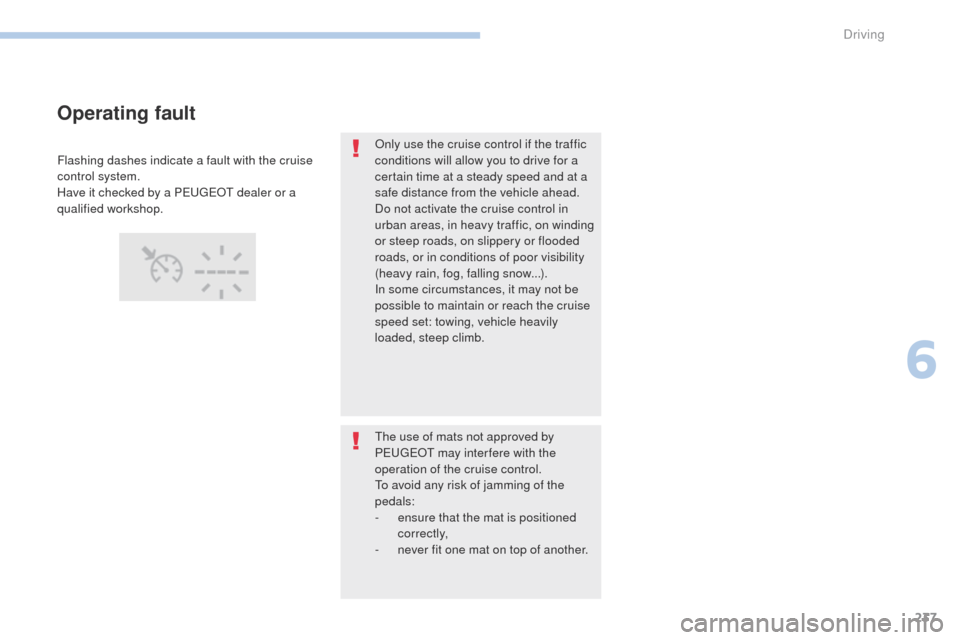
237
3008-2_en_Chap06_conduite_ed01-2016
Only use the cruise control if the traffic
conditions will allow you to drive for a
certain time at a steady speed and at a
safe distance from the vehicle ahead.
Do not activate the cruise control in
urban areas, in heavy traffic, on winding
or steep roads, on slippery or flooded
roads, or in conditions of poor visibility
(heavy rain, fog, falling snow...).
In some circumstances, it may not be
possible to maintain or reach the cruise
speed set: towing, vehicle heavily
loaded, steep climb.
The use of mats not approved by
PEUGEOT may inter fere with the
operation of the cruise control.
To avoid any risk of jamming of the
pedals:
-
e
nsure that the mat is positioned
c o r r e c t l y,
-
n
ever fit one mat on top of another.
Operating fault
Flashing dashes indicate a fault with the cruise
control system.
Have it checked by a PEUGEOT dealer or a
qualified workshop.
6
Driving
Page 240 of 566
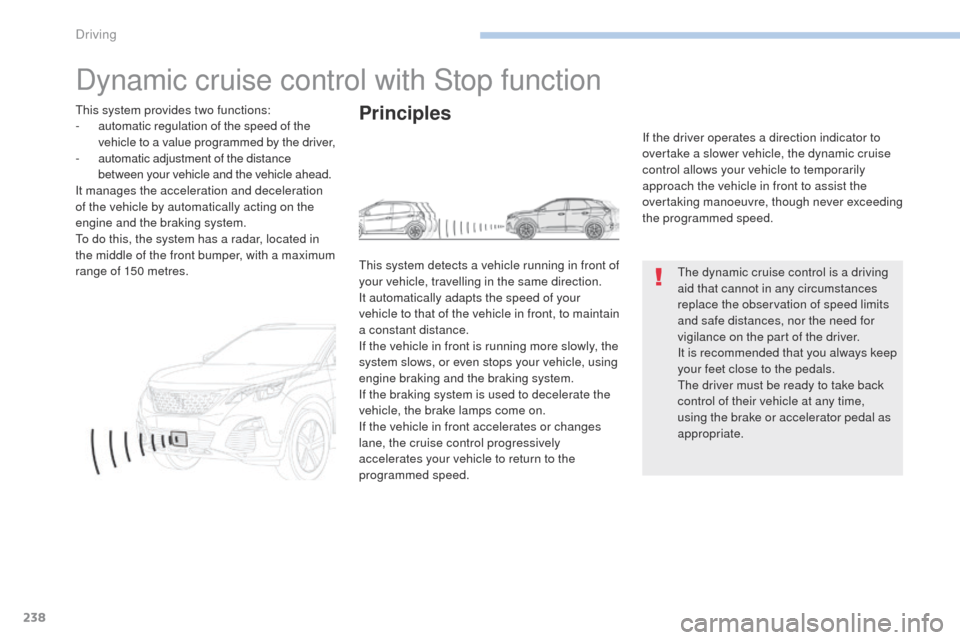
238
3008-2_en_Chap06_conduite_ed01-2016
Dynamic cruise control with Stop function
The dynamic cruise control is a driving
aid that cannot in any circumstances
replace the observation of speed limits
and safe distances, nor the need for
vigilance on the part of the driver.
It is recommended that you always keep
your feet close to the pedals.
The driver must be ready to take back
control of their vehicle at any time,
using the brake or accelerator pedal as
appropriate.
This system provides two functions:
-
a
utomatic regulation of the speed of the
vehicle to a value programmed by the driver,
-
a
utomatic adjustment of the distance
between your vehicle and the vehicle ahead.
It manages the acceleration and deceleration
of the vehicle by automatically acting on the
engine and the braking system.
To do this, the system has a radar, located in
the middle of the front bumper, with a maximum
range of 150 metres.
Principles
This system detects a vehicle running in front of
your vehicle, travelling in the same direction.
It automatically adapts the speed of your
vehicle to that of the vehicle in front, to maintain
a constant distance.
If the vehicle in front is running more slowly, the
system slows, or even stops your vehicle, using
engine braking and the braking system.
If the braking system is used to decelerate the
vehicle, the brake lamps come on.
If the vehicle in front accelerates or changes
lane, the cruise control progressively
accelerates your vehicle to return to the
programmed speed. If the driver operates a direction indicator to
overtake a slower vehicle, the dynamic cruise
control allows your vehicle to temporarily
approach the vehicle in front to assist the
overtaking manoeuvre, though never exceeding
the programmed speed.
Driving