Page 79 of 164
EDITING STORED INFORMATION
Items stored in the system can be modified. These settings can be edited to make the navigation system more useful.
EDITING STORED HOME AND LOCATION
Step 1Step 2Step 3 Step 4 Action
1.Push.
2.Touch [Navigation].
3.Touch [Edit/Delete
Stored Locations].
4.Touch [Stored Locations].
[Sort] Sort the stored locations.
[Add New]
“Storing location by searching” (page 6-2)
[Home Location] [Edit] [Move Location] Adjust the location of the stored location.
[Phone No.] Stores the telephone number of the home location.
[Icon] Changes the icon of the home to the preferred one.
[Show Icon on Map] Displays the home icon on the map.
[Alarm Sounds] Sets the tone of the alarm that sounds when the vehicleapproaches the home.
[Alarm Direction] Sets the alarm to sound when approaching from a specific direction.
6-5
6. Storing a location/route
Page 80 of 164
Step 1Step 2Step 3 Step 4 Action
[Alarm Distance] Sets the alarm to sound when reaching a specific distance
to the home.
[Delete] Delete the stored home location.
Touch the preferred
stored address from the
list. [Edit] [Move Location]
Adjust the location of the stored location.
[Name] Changes the name of a stored location.
[Phone No.] Stores the telephone number of a stored location.
[Icon] Changes the icon of a stored location to the preferred one.
[Show Icon on Map] Displays the icon on the map of a stored location.
[Group] Groups the stored locations.
[Alarm Sounds] Sets the tone of the alarm that sounds when the vehicle
approaches a stored location.
[Alarm Direction] Sets the alarm to sound when approaching from a specific
location.
[Alarm Distance] Sets the alarm to sound when reaching a specific distance
to a stored location.
[Delete] Delete the stored location.
6-6
6. Storing a location/route
Page 82 of 164
EDITING AVOID AREA
Step 1Step 2 Step 3 Action
1.Push.
2.Touch [Navigation].
3.Touch [Edit/Delete Stored Loca-
tions].
4.Touch [Avoid Areas].
5.Touch the preferred Avoid Area
from the list.
[Edit] [Move Location] Display the Avoid Area, and adjusts the location of the Avoid Area.
[Rename] Changes the name of an Avoid Area.
[Resize Area] Adjusts the range of the Avoid Area.
[Minimize Toll Roads] Sets the route to include or not include freeways.
[Delete] Delete an Avoid Area.
INFO:
. Touch [Add New] on the list screen to add a new avoid area.
. Touch [Map] on the list screen to display the avoid area location.
. The Avoid Area is displayed in green if it includes a freeway or in blue if it does not include a freeway.
. If the current vehicle location is set to an Avoid Area, the system will not provide route guidance.
6-8
6. Storing a location/route
Page 85 of 164
![NISSAN PATHFINDER 2017 R52 / 4.G Navigation Manual DELETING INDIVIDUAL ITEM ON
MAP
1. Align the cross pointer over the preferredstored location for deletion by moving on the
map, and then touch [
].
2. Touch [Delete Stored Location]. A confirma-tion m NISSAN PATHFINDER 2017 R52 / 4.G Navigation Manual DELETING INDIVIDUAL ITEM ON
MAP
1. Align the cross pointer over the preferredstored location for deletion by moving on the
map, and then touch [
].
2. Touch [Delete Stored Location]. A confirma-tion m](/manual-img/5/542/w960_542-84.png)
DELETING INDIVIDUAL ITEM ON
MAP
1. Align the cross pointer over the preferredstored location for deletion by moving on the
map, and then touch [
].
2. Touch [Delete Stored Location]. A confirma-tion message is displayed.
3. Touch [Yes]. The stored location is deleted from the Stored Locations.
4. Touch [
] to return to the current location.
TRANSFERRING INFORMATION
TO/FROM ADDRESS BOOK
The information of the stored home and ad-
dresses can be exported and imported using a
USB memory device.
INFO:
A USB memory device can be used to transfer
data but it is not possible to edit the data using a
personal computer, etc.
Two USB ports are located in the center console
box. Refer to the vehicle Owner’s Manual for
details.
1. Insert a USB memory device and push and touch [Navigation].
2. Touch [Edit/Delete Stored Locations] and touch [Transfer Address Book]. 3. Touch [Transfer Address Book to USB] or
[Transfer Address Book from USB].
4. Touch [All], [Home Location] or [Stored Locations].
NOTE:
Do not remove the USB memory until the
system completely imports or exports the
data.
INFO:
. If the USB memory already has the data for a
stored address, a confirmation message is
displayed. Once overwritten, the original
data cannot be recovered.
6-11
6. Storing a location/route
Page 87 of 164
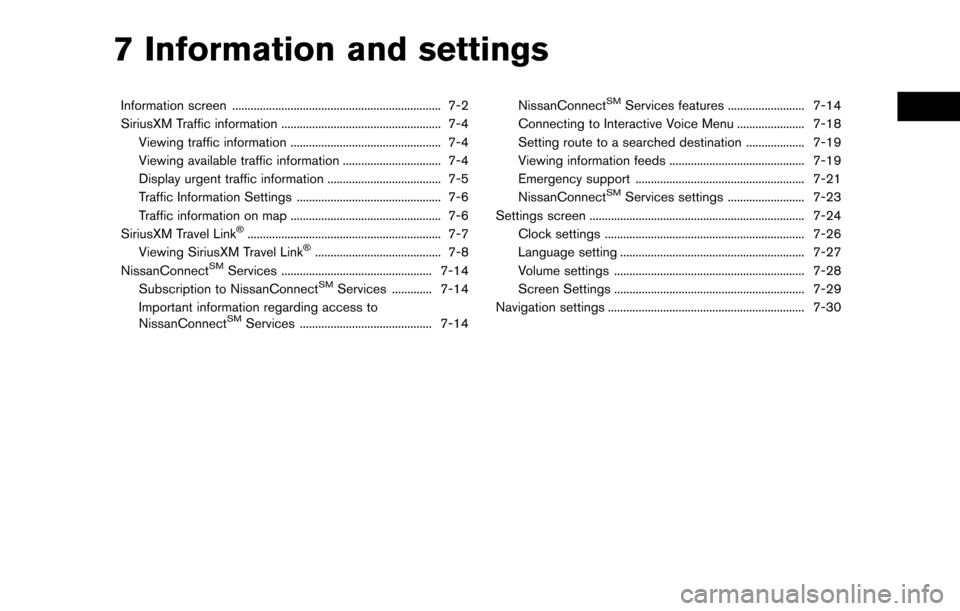
7 Information and settings
Information screen .................................................................... 7-2
SiriusXM Traffic information .................................................... 7-4Viewing traffic information ................................................. 7-4
Viewing available traffic information ................................ 7-4
Display urgent traffic information ..................................... 7-5
Traffic Information Settings ............................................... 7-6
Traffic information on map ................................................. 7-6
SiriusXM Travel Link
�Š............................................................... 7-7
Viewing SiriusXM Travel Link�Š......................................... 7-8
NissanConnectSMServices ................................................. 7-14
Subscription to NissanConnectSMServices ............. 7-14
Important information regarding access to
NissanConnect
SMServices ........................................... 7-14 NissanConnect
SMServices features ......................... 7-14
Connecting to Interactive Voice Menu ...................... 7-18
Setting route to a searched destination ................... 7-19
Viewing information feeds ............................................ 7-19
Emergency support ....................................................... 7-21
NissanConnect
SMServices settings ......................... 7-23
Settings screen ...................................................................... 7-24
Clock settings ................................................................. 7-26
Language setting ............................................................ 7-27
Volume settings .............................................................. 7-28
Screen Settings .............................................................. 7-29
Navigation settings ................................................................ 7-30
Page 88 of 164
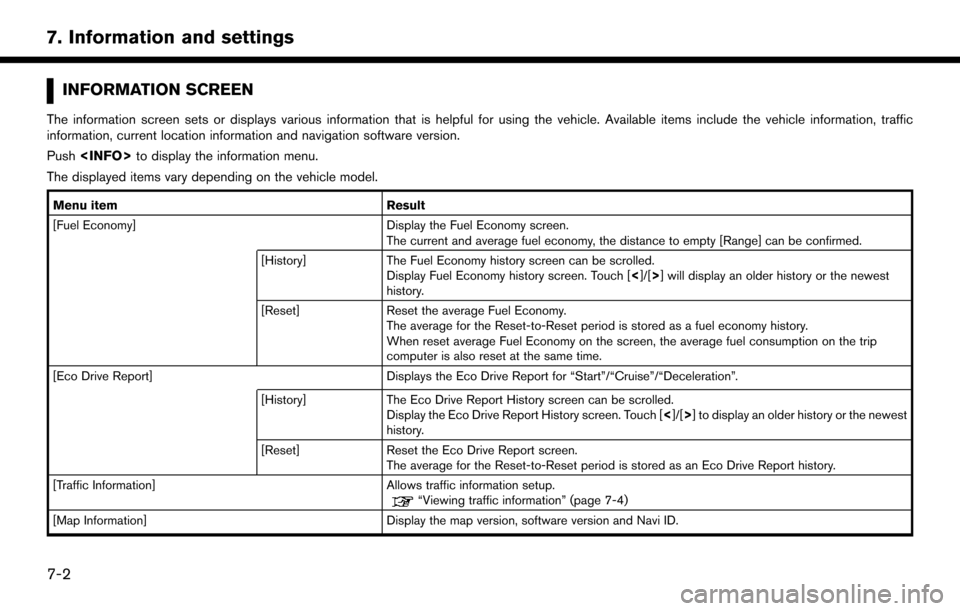
INFORMATION SCREEN
The information screen sets or displays various information that is helpful for using the vehicle. Available items include the vehicle information, traffic
information, current location information and navigation software version.
Push to display the information menu.
The displayed items vary depending on the vehicle model.
Menu item Result
[Fuel Economy] Display the Fuel Economy screen.
The current and average fuel economy, the distance to empty [Range] can be confirmed.
[History] The Fuel Economy history screen can be scrolled.
Display Fuel Economy history screen. Touch [ <]/[>] will display an older history or the newest
history.
[Reset] Reset the average Fuel Economy.
The average for the Reset-to-Reset period is stored as a fuel economy history.
When reset average Fuel Economy on the screen, the average fuel consumption on the trip
computer is also reset at the same time.
[Eco Drive Report] Displays the Eco Drive Report for “Start”/“Cruise”/“Deceleration”.
[History] The Eco Drive Report History screen can be scrolled.
Display the Eco Drive Report History screen. Touch [ <]/[>] to display an older history or the newest
history.
[Reset] Reset the Eco Drive Report screen.
The average for the Reset-to-Reset period is stored as an Eco Drive Report history.
[Traffic Information] Allows traffic information setup.
“Viewing traffic information” (page 7-4)
[Map Information] Display the map version, software version and Navi ID.
7-2
7. Information and settings
Page 89 of 164
[NissanConnect Services]Display the NissanConnectSMServices menu.“NissanConnectSMServices” (page 7-14)
[SXM Info] Display the SiriusXM Travel Link information menu.
“Viewing SiriusXM Travel Link�Š” (page 7-8)
INFO:
. A SiriusXM Travel Link or SiriusXM Traffic subscription is necessary to receive SiriusXM information services.
. Use of NissanConnect
SMServices features is dependent upon a valid subscription and the telematics device being in operative condition, as well as
cellular connectivity, navigation map data and GPS satellite signal reception being available.
7-3
7. Information and settings
Page 91 of 164
![NISSAN PATHFINDER 2017 R52 / 4.G Navigation Manual Availableitem Action
[Nearby
Traffic Info] The list of available traffic information
around the current vehicle location is
displayed.
[Info on
Route] This is only available when a route is
set. The l NISSAN PATHFINDER 2017 R52 / 4.G Navigation Manual Availableitem Action
[Nearby
Traffic Info] The list of available traffic information
around the current vehicle location is
displayed.
[Info on
Route] This is only available when a route is
set. The l](/manual-img/5/542/w960_542-90.png)
Availableitem Action
[Nearby
Traffic Info] The list of available traffic information
around the current vehicle location is
displayed.
[Info on
Route] This is only available when a route is
set. The list of traffic information
found on the recommended route
from the current vehicle location to
the destination is displayed. The
detailed information about displayed
events can also be checked.
Viewing traffic information list
The list of traffic information found on the
recommended route from the current vehicle
location to the destination is displayed. The
detailed information about displayed events can
also be checked.
1. Push
.
2. Touch [Traffic Information].
3. Touch [Nearby Traffic Info] or [Info on Route].
4. Touch the preferred information from Traffic info screen.
5. Touch the event to check the detailedinformation. Touch [Map] to display traffic
information location.
6. The map screen centered around the se-lected event is displayed. On the display, the
detailed information about the event is
displayed.
The message can be scrolled.
7. Touch [
] to return to the previous screen.
DISPLAY URGENT TRAFFIC INFOR-
MATION
When an urgent event is found around the
current vehicle location, a message pops up
automatically with a voice announcement.
The message includes the icon, event type, event
information and the direct distance from the
current location to the event.
INFO:
. Urgent traffic information is displayed re-
gardless of whether the traffic information
system is on or off.
. When there are multiple urgent events, the
event with the shortest direct distance from
the current location is displayed.
. If the urgent event is on the recommended
route, and if a detour is found, the detour
route notification screen is displayed when
the vehicle approaches the detour point.
7-5
7. Information and settings