2017 NISSAN PATHFINDER display
[x] Cancel search: displayPage 66 of 164
![NISSAN PATHFINDER 2017 R52 / 4.G Navigation Manual point can be adjusted by moving the
cross pointer across the map.
.[Delete]:A destination or waypoint that has already
been set can be deleted.
INFO:
If the destination is deleted, the final waypoint NISSAN PATHFINDER 2017 R52 / 4.G Navigation Manual point can be adjusted by moving the
cross pointer across the map.
.[Delete]:A destination or waypoint that has already
been set can be deleted.
INFO:
If the destination is deleted, the final waypoint](/manual-img/5/542/w960_542-65.png)
point can be adjusted by moving the
cross pointer across the map.
.[Delete]:A destination or waypoint that has already
been set can be deleted.
INFO:
If the destination is deleted, the final waypoint of
the route becomes the destination.
CHANGING ROUTE CALCULATION
CONDITIONS
Each section of the route between waypoints
can have different route calculation conditions.
After setting these conditions, the entire route
can be recalculated.
1. Touch the preferred section of the route to the destination or waypoint.
2. Touch the preferred condition.
3. The conditions are changed and the display
returns to the Edit Route screen.
INFO:
. The recalculated route may not be the
shortest route because the system prioritizes
roads that are easy to drive on for safety
reasons.
CHANGING ORDER OF DESTINA-
TION AND WAYPOINTS
The order of a destination and waypoints that are
already set can be changed.
1. Touch [Sort]. A list of the destination and
waypoints is displayed.
2. When [
] is touched, a chime will sound. Still
touching the icon, slide it to the place where
you would like to move it. 3. Touch [
] to apply the change.
5-10
5. Route guidance
Page 67 of 164
![NISSAN PATHFINDER 2017 R52 / 4.G Navigation Manual RECALCULATING ROUTE
A route can be manually searched again after
changing the search conditions.
1. Push<NAVI>.
2. Touch [Route Menu].
3. Touch [Recalculate]. A message is displayed and the route is r NISSAN PATHFINDER 2017 R52 / 4.G Navigation Manual RECALCULATING ROUTE
A route can be manually searched again after
changing the search conditions.
1. Push<NAVI>.
2. Touch [Route Menu].
3. Touch [Recalculate]. A message is displayed and the route is r](/manual-img/5/542/w960_542-66.png)
RECALCULATING ROUTE
A route can be manually searched again after
changing the search conditions.
1. Push
2. Touch [Route Menu].
3. Touch [Recalculate]. A message is displayed and the route is recalculated.
INFO:
. When a waypoint has been set on the route,
the system will search for only one route,
even if route recalculation is performed.
. When the vehicle deviates from the sug-
gested route, the route from the current
location to the destination is automatically
searched again by the Auto Reroute func-
tion.
“Route Settings” (page 5-16)
SEARCHING FOR DETOUR
ROUTE USING TRAFFIC INFOR-
MATION
There are two methods for setting a detour route:
A detour route setting taking traffic information
into consideration and a detour route setting
specifying the distance
TRAFFIC INFORMATION BASED DE-
TOUR
When a serious traffic event occurs on the route,
or if the system finds a faster route, a detour alert
will display automatically. If the automatic alert is
not noticed, a detour can also be searched for
manually.
1. Push
2. Touch [Route Menu].
3. Touch [Detour].
4. Touch [Traffic Detour].
5. When the detour search is successful, detailed information about the detour route
and the comparison screen of the two routes
are displayed.
*1Original route (blue)
*2Detour route (purple)
*3The change of distance and estimated
travel time to destination when the
detour route is taken.
6. To accept the suggested detour route, touch [Yes].
INFO:
. If no route is set, or [Use Traffic Info] is turned
off, this function cannot be operated.
. If a detour route is not selected and no
further action is performed, the detour route
will be automatically canceled.
. The detour suggestion can be retrieved even
after the message disappears by manually
selecting [Traffic Detour]. The system will
then search for the detour again and will
suggest a detour if one is available at that
time.
. Without a subscription to SiriusXM Traffic, it
will not be possible to receive traffic detour
5-11
5. Route guidance
Page 68 of 164
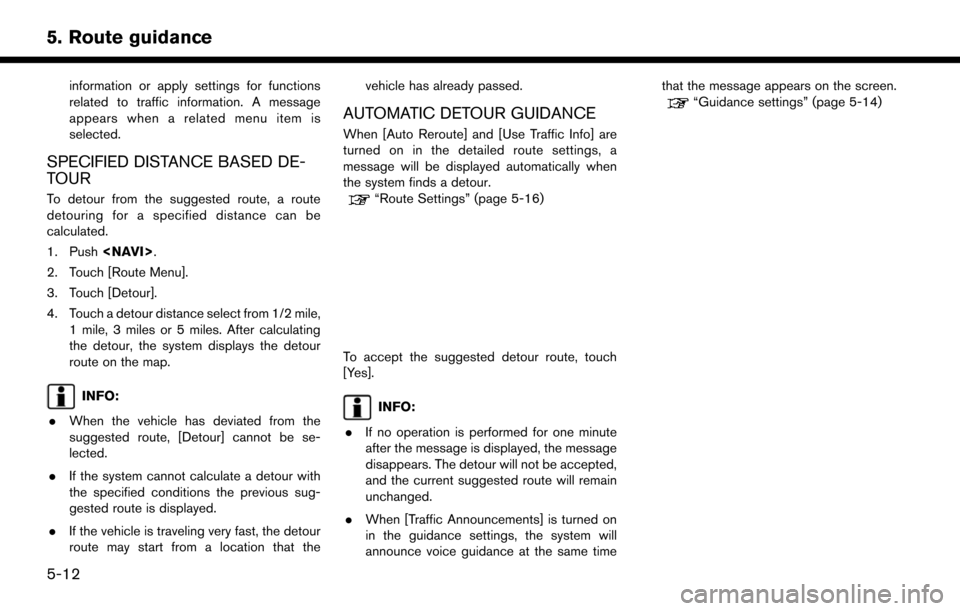
information or apply settings for functions
related to traffic information. A message
appears when a related menu item is
selected.
SPECIFIED DISTANCE BASED DE-
TOUR
To detour from the suggested route, a route
detouring for a specified distance can be
calculated.
1. Push
2. Touch [Route Menu].
3. Touch [Detour].
4. Touch a detour distance select from 1/2 mile, 1 mile, 3 miles or 5 miles. After calculating
the detour, the system displays the detour
route on the map.
INFO:
. When the vehicle has deviated from the
suggested route, [Detour] cannot be se-
lected.
. If the system cannot calculate a detour with
the specified conditions the previous sug-
gested route is displayed.
. If the vehicle is traveling very fast, the detour
route may start from a location that the vehicle has already passed.
AUTOMATIC DETOUR GUIDANCE
When [Auto Reroute] and [Use Traffic Info] are
turned on in the detailed route settings, a
message will be displayed automatically when
the system finds a detour.
“Route Settings” (page 5-16)
To accept the suggested detour route, touch
[Yes].
INFO:
. If no operation is performed for one minute
after the message is displayed, the message
disappears. The detour will not be accepted,
and the current suggested route will remain
unchanged.
. When [Traffic Announcements] is turned on
in the guidance settings, the system will
announce voice guidance at the same time that the message appears on the screen.
“Guidance settings” (page 5-14)
5-12
5. Route guidance
Page 69 of 164
![NISSAN PATHFINDER 2017 R52 / 4.G Navigation Manual DISPLAYING TURN LIST
When approaching a guide point, the left screen
automatically switches to an enlarged view of the
intersection.
1. Push<NAVI>.
2. Touch [Turn List].
INFO:
The [Turn List] can also NISSAN PATHFINDER 2017 R52 / 4.G Navigation Manual DISPLAYING TURN LIST
When approaching a guide point, the left screen
automatically switches to an enlarged view of the
intersection.
1. Push<NAVI>.
2. Touch [Turn List].
INFO:
The [Turn List] can also](/manual-img/5/542/w960_542-68.png)
DISPLAYING TURN LIST
When approaching a guide point, the left screen
automatically switches to an enlarged view of the
intersection.
1. Push
2. Touch [Turn List].
INFO:
The [Turn List] can also be set by pushing
ROUTE GUIDANCE SETTINGS
The route search conditions and route guidance
can be set.
5-13
5. Route guidance
Page 71 of 164
![NISSAN PATHFINDER 2017 R52 / 4.G Navigation Manual Setting itemAction
[Traffic Announcement] Activate/deactivate the traffic announcement. When this item is activated, the
system provides an announcement of a traffic information event on the route. Th NISSAN PATHFINDER 2017 R52 / 4.G Navigation Manual Setting itemAction
[Traffic Announcement] Activate/deactivate the traffic announcement. When this item is activated, the
system provides an announcement of a traffic information event on the route. Th](/manual-img/5/542/w960_542-70.png)
Setting itemAction
[Traffic Announcement] Activate/deactivate the traffic announcement. When this item is activated, the
system provides an announcement of a traffic information event on the route. The
indicator illuminates if traffic announcement is activated.
[Arrival Time Format] [Estimated Time of Arri- val]Displays the estimated arrival time.
[Trip Time Remaining] Displays the time required to travel to the destination.
[Estimated Time] [Destination] Switches the display of the estimated travel time to the destination or waypoint
that is displayed on the map screen. Display
of the travel time to the
destination.
[Waypoints] Display
of the travel time to the waypoint.
[Set Average Speeds] [Auto] If set to ON, the system automatically calculates the time required to travel to the destination.
[Freeway] Adjust the average vehicle speed on a freeway.
[Main Road] Adjust the average vehicle speed on a main road.
[Town Road] Adjust the average vehicle speed on a town road.
[Residential] Adjust the average vehicle speed in a residential area.
[Reset Settings] Sets the average vehicle speeds to the default values.
[Auto Reroute] If the vehicle deviates from the suggested route, the system automatically
recalculates a route that guides the vehicle to the suggested route.
5-15
5. Route guidance
Page 73 of 164
![NISSAN PATHFINDER 2017 R52 / 4.G Navigation Manual Setting ItemAction
[Use Ferries] Includes the use of ferries.
[Use Learned Routes] Uses the roads that are most frequently traveled with the help of self-
learning technology.
[Use HOV Lanes] Uses the NISSAN PATHFINDER 2017 R52 / 4.G Navigation Manual Setting ItemAction
[Use Ferries] Includes the use of ferries.
[Use Learned Routes] Uses the roads that are most frequently traveled with the help of self-
learning technology.
[Use HOV Lanes] Uses the](/manual-img/5/542/w960_542-72.png)
Setting ItemAction
[Use Ferries] Includes the use of ferries.
[Use Learned Routes] Uses the roads that are most frequently traveled with the help of self-
learning technology.
[Use HOV Lanes] Uses the HOV lanes.
[Auto Reroute] If the vehicle deviates from the suggested route, the system automatically
recalculates a route that leads the vehicle to the suggested route.
INFO:
. Only one of these route condition can be
utilized at a time.
. The recalculated route may not be the
shortest route because the system prioritizes
roads that are easy to drive on for safety
reasons.
. If route conditions are set from [Search
Criteria], all sections in the route are subject
to the same route conditions even though
different route conditions have been set for
different sections in [Edit Route].
. If [Use Time Restricted Roads] is deacti-
vated, the system calculates a route without
any consideration of the regulations con-
cerning the time or day of the week. There-
fore, the suggested route may include a road
subject to traffic regulations concerning the
time or day of the week. When driving along the route, always follow all traffic regulations
regardless of whether [Use Time Restricted
Roads] is set to be considered or not.
. If the system cannot calculate any alternative
routes, the previous route is displayed.
. If the vehicle greatly deviates from the
suggested route, the system calculates a
new route.
. Traffic jam information displayed on the map
screen is not statistical traffic information.
. Even when [Use Real Time Traffic Info] is
turned on, if traffic information has not been
provided for the area, a detour may not
always be indicated in a location where a
traffic jam occurs.
. The system may not lead to a detour if traffic
closure or a traffic jam occurs far from the
present location. .
The system calculates to reduce the time
required for the entire route from the start to
the destination. If there are no appropriate
routes, the system may lead to a route where
a traffic jam occurs instead of leading to a
detour.
5-17
5. Route guidance
Page 76 of 164
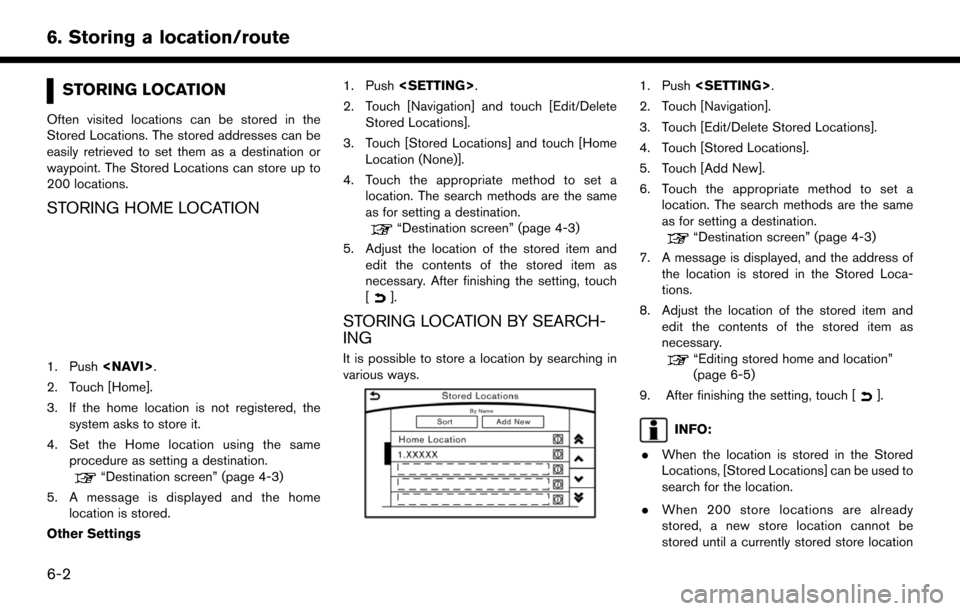
STORING LOCATION
Often visited locations can be stored in the
Stored Locations. The stored addresses can be
easily retrieved to set them as a destination or
waypoint. The Stored Locations can store up to
200 locations.
STORING HOME LOCATION
1. Push
2. Touch [Home].
3. If the home location is not registered, the system asks to store it.
4. Set the Home location using the same procedure as setting a destination.
“Destination screen” (page 4-3)
5. A message is displayed and the home location is stored.
Other Settings 1. Push
2. Touch [Navigation] and touch [Edit/Delete Stored Locations].
3. Touch [Stored Locations] and touch [Home Location (None)].
4. Touch the appropriate method to set a location. The search methods are the same
as for setting a destination.
“Destination screen” (page 4-3)
5. Adjust the location of the stored item and edit the contents of the stored item as
necessary. After finishing the setting, touch
[
].
STORING LOCATION BY SEARCH-
ING
It is possible to store a location by searching in
various ways.
1. Push
2. Touch [Navigation].
3. Touch [Edit/Delete Stored Locations].
4. Touch [Stored Locations].
5. Touch [Add New].
6. Touch the appropriate method to set a location. The search methods are the same
as for setting a destination.
“Destination screen” (page 4-3)
7. A message is displayed, and the address of the location is stored in the Stored Loca-
tions.
8. Adjust the location of the stored item and edit the contents of the stored item as
necessary.
“Editing stored home and location”
(page 6-5)
9. After finishing the setting, touch [
].
INFO:
. When the location is stored in the Stored
Locations, [Stored Locations] can be used to
search for the location.
. When 200 store locations are already
stored, a new store location cannot be
stored until a currently stored store location
6-2
6. Storing a location/route
Page 77 of 164
![NISSAN PATHFINDER 2017 R52 / 4.G Navigation Manual is deleted.
STORING LOCATION BY MOVING
MAP
1. Move to the preferred location on the mapand touch [].
2. Touch [Store Location]. Confirm the contentsof the message then touch [Yes].
3. The icon represe NISSAN PATHFINDER 2017 R52 / 4.G Navigation Manual is deleted.
STORING LOCATION BY MOVING
MAP
1. Move to the preferred location on the mapand touch [].
2. Touch [Store Location]. Confirm the contentsof the message then touch [Yes].
3. The icon represe](/manual-img/5/542/w960_542-76.png)
is deleted.
STORING LOCATION BY MOVING
MAP
1. Move to the preferred location on the mapand touch [].
2. Touch [Store Location]. Confirm the contentsof the message then touch [Yes].
3. The icon representing the stored location is displayed on the map.
INFO:
The address is stored in the first available
position number in the Store Location list.
STORING ROUTE
A maximum of five calculated routes can be
stored. Stored routes can be easily retrieved and
set as the suggested route.
If any waypoints are not set on the route, the
route cannot be stored.
1. Push
2. Touch [Store Route]. A confirmation mes- sage is displayed. Select [Yes] to store the
current route.
Other settings
A route can also be stored using the following
procedure.
1. Push
2. Touch [Navigation] and touch [Edit/Delete Stored Locations].
3. Touch [Stored Route Plans].
4. Touch [Store Current Route]. A confirmation message is displayed.
5. Confirm the contents of the message then touch [Yes]. The current route is stored.
INFO:
. A stored route includes only locations
(destination and waypoints) and route cal-
culation conditions, not the route itself.
. The route is stored in the first available
position number in the store current route
list.
. When five routes are already stored in the
address book, a new route cannot be stored
until a route is deleted.
“Deleting stored item” (page 6-9)
6-3
6. Storing a location/route