Page 62 of 243
![NISSAN MAXIMA 2017 A36 / 8.G Nissan Connect Navigation Manual 3. Audio system
iPod Menu
Touch [iPod Menu] on the iPod screen to display
the iPod menu screen.
The following items are available.
[Now Play-
ing]Touch to display the iPod screen.
[Current
List] Touch NISSAN MAXIMA 2017 A36 / 8.G Nissan Connect Navigation Manual 3. Audio system
iPod Menu
Touch [iPod Menu] on the iPod screen to display
the iPod menu screen.
The following items are available.
[Now Play-
ing]Touch to display the iPod screen.
[Current
List] Touch](/manual-img/5/539/w960_539-61.png)
3. Audio system
iPod Menu
Touch [iPod Menu] on the iPod screen to display
the iPod menu screen.
The following items are available.
[Now Play-
ing]Touch to display the iPod screen.
[Current
List] Touch to display the menu list
which was displayed most recently.
[Album Art-
work] Touch to turn on/off the album
artwork display on the iPod screen.
[Playlists] Touch to display the playlist and touch an item on the list to select
the playlist.
[Artists] Touch to display the artist list and touch an item on the list to select
the artist.
[Albums] Touch to display the album list and touch an item on the list to select
the album.
[Songs] Touch to display the song list and touch an item on the list to select
the song.
[Podcasts] Touch to display the podcast list and touch an item on the list to
select the podcast.
[Genres] Touch to display the genre list and touch an item on the list to select
the genre.
[Compo-
sers] Touch to display the composer list
and touch an item on the list to
select the composer. [Audio-
books]
Touch to display the audiobook list
and touch an item on the list to
select the audiobook.
INFO:
On the list screen, touch and hold [
]or[]
on the right side of the screen to jump by letter
for faster scrolling.
3-28
Page 63 of 243
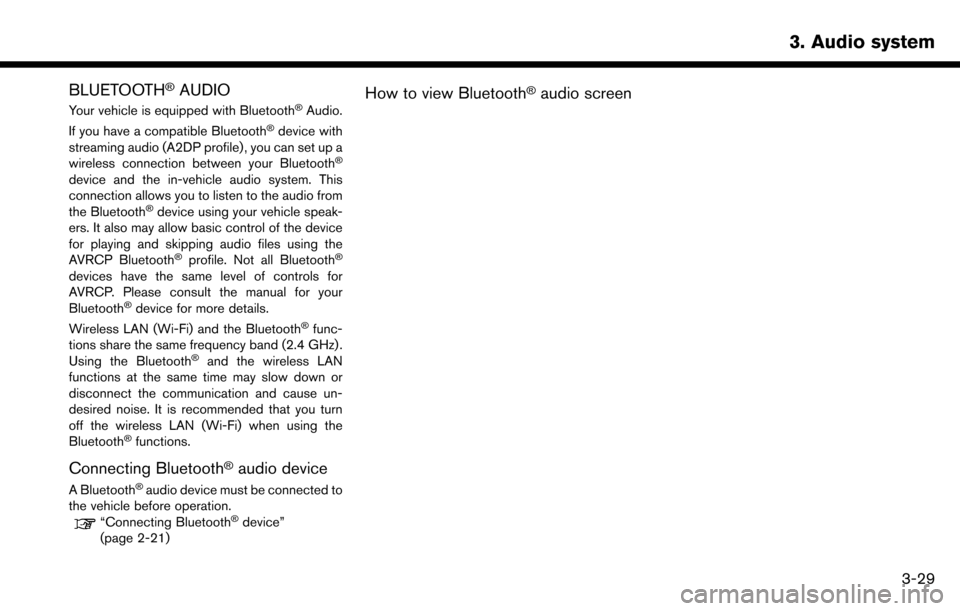
BLUETOOTH�ŠAUDIO
Your vehicle is equipped with Bluetooth�ŠAudio.
If you have a compatible Bluetooth�Šdevice with
streaming audio (A2DP profile) , you can set up a
wireless connection between your Bluetooth
�Š
device and the in-vehicle audio system. This
connection allows you to listen to the audio from
the Bluetooth
�Šdevice using your vehicle speak-
ers. It also may allow basic control of the device
for playing and skipping audio files using the
AVRCP Bluetooth
�Šprofile. Not all Bluetooth�Š
devices have the same level of controls for
AVRCP. Please consult the manual for your
Bluetooth
�Šdevice for more details.
Wireless LAN (Wi-Fi) and the Bluetooth�Šfunc-
tions share the same frequency band (2.4 GHz) .
Using the Bluetooth
�Šand the wireless LAN
functions at the same time may slow down or
disconnect the communication and cause un-
desired noise. It is recommended that you turn
off the wireless LAN (Wi-Fi) when using the
Bluetooth
�Šfunctions.
Connecting Bluetooth�Šaudio device
A Bluetooth�Šaudio device must be connected to
the vehicle before operation.
“Connecting Bluetooth�Šdevice”
(page 2-21)
How to view Bluetooth�Šaudio screen
3. Audio system
3-29
Page 64 of 243
![NISSAN MAXIMA 2017 A36 / 8.G Nissan Connect Navigation Manual 3. Audio system
*1[BT Menu]:
Touch to display the Bluetooth�Šaudio menu
screen.
“BT Menu” (page 3-31)
*2[Source]:
Touch to switch to the source list screen.
“Selecting audio source” (page 3-1 NISSAN MAXIMA 2017 A36 / 8.G Nissan Connect Navigation Manual 3. Audio system
*1[BT Menu]:
Touch to display the Bluetooth�Šaudio menu
screen.
“BT Menu” (page 3-31)
*2[Source]:
Touch to switch to the source list screen.
“Selecting audio source” (page 3-1](/manual-img/5/539/w960_539-63.png)
3. Audio system
*1[BT Menu]:
Touch to display the Bluetooth�Šaudio menu
screen.
“BT Menu” (page 3-31)
*2[Source]:
Touch to switch to the source list screen.
“Selecting audio source” (page 3-12)
*3Track information:
Track information such as the song title,
artist name and album name are displayed.
*4Audio source indicator:
Indicates that Bluetooth�Šaudio is currently
selected among other sources.
*5Turn direction indicator:
When a route to the destination is set, the
turn direction and the distance to the next
turn are displayed.
*6Play time and Progress bar:
The play time of the track is displayed. The
Progress bar indicates the progress in
playing the current track.
*7Bluetooth�Šaudio operation keys:
Touch an icon for operations.
[] Each time [] is touched,
the repeat mode changes.
“Changing play mode”
(page 3-31)
[
] Touch to return to the be-
ginning of the current track.
Touch again to select the
previous track. Touch and
hold to rewind the current
track.
[
/] Touch to play and pause the track.
[
] Touch to select the next
track. Touch and hold to
fast-forward the track.
[
] Each time [] is touched,
the random mode changes.
“Changing play mode”
(page 3-31)
*8Track number and device name:
Indicates the track number and the selected
Bluetooth
�Šdevice name.
INFO:
Depending on the audio device that is connected
to the vehicle, track information may not be
displayed.
Bluetooth�Šaudio operation
The ability to pause, change tracks, fast forward,
rewind, randomize and repeat music may be
different between devices. Some or all of these
functions may not be supported on each device.
INFO:
Depending on the Bluetooth
�Šaudio device that
is connected, it may not be possible to perform
audio operations or a time lag may occur before
music is played back.
Activation and playing:
A Bluetooth
�Šaudio device can be played by
selecting the source on the audio source menu
screen.
“Selecting audio source” (page 3-12)
To pause playing the Bluetooth�Šaudio, touch
[/]. Touch again to resume playing.
Skipping tracks:
Push <
>/<>, touch []/[] on the
screen, or tilt up/down <>/<>on the
3-30
Page 65 of 243
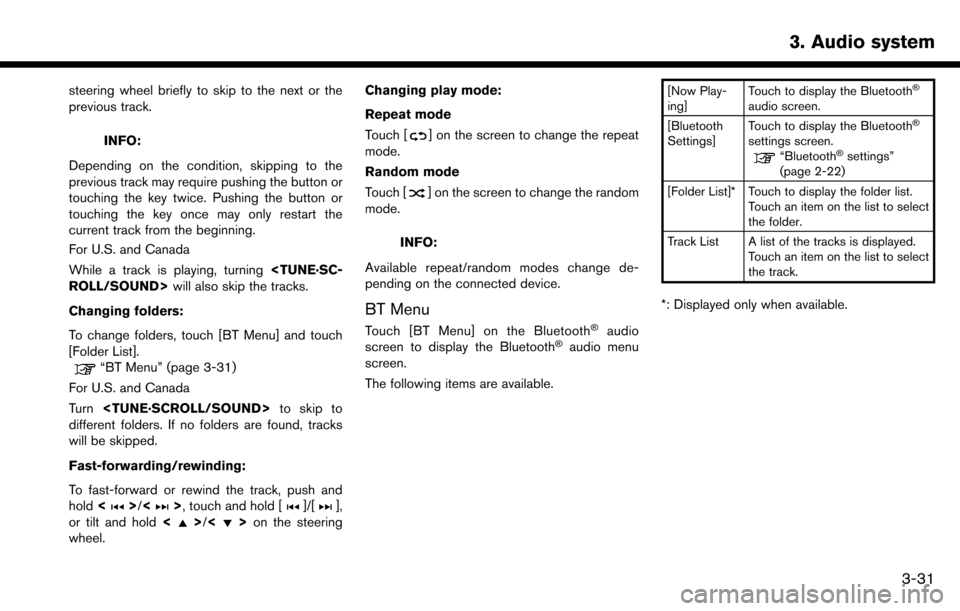
steering wheel briefly to skip to the next or the
previous track.
INFO:
Depending on the condition, skipping to the
previous track may require pushing the button or
touching the key twice. Pushing the button or
touching the key once may only restart the
current track from the beginning.
For U.S. and Canada
While a track is playing, turning
ROLL/SOUND> will also skip the tracks.
Changing folders:
To change folders, touch [BT Menu] and touch
[Folder List].
“BT Menu” (page 3-31)
For U.S. and Canada
Turn to skip to
different folders. If no folders are found, tracks
will be skipped.
Fast-forwarding/rewinding:
To fast-forward or rewind the track, push and
hold <
>/<>, touch and hold []/[],
or tilt and hold <>/<>on the steering
wheel. Changing play mode:
Repeat mode
Touch [
] on the screen to change the repeat
mode.
Random mode
Touch [
] on the screen to change the random
mode.
INFO:
Available repeat/random modes change de-
pending on the connected device.
BT Menu
Touch [BT Menu] on the Bluetooth�Šaudio
screen to display the Bluetooth�Šaudio menu
screen.
The following items are available.
[Now Play-
ing] Touch to display the Bluetooth�Š
audio screen.
[Bluetooth
Settings] Touch to display the Bluetooth�Š
settings screen.“Bluetooth�Šsettings”
(page 2-22)
[Folder List]* Touch to display the folder list. Touch an item on the list to select
the folder.
Track List A list of the tracks is displayed. Touch an item on the list to select
the track.
*: Displayed only when available.
3. Audio system
3-31
Page 66 of 243
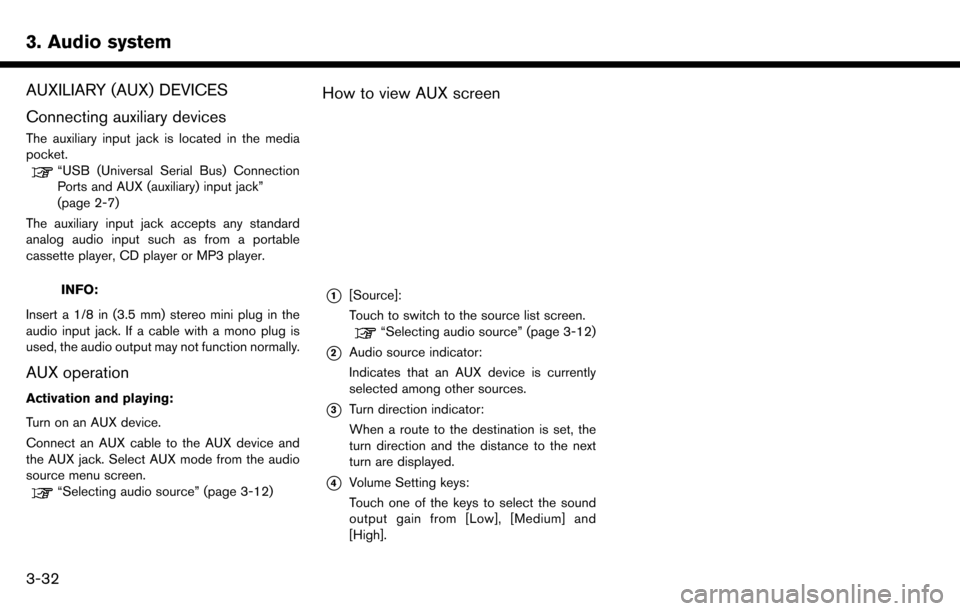
3. Audio system
AUXILIARY (AUX) DEVICES
Connecting auxiliary devices
The auxiliary input jack is located in the media
pocket.
“USB (Universal Serial Bus) Connection
Ports and AUX (auxiliary) input jack”
(page 2-7)
The auxiliary input jack accepts any standard
analog audio input such as from a portable
cassette player, CD player or MP3 player.
INFO:
Insert a 1/8 in (3.5 mm) stereo mini plug in the
audio input jack. If a cable with a mono plug is
used, the audio output may not function normally.
AUX operation
Activation and playing:
Turn on an AUX device.
Connect an AUX cable to the AUX device and
the AUX jack. Select AUX mode from the audio
source menu screen.
“Selecting audio source” (page 3-12)
How to view AUX screen
*1[Source]:
Touch to switch to the source list screen.
“Selecting audio source” (page 3-12)
*2Audio source indicator:
Indicates that an AUX device is currently
selected among other sources.
*3Turn direction indicator:
When a route to the destination is set, the
turn direction and the distance to the next
turn are displayed.
*4Volume Setting keys:
Touch one of the keys to select the sound
output gain from [Low], [Medium] and
[High].
3-32
Page 67 of 243
![NISSAN MAXIMA 2017 A36 / 8.G Nissan Connect Navigation Manual AUDIO SETTINGS
Audio settings can be adjusted or audio related functions can be turned on/off with the following procedure.
1. Touch [Settings] on the Launch Bar.
2. Touch [Sound].
Setting itemsAction NISSAN MAXIMA 2017 A36 / 8.G Nissan Connect Navigation Manual AUDIO SETTINGS
Audio settings can be adjusted or audio related functions can be turned on/off with the following procedure.
1. Touch [Settings] on the Launch Bar.
2. Touch [Sound].
Setting itemsAction](/manual-img/5/539/w960_539-66.png)
AUDIO SETTINGS
Audio settings can be adjusted or audio related functions can be turned on/off with the following procedure.
1. Touch [Settings] on the Launch Bar.
2. Touch [Sound].
Setting itemsAction
[Bass]
Adjust the speaker tone quality and sound balance by touching [+]/[-], [L]/[R] or [R]/[F].
[Treble]
[Balance]
[Fade]
[Speed Sensitive Volume]
Automatically adjusts the volume depending on the vehicle speed. Touch [+]/[-] to change the sensitivity
level.
[BOSE
�ŠCenterpoint]
(if so equipped) When this item is turned on, surround sound playback is generated from a traditional stereo recording.
Turn on the item to activate BOSE�ŠCenterpoint and to change its effect level with [Surround Volume].
[Surround Volume]
(if so equipped) Touch [+]/[-] to adjust the Surround Volume level if BOSE�ŠCenterpoint [ON].
[Driver’s Audio Stage]
(if so equipped) When this item is turned on, a better sound will be provided to the driver’s position. The driver can enjoy a
more crisp and clear sound that is specialized for the driver’s seat position. The prominency of the effect of
this feature depends on the type of music that is played. For some music, it may be difficult to recognize
the effect of the feature.
INFO:
The setting items [BOSE
�ŠCenterpoint] and [Surround Volume] will be disabled when an analog radio signal is received.
3. Audio system
3-33
Page 68 of 243
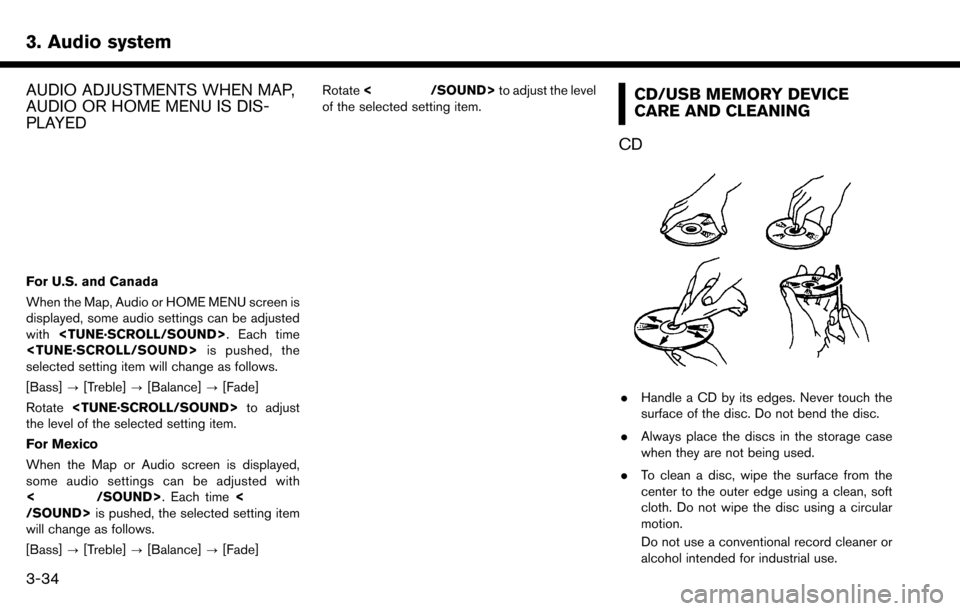
3. Audio system
AUDIO ADJUSTMENTS WHEN MAP,
AUDIO OR HOME MENU IS DIS-
PLAYED
For U.S. and Canada
When the Map, Audio or HOME MENU screen is
displayed, some audio settings can be adjusted
with. Each time
is pushed, the
selected setting item will change as follows.
[Bass] ?[Treble] ?[Balance] ?[Fade]
Rotate to adjust
the level of the selected setting item.
For Mexico
When the Map or Audio screen is displayed,
some audio settings can be adjusted with
<
/SOUND>. Each time is pushed, the selected setting item
will change as follows.
[Bass] ?[Treble] ?[Balance] ?[Fade] Rotate
<
/SOUND> to adjust the level
of the selected setting item.CD/USB MEMORY DEVICE
CARE AND CLEANING
CD
. Handle a CD by its edges. Never touch the
surface of the disc. Do not bend the disc.
. Always place the discs in the storage case
when they are not being used.
. To clean a disc, wipe the surface from the
center to the outer edge using a clean, soft
cloth. Do not wipe the disc using a circular
motion.
Do not use a conventional record cleaner or
alcohol intended for industrial use.
3-34
Page 69 of 243
.A new disc may be rough on the inner and
outer edges. Remove the rough edges by
rubbing the inner and outer edges with the
side of a pen or pencil as illustrated.
USB MEMORY DEVICE
.Never touch the terminal portion of the USB
memory device.
. Do not place heavy objects on the USB
memory device.
. Do not store the USB memory device in
highly humid locations.
. Do not expose the USB memory device to
direct sunlight.
. Do not spill any liquids on the USB memory
device.
Refer to the USB memory device Owner’s
Manual for the details.
3. Audio system
3-35