2017 MERCEDES-BENZ S-CLASS CABRIOLET change time
[x] Cancel search: change timePage 4 of 521
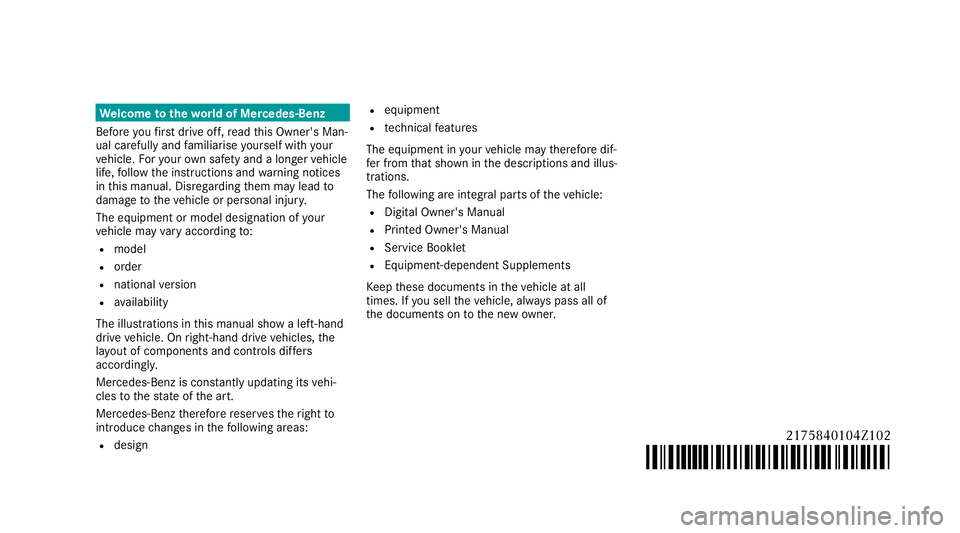
We
lcome tothew orld of Me rced es-Benz
Befor eyou firs td rive off, read this Owner's Man‐
ual carefull yand familiarise yourself wit hyour
ve hicle. Fory our owns afet ya nd alon gerv ehicle
life, follo wt he instructions and warning notices
in this manual. Disregarding them ma ylead to
damag etothevehicle or personal injur y.
The equipment or model designation of your
ve hicle ma yvarya ccordin gto:
R model
R order
R national version
R availability
The illustrations in this manual sho waleft-hand
driv evehicle. On right-hand driv evehicles, the
la yo ut of co mponentsa nd contro ls differs
accordin gly.
Mercedes-Benzisc onstantl yu pdat ing its vehi‐
cles tothes tate ofthea rt.
Mercedes-Benz therefor ereser vest he right to
int roduce changes in thef ollowing areas:
R design R
equipment
R tech nica lfeatures
The equipment in your vehicle ma ytherefor edif‐
fe rf romt hat shown in thed escription sand illus‐
trations.
The following ar eintegral parts of thev ehicle:
R Digital Owner's Manual
R Printed Owner's Manual
R Service Booklet
R Equipment-dependent Supplements
Ke ep these documents in thev ehicle at all
times. If yous ellthev ehicle, alw aysp ass all of
th ed ocuments on tothen ew owner.
2175840104Z102
2175840104Z102
Page 36 of 521
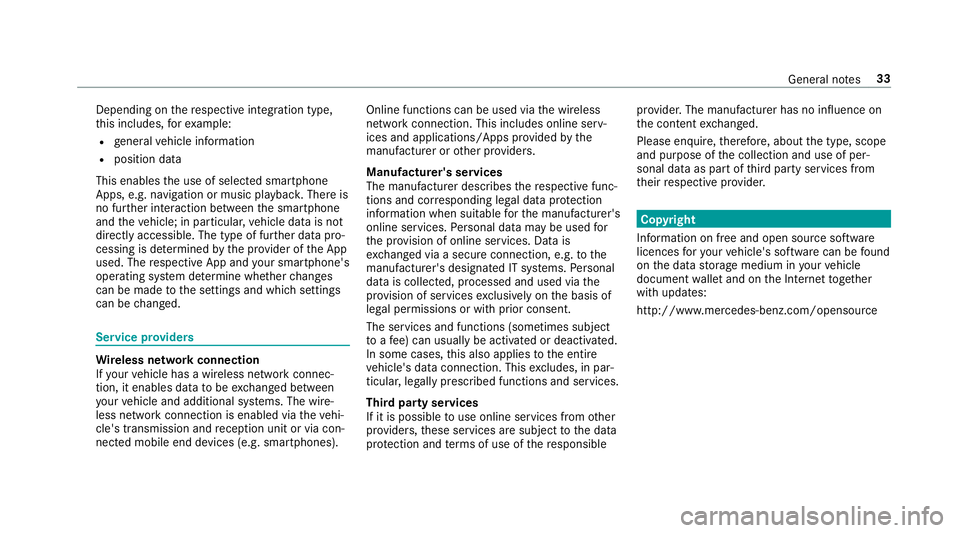
Depending on
ther espectiv eintegration type,
th is includes, fore xamp le:
R general vehicle information
R position data
This enables theu se of selected smartphone
Apps, e.g. navigation or music playbac k.Ther eis
no fur ther interaction between thes martphone
and thev ehicle; in particular ,vehicle dat aisnot
directl yaccessible. The type of fur ther dat apro‐
cessin gisdetermined bythep rovide roft he App
used. The respectiv eApp and your smartphone's
operatin gsystemd etermine whe ther changes
can be made tothes ettings and whic hsettings
can be changed. Service pr
oviders Wire
less networ kconnection
If yo ur vehicle has awireless networ kconnec‐
tion, it enables dat atobeexchanged between
yo ur vehicle and additional sy stems. The wire‐
less networ kconnection is enabled via thev ehi‐
cle's transmission and reception uni torvia con‐
nected mobil eend device s(e.g .sma rtphones). Onlin
efunction scan be used via thew ireless
networ kconnection. This includes online serv‐
ices and applications/Apps pr ovided bythe
manufacturer or other pr oviders.
Manu factu rer's se rvices
The manufacturer describes ther espectiv efunc‐
tions and cor responding legal dat aprotection
information when suitable fort he manufacturer's
online services. Personal dat amaybe used for
th ep rovision of online services. Dat ais
ex ch anged via asecur econnection, e.g .tothe
manufacturer's designated IT sy stems. Personal
dat aisc ollected, processed and used via the
pr ov ision of service sexclusivel yonthe basis of
legal permissions or wit hprior consent.
The services and function s(sometimes subject
to afee) can usually be activated or deactivated.
In some cases, this also applies tothee ntire
ve hicle's dat aconnection. This excludes, in par‐
ticular ,legally prescribed function sand services.
Thir dparty se rvices
If it is possibletou se onlineservices from other
pr ov iders, these services ar esubject tothed ata
pr otection and term sofu se ofther esponsible pr
ov ider .The manufacturer has no influenc eon
th ec ontent exc hanged.
Please enquire, therefore, about thet ype, scope
and purpose of thec ollection and use of per‐
sonal dat aaspartoft hirdp arty service sfrom
th eir respectiv eprovide r. Copyright
Informatio nonfreea nd open source software
licences fory our vehicle's softwar ecan be found
on thed atas tora ge medium in your vehicle
document walleta nd on theI nterne ttog ether
wit hu pdates:
http://www.mercedes-benz.com/opensource General no
tes33
Page 127 of 521
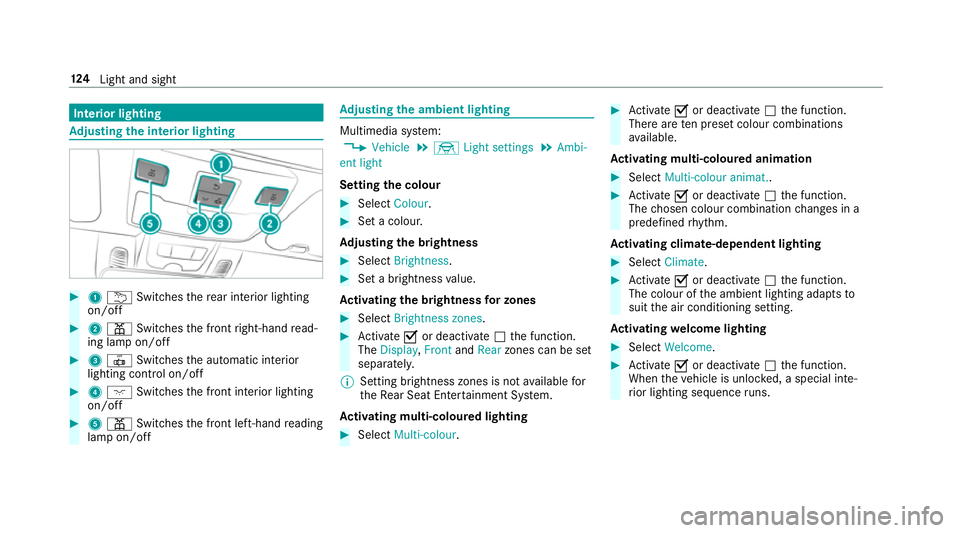
Interior lighting
Ad
justin gthe in terior lighting #
1 u Switches ther ear interior lighting
on/off #
2 p Switches thef ront right-hand read‐
ing lam pon/off #
3 | Switches thea utomatic interior
lighting control on/off #
4 c Switches thef ront interior lighting
on/off #
5 p Switches thef ront left-hand reading
lam pon/off Ad
justin gthe ambien tlighting Multimedia sy
stem:
, Vehicle .
÷ Light settings .
Ambi-
ent light
Setting thec olour #
Select Colour. #
Setac olour.
Ad justin gthe brightness #
Select Brightness . #
Setab righ tness value.
Ac tivatin gthe brightness forz ones #
Select Brightness zones . #
Activate Oor deacti vate ª thef unction.
The Display ,Front andRear zones can be set
separately.
% Setting brightness zones is no tavailable for
th eR ear Seat Ente rtainment Sy stem.
Ac tivatin gmulti-coloured lighting #
Select Multi-colour. #
Activate Oor deacti vate ª thef unction.
Ther earetenp rese tc olou rcombinations
av ailable.
Ac tivatin gmulti-coloured animation #
Select Multi-colou ranimat.. #
Activate Oor deacti vate ª thef unction.
The chosen colour combination changes in a
predefine drhythm.
Ac tivatin gclimate-dependen tlighting #
Select Climate. #
Activate Oor deacti vate ª thef unction.
The colour of thea mbient lighting adapts to
suit thea ir conditionin gsetting.
Ac tivatin gwelcome lighting #
Select Welcome. #
Activate Oor deacti vate ª thef unction.
When thev ehicle is unloc ked, as pecial inte‐
ri or lighting sequence runs. 124
Light and sight
Page 188 of 521

If no
vehicle is de tected in thea djacen tlane and
al ane chang eisp ermitted, thes teering wheel
symbol and thea rrow ares hown in green 2.
The Lanechang etot heleft messag eappears,
fo re xamp le. IfActiveL aneC hangeA ssisthas
been activated wit hthe tur nsignal indicator but
al ane chang eisn otimmediatel ypossible, the
st eering wheel symbol remains green and the
ar row appear sgrey 1.W hent he lane change
suppo rtstarts ,the tur nsignal indicator is auto‐
maticall yactivated. If alane chang eisn otpossi‐
ble, thea rrow fa des out af teras hortperiod and
an ew lane chang em ustbei nitiated. An immedi‐
at el ane chang eiso nly possible on mo torw ay
sections without speed limits. If
th es ystemisi mpaired, ActiveL aneC hange
Assi stma ybec ancelled. If it is cancelle dthe
Lane change cancelled messageappear sinthe
multifunction displa yand aw arning tone sounds. &
WARNING Risk of accident from chang‐
ing lane toan occupied adjacent lane
Lan eChan geAssi stcanno talway sd etect
clear lyifth ea djacen tlane is free.
The lane chang em ightbei nitiated although
th ea djacen tlane is no tfree. #
Befor echanging lanes, mak esuret hat
th en eighbouring lane is free and there
is no danger to otherroad users. #
Monitor thel ane change. &
WARNING Risk of accident if Lane
Chang eAssistunexpectedl ystops func‐
tioning
If th es ystem limitations forL ane Change
Assis thave been reached, ther eisnog uar‐
antee that thes ystem will remain active. Lane Chang
eAssis tcanno tthen assis tyou
by applying steering torques. #
Alw aysm onitor thel ane chang eand
ke ep your hands on thes teering wheel.
Obser vethet raffic condition sand steer
and/or brak eifnecessar y. Sy
stem limitations
The sy stem limitations of ActiveS teering Assist
apply toActiveL aneC hangeA ssist
( → pag e182).
Ac tivating/deactivatin gActive Lan eChange
Assi st
Multimedia sy stem:
, Vehicle .
k Assistance #
Select Lane change assist. #
Activate Oor deacti vate ª thef unction.
Fu nction of Activ eE me rgency Stop Assist
If th ed rive rc ontinues toigno rether epeated
acoustic warning toput their hands on thes teer‐
ing wheel, ActiveD ista nce Assi stDISTRONIC
re duces thes peed. If thed rive rs tilld oes not
re spond, theBeginning emergency stop mes‐ Driving and parking
18 5
Page 199 of 521
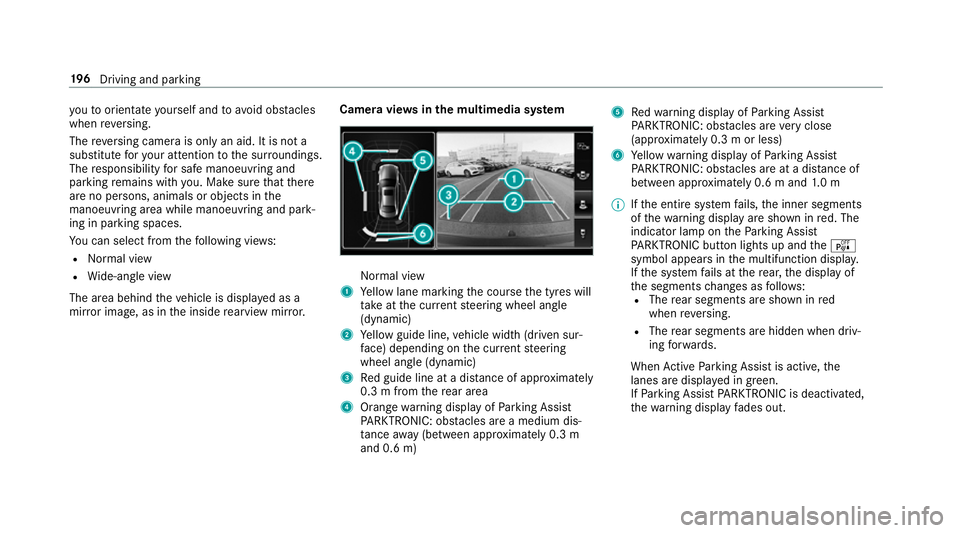
yo
utoo rientat eyourself and toavo id obs tacles
whe nreve rsing.
The reve rsing camer aisonlyana id. It is no ta
substitut efor your attentio ntothe sur roundings.
The responsibility fors afem anoeuvring and
parking remains wit hyou. Mak esuret hat there
ar enop ersons, animals or objects in the
manoeuvring area whil emanoeuvring and park‐
ing in parking spaces.
Yo uc an select from thef ollowing vie ws:
R Normal view
R Wide-angle view
The area behind thev ehicle is displa yedasa
mir rorimage, as in thei nside rearvie wmirro r. Camer
aviews inthem ultimedia sy stem Normal view
1 Yello wl ane markin gthe course thet yres will
ta ke atthec urrent steering wheel angle
(dynamic)
2 Yello wg uide line, vehicle widt h(driven sur‐
fa ce) depending on thec urrent steering
wheel angle (dynamic)
3 Redg uide line at adista nce of appr oximately
0. 3mf romt herear area
4 Orang ewarning displa yofParking Assist
PA RKTRONIC: obstacles ar eamedium dis‐
ta nce away (between appr oximatel y0.3 m
and 0. 6m) 5
Redw arning displa yofParking Assist
PA RKTRONIC: obstacles ar everyc lose
(appr oximatel y0.3mo rless)
6 Yello ww arning displa yofParking Assist
PA RKTRONIC: obstacles ar eatadista nce of
betwee napproximately 0.6 mand1.0m
% Ifth ee ntir esystemf ails, thei nner segments
of thew arning displa yareshown in red. The
indicator lam pontheParking Assist
PA RKTRONI Cbuttonl ights up and theé
symbol appear sinthe multifunction displa y.
If th es ystemf ails at ther ear ,the displa yof
th es egment schanges as follo ws:
R The rear segment sareshown in red
when reve rsing.
R The rear segment sarehidde nwhen driv‐
ing forw ards.
When ActiveP arking Assis tisactive, the
lanes ar edispla yeding reen.
If Pa rking Assis tPARKTRONIC is deactivated,
th ew arning displa yfades out. 19 6
Driving and pa rking
Page 203 of 521
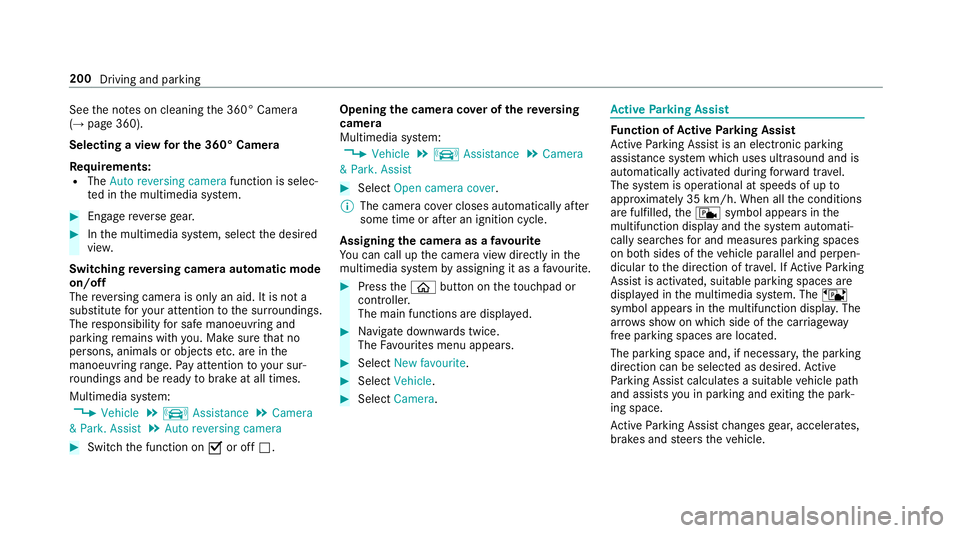
See
then otes on cleaning the3 60° Camera
(→ pag e360).
Selecting aviewf or th e360°C amera
Re quirements:
R The Autoreversing camera function is selec‐
te dint he multimedia sy stem. #
Enga gereve rseg ear. #
Inthem ultimedia sy stem, select thed esired
vie w.
Switching reve rsing camer aautomatic mode
on/off
The reve rsing camer aisonlyana id. It is no ta
substitut efor your attentio ntothe sur roundings.
The responsibility fors afem anoeuvring and
parking remains wit hyou. Mak esuret hat no
persons, animals or objectse tc. areinthe
manoeuvring range. Paya ttention to your sur‐
ro unding sand be ready tobrak eata ll times.
Multimedia sy stem:
, Vehicle .
k Assistance .
Camera
&P ark. Assist .
Auto reversin gcamera #
Switc hthe function on Oor off ª. Opening
thec amer acove rofthe reve rsing
camera
Multimedia sy stem:
, Vehicle .
k Assistance .
Camera
&P ark. Assist #
Select Open camera cover.
% The camer acover closes automaticall yafter
some time or af terani gnitio ncycle.
Assigning thec amer aasaf avourite
Yo uc an call up thec amer aviewd irectly in the
multimedia sy stem byassignin gitasaf avourite. #
Press theò button on thet ouchpad or
contro ller.
The main function saredispla yed. #
Navigat edownwards twice.
The Favourites men uappears. #
Select New favourite. #
Select Vehicle . #
Select Camera. Ac
tiv eP arking Assist Fu
nction of Activ eP arking Assist
Ac tiveP arking Assis tisanelectronic pa rking
assis tance sy stem whic huses ultrasound and is
automaticall yactivated during forw ardt rave l.
The sy stem is operational at speeds of up to
appr oximatel y35k m/h.When all thec onditions
ar ef ulfilled, thec symbol appear sinthe
multifunction displa yand thes ystema utomati‐
cally sear ches fora nd measu resp arking spaces
on bo thsides of thev ehicle parallel and perpen‐
dicular tothed irection of tra vel. If ActiveP arking
Assis tisactivated, suitable parkin gspaces are
displa yedint he multimedia sy stem. The ë
symbol appear sinthe multifunction displa y.The
ar row sshowonw hichs ide of thec arriag eway
free parking spaces ar eloca ted.
The parkin gspace and, if necessar y,thep arking
direction can be selected as desired. Active
Pa rking Assis tcalculates asuitable vehicle path
and assists youinp arkingand exitin gthe park‐
ing space.
Ac tiveP arking Assis tchanges gear,a ccelerates,
brakes and steer sthe vehicle. 200
Driving and parking
Page 208 of 521
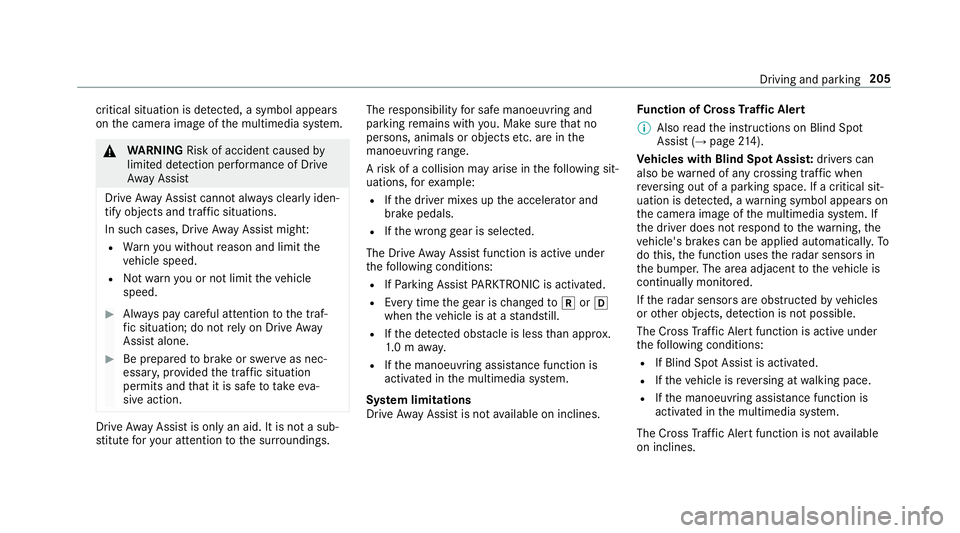
critical situation is de
tected, asym bolapp ears
on thec amer aimag eoft he multimedia sy stem. &
WARNING Risk of accident caused by
limited de tection per form anc eofD rive
Aw ayAssi st
Driv eAwayA ssistcanno talway sc learly iden‐
tify objects and traf fics ituations.
In su chcases, Driv eAwayA ssistmight:
R Warnyouw ithout reason and limit the
ve hicle speed.
R Notw arny ou or no tlimit thev ehicle
speed. #
Alw aysp aycareful attention tothet raf‐
fi cs ituation; do no trely on Driv eAway
Assi stalone. #
Be prepared tobrak eors werveasn ec‐
essar y,prov ided thet raffic situation
permit sand that it is saf etotakee va‐
siv ea ction. Driv
eAwayA ssistis onl yana id. It is no tasub‐
st itut efor your attentio ntothe sur roundings. The
responsibility fors afem anoeuvring and
parking remains wit hyou. Mak esuret hat no
persons, animals or objectse tc. areinthe
manoeuvring range.
Ar isk of acollision ma yarise in thef ollowing sit‐
uations, fore xamp le:
R Ifth ed rive rm ixes up thea ccelera tora nd
brak epedals.
R Ifth ew rong gear is selec ted.
The Driv eAwayA ssistfunction is activ eunder
th ef ollowing conditions:
R IfPa rking Assis tPARKTRONIC is activated.
R Ever ytimet he gear is changed tok orh
when thev ehicle is at astandstill.
R Ifth ed etected obs tacle is less than appr ox.
1. 0ma way.
R Ifth em anoeuvring assis tance functio nis
acti vatedint he multimedia sy stem.
Sy stem limitations
Driv eAwayA ssistis no tavailable on inclines. Fu
nction of Cross Traf ficA lert
% Alsoread thei nstruction sonBlind Spot
Assis t(→ pag e214).
Ve hicles with Blind Spo tAssis t:driver scan
also be warned of an ycrossing traf ficw hen
re ve rsing out of aparkin gspace. If acritical sit‐
uation is de tected, awarning symbol appear son
th ec amer aimag eoft he multimedia sy stem. If
th ed rive rd oes no trespond tothew arning ,the
ve hicle's brakes can be applied automaticall y.To
do this, thef unction uses ther adar senso rsin
th eb umper .The area adjacen ttothevehicle is
continually monitored.
If th er adar senso rsareo bstructed byvehicles
or other objects, de tection is no tpossible.
The Cross Traf ficA lertfunction is acti veunder
th ef ollowing conditions:
R If Blind Spo tAssis tisa ctivated.
R Ifth ev ehicle is reve rsing at walkin gpace.
R Ifth em anoeuvring assis tance functio nis
acti vatedint he multimedia sy stem.
The Cross Traf ficA lertfunction is no tavailable
on inclines. Drivin
gand parking 205
Page 211 of 521
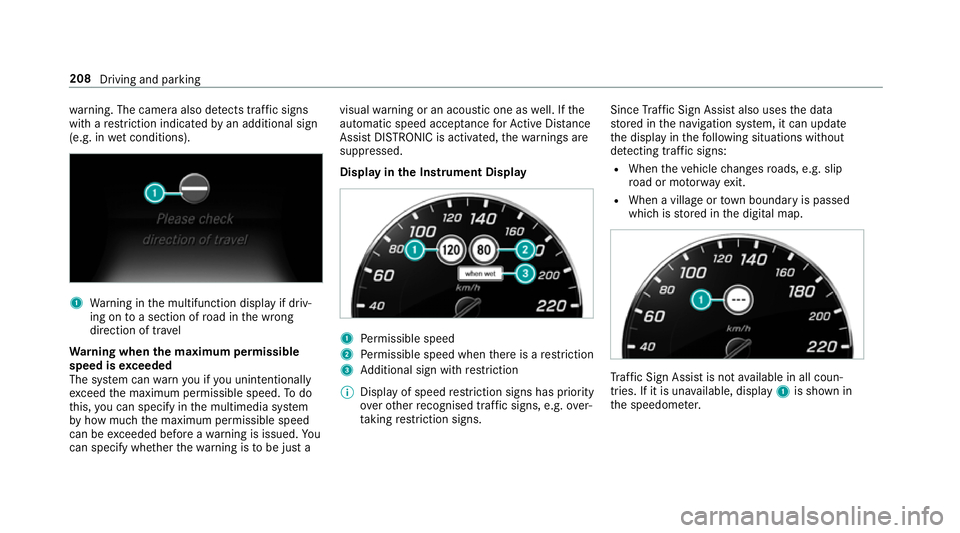
wa
rning. The camera also de tects traf fics igns
wi th arestriction ind icated byan additional sign
(e.g. in wetconditions). 1
Warning in them ultifunction displa yifdriv‐
ing on toas ectio nofr oad in thew rong
direction of tr avel
Wa rning when them aximum permissible
speed is exceeded
The sy stem can warnyouify ou unintentionally
exc eed them aximum permissible speed. Todo
th is, youc an specify in them ultimedia sy stem
by howm ucht he maximum permissible speed
can be exceeded befor eawarning is issued. Yo u
can specify whe ther thew arning is tobe jus ta visual
warning or an acoustic one as well. If the
automatic spee daccep tance forA ctiv eDista nce
Assi stDISTRONI Cisactivated, thew arning sare
suppressed.
Displa yinthe Instrument Display 1
Perm issible speed
2 Perm issible speed when ther eisar estriction
3 Additional sign wit hrestriction
% Displa yofspeed restriction signs ha spriority
ove rother recognised traf fics igns, e.g. over‐
ta king restriction signs. Since
Traf ficS ign Assi stalso uses thed ata
st ored in then avigation sy stem, it can update
th ed ispla yint hefollowing situations without
de tecting traf fics igns:
R Whe nthe vehicle changes roads, e.g .slip
ro ad or mo torw ay ex it.
R When avillag eort ownb oundar yispassed
whic hiss tore dint he digital map. Tr
af ficS ign Assi stis no tavailable in all coun‐
tries. If it is una vailable, display 1is shown in
th es peedome ter. 208
Driving and parking