Page 341 of 521
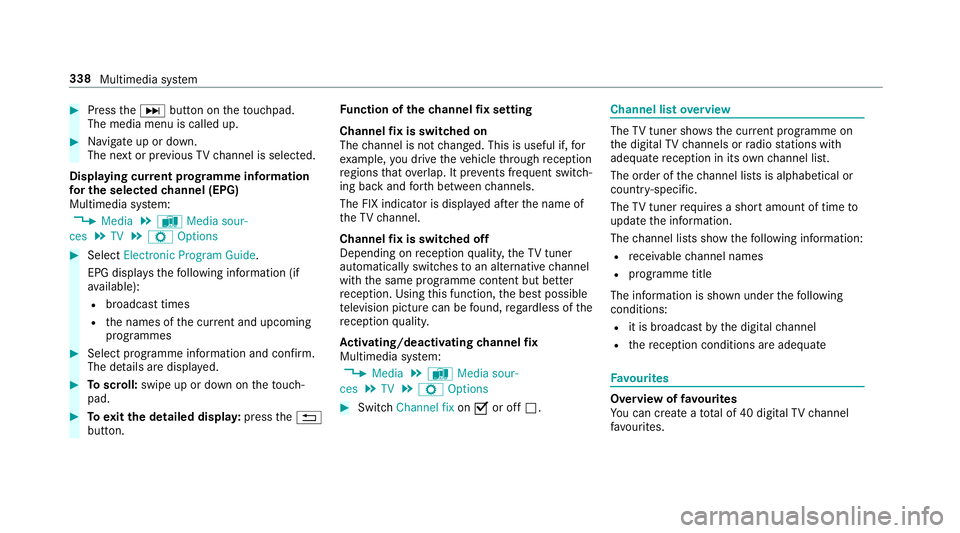
#
Press theD button on thet ouchpad.
The media menu is called up. #
Navigat eupord own.
The next or pr evious TVchannel is selec ted.
Displaying cur rent prog ramme in form ation
fo rt he selected channe l(EP G)
Multimedi asystem:
, Media .
à Media sour-
ces .
TV .
Z Options #
Select Electronic Program Guide.
EPG displa ys thefollowing information (if
av ailable):
R broadcas ttimes
R then ames of thec urrent and upcoming
programmes #
Select programme informatio nand confirm.
The de tails ar edispla yed. #
Toscroll: swipe up or down on thet ouch‐
pad. #
Toexitth ed etailed displa y:press the%
button. Fu
nction of thec hanne lfix setting
Channel fixiss witched on
The channel is no tchanged. This is useful if, for
ex ample, youd rive thev ehicle thro ugh reception
re gions that ove rlap. It pr events frequent switch‐
ing ba ckand forthb etwe en channels.
The FI Xindicator is displa yeda fter then ame of
th eTVc hannel.
Channel fixiss witched off
Depending on reception qualit y,theTVt uner
au tomatical lyswitches toan alternativ echannel
wit hthe same programme content but better
re ception. Using this function ,the bes tpossible
te levision pictur ecan be found ,regardless of the
re ception qualit y.
Ac tivating/deactivatin gchanne lfix
Multimedia sy stem:
, Media .
à Media sour-
ces .
TV .
Z Options #
Switch Channel fix onO or off ª. Channel lis
toverview The
TVtune rshows thec urrent programme on
th ed igital TVchannels or radio stations with
adequat ereceptio ninitsow nc hannel list.
The order of thec hannel lists is alphabetical or
countr y-specific.
The TVtune rrequires ashor tamount of tim eto
updat ethe information.
The channel lists sho wthe following information:
R recei vable channel names
R programme title
The information is shown unde rthe following
conditions:
R it is broadcas tbythe digital channel
R ther eceptio nconditions ar eadequate Favo
urites Overvie
woffavourites
Yo uc an creat eatotal of 40 digital TVchannel
fa vo urites. 338
Multimedia sy stem
Page 348 of 521
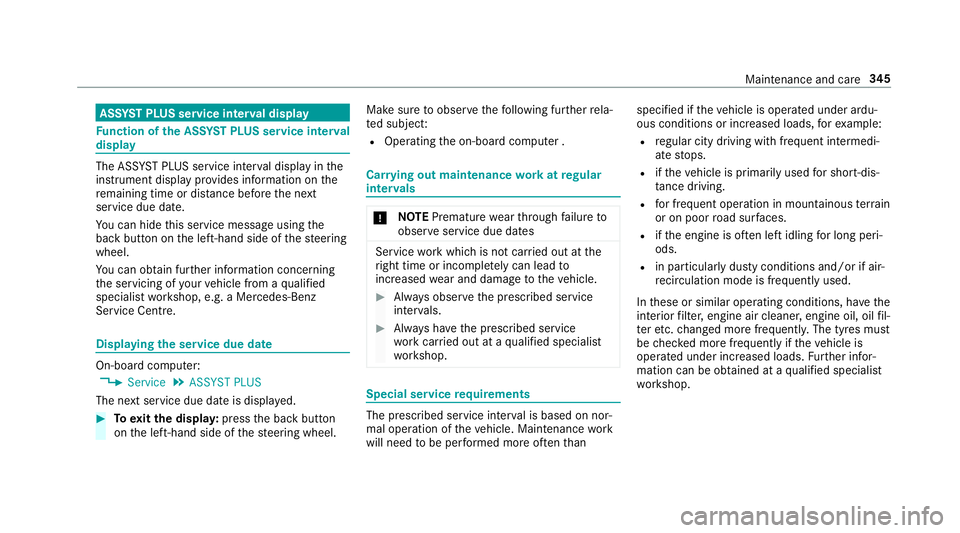
ASS
YSTP LUSs ervice in terv al display Fu
nction of theA SSYSTP LUSs ervice in terv al
display The ASS
YSTP LUSs ervice inter vald ispla yint he
instrument display prov ides informatio nonthe
re maining time or dis tance be fore then ext
service due date.
Yo uc an hide this service messag eusing the
bac kbutton on thel eft-hand side of thes teering
wheel.
Yo uc an obtain fur ther information concerning
th es ervicing of your vehicle from aqualified
specialis tworks hop, e.g. aMercedes-Benz
Service Centre. Displaying
thes ervice du edate On-boa
rdcomputer:
, Service .
ASSYST PLUS
The next service due dat eisdisplayed. #
Toexitth ed ispla y:press theb ackb utton
on thel eft-hand side of thes teering wheel. Mak
esuretoo bservethef ollowing fur ther rela‐
te ds ubjec t:
R Operating theo n-boar dcomputer . Car
rying out maintenance workatregular
inter vals *
NO
TEPrematur ewear thro ugh failur eto
obser veservice due dates Service
workwhic hisn otcar ried out at the
ri ght time or incomple tely can lead to
inc reased wear and damag etothevehicle. #
Alw ayso bser vethep rescribed service
inter vals. #
Alw aysh ave thep rescribed service
wo rkcar ried out at aqualified specialist
wo rkshop. Special service
requ irements The prescribed service inter
valisb ased on nor‐
mal operation of thev ehicle. Maintenance work
will nee dtobep erform ed mor eoften than specified if
thev ehicle is operated under ardu‐
ous conditions or increased loads, fore xamp le:
R regular city driving wit hfrequ ent intermedi‐
at es tops.
R ifth ev ehicle is primaril yused fors hort-dis‐
ta nce driving.
R forf requ ent operation in mountainou sterrain
or on poor road sur faces.
R ifth ee ngine is of tenl eftidling forl ong peri‐
ods.
R in particula rlyd usty condition sand/o rifair-
re circulation mod eisfrequently used.
In these or similar operating conditions ,have the
interior filter ,engin eair cleaner ,engin eoil, oil fil‐
te re tc. changed mor efrequ ent ly.T he tyres must
be checkedm oref requ entl yift hevehicle is
operated under increased loads. Further infor‐
mation can be obtained at aqualified specialist
wo rkshop. Maintenance and care
345
Page 401 of 521
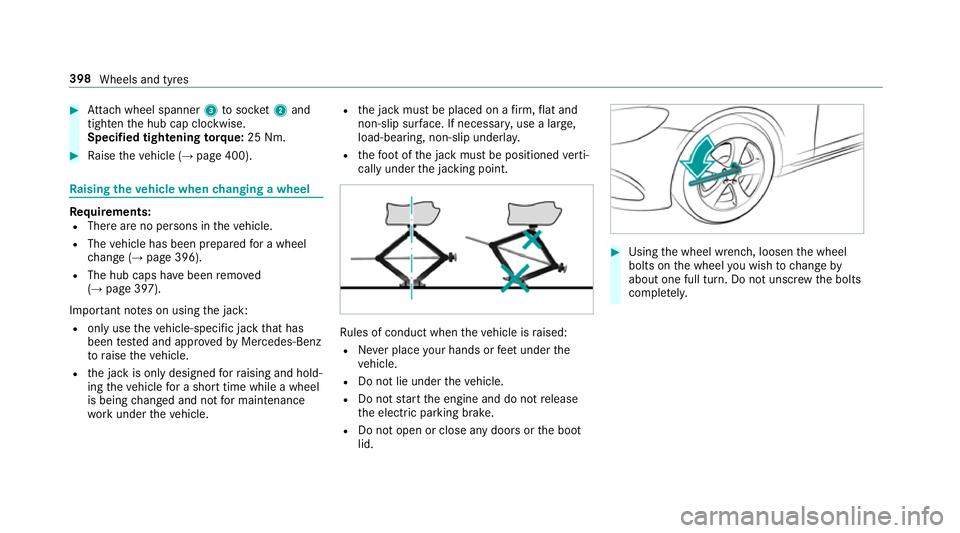
#
Attach wheel spanner 3tosoc ket 2and
tighten theh ub cap clockwise.
Specified tightening torq ue: 25 Nm. #
Raise thev ehicle (→ page400). Ra
ising thev ehicle when changing awheel Re
quirements:
R Ther eareno persons in thev ehicle.
R The vehicle has been prepared foraw heel
ch ang e(→pag e396).
R The hub caps ha vebeen remo ved
( → pag e397).
Impor tant no tesonu singthej ack:
R onlyusethev ehicle-specific jac kthat has
been tested and appr ovedbyM ercedes-Benz
to raise thev ehicle.
R thej ackiso nlyd esigned forr aising and hold‐
ing thev ehicle foras horttime while awheel
is being changed and no tfor maintenance
wo rkunder thev ehicle. R
thej ackm ustbep laced on afirm, flat and
non-slip sur face. If necessar y,use alarge,
load-bearing, non-slip underla y.
R thef ootoft he jac kmustbep ositioned verti‐
call yunder thej acking point. Ru
les of conduct when thev ehicle is raised:
R Neverp lace your hands or feet under the
ve hicle.
R Do no tlie under thev ehicle.
R Do no tstar tthe engine and do no trelease
th ee lectric parking brake.
R Do no topen or close an ydoor sort he boot
lid. #
Using thew heel wrench, loosen thew heel
bolts on thew heel youw ish tochang eby
about on efull turn. Do no tunscr ewtheb olts
comple tely. 398
Wheels and tyres