2017 MERCEDES-BENZ S-CLASS CABRIOLET buttons
[x] Cancel search: buttonsPage 65 of 521
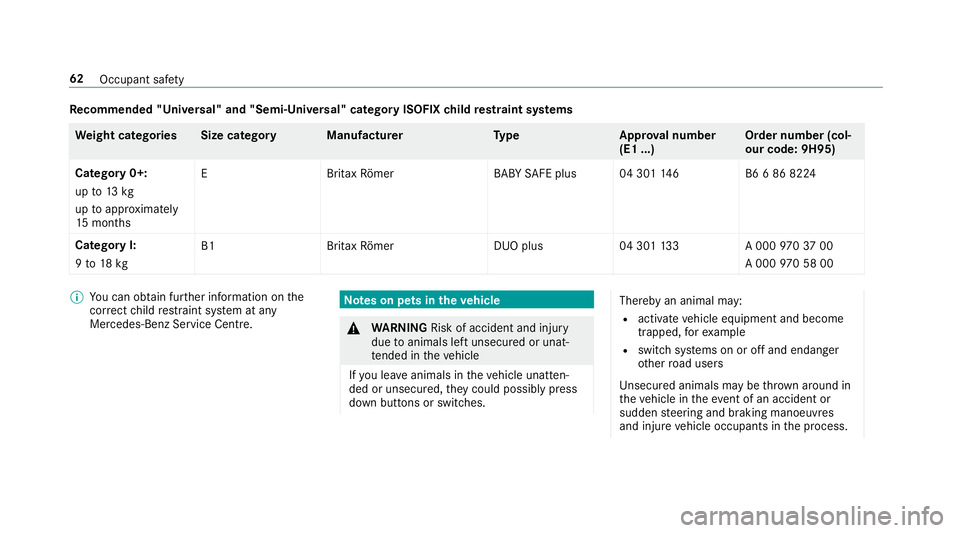
Re
commende d"Universal" and "Semi-Universal" categor yISOFIX child restra int sy stems We
ight categories Size categor yManufacturer Type Approval number
(E1. ..) Order number (col‐
our code: 9H95)
Catego ry0+:
up to13 kg
up toappr oximately
15 months EB
rita xR ömer BABY SAFE plu s0 4301146B 66868224
Catego ryI:
9to18kg B1
BritaxRömer DUO plus0 4301133A 0009703700
A0 009705800 %
Youc an obtain fur ther information on the
cor rect child restra int sy stem at any
Mercedes-Benz Service Centre. Note
sonp etsint hevehicle &
WARNING Risk of accident and inju ry
due toanimals lef tunsecured or unat‐
te nde dint hevehicle
If yo ul eave animals in thev ehicle unatten‐
ded or unsecured, they could possib lypress
down buttons or switches. Thereb
yananimal may:
R activat evehicle equipment and become
trapped, fore xamp le
R swit chsystems on or of fand endanger
ot her road users
Uns ecured animals ma ybethrow na roun din
th ev ehicle in thee vent of an accident or
sudden steering and braking manoeuvres
and injur evehicle occupants in thep rocess. 62
Occupant saf ety
Page 82 of 521
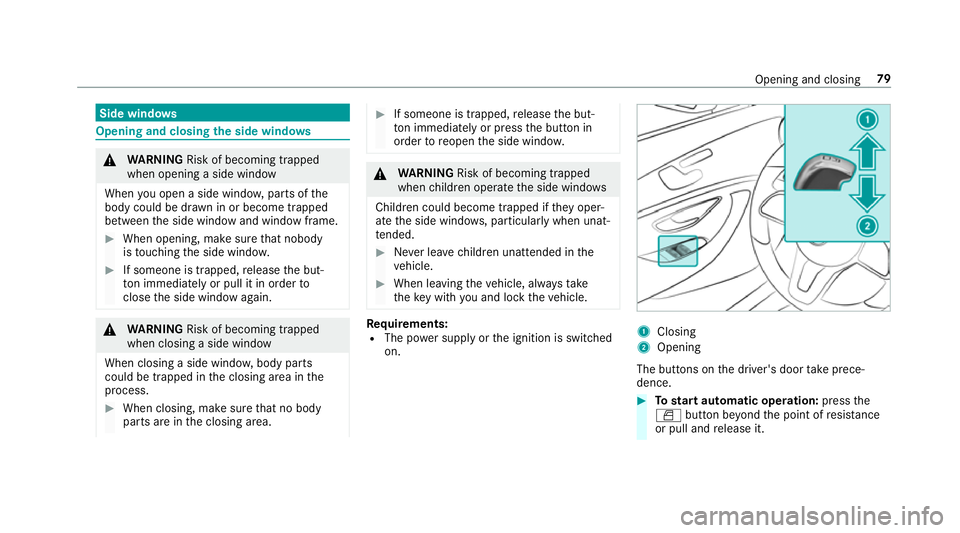
Side windo
ws Opening and closing
thes ide windo ws &
WARNING Risk of becoming trapped
whe nopening asidew indow
Whe nyou open aside wind ow,parts of the
body could be dr awninorb ecome trapped
betwee nthe side windo wand windo wframe. #
When opening ,makes uret hat nobody
is touchin gthe side windo w. #
If someone is trapped, release theb ut‐
to ni mmedia tely or pull it in order to
clos ethe side windo wagain. &
WARNING Risk of becoming trapped
whe nclosing asidew indow
Whe nclosing asidew indo w, body parts
could be trapped in thec losing area in the
process. #
When closing, mak esuret hat no body
parts ar einthe closing area. #
If someone is trapped, release theb ut‐
to ni mmedia tely or pres sthe button in
order toreopen thes ide windo w. &
WARNING Risk of becoming trapped
whe nchildren opera tethes ide windo ws
Children could become trapped if they oper‐
at et he side windo ws,particularly when unat‐
te nded. #
Neverlea ve children unat tende dint he
ve hicle. #
When leaving thev ehicle, alw ayst ake
th ek eywit hyou and loc kthe vehicle. Re
quirements:
R The po wersupply or thei gnition is switched
on. 1
Closing
2 Opening
The buttons on thed rive r's door take prece‐
dence. #
Tostar ta utomatic operation: pressthe
W button be yond thep oint of resis tance
or pull and release it. Opening and closing
79
Page 96 of 521
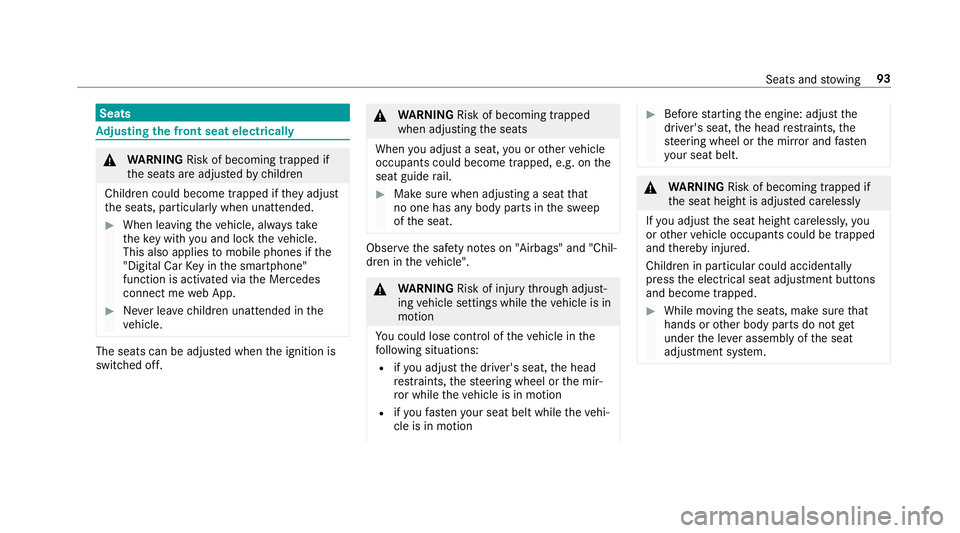
Seats
Ad
justin gthe fron tseate lect rica lly &
WARNING Risk of becoming trapped if
th es eats ar eadjus tedbyc hildren
Childre ncould becom etrapped if they adjust
th es eats, particularly when unattended. #
When leaving thev ehicle, alw ayst ake
th ek eywit hyou and loc kthe vehicle.
This also applies tomobil ephones if the
"Digital Car Keyint he smartphone"
function is activated via theM ercedes
connect me webA pp. #
Neverlea ve children unat tende dint he
ve hicle. The seats can be adjus
tedw hen thei gnition is
switched off. &
WARNING Risk of becoming trapped
whe nadjusting thes eats
When youa djus tas eat,you or other vehicle
occupants could become trapped, e.g. on the
seat guide rail. #
Mak esurew hen adjustin gaseatthat
no on ehas an ybody parts in thes weep
of thes eat. Obser
vethes afet yn otes on "Airbags "and "Chil‐
dren in thev ehicle". &
WARNING Risk of inju rythro ugh adjust‐
ing vehicle settings while thev ehicle is in
motion
Yo uc ould lose cont roloft hevehicle in the
fo llowing situations:
R ifyo ua djus tthe driver's seat, theh ead
re stra ints, thes teering wheel or them ir‐
ro rw hile thev ehicle is in motion
R ifyo uf asteny our seat belt whilet hevehi‐
cle is in motion #
Befor estarti ngthee ngine: adjus tthe
driver's seat, theh ead restra ints, the
st eering wheel or them irro ra nd fasten
yo ur seat belt. &
WARNING Risk of becoming trapped if
th es eat height is adjus tedc arelessly
If yo ua djus tthe seat height carelessly ,you
or other vehicle occupants could be trapped
and thereb yinjured.
Children in particular could acciden tally
press thee lectrical seat adjustmen tbuttons
and become trapped. #
While moving thes eats, mak esuret hat
hands or other body parts do no tget
under thel eve rassembly of thes eat
adjustmen tsystem. Seats and
stowing 93
Page 98 of 521
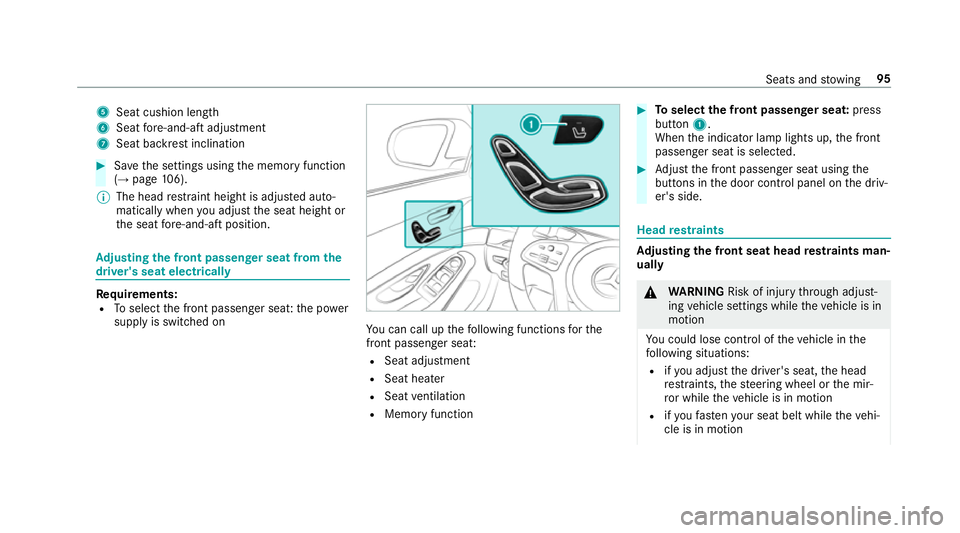
5
Seatcushio nlen gth
6 Seatfore-and-af tadjustment
7 Seatbackres tinclination #
Save thes ettings using them emor yfunction
(→ pag e106).
% The hea drestraint height is adjus teda uto‐
matically when youa djus tthe seat height or
th es eat fore -and-af tposition. Ad
justin gthe fron tpassen gers eatfromt he
driver' sseate lect rica lly Re
quirements:
R Toselect thef ront passenger seat :the po wer
supply is switched on Yo
uc an call up thef ollowing function sfor the
front passenger sea t:
R Sea tadjustment
R Sea theater
R Sea tventilation
R Memor yfunction #
Toselect thef ront passenger seat: press
button 1.
When thei ndicator lam plights up, thef ront
passenger seat is selected. #
Adjus tthe front passenger seat using the
buttons in thed oor control panel on thed riv‐
er's side. Head
restra ints Ad
justin gthe fron tseath eadr estraints man‐
ually &
WARNING Risk of inju rythro ugh adjust‐
ing vehicle settings while thev ehicle is in
motion
Yo uc ould lose cont roloft hevehicle in the
fo llowing situations:
R ifyo ua djus tthe driver's seat, theh ead
re stra ints, thes teering wheel or them ir‐
ro rw hile thev ehicle is in motion
R ifyo uf asteny our seat belt whilet hevehi‐
cle is in motion Seats and
stowing 95
Page 107 of 521
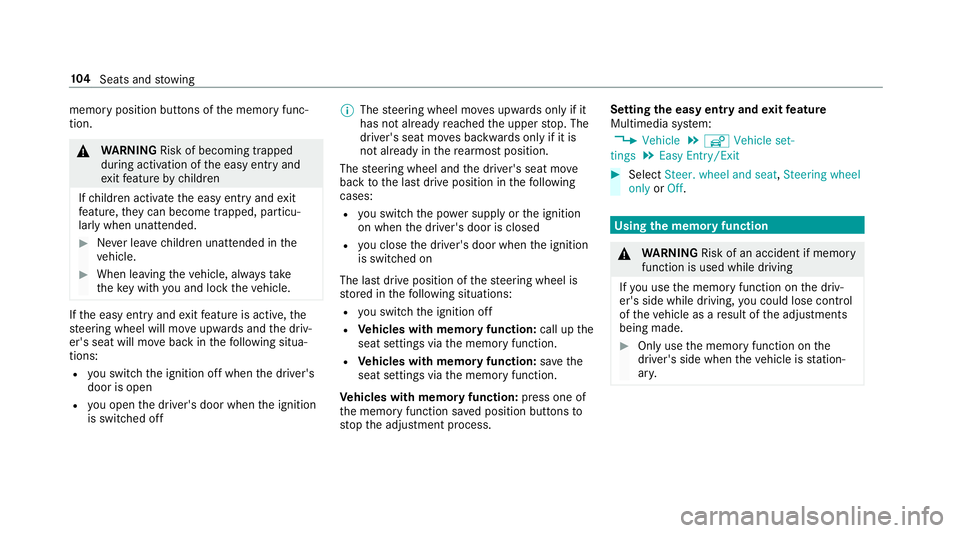
memor
yposition buttons of them emor yfunc‐
tion. &
WARNING Risk of becoming trapped
du ring acti vatio noft he easy entr yand
ex itfeatur ebyc hildren
If ch ildren activat ethe easy entr yand exit
fe ature, they can become trapped ,particu‐
la rlyw hen unat tended. #
Neverlea ve children unat tende dint he
ve hicle. #
When leaving thev ehicle, alw ayst ake
th ek eywit hyou and loc kthe vehicle. If
th ee asy entry andexitfeatur eisa ctive, the
st eering wheel will mo veupwards and thed riv‐
er's seat will mo vebac kint hefollowing situa‐
tions:
R yous wit ch thei gnition of fwhen thed rive r's
door is open
R youo pen thed rive r's door when thei gnition
is switched off %
The steering wheel mo vesu pwards onl yifit
has no talready reached theu pper stop. The
driver's seat mo vesb ackwards only if it is
no ta lready in ther earmos tposition.
The steering wheel and thed rive r's seat mo ve
bac ktot he las tdrive position in thef ollowing
cases:
R yous wit ch th epower supply or thei gnition
on when thed rive r's door is closed
R youc lose thed rive r's door when thei gnition
is switched on
The las tdrive position of thes teering wheel is
st ored in thef ollowing situations:
R yous wit ch thei gnition off
R Vehicles with memor yfunction: call upthe
seat settings via them emor yfunction.
R Vehicles with memor yfunction: save the
seat settings via them emor yfunction.
Ve hicles with memor yfunction: press one of
th em emor yfunction sa vedp osition buttons to
st op thea djustmen tprocess. Setting
thee asy entr yand exitfeature
Multimedi asystem:
, Vehicle .
î Vehicle set-
tings .
Easy Entry/Exit #
Select Steer. wheel and seat, Steering wheel
only orOff. Using
them emor yfunction &
WARNING Risk of an accident if memo ry
function is use dwhile driving
If yo uu sethem emor yfunction on thed riv‐
er's side while driving, youc ould lose cont rol
of thev ehicle as aresult of thea djustments
being made. #
Onlyusethem emor yfunction on the
driver's side when thev ehicle is station‐
ar y. 104
Seats and stowing
Page 160 of 521
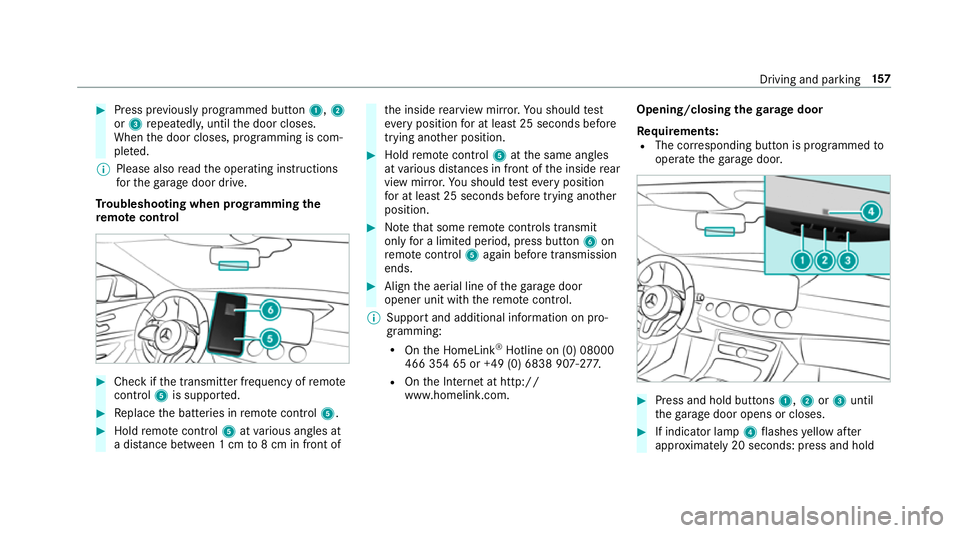
#
Press pr eviousl yprogramme dbutton 1,2
or 3 repeatedl y,until thed oor closes.
When thed oor closes, programming is com‐
ple ted.
% Please also read theo perating instructions
fo rt he garage door drive.
Tr oubleshooting when prog rammin gthe
re mo tecont rol #
Chec kifthe transmitter frequency of remo te
control 5is suppo rted. #
Replace theb atteries in remo tecontrol 5. #
Hold remo tecontrol 5atvarious angles at
ad ista nce betwee n1cmto8cminf ront of th
ei nside rearvie wmirro r.Yo us hould test
eve ryposition foratl east 25 seconds before
trying ano ther position. #
Hold remo tecontrol 5atthes ame angles
at various dis tances in front of thei nside rear
vie wm irro r.Yo us hould test eve ryposition
fo ratl east 25 seconds befor etryinga nother
position. #
Notethat som eremo tecontrols transmit
only foral imitedp eriod, press button 6on
re mo tecontrol 5agai nbefor etransmission
ends. #
Align thea erial line of theg arag edoor
opener unit wit hthe remo tecontrol.
% Suppor tand additiona linformation on pro‐
gramming:
R OntheH omeLink ®
Hotline on (0) 08000
466 35 465or+ 49 (0) 6838 907-2 77.
R OntheI nterne tath ttp://
www.homelin k.com. Opening/closing the
garage door
Requ irements:
R The cor responding button is programmed to
operat ethe garage door. #
Press and hold buttons 1,2or3 until
th eg arag edoor opens or closes. #
If indicator lamp 4flashes yello wa fter
appr oximatel y20seconds :press and hold Drivin
gand parking 157
Page 161 of 521
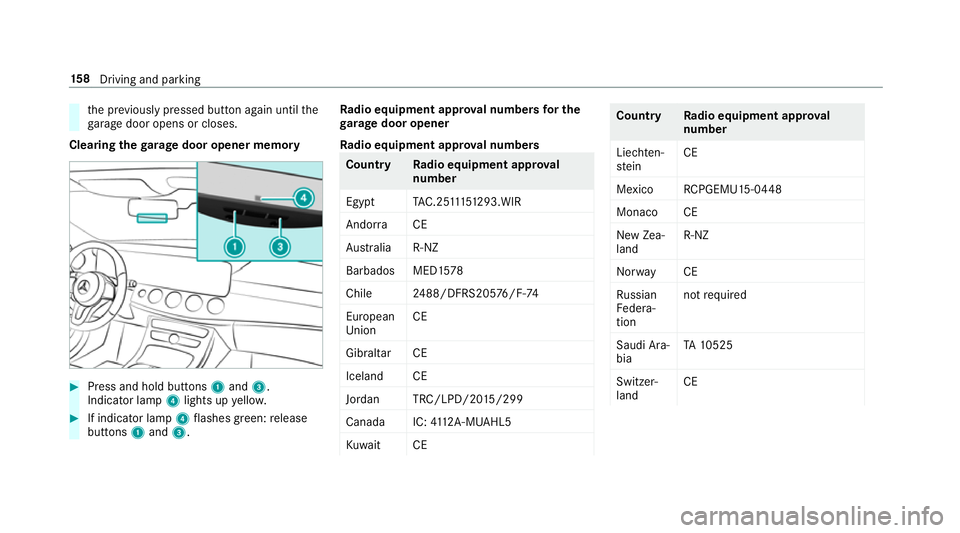
th
ep reviously pressed but tona gain until the
ga rage door opens or closes.
Clearing theg arag edooro pene rmemo ry #
Press and hold buttons 1and 3.
Indicator lamp 4lights up yello w. #
If indicator lamp 4flashes green: release
buttons 1and 3. Ra
dio equipment appr oval number sfor the
ga rage doo ropener
Ra dio equipment appr oval numbers Countr
yRadio equipment appr oval
number
Egyp tT AC.25 111 51293.WIR
Andor ra CE
Au stra lia R-NZ
Barbados MED1 578
Chile 2488/DFRS205 76/F-74
European
Union CE
Gibral tarCE
Iceland CE
Jordan TRC/LPD/20 15/299
Canad aI C:4112 A-MUAHL5
Ku wa it CE Count
ryRadio equipment appr oval
number
Liechten‐
st ein CE
Mexico RCPGEMU15-0448
Monaco CE
Ne wZ ea‐
land R-
NZ
Nor wayCE
Ru ssian
Fe dera‐
tion no
trequired
Saudi Ara‐
bia TA
10525
Switzer‐
land CE 15 8
Driving and pa rking
Page 175 of 521

Setting
Activ eB rake Assi st Multimedia sy
stem:
, Vehicle .
k Assistance .
Active
Brak eAssist
Ve hicles without Drivin gAssistanc epack‐
age: The settings can be made af ters tarti ngthe
ve hicle.
Ve hicles with Drivin gAssistanc epacka ge:
The setting scan be made when thei gnition is
switched on.
% It is recommended that youa lway sl ea ve
Ac tiveB rake Assi stswitched on.
Select one of thef ollowing settings: #
Early :your selection is retained when the
ve hicle is next star ted. #
Medium :your selection is retained when the
ve hicle is next star ted. #
Late:y our selection is retained when the
ve hicle is next star ted. #
Off:
The dis tance warning function and thea uton‐
omous braking function ar edeactivated. Ve
hicles without Drivin gAssistanc epack‐
age: when thev ehicle is next star ted, the
mediu msetting is auto matically selected.
Ve hicles with Drivin gAssistanc epack‐
age: Evasi veSteering Assis tisnotavailable.
When thei gnition is next star ted, them iddle
setting is selected automaticall yand Evasive
St eering Assis tisavailable.
% When ActiveB rake Assi stis deactivated, the
æ symbol appears inthea ssis tance
graphi cinthe multifunction displa y. Ad
aptiv eBrake Lights function Ad
aptiv eBrake Lights warnfollowing traf ficinan
emergency braking situation:
R Byflashin gbrake lamps
R By activatin gthe hazard warning lights
If th ev ehicle is braked sharpl yfroms peeds
abo ve50 km/h, theb rake lamps flash rapidly.
This pr ovides traf fict rave lling behin dyou wit han
eve nm oren oticeable warning. If
th ev ehicle is tra velling at speeds of mor ethan
70 km/h at theb eginnin gofthe brak eapplica‐
tion ,the hazar dwarning light sswitc hono nce
th ev ehicle is stationar y.When pulling away
again, theh azar dwarning light sswitc hoffauto‐
maticall yatapproximatel y10k m/h .You can
also switc hofftheh azar dwarning light susing
th eh azar dwarning button. Cruise control and limiter
Fu
nction of cruise control
Cruise cont rola ccelerates and brakes thev ehi‐
cle automaticall yinorder tomaintain aprevi‐
ous lystored speed.
If yo ua ccelerat etoovertake, fore xamp le,the
st ored speed is no tdele ted. If your emo veyour
fo ot from thea ccelerator pedal af tero vertaking,
cruise control will resume speed regulation back
to thes tore ds peed.
Cruise contro lisoperated using thec orrespond‐
ing steering wheel buttons. Youc an stor ea ny
ro ad spee dabove 20 km/h.
If yo uf ail toadap tyour driving style, cruise con‐
trol can neither reduce ther isk of an accident 17 2
Driving and pa rking