2017 MERCEDES-BENZ GLA SUV tow
[x] Cancel search: towPage 20 of 369
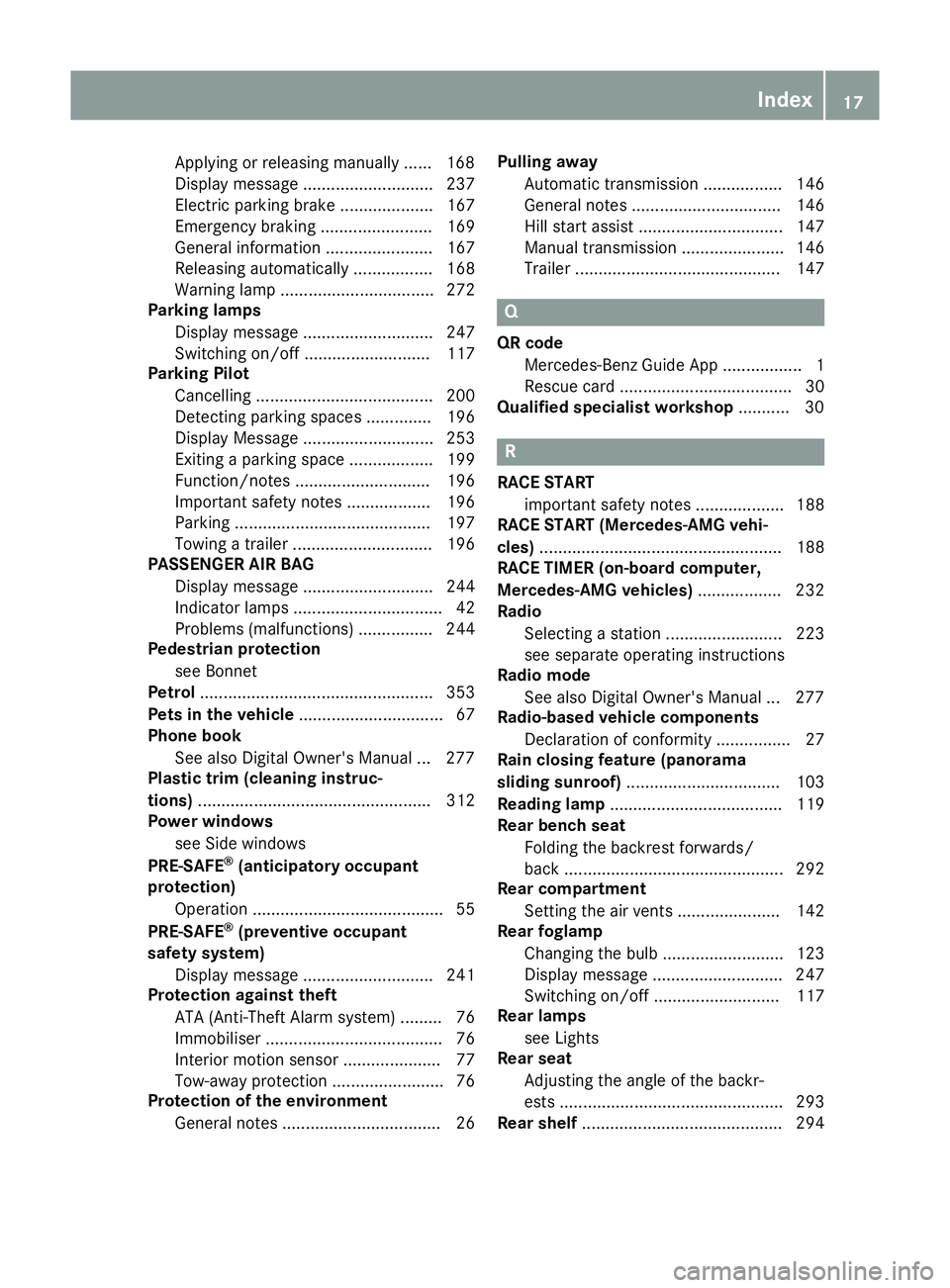
Applying or releasing manuall
y...... 168
Display message ............................ 237
Electric parking brake .................... 167
Emergency braking ........................ 169
General information ....................... 167
Releasing automaticall y................. 168
Warning lamp ................................. 272
Parking lamps
Display message ............................ 247
Switching on/of f........................... 117
Parking Pilot
Cancelling ...................................... 200
Detecting parking spaces .............. 196
Display Message ............................ 253
Exiting a parking space .................. 199
Function/note s............................. 196
Important safety notes .................. 196
Parking .......................................... 197
Towing a trailer .............................. 196
PASSENGER AIR BAG
Display message ............................ 244
Indicator lamps ................................ 42
Problems (malfunctions) ................ 244
Pedestrian protection
see Bonnet
Petrol .................................................. 353
Pets in the vehicle ............................... 67
Phone book
See also Digital Owner's Manua l... 277
Plastic trim (cleaning instruc-
tions) .................................................. 312
Power windows
see Side windows
PRE-SAFE ®
(anticipatory occupant
protection)
Operation ......................................... 55
PRE-SAFE ®
(preventive occupant
safety system)
Display message ............................ 241
Protection against theft
ATA (Anti-Theft Alarm system) ......... 76
Immobiliser ...................................... 76
Interior motion sensor ..................... 77
Tow-away protection ........................ 76
Protection of the environment
General notes .................................. 26 Pulling away
Automatic transmission ................. 146
General notes ................................ 146
Hill start assist ............................... 147
Manual transmission ...................... 146
Trailer ............................................ 147 Q
QR code Mercedes-Benz Guide App ................. 1
Rescue card ..................................... 30
Qualified specialist workshop ........... 30 R
RACE START important safety notes ................... 188
RACE START (Mercedes-AMG vehi-
cles) .................................................... 188
RACE TIMER (on-board computer,
Mercedes-AMG vehicles) .................. 232
Radio
Selecting a station ......................... 223
see separate operating instructions
Radio mode
See also Digital Owner's Manua l... 277
Radio-based vehicle components
Declaration of conformity ................ 27
Rain closing feature (panorama
sliding sunroof) ................................. 103
Reading lamp ..................................... 119
Rear bench seat
Folding the backrest forwards/
back ............................................... 292
Rear compartment
Setting the air vents ...................... 142
Rear foglamp
Changing the bulb .......................... 123
Display message ............................ 247
Switching on/of f........................... 117
Rear lamps
see Lights
Rear seat
Adjusting the angle of the backr-
ests ................................................ 293
Rear shelf ........................................... 294 Index
17
Page 23 of 369
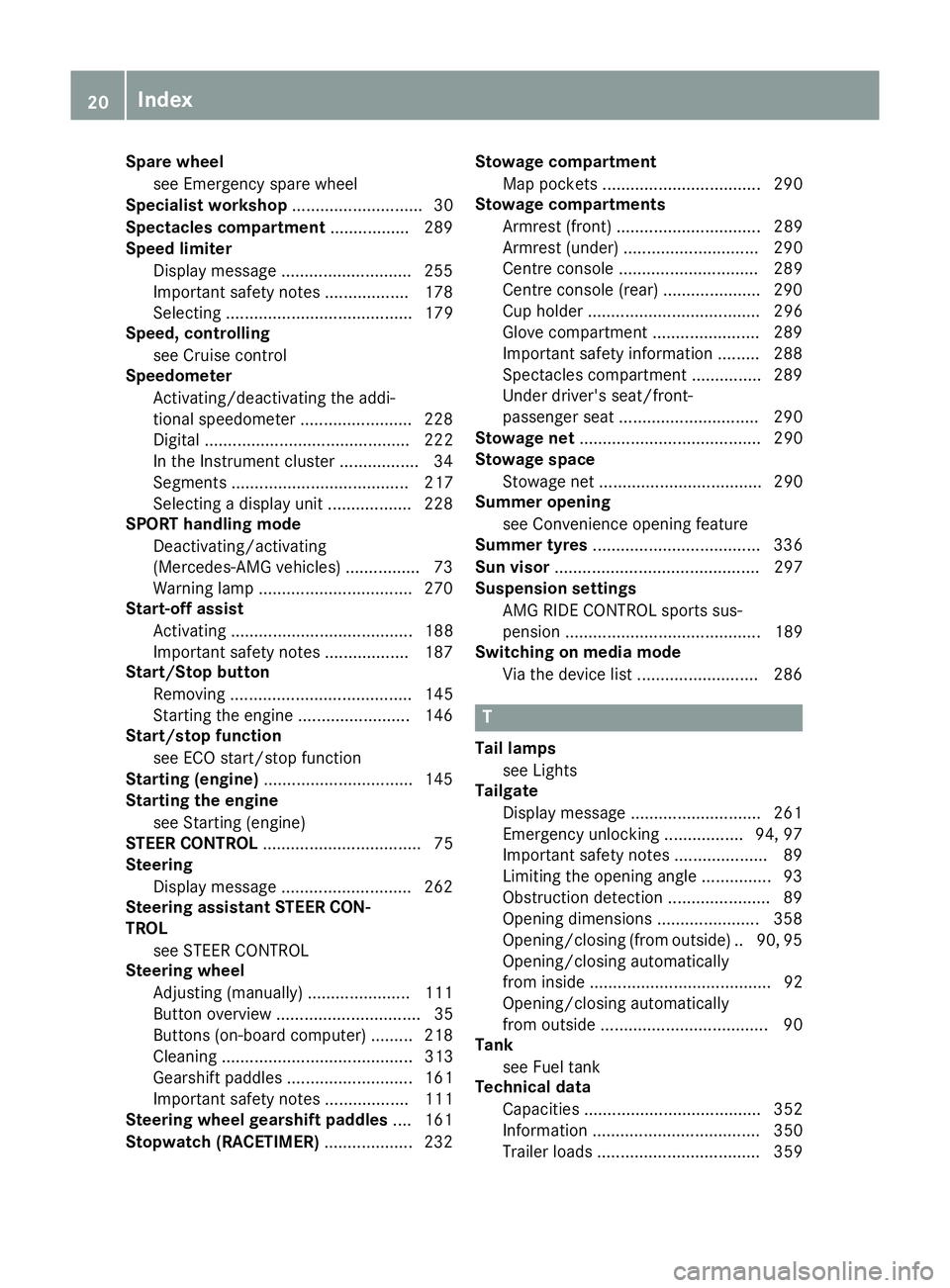
Spare wheel
see Emergency spare wheel
Specialist workshop ............................30
Spectacles compartment ................. 289
Speed limiter
Display message ............................2 55
Important safety notes .................. 178
Selecting ........................................ 179
Speed, controlling
see Cruise control
Speedometer
Activating/deactivating the addi-
tional speedometer ........................ 228
Digital ............................................ 222
In the Instrument cluster ................. 34
Segments ...................................... 217
Selecting a display unit .................. 228
SPORT handling mode
Deactivating/activating
(Mercedes-AMG vehicles) ................ 73
Warning lamp ................................. 270
Start-off assist
Activating ....................................... 188
Important safety notes .................. 187
Start/Stop button
Removing ....................................... 145
Starting the engine ........................ 146
Start/stop function
see ECO start/stop function
Starting (engine) ................................ 145
Starting the engine
see Starting (engine)
STEER CONTROL .................................. 75
Steering
Display message ............................ 262
Steering assistant STEER CON-
TROL
see STEER CONTROL
Steering wheel
Adjusting (manually) ...................... 111
Button overview ............................... 35
Buttons (on-board computer) ......... 218
Cleaning ......................................... 313
Gearshift paddle s........................... 161
Important safety notes .................. 111
Steering wheel gearshift paddles .... 161
Stopwatch (RACETIMER) ................... 232Stowage compartment
Map pockets .................................. 290
Stowage compartments
Armrest (front) ............................... 289
Armrest (under) ............................. 290
Centre console .............................. 289
Centre console (rear) ..................... 290
Cup holde r..................................... 296
Glove compartment ....................... 289
Important safety information ......... 288
Spectacles compartment ............... 289
Under driver's seat/front-
passenger sea t.............................. 290
Stowage net ....................................... 290
Stowage space
Stowage net ................................... 290
Summer opening
see Convenience opening feature
Summer tyres .................................... 336
Sun visor ............................................ 297
Suspension settings
AMG RIDE CONTROL sports sus-
pension .......................................... 189
Switching on media mode
Via the device list .......................... 286 T
Tail lamps see Lights
Tailgate
Display message ............................ 261
Emergency unlocking ................. 94, 97
Important safety notes .................... 89
Limiting the opening angle ............... 93
Obstruction detectio n...................... 89
Opening dimensions ...................... 358
Opening/closing (from outside) .. 90, 95 Opening/closing automatically
from inside ....................................... 92
Opening/closing automatically
from outside .................................... 90
Tank
see Fuel tank
Technical data
Capacities ...................................... 352
Information .................................... 350
Trailer load s................................... 359 20
Index
Page 24 of 369
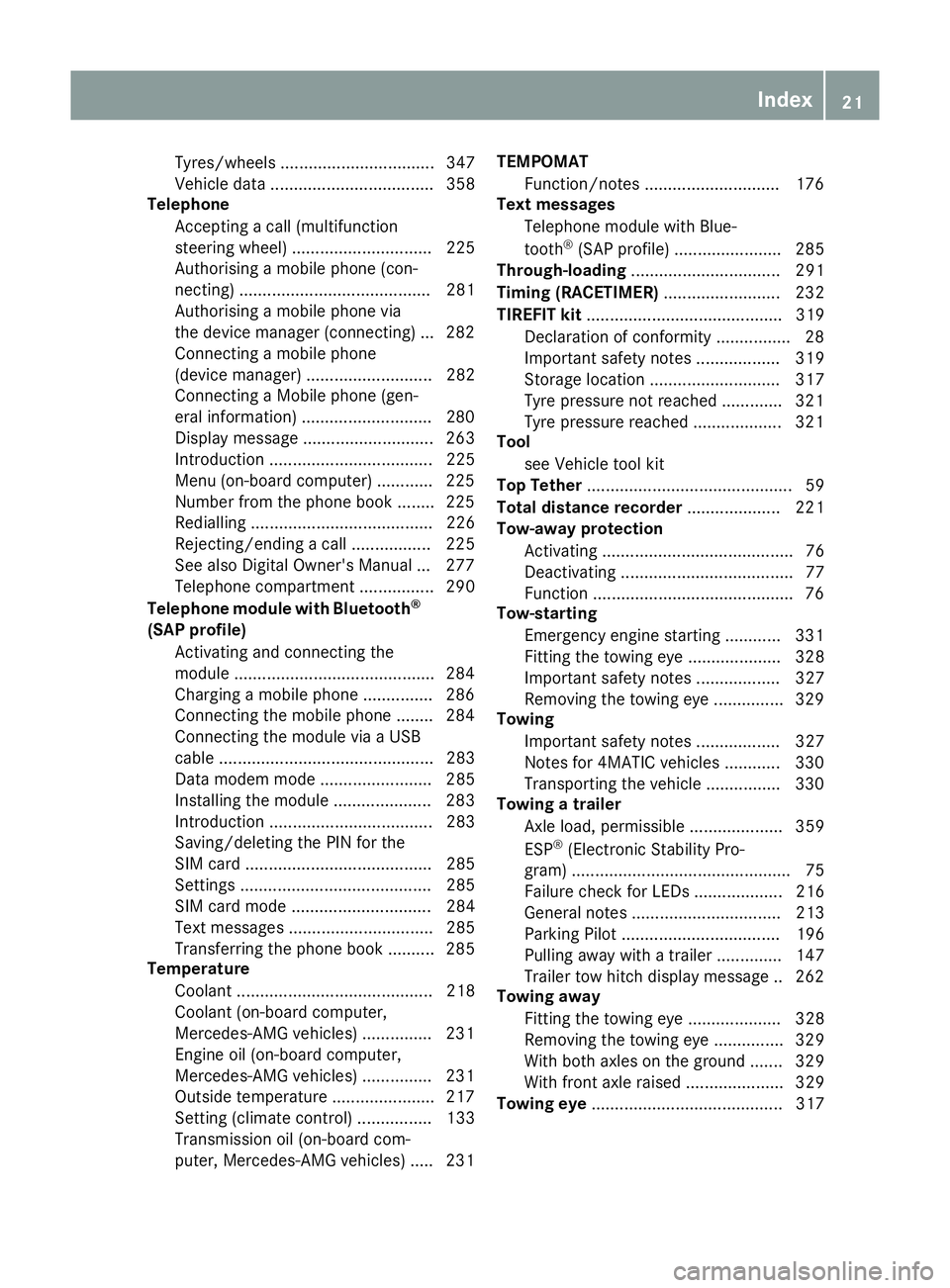
Tyres/wheels ................................. 347
Vehicle data ................................... 358
Telephone
Accepting a call (multifunction
steering wheel) .............................. 225
Authorising a mobile phone (con-
necting) ......................................... 281
Authorising a mobile phone via
the device manager (connecting) ... 282
Connecting a mobile phone
(device manager) ........................... 282
Connecting a Mobile phone (gen-
eral information) ............................2 80
Display message ............................ 263
Introduction ................................... 225
Menu (on-board computer) ............ 225
Number from the phone book ....... .225
Redialling ....................................... 226
Rejecting/ending a call ................. 225
See also Digital Owner's Manual ... 277
Telephone compartment ................ 290
Telephone module with Bluetooth ®
(SAP profile) Activating and connecting the
module .......................................... .284
Charging a mobile phone .............. .286
Connecting the mobile phone ....... .284
Connecting the module via a USB
cable .............................................. 283
Data modem mode ........................ 285
Installing the module ..................... 283
Introduction ................................... 283
Saving/deleting the PIN for the
SIM card ........................................ 285
Settings ......................................... 285
SIM card mode .............................. 284
Text messages ............................... 285
Transferring the phone book .......... 285
Temperature
Coolant .......................................... 218
Coolant (on-board computer,
Mercedes-AMG vehicles) .............. .231
Engine oil (on-board computer,
Mercedes-AMG vehicles) .............. .231
Outside temperature ..................... .217
Setting (climate control) ................ 133
Transmission oil (on-board com-
puter, Mercedes-AMG vehicles) ..... 231 TEMPOMAT
Function/notes ............................ .176
Text messages
Telephone module with Blue-
tooth ®
(SAP profile) ....................... 285
Through-loading ................................ 291
Timing (RACETIMER) ......................... 232
TIREFIT kit .......................................... 319
Declaration of conformity ................ 28
Important safety notes .................. 319
Storage location ............................ 317
Tyre pressure not reached ............. 321
Tyre pressure reached ................... 321
Tool
see Vehicle tool kit
Top Tether ............................................ 59
Total distance recorder .................... 221
Tow-away protection
Activating ......................................... 76
Deactivating ..................................... 77
Function .......................................... .76
Tow-starting
Emergency engine starting ............ 331
Fitting the towing eye .................... 328
Important safety notes .................. 327
Removing the towing eye ............... 329
Towing
Important safety notes .................. 327
Notes for 4MATIC vehicles ............ 330
Transporting the vehicle ................ 330
Towing a trailer
Axle load, permissibl e.................... 359
ESP ®
(Electronic Stability Pro-
gram) ............................................... 75
Failure check for LEDs ................... 216
General notes ................................ 213
Parking Pilot .................................. 196
Pulling away with a traile r.............. 147
Trailer tow hitch display message .. 262
Towing away
Fitting the towing ey e.................... 328
Removing the towing eye ............... 329
With both axles on the ground ....... 329
With front axle raised ..................... 329
Towing eye ......................................... 317 Index
21
Page 25 of 369
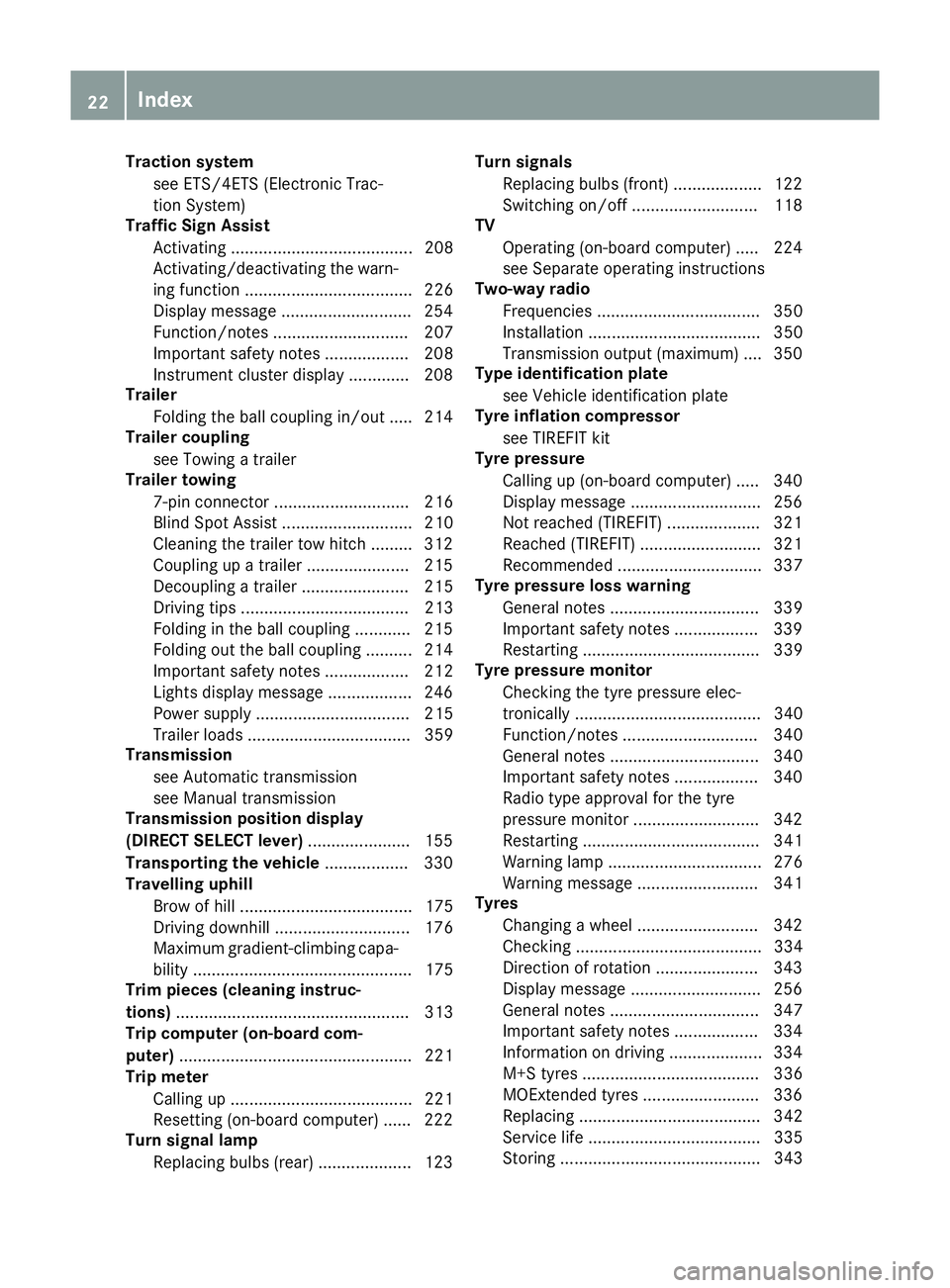
Traction system
see ETS/4ETS (Electronic Trac-
tion System)
Traffic Sign Assist
Activating ....................................... 208
Activating/deactivating the warn-ing function .................................... 226
Display message ............................ 254
Function/note s............................. 207
Important safety notes .................. 208
Instrument cluster display ............. 208
Trailer
Folding the ball coupling in/out ..... 214
Trailer coupling
see Towing a trailer
Trailer towing
7-pin connecto r............................. 216
Blind Spot Assist ............................ 210
Cleaning the trailer tow hitch ......... 312
Coupling up a traile r...................... 215
Decoupling a traile r....................... 215
Driving tips .................................... 213
Folding in the ball coupling ............ 215
Folding out the ball coupling .......... 214
Important safety notes .................. 212
Lights display message .................. 246
Power supply ................................. 215
Trailer load s................................... 359
Transmission
see Automatic transmission
see Manual transmission
Transmission position display
(DIRECT SELECT lever) ...................... 155
Transporting the vehicle .................. 330
Travelling uphill
Brow of hill ..................................... 175
Driving downhill ............................. 176
Maximum gradient-climbing capa-
bility ............................................... 175
Trim pieces (cleaning instruc-
tions) .................................................. 313
Trip computer (on-board com-
puter) .................................................. 221
Trip meter
Calling up ....................................... 221
Resetting (on-board computer) ...... 222
Turn signal lamp
Replacing bulbs (rear) .................... 123 Turn signals
Replacing bulbs (front) ................... 122
Switching on/of f........................... 118
TV
Operating (on-board computer) ..... 224
see Separate operating instructions
Two-way radio
Frequencies ................................... 350
Installation ..................................... 350
Transmission output (maximum) .... 350
Type identification plate
see Vehicle identification plate
Tyre inflation compressor
see TIREFIT kit
Tyre pressure
Calling up (on-board computer) ..... 340
Display message ............................ 256
Not reached (TIREFIT) .................... 321
Reached (TIREFIT) .......................... 321
Recommended ............................... 337
Tyre pressure loss warning
General notes ................................ 339
Important safety notes .................. 339
Restarting ...................................... 339
Tyre pressure monitor
Checking the tyre pressure elec-
tronically ........................................ 340
Function/note s............................. 340
General notes ................................ 340
Important safety notes .................. 340
Radio type approval for the tyre
pressure monitor ........................... 342
Restarting ...................................... 341
Warning lamp ................................. 276
Warning message .......................... 341
Tyres
Changing a whee l.......................... 342
Checking ........................................ 334
Direction of rotation ...................... 343
Display message ............................ 256
General notes ................................ 347
Important safety notes .................. 334
Information on driving .................... 334
M+S tyres ...................................... 336
MOExtended tyre s......................... 336
Replacing ....................................... 342
Service life ..................................... 335
Storing ........................................... 343 22
Index
Page 32 of 369
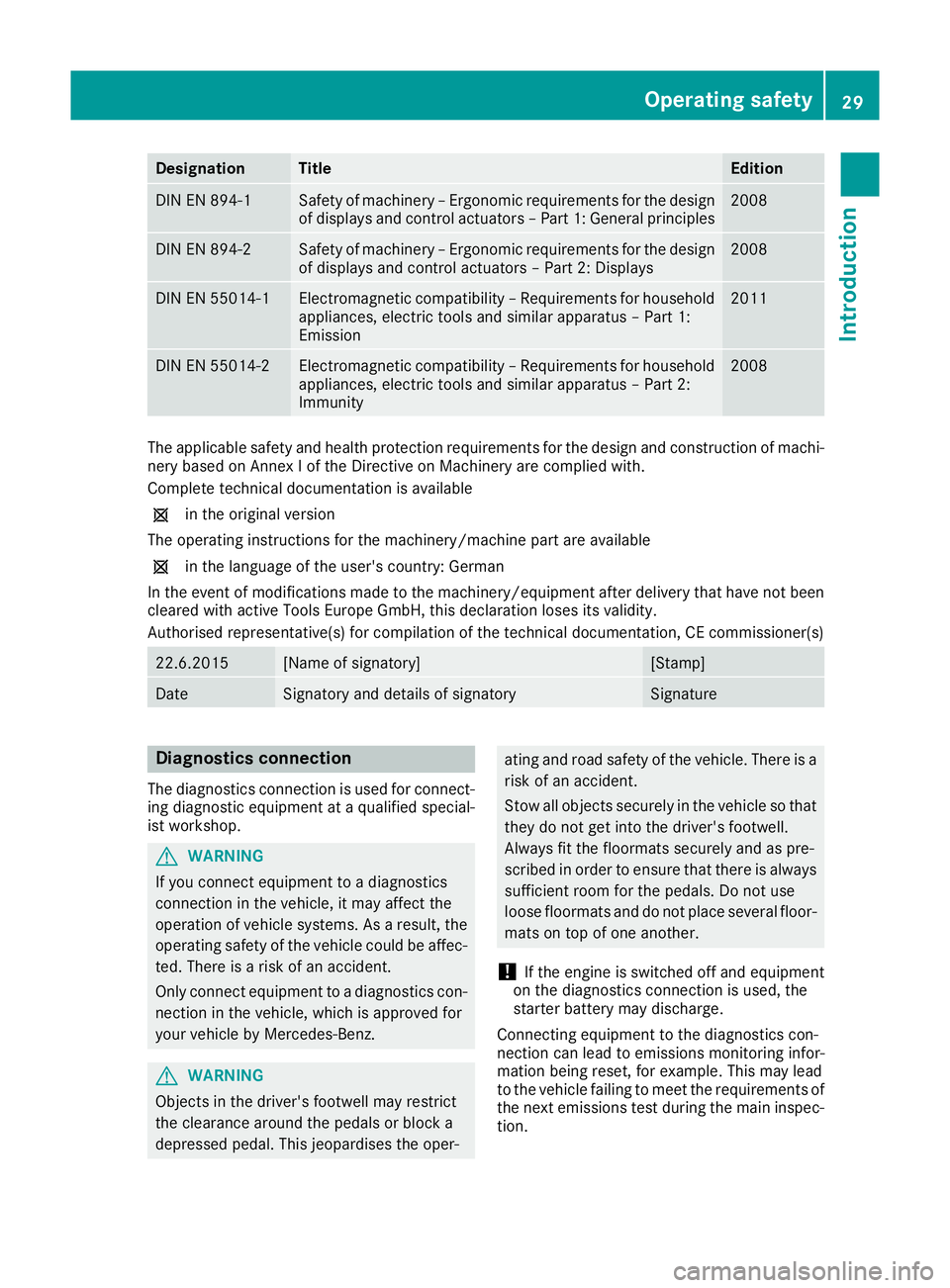
Designation Title Edition
DIN EN 894-1 Safety of machinery – Ergonomic requirements for the design
of displays and control actuators – Part 1: General principles 2008
DIN EN 894-2 Safety of machinery – Ergonomic requirements for the design
of displays and control actuators – Part 2: Displays 2008
DIN EN 55014-1 Electromagnetic compatibility – Requirements for household
appliances, electric tools and similar apparatus – Part 1:
Emission 2011
DIN EN 55014-2 Electromagnetic compatibility – Requirements for household
appliances, electric tools and similar apparatus – Part 2:
Immunity 2008
The applicable safety and health protection requirements for the design and construction of machi-
nery based on Annex I of the Directive on Machinery are complied with.
Complete technical documentation is available
1 in the original version
The operating instructions for the machinery/machine part are available
1 in the language of the user's country: German
In the event of modifications made to the machinery/equipment after delivery that have not been cleared with active Tools Europe GmbH, this declaration loses its validity.
Authorised representative(s) for compilation of the technical documentation, CE commissioner(s) 22.6.2015 [Name of signatory] [Stamp]
Date Signatory and details of signatory Signature
Diagnostics connection
The diagnostics connection is used for connect- ing diagnostic equipment at a qualified special-
ist workshop. G
WARNING
If you connect equipment to a diagnostics
connection in the vehicle, it may affect the
operation of vehicle systems. As a result, the operating safety of the vehicle could be affec-
ted. There is a risk of an accident.
Only connect equipment to a diagnostics con-
nection in the vehicle, which is approved for
your vehicle by Mercedes-Benz. G
WARNING
Objects in the driver's footwell may restrict
the clearance around the pedals or block a
depressed pedal. This jeopardises the oper- ating and road safety of the vehicle. There is a
risk of an accident.
Stow all objects securely in the vehicle so that
they do not get into the driver's footwell.
Always fit the floormats securely and as pre-
scribed in order to ensure that there is always sufficient room for the pedals. Do not use
loose floormats and do not place several floor-mats on top of one another.
! If the engine is switched off and equipment
on the diagnostics connection is used, the
starter battery may discharge.
Connecting equipment to the diagnostics con-
nection can lead to emissions monitoring infor-
mation being reset, for example. This may lead
to the vehicle failing to meet the requirements of
the next emissions test during the main inspec- tion. Operating safety
29Introduction Z
Page 40 of 369
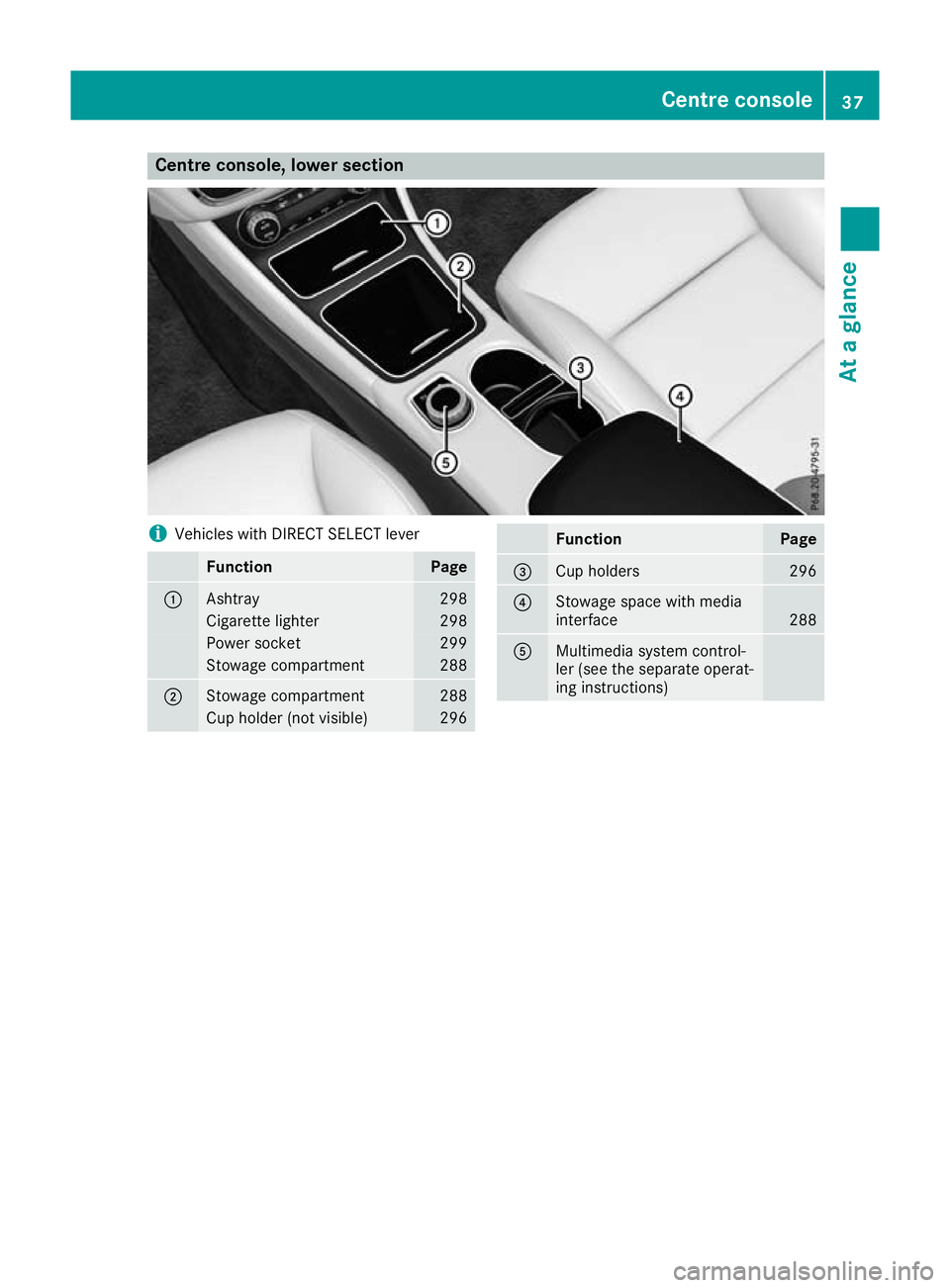
Centre console, lower section
i
Vehicles with DIRECT SELECT lever Function Page
:
Ashtray 298
Cigarette lighter 298
Power socket 299
Stowage compartment 288
;
Stowage compartment 288
Cup holder (not visible) 296 Function Page
=
Cup holders 296
?
Stowage space with media
interface
288
A
Multimedia system control-
ler (see the separate operat-
ing instructions) Centre console
37At a glance
Page 41 of 369
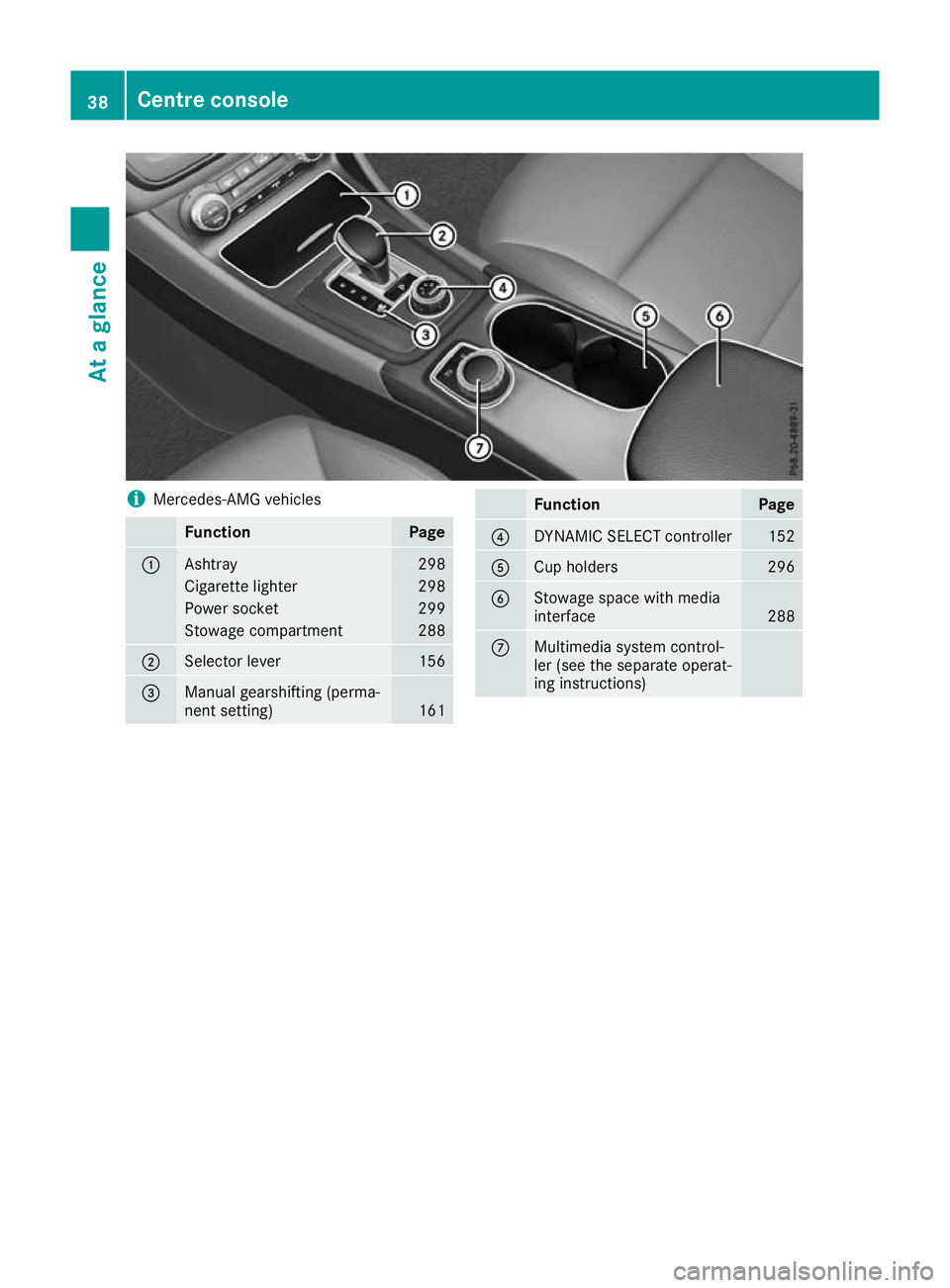
i
Mercedes-AMG vehicles Function Page
:
Ashtray 298
Cigarette lighter 298
Power socket 299
Stowage compartment 288
;
Selector lever 156
=
Manual gearshifting (perma-
nent setting)
161 Function Page
?
DYNAMIC SELECT controller 152
A
Cup holders 296
B
Stowage space with media
interface
288
C
Multimedia system control-
ler (see the separate operat-
ing instructions)38
Centre consoleAt a glance
Page 43 of 369
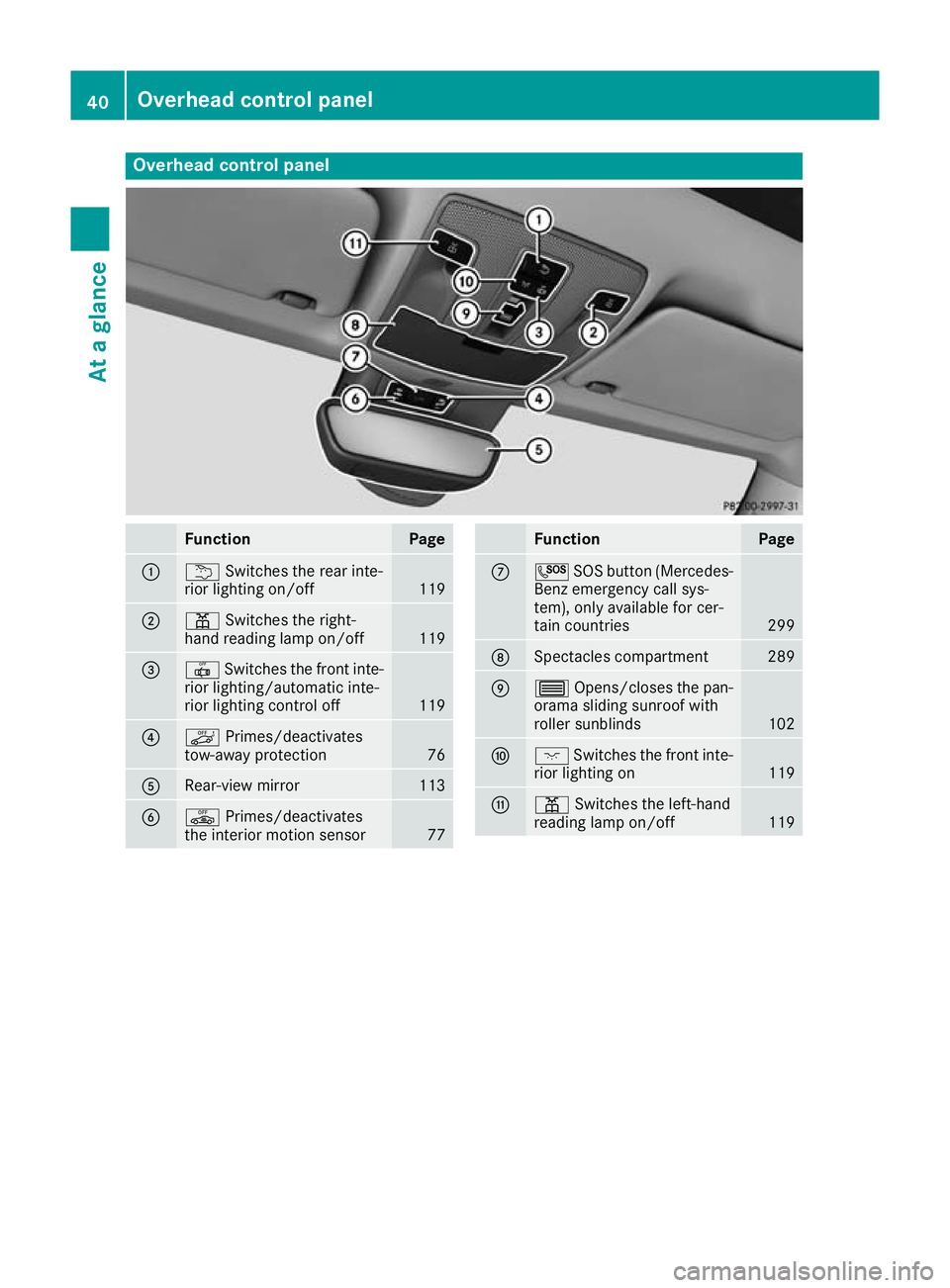
Overhead control panel
Function Page
:
u
Switches the rear inte-
rior lighting on/off 119
;
p
Switches the right-
hand reading lamp on/off 119
=
|
Switches the front inte-
rior lighting/automatic inte-
rior lighting control off 119
?
ë
Primes/deactivates
tow-away protection 76
A
Rear-view mirror 113
B
ê
Primes/deactivates
the interior motion sensor 77 Function Page
C
G
SOS button (Mercedes-
Benz emergency call sys-
tem), only available for cer-
tain countries 299
D
Spectacles compartment 289
E
3
Opens/closes the pan-
orama sliding sunroof with
roller sunblinds 102
F
c
Switches the front inte-
rior lighting on 119
G
p
Switches the left-hand
reading lamp on/off 11940
Overhead control panelAt a glance